.
 0syscall6 v1.3 by SKGleba
Last Release: Apr 15, 2020
0syscall6 v1.3 by SKGleba
Last Release: Apr 15, 2020
Downloads: 5078
Last Release: Apr 15, 2020
Downloads: 5078
Downloads: 5078
A tool that patches Playstation Vita's lv0's secure_kernel's syscall 6 (SELF/RVK checks)
What does that syscall 6 patch do?
- Removes firmware/sdk version checks from SELFs
- You can i.e play higher firmware games on lower firmwares, assuming that keys didnt change.
- Removes RVK-list checks from SELFs
- You can i.e use the revoked PSM-dev app
- Some other basic SELFs checks are removed
What does that syscall 6 patch do?
- Removes firmware/sdk version checks from SELFs
- You can i.e play higher firmware games on lower firmwares, assuming that keys didnt change.
- Removes RVK-list checks from SELFs
- You can i.e use the revoked PSM-dev app
- Some other basic SELFs checks are removed
| Name | Version | Released | Hits | DL Link | QR |
| 0syscall6.skprx | v1.3 | 04/15/20 | 1926 | Download | QR |
| 0syscall6_hfw.skprx | v1.3 | 04/15/20 | 916 | Download | QR |
### This is a minor, cosmetic update compared to v1.2
Changelog:
- [standalone] Added a proper sysevent handler for resume => taihen is no longer required
- Added a version for HFW users
Changelog:
- [standalone] Added a proper sysevent handler for resume => taihen is no longer required
- Added a version for HFW users
| Name | Version | Released | Hits | DL Link | QR |
| 0syscall6.skprx | v1.2 | 12/21/19 | 652 | Download | QR |
| 0syscall6_renga.skprx | v1.2 | 12/21/19 | 509 | Download | QR |
| 0syscall6.skprx | v1.1 | 11/27/19 | 574 | Download | QR |
| 0syscall6_renga.skprx | v1.1 | 11/27/19 | 503 | Download | QR |
 8BitVita v1.2 by Ibrahim778
Last Release: Jul 20, 2021
8BitVita v1.2 by Ibrahim778
Last Release: Jul 20, 2021
Downloads: 1306
Last Release: Jul 20, 2021
Downloads: 1306
Downloads: 1306
Basically just X1Vita but with 8bitpro 2 vid and pid and mappings. See X1Vita repo for instructions
Thanks to ShadowKnight1620 for testing. Based on X1Vita. Based on ds4vita
I can't fork X1Vita so I made a separete repo
Thanks to ShadowKnight1620 for testing. Based on X1Vita. Based on ds4vita
I can't fork X1Vita so I made a separete repo
Companion works again, fixed config file path. Now fully compatible with x1vita
| Name | Version | Released | Hits | DL Link | QR |
| 8BitVita.skprx | v1.1 | 07/19/21 | 262 | Download | QR |
| 8BitVita | v1.0 | 07/18/21 | 246 | Download | QR |
| 8BitVita.skprx | v0.1 | 07/13/21 | 250 | Download | QR |
 Addcont ID Dumper v1.0.0 by cuevavirus
Last Release: Feb 8, 2020
Addcont ID Dumper v1.0.0 by cuevavirus
Last Release: Feb 8, 2020
Downloads: 548
Last Release: Feb 8, 2020
Downloads: 548
Downloads: 548
Can dump when game calls sceAppMgrDrmOpen.
Cannot dump when game calls sceIoDopen then sceIoDread.
Cannot dump when game calls sceIoDopen then sceIoDread.
| Name | Version | Released | Hits | DL Link | QR |
 AdrBubbleBooter v0.5 by Leecherman
Last Release: Oct 1, 2017
AdrBubbleBooter v0.5 by Leecherman
Last Release: Oct 1, 2017
Downloads: 1688
Last Release: Oct 1, 2017
Downloads: 1688
Downloads: 1688
Directly boot any game (ISOCSOPBPPSOne) from any PSP Bubble in livearea,
With all features enabled, plugins, filter, savestates and PSOne sound enabled.
Release Source: LMAN
With all features enabled, plugins, filter, savestates and PSOne sound enabled.
Release Source: LMAN
Directly boot any game (ISOCSOPBPPSOne) from any PSP Bubble in livearea,
With all features enabled, plugins, filter, savestates and PSOne sound enabled.
This is a separated plugin, which can be used with all new adrenaline versions,
so no worries with the compatibility issue or with updated adrenaline versions.
With all features enabled, plugins, filter, savestates and PSOne sound enabled.
This is a separated plugin, which can be used with all new adrenaline versions,
so no worries with the compatibility issue or with updated adrenaline versions.
| Name | Version | Released | Hits | DL Link | QR |
 AffinityChanger v2.0 by GrapheneCt
Last Release: Mar 31, 2020
AffinityChanger v2.0 by GrapheneCt
Last Release: Mar 31, 2020
Downloads: 1313
Last Release: Mar 31, 2020
Downloads: 1313
Downloads: 1313
CPU Affinity Mask Changer for PS Vita system apps.
Warning! This will only work with reF00D for now.
This application allows you to change CPU affinity mask of some PS Vita system applications to all user cores, which increases their performance.
Sets cpu affinity mask for the following applications: Friends, Trophies, Music, Messages, Settings, ★Checker(uncomment in src if needed), Parental Controls.
Some observations:
Friends:
Boot time 1.90 sec -> 1.58 sec. Loads all in-app stuff much faster.
Trophies:
Boot time: 1.71 sec -> 1.42 sec. Loads trophies when fast scrolling page almost instantly.
Music:
Boot time 2.45 sec -> 2.06 sec. Loads album covers much faster.
Messages:
Boot time 1.93 sec -> 1.83 sec.
Settings:
Boot time: 2.08 sec -> 1.83 sec. Better overall in-app performance.
★Checker (uncomment in src if needed):
Checks are performed much faster, especially if there is lot of addcont.
Parental Controls:
Boot time: 1.75 sec -> 1.53 sec.
Warning! This will only work with reF00D for now.
This application allows you to change CPU affinity mask of some PS Vita system applications to all user cores, which increases their performance.
Sets cpu affinity mask for the following applications: Friends, Trophies, Music, Messages, Settings, ★Checker(uncomment in src if needed), Parental Controls.
Some observations:
Friends:
Boot time 1.90 sec -> 1.58 sec. Loads all in-app stuff much faster.
Trophies:
Boot time: 1.71 sec -> 1.42 sec. Loads trophies when fast scrolling page almost instantly.
Music:
Boot time 2.45 sec -> 2.06 sec. Loads album covers much faster.
Messages:
Boot time 1.93 sec -> 1.83 sec.
Settings:
Boot time: 2.08 sec -> 1.83 sec. Better overall in-app performance.
★Checker (uncomment in src if needed):
Checks are performed much faster, especially if there is lot of addcont.
Parental Controls:
Boot time: 1.75 sec -> 1.53 sec.
| Name | Version | Released | Hits | DL Link | QR |
| AffinityChanger.vpk | v1.1 | 01/17/20 | 446 | Download | QR |
| AffinityChanger.vpk | v1.0 | 01/16/20 | 337 | Download | QR |
 Amphetamin v1.0 by TheFlow
Last Release: Aug 30, 2016
Amphetamin v1.0 by TheFlow
Last Release: Aug 30, 2016
Downloads: 952
Last Release: Aug 30, 2016
Downloads: 952
Downloads: 952
the very first in-game plugin
This is a simple plugin that set ARM clock to 444mhz. By pressing SELECT for a few seconds, the amphetamin plugin menu will show up where you can set ARM/BUS/GPU frequency.
I have only done a benchmark with 444mhz ARM clock, BUS is already at its max, and whether GPU frequency increasement does change anything is not known.
Put the plugins folder at ux0:plugins. The plugin will only work with games that have been dumped with Vitamin.
TheFloW
This is a simple plugin that set ARM clock to 444mhz. By pressing SELECT for a few seconds, the amphetamin plugin menu will show up where you can set ARM/BUS/GPU frequency.
I have only done a benchmark with 444mhz ARM clock, BUS is already at its max, and whether GPU frequency increasement does change anything is not known.
Put the plugins folder at ux0:plugins. The plugin will only work with games that have been dumped with Vitamin.
TheFloW
the very first in-game plugin
This is a simple plugin that set ARM clock to 444mhz. By pressing SELECT for a few seconds, the amphetamin plugin menu will show up where you can set ARM/BUS/GPU frequency.
I have only done a benchmark with 444mhz ARM clock, BUS is already at its max, and whether GPU frequency increasement does change anything is not known.
Put the plugins folder at ux0:plugins. The plugin will only work with games that have been dumped with Vitamin.
TheFloW
This is a simple plugin that set ARM clock to 444mhz. By pressing SELECT for a few seconds, the amphetamin plugin menu will show up where you can set ARM/BUS/GPU frequency.
I have only done a benchmark with 444mhz ARM clock, BUS is already at its max, and whether GPU frequency increasement does change anything is not known.
Put the plugins folder at ux0:plugins. The plugin will only work with games that have been dumped with Vitamin.
TheFloW
| Name | Version | Released | Hits | DL Link | QR |
 AnalogsEnhancer v1.1 by Rinnegatamante
Last Release: Nov 28, 2019
AnalogsEnhancer v1.1 by Rinnegatamante
Last Release: Nov 28, 2019
Downloads: 1650
Last Release: Nov 28, 2019
Downloads: 1650
Downloads: 1650
This little kernel plugin allows users to improve their experience with PSVITA analogs. It allows to:
- Set a specific deadzone value between 0 and 128 for each analog
- Enable software rescaling of analogs output for better precision (Thanks to rsn8887)
- Force PSVITA system to use ANALOG_WIDE mode even when ANALOG mode is used causing a better precision in general
- Set a specific deadzone value between 0 and 128 for each analog
- Enable software rescaling of analogs output for better precision (Thanks to rsn8887)
- Force PSVITA system to use ANALOG_WIDE mode even when ANALOG mode is used causing a better precision in general
How to use:
- Install the plugin under *KERNEL in your taiHen config file.
- Place the config.txt file in ux0:data/AnalogsEnhancer.
- Edit the config.txt file according to what you need.
config.txt structure:
config.txt has 4 values that can be edited:
Example of config.txt:
CODE: SELECT ALL
left=0,n;right=0,n
First 0 value is the deadzone for left analog.
Second parameter for left is either if you want to enable or disable software rescaling (can be y or n which stands for yes and no).
The same applies for right analog.
- Install the plugin under *KERNEL in your taiHen config file.
- Place the config.txt file in ux0:data/AnalogsEnhancer.
- Edit the config.txt file according to what you need.
config.txt structure:
config.txt has 4 values that can be edited:
Example of config.txt:
CODE: SELECT ALL
left=0,n;right=0,n
First 0 value is the deadzone for left analog.
Second parameter for left is either if you want to enable or disable software rescaling (can be y or n which stands for yes and no).
The same applies for right analog.
 AnalogStickDisable ver1.2 by Hack-Usagi
Last Release: Jan 9, 2019
AnalogStickDisable ver1.2 by Hack-Usagi
Last Release: Jan 9, 2019
Downloads: 4698
Last Release: Jan 9, 2019
Downloads: 4698
Downloads: 4698
Plug-in to completely disable PSVita's analog stick
| Name | Version | Released | Hits | DL Link | QR |
| AnalogStickDisable.skprx | ver1.2 | 01/09/19 | 632 | Download | QR |
| AnalogStickDisable_LeftOnly.skprx | ver1.2 | 01/09/19 | 561 | Download | QR |
| AnalogStickDisable_LeftToRight.skprx | ver1.2 | 01/09/19 | 581 | Download | QR |
| AnalogStickDisable_RightOnly.skprx | ver1.2 | 01/09/19 | 546 | Download | QR |
| AnalogStickDisable_RightToLeft.skprx | ver1.2 | 01/09/19 | 567 | Download | QR |
There is no update in AnalogStickDisable itself.
"AnalogStickDisable_LeftToRight.skprx", "AnalogStickDisable_RightToLeft.skprx" and "AnalogStickDisable_SwapLeftAndRight.skprx" have been Added by @Yoti
Prease check README.md
"AnalogStickDisable_LeftToRight.skprx", "AnalogStickDisable_RightToLeft.skprx" and "AnalogStickDisable_SwapLeftAndRight.skprx" have been Added by @Yoti
Prease check README.md
| Name | Version | Released | Hits | DL Link | QR |
| AnalogStickDisable.skprx | ver1.1 | 01/06/19 | 427 | Download | QR |
| AnalogStickDisable_LeftOnly.skprx | ver1.1 | 01/06/19 | 406 | Download | QR |
| AnalogStickDisable_RightOnly.skprx | ver1.1 | 01/06/19 | 545 | Download | QR |
| AnalogStickDisable.skprx | ver1.0 | 12/17/18 | 432 | Download | QR |
 ArkRightAnalog v1.0 by reprep & TheFloW
Last Release: Apr 22, 2017
ArkRightAnalog v1.0 by reprep & TheFloW
Last Release: Apr 22, 2017
Downloads: 882
Last Release: Apr 22, 2017
Downloads: 882
Downloads: 882
ArkRightAnalog is a taihen plugin to enable right analog for custom remappings from within ARK.
How to use:
Put "arkrightanalog.suprx" in 'tai' folder in the root of your Vita. Change config.txt in that directory to load plugin for title of your choice by adding new lines like below:
titleid for your game (this one is for Ape Escape Demo for example to enable right analog stick usage for ARK)
*NPEG00005 ux0:tai/arkrightanalog.suprx
Additional plugins/homebrews should be used to utilize right analog stick to its fullest.
You can use flow's GTA right analog plugins, Resistance pspplus mappings plugin and freakler's Camera Patch Light plugin to make the most of this. Extra right analog stick remap plugins should be enabled from within ARK. This only makes the groundwork which Adrenaline already has.
All code belongs to flow, it was taken from the open source adrenaline app and has been compiled as a stand-alone release. Also thanks to dots_tb for help.
Disable Adrenaline's kernel plugin if you want to use this as they conflict. Also i noticed oclock plugin makes ARK blackscreen if enabled together with this.
Have fun, also please notify me if you can also pass R2/L2/L3/R3 buttons to ePSP when DS3Vita/DS4Vita is used. Something i couldn't do.
You can also use the EBOOT.PBP i provided to check if right analog info can be read, copy the eboot to your ux0:/pspemu/psp/game/controller folder. It is a modified version of basic controller sample found in PSP SDK, it can read info from regular PSP buttons/stick plus right analog and R2/L2/R3/L3 buttons. The last 4 buttons are for future compatibility.
Put "arkrightanalog.suprx" in 'tai' folder in the root of your Vita. Change config.txt in that directory to load plugin for title of your choice by adding new lines like below:
titleid for your game (this one is for Ape Escape Demo for example to enable right analog stick usage for ARK)
*NPEG00005 ux0:tai/arkrightanalog.suprx
Additional plugins/homebrews should be used to utilize right analog stick to its fullest.
You can use flow's GTA right analog plugins, Resistance pspplus mappings plugin and freakler's Camera Patch Light plugin to make the most of this. Extra right analog stick remap plugins should be enabled from within ARK. This only makes the groundwork which Adrenaline already has.
All code belongs to flow, it was taken from the open source adrenaline app and has been compiled as a stand-alone release. Also thanks to dots_tb for help.
Disable Adrenaline's kernel plugin if you want to use this as they conflict. Also i noticed oclock plugin makes ARK blackscreen if enabled together with this.
Have fun, also please notify me if you can also pass R2/L2/L3/R3 buttons to ePSP when DS3Vita/DS4Vita is used. Something i couldn't do.
You can also use the EBOOT.PBP i provided to check if right analog info can be read, copy the eboot to your ux0:/pspemu/psp/game/controller folder. It is a modified version of basic controller sample found in PSP SDK, it can read info from regular PSP buttons/stick plus right analog and R2/L2/R3/L3 buttons. The last 4 buttons are for future compatibility.
| Name | Version | Released | Hits | DL Link | QR |
 Better Amphetamin v3.5-beta2 by BeatPlay
Last Release: Oct 29, 2016
Better Amphetamin v3.5-beta2 by BeatPlay
Last Release: Oct 29, 2016
Downloads: 3155
Last Release: Oct 29, 2016
Downloads: 3155
Downloads: 3155
This plugin is for overclock, you can set CPU/BUS/GPU to MAX 444/222/222MHz(and more for advanced setting)
Theme Engine is broken so its just a place holder in the code atm
To install the new config put amphetamin_config.txt into ux0:/plugins
How to use the Theme Engine:
Colors are in the format 0x[ALPHA][HEX-COLOR]
Examples:
Solid black: 0x00000000
Solid Green: 0x0033DD33
Solid White: 0x00FFFFFF
Use your old game.txt and be sure to delete ux0:/data/amphetamin, it isnt used anymore!
To install the new config put amphetamin_config.txt into ux0:/plugins
How to use the Theme Engine:
Colors are in the format 0x[ALPHA][HEX-COLOR]
Examples:
Solid black: 0x00000000
Solid Green: 0x0033DD33
Solid White: 0x00FFFFFF
Use your old game.txt and be sure to delete ux0:/data/amphetamin, it isnt used anymore!
| Name | Version | Released | Hits | DL Link | QR |
| amphetamin.suprx | v3.5-beta | 09/27/16 | 618 | Download | QR |
| amphetamin.suprx | v3.3 | 09/20/16 | 622 | Download | QR |
| amphetamin.suprx | v3.2 | 09/18/16 | 855 | Download | QR |
 BootMenu v0.2 by CreepNT
Last Release: Oct 13, 2020
BootMenu v0.2 by CreepNT
Last Release: Oct 13, 2020
Downloads: 690
Last Release: Oct 13, 2020
Downloads: 690
Downloads: 690
BootMenu is a GRUB-like menu allowing to automatically bootstrap the VitaLinux Baremetal Loader and, in turn, Linux, right after the PSVita boots. Recommended for Ensō users only.
Install instructions :
Download BootMenu.skprx from here, and place it on your memory card (i.e. ux0:linux/BootMenu.skprx) or your internal storage (i.e. ur0:tai/BootMenu.skprx).
Then add it to your taiHEN config.txt, in the *KERNEL section, i.e.
Code: [Select]
#For internal memory
*KERNEL
ur0:tai/BootMenu.skprx
#For memory card
*KERNEL
ux0:linux/BootMenu.skrpx
Optional :
Can load a background image located at ur0:tai/BootMenu.bmp. Create it with Paint, save as 24bit BMP.
Usage instructions :
For PSVita users :
Use D-Pad Up and D-Pad Down to navigate the menu, O or X to choose an option.
For PSTV users :
Press POWER to abort the countdown and boot the PSVita OS.
Note that the POWER functionality hasn't been tested yet, so it might actually not work :- . I would recommend placing the plugin on the memory card in case it doesn't work. If you can, hop by the Discord and tell me how it works on PSTV.
You can also skip the plugin entierly by holding Triangle/POWER for a bit, after the PS logo appears.
Install instructions :
Download BootMenu.skprx from here, and place it on your memory card (i.e. ux0:linux/BootMenu.skprx) or your internal storage (i.e. ur0:tai/BootMenu.skprx).
Then add it to your taiHEN config.txt, in the *KERNEL section, i.e.
Code: [Select]
#For internal memory
*KERNEL
ur0:tai/BootMenu.skprx
#For memory card
*KERNEL
ux0:linux/BootMenu.skrpx
Optional :
Can load a background image located at ur0:tai/BootMenu.bmp. Create it with Paint, save as 24bit BMP.
Usage instructions :
For PSVita users :
Use D-Pad Up and D-Pad Down to navigate the menu, O or X to choose an option.
For PSTV users :
Press POWER to abort the countdown and boot the PSVita OS.
Note that the POWER functionality hasn't been tested yet, so it might actually not work :- . I would recommend placing the plugin on the memory card in case it doesn't work. If you can, hop by the Discord and tell me how it works on PSTV.
You can also skip the plugin entierly by holding Triangle/POWER for a bit, after the PS logo appears.
Changelog : Merged the [Baremetal Loader](https://github.com/xerpi/vita-baremetal-loader) inside of the app.
Recommended for Henkaku EnsÅ users only.
Note for SD2Vita users :
The plugin needs to be loaded after the SD2Vita plugin, or you'll need to place the payload on the memory card instead.
Recommended for Henkaku EnsÅ users only.
Note for SD2Vita users :
The plugin needs to be loaded after the SD2Vita plugin, or you'll need to place the payload on the memory card instead.
 ButtonSwap v0.02 by Scorpeg
Last Release: Dec 19, 2016
ButtonSwap v0.02 by Scorpeg
Last Release: Dec 19, 2016
Downloads: 1260
Last Release: Dec 19, 2016
Downloads: 1260
Downloads: 1260
Button Swap
taiHEN plugin for swapping X and O buttons on PSVita
taiHEN plugin for swapping X and O buttons on PSVita
Added support for sceCtrlReadBufferPositive and sceCtrlReadBufferPositive2
 c0ck bl0cker v1.1 by qwikrazor87
Last Release: Jan 6, 2017
c0ck bl0cker v1.1 by qwikrazor87
Last Release: Jan 6, 2017
Downloads: 978
Last Release: Jan 6, 2017
Downloads: 978
Downloads: 978
Here is a plugin to password protect games/apps in the Vita Live Area.
c0ck bl0cker by qwikrazor87
Here is a simple plugin to prevent those pesky little kids from messing with your Vita.
This plugin starts with a specified game/app and doesn't start the game/app until
a new password is created or the password entered matches.
I had CMA in mind when making this plugin, to prevent kids from messing with the Vita's precious files.
But this plugin also works with other games/apps.
I tested it on the Settings app but it doesn't not show up on screen, but it does run in the background.
I still haven't figured out how to fix it, so I'll leave it for now.
Also, it doesn't work on all games, certain ones will prevent the password file from being opened, not sure why.
Thanks to everyone involved in the community.
I hope you enjoy this more than I did making it. :D
Instructions:
copy c0ck_bl0cker.suprx here:
ux0:tai/c0ck_bl0cker.suprx
update ux0:tai/config.txt, for example (repeat for each game/app):
*NPXS10026 #CMA ID
ux0:tai/c0ck_bl0cker.suprx
*NPXS10015 #Settings ID
ux0:tai/c0ck_bl0cker.suprx
Start molecularShell, press Start and update taihen config.txt in menu.
now launch game/app and get c0ck bl0cked. :P
Changelog:
v1.1 (2017-01-06):
Password matched even when only using the first password key.
Fixed bad programming on password check, fixed.
v1 (2017-01-06):
Initial release.
Here is a simple plugin to prevent those pesky little kids from messing with your Vita.
This plugin starts with a specified game/app and doesn't start the game/app until
a new password is created or the password entered matches.
I had CMA in mind when making this plugin, to prevent kids from messing with the Vita's precious files.
But this plugin also works with other games/apps.
I tested it on the Settings app but it doesn't not show up on screen, but it does run in the background.
I still haven't figured out how to fix it, so I'll leave it for now.
Also, it doesn't work on all games, certain ones will prevent the password file from being opened, not sure why.
Thanks to everyone involved in the community.
I hope you enjoy this more than I did making it. :D
Instructions:
copy c0ck_bl0cker.suprx here:
ux0:tai/c0ck_bl0cker.suprx
update ux0:tai/config.txt, for example (repeat for each game/app):
*NPXS10026 #CMA ID
ux0:tai/c0ck_bl0cker.suprx
*NPXS10015 #Settings ID
ux0:tai/c0ck_bl0cker.suprx
Start molecularShell, press Start and update taihen config.txt in menu.
now launch game/app and get c0ck bl0cked. :P
Changelog:
v1.1 (2017-01-06):
Password matched even when only using the first password key.
Fixed bad programming on password check, fixed.
v1 (2017-01-06):
Initial release.
| Name | Version | Released | Hits | DL Link | QR |
 CapUnlocker v1.4 by GrapheneCt
Last Release: Nov 16, 2021
CapUnlocker v1.4 by GrapheneCt
Last Release: Nov 16, 2021
Downloads: 1982
Last Release: Nov 16, 2021
Downloads: 1982
Downloads: 1982
Plugin for PS Vita that allows game mode applications to use system-reserved CPU core (CPU3).
lugin for PS Vita that allows game mode applications to use system-reserved CPU core (CPU3).
This is part 1 of the plugin and app set that will allow to fine tune threading in games.
Install under *KERNEL.
FAQ:
1. But Vita has 4-core CPU. Why do we need that plugin?
- Games are allowed to use only 3 CPU cores out of 4 (CPU0, CPU1 and CPU2). CPU3 core is reserved for system processes, such as loading modules, and usually stays at around 10-15% during the game.
2. Will it improve performance in games?
- No, this plugin will not improve performance in games by itself. It only removes check that prevents games from using system-reserved core CPU affinity mask. Improving performance will be the task of the second plugin and config app that will be released soon.
3. I am hombrew developer. How can I use system-reserved core in my game?
- When creating new thread, specify 0x80000 for CPU affinity mask. You can also use that value with sceKernelChangeThreadCpuAffinityMask() to change affinity mask of already existing thread.
lugin for PS Vita that allows game mode applications to use system-reserved CPU core (CPU3).
This is part 1 of the plugin and app set that will allow to fine tune threading in games.
Install under *KERNEL.
FAQ:
1. But Vita has 4-core CPU. Why do we need that plugin?
- Games are allowed to use only 3 CPU cores out of 4 (CPU0, CPU1 and CPU2). CPU3 core is reserved for system processes, such as loading modules, and usually stays at around 10-15% during the game.
2. Will it improve performance in games?
- No, this plugin will not improve performance in games by itself. It only removes check that prevents games from using system-reserved core CPU affinity mask. Improving performance will be the task of the second plugin and config app that will be released soon.
3. I am hombrew developer. How can I use system-reserved core in my game?
- When creating new thread, specify 0x80000 for CPU affinity mask. You can also use that value with sceKernelChangeThreadCpuAffinityMask() to change affinity mask of already existing thread.
- Fixed threading hooks issues
| Name | Version | Released | Hits | DL Link | QR |
| CapUnlocker.skprx | v1.3 | 09/30/21 | 210 | Download | QR |
| CapUnlocker.skprx | v1.2 | 01/27/21 | 369 | Download | QR |
| CapUnlocker.skprx | v1.1 | 08/14/20 | 370 | Download | QR |
| CoreUnlocker80000H.skprx | v1.0 | 06/16/20 | 343 | Download | QR |
 cidSpoofer v1.0 by SilicaAndPina
Last Release: Dec 22, 2018
cidSpoofer v1.0 by SilicaAndPina
Last Release: Dec 22, 2018
Downloads: 621
Last Release: Dec 22, 2018
Downloads: 621
Downloads: 621
Spoof CID (ConsoleID) on PSVITA.Could possibly be used to unban your console from PSN
add to your *KERNEL line in config.txt.
Simply edit ux0:CID.BIN this file is your CID as raw binary data
NP Modules store your CID in memory at bootup, so you will have to reboot if you want it to effect those.(Acturally just when you login to PSN)
Ever wondered what a console ban looks like?
set your cid to 00000001010400100C0AA7E2B9F68F7D (Contributed by u/Pahan55)
to find out
What if you dont want a console ban?
well you could try spoofing to 00000001010500100C04BDEF4B8F0A87,
Before anyone freaks out about me sharing someones CID. this was allready public
i extracted it from MLTActivator, at this current time of writing this it isnt banned!
If you dont see a CID.BIN after installing, try connecting to PSN or open VitaIDENT, the CID.BIN is only written after ksceSblAimgrGetConsoleId is called.
!!Works on 3.65!!
Simply edit ux0:CID.BIN this file is your CID as raw binary data
NP Modules store your CID in memory at bootup, so you will have to reboot if you want it to effect those.(Acturally just when you login to PSN)
Ever wondered what a console ban looks like?
set your cid to 00000001010400100C0AA7E2B9F68F7D (Contributed by u/Pahan55)
to find out
What if you dont want a console ban?
well you could try spoofing to 00000001010500100C04BDEF4B8F0A87,
Before anyone freaks out about me sharing someones CID. this was allready public
i extracted it from MLTActivator, at this current time of writing this it isnt banned!
If you dont see a CID.BIN after installing, try connecting to PSN or open VitaIDENT, the CID.BIN is only written after ksceSblAimgrGetConsoleId is called.
!!Works on 3.65!!
| Name | Version | Released | Hits | DL Link | QR |
 Custom Boot Splash v1.0 by Princess of Sleeping
Last Release: Sep 6, 2018
Custom Boot Splash v1.0 by Princess of Sleeping
Last Release: Sep 6, 2018
Downloads: 858
Last Release: Sep 6, 2018
Downloads: 858
Downloads: 858
This plugin can display Boot Splash on PS Vita / PS TV at boot.
Please convert the image you want to display with Boot Splash image converter and place it in ur0:tai/
The boot logo that is displayed in the beginning can not be hidden with this plugin.
Please convert the image you want to display with Boot Splash image converter and place it in ur0:tai/
The boot logo that is displayed in the beginning can not be hidden with this plugin.
install
Look for the line marked "load os0:kd/clockgen.skprx" from boot_config.txt.
Add "- load ur0:tai/custom_boot_splash.skprx" one line before that.
The path of the plugin can be freely ok.
To Enso 3.65 users
If Enso 3.65 is installed and boot_config.txt exists in vs0:tai/ and it is not loaded even if plugin path is written to ur0:tai/boot_config.txt, please update Enso to the latest version.
Look for the line marked "load os0:kd/clockgen.skprx" from boot_config.txt.
Add "- load ur0:tai/custom_boot_splash.skprx" one line before that.
The path of the plugin can be freely ok.
To Enso 3.65 users
If Enso 3.65 is installed and boot_config.txt exists in vs0:tai/ and it is not loaded even if plugin path is written to ur0:tai/boot_config.txt, please update Enso to the latest version.
| Name | Version | Released | Hits | DL Link | QR |
 déjàvu v0.1 by TheOfficialFloW
Last Release: Mar 5, 2020
déjàvu v0.1 by TheOfficialFloW
Last Release: Mar 5, 2020
Downloads: 379
Last Release: Mar 5, 2020
Downloads: 379
Downloads: 379
déjàvu: Vita SaveState Plugin
déjàvu is a plugin for the PlayStation Vita that allows you to make a snapshot of the RAM at any point and later restore it. It allows you save in games where it is officially not possible. A potential use case for developers is to temporarily downgrade/update the firmware (in RAM) in order test things (this has not been tested yet).
Requirements
A Memory Card is required for this plugin.
Installation
Download dejavu.skprx and copy it to ux0:tai/dejavu.skprx.
Edit ux0:tai/config.txt and add its path to *KERNEL as follows:
*KERNEL
ux0:tai/dejavu.skprx
Reboot your device and enjoy this new feature.
déjàvu is a plugin for the PlayStation Vita that allows you to make a snapshot of the RAM at any point and later restore it. It allows you save in games where it is officially not possible. A potential use case for developers is to temporarily downgrade/update the firmware (in RAM) in order test things (this has not been tested yet).
Requirements
A Memory Card is required for this plugin.
Installation
Download dejavu.skprx and copy it to ux0:tai/dejavu.skprx.
Edit ux0:tai/config.txt and add its path to *KERNEL as follows:
*KERNEL
ux0:tai/dejavu.skprx
Reboot your device and enjoy this new feature.
| Name | Version | Released | Hits | DL Link | QR |
 DerInClocKS v1.0 by teakhanirons
Last Release: Nov 8, 2019
DerInClocKS v1.0 by teakhanirons
Last Release: Nov 8, 2019
Downloads: 470
Last Release: Nov 8, 2019
Downloads: 470
Downloads: 470
Vita clocks OSD display.
| Name | Version | Released | Hits | DL Link | QR |
 DolcePolce v1.0 by SilicaAndPina
Last Release: Dec 19, 2019
DolcePolce v1.0 by SilicaAndPina
Last Release: Dec 19, 2019
Downloads: 431
Last Release: Dec 19, 2019
Downloads: 431
Downloads: 431
Removes PSTV Blacklist Checks (VITA/PSP/PS1/PSM)
This is a plugin that patches the PSTV Blacklist checks directly from SceShell, no more living like its 3.51- patch the launch checks directly from SceShell-
No more messing with app.db- no modding list_launch_vita.dat-
NONE OF THAT. you can download updates- you can install DLC- you can rebuild your database- whatever it is this plugin has you covered
Better than all previous "whitelist" hacks. (btw its a blacklist. not a whitelist..)
Works on ALL PSV/PSP/PS1/PSM Content on 3.60-3.73
Place under your *main entry in config.txt
La Dolce Vita!
UPDATE: This also allows you to run PSVita blacklisted titles such as "torne(トルネ)™ PlayStation®Vita TV" which normally will only run on PlayStation TV - i didnt even intend for this. but hey ill take it!
PS remove old whitelister v2 or your dlc & updates will still be broken..
This is a plugin that patches the PSTV Blacklist checks directly from SceShell, no more living like its 3.51- patch the launch checks directly from SceShell-
No more messing with app.db- no modding list_launch_vita.dat-
NONE OF THAT. you can download updates- you can install DLC- you can rebuild your database- whatever it is this plugin has you covered
Better than all previous "whitelist" hacks. (btw its a blacklist. not a whitelist..)
Works on ALL PSV/PSP/PS1/PSM Content on 3.60-3.73
Place under your *main entry in config.txt
La Dolce Vita!
UPDATE: This also allows you to run PSVita blacklisted titles such as "torne(トルネ)™ PlayStation®Vita TV" which normally will only run on PlayStation TV - i didnt even intend for this. but hey ill take it!
PS remove old whitelister v2 or your dlc & updates will still be broken..
CBPS Presents - a RikkaProject Production:
# DolcePolce
This is a plugin that patches the PSTV Blacklist checks directly from SceShell,
no more living like its 3.51- patch the launch checks directly from SceShell-
No more messing with app.db- no modding list_launch_vita.dat-
NONE OF THAT. you can download updates- you can install DLC-
you can rebuild your database- *whatever it is this plugin has you covered*
Better than all previous "whitelist" hacks.
(btw its a blacklist. not a whitelist..)
Works on *ALL* PSV/PSP/PS1/PSM Content on 3.60-3.73
Place under your ``*main`` entry in ``config.txt``
**La Dolce Vita!**
UPDATE: This also allows you to run PSVita blacklisted titles such as "torne(ãã«ã)⢠PlayStation®Vita TV"
which normally will only run on PlayStation TV - i didnt even intend for this. but hey ill take it!
PS remove old whitelister v2 or your dlc & updates will still be broken..
# Credits
Developers:
SilicaAndPina
Beta Testers:
Zodasaur
marburg
IcySon55
froid_san
kirilldevchroma
SilicaAndPina
# DolcePolce
This is a plugin that patches the PSTV Blacklist checks directly from SceShell,
no more living like its 3.51- patch the launch checks directly from SceShell-
No more messing with app.db- no modding list_launch_vita.dat-
NONE OF THAT. you can download updates- you can install DLC-
you can rebuild your database- *whatever it is this plugin has you covered*
Better than all previous "whitelist" hacks.
(btw its a blacklist. not a whitelist..)
Works on *ALL* PSV/PSP/PS1/PSM Content on 3.60-3.73
Place under your ``*main`` entry in ``config.txt``
**La Dolce Vita!**
UPDATE: This also allows you to run PSVita blacklisted titles such as "torne(ãã«ã)⢠PlayStation®Vita TV"
which normally will only run on PlayStation TV - i didnt even intend for this. but hey ill take it!
PS remove old whitelister v2 or your dlc & updates will still be broken..
# Credits
Developers:
SilicaAndPina
Beta Testers:
Zodasaur
marburg
IcySon55
froid_san
kirilldevchroma
SilicaAndPina
| Name | Version | Released | Hits | DL Link | QR |
 Download Enabler v5.0 by TheOfficialFloW
Last Release: Jun 17, 2018
Download Enabler v5.0 by TheOfficialFloW
Last Release: Jun 17, 2018
Downloads: 18558
Last Release: Jun 17, 2018
Downloads: 18558
Downloads: 18558
The official PS Vita™ webbrowser is only able to downloaded media files. This plugin removes that limitation and allows you to download any files from the webbrowser to ux0:download. Content that do not have a Content-Length entity-header field are not supported.
| Name | Version | Released | Hits | DL Link | QR |
| download_enabler.suprx | v4.0 | 03/07/18 | 1308 | Download | QR |
| download_enabler.suprx | v3.0 | 06/19/17 | 1008 | Download | QR |
| download_enabler.suprx | v2.0 | 06/19/17 | 949 | Download | QR |
| download_enabler.suprx | v1.0 | 06/18/17 | 898 | Download | QR |
 ds34vita v1.1 by MERLev
Last Release: May 15, 2021
ds34vita v1.1 by MERLev
Last Release: May 15, 2021
Downloads: 1309
Last Release: May 15, 2021
Downloads: 1309
Downloads: 1309
ds34vita
Combines functionality of xerpi's ds4vita and ds3vita.
Alows to use up to two controllers at the same time.
Has proper (PS TV way) buttons mapping.
Fixed no-sleep bug
Fixed multitouch issues
Added deadzone for touchpanel (same as PS TV)
Allows reVita integration.
Install
Copy ds34vita.skprx to ur0:/tai/ folder
Add ds34vita.skprx to taiHEN's config (ur0:/tai/config.txt) under KERNEL section:
*KERNEL
ur0:tai/ds34vita.skprx
Combines functionality of xerpi's ds4vita and ds3vita.
Alows to use up to two controllers at the same time.
Has proper (PS TV way) buttons mapping.
Fixed no-sleep bug
Fixed multitouch issues
Added deadzone for touchpanel (same as PS TV)
Allows reVita integration.
Install
Copy ds34vita.skprx to ur0:/tai/ folder
Add ds34vita.skprx to taiHEN's config (ur0:/tai/config.txt) under KERNEL section:
*KERNEL
ur0:tai/ds34vita.skprx
+ Add support for the DualSense (by Hydr8gon)
* Trackpad and Mic buttons made functional
* Trackpad and Mic buttons made functional
| Name | Version | Released | Hits | DL Link | QR |
| ds34vita | v1.1 | 11/08/20 | 283 | Download | QR |
| ds34vita.skprx | v1.0.1 | 11/13/20 | 319 | Download | QR |
| ds34vita.skprx | v1.0 | 11/12/20 | 253 | Download | QR |
 ds3ext v1.0 by Princess-of-Sleeping
Last Release: Dec 3, 2022
ds3ext v1.0 by Princess-of-Sleeping
Last Release: Dec 3, 2022
Downloads: 147
Last Release: Dec 3, 2022
Downloads: 147
Downloads: 147
A ds3 connection plugin for PS Vita
What is this plugin?
This plugin is allow connecting ds3 to Not PS TV model with official module.
It also disables physical key deactivation that occurs when loading ds3.skprx.
So you can load ds3.skprx and still use the physical key as usual.
How to installation
First load ds3.skprx into kernel then load ds3ext.skprx into kernel.
What is this plugin?
This plugin is allow connecting ds3 to Not PS TV model with official module.
It also disables physical key deactivation that occurs when loading ds3.skprx.
So you can load ds3.skprx and still use the physical key as usual.
How to installation
First load ds3.skprx into kernel then load ds3ext.skprx into kernel.
Initial release
| Name | Version | Released | Hits | DL Link | QR |
 ds3vita vbeta3 by xerpi
Last Release: Jul 30, 2017
ds3vita vbeta3 by xerpi
Last Release: Jul 30, 2017
Downloads: 1140
Last Release: Jul 30, 2017
Downloads: 1140
Downloads: 1140
Plugin that allows you to play with your PSVITA using a DualShock 3 as controller.
v beta 3
Compress the self to make it compatible with Ensō.
Compress the self to make it compatible with Ensō.
| Name | Version | Released | Hits | DL Link | QR |
 DS4Ambi v1.0 by Sarcastic cat
Last Release: Apr 16, 2021
DS4Ambi v1.0 by Sarcastic cat
Last Release: Apr 16, 2021
Downloads: 475
Last Release: Apr 16, 2021
Downloads: 475
Downloads: 475
A plugin that change the DS4 light bar color depending on the colors onscreen.
It uses dominant color algo, but not every screen pixel is used in calculations due to performance reasons. This may lead to slight led flashing on some images.
This plugin was made possible thanks to
Cbps Discord
Graphene, cuevavirus, Princess-of-Sleeping, S1ngyy, SonicMastr - for support
MERLev, xerpi - for code samples
It uses dominant color algo, but not every screen pixel is used in calculations due to performance reasons. This may lead to slight led flashing on some images.
This plugin was made possible thanks to
Cbps Discord
Graphene, cuevavirus, Princess-of-Sleeping, S1ngyy, SonicMastr - for support
MERLev, xerpi - for code samples
| Name | Version | Released | Hits | DL Link | QR |
| DS4Ambi (kernel) | v1.0 | 04/16/21 | 252 | Download | QR |
| DS4Ambi (user) | v1.0 | 04/16/21 | 222 | Download | QR |
Installation
There is two version :
User plugin (.suprx) - this works only with homebrew, add it under relevant app id in your ur0:/tai/config.txt
Kernel plugin (.skprx) - this works always and with everything, including shell (livearea) and built-in apps like video player. Add it under *KERNEL.
There is two version :
User plugin (.suprx) - this works only with homebrew, add it under relevant app id in your ur0:/tai/config.txt
Kernel plugin (.skprx) - this works always and with everything, including shell (livearea) and built-in apps like video player. Add it under *KERNEL.
| Name | Version | Released | Hits | DL Link | QR |
 ds4touch v1.1.3 by MERLev
Last Release: Oct 8, 2020
ds4touch v1.1.3 by MERLev
Last Release: Oct 8, 2020
Downloads: 1688
Last Release: Oct 8, 2020
Downloads: 1688
Downloads: 1688
Adds ds4 touchpad support (ds4vita way) to PS TV and Vita with MiniVitaTV.
Based on xerpi's ds4vita code
Vita with MiniVitaTv install
Copy ds4touch.skprx to ur0:/tai/ folder
Add ds4touch.skprx to taiHEN's config (ur0:/tai/config.txt) under KERNEL section:
*KERNEL
ux0:tai/ds4touch.skprx
PS TV install
Copy ds4touch.skprx and ds4touch.suprx to ur0:/tai/ folder
Add ds4touch.skprx to taiHEN's config (ur0:/tai/config.txt) under KERNEL section:
*KERNEL
ux0:tai/ds4touch.skprx
Add ds4touch.suprx to taiHEN's config (ur0:/tai/config.txt) under ALL section:
*ALL
ux0:tai/ds4touch.suprx
Based on xerpi's ds4vita code
Vita with MiniVitaTv install
Copy ds4touch.skprx to ur0:/tai/ folder
Add ds4touch.skprx to taiHEN's config (ur0:/tai/config.txt) under KERNEL section:
*KERNEL
ux0:tai/ds4touch.skprx
PS TV install
Copy ds4touch.skprx and ds4touch.suprx to ur0:/tai/ folder
Add ds4touch.skprx to taiHEN's config (ur0:/tai/config.txt) under KERNEL section:
*KERNEL
ux0:tai/ds4touch.skprx
Add ds4touch.suprx to taiHEN's config (ur0:/tai/config.txt) under ALL section:
*ALL
ux0:tai/ds4touch.suprx
[fix] 1 pixel out of screen issue
| Name | Version | Released | Hits | DL Link | QR |
| ds4touch.skprx | v1.1.2 | 09/25/20 | 275 | Download | QR |
| ds4touch.skprx | v1.1.1 | 09/16/20 | 284 | Download | QR |
| ds4touch.skprx | v1.1 | 09/16/20 | 255 | Download | QR |
| ds4touch.skprx | v1.0 | 09/13/20 | 267 | Download | QR |
| ds4touch.suprx | v1.0 | 09/13/20 | 260 | Download | QR |
 ds4vita v1.2 by xerpi
Last Release: Jul 30, 2017
ds4vita v1.2 by xerpi
Last Release: Jul 30, 2017
Downloads: 1701
Last Release: Jul 30, 2017
Downloads: 1701
Downloads: 1701
Plugin that allows you to play with your PSVITA using a DualShock 4 as controller.
Plugin that allows you to play with your PSVITA using a DualShock 4 as controller.
| Name | Version | Released | Hits | DL Link | QR |
 DSMotion v1.2 by OperationNT414C
Last Release: Aug 24, 2017
DSMotion v1.2 by OperationNT414C
Last Release: Aug 24, 2017
Downloads: 3825
Last Release: Aug 24, 2017
Downloads: 3825
Downloads: 3825
Henkaku plugins which adds motion control support for PlayStation TV with DualShock controllers
User plugin changes:
* Partially fix device orientation computation: highly improve camera stability and fix some inverted axis issues
Documentation changes:
* New limitation discovered: don't turn your controller upside down or the orientation computation will go wrong
* Explanation about some perceived inverted axis issues: please try to test the game behavior on a real PS Vita before reporting issues on this subject!
* Partially fix device orientation computation: highly improve camera stability and fix some inverted axis issues
Documentation changes:
* New limitation discovered: don't turn your controller upside down or the orientation computation will go wrong
* Explanation about some perceived inverted axis issues: please try to test the game behavior on a real PS Vita before reporting issues on this subject!
| Name | Version | Released | Hits | DL Link | QR |
| dsmotion.suprx | v1.2 | 08/24/17 | 622 | Download | QR |
| dsmotion.skprx | v1.1 | 08/21/17 | 647 | Download | QR |
| dsmotion.suprx | v1.1 | 08/21/17 | 653 | Download | QR |
| dsmotion.skprx | v1.0 | 08/19/17 | 561 | Download | QR |
| dsmotion.suprx | v1.0 | 08/19/17 | 595 | Download | QR |
 DynClockVita v1.0 by Electry
Last Release: Jul 10, 2018
DynClockVita v1.0 by Electry
Last Release: Jul 10, 2018
Downloads: 840
Last Release: Jul 10, 2018
Downloads: 840
Downloads: 840
Dynamic auto OC/UC for PlayStation Vita with taiHEN
Initial release
Put "DynClockVita.suprx" in 'tai' folder in the root of your Vita.
Change config.txt in that directory to load plugin for title of your choice by adding new lines like below:
# titleid for your game (this one is for Root//Letter for example)
*PCSB01019
ux0:tai/DynClockVita.suprx
After that just run the game and press SELECT + UP to enable menu. Press SELECT + DOWN to close menu.
Put "DynClockVita.suprx" in 'tai' folder in the root of your Vita.
Change config.txt in that directory to load plugin for title of your choice by adding new lines like below:
# titleid for your game (this one is for Root//Letter for example)
*PCSB01019
ux0:tai/DynClockVita.suprx
After that just run the game and press SELECT + UP to enable menu. Press SELECT + DOWN to close menu.
| Name | Version | Released | Hits | DL Link | QR |
 EmergencyMount v1.0 by teakhanirons
Last Release: Jun 6, 2020
EmergencyMount v1.0 by teakhanirons
Last Release: Jun 6, 2020
Downloads: 553
Last Release: Jun 6, 2020
Downloads: 553
Downloads: 553
This plugin provides a brick protection for Vita.
Simply hold triangle on boot and you will be presented with a menu to mount partitions (the same ones as VitaShell plus ur0) over USB. You can then use your computer to resolve the issue.
Simply hold triangle on boot and you will be presented with a menu to mount partitions (the same ones as VitaShell plus ur0) over USB. You can then use your computer to resolve the issue.
| Name | Version | Released | Hits | DL Link | QR |
 FakeCamera (Plugin) v1.2 by OperationNT
Last Release: Oct 22, 2017
FakeCamera (Plugin) v1.2 by OperationNT
Last Release: Oct 22, 2017
Downloads: 5676
Last Release: Oct 22, 2017
Downloads: 5676
Downloads: 5676
FakeCamera
Henkaku plugin that fakes invalid camera calls in order to avoid some crashes for some titles on PlayStation TV.
Of course, those titles have been blocked by Sony and you must previously unlock them in order to launch them. Use an application like AntiBlackList (from Rinnegatamante) to do it: http://vitadb.rinnegatamante.it/#/info/11
Once titles are unlocked, they could crash due unexpected SceCamera API answers (because they were never conceived to run on a device without camera). This is where this plugin could intervene to "simulate" expected answers and, therefore, avoid some crashes.
With "fakecamerabmp.suprx" or "fakecamerakbmp.suprx" plugin, a BMP file image can be loaded and used as camera output. Images must be placed in "ux0:data/FakeCamera" directory. An image is selected in this directory with the following priority:
"ux0:data/FakeCamera/TITLEID00_Front.bmp" or "ux0:data/FakeCamera/TITLEID00_Back.bmp" (depends on front or back camera use)
"ux0:data/FakeCamera/TITLEID00.bmp"
"ux0:data/FakeCamera/ALL_Front.bmp" or "ux0:data/FakeCamera/ALL_Back.bmp" (depends on front or back camera use)
"ux0:data/FakeCamera/ALL.bmp"
Additional Details :https://github.com/OperationNT414C/FakeCamera
Henkaku plugin that fakes invalid camera calls in order to avoid some crashes for some titles on PlayStation TV.
Of course, those titles have been blocked by Sony and you must previously unlock them in order to launch them. Use an application like AntiBlackList (from Rinnegatamante) to do it: http://vitadb.rinnegatamante.it/#/info/11
Once titles are unlocked, they could crash due unexpected SceCamera API answers (because they were never conceived to run on a device without camera). This is where this plugin could intervene to "simulate" expected answers and, therefore, avoid some crashes.
With "fakecamerabmp.suprx" or "fakecamerakbmp.suprx" plugin, a BMP file image can be loaded and used as camera output. Images must be placed in "ux0:data/FakeCamera" directory. An image is selected in this directory with the following priority:
"ux0:data/FakeCamera/TITLEID00_Front.bmp" or "ux0:data/FakeCamera/TITLEID00_Back.bmp" (depends on front or back camera use)
"ux0:data/FakeCamera/TITLEID00.bmp"
"ux0:data/FakeCamera/ALL_Front.bmp" or "ux0:data/FakeCamera/ALL_Back.bmp" (depends on front or back camera use)
"ux0:data/FakeCamera/ALL.bmp"
Additional Details :https://github.com/OperationNT414C/FakeCamera
| Name | Version | Released | Hits | DL Link | QR |
* Fix image usage issue when it was named "TITLEID00_Front.bmp" or "TITLEID00_Back.bmp" ("fakecamerabmp.suprx" and "fakecamerakbmp.suprx" only)
| Name | Version | Released | Hits | DL Link | QR |
| dsmotion.skprx | v1.2 | 10/22/17 | 698 | Download | QR |
| fakecamera.suprx | v1.2 | 10/22/17 | 707 | Download | QR |
| fakecamerabmp.suprx | v1.2 | 10/22/17 | 622 | Download | QR |
| fakecamerakbmp.suprx | v1.2 | 10/22/17 | 627 | Download | QR |
| kuio.skprx | v1.2 | 10/22/17 | 593 | Download | QR |
| dsmotion.skprx | v1.1 | 10/01/17 | 676 | Download | QR |
| fakecamera.suprx | v1.1 | 10/01/17 | 589 | Download | QR |
| fakecamerabmp.suprx | v1.1 | 10/01/17 | 644 | Download | QR |
| fakecamera.suprx | v1.0 | 08/08/17 | 498 | Download | QR |
 FdFix v1.0 by TheOfficialFloW
Last Release: Oct 27, 2020
FdFix v1.0 by TheOfficialFloW
Last Release: Oct 27, 2020
Downloads: 1002
Last Release: Oct 27, 2020
Downloads: 1002
Downloads: 1002
This plugin fixes an issue in PS Vita homebrews where file descriptors are invalidated after suspend and resume.
Installation
Download fd_fix.skprx
Add these lines to taiHEN config.txt at ux0:tai/config.txt:
*KERNEL
ux0:tai/fd_fix.skprx
Reboot your device and relaunch HENkaku.
Installation
Download fd_fix.skprx
Add these lines to taiHEN config.txt at ux0:tai/config.txt:
*KERNEL
ux0:tai/fd_fix.skprx
Reboot your device and relaunch HENkaku.
| Name | Version | Released | Hits | DL Link | QR |
 forcelang v0.2U by xdanieldzd
Last Release: May 31, 2019
forcelang v0.2U by xdanieldzd
Last Release: May 31, 2019
Downloads: 1308
Last Release: May 31, 2019
Downloads: 1308
Downloads: 1308
A taiHEN plugin for overriding an application's language, if queried by sceAppUtilSystemParamGetInt and SCE_SYSTEM_PARAM_ID_LANG. Possibly inefficient, possibly still buggy, it is literally the author's "My First Vita Homebrew".
Requirements
A way to use taiHEN plugins (developed using a PS Vita on 3.65 Enso)
ioplus (for config file access)
Installation
Copy forcelang.suprx and ioplus.skprx to ur0:/tai, then add the plugin to the config.txt section of each application you want to use it with.
*KERNEL
ur0:tai/ioplus.skprx
# Example for Digimon Story: Cyber Sleuth (European PSN)
*PCSB00861
ur0:tai/forcelang.suprx
Configuration
When starting an application with the plugin enabled, the plugin will look for, and if necessary create, a configuration file at ur0:/data/forcelang/[title ID].txt, ex. PCSB00861.txt.
This file contains a single number, corresponding to the Vita system's SceSystemParamLang enum. Thus, valid values are:
0: Japanese
1: American English
2: French
3: Spanish
4: German
5: Italian
6: Dutch
7: Portugal Portuguese
8: Russian
9: Korean
10: Traditional Chinese
11: Simplified Chinese
12: Finnish
13: Swedish
14: Danish
15: Norwegian
16: Polish
17: Brazil Portuguese
18: British English
19: Turkish
Do note that the application might not support the language requested, or it might not use the function patched by this plugin to determine the language. If an application supports switching languages ex. via its options menu, use that instead.
Requirements
A way to use taiHEN plugins (developed using a PS Vita on 3.65 Enso)
ioplus (for config file access)
Installation
Copy forcelang.suprx and ioplus.skprx to ur0:/tai, then add the plugin to the config.txt section of each application you want to use it with.
*KERNEL
ur0:tai/ioplus.skprx
# Example for Digimon Story: Cyber Sleuth (European PSN)
*PCSB00861
ur0:tai/forcelang.suprx
Configuration
When starting an application with the plugin enabled, the plugin will look for, and if necessary create, a configuration file at ur0:/data/forcelang/[title ID].txt, ex. PCSB00861.txt.
This file contains a single number, corresponding to the Vita system's SceSystemParamLang enum. Thus, valid values are:
0: Japanese
1: American English
2: French
3: Spanish
4: German
5: Italian
6: Dutch
7: Portugal Portuguese
8: Russian
9: Korean
10: Traditional Chinese
11: Simplified Chinese
12: Finnish
13: Swedish
14: Danish
15: Norwegian
16: Polish
17: Brazil Portuguese
18: British English
19: Turkish
Do note that the application might not support the language requested, or it might not use the function patched by this plugin to determine the language. If an application supports switching languages ex. via its options menu, use that instead.
V0.2 Unofficial
Switch from kuio to ioplus COMMIT BY TobiX
https://github.com/xdanieldzd/forcelang/commit/e894b0ea0ebe3906628618e1e21731395a81ece7
Switch from kuio to ioplus COMMIT BY TobiX
https://github.com/xdanieldzd/forcelang/commit/e894b0ea0ebe3906628618e1e21731395a81ece7
 Framecounter v1.2 by Rinnegatamante
Last Release: Jul 10, 2018
Framecounter v1.2 by Rinnegatamante
Last Release: Jul 10, 2018
Downloads: 880
Last Release: Jul 10, 2018
Downloads: 880
Downloads: 880
This is a little plugin that works as an FPS counter. It will show an FPS counter on the top left side of your screen.
Controls
Hold Start for 3 seconds to enable/disable fps showing.
Hold Start for 3 seconds to enable/disable fps showing.
| Name | Version | Released | Hits | DL Link | QR |
 FreePSM v1.1 by SilicaAndPina
Last Release: Mar 4, 2019
FreePSM v1.1 by SilicaAndPina
Last Release: Mar 4, 2019
Downloads: 1272
Last Release: Mar 4, 2019
Downloads: 1272
Downloads: 1272
Enables Debug PSM InAppPurchases in retail PSM Runtime
Basically.. it Allows you to obtain PSM InAppPurchases offline . . (and for free of cource)
forever.. :3
Useful for games that have the full game locked behinds an IAP
Install under *ALL
Download: https://bitbucket.org/SilicaAndPina/freepsm/downloads/FreePSM.suprx
Currently only working with regular Mono PSM games, PSM for UNITY games are not supported (yet)
Only works with PSM Runtime 2.01 . . . (if u have older please share)
Note: This is ONLY for PSM (PlayStation Mobile) games NOT for Native Vita Games.
forever.. :3
Useful for games that have the full game locked behinds an IAP
Install under *ALL
Download: https://bitbucket.org/SilicaAndPina/freepsm/downloads/FreePSM.suprx
Currently only working with regular Mono PSM games, PSM for UNITY games are not supported (yet)
Only works with PSM Runtime 2.01 . . . (if u have older please share)
Note: This is ONLY for PSM (PlayStation Mobile) games NOT for Native Vita Games.
 Freescreenshots v1.0 by reprep/yifanlu
Last Release: Apr 23, 2017
Freescreenshots v1.0 by reprep/yifanlu
Last Release: Apr 23, 2017
Downloads: 795
Last Release: Apr 23, 2017
Downloads: 795
Downloads: 795
Freescreenshots is a taiHEN plugin to literally free screenshots on your Vita.
| Name | Version | Released | Hits | DL Link | QR |
 ftpeverywhere v1.0 by teakhanirons
Last Release: Apr 13, 2020
ftpeverywhere v1.0 by teakhanirons
Last Release: Apr 13, 2020
Downloads: 492
Last Release: Apr 13, 2020
Downloads: 492
Downloads: 492
An always-on background FTP server plugin for PS Vita.
Installing the plugin:
Add ftpeverywhere.suprx under *main to your taiHEN config (most likely at ur0:/tai/config.txt):
Code: [Select]
*main
ur0:tai/ftpeverywhere.suprx
Copy ftpeverywhere.suprx to location specified in your taiHEN config (in this example, ur0:tai/ftpeverywhere.suprx).
(OPTIONAL) Install and run SilicaAndPina's NoSleep.vpk for a better experience.
Reboot your console.
Using the plugin:
This plugin sets up a FTP server on the port 1337. You can connect to it using your FTP client of choice.
If the Wi-Fi connection on your Vita gets interrupted, the FTP server will come back online in some time after the connection is reestablished.
Installing the plugin:
Add ftpeverywhere.suprx under *main to your taiHEN config (most likely at ur0:/tai/config.txt):
Code: [Select]
*main
ur0:tai/ftpeverywhere.suprx
Copy ftpeverywhere.suprx to location specified in your taiHEN config (in this example, ur0:tai/ftpeverywhere.suprx).
(OPTIONAL) Install and run SilicaAndPina's NoSleep.vpk for a better experience.
Reboot your console.
Using the plugin:
This plugin sets up a FTP server on the port 1337. You can connect to it using your FTP client of choice.
If the Wi-Fi connection on your Vita gets interrupted, the FTP server will come back online in some time after the connection is reestablished.
Initial release.
| Name | Version | Released | Hits | DL Link | QR |
 FuckPSSE v1.1 by SilicaAndPina
Last Release: Oct 19, 2018
FuckPSSE v1.1 by SilicaAndPina
Last Release: Oct 19, 2018
Downloads: 1210
Last Release: Oct 19, 2018
Downloads: 1210
Downloads: 1210
FuckPSSE allows you to dump the PlayStation Mobile game data on PSVita and decrypt them.
To install:
Add FuckPSSE.suprx to *ALL
when you run a PSM game, the screen will go RED.. While the screen is RED. the game files are being dumped
There is no progess indicaton (doing pretty much anything requires aditional DLL's that the game might not have)
however. once it is done, the screen will go GREEN at this point you can close out of the game.
and look in the ux0:/PSM/<TITLEID>/Documents/ folder and there will be a complete (Now decrypted) mirror of the Application/ folder.
If you wanna use it in the PSM Simulator. i found it doesnt like me if i keep the original .edata file, so you may have to rename that
What this will enable:
1) PSM Game/Application Modding
2) Inspecting PSM Game/Application files
3) Running retail PSM Games/Applications in the PSM Simulator
4) Reverse Engineering of PSM Games/Applications
5) Probably more things too
6) Run Retail PSM Games in the PSM Developer App (LOL)
What this will NOT enable
1) Vita Game Emulation (no. j-just stop the simulator isnt even emulating anything)
2) Running PSM games you dont have a license for (dumper requires you to RUN the game in the first place!)
3) PSM Dev or PSM Unity applications.
Add FuckPSSE.suprx to *ALL
when you run a PSM game, the screen will go RED.. While the screen is RED. the game files are being dumped
There is no progess indicaton (doing pretty much anything requires aditional DLL's that the game might not have)
however. once it is done, the screen will go GREEN at this point you can close out of the game.
and look in the ux0:/PSM/<TITLEID>/Documents/ folder and there will be a complete (Now decrypted) mirror of the Application/ folder.
If you wanna use it in the PSM Simulator. i found it doesnt like me if i keep the original .edata file, so you may have to rename that
What this will enable:
1) PSM Game/Application Modding
2) Inspecting PSM Game/Application files
3) Running retail PSM Games/Applications in the PSM Simulator
4) Reverse Engineering of PSM Games/Applications
5) Probably more things too
6) Run Retail PSM Games in the PSM Developer App (LOL)
What this will NOT enable
1) Vita Game Emulation (no. j-just stop the simulator isnt even emulating anything)
2) Running PSM games you dont have a license for (dumper requires you to RUN the game in the first place!)
3) PSM Dev or PSM Unity applications.
 gamecard-microsd v1.6U by xyzz
Last Release: Dec 27, 2019
gamecard-microsd v1.6U by xyzz
Last Release: Dec 27, 2019
Downloads: 5674
Last Release: Dec 27, 2019
Downloads: 5674
Downloads: 5674
PS Vita gamecard to microSD adapter (plugin)
- Added 3.73 support
| Name | Version | Released | Hits | DL Link | QR |
| gamesd.skprx | v1.6 | 08/31/19 | 490 | Download | QR |
| gamesd.skprx | v1.5 | 05/18/19 | 463 | Download | QR |
| gamesd.skprx | v1.4 | 07/24/18 | 844 | Download | QR |
| gamesd.skprx | v1.3 | 06/20/18 | 794 | Download | QR |
| gamesd.skprx | v1.2 | 06/18/18 | 749 | Download | QR |
| gamesd.skprx | v1.1 | 03/11/18 | 663 | Download | QR |
| gamesd.skprx | v1.0 | 07/12/17 | 766 | Download | QR |
 GE Patch v0.2 by TheOfficialFloW
Last Release: Oct 10, 2020
GE Patch v0.2 by TheOfficialFloW
Last Release: Oct 10, 2020
Downloads: 5115
Last Release: Oct 10, 2020
Downloads: 5115
Downloads: 5115
This is an experimental plugin for Adrenaline that allows you to play a few games in native resolution.
Compatibility List
Please help testing games and filling out the spreadsheet.
Installation
Before you start, make sure you have Adrenaline 6.9 or higher and disable all other plugins in ux0:pspemu/seplugins/game.txt (remove all lines or set to 0).
Download ge_patch.prx.
Copy it to ux0:pspemu/seplugins/.
Write this line to ux0:pspemu/seplugins/game.txt:
ms0:/seplugins/ge_patch.prx 1
Known Issues
Some games may:
Not display cutscenes.
Have wrong color format / line width.
Compatibility List
Please help testing games and filling out the spreadsheet.
Installation
Before you start, make sure you have Adrenaline 6.9 or higher and disable all other plugins in ux0:pspemu/seplugins/game.txt (remove all lines or set to 0).
Download ge_patch.prx.
Copy it to ux0:pspemu/seplugins/.
Write this line to ux0:pspemu/seplugins/game.txt:
ms0:/seplugins/ge_patch.prx 1
Known Issues
Some games may:
Not display cutscenes.
Have wrong color format / line width.
- Added ability to skip GE patches by holding L while starting a game.
- Changed framebuffer copy algorithm.
- Changed behavior of sync opcode.
- Disabled forced dithering again.
- Changed framebuffer copy algorithm.
- Changed behavior of sync opcode.
- Disabled forced dithering again.
| Name | Version | Released | Hits | DL Link | QR |
| ge_patch.prx | v0.19.1 | 10/04/20 | 311 | Download | QR |
| ge_patch.prx | v0.19 | 10/02/20 | 318 | Download | QR |
| ge_patch.prx | v0.18.1 | 09/23/20 | 330 | Download | QR |
| ge_patch.prx | v0.18 | 09/23/20 | 301 | Download | QR |
| ge_patch.prx | v0.17.1 | 09/19/20 | 321 | Download | QR |
| ge_patch.prx | v0.17 | 09/19/20 | 300 | Download | QR |
| ge_patch.prx | v0.16 | 09/16/20 | 324 | Download | QR |
| ge_patch.prx | v0.15 | 09/14/20 | 317 | Download | QR |
| ge_patch.prx | v0.14 | 09/13/20 | 335 | Download | QR |
| ge_patch.prx | v0.13 | 09/13/20 | 317 | Download | QR |
| ge_patch.prx | v0.12 | 09/13/20 | 303 | Download | QR |
| ge_patch.prx | v0.11 | 09/12/20 | 314 | Download | QR |
| GE Patch | v0.1 | 09/12/20 | 311 | Download | QR |
| ge_patch.prx | v0.1 | 09/12/20 | 306 | Download | QR |
 hbRedirect v1.0 by Rinnegatamante
Last Release: Apr 14, 2021
hbRedirect v1.0 by Rinnegatamante
Last Release: Apr 14, 2021
Downloads: 252
Last Release: Apr 14, 2021
Downloads: 252
Downloads: 252
An user plugin that redirects ux0 usage to other partitions. The use case of this plugin is about allowing to move data files of homebrew game/ports to secondary partitions mounted, most of the time, as uma0 or imc0.
The idea came in mind when I've noticed there was a decent amount of interest towards my game ports in having support for other partitions for data files storing.
The idea came in mind when I've noticed there was a decent amount of interest towards my game ports in having support for other partitions for data files storing.
https://github.com/Rinnegatamante/hbRedirect
| Name | Version | Released | Hits | DL Link | QR |
 HENkaku Settings Mod v1.0 by sharun
Last Release: Jan 28, 2018
HENkaku Settings Mod v1.0 by sharun
Last Release: Jan 28, 2018
Downloads: 2131
Last Release: Jan 28, 2018
Downloads: 2131
Downloads: 2131
HENkaku Settings Mod allows you to add additional features to Molecularshell
HENkaku Settings Mod allows you to add additional features to Molecularshell
###USE##
Download the plugin
Insert the plugin in the path ux0:tai/
Add the following string under *NPXS10015 example:
*NPXS10015
ux0: tai / henkaku_sfc.suprx
###USE##
Download the plugin
Insert the plugin in the path ux0:tai/
Add the following string under *NPXS10015 example:
*NPXS10015
ux0: tai / henkaku_sfc.suprx
| Name | Version | Released | Hits | DL Link | QR |
 hidmouse v0.1 by xerpi
Last Release: Jan 6, 2017
hidmouse v0.1 by xerpi
Last Release: Jan 6, 2017
Downloads: 1466
Last Release: Jan 6, 2017
Downloads: 1466
Downloads: 1466
hidmouse allows you to use your PSVITA as an USB mouse on your PC.
| Name | Version | Released | Hits | DL Link | QR |
| hidmouse | v0.1 | 01/06/17 | 828 | Download | QR |
| hidmouse(vpk) | v0.1 | 01/06/17 | 638 | Download | QR |
hnaves's psp hidmouse
ported to the vita by xerpi
INSTRUCTIONS
-Install the vpk
-Place hidmouse.skprx to ux0:/data/hidmouse.skprx
ported to the vita by xerpi
INSTRUCTIONS
-Install the vpk
-Place hidmouse.skprx to ux0:/data/hidmouse.skprx
| Name | Version | Released | Hits | DL Link | QR |
 History Wipe v1.0 by NamelessGhoul0
Last Release: Jan 7, 2017
History Wipe v1.0 by NamelessGhoul0
Last Release: Jan 7, 2017
Downloads: 975
Last Release: Jan 7, 2017
Downloads: 975
Downloads: 975
This is a simple plugin I created to automatically clear the logs that the Vita uses to store
what apps you open, etc that are very likely sent to Sony. It will do so every 15 minutes
what apps you open, etc that are very likely sent to Sony. It will do so every 15 minutes
This is a simple plugin I created to automatically clear the logs that the Vita uses to store
what apps you open, etc that are very likely sent to Sony. It will do so every 15 minutes
Now, there has not been anyone banned from using Henkaku (as far as I am aware of)
so this is for those of you that are that are paranoid (or like to take precautions, like myself)
For those curious, here is the list of files that this plugin currently wipes:
- vd0:/history/data.bin
- vd0:/history/data.bak
- ur0:user/00/shell/playlog/playlod.dat
- ur0:user/00/shell/playlog/playlog.dat
Instructions:
- Copy the plugin to ux0:/tai/history_wipe.skprx
- Update your taiHen config (us0:/tai/config.txt) and add the path under *KERNEL like so:
*KERNEL
ux0:tai/history_wipe.skprx
- Reboot your Vita
what apps you open, etc that are very likely sent to Sony. It will do so every 15 minutes
Now, there has not been anyone banned from using Henkaku (as far as I am aware of)
so this is for those of you that are that are paranoid (or like to take precautions, like myself)
For those curious, here is the list of files that this plugin currently wipes:
- vd0:/history/data.bin
- vd0:/history/data.bak
- ur0:user/00/shell/playlog/playlod.dat
- ur0:user/00/shell/playlog/playlog.dat
Instructions:
- Copy the plugin to ux0:/tai/history_wipe.skprx
- Update your taiHen config (us0:/tai/config.txt) and add the path under *KERNEL like so:
*KERNEL
ux0:tai/history_wipe.skprx
- Reboot your Vita
| Name | Version | Released | Hits | DL Link | QR |
 HonRipper v1.0 by GrapheneCt
Last Release: Aug 1, 2020
HonRipper v1.0 by GrapheneCt
Last Release: Aug 1, 2020
Downloads: 270
Last Release: Aug 1, 2020
Downloads: 270
Downloads: 270
HonRipper is the plugin for PS Vita Sony Reader application (PCSC80012) that is designed to extract contents of Sony's .MNH (Marlin-Hon) book format.
This plugin can extract contents of any books bought on Reader Store. Scan resolution can vary, but it is usually quite high (eg. above 1500x2000 for manga).
There are quite a lot of rare books/manga scans on Reader Store in good quality.
To extract contents of the book:
0. Add plugin in config.txt under *PCSC80012.
(optional) 1. Create config file: ux0:book/HonRipper.ini. File should contain either 0 or 1:
- 0 to set output path to ux0:HonRipper/%bookname%/%imagenum%.jpg.
- 1 to set output path to uma0:HonRipper/%bookname%/%imagenum%.jpg.
- default (if config file is not found) is 0
2. Start Reader, open book that you want to extract.
3. Go through all book to dump all pages.
4. Close book or application. Your dump is finished.
Some notes:
- Avoid using official Sony memory cards as output location as IO load is quite high during dumping and can reduce memory card lifespan.
- Plugin will slow down Reader, so if you are going to use it normally disable plugin before that.
This plugin can extract contents of any books bought on Reader Store. Scan resolution can vary, but it is usually quite high (eg. above 1500x2000 for manga).
There are quite a lot of rare books/manga scans on Reader Store in good quality.
To extract contents of the book:
0. Add plugin in config.txt under *PCSC80012.
(optional) 1. Create config file: ux0:book/HonRipper.ini. File should contain either 0 or 1:
- 0 to set output path to ux0:HonRipper/%bookname%/%imagenum%.jpg.
- 1 to set output path to uma0:HonRipper/%bookname%/%imagenum%.jpg.
- default (if config file is not found) is 0
2. Start Reader, open book that you want to extract.
3. Go through all book to dump all pages.
4. Close book or application. Your dump is finished.
Some notes:
- Avoid using official Sony memory cards as output location as IO load is quite high during dumping and can reduce memory card lifespan.
- Plugin will slow down Reader, so if you are going to use it normally disable plugin before that.
| Name | Version | Released | Hits | DL Link | QR |
 imc0-mount v1.0 user by Y-Sharun
Last Release: Feb 3, 2018
imc0-mount v1.0 user by Y-Sharun
Last Release: Feb 3, 2018
Downloads: 2011
Last Release: Feb 3, 2018
Downloads: 2011
Downloads: 2011
kernel plugin Supports "XXX-2000" and "PS TV" with partition "imc0"
The main source code is not included in the source code (zip, tar.gz).
Main source code : https://github.com/Princess-of-Sleeping/imc0-mount
Main source code : https://github.com/Princess-of-Sleeping/imc0-mount
| Name | Version | Released | Hits | DL Link | QR |
| imc0-mount | v1.0 kernel | 02/03/18 | 634 | Download | QR |
| imc0-mount | v1.0 | 02/01/18 | 594 | Download | QR |
 InfiniteNet v1.0 by Rinnegatamante
Last Release: Aug 1, 2017
InfiniteNet v1.0 by Rinnegatamante
Last Release: Aug 1, 2017
Downloads: 1009
Last Release: Aug 1, 2017
Downloads: 1009
Downloads: 1009
This little taiHEN plugin will prevent games from disabling net features for battery consumption motivations. That will allow background downloads to work correctly in games that before blocked them.
This little taiHEN plugin will prevent games from disabling net features for battery consumption motivations. That will allow background downloads to work correctly in games that before blocked them.
Credits:
frangarcj for pointing me on the right way to patch that feature.
Credits:
frangarcj for pointing me on the right way to patch that feature.
| Name | Version | Released | Hits | DL Link | QR |
 ioPlus v0.1 by dots-tb
Last Release: Jan 1, 2018
ioPlus v0.1 by dots-tb
Last Release: Jan 1, 2018
Downloads: 1404
Last Release: Jan 1, 2018
Downloads: 1404
Downloads: 1404
A PSVita kernel plugin that allows more IO operations in userland. Fast, simpler, and efficient alternative to kuio (by @Rinnegatamante) (3x smaller). It allows elevated IO permissions of user applications and plugins using the original sceIo functions. This includes reading, writing, opening, and folder management within applications such as official games. It may also include getting stats, not sure.
Version 0.2 is much more inefficient, but supports decryption of files within devices that may open such as PFS devices. (WARNING THIS PLUGIN MAY BYPASS SAFE-MODE)
| Name | Version | Released | Hits | DL Link | QR |
 Jav v2.2.0 by cuevavirus
Last Release: Sep 7, 2020
Jav v2.2.0 by cuevavirus
Last Release: Sep 7, 2020
Downloads: 2121
Last Release: Sep 7, 2020
Downloads: 2121
Downloads: 2121
Automatically switch between your preferred speaker and headphone volumes.Usage
Plug in your headphones, and the volume automatically changes to the volume you last used for your headphones. The opposite happens when you unplug. This works even if they were plugged in or unplugged while the Vita is powered off or suspended.
If your Vita is muted, the volume changes but remains muted. Press the volume buttons to unmute.
AVLS functions normally. For European region Vitas, AVLS does not turn back on by itself.
Installation
Supported firmware versions: 3.60, 3.65-3.73
Download the latest version from releases and install under *main of your taiHEN config.
*main
volume_profile.suprx
This plugin supercedes NoAVLS so noavls.skprx can be removed from under *KERNEL.
Known Issues
Plugins that modify the input buffer may interfere with detection of headphones (fix for LOLIcon)
Plug in your headphones, and the volume automatically changes to the volume you last used for your headphones. The opposite happens when you unplug. This works even if they were plugged in or unplugged while the Vita is powered off or suspended.
If your Vita is muted, the volume changes but remains muted. Press the volume buttons to unmute.
AVLS functions normally. For European region Vitas, AVLS does not turn back on by itself.
Installation
Supported firmware versions: 3.60, 3.65-3.73
Download the latest version from releases and install under *main of your taiHEN config.
*main
volume_profile.suprx
This plugin supercedes NoAVLS so noavls.skprx can be removed from under *KERNEL.
Known Issues
Plugins that modify the input buffer may interfere with detection of headphones (fix for LOLIcon)
### Changes in v2.1.0
- Support retail firmwares 3.61, 3.63
- Support testkit firmware 3.65 (#3)
### Usage
Automatically switch between your last used speaker and headphone volumes.


- When the audio output device is changed, the volume level automatically switches to the last used volume for that device.
- Bluetooth audio devices have volume levels saved per device, for up to 32 devices.
- When a Bluetooth audio device is disconnected, automatic mute follows your setting.
- If your Vita is muted, the volume changes but remains muted. Press the volume buttons to unmute.
- For Europe region Vitas, AVLS does not turn on automatically at boot or after 20 hours of playback.
### Installation
```
*main
ur0:tai/jav.suprx
```
### Changelog
#### v2.0.0
- Bluetooth audio device support (separate volume for up to 32 paired devices)
- Config path changed to `ux0:data/jav`
- Enhancements to visual indicator
- Performance enhancements (thread consumes 30% less CPU time)
#### v1.1.0
- Fix race condition
- Improve headphone detection (no longer uses input buffer)
- Support retail firmwares 3.61, 3.63
- Support testkit firmware 3.65 (#3)
### Usage
Automatically switch between your last used speaker and headphone volumes.


- When the audio output device is changed, the volume level automatically switches to the last used volume for that device.
- Bluetooth audio devices have volume levels saved per device, for up to 32 devices.
- When a Bluetooth audio device is disconnected, automatic mute follows your setting.
- If your Vita is muted, the volume changes but remains muted. Press the volume buttons to unmute.
- For Europe region Vitas, AVLS does not turn on automatically at boot or after 20 hours of playback.
### Installation
```
*main
ur0:tai/jav.suprx
```
### Changelog
#### v2.0.0
- Bluetooth audio device support (separate volume for up to 32 paired devices)
- Config path changed to `ux0:data/jav`
- Enhancements to visual indicator
- Performance enhancements (thread consumes 30% less CPU time)
#### v1.1.0
- Fix race condition
- Improve headphone detection (no longer uses input buffer)
| Name | Version | Released | Hits | DL Link | QR |
| jav.suprx | v2.1.0 | 01/31/20 | 369 | Download | QR |
| jav.suprx | v2.0.0 | 12/14/19 | 399 | Download | QR |
| volume_profile.suprx | v1.1.0 | 11/21/19 | 449 | Download | QR |
| volume_profile.suprx | v1.0.0 | 11/18/19 | 426 | Download | QR |
 kubridge v0.3 by TheFloW/bythos
Last Release: Oct 29, 2022
kubridge v0.3 by TheFloW/bythos
Last Release: Oct 29, 2022
Downloads: 6675
Last Release: Oct 29, 2022
Downloads: 6675
Downloads: 6675
Kernel-user bridge module for PS Vita
Refactored exception handling.
Added support for undefined instruction exceptions.
Deprecated abort handler entrypoints and functionality in favor of exception specific handlers.
Added support for undefined instruction exceptions.
Deprecated abort handler entrypoints and functionality in favor of exception specific handlers.
 LastSeconds Fork v1.1 by theheroGAC
Last Release: Jul 30, 2017
LastSeconds Fork v1.1 by theheroGAC
Last Release: Jul 30, 2017
Downloads: 711
Last Release: Jul 30, 2017
Downloads: 711
Downloads: 711
Add seconds showing to the Livearea statusbar clock.
v 1.1
update for henkaku EnsÅ
update for henkaku EnsÅ
| Name | Version | Released | Hits | DL Link | QR |
 LOLIcon v1.0.1.1 HOTFIX A by dots-tb
Last Release: Aug 27, 2018
LOLIcon v1.0.1.1 HOTFIX A by dots-tb
Last Release: Aug 27, 2018
Downloads: 2541
Last Release: Aug 27, 2018
Downloads: 2541
Downloads: 2541
Small vita shell ran from kernel that allows for actual overclocking
## Addresses:
Adrenaline Fix #3
Sd2Vita usage #6
Button Swap in System UI elements in #5
## Further Notes:
LOLIcon save data has been moved to ur0, please move your LOLIcon folder to ur0.
The error messages hold for 3 seconds and will show up when you open the LOLIcon menu. You can disable these messages by going to "OSD OPTIONS". Be sure to save this configuration for default to disable for all games and for the games that you have profiles for.
The FPS counter has been limited to whatever process has the configuration, hopefully this helps the accuracy.
Added more control hooks.
## Why is this a pre-release:
I will have less time to work on vita stuff so I'm letting everyone have an adrenaline fixed build.
## Problems with this release:
Input is not disabled on some games when menu is opened.
Some games do not disable button swaps with system ui (save dialogs and such).
System apps, when using exit game, will crash the system, do not do this.
It does not work in the camera app.
## Clarifying notes:
Some idiots think I'm Silica and Pina. Just wew. His only involvement with the project was choosing "Little Idiots" over "Lots of Idiots".
I choose the name because of an inside joke with the NPS team. Also because my works don't need to be sold on the name and I like people to know that.
Case and point: https://www.engadget.com/2018/08/24/playstation-vita-overclocking-lolicon-plugin/
I am not a lolicon nor do I use loli imagery.
I would like to emphasize this is not an overclock plugin, its a console/shell that just happened to actually overclock... Expect better futures that were not possible with its predecessors (like 500mhz).
We tried GPU overclock before the release of LOLIcon, it does not seem to work with current methods.
As it says on the wiki, increasing the arm clock register even more causes it to underclock. So 500mhz seems to be the limit with current methods.
I say "current methods" because I don't want this to be in a screenshot like certain people.
## ioPlus is not needed for this plugin as its a kernel plugin unlike any of its predecessors. It was simply a push for user plugin devs to use it. Just a little nudge. Existing user plugins have to be updated to use it, so don't delete kuio yet.
Follow for further updates: https://twitter.com/dots_tb
Adrenaline Fix #3
Sd2Vita usage #6
Button Swap in System UI elements in #5
## Further Notes:
LOLIcon save data has been moved to ur0, please move your LOLIcon folder to ur0.
The error messages hold for 3 seconds and will show up when you open the LOLIcon menu. You can disable these messages by going to "OSD OPTIONS". Be sure to save this configuration for default to disable for all games and for the games that you have profiles for.
The FPS counter has been limited to whatever process has the configuration, hopefully this helps the accuracy.
Added more control hooks.
## Why is this a pre-release:
I will have less time to work on vita stuff so I'm letting everyone have an adrenaline fixed build.
## Problems with this release:
Input is not disabled on some games when menu is opened.
Some games do not disable button swaps with system ui (save dialogs and such).
System apps, when using exit game, will crash the system, do not do this.
It does not work in the camera app.
## Clarifying notes:
Some idiots think I'm Silica and Pina. Just wew. His only involvement with the project was choosing "Little Idiots" over "Lots of Idiots".
I choose the name because of an inside joke with the NPS team. Also because my works don't need to be sold on the name and I like people to know that.
Case and point: https://www.engadget.com/2018/08/24/playstation-vita-overclocking-lolicon-plugin/
I am not a lolicon nor do I use loli imagery.
I would like to emphasize this is not an overclock plugin, its a console/shell that just happened to actually overclock... Expect better futures that were not possible with its predecessors (like 500mhz).
We tried GPU overclock before the release of LOLIcon, it does not seem to work with current methods.
As it says on the wiki, increasing the arm clock register even more causes it to underclock. So 500mhz seems to be the limit with current methods.
I say "current methods" because I don't want this to be in a screenshot like certain people.
## ioPlus is not needed for this plugin as its a kernel plugin unlike any of its predecessors. It was simply a push for user plugin devs to use it. Just a little nudge. Existing user plugins have to be updated to use it, so don't delete kuio yet.
Follow for further updates: https://twitter.com/dots_tb
| Name | Version | Released | Hits | DL Link | QR |
| LOLIcon.skprx | v1.0.1 | 08/24/18 | 649 | Download | QR |
| LOLIcon.skprx | v1.0 | 08/24/18 | 654 | Download | QR |
 LOLITA500 v1.0 by teakhanirons
Last Release: Nov 8, 2019
LOLITA500 v1.0 by teakhanirons
Last Release: Nov 8, 2019
Downloads: 923
Last Release: Nov 8, 2019
Downloads: 923
Downloads: 923
Sets your Vita's clocks to maximum all the time and disables limitations like low brightness and no Wi-Fi on intensive games.
WARNING: THIS IS OBVIOUSLY EXPERIMENTAL AND CARRIES THE DANGERS OF OVERCLOCKING (FOR REAL OVERCLOCKING). Please proceed with caution.
PS: Yifan Lu has labeled this mode as 494mhz, but seeing how the rest of the pervasive values correspond to a value slightly off, Celeste and dots have decided to label it 500mhz instead.
PSA: Userland apps will report false speeds, this is LIBEL and FAKE NEWS. See the original LOLIcon git an indicator for the direct registers that control the ARM clock speeds on the overclock page to compare to the wikipage.
WARNING: THIS IS OBVIOUSLY EXPERIMENTAL AND CARRIES THE DANGERS OF OVERCLOCKING (FOR REAL OVERCLOCKING). Please proceed with caution.
PS: Yifan Lu has labeled this mode as 494mhz, but seeing how the rest of the pervasive values correspond to a value slightly off, Celeste and dots have decided to label it 500mhz instead.
PSA: Userland apps will report false speeds, this is LIBEL and FAKE NEWS. See the original LOLIcon git an indicator for the direct registers that control the ARM clock speeds on the overclock page to compare to the wikipage.
| Name | Version | Released | Hits | DL Link | QR |
| lolita500.skprx | v1.0 | 11/08/19 | 512 | Download | QR |
| lolita444.skprx | v0.5 | 11/10/19 | 410 | Download | QR |
lolita500, but for 444mhz.
| Name | Version | Released | Hits | DL Link | QR |
 LowMemMode v1.2 by GrapheneCt
Last Release: Apr 20, 2020
LowMemMode v1.2 by GrapheneCt
Last Release: Apr 20, 2020
Downloads: 1321
Last Release: Apr 20, 2020
Downloads: 1321
Downloads: 1321
LowMemMode plugin allows you to launch other applications in LOWPHYMEM mode while enlarged memory game (+29MiB and +77MiB) is in the background.
Example:
Before the plugin:
If you have launched games such as Ys VIII: Lacrimosa of Dana (+77MiB enlarged memory), you will not be able to launch any system app except Settings.
After the plugin:
You will be able to launch any other application (if specific bootparam is present, such as in system apps). However, in some cases apps may not launch: C1-2609-7 (SCE_KERNEL_ERROR_CANNOT_ALLOC_PHYMEMLOW).
Install plugin under *main in config.txt Only 3.60-3.65 fw are supported
Example:
Before the plugin:
If you have launched games such as Ys VIII: Lacrimosa of Dana (+77MiB enlarged memory), you will not be able to launch any system app except Settings.
After the plugin:
You will be able to launch any other application (if specific bootparam is present, such as in system apps). However, in some cases apps may not launch: C1-2609-7 (SCE_KERNEL_ERROR_CANNOT_ALLOC_PHYMEMLOW).
Install plugin under *main in config.txt Only 3.60-3.65 fw are supported
Fixed memory leak issue
| Name | Version | Released | Hits | DL Link | QR |
| LowMemMode.suprx | v1.1 | 04/19/20 | 411 | Download | QR |
| LowMemMode.suprx | v1.0 | 01/02/20 | 401 | Download | QR |
 Mac address spoofer v1.0 by Princess of Sleeping
Last Release: Apr 17, 2021
Mac address spoofer v1.0 by Princess of Sleeping
Last Release: Apr 17, 2021
Downloads: 290
Last Release: Apr 17, 2021
Downloads: 290
Downloads: 290
A plugin that allows you to spoof your mac address.
https://kyuhen.customprotocol.com/en/submissions/mac_address_spoofer/
| Name | Version | Released | Hits | DL Link | QR |
 Mac-Address-Hidden v1.1 by Y-Sharun
Last Release: Feb 17, 2018
Mac-Address-Hidden v1.1 by Y-Sharun
Last Release: Feb 17, 2018
Downloads: 1852
Last Release: Feb 17, 2018
Downloads: 1852
Downloads: 1852
Mac-Address-Hidden
bug fix
The main source code is not included in the source code (zip, tar.gz).
Main source code : https://github.com/Princess-of-Sleeping/Mac-Address-Hidden
The main source code is not included in the source code (zip, tar.gz).
Main source code : https://github.com/Princess-of-Sleeping/Mac-Address-Hidden
| Name | Version | Released | Hits | DL Link | QR |
| Mac-Address-Hidden | v1.1 | 02/17/18 | 576 | Download | QR |
| Mac-Address-Hidden | v1.0 | 02/16/18 | 553 | Download | QR |
 MAFU-I v2.0-Alpha.1 by Rufis01
Last Release: Oct 7, 2021
MAFU-I v2.0-Alpha.1 by Rufis01
Last Release: Oct 7, 2021
Downloads: 774
Last Release: Oct 7, 2021
Downloads: 774
Downloads: 774
MAFU-I is a plugin that lets you record the input you provide to your PSVita and play it back whenever you need to.
The capture will be saved in ur0:/data/MAFU-I/capture.dat
It supports digital and analog input.
Touch is in the works.
Usage
Press R + CIRCLE + LEFT to capture, press it again to save
Press R + CIRCLE + RIGHT to playback, press it again to stop (early)
Installation
Copy MAFUinput.skprx to your PSVita
Add MAFUinput.skprx to taiHEN's config (ur0:/tai/config.txt or ux0:/tai/config.txt):
Code: [Select]
*KERNEL
ur0:tai/MAFUinput.skprx
Reboot your PSVita
The capture will be saved in ur0:/data/MAFU-I/capture.dat
It supports digital and analog input.
Touch is in the works.
Usage
Press R + CIRCLE + LEFT to capture, press it again to save
Press R + CIRCLE + RIGHT to playback, press it again to stop (early)
Installation
Copy MAFUinput.skprx to your PSVita
Add MAFUinput.skprx to taiHEN's config (ur0:/tai/config.txt or ux0:/tai/config.txt):
Code: [Select]
*KERNEL
ur0:tai/MAFUinput.skprx
Reboot your PSVita
Dejavu integration
Touch Support
Code cleanup
Touch Support
Code cleanup
| Name | Version | Released | Hits | DL Link | QR |
| MAFUinput-nonstop.skprx | v1.0-nonstop | 06/07/20 | 303 | Download | QR |
| MAFUinput.skprx | v1.0 | 06/07/20 | 287 | Download | QR |
 MakePsmGreatAgain v1.5 by SilicaAndPina
Last Release: Apr 19, 2020
MakePsmGreatAgain v1.5 by SilicaAndPina
Last Release: Apr 19, 2020
Downloads: 2490
Last Release: Apr 19, 2020
Downloads: 2490
Downloads: 2490
Modifications to the PSM Developer applications
V1.3 -
Now works with reF00D plugin by dots_tb (as well as repatch)
v1.2 -
Infinite Publishing License for PSM Dev for Unity (PCSI00009)
PSM Dev for Unity, app/game launching acturally working now (fixed bugs that dots-tb didnt want to fix)
v1.0 -
Automatically creates publishing license (if not allready created) and PSM Dev bootup (still need psm+ for development!)
Re-Enable's SceUsbSerial for ALL applications (yes, if u want to use it on your own homebrew, YOU CAN!)
Spoofs SecureTick to allways be within the valid period for the PsmDrmBoot and KConsole Cache (Publsihing License will never expire) (Note: Only PSM Dev will have infinite publishing license PSM Unity not supported ATM (but USB will work), Will fix when Dots_TB fixes Repatch so that PSM Unity acturally works properly)
Now works with reF00D plugin by dots_tb (as well as repatch)
v1.2 -
Infinite Publishing License for PSM Dev for Unity (PCSI00009)
PSM Dev for Unity, app/game launching acturally working now (fixed bugs that dots-tb didnt want to fix)
v1.0 -
Automatically creates publishing license (if not allready created) and PSM Dev bootup (still need psm+ for development!)
Re-Enable's SceUsbSerial for ALL applications (yes, if u want to use it on your own homebrew, YOU CAN!)
Spoofs SecureTick to allways be within the valid period for the PsmDrmBoot and KConsole Cache (Publsihing License will never expire) (Note: Only PSM Dev will have infinite publishing license PSM Unity not supported ATM (but USB will work), Will fix when Dots_TB fixes Repatch so that PSM Unity acturally works properly)
| Name | Version | Released | Hits | DL Link | QR |
| MakePsmGreatAgain | v1.4 | 04/26/19 | 555 | Download | QR |
| MakePsmGreatAgain | v1.3 | 01/11/19 | 448 | Download | QR |
| MakePsmGreatAgain | v1.2 | 01/06/19 | 475 | Download | QR |
| MakePsmGreatAgain | v1.0 | 01/04/19 | 530 | Download | QR |
 MiniVitaTV v0.5 by TheOfficialFloW
Last Release: Feb 24, 2021
MiniVitaTV v0.5 by TheOfficialFloW
Last Release: Feb 24, 2021
Downloads: 6825
Last Release: Feb 24, 2021
Downloads: 6825
Downloads: 6825
This plugin allows you to connect up to 4 DS3/DS4 controllers to your PS Vita, and play local multiplayer games, by using the exact same driver as on the PS TV. Yes, the PS Vita screen is rather small, but I think it's kinda cute to play on it with friends while travelling or so.
Note that this plugin is still in beta stage and more features will be added, like the ability to assign controller ports, etc. Basically every controller feature that the normal PS TV has will be included.
Only official DS3/DS4 controllers are currently supported!
Note that this plugin is still in beta stage and more features will be added, like the ability to assign controller ports, etc. Basically every controller feature that the normal PS TV has will be included.
Only official DS3/DS4 controllers are currently supported!
| Name | Version | Released | Hits | DL Link | QR |
| ds3.skprx | v0.5 | 02/24/21 | 379 | Download | QR |
| minivitatv.skprx | v0.5 | 02/24/21 | 395 | Download | QR |
- Fixed vita analog controls. Thanks to cuevavirus and MERLev.
| Name | Version | Released | Hits | DL Link | QR |
| ds3.skprx | vbeta 2 | 08/07/18 | 609 | Download | QR |
| MiniVitaTV | vbeta 2 | 08/07/18 | 599 | Download | QR |
| ds3.skprx | v0.4 | 05/30/20 | 336 | Download | QR |
| minivitatv.skprx | v0.4 | 05/30/20 | 326 | Download | QR |
| ds3.skprx | v0.3 | 02/23/19 | 563 | Download | QR |
| minivitatv.skprx | v0.3 | 02/23/19 | 603 | Download | QR |
| ds3.skprx | v0.2 | 07/25/18 | 611 | Download | QR |
| minivitatv.skprx | v0.2 | 07/25/18 | 610 | Download | QR |
| minivitatv.suprx | v0.2 | 07/25/18 | 570 | Download | QR |
| ds3.skprx | v0.1 | 07/24/18 | 513 | Download | QR |
| minivitatv.skprx | v0.1 | 07/24/18 | 705 | Download | QR |
 MK9HookVita v0.1 by ermaccer
Last Release: Jun 14, 2021
MK9HookVita v0.1 by ermaccer
Last Release: Jun 14, 2021
Downloads: 509
Last Release: Jun 14, 2021
Downloads: 509
Downloads: 509
A plugin for Mortal Kombat (Vita).
This is a plugin for European version of MK9 only! (PCSB00106)
This is a plugin for European version of MK9 only! (PCSB00106)
- Added P2 modifier
- Added stages to Stage Modifier
- Added stages to Stage Modifier
 Moonshine v1.0 by cuevavirus
Last Release: Apr 4, 2021
Moonshine v1.0 by cuevavirus
Last Release: Apr 4, 2021
Downloads: 332
Last Release: Apr 4, 2021
Downloads: 332
Downloads: 332
Moonshine is a plugin that blocks PSN presence and status posts.
Installation
Copy moonshine.suprx to your Vita and add its path under *main in your taiHEN config.txt.
Configuration
PSN presence and status post blocking can be configured to apply to no titles, homebrew titles, or all titles. Place the configuration file at ur0:/data/moonshine.ini. Please see the included sample configuration file for valid keys and values.
The default is to block homebrew titles.
Copy moonshine.suprx to your Vita and add its path under *main in your taiHEN config.txt.
Configuration
PSN presence and status post blocking can be configured to apply to no titles, homebrew titles, or all titles. Place the configuration file at ur0:/data/moonshine.ini. Please see the included sample configuration file for valid keys and values.
The default is to block homebrew titles.
| Name | Version | Released | Hits | DL Link | QR |
 Music Premium v1.0.5 by cuevavirus
Last Release: Jan 18, 2020
Music Premium v1.0.5 by cuevavirus
Last Release: Jan 18, 2020
Downloads: 3026
Last Release: Jan 18, 2020
Downloads: 3026
Downloads: 3026
PlayStation Vita plugin to enable background music play for any game or application.
Inspired by GrapheneCt's MusicNonStop, however Music Premium has these additional premium features.
Installation
Supported firmware versions: 3.60-3.73
Download the latest version from releases and install under *KERNEL of your taiHEN config.
*KERNEL
ur0:tai/music_premium.skprx
Inspired by GrapheneCt's MusicNonStop, however Music Premium has these additional premium features.
Installation
Supported firmware versions: 3.60-3.73
Download the latest version from releases and install under *KERNEL of your taiHEN config.
*KERNEL
ur0:tai/music_premium.skprx
### Changes in v1.0.5
- Fixed a bug in opcode decoder
### Usage
PlayStation Vita plugin to enable background music play for any game or application.
Inspired by GrapheneCt's MusicNonStop, however Music Premium has these additional premium features.
- Enable background music play globally with one line of config
- Full compatibilty with any game or app including Adrenaline
- Game sounds will not be disabled if the music is paused
### Installation
```
*KERNEL
ur0:tai/music_premium.skprx
```
- Fixed a bug in opcode decoder
### Usage
PlayStation Vita plugin to enable background music play for any game or application.
Inspired by GrapheneCt's MusicNonStop, however Music Premium has these additional premium features.
- Enable background music play globally with one line of config
- Full compatibilty with any game or app including Adrenaline
- Game sounds will not be disabled if the music is paused
### Installation
```
*KERNEL
ur0:tai/music_premium.skprx
```
| Name | Version | Released | Hits | DL Link | QR |
| music_premium.skprx | v1.0.4 | 01/16/20 | 336 | Download | QR |
| music_premium.skprx | v1.0.3 | 01/07/20 | 323 | Download | QR |
| music_premium.skprx | v1.0.2 | 01/06/20 | 300 | Download | QR |
| music_premium.skprx | v1.0.1 | 01/04/20 | 316 | Download | QR |
| music_premium.skprx | v1.0.0 | 01/03/20 | 305 | Download | QR |
 MusicNonStop v1.0 by GrapheneCt
Last Release: Jan 3, 2020
MusicNonStop v1.0 by GrapheneCt
Last Release: Jan 3, 2020
Downloads: 353
Last Release: Jan 3, 2020
Downloads: 353
Downloads: 353
MusicNonStop disables automatic song pause ("The song has been paused" message) in games that use sceAppMgrAcquireBgmPort. Note that theoretically it may cause problems with sound in some games.
Tested in: Dragon's Crown (first unpatched version), Death Mark, Thomas Was Alone.
Use on per-game basis. For example if you want to use this plugin in Death Mark (TitleID is PCSE01279), install under *PCSE01279 in config.txt.
Tested in: Dragon's Crown (first unpatched version), Death Mark, Thomas Was Alone.
Use on per-game basis. For example if you want to use this plugin in Death Mark (TitleID is PCSE01279), install under *PCSE01279 in config.txt.
| Name | Version | Released | Hits | DL Link | QR |
 NoAVLS v0.1 by SilicaAndPina
Last Release: Oct 8, 2017
NoAVLS v0.1 by SilicaAndPina
Last Release: Oct 8, 2017
Downloads: 1687
Last Release: Oct 8, 2017
Downloads: 1687
Downloads: 1687
NoAVLS is a plugin that will permanantly disable AVLS on AVLS-Forced vitas
NoAVLS is a plugin that will permanantly disable AVLS on AVLS-Forced vitas
AVLS will still be checked in settings however it will not limit volume.
Volume may be set to 21 at boot, however AVLS should be disabled.
# Credits
NoAVLS by [SilicaServer](https://discord.gg/j4eGHhF)
LISTEN TO THE SOUND OF FREEDOM
@SilicaAndPina - Project Manager
@dots-tb - RE and Dev
# Installation
Place noavls.skprx into ux0:tai (or ur0:tai)
then edit config.txt and add "ux0:tai/noavls.skprx" (or ur0:tai/noavls.skprx depending on what your using)
under the *KERNEL entry
AVLS will still be checked in settings however it will not limit volume.
Volume may be set to 21 at boot, however AVLS should be disabled.
# Credits
NoAVLS by [SilicaServer](https://discord.gg/j4eGHhF)
LISTEN TO THE SOUND OF FREEDOM
@SilicaAndPina - Project Manager
@dots-tb - RE and Dev
# Installation
Place noavls.skprx into ux0:tai (or ur0:tai)
then edit config.txt and add "ux0:tai/noavls.skprx" (or ur0:tai/noavls.skprx depending on what your using)
under the *KERNEL entry
| Name | Version | Released | Hits | DL Link | QR |
 noled v1.2 by reprep
Last Release: Aug 16, 2017
noled v1.2 by reprep
Last Release: Aug 16, 2017
Downloads: 2246
Last Release: Aug 16, 2017
Downloads: 2246
Downloads: 2246
noled is a simple plugin to turn off the home button led of PS Vita.
It now disables both Home Button LED and Game Cartridge LED. If you only want Home Button LED disabled, please download v1.1.
| Name | Version | Released | Hits | DL Link | QR |
| noled.skprx | v1.1 | 07/30/17 | 681 | Download | QR |
| noled.skprx | v1.0 | 04/23/17 | 677 | Download | QR |
 NoNpDrm v1.4 unofficial by TheOfficialFloW/LMAN
Last Release: May 12, 2019
NoNpDrm v1.4 unofficial by TheOfficialFloW/LMAN
Last Release: May 12, 2019
Downloads: 8748
Last Release: May 12, 2019
Downloads: 8748
Downloads: 8748
Features
Exports PS Vita content license keys as fake licences.
Bypasses expiration of PlayStation Plus and other timed licenses.
Allows you to run trial versions as full versions.
Allows sharing PFS encrypted content (unmodified non decrypted games) across multiple PS Vita accounts and devices using generated fake license files.
Imported games behave as purchased games and allow the use of game updates seemlessly downloaded from the Sony Interactive Entertainment Network (PlayStation Network) as long as these updates run on firmware 3.60 and lower.
Games can also be stripped of their PFS encryption using tools such as Vitamin just as any other purchased games would.
Using purchased applications on deactivated devices.
Exports PS Vita content license keys as fake licences.
Bypasses expiration of PlayStation Plus and other timed licenses.
Allows you to run trial versions as full versions.
Allows sharing PFS encrypted content (unmodified non decrypted games) across multiple PS Vita accounts and devices using generated fake license files.
Imported games behave as purchased games and allow the use of game updates seemlessly downloaded from the Sony Interactive Entertainment Network (PlayStation Network) as long as these updates run on firmware 3.60 and lower.
Games can also be stripped of their PFS encryption using tools such as Vitamin just as any other purchased games would.
Using purchased applications on deactivated devices.
| Name | Version | Released | Hits | DL Link | QR |
| NoNpDrm | v1.4 unofficial | 05/12/19 | 3359 | Download | QR |
| nonpdrm.skprx | v1.2 | 03/08/18 | 3080 | Download | QR |
- Added support for 3.65/3.67 firmware.
| Name | Version | Released | Hits | DL Link | QR |
| NoNpDrm | v1.2 unofficial | 02/04/18 | 829 | Download | QR |
| nonpdrm.skprx | v1.1 | 09/20/17 | 758 | Download | QR |
| nonpdrm.skprx | v1.0 | 09/15/17 | 695 | Download | QR |
 NoPowerLimits v1.1 by Electry
Last Release: Nov 4, 2019
NoPowerLimits v1.1 by Electry
Last Release: Nov 4, 2019
Downloads: 923
Last Release: Nov 4, 2019
Downloads: 923
Downloads: 923
A PSVita kernel plugin that removes some restrictions placed by ScePower.
Namely:
80% (77%) brightness limit when a game requests power mode C or D (aka. 166+ MHz on the GPU)
Disabled WLAN (wireless features) when a game requests power mode B
Namely:
80% (77%) brightness limit when a game requests power mode C or D (aka. 166+ MHz on the GPU)
Disabled WLAN (wireless features) when a game requests power mode B
Fixed a bug where camera was inaccessible within games in some situations. (#3)
 noPsLock v1.0 by SilicaAndPina
Last Release: Apr 3, 2018
noPsLock v1.0 by SilicaAndPina
Last Release: Apr 3, 2018
Downloads: 1336
Last Release: Apr 3, 2018
Downloads: 1336
Downloads: 1336
Blocks Offical Apps & Homebrew from locking the home button.
DONT TOUCH MY HOME BUTTON!!!
Blocks Offical Apps & Homebrew from locking the home button.
Please dont complain if you corrupt anything becuase you hit PS while installing shit or something.
Thanks :3
Dont put under *ALL it crashes shell for some reason
Blocks Offical Apps & Homebrew from locking the home button.
Please dont complain if you corrupt anything becuase you hit PS while installing shit or something.
Thanks :3
Dont put under *ALL it crashes shell for some reason
 NoPsmDrm v1.4 by frangarcj
Last Release: Nov 12, 2018
NoPsmDrm v1.4 by frangarcj
Last Release: Nov 12, 2018
Downloads: 3639
Last Release: Nov 12, 2018
Downloads: 3639
Downloads: 3639
Features
Exports PSM content license keys as fake licences.
Bypasses expiration of PSM game licenses.
Allows sharing PSM content across multiple PS Vita accounts and devices using generated fake license files.
Exports PSM content license keys as fake licences.
Bypasses expiration of PSM game licenses.
Allows sharing PSM content across multiple PS Vita accounts and devices using generated fake license files.
Fix for PSM Unity Games by @KuromeSan
| Name | Version | Released | Hits | DL Link | QR |
| nopsmdrm.skprx | v1.3 | 03/15/18 | 892 | Download | QR |
| nopsmdrm.skprx | v1.2 | 10/23/17 | 899 | Download | QR |
| nopsmdrm.skprx | v1.0 | 10/14/17 | 688 | Download | QR |
 NoPsmWhitelist v1.0 by SilicaAndPina
Last Release: Dec 10, 2018
NoPsmWhitelist v1.0 by SilicaAndPina
Last Release: Dec 10, 2018
Downloads: 430
Last Release: Dec 10, 2018
Downloads: 430
Downloads: 430
Disables PSTV Whitelist for PSM Games!
Installation
Put noPsmWhitelist.skprx into ux0:/tai (or ur0:tai for sd2vita(or simular) users)
and add an entry under *KERNEL for ux0:/tai/noPsmWhitelist.skprx (again, ur0 for sd2vita(or simular)
reboot the console and enjoy PSM Games on PSTV!
Put noPsmWhitelist.skprx into ux0:/tai (or ur0:tai for sd2vita(or simular) users)
and add an entry under *KERNEL for ux0:/tai/noPsmWhitelist.skprx (again, ur0 for sd2vita(or simular)
reboot the console and enjoy PSM Games on PSTV!
| Name | Version | Released | Hits | DL Link | QR |
 nosleep v1.1 by NamelessGhoul0
Last Release: Aug 9, 2017
nosleep v1.1 by NamelessGhoul0
Last Release: Aug 9, 2017
Downloads: 1585
Last Release: Aug 9, 2017
Downloads: 1585
Downloads: 1585
This is just a simple plugin for taihen / enso Vita that disables the sleep timer.
 oclockvita v1.2.1 by frangarcj
Last Release: Jan 16, 2017
oclockvita v1.2.1 by frangarcj
Last Release: Jan 16, 2017
Downloads: 2079
Last Release: Jan 16, 2017
Downloads: 2079
Downloads: 2079
Simple Overclock Plugin for Taihen
- Fixes homebrew / system compatibility
| Name | Version | Released | Hits | DL Link | QR |
| oclockvita.suprx | v1.2 | 01/02/17 | 564 | Download | QR |
| oclockvita.suprx | v1.1 | 12/30/16 | 632 | Download | QR |
 oclockvitaminimal v1.0 by reprep
Last Release: May 7, 2017
oclockvitaminimal v1.0 by reprep
Last Release: May 7, 2017
Downloads: 745
Last Release: May 7, 2017
Downloads: 745
Downloads: 745
minimalist version of oclockvita plugin, sets the CPU/GPU to max without menu and key presses.
minimalistic version of oclockvita plugin which auto-sets the CPU/GPU to max.
| Name | Version | Released | Hits | DL Link | QR |
 PasteUnlock v1.0 by GrapheneCt
Last Release: Sep 29, 2021
PasteUnlock v1.0 by GrapheneCt
Last Release: Sep 29, 2021
Downloads: 412
Last Release: Sep 29, 2021
Downloads: 412
Downloads: 412
Plugin for PS Vita that unlocks hidden copy/paste feature in system software. To activate copypaste popup press and hold your finger on the text until it zooms in. After that release your finger from the screen and copypaste popup will open.
Install under *main
Install under *main
| Name | Version | Released | Hits | DL Link | QR |
 pngshot v1.3 by xyzz
Last Release: Apr 6, 2019
pngshot v1.3 by xyzz
Last Release: Apr 6, 2019
Downloads: 2431
Last Release: Apr 6, 2019
Downloads: 2431
Downloads: 2431
pngshot is a plugin to make screenshots great again.
- Added Testkit/DEX support ( @KuromeSan )
| Name | Version | Released | Hits | DL Link | QR |
| pngshot.suprx | v1.2 | 06/18/18 | 627 | Download | QR |
| pngshot.suprx | v1.1 | 03/14/18 | 644 | Download | QR |
| pngshot.suprx | v1.0 | 07/09/17 | 629 | Download | QR |
 PSMPatch v1.1 by SilicaAndPina
Last Release: Dec 12, 2018
PSMPatch v1.1 by SilicaAndPina
Last Release: Dec 12, 2018
Downloads: 1268
Last Release: Dec 12, 2018
Downloads: 1268
Downloads: 1268
Allows you to modify PSM Games, and also can be used to load PSM Homebrew.
Simply put patched files into ux0:psm/TITLEID/Documents/p
files here will be read instead of the files in /Application
Think of it as PSM Repatch..
How to decrypt PSM Games tho??!
Use FuckPSSE
to decrypt the PSSE Layer on PSM Games and then you can modify whatever you want!
For executables, you can use dnSpy or ILLSpy to decompile and modify the executables.
About loading homebrew?
Well this is a bit of a hack-y system. but it should work.
if you compile an app using the PSM SDK there is an unsigned copy of it created.
you can simply copy the unsigned files into the patch folder and it'll load the homebrew instead of the original game! PS: if u get compile errors while using the PSM SDK try running 'setx MSBUILDENABLEALLPROPERTYFUNCTIONS 1' in CMD.
Installation
Place the plugin under the *ALL section of your config.txt and your good to go,
NOTE: Do not use this plugin at the same time as FuckPSSE. you will break the universe
files here will be read instead of the files in /Application
Think of it as PSM Repatch..
How to decrypt PSM Games tho??!
Use FuckPSSE
to decrypt the PSSE Layer on PSM Games and then you can modify whatever you want!
For executables, you can use dnSpy or ILLSpy to decompile and modify the executables.
About loading homebrew?
Well this is a bit of a hack-y system. but it should work.
if you compile an app using the PSM SDK there is an unsigned copy of it created.
you can simply copy the unsigned files into the patch folder and it'll load the homebrew instead of the original game! PS: if u get compile errors while using the PSM SDK try running 'setx MSBUILDENABLEALLPROPERTYFUNCTIONS 1' in CMD.
Installation
Place the plugin under the *ALL section of your config.txt and your good to go,
NOTE: Do not use this plugin at the same time as FuckPSSE. you will break the universe
 PSOneScrot v1.0 by cuevavirus
Last Release: Mar 25, 2020
PSOneScrot v1.0 by cuevavirus
Last Release: Mar 25, 2020
Downloads: 293
Last Release: Mar 25, 2020
Downloads: 293
Downloads: 293
The usual way of taking a screenshot with PS+Start does not work for PS1 games. We have created PSOneScrot (PS1 Screenshot) to fulfill this feature which has been sorely lacking.
Bilinear filtering:
This option will affect the resulting screenshot and is the only graphical option that affects the screenshot.
This option is normally hidden on the PSTV but will be enabled with this plugin. Bilinear filtering has no effect on the HDMI image output.
Installation:
Install under *KERNEL for example
*KERNEL
ur0:tai/psonescrot.skprx
Bilinear filtering:
This option will affect the resulting screenshot and is the only graphical option that affects the screenshot.
This option is normally hidden on the PSTV but will be enabled with this plugin. Bilinear filtering has no effect on the HDMI image output.
Installation:
Install under *KERNEL for example
*KERNEL
ur0:tai/psonescrot.skprx
| Name | Version | Released | Hits | DL Link | QR |
 psp2wpp v1.0 by Princess-of-Sleeping
Last Release: Aug 18, 2022
psp2wpp v1.0 by Princess-of-Sleeping
Last Release: Aug 18, 2022
Downloads: 188
Last Release: Aug 18, 2022
Downloads: 188
Downloads: 188
A PS Vita home background wave add plugin.
You can install this plugin and add one custom wave (as name implies: wave++).
Currently only "HENkaku Ensõ" is supported without permanent installation (because SceShell checks idstorage on boottime only).
But if you already have the pre-theme color flag in idstorage you can use this plugin even if you don't have HENkaku Ensõ.
You can install this plugin and add one custom wave (as name implies: wave++).
Currently only "HENkaku Ensõ" is supported without permanent installation (because SceShell checks idstorage on boottime only).
But if you already have the pre-theme color flag in idstorage you can use this plugin even if you don't have HENkaku Ensõ.
Initial release.
See [Readme](https://github.com/Princess-of-Sleeping/psp2wpp/blob/master/README.md).
See [Readme](https://github.com/Princess-of-Sleeping/psp2wpp/blob/master/README.md).
| Name | Version | Released | Hits | DL Link | QR |
 PSV VSH Menu v3.50 by joel16
Last Release: Oct 2, 2020
PSV VSH Menu v3.50 by joel16
Last Release: Oct 2, 2020
Downloads: 11645
Last Release: Oct 2, 2020
Downloads: 11645
Downloads: 11645
A VSH menu taiHEN plugin for the PS VITA.
Features
Control CPU/GPU clock states separately.
Restore configured CPU/GPU clock states, once plugin has been started.
Battery percent display toggle.
VSH Menu colours for minimal customization.
Quick launch Settings or VitaShell.
Quick Reboot/Shutdown/Suspend device in game.
Recovery features: (You need PSV VSH Recovery for this)
Reload tai config.
Back up PSN activation files.
Rebuild/Update database.
Swap enter button (X / O)
Installation
Put "vsh.suprx" in "tai" folder in the root of your Vita memory card.
Edit config.txt in that directory to load plugin for title of your choice by adding new lines like below:
# titleid for your game (this one is for Root//Letter for example)
*PCSB01019
ux0:tai/vsh.suprx
Then use L + R + START to open the VSH menu.
Features
Control CPU/GPU clock states separately.
Restore configured CPU/GPU clock states, once plugin has been started.
Battery percent display toggle.
VSH Menu colours for minimal customization.
Quick launch Settings or VitaShell.
Quick Reboot/Shutdown/Suspend device in game.
Recovery features: (You need PSV VSH Recovery for this)
Reload tai config.
Back up PSN activation files.
Rebuild/Update database.
Swap enter button (X / O)
Installation
Put "vsh.suprx" in "tai" folder in the root of your Vita memory card.
Edit config.txt in that directory to load plugin for title of your choice by adding new lines like below:
# titleid for your game (this one is for Root//Letter for example)
*PCSB01019
ux0:tai/vsh.suprx
Then use L + R + START to open the VSH menu.
| Name | Version | Released | Hits | DL Link | QR |
| kuio.skprx | v3.50 | 10/02/20 | 451 | Download | QR |
| vsh.suprx | v3.50 | 10/02/20 | 497 | Download | QR |
joel16 never released the final build of PSV-VSH-Menu. Here it is so you don't have to build it yourself.
| Name | Version | Released | Hits | DL Link | QR |
| kuio.skprx | v3.40 | 07/23/18 | 772 | Download | QR |
| vsh.suprx | v3.40 | 07/23/18 | 788 | Download | QR |
| kuio.skprx | v3.30 | 07/22/18 | 521 | Download | QR |
| vsh.suprx | v3.30 | 07/22/18 | 525 | Download | QR |
| kuio.skprx | v3.20 | 07/17/18 | 675 | Download | QR |
| vsh.suprx | v3.20 | 07/17/18 | 649 | Download | QR |
| kuio.skprx | v3.01 | 07/16/18 | 607 | Download | QR |
| vsh.suprx | v3.01 | 07/16/18 | 566 | Download | QR |
| vsh.skprx | v3.00 | 07/16/18 | 560 | Download | QR |
| vsh.suprx | v3.00 | 07/16/18 | 520 | Download | QR |
| kuio.skprx | v2.10 | 03/15/18 | 870 | Download | QR |
| vsh.suprx | v2.10 | 03/15/18 | 733 | Download | QR |
| kuio.skprx | v1.20 | 03/13/18 | 696 | Download | QR |
| vsh.suprx | v1.20 | 03/13/18 | 696 | Download | QR |
| vsh.suprx | v1.10 | 11/18/17 | 821 | Download | QR |
| vsh.suprx | v1.00 | 08/06/17 | 672 | Download | QR |
 PSV-VSH-Menu Mod v1.420-2 by SHROOM
Last Release: Nov 17, 2017
PSV-VSH-Menu Mod v1.420-2 by SHROOM
Last Release: Nov 17, 2017
Downloads: 1570
Last Release: Nov 17, 2017
Downloads: 1570
Downloads: 1570
A modification of the VSH Menu taiHEN plugin
to use this plugins simply add it under *ALL in the taihen config.txt
*ALL
ur0:/tai/vsh.suprx
to use this plugins simply add it under *ALL in the taihen config.txt
*ALL
ur0:/tai/vsh.suprx
This version changed the way you control the menu.
Use L+R+LEFT to open it in applications.
Pressing SQUARE will max out clock-speeds
Pressing CIRCLE will reduce them to save battery life
TRIANGLE will close the menu.
"Features" list;
* manually change cpu/gpu clocks
* switch to VitaShell/Adrenaline/OneMenu
* quick reboot
* standby/suspend
* restart vsh (will restart the current application and reload the vsh menu)

Use L+R+LEFT to open it in applications.
Pressing SQUARE will max out clock-speeds
Pressing CIRCLE will reduce them to save battery life
TRIANGLE will close the menu.
"Features" list;
* manually change cpu/gpu clocks
* switch to VitaShell/Adrenaline/OneMenu
* quick reboot
* standby/suspend
* restart vsh (will restart the current application and reload the vsh menu)

 psvgamesd v2.0 by motoharu-gosuto
Last Release: Feb 6, 2019
psvgamesd v2.0 by motoharu-gosuto
Last Release: Feb 6, 2019
Downloads: 1310
Last Release: Feb 6, 2019
Downloads: 1310
Downloads: 1310
User application and kernel plugin that allow to produce game card dumps and run them.
Add 3.63+ FW support
 PSVita-StorageMgr v3.2 by CelesteBlue
Last Release: Jan 11, 2020
PSVita-StorageMgr v3.2 by CelesteBlue
Last Release: Jan 11, 2020
Downloads: 6983
Last Release: Jan 11, 2020
Downloads: 6983
Downloads: 6983
kernel plugin that automatically mounts/redirects any storage device on any mount points you want
Add support for FWs 3.69, 3.70, 3.71, 3.72 and 3.73.
| Name | Version | Released | Hits | DL Link | QR |
| storagemgr.skprx | v3.1 | 05/25/19 | 699 | Download | QR |
| storagemgr.skprx | v3.0 | 07/27/18 | 804 | Download | QR |
| storagemgr.skprx | v2.1b1 | 07/08/18 | 600 | Download | QR |
| storagemgr.skprx | v2.1 | 07/09/18 | 738 | Download | QR |
| storagemgr.skprx | v2.0 | 07/05/18 | 636 | Download | QR |
| storagemgr.skprx | v1.2 | 06/30/18 | 687 | Download | QR |
| storagemgr.skprx | v1.1 | 03/18/18 | 591 | Download | QR |
| Storage Manager | v1.0 | 12/25/17 | 764 | Download | QR |
| storagemgr.skprx | v1.0 | 03/07/18 | 630 | Download | QR |
 PSVshell v1.2beta by Electry
Last Release: Oct 3, 2020
PSVshell v1.2beta by Electry
Last Release: Oct 3, 2020
Downloads: 1948
Last Release: Oct 3, 2020
Downloads: 1948
Downloads: 1948
Yet another overclocking plugin
Features:
Allows you to change CPU, GPU, BUS and XBAR clocks separately, in these steps:
CPU: 41, 83, 111, 166, 222, 333, 444, 500 MHz
GPU: 41, 55, 83, 111, 166, 222 MHz
BUS: 55, 83, 111, 166, 222 MHz
XBAR: 83, 111, 166 MHz
Supports per-app profiles
Shows per-core CPU usage in %, including peak single-thread load
Runs in kernelland (=> visible in LiveArea)
Pretty GUI with some useless eye-candy metrics such as ram/vram usage, battery temp, etc...
Does not slow down games when menu is open
Does not crash Adrenaline
Clean code and patches
3.60 and 3.65 fws are supported
How to use:
Press SELECT + UP/DOWN to toggle between 3 GUI modes
When in 'FULL' mode:
Use UP/DOWN to move in menu
Press X to toggle frequency mode -- default freq. (WHITE) / manual freq. (BLUE)
If manual frequency mode is selected (freq. shown in BLUE), press LEFT/RIGHT to change frequency
Press X when 'save profile' is selected to save/delete profile
Features:
Allows you to change CPU, GPU, BUS and XBAR clocks separately, in these steps:
CPU: 41, 83, 111, 166, 222, 333, 444, 500 MHz
GPU: 41, 55, 83, 111, 166, 222 MHz
BUS: 55, 83, 111, 166, 222 MHz
XBAR: 83, 111, 166 MHz
Supports per-app profiles
Shows per-core CPU usage in %, including peak single-thread load
Runs in kernelland (=> visible in LiveArea)
Pretty GUI with some useless eye-candy metrics such as ram/vram usage, battery temp, etc...
Does not slow down games when menu is open
Does not crash Adrenaline
Clean code and patches
3.60 and 3.65 fws are supported
How to use:
Press SELECT + UP/DOWN to toggle between 3 GUI modes
When in 'FULL' mode:
Use UP/DOWN to move in menu
Press X to toggle frequency mode -- default freq. (WHITE) / manual freq. (BLUE)
If manual frequency mode is selected (freq. shown in BLUE), press LEFT/RIGHT to change frequency
Press X when 'save profile' is selected to save/delete profile
### Changelog:
* Redone procevent checks, system apps now have each their own profile (previously all were under 'main')
* Further reduced flicker in games where the GUI still flickered in the 'Full' GUI mode (e.g. Dead Nation)
* Slightly increased GUI drawing performance
* Added support for >544p framebuffers (like the [Persona 4 Golden 720p/1080p patch](https://forum.devchroma.nl/index.php/topic,193.msg438.html))
This is a pre-release/beta. This update is long overdue, but unfortunately I don't have much time to do QA/QC/testing right now, sorry. If you encounter any bugs/crashes/etc... please let me know via the [Issues section](https://github.com/Electry/PSVshell/issues).
* Redone procevent checks, system apps now have each their own profile (previously all were under 'main')
* Further reduced flicker in games where the GUI still flickered in the 'Full' GUI mode (e.g. Dead Nation)
* Slightly increased GUI drawing performance
* Added support for >544p framebuffers (like the [Persona 4 Golden 720p/1080p patch](https://forum.devchroma.nl/index.php/topic,193.msg438.html))
This is a pre-release/beta. This update is long overdue, but unfortunately I don't have much time to do QA/QC/testing right now, sorry. If you encounter any bugs/crashes/etc... please let me know via the [Issues section](https://github.com/Electry/PSVshell/issues).
| Name | Version | Released | Hits | DL Link | QR |
| PSVshell.skprx | v1.1 | 12/21/19 | 500 | Download | QR |
| PSVshell.skprx | v1.0 | 12/07/19 | 413 | Download | QR |
 QAscreenshot v1.1 by GrapheneCt
Last Release: Jan 17, 2020
QAscreenshot v1.1 by GrapheneCt
Last Release: Jan 17, 2020
Downloads: 543
Last Release: Jan 17, 2020
Downloads: 543
Downloads: 543
High quality screenshot plugin for PS Vita. Unlocks native QA screenshot SceShell implementation.
.bmp, always allowed, no watermarks
Install under *main
.bmp, always allowed, no watermarks
Install under *main
Added debug_screenshot=1 to always allow screenshots
 Quick Menu Plus v2.0.0 by Team CBPS
Last Release: Sep 6, 2020
Quick Menu Plus v2.0.0 by Team CBPS
Last Release: Sep 6, 2020
Downloads: 632
Last Release: Sep 6, 2020
Downloads: 632
Downloads: 632
Quick Menu Plus merges Quick Power, Quick Volume, and Rapidmenu, as well as adding new features.
Power off, restart, and standby buttons
Configurable power buttons
Volume slidebar
Faster Quick Menu open time
Custom background styles
Power off, restart, and standby buttons
Configurable power buttons
Volume slidebar
Faster Quick Menu open time
Custom background styles
Installation
Supported firmware versions:
Retail 3.60-3.73
Testkit 3.60, 3.65
Devkit 3.60
Install under *main of your taiHEN config.
*main
ur0:/tai/quickmenuplus.suprx
Configuration
Put files in the directory ur0:/data/quickmenuplus to configure Quick Menu Plus.
pushtime.txt sets the Quick Menu PS button push time. Put in the file the desired push time in microseconds. For example, put 250000 for 250 milliseconds. If the file does not exist, the default time is 500 milliseconds.
standbyisrestart.txt sets the standby button to function as a restart button. Put in the file 1 to enable, or 0 to disable. If the file does not exist, the default is enabled on the Vita, and disabled on the PSTV. When this setting is disabled, hold the "Power Off・Restart" button to restart, and press to power off.
bgstyle.txt sets the background style. Put in the file 0 for original, 1 for translucent, and 2 for black. If the file does not exist, the default is translucent. Black can reduce power consumption for OLED screens. The gradient effect is removed in all styles.
Supported firmware versions:
Retail 3.60-3.73
Testkit 3.60, 3.65
Devkit 3.60
Install under *main of your taiHEN config.
*main
ur0:/tai/quickmenuplus.suprx
Configuration
Put files in the directory ur0:/data/quickmenuplus to configure Quick Menu Plus.
pushtime.txt sets the Quick Menu PS button push time. Put in the file the desired push time in microseconds. For example, put 250000 for 250 milliseconds. If the file does not exist, the default time is 500 milliseconds.
standbyisrestart.txt sets the standby button to function as a restart button. Put in the file 1 to enable, or 0 to disable. If the file does not exist, the default is enabled on the Vita, and disabled on the PSTV. When this setting is disabled, hold the "Power Off・Restart" button to restart, and press to power off.
bgstyle.txt sets the background style. Put in the file 0 for original, 1 for translucent, and 2 for black. If the file does not exist, the default is translucent. Black can reduce power consumption for OLED screens. The gradient effect is removed in all styles.
| Name | Version | Released | Hits | DL Link | QR |
 Quick Power v1.1.0 by cuevavirus
Last Release: Jan 18, 2020
Quick Power v1.1.0 by cuevavirus
Last Release: Jan 18, 2020
Downloads: 930
Last Release: Jan 18, 2020
Downloads: 930
Downloads: 930
Power off, reboot, and suspend from the quick menu for Playstation Vita and Playstation TV.
Supported firmware versions: 3.60, 3.65-3.73
Download the latest version from releases and install under *main of your taiHEN config.
*main
ur0:tai/quick_power.suprx
Supported firmware versions: 3.60, 3.65-3.73
Download the latest version from releases and install under *main of your taiHEN config.
*main
ur0:tai/quick_power.suprx
### Changes in v1.1.0
- Enhanced reboot routine (Credits: [Princess of Sleeping](https://github.com/Princess-of-Sleeping))
- Support devkit firmware 3.60 (Credits: Princess of Sleeping)
- Support retail firmwares 3.61 and 3.63
- Support testkit firmware 3.65
### Usage
Power off, reboot, and suspend, all from the quick menu. For both Playstation Vita and Playstation TV. Hold the "Power Off" button to reboot.

### Installation
```
*main
ur0:tai/quick_power.suprx
```
- Enhanced reboot routine (Credits: [Princess of Sleeping](https://github.com/Princess-of-Sleeping))
- Support devkit firmware 3.60 (Credits: Princess of Sleeping)
- Support retail firmwares 3.61 and 3.63
- Support testkit firmware 3.65
### Usage
Power off, reboot, and suspend, all from the quick menu. For both Playstation Vita and Playstation TV. Hold the "Power Off" button to reboot.

### Installation
```
*main
ur0:tai/quick_power.suprx
```
 QuickVolume v1.2.1 by cuevavirus
Last Release: Jan 22, 2020
QuickVolume v1.2.1 by cuevavirus
Last Release: Jan 22, 2020
Downloads: 1253
Last Release: Jan 22, 2020
Downloads: 1253
Downloads: 1253
Change volume from the quick menu on the Playstation Vita, just like on the Playstation TV.
Installation
Supported firmware versions: 3.60, 3.65-3.73
Download the latest version from releases and install under *main of your taiHEN config.
*main
ur0:tai/quick_volume.suprx
Installation
Supported firmware versions: 3.60, 3.65-3.73
Download the latest version from releases and install under *main of your taiHEN config.
*main
ur0:tai/quick_volume.suprx
### Changes in v1.2.1
- Fixed a bug where Quick Volume did not work without Enso (#1)
### Usage
Change volume from the quick menu on the Playstation Vita, just like on the Playstation TV.

### Installation
```
*main
ur0:tai/quick_volume.suprx
```
- Fixed a bug where Quick Volume did not work without Enso (#1)
### Usage
Change volume from the quick menu on the Playstation Vita, just like on the Playstation TV.

### Installation
```
*main
ur0:tai/quick_volume.suprx
```
| Name | Version | Released | Hits | DL Link | QR |
| quick_volume.suprx | v1.2.0 | 01/19/20 | 260 | Download | QR |
| quick_volume.suprx | v1.1.0 | 01/16/20 | 255 | Download | QR |
| quick_volume.suprx | v1.0.0 | 01/12/20 | 262 | Download | QR |
 Quietshot v1.0.0 by cuevavirus
Last Release: Mar 15, 2020
Quietshot v1.0.0 by cuevavirus
Last Release: Mar 15, 2020
Downloads: 511
Last Release: Mar 15, 2020
Downloads: 511
Downloads: 511
Silences the shutter sound when taking a screenshot, photo, video, or panoramic photo. Works on both the Playstation Vita and Playstation TV.
Installation
Supported firmware versions:
Retail 3.60-3.73
Download the latest version from releases and install under *main of your taiHEN config to silence the shutter sound when taking a screenshot, photo, or video.
*main
ur0:tai/quietshot.suprx
Install under *NPXS10095 to silence the shutter sound when taking a panoramic photo.
*NPXS10095
ur0:tai/quietshot.suprx
Installation
Supported firmware versions:
Retail 3.60-3.73
Download the latest version from releases and install under *main of your taiHEN config to silence the shutter sound when taking a screenshot, photo, or video.
*main
ur0:tai/quietshot.suprx
Install under *NPXS10095 to silence the shutter sound when taking a panoramic photo.
*NPXS10095
ur0:tai/quietshot.suprx
### Usage
Silences the shutter sound when taking a screenshot, photo, video, or panoramic photo. Works on both the Playstation Vita and Playstation TV.
### Installation
```
*main
ur0:tai/quietshot.suprx
*NPXS10095
ur0:tai/quietshot.suprx
```
Silences the shutter sound when taking a screenshot, photo, video, or panoramic photo. Works on both the Playstation Vita and Playstation TV.
### Installation
```
*main
ur0:tai/quietshot.suprx
*NPXS10095
ur0:tai/quietshot.suprx
```
| Name | Version | Released | Hits | DL Link | QR |
 reF00D v1.1.1 by FAPS Team
Last Release: Dec 20, 2021
reF00D v1.1.1 by FAPS Team
Last Release: Dec 20, 2021
Downloads: 2034
Last Release: Dec 20, 2021
Downloads: 2034
Downloads: 2034
A vita plugin to run programs that do not get decrypted properly.
Removed encrypted SCE key from reF00D. If you want to decrypt the SCE program, you need to load `ref00d_kprx_auth_init_sce.skprx` separately.
And Remove unnecessary code.
And Remove unnecessary code.
| Name | Version | Released | Hits | DL Link | QR |
| reF00D | v1.1 | 03/13/21 | 349 | Download | QR |
| reF00D | v1.0 | 01/10/19 | 412 | Download | QR |
| reF00D.skprx | v1.0 | 01/10/19 | 793 | Download | QR |
 remaPSV2 v2.0.2 by Rinnegatamante
Last Release: Jul 21, 2020
remaPSV2 v2.0.2 by Rinnegatamante
Last Release: Jul 21, 2020
Downloads: 3441
Last Release: Jul 21, 2020
Downloads: 3441
Downloads: 3441
remaPSV is a remap plugin (which takes the name from the glorious remaPSP included in cwCheat for PSP) allowing you to remap every single button of your PSVita and to map touch and reartouch zones to extra buttons (especially useful if you use a grip on your Vita).
| Name | Version | Released | Hits | DL Link | QR |
| ioplus.skprx | v2.0.2 | 07/21/20 | 408 | Download | QR |
| remaPSV2.suprx | v2.0.2 | 07/21/20 | 448 | Download | QR |
+ Added partial PS4Link support
- (START) + (TRIANGLE) will overwrite previous config now
- Fixed input delay for external controllers in some games
- FIxed wheel mode uncentering
- (START) + (TRIANGLE) will overwrite previous config now
- Fixed input delay for external controllers in some games
- FIxed wheel mode uncentering
| Name | Version | Released | Hits | DL Link | QR |
| ioplus.skprx | v2.0.1 | 07/19/20 | 264 | Download | QR |
| remaPSV2.suprx | v2.0.1 | 07/19/20 | 329 | Download | QR |
| remaPSV2v2.0.zip | v2.0 | 07/18/20 | 272 | Download | QR |
| remaPSV.suprx | v1.2 | 06/19/20 | 295 | Download | QR |
| remaPSV | v1.1 | 05/18/19 | 529 | Download | QR |
| ioplus | v1.0 | 04/26/19 | 426 | Download | QR |
| remaPSV | v1.0 | 04/26/19 | 469 | Download | QR |
 RemasteredControls v1.0 by TheOfficialFloW
Last Release: May 3, 2020
RemasteredControls v1.0 by TheOfficialFloW
Last Release: May 3, 2020
Downloads: 7686
Last Release: May 3, 2020
Downloads: 7686
Downloads: 7686
A collection of dual analog patches for PSP games on Adrenaline
| Name | Version | Released | Hits | DL Link | QR |
| gta_remastered.prx | v1.0 | 09/04/18 | 671 | Download | QR |
| khbbs_remastered.prx | v1.0 | 09/04/18 | 559 | Download | QR |
| mgs_remastered.prx | v1.0 | 05/03/20 | 566 | Download | QR |
| pop_remastered.prx | v1.0 | 09/04/18 | 565 | Download | QR |
| resistance_remastered.prx | v1.0 | 09/04/18 | 618 | Download | QR |
| splintercell_remastered.prx | v1.0 | 09/04/18 | 663 | Download | QR |
| tombraider_remastered.prx | v1.0 | 09/04/18 | 652 | Download | QR |
| warriors_remastered.prx | v1.0 | 09/04/18 | 576 | Download | QR |
 ReNpDrm v5 beta by CelesteBlue
Last Release: Dec 29, 2017
ReNpDrm v5 beta by CelesteBlue
Last Release: Dec 29, 2017
Downloads: 2294
Last Release: Dec 29, 2017
Downloads: 2294
Downloads: 2294
ReNpDrm is a kernel plugin for HENkaku/taiHEN-enabled PSVita/PSTV consoles by CelesteBlue
Download: restore.suprx
and ReNpDrm here
ReNpDrm constantly refreshes the system’s activation files so that it achieves its purpose of granting unrestricted access to PSN.This plugin will bring along the following:
Activation for unactivated consoles (or consoles that Sony rudely deactivated..) so that you can play your legally purchased digital games again!
Full access to PSN will be restored without the possibility of losing your activation files.
You will be able to purchase and download games from PSN again so you needn’t pirate games if you want to run them off your memory card! This is particularly great if you wish to benefit from the somewhat regular PSN sales!
Applications such as LiveTweet can also be downloaded so you can get access to the slim suite of smartphone-esque applications again!
Download both restore.suprx and renpdrm.skprx;
Copy these 2 files to ur0:tai/ (using FTP or USB or any way);
Open ux0:tai/config.txt if this file exists, or else ur0:tai/config.txt;
Under *ALL line, write : ur0:tai/restore.suprx
Under *KERNEL line, write : ur0:tai/renpdrm.skprx
Save the file
Reboot PSVita;
You can now use the PSStore and activate your PSVita from the Settings app under PlayStation Network.
Remarks
If you have nonpdrm.skprx inside config.txt, try removing it then reboot PSVita.
Changelog
v3
fixed rif folder creation
fixed 0KB act.dat checking
found why some users had 0 KB act.dat
-> 2 things to do if you have some problems :
- if activation fails : go to http://account.sonyentertainment.com/ and deactivate all devices
- if you have another problem, it should be fixed in new ver
Activation for unactivated consoles (or consoles that Sony rudely deactivated..) so that you can play your legally purchased digital games again!
Full access to PSN will be restored without the possibility of losing your activation files.
You will be able to purchase and download games from PSN again so you needn’t pirate games if you want to run them off your memory card! This is particularly great if you wish to benefit from the somewhat regular PSN sales!
Applications such as LiveTweet can also be downloaded so you can get access to the slim suite of smartphone-esque applications again!
Download both restore.suprx and renpdrm.skprx;
Copy these 2 files to ur0:tai/ (using FTP or USB or any way);
Open ux0:tai/config.txt if this file exists, or else ur0:tai/config.txt;
Under *ALL line, write : ur0:tai/restore.suprx
Under *KERNEL line, write : ur0:tai/renpdrm.skprx
Save the file
Reboot PSVita;
You can now use the PSStore and activate your PSVita from the Settings app under PlayStation Network.
Remarks
If you have nonpdrm.skprx inside config.txt, try removing it then reboot PSVita.
Changelog
v3
fixed rif folder creation
fixed 0KB act.dat checking
found why some users had 0 KB act.dat
-> 2 things to do if you have some problems :
- if activation fails : go to http://account.sonyentertainment.com/ and deactivate all devices
- if you have another problem, it should be fixed in new ver
| Name | Version | Released | Hits | DL Link | QR |
| ReNpDrm | v3 beta | 12/27/17 | 653 | Download | QR |
| ReNpDrm | v1.0 beta | 12/26/17 | 608 | Download | QR |
 rePatch reDux0 v3.0 by dots-tb
Last Release: Nov 18, 2018
rePatch reDux0 v3.0 by dots-tb
Last Release: Nov 18, 2018
Downloads: 7166
Last Release: Nov 18, 2018
Downloads: 7166
Downloads: 7166
Kernel Plugin to make ux0:rePatch have the same functionality as ux0:patch
* Compat pack compatibility [thanks to CelesteBlue and TheFlow (for 3.68 H-encore)]
* Manual (with additional pages) and Changeinfo Support
* No need for rePatch AIDS
* Support for "ux0:", "uma0:", "imc0:", "grw0:", "xmc0:" (Note: it will only load files from one device PER GAME, and this is the priority order. So if no ux0:rePatch/titleid, it will load uma0:rePatch/titleid. A ux0:rePatch/titleid will prevent uma0:rePatch/titleid)
* Now uses the Sony overlay system, you may now create files that don't exist in both patch and app, however, the game must support this.
* Mods such as SBXE ( https://twitter.com/Nkekev/status/1059271162629365761) now take less time to load (1:10 vs 1:16)
Addresses: #5 #10 #13 #15 #17 #18 #24 #28
Please note that while the crashes are fixed when using DLC in above games, decrypted DLC may not load. This does not prevent OFFICIAL or NoNpDRM DLC from loading.
Special thanks to: @AluProductions @froid_san @RealYoti and waterflame for extreme testing!
* Manual (with additional pages) and Changeinfo Support
* No need for rePatch AIDS
* Support for "ux0:", "uma0:", "imc0:", "grw0:", "xmc0:" (Note: it will only load files from one device PER GAME, and this is the priority order. So if no ux0:rePatch/titleid, it will load uma0:rePatch/titleid. A ux0:rePatch/titleid will prevent uma0:rePatch/titleid)
* Now uses the Sony overlay system, you may now create files that don't exist in both patch and app, however, the game must support this.
* Mods such as SBXE ( https://twitter.com/Nkekev/status/1059271162629365761) now take less time to load (1:10 vs 1:16)
Addresses: #5 #10 #13 #15 #17 #18 #24 #28
Please note that while the crashes are fixed when using DLC in above games, decrypted DLC may not load. This does not prevent OFFICIAL or NoNpDRM DLC from loading.
Special thanks to: @AluProductions @froid_san @RealYoti and waterflame for extreme testing!
| Name | Version | Released | Hits | DL Link | QR |
| rePatch | v2.71 | 07/25/18 | 914 | Download | QR |
| repatch.skprx | v2.70 | 07/16/18 | 662 | Download | QR |
| repatch.skprx | v2.69 | 04/20/18 | 729 | Download | QR |
| rePatch | v2.68 | 04/11/18 | 825 | Download | QR |
| repatch.skprx | v2.68 | 04/11/18 | 690 | Download | QR |
| rePatch reDux0 | v1.0 | 03/25/18 | 675 | Download | QR |
| rePatch | v0.4 | 03/14/18 | 699 | Download | QR |
| rePatch | v0.3.1 | 03/14/18 | 785 | Download | QR |
 rePatch reLoaded v1.0 by SonicMastr
Last Release: Apr 15, 2021
rePatch reLoaded v1.0 by SonicMastr
Last Release: Apr 15, 2021
Downloads: 455
Last Release: Apr 15, 2021
Downloads: 455
Downloads: 455
Modification of rePatch that adds Homebrew app0: and ux0:/data migration to other partitions, allowing you to play games with data on different storage.
ioplus may be required
This plugin serves as a substitute for the patch folder when an existing update is present on official cartridges or other encrypted formats. It also has the benefit of loading decrypted content on 3.60+.
To clarify: this plugin works on 3.60-3.68 on NoNpDrm, official cartridges, and officially downloaded games.
Note: Be wary of using a Vitamin dumped(or similar) eboot, it will be affected by save issues.
INSTALL INSTRUCTIONS: https://github.com/dots-tb/rePatch-reDux0/wiki/
For DLC examples check out: https://github.com/dots-tb/rePatch-reDux0/wiki/DLC-Examples
For the new ux0:data migration examples check : https://github.com/SonicMastr/rePatch-reLoaded/wiki
More in-depth information on modding by Radziu: https://github.com/TheRadziu/NoNpDRM-modding/wiki
This includes newly added DLC and traditional modding.
Other information:
3.65 Confirmed working: https://twitter.com/dots_tb/status/972922611536576512
Eboot.bin patching added based off: https://github.com/GabyPCgeeK/rePatch
Developed by @dots_tb & @CelesteBlue123 SilicaAndPina Homebrew Support and Data patches by @BigBlackOniiSan
https://twitter.com/CelesteBlue123 https://twitter.com/dots_tb https://twitter.com/BigBlackOniiSan
ioplus may be required
This plugin serves as a substitute for the patch folder when an existing update is present on official cartridges or other encrypted formats. It also has the benefit of loading decrypted content on 3.60+.
To clarify: this plugin works on 3.60-3.68 on NoNpDrm, official cartridges, and officially downloaded games.
Note: Be wary of using a Vitamin dumped(or similar) eboot, it will be affected by save issues.
INSTALL INSTRUCTIONS: https://github.com/dots-tb/rePatch-reDux0/wiki/
For DLC examples check out: https://github.com/dots-tb/rePatch-reDux0/wiki/DLC-Examples
For the new ux0:data migration examples check : https://github.com/SonicMastr/rePatch-reLoaded/wiki
More in-depth information on modding by Radziu: https://github.com/TheRadziu/NoNpDRM-modding/wiki
This includes newly added DLC and traditional modding.
Other information:
3.65 Confirmed working: https://twitter.com/dots_tb/status/972922611536576512
Eboot.bin patching added based off: https://github.com/GabyPCgeeK/rePatch
Developed by @dots_tb & @CelesteBlue123 SilicaAndPina Homebrew Support and Data patches by @BigBlackOniiSan
https://twitter.com/CelesteBlue123 https://twitter.com/dots_tb https://twitter.com/BigBlackOniiSan
| Name | Version | Released | Hits | DL Link | QR |
### Note: This is a full replacement for older rePatch installations and requires no changes to previous rePatch configurations to use
# Hotfix Changes
- This fixes the issues of certain homebrew causing a complete system crash and reboot. If you had issues with 1.2 in the past, use this one. It was an oversight.
- Also added support for firmwares up to version 6.73
# Changes in v1.2
- **Fixed** Redirecting Homebrew wouldn't work if the application used Directory Open/Close in addition to File Open/Close<br>OpenXcom and other homebrews that were affected by this should now work. Thanks to SKGleba for making me aware of this honestly stupid mistake
## How to Use for Homebrew
Homebrew application files can now be moved from `ux0:app/TITLEID` to `YOUR_DESIRED_PARTITION:/rePatch/TITLEID`, just like a normal game (eg. imc0:/rePatch/NXEV00001, uma0:/rePatch/NXEV00001). Just make sure not to delete eboot.bin and sce_sys from the original folder when saving space.
For extra homebrew data. Copy the required files from `ux0:/data/` to `YOUR_DESIRED_PARTITION:/reData/` (eg. ux0:/data/nxengine to uma0:/reData/nxengine). If the files aren't found in `ux0:data/`, rePatch will find the data in the folder you copied it to.
# Hotfix Changes
- This fixes the issues of certain homebrew causing a complete system crash and reboot. If you had issues with 1.2 in the past, use this one. It was an oversight.
- Also added support for firmwares up to version 6.73
# Changes in v1.2
- **Fixed** Redirecting Homebrew wouldn't work if the application used Directory Open/Close in addition to File Open/Close<br>OpenXcom and other homebrews that were affected by this should now work. Thanks to SKGleba for making me aware of this honestly stupid mistake
## How to Use for Homebrew
Homebrew application files can now be moved from `ux0:app/TITLEID` to `YOUR_DESIRED_PARTITION:/rePatch/TITLEID`, just like a normal game (eg. imc0:/rePatch/NXEV00001, uma0:/rePatch/NXEV00001). Just make sure not to delete eboot.bin and sce_sys from the original folder when saving space.
For extra homebrew data. Copy the required files from `ux0:/data/` to `YOUR_DESIRED_PARTITION:/reData/` (eg. ux0:/data/nxengine to uma0:/reData/nxengine). If the files aren't found in `ux0:data/`, rePatch will find the data in the folder you copied it to.
| Name | Version | Released | Hits | DL Link | QR |
| rePatch reLoaded | v1.1 | 04/17/21 | 242 | Download | QR |
| repatch_ex.skprx | v1.0 | 04/15/21 | 212 | Download | QR |
 reRescaler v1.0 BETA by Rinnegatamante
Last Release: Jan 27, 2019
reRescaler v1.0 BETA by Rinnegatamante
Last Release: Jan 27, 2019
Downloads: 1308
Last Release: Jan 27, 2019
Downloads: 1308
Downloads: 1308
This plugin replaces the original rescaler for PSVITA with a new one allowing games running at non-native resolution to get graphics improvements thanks to filtering with shaders.
| Name | Version | Released | Hits | DL Link | QR |
| ioplus | v1.0 beta | 01/27/19 | 585 | Download | QR |
| reRescaler | v1.0 BETA | 01/27/19 | 714 | Download | QR |
Supported features:
- Support for all kind of lower resolution games.
- Support for five different rescaling methods (Rescaler off, Original, Sharp Bilinear, Sharp Bilinear Simple, LCD 3x)
- Support for bilinear filtering on framebuffer scaling
- Config save/loading
NOTE: Some games may crash or have unwanted behaviours due to how the plugin works, if that happens, please report the issue on GitHub!
Blacklisted games:
- Urban Trial Freestyle (EU): Causes a gpu crash at game boots
Controls:
Hold Start for 2 Secs - Locks/Unlocks mode/bilinear mode changing
Hold L for 4 secs - Changes current rescaling mode
Hold R for 4 secs - Enables/Disables bilinear filtering
Installation:
Install reRescaler.suprx under *ALL or under whatever game you want to use it.
Install ioPlus.skprx under *KERNEL (required for config feature).
- Support for all kind of lower resolution games.
- Support for five different rescaling methods (Rescaler off, Original, Sharp Bilinear, Sharp Bilinear Simple, LCD 3x)
- Support for bilinear filtering on framebuffer scaling
- Config save/loading
NOTE: Some games may crash or have unwanted behaviours due to how the plugin works, if that happens, please report the issue on GitHub!
Blacklisted games:
- Urban Trial Freestyle (EU): Causes a gpu crash at game boots
Controls:
Hold Start for 2 Secs - Locks/Unlocks mode/bilinear mode changing
Hold L for 4 secs - Changes current rescaling mode
Hold R for 4 secs - Enables/Disables bilinear filtering
Installation:
Install reRescaler.suprx under *ALL or under whatever game you want to use it.
Install ioPlus.skprx under *KERNEL (required for config feature).
| Name | Version | Released | Hits | DL Link | QR |
 reSavedata v1.0 by Princess of Sleeping
Last Release: Apr 20, 2021
reSavedata v1.0 by Princess of Sleeping
Last Release: Apr 20, 2021
Downloads: 439
Last Release: Apr 20, 2021
Downloads: 439
Downloads: 439
A plugin that redirects savedata such as games to ux0:resavedata without pfs encryption.
Initial release
 reScreeny v1.2 by dots_tb
Last Release: Feb 2, 2020
reScreeny v1.2 by dots_tb
Last Release: Feb 2, 2020
Downloads: 724
Last Release: Feb 2, 2020
Downloads: 724
Downloads: 724
Vita screenshots will be saved into a folder named after the game.
Install:
Add to taihen config.txt as follows.
*NPXS10036
ur0:tai/reScreeny.suprx
Install:
Add to taihen config.txt as follows.
*NPXS10036
ur0:tai/reScreeny.suprx
White space fixes by xdanieldzd
More information here: https://forum.devchroma.nl/index.php/topic,51.msg118.html#msg118
Thank you very much!
More information here: https://forum.devchroma.nl/index.php/topic,51.msg118.html#msg118
Thank you very much!
 reSkype v1.0 by SilicaAndPina
Last Release: Jan 12, 2019
reSkype v1.0 by SilicaAndPina
Last Release: Jan 12, 2019
Downloads: 790
Last Release: Jan 12, 2019
Downloads: 790
Downloads: 790
Just a simple plugin to enable the Skype app on 3.65+
Install under *main
| Name | Version | Released | Hits | DL Link | QR |
 SavedataPlus v0.8 by Rinnegatamante
Last Release: Oct 1, 2017
SavedataPlus v0.8 by Rinnegatamante
Last Release: Oct 1, 2017
Downloads: 2027
Last Release: Oct 1, 2017
Downloads: 2027
Downloads: 2027
Plugin that will redirect your savedata to your preferred partition (ur0, ux0, uma0)
| Name | Version | Released | Hits | DL Link | QR |
| SavedataPlus (uma0) | v0.8 | 10/01/17 | 742 | Download | QR |
| SavedataPlus (ur0) | v0.8 | 10/01/17 | 634 | Download | QR |
| SavedataPlus(ux0) | v0.8 | 10/01/17 | 648 | Download | QR |
SavedataPlus is a plugin that will redirect your savedata to your preferred partition (ur0, ux0, uma0). Redirected savedata files are also decrypted so can be directly modified to apply savedata hacks/cheats.
How to install
- Place your preferred .skprx in your tai folder.
- Create a data folder inside the partition you want to redirect the saves to.
- Add the relative string to your config.txt under *KERNEL.
- Saves will be found in PARTITON/data/savegames/TITLEID/SLOT0.
How to keep using your old savedata
You'll have to decrypt your savedata in order to use it with SavedataPlus. You can use rinCheat or vita-savemgr to achieve this.
Known issues
The plugin will work perfectly with Vitamin/maidumptool dumps. At the moment it can cause crashes with retail cartridges or NoNpDrm/.psv dumps. (A game that certainly will crash as retail cartridge/NoNpDrm dump is Rayman Origins).
How to install
- Place your preferred .skprx in your tai folder.
- Create a data folder inside the partition you want to redirect the saves to.
- Add the relative string to your config.txt under *KERNEL.
- Saves will be found in PARTITON/data/savegames/TITLEID/SLOT0.
How to keep using your old savedata
You'll have to decrypt your savedata in order to use it with SavedataPlus. You can use rinCheat or vita-savemgr to achieve this.
Known issues
The plugin will work perfectly with Vitamin/maidumptool dumps. At the moment it can cause crashes with retail cartridges or NoNpDrm/.psv dumps. (A game that certainly will crash as retail cartridge/NoNpDrm dump is Rayman Origins).
| Name | Version | Released | Hits | DL Link | QR |
 ScoreHax v1.0 by SilicaAndPina
Last Release: Jun 7, 2020
ScoreHax v1.0 by SilicaAndPina
Last Release: Jun 7, 2020
Downloads: 350
Last Release: Jun 7, 2020
Downloads: 350
Downloads: 350
# ScoreHax
Instant pro at any game!
Install under *ALL
then load up the game and submit your score to the leaderboards
a IME dialog will pop up asking you to enter your REAL score,
enter whatever you want and click enter- this score will be submitted to PSN Leaderboards.
NOTE: Sometimes PSN Leaderboards take a bit to update, and you might have to wait about a min for the score to show up.
Instant pro at any game!
Install under *ALL
then load up the game and submit your score to the leaderboards
a IME dialog will pop up asking you to enter your REAL score,
enter whatever you want and click enter- this score will be submitted to PSN Leaderboards.
NOTE: Sometimes PSN Leaderboards take a bit to update, and you might have to wait about a min for the score to show up.
| Name | Version | Released | Hits | DL Link | QR |
 Screenie v1.1 by Rinnegatamante
Last Release: May 2, 2017
Screenie v1.1 by Rinnegatamante
Last Release: May 2, 2017
Downloads: 754
Last Release: May 2, 2017
Downloads: 754
Downloads: 754
HD Screenshots plugin for PSVITA.
taiHen plugin that allows to take screenshots without Sony compression in whatever moment you want, in any game and without watermark.
| Name | Version | Released | Hits | DL Link | QR |
 SharedFb-PSV v1.0 by GrapheneCt
Last Release: Jan 21, 2020
SharedFb-PSV v1.0 by GrapheneCt
Last Release: Jan 21, 2020
Downloads: 344
Last Release: Jan 21, 2020
Downloads: 344
Downloads: 344
This sample demonstrates how to use shared framebuffer and initialize GXM in PS Vita applications running in system mode.
If you have been using NoSharedFb plugin, unistall it before using this application.
It draws squares moving from top to bottom of the screen. Color of the squares will be green if GXM was initialized successfully and red if initialization failed.
For 3.60-3.68
Install under *main
If you have been using NoSharedFb plugin, unistall it before using this application.
It draws squares moving from top to bottom of the screen. Color of the squares will be green if GXM was initialized successfully and red if initialization failed.
For 3.60-3.68
Install under *main
| Name | Version | Released | Hits | DL Link | QR |
 shellbat Mod v2.0 by Codiak101
Last Release: Jul 18, 2021
shellbat Mod v2.0 by Codiak101
Last Release: Jul 18, 2021
Downloads: 334
Last Release: Jul 18, 2021
Downloads: 334
Downloads: 334
A remake of shellbat plugin that shows battery percent in statusbar and controller battery indicators:
Installation:
https://github.com/Codiak101/vita-shellbat#installation
https://github.com/Codiak101/vita-shellbat#installation
| Name | Version | Released | Hits | DL Link | QR |
 ShellSecBat v3-M3-F1 by OperationNT414C/Yoti
Last Release: Oct 5, 2017
ShellSecBat v3-M3-F1 by OperationNT414C/Yoti
Last Release: Oct 5, 2017
Downloads: 780
Last Release: Oct 5, 2017
Downloads: 780
Downloads: 780
Henkaku plugin which displays seconds and battery percent in status bar
Henkaku plugin that shows seconds and battery percent in status bar.
This is a fusion between "ShellBat" and "LastSeconds" plugins. It also solves "12 hours" format issue when those plugins were manually combined.
Installation
Add one of those plugins under *main section in ux0:tai/config.txt:
*main
ux0:tai/shellsecbat.suprx
OR:
*main
ux0:tai/shelldatesecbat.suprx
DO NOT add both!
Please remove any other plugin which impacts the status bar display (like "ShellBat" or "LastSeconds").
Credits
nowrep for "ShellBat" (https://github.com/nowrep/vita-shellbat)
theorywrong for "LastSeconds" (https://github.com/theorywrong/LastSeconds)
This is a fusion between "ShellBat" and "LastSeconds" plugins. It also solves "12 hours" format issue when those plugins were manually combined.
Installation
Add one of those plugins under *main section in ux0:tai/config.txt:
*main
ux0:tai/shellsecbat.suprx
OR:
*main
ux0:tai/shelldatesecbat.suprx
DO NOT add both!
Please remove any other plugin which impacts the status bar display (like "ShellBat" or "LastSeconds").
Credits
nowrep for "ShellBat" (https://github.com/nowrep/vita-shellbat)
theorywrong for "LastSeconds" (https://github.com/theorywrong/LastSeconds)
| Name | Version | Released | Hits | DL Link | QR |
 ShellSecBat v10 by OperationNT414C
Last Release: Aug 18, 2019
ShellSecBat v10 by OperationNT414C
Last Release: Aug 18, 2019
Downloads: 9470
Last Release: Aug 18, 2019
Downloads: 9470
Downloads: 9470
Henkaku plugin which displays seconds and battery percent in status bar
Add support for 3.55. All credits goes to nowrep for the offsets!
Fix display issue when a size was beyond 1 TB, thanks to eviltpot for the tests!
Fix display issue when a size was beyond 1 TB, thanks to eviltpot for the tests!
| Name | Version | Released | Hits | DL Link | QR |
| shellsecbat.suprx | vV5 | 03/14/18 | 650 | Download | QR |
| shelldatesecbat.suprx | vV4 | 03/12/18 | 536 | Download | QR |
| shellsecbat.suprx | vV4 | 03/12/18 | 601 | Download | QR |
| shelldatesecbat.suprx | vV3 | 08/07/17 | 550 | Download | QR |
| shellsecbat.suprx | vV3 | 08/07/17 | 774 | Download | QR |
| shelldatesecbat.suprx | vV2 | 08/03/17 | 572 | Download | QR |
| shellsecbat.suprx | vV2 | 08/03/17 | 583 | Download | QR |
| shelldatesecbat.suprx | vV1 | 07/31/17 | 676 | Download | QR |
| shellsecbat.suprx | vV1 | 07/31/17 | 678 | Download | QR |
| shellsecbat.suprx | vV0 | 07/30/17 | 612 | Download | QR |
| ShellSecBat | v9 | 07/24/18 | 569 | Download | QR |
| shellsecbat.suprx | v8 | 07/12/18 | 560 | Download | QR |
| shellsecbat.suprx | v7 | 07/04/18 | 560 | Download | QR |
| shellsecbat.suprx | v6 | 07/02/18 | 585 | Download | QR |
| shellsecbat.suprx | v5 | 03/14/18 | 526 | Download | QR |
 ShipLog v2.0 by dots-tb
Last Release: Jul 31, 2018
ShipLog v2.0 by dots-tb
Last Release: Jul 31, 2018
Downloads: 1251
Last Release: Jul 31, 2018
Downloads: 1251
Downloads: 1251
A complete logging solution for any homebrew, user plugin, kernel plugin. It can use network or file logging.
| Name | Version | Released | Hits | DL Link | QR |
| ShipLog | v2.0 | 07/31/18 | 624 | Download | QR |
| ShipLog(plugin) | v2.0 | 07/31/18 | 619 | Download | QR |
+ Added kernel network, removed user plugin dependency
+ Added ability to select which logging methods.
- Removed all user plugin dependency
- USB removed because it causes problem with Shell and CMA (Content Manager Assistant), it is fast but not stable
Credits: xerpi, psxdev for their works on logging solutions. Cpasjuste for net.
+ Added ability to select which logging methods.
- Removed all user plugin dependency
- USB removed because it causes problem with Shell and CMA (Content Manager Assistant), it is fast but not stable
Credits: xerpi, psxdev for their works on logging solutions. Cpasjuste for net.
| Name | Version | Released | Hits | DL Link | QR |
 ShowInfo Lite v0.6-full by Yoti
Last Release: Dec 2, 2019
ShowInfo Lite v0.6-full by Yoti
Last Release: Dec 2, 2019
Downloads: 1221
Last Release: Dec 2, 2019
Downloads: 1221
Downloads: 1221
Simple plugin that shows title_id, stitle and app_ver of the running application.
Add plugin path to the *TITLE_ID or *ALL section.
| Name | Version | Released | Hits | DL Link | QR |
| ShowInfoLite.suprx | v0.2-lite | 11/25/19 | 401 | Download | QR |
| ShowInfoLite.suprx | v0.1-lite | 11/23/19 | 375 | Download | QR |
 SoundPlayDisable v1.0 by Princess-of-Sleeping
Last Release: Mar 25, 2018
SoundPlayDisable v1.0 by Princess-of-Sleeping
Last Release: Mar 25, 2018
Downloads: 739
Last Release: Mar 25, 2018
Downloads: 739
Downloads: 739
Plugin that disables the shutter sound automatically played whenever camera is used to record a video and/or take a snapshot.
| Name | Version | Released | Hits | DL Link | QR |
 Staybright v1.0.1 by cuevavirus
Last Release: Sep 25, 2020
Staybright v1.0.1 by cuevavirus
Last Release: Sep 25, 2020
Downloads: 732
Last Release: Sep 25, 2020
Downloads: 732
Downloads: 732
Disable screen auto-dimming but retain auto-suspend on the Playstation Vita.
Install under *KERNEL of your taiHEN config.
*KERNEL
ur0:tai/staybright.skprx
*KERNEL
ur0:tai/staybright.skprx
 taiHEN v0.11 by yifanlu
Last Release: Feb 21, 2018
taiHEN v0.11 by yifanlu
Last Release: Feb 21, 2018
Downloads: 4849
Last Release: Feb 21, 2018
Downloads: 4849
Downloads: 4849
CFW framework for PS Vita
Add delayed config loading to allow config to be reloaded from `module_start`. The main use-case here is if a kernel module defined in `*KERNEL` wishes to refresh the config. Previously there will be a use-after-free as it tries to free the old config while it is still being parsed. Now that's been fixed and it supports re-loading the config (delayed) after the first parse is complete.
| Name | Version | Released | Hits | DL Link | QR |
| taihen.skprx | v0.9 | 06/24/17 | 566 | Download | QR |
| taihen.skprx | v0.8 | 05/25/17 | 520 | Download | QR |
| taihen.skprx | v0.7 | 05/14/17 | 536 | Download | QR |
| taihen.skprx | v0.6 | 12/13/16 | 494 | Download | QR |
| taihen.skprx | v0.5 | 11/26/16 | 527 | Download | QR |
| taihen.skprx | v0.4 | 11/14/16 | 618 | Download | QR |
| taihen.skprx | v0.10 | 07/30/17 | 546 | Download | QR |
 TouchRemap v1.1 by Rinnegatamante
Last Release: Jul 4, 2017
TouchRemap v1.1 by Rinnegatamante
Last Release: Jul 4, 2017
Downloads: 903
Last Release: Jul 4, 2017
Downloads: 903
Downloads: 903
Simple plugin that allows touchpads remap with seven different modes
This is a simple plugin that extends both WDNR and WDNF with other touchpads emulation possibilities.
It allows eight types of emulation:
- Default: Standard touchpads functionalities
- Frontpad -> Rearpad: Rearpad is disabled and frontpad will be redirected to both frontpad and rearpad
- Rearpad -> Frontpad: Frontpad is disabled and rearpad will be redirected to both frontpad and rearpad
- Inverted pads: Frontpad is redirected to rearpad and viceversa
- Frontpad disabled: Disables frontpad (WDNF)
- Rearpad disabled: Disables rearpad (WDNR)
- Both -> Frontpad: Both pads will be redirected to frontpad
- Both -> Rearpad: Both pads will be redirected to rearpad
To use it, just put it under *ALL and press START+TRIANGLE+CROSS to change current mode.
It allows eight types of emulation:
- Default: Standard touchpads functionalities
- Frontpad -> Rearpad: Rearpad is disabled and frontpad will be redirected to both frontpad and rearpad
- Rearpad -> Frontpad: Frontpad is disabled and rearpad will be redirected to both frontpad and rearpad
- Inverted pads: Frontpad is redirected to rearpad and viceversa
- Frontpad disabled: Disables frontpad (WDNF)
- Rearpad disabled: Disables rearpad (WDNR)
- Both -> Frontpad: Both pads will be redirected to frontpad
- Both -> Rearpad: Both pads will be redirected to rearpad
To use it, just put it under *ALL and press START+TRIANGLE+CROSS to change current mode.
| Name | Version | Released | Hits | DL Link | QR |
 TransparentImpose v1.0 by GrapheneCt
Last Release: Jan 25, 2020
TransparentImpose v1.0 by GrapheneCt
Last Release: Jan 25, 2020
Downloads: 583
Last Release: Jan 25, 2020
Downloads: 583
Downloads: 583
Plugin for PS Vita that makes impose menu (the one that appears after long PS button press) transparent.
Install under *main
Install under *main
- Transparency value is now user-adjustable
- Will be disabled if no game budget app present
- Will be disabled if no game budget app present
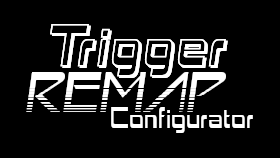 Trigger Remap v1.0 by Emiougus
Last Release: Jul 18, 2020
Trigger Remap v1.0 by Emiougus
Last Release: Jul 18, 2020
Downloads: 789
Last Release: Jul 18, 2020
Downloads: 789
Downloads: 789
Plugin for the PS Vita which allows you to remap R2/L2 to any location on the rear touchpad
How to Use
Put TriggerRemap.suprx in ur0:tai/ and add ur0:tai/TriggerRemap.suprx under *ALL in your config.txt
Configurator App
Install TriggerRemap.vpk through vitashell
Open the TriggerRemap configurator and create the config file with the create button in the bottom left corner
Manual Config
Create TriggerRemap.txt in ux0:data/
Configuration formatting is L2=X:500,Y:350;R2=X:1300,Y:350
Known Issues
In Ratchet and Clank 2 jumping to the side while strafing, ratchet doesn't always perform a sideways flip PSTV Support hasn't been tested, may or may not work
Credits
Rinnegatamante for LPP-Vita
How to Use
Put TriggerRemap.suprx in ur0:tai/ and add ur0:tai/TriggerRemap.suprx under *ALL in your config.txt
Configurator App
Install TriggerRemap.vpk through vitashell
Open the TriggerRemap configurator and create the config file with the create button in the bottom left corner
Manual Config
Create TriggerRemap.txt in ux0:data/
Configuration formatting is L2=X:500,Y:350;R2=X:1300,Y:350
Known Issues
In Ratchet and Clank 2 jumping to the side while strafing, ratchet doesn't always perform a sideways flip PSTV Support hasn't been tested, may or may not work
Credits
Rinnegatamante for LPP-Vita
| Name | Version | Released | Hits | DL Link | QR |
| Trigger Remap | v1.0 | 07/18/20 | 421 | Download | QR |
| TriggerRemap.suprx | v1.0 | 07/18/20 | 367 | Download | QR |
Thorough testing has not been done, only tested for about 20 minutes on god of war and ratchet and clank 2. No major problems that I know of though
| Name | Version | Released | Hits | DL Link | QR |
 TropHAX v0.2 by SilicaAndPina/Nkekev
Last Release: Oct 29, 2017
TropHAX v0.2 by SilicaAndPina/Nkekev
Last Release: Oct 29, 2017
Downloads: 2424
Last Release: Oct 29, 2017
Downloads: 2424
Downloads: 2424
Universal trophy unlocker for psvita
# New features
Menu improvements and now you can unlock a single trophy by specifying its identifier.
# Installation
1. Put trophax.suprx into ux0:tai (or ur0:tai if u prefer)
2. Edit the config.txt file in that same 'tai' folder
3. At the bottom of config.txt put *ALL to use it on all games (or u can use a games titleid specifically)
4. Underneath that put in ux0:tai/trophax.suprx (or ur0:tai/trophax.suprx depending on what ur using)
5. Reload your henkaku configuration file from HENKAKU SETTINGS
# Usage
At any time in a game you can press SELECT+START to activate the plugin.
After the plugin is activated, a menu is shown with instructions (best to do at main menu)
Pressing L+R starts the full unlocker: A BLUE SCREEN OF SILICA will appear and start unlocking all trophys.
Pressing L+START starts the single unlocker: Use L+UP / L+DOWN to select the ID.
ID are basically the number position of the trophy you want in the trophy list.
WARNING: The ID starts at 0, so 0 is basically the platinum trophy.
Then when you get the id you want, press L+CIRCLE to unlock. Please wait some seconds for the first use, the first trophy is longer to unlock.
Keep in mind there is a risk you may get your PSN account banned if you use this plugin, so use at own risk (Even if nobody has been banned yet, the risk is globally the same as having your vita hacked imo).
# Credits
TropHax by [SilicaServer](https://discord.gg/j4eGHhF)
@SilicaAndPina - Lead Project Manager and Recon
@Pocxki - Idea/Trophy merchant/Lead Tester
@dots-tb - Lead Developer, Slave & Silica Victim
@zecoxao - Former Lead Developer, Free man
@Nkekev - Update 0.2 Lead Developer
further credits: theFlow for amphetamin, frangarcj for oClock
Extreme Testing Team: JustMulti, wosley
Testing Team: Levi
# Compatibility
Should work on 90% of games.
if that doesnt work, please leave an issue in the issues page
(With the ur0:/user/00/trophy/data/NPWR folders attached and the decrypted TRP / a place to dl the game from)
OR you could try using TrophyPatcher: https://github.com/SilicaAndPina/trophyPatcher/releases
Also, TropHAX was confirmed working on 3.65 Henkaku.
https://twitter.com/MarvinGdt/status/972896623012532224
Menu improvements and now you can unlock a single trophy by specifying its identifier.
# Installation
1. Put trophax.suprx into ux0:tai (or ur0:tai if u prefer)
2. Edit the config.txt file in that same 'tai' folder
3. At the bottom of config.txt put *ALL to use it on all games (or u can use a games titleid specifically)
4. Underneath that put in ux0:tai/trophax.suprx (or ur0:tai/trophax.suprx depending on what ur using)
5. Reload your henkaku configuration file from HENKAKU SETTINGS
# Usage
At any time in a game you can press SELECT+START to activate the plugin.
After the plugin is activated, a menu is shown with instructions (best to do at main menu)
Pressing L+R starts the full unlocker: A BLUE SCREEN OF SILICA will appear and start unlocking all trophys.
Pressing L+START starts the single unlocker: Use L+UP / L+DOWN to select the ID.
ID are basically the number position of the trophy you want in the trophy list.
WARNING: The ID starts at 0, so 0 is basically the platinum trophy.
Then when you get the id you want, press L+CIRCLE to unlock. Please wait some seconds for the first use, the first trophy is longer to unlock.
Keep in mind there is a risk you may get your PSN account banned if you use this plugin, so use at own risk (Even if nobody has been banned yet, the risk is globally the same as having your vita hacked imo).
# Credits
TropHax by [SilicaServer](https://discord.gg/j4eGHhF)
@SilicaAndPina - Lead Project Manager and Recon
@Pocxki - Idea/Trophy merchant/Lead Tester
@dots-tb - Lead Developer, Slave & Silica Victim
@zecoxao - Former Lead Developer, Free man
@Nkekev - Update 0.2 Lead Developer
further credits: theFlow for amphetamin, frangarcj for oClock
Extreme Testing Team: JustMulti, wosley
Testing Team: Levi
# Compatibility
Should work on 90% of games.
if that doesnt work, please leave an issue in the issues page
(With the ur0:/user/00/trophy/data/NPWR folders attached and the decrypted TRP / a place to dl the game from)
OR you could try using TrophyPatcher: https://github.com/SilicaAndPina/trophyPatcher/releases
Also, TropHAX was confirmed working on 3.65 Henkaku.
https://twitter.com/MarvinGdt/status/972896623012532224
 TrophyShot v1.1.1.1 by Team CBPS
Last Release: Nov 1, 2020
TrophyShot v1.1.1.1 by Team CBPS
Last Release: Nov 1, 2020
Downloads: 898
Last Release: Nov 1, 2020
Downloads: 898
Downloads: 898
Just like in PS4, it takes a screenshot whenever you unlock a trophy.
In config.txt inside tai folder,
TrophyShot_shell.suprx goes under *main
TrophyShot_app.suprx goes under *ALL
like this:
Code: [Select]
*main
ur0:tai/TrophyShot_shell.suprx
*ALL
ur0:tai/TrophyShot_app.suprx
In config.txt inside tai folder,
TrophyShot_shell.suprx goes under *main
TrophyShot_app.suprx goes under *ALL
like this:
Code: [Select]
*main
ur0:tai/TrophyShot_shell.suprx
*ALL
ur0:tai/TrophyShot_app.suprx
Added offsets for 3.60-REX (Testkit)
You don't need to update unless you use 3.60 testkit firmware.
You don't need to update unless you use 3.60 testkit firmware.
| Name | Version | Released | Hits | DL Link | QR |
| TrophyShot.suprx | v1.1.1 | 09/29/20 | 222 | Download | QR |
| TrophyShot.suprx | v1.1 | 09/27/20 | 211 | Download | QR |
| TrophyShot.zip | v1.0 | 06/05/20 | 248 | Download | QR |
 TurboPad v0.3 by Rinnegatamante
Last Release: Jan 20, 2019
TurboPad v0.3 by Rinnegatamante
Last Release: Jan 20, 2019
Downloads: 1843
Last Release: Jan 20, 2019
Downloads: 1843
Downloads: 1843
This plugin allows you to enable RapidFire on whatever button you want with different types of rapidfire for the best compatibility according to certain anti-rapidfire rules.
| Name | Version | Released | Hits | DL Link | QR |
| Kuio | v0.3 | 01/20/19 | 731 | Download | QR |
| TurboPad | v0.3 | 01/20/19 | 511 | Download | QR |
This plugin allows you to enable RapidFire on whatever button you want with different types of rapidfire for the best compatibility according to certain anti-rapidfire rules.
Current available modes:
Every Tick = RapidFire rules are applied at each input scan call. This is the fastest rapidfire version but some games won't recognize it (ex: vitaQuake).
Every 200 msecs = RapidFire rules are applied every 200 msecs.
Every 500 msecs = RapidFire rules are applied every 500 msecs.
Every 1000 msecs = RapidFire rules are applied every 1000 msecs.
To set your rules, press START+TRIANGLE to open the config menu.
At the moment configs will NOT be saved due to issues i'm having with SD access on plugins, so for the moment you'll have to set the rules every time you run your game.
Current available modes:
Every Tick = RapidFire rules are applied at each input scan call. This is the fastest rapidfire version but some games won't recognize it (ex: vitaQuake).
Every 200 msecs = RapidFire rules are applied every 200 msecs.
Every 500 msecs = RapidFire rules are applied every 500 msecs.
Every 1000 msecs = RapidFire rules are applied every 1000 msecs.
To set your rules, press START+TRIANGLE to open the config menu.
At the moment configs will NOT be saved due to issues i'm having with SD access on plugins, so for the moment you'll have to set the rules every time you run your game.
 Uclockvita v420 by SHROOMKINGonDMT
Last Release: Jan 25, 2018
Uclockvita v420 by SHROOMKINGonDMT
Last Release: Jan 25, 2018
Downloads: 1135
Last Release: Jan 25, 2018
Downloads: 1135
Downloads: 1135
PS Vita taiHEN Plugin. Set's CPU/GPU/BUS clock speeds to a low value, reducing battery drain.
 uclockvitaminimal v1.420 by SHROOMKINGonDMT
Last Release: Oct 31, 2017
uclockvitaminimal v1.420 by SHROOMKINGonDMT
Last Release: Oct 31, 2017
Downloads: 591
Last Release: Oct 31, 2017
Downloads: 591
Downloads: 591
Opposite of the oclockvitaminimal plugin, sets the CPU/GPU clocks to the min on application boot to save battery life.
Installation
Put "uclockvitaminimal.suprx" in the 'tai' folder on your vita.
Change your config.txt to load the plugin for the title/s of your choice by adding new lines like below:
# titleid for your game/app (this one is for example)
*NPNA00149
ux0:tai/uclockvitaminimal.suprx
Installation
Put "uclockvitaminimal.suprx" in the 'tai' folder on your vita.
Change your config.txt to load the plugin for the title/s of your choice by adding new lines like below:
# titleid for your game/app (this one is for example)
*NPNA00149
ux0:tai/uclockvitaminimal.suprx
Opposite of oclockvitaminimal.
check the readme for instructions.
check the readme for instructions.
| Name | Version | Released | Hits | DL Link | QR |
 unmount v1.0 by cxziaho
Last Release: Aug 10, 2017
unmount v1.0 by cxziaho
Last Release: Aug 10, 2017
Downloads: 585
Last Release: Aug 10, 2017
Downloads: 585
Downloads: 585
unmount by cxziaho
Unmount and Remount all drives from PS Vita
Enables RW access just like VitaRW by Major_Tom does, but in a kernel plugin, on boot.
Fixes the sa0 and pd0 unmount problems.
There are builds for this one though o_0 - BE CAREFUL.
Unmount and Remount all drives from PS Vita
Enables RW access just like VitaRW by Major_Tom does, but in a kernel plugin, on boot.
Fixes the sa0 and pd0 unmount problems.
There are builds for this one though o_0 - BE CAREFUL.
`First Release`
| Name | Version | Released | Hits | DL Link | QR |
 USBDisable v3.0.2 by Ibrahim778
Last Release: Jan 15, 2023
USBDisable v3.0.2 by Ibrahim778
Last Release: Jan 15, 2023
Downloads: 917
Last Release: Jan 15, 2023
Downloads: 917
Downloads: 917
A plugin that disables the annoying "Connecting" dialog when you connect the Vita to a computer.
Enable for version 3.74, by @Yoti
| Name | Version | Released | Hits | DL Link | QR |
| USBDisable | v3.01 | 01/13/23 | 93 | Download | QR |
| USBDisable.suprx | v3.0 | 08/11/21 | 196 | Download | QR |
| USBDisable.suprx | v2.0 | 07/19/21 | 170 | Download | QR |
| USBDisable.suprx | v1.1 | 05/26/21 | 145 | Download | QR |
| USBDisable.suprx | v1.0 | 05/25/21 | 176 | Download | QR |
 UVC (USB Video Class) v1.6 by xerpi
Last Release: Jun 18, 2020
UVC (USB Video Class) v1.6 by xerpi
Last Release: Jun 18, 2020
Downloads: 11012
Last Release: Jun 18, 2020
Downloads: 11012
Downloads: 11012
PSVita as a UVC (USB Video Class) device
| Name | Version | Released | Hits | DL Link | QR |
| UVC (USB Video Class) | v1.6 | 06/18/20 | 327 | Download | QR |
| UVC (USB Video Class) LCD | v1.6 | 06/18/20 | 310 | Download | QR |
| UVC (USB Video Class) OLED | v1.6 | 06/18/20 | 356 | Download | QR |
Installation:
Add udcd_uvc.skprx to taiHEN's config (ur0:/tai/config.txt or ux0:/tai/config.txt): *KERNEL ur0:tai/udcd_uvc.skprx
Reboot your PSVita.
So this is a project I've had in mind for a few months already and finally I've decided to put some effort into it.
Let me explain: the Vita OS has a module (SceUdcd) that allows you to setup the Vita (fat and slim) bottom USB port as any USB device by setting custom USB descriptors.
In the past, I've already used SceUdcd to make the Vita act as an standard USB HID Gamepad (check this) so I asked myself: why don't I take advantage of the power of that module and write a plugin that setups the Vita as an USB Video Class device (like a webcam or USB video capture card) and sends the screen data to the PC?
And here we are, it has taken me quite a bit of reverse engineering the Vita OS (specially the SceDisplay and SceUdcd modules) to be able to have a very alpha-stage proof of concept skprx working.
As I said it's very PoC, so don't expect it to go fast at all: the code is currently very inefficient and I'm not taking advantage of the Vita's hardware colorspace converters and image encoders at all, it's all done by CPU. Also, for now, this version will only capture the LiveArea footage.
Even though it isn't very useful at its current stage, I'm releasing this so you can test it on different OSes and report back whether it's working or not (I'm developing on Linux so that's my testing platform).
To make it easier to load this plugin I've created a Plugin loader VPK that its job is to load any skprx placed in ux0:data/tai/kplugin.skprx
Changes since v1.1:
Fixed 480x272 support thanks to u/Kaizu_vita
List of supported video modes:
960x544 @ 30 FPS and (less than) 60 FPS
896x504 @ 30 FPS and (almost) 60 FPS
864x488 @ 30 FPS and 60 FPS
480x272 @ 30 FPS and 60 FPS
If the video looks glitched, try to change the video player configuration to use the NV12 format or switch to another player (like PotPlayer, KMPlayer or OBS). If you use Windows 10 you might have to change the Camera access permissions on the Privacy Settings. On Linux I recommend using mplayer (mplayer tv:// -tv driver=v4l2:device=/dev/videoX:width=960:height=544).
Add udcd_uvc.skprx to taiHEN's config (ur0:/tai/config.txt or ux0:/tai/config.txt): *KERNEL ur0:tai/udcd_uvc.skprx
Reboot your PSVita.
So this is a project I've had in mind for a few months already and finally I've decided to put some effort into it.
Let me explain: the Vita OS has a module (SceUdcd) that allows you to setup the Vita (fat and slim) bottom USB port as any USB device by setting custom USB descriptors.
In the past, I've already used SceUdcd to make the Vita act as an standard USB HID Gamepad (check this) so I asked myself: why don't I take advantage of the power of that module and write a plugin that setups the Vita as an USB Video Class device (like a webcam or USB video capture card) and sends the screen data to the PC?
And here we are, it has taken me quite a bit of reverse engineering the Vita OS (specially the SceDisplay and SceUdcd modules) to be able to have a very alpha-stage proof of concept skprx working.
As I said it's very PoC, so don't expect it to go fast at all: the code is currently very inefficient and I'm not taking advantage of the Vita's hardware colorspace converters and image encoders at all, it's all done by CPU. Also, for now, this version will only capture the LiveArea footage.
Even though it isn't very useful at its current stage, I'm releasing this so you can test it on different OSes and report back whether it's working or not (I'm developing on Linux so that's my testing platform).
To make it easier to load this plugin I've created a Plugin loader VPK that its job is to load any skprx placed in ux0:data/tai/kplugin.skprx
Changes since v1.1:
Fixed 480x272 support thanks to u/Kaizu_vita
List of supported video modes:
960x544 @ 30 FPS and (less than) 60 FPS
896x504 @ 30 FPS and (almost) 60 FPS
864x488 @ 30 FPS and 60 FPS
480x272 @ 30 FPS and 60 FPS
If the video looks glitched, try to change the video player configuration to use the NV12 format or switch to another player (like PotPlayer, KMPlayer or OBS). If you use Windows 10 you might have to change the Camera access permissions on the Privacy Settings. On Linux I recommend using mplayer (mplayer tv:// -tv driver=v4l2:device=/dev/videoX:width=960:height=544).
| Name | Version | Released | Hits | DL Link | QR |
| UVC (USB Video Class) | vPOC 6 | 08/06/18 | 620 | Download | QR |
| UVC (USB Video Class) | vPOC 5 | 08/03/18 | 567 | Download | QR |
| UVC (USB Video Class) | vPOC 4 | 08/02/18 | 605 | Download | QR |
| UVC (USB Video Class) | vPOC 3 | 07/31/18 | 669 | Download | QR |
| udcd(Game/app video stream) | vPOC 2 | 11/10/17 | 891 | Download | QR |
| udcd(SceShell (LiveArea) | vPOC 2 | 11/10/17 | 840 | Download | QR |
| UVC (USB Video Class) | vPOC | 10/30/17 | 511 | Download | QR |
| UVC (USB Video Class)Plugin | vPOC | 10/30/17 | 758 | Download | QR |
| UVC (USB Video Class) | v1.5 | 05/02/20 | 421 | Download | QR |
| UVC (USB Video Class) LCD | v1.5 | 05/02/20 | 387 | Download | QR |
| UVC (USB Video Class) OLED | v1.5 | 05/02/20 | 393 | Download | QR |
| UVC (USB Video Class) | v1.4 | 07/31/19 | 477 | Download | QR |
| UVC (USB Video Class) LCD | v1.4 | 07/30/19 | 411 | Download | QR |
| UVC (USB Video Class) OLED | v1.4 | 07/30/19 | 390 | Download | QR |
| UVC (USB Video Class) | v1.3 | 07/14/19 | 344 | Download | QR |
| UVC (USB Video Class) | v1.2 | 01/06/19 | 469 | Download | QR |
| UVC (USB Video Class) | v1.1 | 08/28/18 | 693 | Download | QR |
| UVC (USB Video Class) | v1.0 | 08/26/18 | 542 | Download | QR |
 VGi v0.7 by Electry
Last Release: Feb 9, 2019
VGi v0.7 by Electry
Last Release: Feb 9, 2019
Downloads: 1969
Last Release: Feb 9, 2019
Downloads: 1969
Downloads: 1969
A simple taihen plugin that prints useful information about PS Vita games
#### What's new (since v0.6):
* Fixed bug where game would crash on VGi menu open, due to the way input blocking was done.
* Fixed wrong next section title in 'Misc' section
* Fixed bug where game would crash on VGi menu open, due to the way input blocking was done.
* Fixed wrong next section title in 'Misc' section
| Name | Version | Released | Hits | DL Link | QR |
| VGi.suprx | v0.6 | 02/08/19 | 436 | Download | QR |
| VGi.suprx | v0.4 | 10/19/18 | 521 | Download | QR |
| VGi.suprx | v0.3 | 10/12/18 | 550 | Download | QR |
 ViBeS v.1.0 by Rinnegatamante
Last Release: Dec 11, 2022
ViBeS v.1.0 by Rinnegatamante
Last Release: Dec 11, 2022
Downloads: 93
Last Release: Dec 11, 2022
Downloads: 93
Downloads: 93
ViBeS (short for Vita Benchmarking Software) is a plugin for benchmarking games and homebrews.
The plugin allows to analyze in realtime frametime and framerate, collecting also minimum and maximum values of these two, and shows details about these in comfortable to inspect charts, similarly to how RTSS (RivaTuner Statistics Server) works for PC benchmarking.
Setup Instructions
In order to properly use this plugin with commercial games, ioplus or rePatch reLoaded is required. For homebrew applications, no extra requirements are needed.
Install this plugin by copying ViBeS.suprx to your taiHEN plugins folder (usually ux0:tai) and adding two entries to your config.txt under *ALL or under specific Title ID sections you want to use the plugin on.
Controls
You can change verbosity of the GUI by pressing START + LEFT. Four modes are currently available: No GUI, FPS Counter, Frametime Analysis + FPS Counter (Default), Frametime Analysis + FPS Analysis. The currently used mode will be saved and used for any further launch of the running application.
You can reset minimum/maximum values collected by pressing START + RIGHT in order to benchmark specific sections of games/applications.
The plugin allows to analyze in realtime frametime and framerate, collecting also minimum and maximum values of these two, and shows details about these in comfortable to inspect charts, similarly to how RTSS (RivaTuner Statistics Server) works for PC benchmarking.
Setup Instructions
In order to properly use this plugin with commercial games, ioplus or rePatch reLoaded is required. For homebrew applications, no extra requirements are needed.
Install this plugin by copying ViBeS.suprx to your taiHEN plugins folder (usually ux0:tai) and adding two entries to your config.txt under *ALL or under specific Title ID sections you want to use the plugin on.
Controls
You can change verbosity of the GUI by pressing START + LEFT. Four modes are currently available: No GUI, FPS Counter, Frametime Analysis + FPS Counter (Default), Frametime Analysis + FPS Analysis. The currently used mode will be saved and used for any further launch of the running application.
You can reset minimum/maximum values collected by pressing START + RIGHT in order to benchmark specific sections of games/applications.
| Name | Version | Released | Hits | DL Link | QR |
 VideoDebug v1.0 by SilicaAndPina
Last Release: Oct 10, 2019
VideoDebug v1.0 by SilicaAndPina
Last Release: Oct 10, 2019
Downloads: 475
Last Release: Oct 10, 2019
Downloads: 475
Downloads: 475
Puts video app into debug mode
made this after infos shared by u/AltCtrlGraphene
Video app in debug mode allows you to play videos directly from ux0:/video
without importing them into the video database file.
made this after infos shared by u/AltCtrlGraphene
Video app in debug mode allows you to play videos directly from ux0:/video
without importing them into the video database file.
install under *KERNEL
| Name | Version | Released | Hits | DL Link | QR |
 viimote v1.2 by xerpi
Last Release: Jan 8, 2018
viimote v1.2 by xerpi
Last Release: Jan 8, 2018
Downloads: 1371
Last Release: Jan 8, 2018
Downloads: 1371
Downloads: 1371
Viimote which is a homebrew plugin that allows you to control your Vita with a WiiMote
Enable the plugin:
Add viimote.skprx to taiHEN's config (ux0:/tai/config.txt):
*KERNEL
ux0:tai/viimote.skprx
You need to refresh the config.txt by rebooting or through VitaShell.
First time using it (aka pairing):
Go to Setting -> Devices -> Bluetooth Devices
Press 1+2 (SYNC won't work) on the Wiimote during 2 seconds
The Wiimote will pair and connect automatically (don't press over it when it appears)
Using it after pairing it:
You simply need to press any button (instead of pressing 1+2) to connect it to the Vita.
Supported extensions:
Nunchuk
Classic Controller
Note: If you use Mai, don't put the plugin inside ux0:/plugins because Mai will load all stuff you put in there...
Changelog
v1.2
Add Taiko TaTaCon Drum Controller Support (thanks to @wolfarine) with the following button mappings:
CL-->Left
RL-->L1
CR-->Circle
RR-->R1
Add viimote.skprx to taiHEN's config (ux0:/tai/config.txt):
*KERNEL
ux0:tai/viimote.skprx
You need to refresh the config.txt by rebooting or through VitaShell.
First time using it (aka pairing):
Go to Setting -> Devices -> Bluetooth Devices
Press 1+2 (SYNC won't work) on the Wiimote during 2 seconds
The Wiimote will pair and connect automatically (don't press over it when it appears)
Using it after pairing it:
You simply need to press any button (instead of pressing 1+2) to connect it to the Vita.
Supported extensions:
Nunchuk
Classic Controller
Note: If you use Mai, don't put the plugin inside ux0:/plugins because Mai will load all stuff you put in there...
Changelog
v1.2
Add Taiko TaTaCon Drum Controller Support (thanks to @wolfarine) with the following button mappings:
CL-->Left
RL-->L1
CR-->Circle
RR-->R1
 Virtual mass storage v1.31 by Princess of Sleeping
Last Release: Oct 31, 2020
Virtual mass storage v1.31 by Princess of Sleeping
Last Release: Oct 31, 2020
Downloads: 1207
Last Release: Oct 31, 2020
Downloads: 1207
Downloads: 1207
A plugin to create a ram disk to mount at uma0.
With this, very simple and fast IO is possible.
By default vmass creates storage of size 32MiB.
It is useful as fast temporary storage as its contents are wiped at power off or reboot.
Content is retained for suspend
Installing
Add under *KERNEL in Taihen config.txt
If you are using other plugins that may mount uma0, please disable them as they will conflict. Priority is given to the vmass plugin.
With this, very simple and fast IO is possible.
By default vmass creates storage of size 32MiB.
It is useful as fast temporary storage as its contents are wiped at power off or reboot.
Content is retained for suspend
Installing
Add under *KERNEL in Taihen config.txt
If you are using other plugins that may mount uma0, please disable them as they will conflict. Priority is given to the vmass plugin.
| Name | Version | Released | Hits | DL Link | QR |
- Removed taiHEN dependency.
- Update get ctrl function.
So can load vmass.skprx from low boot level and starting vmass to fast
And some code tweaks.
- Update get ctrl function.
So can load vmass.skprx from low boot level and starting vmass to fast
And some code tweaks.
| Name | Version | Released | Hits | DL Link | QR |
| vmass.skprx | v1.31 | 10/31/20 | 194 | Download | QR |
| vmass.skprx | v1.30 | 09/07/20 | 258 | Download | QR |
| vmass.skprx | v1.20 | 06/15/20 | 257 | Download | QR |
| vmass.skprx | v1.10 | 06/11/20 | 248 | Download | QR |
| vmass.skprx | v1.00 | 06/09/20 | 249 | Download | QR |
 Vita Nearest Neighbour v1.0 by MuxaJlbl4
Last Release: Mar 30, 2021
Vita Nearest Neighbour v1.0 by MuxaJlbl4
Last Release: Mar 30, 2021
Downloads: 387
Last Release: Mar 30, 2021
Downloads: 387
Downloads: 387
Simple taiHEN plugin for PlayStation Vita that overrides texture sampling.
Forces rendering with point filtering method (Nearest-Neighbor interpolation), instead of linear.
Forces rendering with point filtering method (Nearest-Neighbor interpolation), instead of linear.
Initial release
 Vita Recorder v0.1.1 by Rinnegatamante
Last Release: Apr 22, 2021
Vita Recorder v0.1.1 by Rinnegatamante
Last Release: Apr 22, 2021
Downloads: 538
Last Release: Apr 22, 2021
Downloads: 538
Downloads: 538
Vita Recorder is a plugin that allows to record video clips during your play sessions.
The code is based off VITA2PC at which has been applied improvements and the streaming feature has been replaced with file recording.
The code is based off VITA2PC at which has been applied improvements and the streaming feature has been replaced with file recording.
The code is based off VITA2PC at which has been applied improvements and the streaming feature has been replaced with file recording.
current features :
Allows to record clips of unlimited duration (given enough free storage is available).
Records clips in RAW mjpeg (can be opened on Windows Media Player and other popular video players as well as can be easily converted to more common formats on PC).
Allows to downscale on CPU the output to 480x272 allowing for faster transcoding.
Performs hw encoding in MJPEG thanks to sceJpegEncoder when possible. When resources are not enough, libjpeg-turbo is used instead, as fallback, for software encoding.
Allows to perform both asynchronous and synchronous recording (The first won't affect game performances but you may end up having some artifacts or some missing frames, the latter will lower game performances but will produce frame perfect clips)
Allows to apply frameskip on synchronous recording.
Controls :
L + Select = Open the Config Menu
L + Start = Start/Stop Recording (Shortcut)
Triangle = Close Config Menu (when in Config Menu)
Output Videos
The output videos can be found in `ux0:data` named as `vid_TITLEID_DATE_TIME.mjpg
These files are raw mjpeg data and can be played with several video players such as ffplay or WMP.
You can also use `ffmpeg` to convert them in more popular MP4 videos with a command like this (Note: This creates videos with fixed 25 fps) : fmpeg -i video.mjpg -pix_fmt yuv420p -b:v 4000k -c:v libx264 video.mp4
Plans for the futur :
At the time of writing, the plugin is in an experimental stage. Current plan for the future is
Add raw audio recording.
Move to AVI container (it would allow to store RAW PCM data for the audio part and MJPEG for the video part.)
Create a kernel plugin variant. (udcd_uvc can be used as base, the idea is to allow multiapp recordings)
Whenever possible (mostly small homebrew apps due to the high resources requirements), stick to SceLibMp4Recorder for MP4 recording. (AVC+AAC)
Known issues :
Using Best or High video quality may result in empty videos being created (That's cause not enough resources are available for the encoder).
Games with variable resolution may acy weirdly since there's no internal fixed rescaling and mjpeg doesn't support variable resolution between frames. (eg: Everybody's Golf)
Installation
Install VPK files to your PS Vita.
Put VitaRecorder.suprx in your tai folder.
Add the plugin under a section for the game you want to use it for (eg `*GTAVCECTY`) in your config.txt file. (Alternatively you can place it under *ALL but some apps may crash with this due to the resources requirements)
If you want to use this plugin on commercial games, you'll need to install ioplus as well by adding it in your *KERNEL section in your config.txt.
current features :
Allows to record clips of unlimited duration (given enough free storage is available).
Records clips in RAW mjpeg (can be opened on Windows Media Player and other popular video players as well as can be easily converted to more common formats on PC).
Allows to downscale on CPU the output to 480x272 allowing for faster transcoding.
Performs hw encoding in MJPEG thanks to sceJpegEncoder when possible. When resources are not enough, libjpeg-turbo is used instead, as fallback, for software encoding.
Allows to perform both asynchronous and synchronous recording (The first won't affect game performances but you may end up having some artifacts or some missing frames, the latter will lower game performances but will produce frame perfect clips)
Allows to apply frameskip on synchronous recording.
Controls :
L + Select = Open the Config Menu
L + Start = Start/Stop Recording (Shortcut)
Triangle = Close Config Menu (when in Config Menu)
Output Videos
The output videos can be found in `ux0:data` named as `vid_TITLEID_DATE_TIME.mjpg
These files are raw mjpeg data and can be played with several video players such as ffplay or WMP.
You can also use `ffmpeg` to convert them in more popular MP4 videos with a command like this (Note: This creates videos with fixed 25 fps) : fmpeg -i video.mjpg -pix_fmt yuv420p -b:v 4000k -c:v libx264 video.mp4
Plans for the futur :
At the time of writing, the plugin is in an experimental stage. Current plan for the future is
Add raw audio recording.
Move to AVI container (it would allow to store RAW PCM data for the audio part and MJPEG for the video part.)
Create a kernel plugin variant. (udcd_uvc can be used as base, the idea is to allow multiapp recordings)
Whenever possible (mostly small homebrew apps due to the high resources requirements), stick to SceLibMp4Recorder for MP4 recording. (AVC+AAC)
Known issues :
Using Best or High video quality may result in empty videos being created (That's cause not enough resources are available for the encoder).
Games with variable resolution may acy weirdly since there's no internal fixed rescaling and mjpeg doesn't support variable resolution between frames. (eg: Everybody's Golf)
Installation
Install VPK files to your PS Vita.
Put VitaRecorder.suprx in your tai folder.
Add the plugin under a section for the game you want to use it for (eg `*GTAVCECTY`) in your config.txt file. (Alternatively you can place it under *ALL but some apps may crash with this due to the resources requirements)
If you want to use this plugin on commercial games, you'll need to install ioplus as well by adding it in your *KERNEL section in your config.txt.
 Vita-BootSound v1.0 by teakhanirons
Last Release: Jun 6, 2020
Vita-BootSound v1.0 by teakhanirons
Last Release: Jun 6, 2020
Downloads: 442
Last Release: Jun 6, 2020
Downloads: 442
Downloads: 442
This plugin can play a WAV file as a custom boot jingle on PS Vita / PS TV at boot.
Installation
Place the plugin to ur0:tai/bootsound.suprx
Place your WAV file as ur0:tai/bootsound.wav
Add ur0:tai/bootsound.suprx under *main
as such:
Code: [Select]
*main
ur0:tai/bootsound.suprx
It does not play!
It will not play sounds that:
- are larger than 1MB
- have a higher sample rate than 48khz
- have broken metadata (ffmpeg or Audacity should fix this)
- have more than 2 channels
It may also have issues with the 'System Music' option being switched on.
Installation
Place the plugin to ur0:tai/bootsound.suprx
Place your WAV file as ur0:tai/bootsound.wav
Add ur0:tai/bootsound.suprx under *main
as such:
Code: [Select]
*main
ur0:tai/bootsound.suprx
It does not play!
It will not play sounds that:
- are larger than 1MB
- have a higher sample rate than 48khz
- have broken metadata (ffmpeg or Audacity should fix this)
- have more than 2 channels
It may also have issues with the 'System Music' option being switched on.
| Name | Version | Released | Hits | DL Link | QR |
 Vita-FPS v420 by SHROOMKINGonDMT
Last Release: Jan 25, 2018
Vita-FPS v420 by SHROOMKINGonDMT
Last Release: Jan 25, 2018
Downloads: 1383
Last Release: Jan 25, 2018
Downloads: 1383
Downloads: 1383
PS Vita taiHEN Plugin. Displays FPS amount.

Thank you for all the cool stuff you've done, Rinnegatamante!
Thank you for all the cool stuff you've done, Rinnegatamante!
 vita-macspoofer v1.0 by Freakler
Last Release: Aug 29, 2019
vita-macspoofer v1.0 by Freakler
Last Release: Aug 29, 2019
Downloads: 258
Last Release: Aug 29, 2019
Downloads: 258
Downloads: 258
A plugin to spoof your MAC address in the System Information
initial release
| Name | Version | Released | Hits | DL Link | QR |
 vita-ps4linkcontrols vr7 by nowrep
Last Release: Jul 12, 2018
vita-ps4linkcontrols vr7 by nowrep
Last Release: Jul 12, 2018
Downloads: 5028
Last Release: Jul 12, 2018
Downloads: 5028
Downloads: 5028
taiHEN plugin that allows to force preferred Remote Play button configuration
Fix crash on 3.60
| Name | Version | Released | Hits | DL Link | QR |
| ps4linkcontrols.suprx | vr6 | 07/11/18 | 545 | Download | QR |
| ps4linkcontrols.suprx | vr5 | 07/11/18 | 520 | Download | QR |
| ps4linkcontrols.suprx | vr4 | 07/10/18 | 533 | Download | QR |
| ps4linkcontrols.suprx | vr3 | 03/12/18 | 629 | Download | QR |
| ps4linkcontrols.suprx | vr2 | 09/30/17 | 571 | Download | QR |
| ps4linkcontrols.suprx | vr1 | 09/28/17 | 744 | Download | QR |
| ps4linkcontrols_debug.suprx | vr1 | 09/29/17 | 674 | Download | QR |
 Vita-Shellbat vr10 by nowrep
Last Release: Mar 1, 2019
Vita-Shellbat vr10 by nowrep
Last Release: Mar 1, 2019
Downloads: 6053
Last Release: Mar 1, 2019
Downloads: 6053
Downloads: 6053
taiHEN plugin that shows battery percent in statusbar
Support for 3.55
| Name | Version | Released | Hits | DL Link | QR |
| shellbat.suprx | vr9 | 07/17/18 | 541 | Download | QR |
| shellbat.suprx | vr8 | 07/02/18 | 555 | Download | QR |
| shellbat.suprx | vr7 | 03/12/18 | 606 | Download | QR |
| shellbat.suprx | vr6 | 02/27/18 | 634 | Download | QR |
| shellbat.suprx | vr5 | 05/31/17 | 637 | Download | QR |
| shellbat.suprx | vr4 | 05/29/17 | 563 | Download | QR |
| shellbat.suprx | vr3 | 05/20/17 | 624 | Download | QR |
| shellbat.suprx | vr2 | 05/19/17 | 631 | Download | QR |
| shellbat.suprx | vr1 | 05/18/17 | 625 | Download | QR |
 Vita-SysDualTouch v0.1 by Voxel9
Last Release: Oct 22, 2020
Vita-SysDualTouch v0.1 by Voxel9
Last Release: Oct 22, 2020
Downloads: 271
Last Release: Oct 22, 2020
Downloads: 271
Downloads: 271
A simple Vita plugin to navigate system menus with the rear touchpad as well as the front.
I got inspired to make this plugin after watching prototype firmware footage again for the first time in a while, and I was a little bit sad that Sony didn't at least keep an option in settings or something for this :(
Installing
Drop the plugin anywhere on your system, add a new entry in config.txt under *KERNEL, you probably already know the drill...
Note: Take care when handling your grip on the Vita; rear touches take priority over front touches, so it could be a little bit fiddly if you've got big hands like me :P
I got inspired to make this plugin after watching prototype firmware footage again for the first time in a while, and I was a little bit sad that Sony didn't at least keep an option in settings or something for this :(
Installing
Drop the plugin anywhere on your system, add a new entry in config.txt under *KERNEL, you probably already know the drill...
Note: Take care when handling your grip on the Vita; rear touches take priority over front touches, so it could be a little bit fiddly if you've got big hands like me :P
First release.
 VITA2PC v0.2 by Rinnegatamante
Last Release: Dec 10, 2017
VITA2PC v0.2 by Rinnegatamante
Last Release: Dec 10, 2017
Downloads: 2038
Last Release: Dec 10, 2017
Downloads: 2038
Downloads: 2038
VITA2PC is a plugin allowing you to stream your PSVITA to your PC. It suports any kind of game (cartridges, Vitamin dumps, maiDump dumps).
VITA2PC is a plugin allowing you to stream your PSVITA to your PC. It suports any kind of game (cartridges, Vitamin dumps, maiDump dumps).
NOTE: This plugin will automatically set max clocks and hook SetClock functions in order to not being able to lower them. If you use oclockvita or any other clock changer plugin, they will have no effects at all.
Synchronous vs Asynchronous
VITA2PC allows to start video streaming in two different ways: asynchronous and synchronous.
Async stream will drop some frames but won't have any effect on Vita side.
Sync stream will send every frame but will cause stuttering on Vita side on several games.
Frameskip feature works only with Sync stream.
Audio Streaming
Audio streaming is still higly experimental and can cause several issues depending on how the game manages audio:
- Noise loops
- Game freezes
- Mute audio on Vita side
- Garbage audio or missing audio on PC side
This will be ironed out in next releases.
How to use
- Place VITA2PC.suprx in ux0:tai
- Add ux0:tai/VITA2PC.suprx under the titleid of the game you want to stream (if you put it under *ALL, you'll have to start your Vita by holding L and then you have to reload config using molecularShell to prevent enso to freeze).
- In game press L + SELECT to bring config menu.
- Set your configuration and start the stream on Vita.
- Open the PC client and insert the IP shown on your Vita.
Compatibility List
Here's the official compatibility list: http://rinnegatamante.it/stream_compatibility.php
If you want to report your experience with missing games in the list, please post a report here: https://github.com/Rinnegatamante/VITA2PC/issues/9
Credits
- frangarcj for helping me figure out how to properly hook power save mode enabling by games.
NOTE: This plugin will automatically set max clocks and hook SetClock functions in order to not being able to lower them. If you use oclockvita or any other clock changer plugin, they will have no effects at all.
Synchronous vs Asynchronous
VITA2PC allows to start video streaming in two different ways: asynchronous and synchronous.
Async stream will drop some frames but won't have any effect on Vita side.
Sync stream will send every frame but will cause stuttering on Vita side on several games.
Frameskip feature works only with Sync stream.
Audio Streaming
Audio streaming is still higly experimental and can cause several issues depending on how the game manages audio:
- Noise loops
- Game freezes
- Mute audio on Vita side
- Garbage audio or missing audio on PC side
This will be ironed out in next releases.
How to use
- Place VITA2PC.suprx in ux0:tai
- Add ux0:tai/VITA2PC.suprx under the titleid of the game you want to stream (if you put it under *ALL, you'll have to start your Vita by holding L and then you have to reload config using molecularShell to prevent enso to freeze).
- In game press L + SELECT to bring config menu.
- Set your configuration and start the stream on Vita.
- Open the PC client and insert the IP shown on your Vita.
Compatibility List
Here's the official compatibility list: http://rinnegatamante.it/stream_compatibility.php
If you want to report your experience with missing games in the list, please post a report here: https://github.com/Rinnegatamante/VITA2PC/issues/9
Credits
- frangarcj for helping me figure out how to properly hook power save mode enabling by games.
 vita3g-disable v1.0 by VictorGamer072YT
Last Release: Apr 20, 2021
vita3g-disable v1.0 by VictorGamer072YT
Last Release: Apr 20, 2021
Downloads: 177
Last Release: Apr 20, 2021
Downloads: 177
Downloads: 177
This is a plugin that spoofs HasWWAN (vshSysconHasWWAN) to always return 0.
This has the effect of essentially tricking the system into thinking this is a regular WiFi only Vita.
This means, Mobile Network is gone from the Quick Menu, apps such as PSVident report the system as a WiFi vita, Mobile Network Operator won't work anymore (it will hang), Mobile Network Settings will be gone from the settings app, SIM errors and "No SIM" will be gone forever, you can now remove and reinsert the SIM card without the Vita forcing you to reboot, IMEI, Phone Number and ICCID will not show up in System Information anymore, the Usage option under System will no longer show up, etc.
This has the effect of essentially tricking the system into thinking this is a regular WiFi only Vita.
This means, Mobile Network is gone from the Quick Menu, apps such as PSVident report the system as a WiFi vita, Mobile Network Operator won't work anymore (it will hang), Mobile Network Settings will be gone from the settings app, SIM errors and "No SIM" will be gone forever, you can now remove and reinsert the SIM card without the Vita forcing you to reboot, IMEI, Phone Number and ICCID will not show up in System Information anymore, the Usage option under System will no longer show up, etc.
| Name | Version | Released | Hits | DL Link | QR |
 VITABatteryPlus v1.8 by joel16/Electric1447
Last Release: Jun 13, 2021
VITABatteryPlus v1.8 by joel16/Electric1447
Last Release: Jun 13, 2021
Downloads: 867
Last Release: Jun 13, 2021
Downloads: 867
Downloads: 867
A simple tai-hen plugin that displays the current battery percentage on your PS VITA
Controls
Start + Up -> Current battery percentage.
Start + Left -> Current battery temperature in degrees C.
Start + Right -> Battery life time.
Start + Left Trigger -> Cycle position.
Start + Right Trigger -> Cycle text color.
Start + Down -> Close each of the above.
Installation:
Put "vitabatteryplus.suprx" in ux0:/tai folder in your PS Vita.
Open ux0:/tai/config.txt and add the following:
# titleid for your application
*ALL
ux0:tai/vitabatteryplus.suprx
Controls
Start + Up -> Current battery percentage.
Start + Left -> Current battery temperature in degrees C.
Start + Right -> Battery life time.
Start + Left Trigger -> Cycle position.
Start + Right Trigger -> Cycle text color.
Start + Down -> Close each of the above.
Installation:
Put "vitabatteryplus.suprx" in ux0:/tai folder in your PS Vita.
Open ux0:/tai/config.txt and add the following:
# titleid for your application
*ALL
ux0:tai/vitabatteryplus.suprx
- Improved controls.
Start + Up -> Cycle mode.
Start + Left -> Cycle position.
Start + Right -> Cycle text color.
Start + Down -> Close VITABatteryPlus display.
Start + Up -> Cycle mode.
Start + Left -> Cycle position.
Start + Right -> Cycle text color.
Start + Down -> Close VITABatteryPlus display.
| Name | Version | Released | Hits | DL Link | QR |
| vitabatteryplus.suprx | v1.7 | 06/12/21 | 147 | Download | QR |
| vitabatteryplus.suprx | v1.6 | 06/11/21 | 157 | Download | QR |
| vitabatteryplus.suprx | v1.5 | 06/25/20 | 269 | Download | QR |
 VitaBilinear v1.0 by swosho
Last Release: Aug 2, 2021
VitaBilinear v1.0 by swosho
Last Release: Aug 2, 2021
Downloads: 163
Last Release: Aug 2, 2021
Downloads: 163
Downloads: 163
Simple taiHEN plugin for PlayStation Vita that overrides texture sampling.
This is a one-word-changed fork of Vita-Nearest-Neighbour, made specifically to address the unfiltered textures in Chaos Rings and Chaos Rings Omega. Could be useful for other games.
This is a one-word-changed fork of Vita-Nearest-Neighbour, made specifically to address the unfiltered textures in Chaos Rings and Chaos Rings Omega. Could be useful for other games.
Initial release
| Name | Version | Released | Hits | DL Link | QR |
 vitabright v1.2 by devnoname120/SKGleba
Last Release: Apr 26, 2021
vitabright v1.2 by devnoname120/SKGleba
Last Release: Apr 26, 2021
Downloads: 3595
Last Release: Apr 26, 2021
Downloads: 3595
Downloads: 3595
Experimental minimum brightness lowering plugin
| Name | Version | Released | Hits | DL Link | QR |
| vitabright (lut-editor) | v1.2 | 04/28/21 | 342 | Download | QR |
| vitabright (plugin) | v1.2 | 04/26/21 | 422 | Download | QR |
added a hardcoded LUT
added support for all OLED models ( fixes devnoname120#13 )
new code (rewritten with different patches)
fixed the noDimming patch
lut editor: added the correct nids ( fixes devnoname120#30 )
added support for all OLED models ( fixes devnoname120#13 )
new code (rewritten with different patches)
fixed the noDimming patch
lut editor: added the correct nids ( fixes devnoname120#30 )
| Name | Version | Released | Hits | DL Link | QR |
| vitabright | v1.0 | 02/08/19 | 519 | Download | QR |
| vitabright | v0.9 | 06/16/18 | 725 | Download | QR |
| vitabright | v0.5 | 04/07/18 | 816 | Download | QR |
| vitabright.skprx | v0.01 | 04/11/17 | 757 | Download | QR |
 VitaCheat vZ06 by r0ah
Last Release: Dec 26, 2018
VitaCheat vZ06 by r0ah
Last Release: Dec 26, 2018
Downloads: 3290
Last Release: Dec 26, 2018
Downloads: 3290
Downloads: 3290
VitaCheat is a plugin like GohanMem and rinCheat.
######After downloading the file rename it with a zip extension#######
######After downloading the file rename it with a zip extension#######
Note: Make sure your tai config is located in ur0:tai and not in ux0:tai. Move your config file to ur0:tai then delete the ux0:tai.
Download the latest VitaCheat
Extract the downloaded archive file then copy the contents to your Vita via the VitaShell's USB file-transfer:
copy vitacheat.skprx to ur0:vitacheat/
vitacheat.suprx to ux0:vitacheat/
With VitaShell add the code below to your tai config:
*KERNEL
ur0:vitacheat/vitacheat.skprx
Reboot your Vita
Download the latest VitaCheat
Extract the downloaded archive file then copy the contents to your Vita via the VitaShell's USB file-transfer:
copy vitacheat.skprx to ur0:vitacheat/
vitacheat.suprx to ux0:vitacheat/
With VitaShell add the code below to your tai config:
*KERNEL
ur0:vitacheat/vitacheat.skprx
Reboot your Vita
| Name | Version | Released | Hits | DL Link | QR |
 Vitacompanion v1.00 by devnoname120
Last Release: Jun 24, 2019
Vitacompanion v1.00 by devnoname120
Last Release: Jun 24, 2019
Downloads: 403
Last Release: Jun 24, 2019
Downloads: 403
Downloads: 403
Vitacompanion is a user module which makes developing homebrews for the PS Vita device easier. It does two things:
Open a FTP server on port 1337
Listen to commands on port 1338
Open a FTP server on port 1337
Listen to commands on port 1338
First binary release of vitacompanion.
| Name | Version | Released | Hits | DL Link | QR |
 VitaFlux v1.0 by DavisDev
Last Release: Apr 3, 2017
VitaFlux v1.0 by DavisDev
Last Release: Apr 3, 2017
Downloads: 683
Last Release: Apr 3, 2017
Downloads: 683
Downloads: 683
Screen filter plugin for PS Vita.
In this first version you can use an orange filter, which allows you to play without tiring your eyes at night (still requires you to lower the brightness for a better performance).
To install it:
Put the 'vflux.suprx' file in the 'ux0:tai/' path and add the following line to the txt 'config.txt' file located on the same path.
# Change TITLEID with your game id xD
*TITLEID
ux0:tai/vflux.suprx
Remember to use the 'Reload taiHen config.txt' function of MolecularShell.
To install it:
Put the 'vflux.suprx' file in the 'ux0:tai/' path and add the following line to the txt 'config.txt' file located on the same path.
# Change TITLEID with your game id xD
*TITLEID
ux0:tai/vflux.suprx
Remember to use the 'Reload taiHen config.txt' function of MolecularShell.
| Name | Version | Released | Hits | DL Link | QR |
 VitaGrafix v5.0.2 by Electry
Last Release: Dec 29, 2019
VitaGrafix v5.0.2 by Electry
Last Release: Dec 29, 2019
Downloads: 16179
Last Release: Dec 29, 2019
Downloads: 16179
Downloads: 16179
Increases the resolution of a given game psvita and FPS
## What's new:
- Fixed a bug where "Your game version is not supported" message would not appear if you had a different game version to that of a patch
- Fixed a bug where "Your game version is not supported" message would not appear if you had a different game version to that of a patch
| Name | Version | Released | Hits | DL Link | QR |
| VitaGrafix.suprx | v5.0.1 | 12/28/19 | 339 | Download | QR |
| VitaGrafix.suprx | v5.0.0 | 12/27/19 | 413 | Download | QR |
| VitaGrafix.suprx | v4.1.1 | 02/10/19 | 839 | Download | QR |
| VitaGrafix.suprx | v4.1 | 02/09/19 | 409 | Download | QR |
| VitaGrafix | v4.0 alpha | 12/28/18 | 457 | Download | QR |
| VitaGrafix.suprx | v4.0 | 01/06/19 | 498 | Download | QR |
| ioPlus.skprx | v3.2 | 11/03/18 | 537 | Download | QR |
| VitaGrafix.suprx | v3.2 | 11/03/18 | 595 | Download | QR |
| ioPlus.skprx | v3.1.1 | 10/20/18 | 572 | Download | QR |
| VitaGrafix.suprx | v3.1.1 | 10/20/18 | 537 | Download | QR |
| VitaGrafix | v3.1 alpha | 10/14/18 | 475 | Download | QR |
| ioPlus.skprx | v3.1 | 10/15/18 | 499 | Download | QR |
| VitaGrafix.suprx | v3.1 | 10/15/18 | 573 | Download | QR |
| VitaGrafix | v3.0 alpha | 10/14/18 | 481 | Download | QR |
| VitaGrafix.suprx | v2.4p | 09/01/18 | 787 | Download | QR |
| VitaGrafix.suprx | v2.3p | 08/27/18 | 677 | Download | QR |
| VitaGrafix | v2.2 | 08/20/18 | 791 | Download | QR |
| VitaGrafix.suprx | v2.1 | 08/16/18 | 729 | Download | QR |
| VitaGrafix.suprx | v2.0 | 08/14/18 | 701 | Download | QR |
| VitaGrafix.suprx | v1.3.1 | 08/10/18 | 590 | Download | QR |
| VitaGrafix.suprx | v1.3 | 08/10/18 | 559 | Download | QR |
| VitaGrafix.suprx | v1.2 | 08/08/18 | 576 | Download | QR |
| VitaGrafix.suprx | v1.1 | 08/08/18 | 605 | Download | QR |
| VitaGrafix.suprx | v1.0 | 08/07/18 | 504 | Download | QR |
 VitaKeyboard v1.1 by mswlandi
Last Release: Oct 30, 2022
VitaKeyboard v1.1 by mswlandi
Last Release: Oct 30, 2022
Downloads: 309
Last Release: Oct 30, 2022
Downloads: 309
Downloads: 309
VitaKeyboard is a plugin and application for PS Vita that lets you use it as a USB Keyboard. The host will think your vita is an actual keyboard.
| Name | Version | Released | Hits | DL Link | QR |
| VitaKeyboard (plugin) | v1.1 | 10/30/22 | 142 | Download | QR |
| VitaKeyboard (vpk) | v1.1 | 10/30/22 | 166 | Download | QR |
- added support for other keyboard layouts
- added pt (BR) layout
- added es (ES) layout
- added de (DE) layout
- added LiveArea design
- added a better way to close the application (START while IME is closed)
- added pt (BR) layout
- added es (ES) layout
- added de (DE) layout
- added LiveArea design
- added a better way to close the application (START while IME is closed)
| Name | Version | Released | Hits | DL Link | QR |
 VitaPresence v1.0.0 by Electry
Last Release: Apr 2, 2020
VitaPresence v1.0.0 by Electry
Last Release: Apr 2, 2020
Downloads: 213
Last Release: Apr 2, 2020
Downloads: 213
Downloads: 213
Change your Discord rich presence to your currently playing PS Vita game!
Inspired by SwitchPresence
Works with PSVita & Adrenaline (including custom bubbles) games/apps
Disclaimer
The client app (on Windows PC) must be running in the background, and the PC must be on the same network as your Vita.
It would be nice to have rich presence working with only the Vita itself, but this isn't currently possible due to Discord's RPC API restrictions.
Setup
Install the .skprx plugin within the *KERNEL section of your taiHEN config.txt
Create an application at the Discord Developer Portal, call your application PS Vita or whatever you would like and then enter your client ID and Vita's IP or MAC address into the VitaPresence client!
Inspired by SwitchPresence
Works with PSVita & Adrenaline (including custom bubbles) games/apps
Disclaimer
The client app (on Windows PC) must be running in the background, and the PC must be on the same network as your Vita.
It would be nice to have rich presence working with only the Vita itself, but this isn't currently possible due to Discord's RPC API restrictions.
Setup
Install the .skprx plugin within the *KERNEL section of your taiHEN config.txt
Create an application at the Discord Developer Portal, call your application PS Vita or whatever you would like and then enter your client ID and Vita's IP or MAC address into the VitaPresence client!
| Name | Version | Released | Hits | DL Link | QR |
 VitaStorage v0.1 by Electry
Last Release: Jul 9, 2018
VitaStorage v0.1 by Electry
Last Release: Jul 9, 2018
Downloads: 664
Last Release: Jul 9, 2018
Downloads: 664
Downloads: 664
kernel plugin that automatically mounts/redirects any storage device on any mount points you want.
VitaStorage
Fork of PSVita-StorageMgr by CelesteBlue.
A lot of stuff was rewritten/simplified
Reduced plugin size, 7 KB vs 17 KB
Reduced code length by more than 40%
Configuration file is compatible with original PSVita-StorageMgr
VitaStorage
Fork of PSVita-StorageMgr by CelesteBlue.
A lot of stuff was rewritten/simplified
Reduced plugin size, 7 KB vs 17 KB
Reduced code length by more than 40%
Configuration file is compatible with original PSVita-StorageMgr
First release of VitaStorage
| Name | Version | Released | Hits | DL Link | QR |
 VitaTweaks v1.0 by TheOfficialFloW
Last Release: Jul 26, 2018
VitaTweaks v1.0 by TheOfficialFloW
Last Release: Jul 26, 2018
Downloads: 2283
Last Release: Jul 26, 2018
Downloads: 2283
Downloads: 2283
A collection of small tweaks for the PS Vita
| Name | Version | Released | Hits | DL Link | QR |
| custom_warning.suprx | v1.0 | 07/27/18 | 584 | Download | QR |
| download_enabler.suprx | v1.0 | 07/26/18 | 576 | Download | QR |
| nolockscreen.suprx | v1.0 | 07/26/18 | 619 | Download | QR |
| notrophymsg.suprx | v1.0 | 07/26/18 | 503 | Download | QR |
| Name | Version | Released | Hits | DL Link | QR |
 ViXEn v1.2 by isage
Last Release: Feb 26, 2023
ViXEn v1.2 by isage
Last Release: Feb 26, 2023
Downloads: 530
Last Release: Feb 26, 2023
Downloads: 530
Downloads: 530
Vita X-input Enabler
PSVita kernel driver for x-input gamepads (e.g. xbox360)
Features
Support for up to 4 wired usb x-input devices.
Support for up to 4 wireless Xbox 360 gamepads via 1 wired usb receiver.
Auto turn-off wireless controllers on suspend.
Note: xbox 360 wireless receiver takes over all 4 gamepad ports, so you can't use wired and wireless gamepads simultaniously.
PSVita kernel driver for x-input gamepads (e.g. xbox360)
Features
Support for up to 4 wired usb x-input devices.
Support for up to 4 wireless Xbox 360 gamepads via 1 wired usb receiver.
Auto turn-off wireless controllers on suspend.
Note: xbox 360 wireless receiver takes over all 4 gamepad ports, so you can't use wired and wireless gamepads simultaniously.
Add original xbox controllers support
Add Logitech RumblePad 2 / Logitech DualAction / Playstation Classic gamepads support
Split ds3 support into separate plugin
Add Logitech RumblePad 2 / Logitech DualAction / Playstation Classic gamepads support
Split ds3 support into separate plugin
| Name | Version | Released | Hits | DL Link | QR |
| ViXEn | v1.1 | 01/21/23 | 137 | Download | QR |
| vixen.skprx | v1.0 | 01/19/23 | 115 | Download | QR |
| vixen.skprx | v0.9 | 01/18/23 | 111 | Download | QR |
 VolLightbarCtrlWithDS4 v1.2 by CallmeBK
Last Release: Mar 19, 2021
VolLightbarCtrlWithDS4 v1.2 by CallmeBK
Last Release: Mar 19, 2021
Downloads: 629
Last Release: Mar 19, 2021
Downloads: 629
Downloads: 629
Kernel plugin for PSVita and PSTV that will make connected DS4 lightbar to change color based on controller battery level. Requires MinivitaTV plugin to work on a PSVita. It also allows to manage console volume through buttons combination.
| Name | Version | Released | Hits | DL Link | QR |
You can now toggle lightbar brightness back and forth between 5% and 100% by pressing L1, L2, R1, and R2 at the same time. Settings are saved for each controller in text files:
ux0:data/vollightbarctrlwds4/p1config.txt
ux0:data/vollightbarctrlwds4/p2config.txt
ux0:data/vollightbarctrlwds4/p3config.txt
ux0:data/vollightbarctrlwds4/p4config.txt
The number within each file indicates the brightness percentage that that controller's lightbar will have. The files will be created automatically after replacing v1.2 skprx with v1.3 skprx and then restarting the system.
You can also manually adjust the number in each text file if you want something other than 5% and 100% brightness, but changes will not take effect until you restart the system. If you do set your own value that is not 5% nor 100%, pressing L1, L2, R1, and R2 at the same time will not change the brightness anymore. That functionality will come back after manually changing the value back to either 5% or 100% in the text file and then restarting the system.
Thank you aliihsanasl for this idea to allow for an extended ds4 batterly life.
ux0:data/vollightbarctrlwds4/p1config.txt
ux0:data/vollightbarctrlwds4/p2config.txt
ux0:data/vollightbarctrlwds4/p3config.txt
ux0:data/vollightbarctrlwds4/p4config.txt
The number within each file indicates the brightness percentage that that controller's lightbar will have. The files will be created automatically after replacing v1.2 skprx with v1.3 skprx and then restarting the system.
You can also manually adjust the number in each text file if you want something other than 5% and 100% brightness, but changes will not take effect until you restart the system. If you do set your own value that is not 5% nor 100%, pressing L1, L2, R1, and R2 at the same time will not change the brightness anymore. That functionality will come back after manually changing the value back to either 5% or 100% in the text file and then restarting the system.
Thank you aliihsanasl for this idea to allow for an extended ds4 batterly life.
| Name | Version | Released | Hits | DL Link | QR |
| VolLightbarCtrlWithDS4 | v1.2 | 03/19/21 | 180 | Download | QR |
| VolLightbarCtrlWithDS4.skprx | v1.1 | 09/28/20 | 222 | Download | QR |
| VolLightbarCtrlWithDS4.skprx | v1.0 | 09/25/20 | 226 | Download | QR |
 Walk v1.0 by pathway27
Last Release: May 16, 2021
Walk v1.0 by pathway27
Last Release: May 16, 2021
Downloads: 201
Last Release: May 16, 2021
Downloads: 201
Downloads: 201
A PSVITA plugin to read a txt file walkthrough while playing a game.
Installation
This plugin needs IO Plus by CelesteBlue.
Then download walk and put the .suprx file in ux0:tai and it to your ux0:tai/config.txt. Add it to *ALL to enable it for all games, or add a section for the titleid of the game / app you're interested in.
Transfer your txt into the directory ux0:data/walks/TITLEID/ with the filename as walk.txt. So the full path will be: ux0:data/walks/TITLEID/walk.txt
Open a Game and then Hold Select + R Trigger to open/close the reader. Use the Dpad to move
Up - Go up a line
Down - Go down a line
Left - Go up 27 lines
Right - Go down 27 lines
NOTE: The viewer doesn't pause the game, it's still running behind it!
NOTE: Some lines maybe cut-off and you may need to use Left and Right to go to the next page
Installation
This plugin needs IO Plus by CelesteBlue.
Then download walk and put the .suprx file in ux0:tai and it to your ux0:tai/config.txt. Add it to *ALL to enable it for all games, or add a section for the titleid of the game / app you're interested in.
Transfer your txt into the directory ux0:data/walks/TITLEID/ with the filename as walk.txt. So the full path will be: ux0:data/walks/TITLEID/walk.txt
Open a Game and then Hold Select + R Trigger to open/close the reader. Use the Dpad to move
Up - Go up a line
Down - Go down a line
Left - Go up 27 lines
Right - Go down 27 lines
NOTE: The viewer doesn't pause the game, it's still running behind it!
NOTE: Some lines maybe cut-off and you may need to use Left and Right to go to the next page
| Name | Version | Released | Hits | DL Link | QR |
 Watermark Disabler v1.0 by reprep
Last Release: Apr 4, 2017
Watermark Disabler v1.0 by reprep
Last Release: Apr 4, 2017
Downloads: 624
Last Release: Apr 4, 2017
Downloads: 624
Downloads: 624
This is a taiHEN plugin for disabling watermark some games/apps apply to screenshots on Vita.
Put "watermarkdisabler.suprx" in 'tai' folder in the root of your Vita.
Change config.txt in that directory to load plugin for title of your choice by adding new lines like below:
# titleid for your game (this one is for Super Stardust Delta for example to remove watermark on screenshots)
*PCSA-00006
ux0:tai/watermarkdisabler.suprx
After that, you can use PS button + START combo as usual to take screenshots. Now your screenshots won't be watermarked.
It has been tested on Super Stardust Delta, should work for other apps/games that watermark screenshots though.
Change config.txt in that directory to load plugin for title of your choice by adding new lines like below:
# titleid for your game (this one is for Super Stardust Delta for example to remove watermark on screenshots)
*PCSA-00006
ux0:tai/watermarkdisabler.suprx
After that, you can use PS button + START combo as usual to take screenshots. Now your screenshots won't be watermarked.
It has been tested on Super Stardust Delta, should work for other apps/games that watermark screenshots though.
| Name | Version | Released | Hits | DL Link | QR |
 WDNF v1.0 by EchoDev
Last Release: Jun 21, 2017
WDNF v1.0 by EchoDev
Last Release: Jun 21, 2017
Downloads: 568
Last Release: Jun 21, 2017
Downloads: 568
Downloads: 568
Fronttouch pad disabler plugin for PSVITA.
WDNF
| Name | Version | Released | Hits | DL Link | QR |
 WDNR v1.0 by Rinnegatamante
Last Release: Apr 19, 2017
WDNR v1.0 by Rinnegatamante
Last Release: Apr 19, 2017
Downloads: 650
Last Release: Apr 19, 2017
Downloads: 650
Downloads: 650
This little taiHen plugin just disables rear touchpad functionality for those games annoying with retrotouch used accidentally.
Introduction
Do you accidentally press the reartouch when playing some games? Do you want to get rid of these involuntarily inputs?
Here's W.D.N.R. (We Don't Need Reartouch).
Description
This little taiHen plugin just disables rear touchpad functionality for those games annoying with retrotouch used accidentally.
Do you accidentally press the reartouch when playing some games? Do you want to get rid of these involuntarily inputs?
Here's W.D.N.R. (We Don't Need Reartouch).
Description
This little taiHen plugin just disables rear touchpad functionality for those games annoying with retrotouch used accidentally.
| Name | Version | Released | Hits | DL Link | QR |
 X1Vita v3.3 by Ibrahim778
Last Release: Jul 13, 2021
X1Vita v3.3 by Ibrahim778
Last Release: Jul 13, 2021
Downloads: 2575
Last Release: Jul 13, 2021
Downloads: 2575
Downloads: 2575
Connect Xbox one controllers to the vita.
Enable the plugin:
Add X1Vita.skprx to taiHEN's config (ux0:/tai/config.txt) or (ur0:/tai/config.txt):
*KERNEL
ux0:tai/X1Vita.skprx
You need to refresh the config.txt by rebooting or through VitaShell.
Using it for the first time (pairing the controller):
Go to Settings -> Devices -> Bluetooth Devices
Press the pair on the controller for about 3-4 seconds, until the logo blinks very quickly
The controller will then connect and be paired (You may get a message saying "Do you want to connect to (blank)" just press ok and ignore the error)
Using it once paired (see above):
Just press the xbox button and it will connect to the Vita
Note: If you use Mai, don't put the plugin inside ux0:/plugins because Mai will load all stuff you put in there...
This plugin is not compatible with the other ds vita plugins yet!!!!
Made for the kyuhen homebrew contest. Based on ds4vita
Enable the plugin:
Add X1Vita.skprx to taiHEN's config (ux0:/tai/config.txt) or (ur0:/tai/config.txt):
*KERNEL
ux0:tai/X1Vita.skprx
You need to refresh the config.txt by rebooting or through VitaShell.
Using it for the first time (pairing the controller):
Go to Settings -> Devices -> Bluetooth Devices
Press the pair on the controller for about 3-4 seconds, until the logo blinks very quickly
The controller will then connect and be paired (You may get a message saying "Do you want to connect to (blank)" just press ok and ignore the error)
Using it once paired (see above):
Just press the xbox button and it will connect to the Vita
Note: If you use Mai, don't put the plugin inside ux0:/plugins because Mai will load all stuff you put in there...
This plugin is not compatible with the other ds vita plugins yet!!!!
Made for the kyuhen homebrew contest. Based on ds4vita
| Name | Version | Released | Hits | DL Link | QR |
| X1Vita | v3.2 | 06/25/21 | 157 | Download | QR |
| X1Vita.skprx | v3.2 | 06/22/21 | 156 | Download | QR |
| X1Vita.skprx | v3.1.1 | 06/21/21 | 144 | Download | QR |
| X1Vita | v3.1 | 06/13/21 | 186 | Download | QR |
| X1Vita Companion | v3.1 | 06/14/21 | 168 | Download | QR |
| X1Vita | v3.0 | 06/05/21 | 173 | Download | QR |
| X1Vita.skprx | v2.1.2 | 05/21/21 | 181 | Download | QR |
| X1Vita.skprx | v2 | 05/21/21 | 179 | Download | QR |
| X1Vita.skprx | v1.9 | 05/20/21 | 170 | Download | QR |
| X1Vita.skprx | v1.8 | 05/20/21 | 182 | Download | QR |
| X1Vita.skprx | v1.3 | 05/18/21 | 180 | Download | QR |
| X1Vita.skprx | v1.1 | 05/18/21 | 181 | Download | QR |
| X1Vita.skprx | v1.0 | 05/17/21 | 150 | Download | QR |
.
