.
| Games | Emulators | Developer |
Order By:
 PS3 ezRemote Client v1.02 by cy33hc
Last Release: Apr 23, 2024
PS3 ezRemote Client v1.02 by cy33hc
Last Release: Apr 23, 2024
Downloads: 1192
Last Release: Apr 23, 2024
Downloads: 1192
Downloads: 1192
This is a port of ezRemote Client for the PS3 that exists on the Vita, Switch and PS4.
Install PKG files from any remote Server using FTP / SMB / NFS / WebDAV / HTTP protocols.
Install PKG files from any remote Server using FTP / SMB / NFS / WebDAV / HTTP protocols.
| Name | Version | Released | Hits | DL Link |
| PS3 ezRemote Client | v1.02 | 04/23/24 | 67 | Download |
##Features
- Connect to and transfer files back and forth between PS3 and FTP/SMB/NFS/WebDAV/HTTP server
- Support for connecting to Http Servers like (Apache,Nginx,RClone,Microsoft IIS, NPX Serve) with html directory listings.
- Install PKG files from any remote Server. This will automatically download the PKG to the PS3 and install the rap/rif files if any found. Creates the install bubble in the "PlayStation Network Content" of Package Manager.
- The rap/rif files must be in the same folder or in a exdata sub folder where the PKG file exists on the remote server. If a rif file already exists in the PS3 account, the rif file won't be replaced. See example screenshot
- In the application settings dialog, you have the option of chosing the PS3 account for installation of the rap/rif files
- For WebDAV and HTTP Servers that doesn't require username/password, you have the option to enable Backgroud downloads. Just like PS3 PKGi, you need to restart the PS3 for background downloads to start.
- Create Zip files
- Extract from zip and 7zip files
- File management function include cut/copy/paste/rename/delete/new folder/file for files on PS3.
- Simple Text Editor to make simply changes to config text files. Limited to edit files over 32kb and limited to edit lines up to 512 characters. If you try edit lines longer then 512 characters, it will be truncated. For common text files with the following extensions (txt, log, ini, json, xml, html, conf, config) selecting them in the file browser with the X button will automatically open the Text Editor.
## Known Issues
UI Glitches, but doesn't affect functionality. Will try to address the UI glitches later on.
PS3 ezRemote Client v1.01
- Add ability to extract ZIP, RAR, 7ZIP, tar, tar.gz, tar.bz2 directly from Local and Remote Servers
- Connect to and transfer files back and forth between PS3 and FTP/SMB/NFS/WebDAV/HTTP server
- Support for connecting to Http Servers like (Apache,Nginx,RClone,Microsoft IIS, NPX Serve) with html directory listings.
- Install PKG files from any remote Server. This will automatically download the PKG to the PS3 and install the rap/rif files if any found. Creates the install bubble in the "PlayStation Network Content" of Package Manager.
- The rap/rif files must be in the same folder or in a exdata sub folder where the PKG file exists on the remote server. If a rif file already exists in the PS3 account, the rif file won't be replaced. See example screenshot
- In the application settings dialog, you have the option of chosing the PS3 account for installation of the rap/rif files
- For WebDAV and HTTP Servers that doesn't require username/password, you have the option to enable Backgroud downloads. Just like PS3 PKGi, you need to restart the PS3 for background downloads to start.
- Create Zip files
- Extract from zip and 7zip files
- File management function include cut/copy/paste/rename/delete/new folder/file for files on PS3.
- Simple Text Editor to make simply changes to config text files. Limited to edit files over 32kb and limited to edit lines up to 512 characters. If you try edit lines longer then 512 characters, it will be truncated. For common text files with the following extensions (txt, log, ini, json, xml, html, conf, config) selecting them in the file browser with the X button will automatically open the Text Editor.
## Known Issues
UI Glitches, but doesn't affect functionality. Will try to address the UI glitches later on.
PS3 ezRemote Client v1.01
- Add ability to extract ZIP, RAR, 7ZIP, tar, tar.gz, tar.bz2 directly from Local and Remote Servers
| Name | Version | Released | Hits | DL Link |
| PS3 ezRemote Client | v1.01 | 04/22/24 | 345 | Download |
| PS3 ezRemote Client | v1.00 | 04/04/24 | 780 | Download |
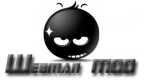 webMAN MOD v1.47.46b by aldostools
Last Release: Apr 19, 2024
webMAN MOD v1.47.46b by aldostools
Last Release: Apr 19, 2024
Downloads: 3217902
Last Release: Apr 19, 2024
Downloads: 3217902
Downloads: 3217902
webMAN MOD is a homebrew plugin with many features added on the original webMAN/sMAN by Deank. We wanted to integrate most of the existing features available on the PS3 Scene like an AIO plugin, and webMAN MOD was born.
Visit the Official GitHub repository for additional add-ons, source code, previous versions, documentation and donations to the project.
Cover Packs: PS3 Covers • PSX/PS2 Covers
- For content stored remotely on PC use ps3netsrv_20240210.zip
- For ROMS support install ROMS/PKG Launcher and RetroArch CE
- For extended exFAT / NTFS support, scan content with prepISO
- For PS2 Classics games install the CONFIG database & PS2 Classics Launcher
- For PSP ISO install both PSP launchers for Minis & Remasters
Visit the Official GitHub repository for additional add-ons, source code, previous versions, documentation and donations to the project.
Cover Packs: PS3 Covers • PSX/PS2 Covers
| Name | Version | Released | Hits | DL Link |
| webMAN MOD [4.91] | v1.47.46b | 04/19/24 | 87886 | Download |
| prepISO (NTFS/exFAT) | v1.33a | 02/28/24 | 317246 | Download |
| PKG/ROM Launcher | v1.20 | 04/10/24 | 130304 | Download |
| PS2 CONFIG Database | v1.01 | 09/19/23 | 136286 | Download |
| PS2 Classics Launcher | v1.00 | 07/02/19 | 118167 | Download |
| PSP Minis Launcher | v1.00 | 07/11/21 | 68491 | Download |
| PSP Remasters Launcher | v1.00 | 07/11/21 | 74460 | Download |
| Reload XMB addon | v1.00 | 07/02/19 | 36584 | Download |
| wm flowerification theme | v1.00 | 05/03/22 | 18676 | Download |
| wm metalification theme | v1.00 | 05/03/22 | 19245 | Download |
| wm rebugification theme | v1.00 | 05/03/22 | 21318 | Download |
| wm standard theme | v1.00 | 05/03/22 | 21775 | Download |
General
* Support on custom firmware with cobra feature enabled (ver 4.46-4.91 HEN, PEX, CEX & DEX)
* Support on REBUG firmware with cobra feature disabled (ver 4.86.1 CEX & 4.84.2 DEX)
* Support on classic custom firmware with PRXLoader (ver 3.41-4.91 CEX)
* Support on classic custom firmware with Mamba/PRX Loader (ver 3.41-4.91 CEX)
Support on classic custom firmware with Mamba loaded via IRISMAN (ver 3.41-4.91 CEX & 4.84.2 DEX)
* All PS3 Models with downgrade compatibility are supported via PS3Xploit Flash Writer
* All PS3 Models (including super slims, slims 3xxx & 25xx) are supported via PS3HEN
webMAN vanilla features
* FTP server with remote control functions (shutdown/restart)
* WWW server with remote control functions (scroll down for the complete list of shortcuts)
* Support for loading and browsing of [local] PS3 games in ISO and folder format, DVD videos in ISO format, Blu-ray movies in ISO format, PS1/PS2/PSP games in ISO format with cover display
* NETISO support for network loading and browsing of PS3 games in ISO and folder format, DVD videos in ISO format, Blu-ray movies in ISO format, PS1 and PSP games
* NTFS support for PS3 and PS1 games in ISO format, Blu-ray movies in ISO format and DVD Video in ISO format
* Dynamic Fan Control and in-game temperature monitoring
* PAD shortcuts
* Keep USB device awake
* Mount last game or AUTOBOOT.ISO to system startup
* Support direct access to NTFS devices through web & ftp (1.45 / 1.45.11)
* XMB integration XMB proxy (1.46 / 1.46.00)
* Integrated prepNTFS
webMAN MOD additional features
* Easy installer/updater
* VSH Menu integration (hold SELECT to show the menu)
* sLaunch GUI integration (hold START or R2+L2 on XMB to show the GUI)
* New folder icons (by Brunolee & Berion)
* It can mount PS2 Classics games on PS2 Classic Launcher (.BIN.ENC)
* Automatic CONFIG creation for PS2ISOs and PS2 Classic using config database from ManaGunZ or the database of CONFIG created by the installer
* ROMS support through PKG/ROM Launcher and RetroArch
* It can auto-mount any custom folder or ISO. Official only can mount AUTOBOOT.ISO
* Title ID can be displayed on XMB menu
* Covers are shown using the Title ID on the file name of the ISO. Official needs to mount the game to show the covers.
* Option for online covers display (free service provided by DeViL303).
* It can rip a game from disc to hdd0 or copy from hdd0 to usb000 or from usb00x to hdd0.
* FTP server includes new SITE commands to allow copy/paste files locally, unmount game, toggle external gamedata, turn on/off dev_blind, change file attributes
* Safe upload mode prevents a brick/semi-brick if power fails during ftp uploads to /dev_blind.
* Increased security: ADMIN mode blocks access to critical functions like /setup.ps3, /delete.ps3; Password for FTP server access; limit remote access to specific IP
* Integrated external gameDATA allows installation of packages & game data on external USB drives
* Web Debugger (remote peek/poke/find bytes)
* Support for automatic or manual removal of CFW syscalls and spoof console id (IDPS/PSID)
* Translated to 23 languages
* Extended support up to 5 remote network servers
* Several shortcuts to toggle Cobra, swap Rebug files, mount net0/ or net1/, show IDPS/PSID, etc.
* Support for user defined combos (pad shortcuts)
* Enable screen capture on CFW that don't has the feature.
* Enable selection of emulator for PS1 and PS2 on B/C consoles
* Various improvements on File Manager (links to navigate faster, mount ISO, mount net0/ or net1/, preview images, copy/paste/delete files & folders)
* MIN+ memory profile (same as MIN but uses 512K and 2.5X more buffer for PS3 games)
* MAX+ memory profile (same as MAX 1280K for PS3 games, others buffer is reduced, eg: 2X less buffer for ftp and 4X for DVD etc...)
* Copy operations use shadow copy on hdd0 for faster copy
* Scan for games on the stealth folder "/video"
* Support last_game.txt / autoboot on nonCobra edition
* "Offline" mode (blocks some PSN/tracking servers) and automatic restore when CFW syscalls are removed. Game updates still work in this mode. (v1.33.03)
* XMBM+ integration when grouping of XMB content is disabled (v1.33.03)
* Extended Content Profile Grouping (v1.33.07)
* PS3 Manager API Support (PS3MAPI)
* Integrated Mysis video_rec plugin and get klicensee
* Support for .ntfs[BDFILE] (fake ISO created by IRISMAN)
* Support to mount NTFS games using raw_iso.sprx (rawseciso by Estwald)
* Support for auto-fix games that require higher FW version (4.20 and later)
* Optional Video subfolder to "Bluray™ and DVD" folder (Display RetroXMB videos, videos on USB devices and Data Disc icon)
* Coverflow-like webGUI aka "slider" provides a mobile/desktop friendly GUI for fast game selection.
* 2 GUI Themes: sMAN-like graphical interface & webMAN original theme
* Extended system information (Title ID, APP Version, IDPS/PSID, CFW version, last played game)
* Display of Play time & startup time to SELECT+START and /cpursx.ps3 (Use SELECT+START+R2 to display Game ID, Title, play time and more in-Game info)
* Virtual pad allows send button events remotely via http://pad.aldostools.org on web browser or with webPAD software (Windows only)
* dev_bdvd/PS3_UPDATE now is redirected when the plugin is loaded (and when a game is mounted) [This is intended to prevent an accidental update if a game disc is inserted in the drive]
* Added /play.ps3 to launch XMB Functions (e.g: /play.ps3?col=network&seg=seg_premo) this will start Remote Play server from XMB.
* Once a game is mounted via html, if you click on the displayed icon the game will be launched on the PS3. This is nice to start the game once it's mounted from your mobile This option uses the new command /play.ps3
* Support for auto-play any supported ISO, game folder or auto-open an URL link
* Support for change BD/DVD region
* NETISO server on PS3 (ISO only) lets share games among PS3 consoles in a LAN
* Support for local web chat
* Support edition of small text files (<2KB)
* Download files & install PKG remotely or with pad shortcuts
* Support batch script automation at startup (boot_init.txt) or played at any time (/play.ps3/.bat)
Credits
* All the documentation on http://www.psdevwiki.com, and to all the devs who contributed
* Cobra team, for their work on Cobra payload and sharing the source code in public (thanks to the request of STLcardsWS)
* Deank as the creator of webMAN, sMAN, sLaunch, multiMAN / mmCM and many other contributions to the scene
* Estwald for NTFS library, rawseciso, fake iso, Mamba payload, etc.
* aldostools for all his works on this project!
* Zar & m@tsumot0 for starting the modding project
* NzV for PS3 Manager API (aka PS3MAPI), Mamba/PRX Loader & Mamba improvements
* bguerville for web downloader & package installer modules and port of ntfslib
* The team that ported NTFS library from PSL1ght to PS3 SDK (freddy38510, bguerville, Zar, deank, Joonie)
* Mysis, who wrote some useful libs and reverse engineering VSH Exports functions
* 3141card for VSH Menu POC & Littlebalup for his enhancement/new features
* jjolano (John Olano) for OpenFTP server
* OsirisX for PS3XPAD and the source code needed for gamepad emulation
* Berion & Brunolee for the graphics & icons
* PSX-SCENE, PSX-PLACE, PLAYSTATIONHAX, PS3HAX & other scene websites/users, who translated, helped in the testing process
Special thanks to Joonie, Habib & Rebug Team, flatz, haxxxen, devil303, Rancid-O, EvilNat, bucanero, KW, naehrwert, MiralaTijera
* Support on custom firmware with cobra feature enabled (ver 4.46-4.91 HEN, PEX, CEX & DEX)
* Support on REBUG firmware with cobra feature disabled (ver 4.86.1 CEX & 4.84.2 DEX)
* Support on classic custom firmware with PRXLoader (ver 3.41-4.91 CEX)
* Support on classic custom firmware with Mamba/PRX Loader (ver 3.41-4.91 CEX)
Support on classic custom firmware with Mamba loaded via IRISMAN (ver 3.41-4.91 CEX & 4.84.2 DEX)
* All PS3 Models with downgrade compatibility are supported via PS3Xploit Flash Writer
* All PS3 Models (including super slims, slims 3xxx & 25xx) are supported via PS3HEN
webMAN vanilla features
* FTP server with remote control functions (shutdown/restart)
* WWW server with remote control functions (scroll down for the complete list of shortcuts)
* Support for loading and browsing of [local] PS3 games in ISO and folder format, DVD videos in ISO format, Blu-ray movies in ISO format, PS1/PS2/PSP games in ISO format with cover display
* NETISO support for network loading and browsing of PS3 games in ISO and folder format, DVD videos in ISO format, Blu-ray movies in ISO format, PS1 and PSP games
* NTFS support for PS3 and PS1 games in ISO format, Blu-ray movies in ISO format and DVD Video in ISO format
* Dynamic Fan Control and in-game temperature monitoring
* PAD shortcuts
* Keep USB device awake
* Mount last game or AUTOBOOT.ISO to system startup
* Support direct access to NTFS devices through web & ftp (1.45 / 1.45.11)
* XMB integration XMB proxy (1.46 / 1.46.00)
* Integrated prepNTFS
webMAN MOD additional features
* Easy installer/updater
* VSH Menu integration (hold SELECT to show the menu)
* sLaunch GUI integration (hold START or R2+L2 on XMB to show the GUI)
* New folder icons (by Brunolee & Berion)
* It can mount PS2 Classics games on PS2 Classic Launcher (.BIN.ENC)
* Automatic CONFIG creation for PS2ISOs and PS2 Classic using config database from ManaGunZ or the database of CONFIG created by the installer
* ROMS support through PKG/ROM Launcher and RetroArch
* It can auto-mount any custom folder or ISO. Official only can mount AUTOBOOT.ISO
* Title ID can be displayed on XMB menu
* Covers are shown using the Title ID on the file name of the ISO. Official needs to mount the game to show the covers.
* Option for online covers display (free service provided by DeViL303).
* It can rip a game from disc to hdd0 or copy from hdd0 to usb000 or from usb00x to hdd0.
* FTP server includes new SITE commands to allow copy/paste files locally, unmount game, toggle external gamedata, turn on/off dev_blind, change file attributes
* Safe upload mode prevents a brick/semi-brick if power fails during ftp uploads to /dev_blind.
* Increased security: ADMIN mode blocks access to critical functions like /setup.ps3, /delete.ps3; Password for FTP server access; limit remote access to specific IP
* Integrated external gameDATA allows installation of packages & game data on external USB drives
* Web Debugger (remote peek/poke/find bytes)
* Support for automatic or manual removal of CFW syscalls and spoof console id (IDPS/PSID)
* Translated to 23 languages
* Extended support up to 5 remote network servers
* Several shortcuts to toggle Cobra, swap Rebug files, mount net0/ or net1/, show IDPS/PSID, etc.
* Support for user defined combos (pad shortcuts)
* Enable screen capture on CFW that don't has the feature.
* Enable selection of emulator for PS1 and PS2 on B/C consoles
* Various improvements on File Manager (links to navigate faster, mount ISO, mount net0/ or net1/, preview images, copy/paste/delete files & folders)
* MIN+ memory profile (same as MIN but uses 512K and 2.5X more buffer for PS3 games)
* MAX+ memory profile (same as MAX 1280K for PS3 games, others buffer is reduced, eg: 2X less buffer for ftp and 4X for DVD etc...)
* Copy operations use shadow copy on hdd0 for faster copy
* Scan for games on the stealth folder "/video"
* Support last_game.txt / autoboot on nonCobra edition
* "Offline" mode (blocks some PSN/tracking servers) and automatic restore when CFW syscalls are removed. Game updates still work in this mode. (v1.33.03)
* XMBM+ integration when grouping of XMB content is disabled (v1.33.03)
* Extended Content Profile Grouping (v1.33.07)
* PS3 Manager API Support (PS3MAPI)
* Integrated Mysis video_rec plugin and get klicensee
* Support for .ntfs[BDFILE] (fake ISO created by IRISMAN)
* Support to mount NTFS games using raw_iso.sprx (rawseciso by Estwald)
* Support for auto-fix games that require higher FW version (4.20 and later)
* Optional Video subfolder to "Bluray™ and DVD" folder (Display RetroXMB videos, videos on USB devices and Data Disc icon)
* Coverflow-like webGUI aka "slider" provides a mobile/desktop friendly GUI for fast game selection.
* 2 GUI Themes: sMAN-like graphical interface & webMAN original theme
* Extended system information (Title ID, APP Version, IDPS/PSID, CFW version, last played game)
* Display of Play time & startup time to SELECT+START and /cpursx.ps3 (Use SELECT+START+R2 to display Game ID, Title, play time and more in-Game info)
* Virtual pad allows send button events remotely via http://pad.aldostools.org on web browser or with webPAD software (Windows only)
* dev_bdvd/PS3_UPDATE now is redirected when the plugin is loaded (and when a game is mounted) [This is intended to prevent an accidental update if a game disc is inserted in the drive]
* Added /play.ps3 to launch XMB Functions (e.g: /play.ps3?col=network&seg=seg_premo) this will start Remote Play server from XMB.
* Once a game is mounted via html, if you click on the displayed icon the game will be launched on the PS3. This is nice to start the game once it's mounted from your mobile This option uses the new command /play.ps3
* Support for auto-play any supported ISO, game folder or auto-open an URL link
* Support for change BD/DVD region
* NETISO server on PS3 (ISO only) lets share games among PS3 consoles in a LAN
* Support for local web chat
* Support edition of small text files (<2KB)
* Download files & install PKG remotely or with pad shortcuts
* Support batch script automation at startup (boot_init.txt) or played at any time (/play.ps3/.bat)
Credits
* All the documentation on http://www.psdevwiki.com, and to all the devs who contributed
* Cobra team, for their work on Cobra payload and sharing the source code in public (thanks to the request of STLcardsWS)
* Deank as the creator of webMAN, sMAN, sLaunch, multiMAN / mmCM and many other contributions to the scene
* Estwald for NTFS library, rawseciso, fake iso, Mamba payload, etc.
* aldostools for all his works on this project!
* Zar & m@tsumot0 for starting the modding project
* NzV for PS3 Manager API (aka PS3MAPI), Mamba/PRX Loader & Mamba improvements
* bguerville for web downloader & package installer modules and port of ntfslib
* The team that ported NTFS library from PSL1ght to PS3 SDK (freddy38510, bguerville, Zar, deank, Joonie)
* Mysis, who wrote some useful libs and reverse engineering VSH Exports functions
* 3141card for VSH Menu POC & Littlebalup for his enhancement/new features
* jjolano (John Olano) for OpenFTP server
* OsirisX for PS3XPAD and the source code needed for gamepad emulation
* Berion & Brunolee for the graphics & icons
* PSX-SCENE, PSX-PLACE, PLAYSTATIONHAX, PS3HAX & other scene websites/users, who translated, helped in the testing process
Special thanks to Joonie, Habib & Rebug Team, flatz, haxxxen, devil303, Rancid-O, EvilNat, bucanero, KW, naehrwert, MiralaTijera
| Name | Version | Released | Hits | DL Link |
| webMAN MOD [4.91] | v1.47.45 | 03/10/24 | 665424 | Download |
| webMAN MOD [4.89] | v1.47.43 | 02/27/23 | 1022049 | Download |
| webMAN MOD [4.85] | v1.47.26 | 01/11/20 | 230997 | Download |
| webMAN MOD [4.84] | v1.47.22 | 06/06/19 | 22829 | Download |
| webMAN MOD [4.84] | v1.47.21 | 05/31/19 | 18130 | Download |
| webMAN MOD | v1.47.20 | 05/12/19 | 3968 | Download |
| webMAN MOD [4.84] | v1.47.19 | 04/30/19 | 14352 | Download |
| webMAN MOD [4.84] | v1.47.18 | 04/28/19 | 4331 | Download |
| webMAN MOD [Fixed] | v1.47.17 | 04/23/19 | 15887 | Download |
| webMAN MOD [4.84] | v1.47.16 | 04/20/19 | 16293 | Download |
| webMAN MOD [4.84] | v1.47.14 | 03/22/19 | 14637 | Download |
| webMAN MOD [4.84] | v1.47.13 | 03/20/19 | 24182 | Download |
| webMAN MOD [4.84] | v1.47.12 | 03/15/19 | 10323 | Download |
| webMAN MOD [4.82] | v1.47.09 | 07/15/18 | 39979 | Download |
| webMAN MOD | v1.47.08 | 04/08/18 | 23945 | Download |
| webMAN MOD | v1.47.07 | 02/25/18 | 10667 | Download |
| webMAN MOD | v1.47.06 | 02/02/18 | 26320 | Download |
 Apollo Save Tool v2.0.0 by bucanero
Last Release: Apr 10, 2024
Apollo Save Tool v2.0.0 by bucanero
Last Release: Apr 10, 2024
Downloads: 253700
Last Release: Apr 10, 2024
Downloads: 253700
Downloads: 253700
Apollo Save Tool is an application to manage save-game files on the PlayStation 3.
The apollo-ps3 homebrew app allows to download, unlock, patch and resign save-game files directly on your PS3.
Source Code: https://github.com/bucanero/apollo-ps3/
The apollo-ps3 homebrew app allows to download, unlock, patch and resign save-game files directly on your PS3.
Source Code: https://github.com/bucanero/apollo-ps3/
| Name | Version | Released | Hits | DL Link |
| Apollo Save Tool | v2.0.0 | 04/10/24 | 6948 | Download |
Apollo Save Tool v2.0.0
Added
• Manage PS1 Virtual Memory Card images (VMC)
- Supports .VM1 and external formats (.MCR, .VMP, .BIN, .VMC, .GME, .VGS, .SRM, .MCD)
- List, import, export, and delete PS1 saves inside VMC images
- Import - Supported formats: .MCS, .PSV, .PSX, .PS1, .MCB, .PDA
- Export - Supported formats: .MCS, .PSV, .PSX
• Manage PS2 Virtual Memory Card images (VMC)
- Supports .VM2, ECC and non-ECC images (.PS2, .VME, .BIN, .VMC)
- List, import, export, and delete PS2 saves inside VMC images
- Import - Supported formats: .PSU, .PSV
- Export - Supported formats: .PSU, .PSV
• Handle PS2 Classics encryption on VME images
• Save sort option by Type (PS3/PS1/PS2/PSP/VMC)
• Online DB: added PS1 saves listing
• Custom save decryption support
- Metal Gear Solid 5: Ground Zeroes
• New Secure file keys
- FIFA 18
- FIFA 19
Fixes
• Patch Code fixes
- Metal Gear Solid 5: The Phantom Pain
- Resident Evil 6
Misc
• Updated Apollo Patch Engine to v1.0.0
- Add jenkins_oaat, lookup3_little2 hash functions
- Add camellia_ecb encryption
- Add RGG Studio decryption (PS4)
- Add Dead Rising checksum
- Fix SaveWizard Code Type D issue with CRLF line breaks
- Changed BSD command syntax for decompress(offset, wbits) and compress(offset)
Apollo Save Tool v1.8.7
• Added new cheat code: Assassin's Creed II
• Fixed PS2 Classics encryption/decryption progress bar
• Updated Web Server saves index page
Apollo Save Tool v1.8.6
Added
• Auto-detect X/O button settings
• "Copy save to HDD" supports overwriting
• Allow fake account re-activation
• New cheat codes
- Assassin's Creed II
- Grand Theft Auto V
- Metal Gear Solid 5: The Phantom Pain
• Custom decryption support
- Metal Gear Solid 5: The Phantom Pain
• Custom checksum support
- Assassin's Creed
- Assassin's Creed II
- Assassin's Creed III
- Assassin's Creed IV: Black Flag
- Assassin's Creed: Brotherhood
- Assassin's Creed: Revelations
- Assassin's Creed Rogue
- Castlevania: Lords Of Shadow
- Castlevania: Lords Of Shadow 2
- Grand Theft Auto V
- Metal Gear Solid 5: The Phantom Pain
Fixed
• Fix exported file attributes on FAT32 drives
• Fix BCAS20224 secure file-id key
Misc
• Network HTTP proxy settings support
• Updated apollo-lib Patch Engine to v0.6.0
- Add host callbacks (username, system name, wlan mac, psid, account id)
- Add murmu3_32, jhash hash functions
- Add Patapon 3 PSP decryption
- Add MGS5 decryption (PS3/PS4)
- Add Monster Hunter 2G/3rd PSP decryption
- Add Castlevania:LoS checksum
- Add Rockstar checksum
- Fix SaveWizard Code Type C
- Fix right() on little-endian platforms
Apollo Save Tool v1.8.4
Added
- Hex Editor for save-data files
- Improved internal Web Server (Online DB support)
- Custom offline Account-ID activation (On-screen Keyboard)
- User-defined Online DB URL (Settings)
Misc / Fixes
- Updated Apollo patch engine v0.4.1
- Skip search if the pattern was not found
- Improve code types 9, B, D
- Fixed Final Fantasy XIII save-game decryption bug
- Fixed Final Fantasy XIII encryption bug on PS3
- Add value subtraction support (BSD)
- Custom checksum: Dai-3-Ji Super Robot Taisen Z
Apollo Save Tool v1.8
Added
- Import Trophies from USB
- Improve Trophy bulk export
- Download Online DB saves to HDD
- Extract archive tool (.zip, .7z, .rar)
- Network Tools
- URL downloader tool (download http/https/ftp/ftps links)
- Simple local Web Server (full access to console drives)
- New save-game sorting options (Settings) by Name, by Title ID
- Show PS3 IP address when running Apollo's Web Server
- Improve USB support (scan USB0 to USB6)
- On-screen Keyboard (for text input)
Fixed
- Fix screen aspect ratio (Tiny3D viewport issue)
- Fix list refresh bug with .PSV saves
- Fix .VM2 to .VMC export bug
- Fix bug when saving settings
Misc
- Download application data updates from apollo-patches repository
- Use .savepatch extension for save-game patches
Updated Apollo patch engine v0.3.0
- BSD scripting changes
- New custom hash: mgspw_checksum
- Fix sha1_xor64 custom hashing
- Fix little-endian support for decrypters/hashes (PS4/Vita)
Apollo Save Tool v1.7.4
• New cheat codes
- Saint Seiya Sanctuary Battle
- New custom checksum support
- Dragon Age: Origins
- Dynasty Warriors: Gundam
- LEGO Harry Potter: Years 1-4
- LEGO Indiana Jones 2: The Adventure Continues
- The Orange Box (Half-Life, Portal, TF2)
• Updated Apollo patch engine v0.2.0
• Improve patch error handling
• New commands: copy, endian_swap, msgbox
• New custom hash: force_crc32
• Improve SW code types 9, A
• Add SW code types 3, 7, B, C, D
• Support initial value for add/wadd/dwadd/wsub
• Fix md5_xor custom hash
• Updated network code to libcurl (TLS 1.2)
• Changed background music using libxmp
• Improved Account/Console ID re-detection
Apollo Save Tool v1.7.0
• Added local Web Server (download saves as .Zip)
• Save-game selection (press SELECT to tag items)
• Copy/Resign selected saves (Bulk Management)
• Improved listings (items count)
• New custom checksum support
- LEGO Marvel Avengers
- LEGO Star Wars: The Force Awakens
• Added a script to do lazy loading for the save-game images on the web browser.
Apollo Save Tool v1.6.5
• Added new save-game cheats
- Final Fantasy XIII
- Ratchet & Clank Future: A Crack in Time
- Resident Evil 4 HD
- Resident Evil 6
- Resident Evil Revelations 2
- Ryu ga Gotoku Kiwami
- Tales of Zestiria
• Fixed Online DB URL
• Use Apollo-lib (shared with Apollo PS4)
Apollo Save Tool v1.6.4
• Added setting to re-detect user/console IDs
• Added custom decryption support
- Dynasty Warriors 8: Xtreme Legends
• Added custom checksum support
- LEGO Pirates of the Caribbean: The Video Game
- LEGO Star Wars III: The Clone Wars
- Tales of Zestiria
• New save-game cheats
- Atelier Rorona Plus
- Atelier Shallie
- Battle of Tiles EX
- Call of Duty: World at War
- Class of Heroes 2G
- Death Spank
- Deathmatch Village
- DuckTales Remastered
- Everybody's Golf
- Iron Man 2
- J-STARS Victory VS+
- Kick Beat
- Monster High - New Ghoul in School
- Mortal Kombat Arcade Kollection
- Narco Terror
- Sacred Citadel
- Shrek Forever After
- Silent Hill: Downpour
- Super Motherload
- Tales of Zestiria
- The Awakened Fate Ultimatum
- The Expendables 2
- Vandal Hearts: Flames of Judgment
- Wizardry The Labyrinth Of Lost Souls
• Fixed freeze issue when DB rebuild was scheduled
• Fixed comments in .ps3savepatch files
Apollo Save Tool v1.6.3
• Added offline PS3 account activation
- Creates a fake account ID
- Generates an offline activation file act.dat
• View raw .ps3savepatch patch files
• Added BSD mid, endian_swap commands support
• Added fnv1, checksum32, wadd_le, sha1_xor64 hash methods
• Added custom decryption support
- Metal Gear Solid 2
- Metal Gear Solid 3
- Metal Gear Solid Peace Walker
• Added custom checksum support
- Alien: Isolation
- Digimon All-Star Rumble
- Dragon Ball Z: Ultimate Tenkaichi
- DuckTales: Remastered
- LEGO Batman 2: DC Super Heroes
- LEGO Harry Potter: Years 1-4
- LEGO Harry Potter: Years 5-7
- LEGO Lord Of The Rings
- LEGO The Hobbit
- Samurai Warriors 4
- Sengoku Musou 4
- Tears to Tiara 2
• New save-game cheats
- Dragon Ball Z: Xenoverse
- Odin Sphere Leifthrasir
- One Piece Pirate Warriors 3
- Sengoku Basara 4 Sumeragi
- Transformers: Devastation
Apollo Save Tool v1.6.0
• Added display save-games and trophy-set icons
• Added Database rebuild dialog (trophies)
• Added PS2 Classics CONFIG encryption support
• Improved USB scanning for Saves and User Backup tools
• Fixed .ps3savepatch file parsing
Apollo Save Tool v1.5.8
• Added Trophy edit support:
- Unlock trophies
- Lock trophies (if not synced)
• Added bulk trophy export to .Zip
• Added custom checksum support: Kingdom Hearts Chain of Memories
• Improved file copy to USB
• Fixed account_id update (special case)
Apollo Save Tool v1.5.5
• Added BSD qwadd, right, left commands support
• Added adler16, sdbm, dwadd_le hash methods
• Added dev_usb006 scan for USB saves
• Added custom decryption support
- Final Fantasy XIII
- Final Fantasy XIII-2
- Lightning Returns: Final Fantasy XIII
- Resident Evil 0 (Zero) (Blowfish)
- Resident Evil HD Remaster (Blowfish)
- Resident Evil Revelations 2 (Blowfish)
- Need for Speed: Undercover
- Call of Duty: Black Ops (3-DES CBC)
- Call of Duty: Black Ops II (3-DES CBC)
- Silent Hill 3 HD
• New save-game cheats
- Persona 5
- Resident Evil: Revelations 2
- Yakuza 0
- 99 Vidas
- Lost Dimension
- RAGE
- The Last of Us
- BlazBlue
- BlazBlue: Chronophantasma EXTEND
- BlazBlue: Central Fiction
- Resident Evil 0 (Zero)
- Resident Evil 4 HD
- Resident Evil 5
- Resident Evil 6
- The Elder Scrolls V: Skyrim
- The Legend of Heroes: Sen no Kiseki
- Devil May Cry 3 HD
- Guilty Gear Xrd - Rev. 2 -
- Dynasty Warriors 8: Empires
- Saint Seiya Soldiers' Soul
- Star Ocean 5: Integrity and Faithlessness
- Kamen Rider Battride War Sousei/Genesis
- Rainbow Skies
- Added custom checksum support
- Dead Space 2
- Dead Space 3
- Final Fantasy X HD
- Final Fantasy X-2 HD
- Final Fantasy XIII
- Final Fantasy XIII-2
- Lightning Returns: Final Fantasy XIII
- Kingdom Hearts 2.5 HD
- Kingdom Hearts Birth by Sleep
- Prototype
- Prototype 2
• Added simple icons for trophies
• Improved custom CRC32 method
• Fixed bulk resign and bulk copy
• Fixed Fake owner account (ffffffffffffffff)
Apollo Save Tool v1.5.0
• Added Trophy Set management
• List trophies
• Resign trophy sets
• Backup trophies to Zip
• Added custom encryption support (DmC, GTA5, Diablo 3, NFS Rivals)
• Algorithms: Blowfish, AES, DES
• Added PS2/PS1 .PSV saves to the Online Database
• Improved user messages
• Added BSD global variable support
• Added BSD search next command support
• Added GameGenie code type 88 relative search
• Fixed .RAP uppercase issue
Apollo Save Tool v1.4.6
Added BSD crc64_ecma and crc64_iso hash commands
Added custom CRC-64 hash support
Added deflate support to BSD decompression command
Fixed save-game patches: Darksiders, Fuse, Call of Juarez Bound in Blood
Apollo Save Tool v1.4.5
• Added Change Account ID option (Remove ID, Fake Owner/Rebug)
• Added background to PS3 system Dialogs
• Added Enable Debug Log setting
• Game Genie Type 6 code support
• New cheats
- Guilty Gear Xrd -SIGN-
- Guilty Gear Xrd Rev 2
- BlazBlue: Centralfiction
• Updated secure_file_id database with new Title IDs and keys
• Updated Online Database with new save-games
• Fixed Online Database save-game download bug
Apollo Save Tool v1.4.2
• Export PS1 .PSV saves to .mcs
• Export PS2 .PSV saves to .psu
• Import raw PS2 memcards to .VM2 (ECC / non-ECC)
• Export PS2 .VM2 memcards to raw image
• Added APOLLO-99PS1.PSV dummy save (to refresh XMB virtual memcards)
Apollo Save Tool v1.4.0
• PS2 Classics: export/decrypt .VME memcards to .VM2
• PS2 Classics: import/encrypt .VM2 memcards to .VME
• PS2 Classics: export/decrypt BIN.ENC images to .ISO
• PS2 Classics: import/encrypt .ISO images to BIN.ENC
• Added .PSV resigning (PS1/PS2)
• Added PS1 .mcs/.psx save conversion to .PSV
• Added PS2 .max/.cbs/.xps/.psu save conversion to .PSV
• Added APOLLO-99PS2.PSV dummy save (to refresh XMB virtual memcards
The new USB paths used if you want to convert ps1/ps2 saves (.max, .psx, .cbs, .psu, etc):
PS1SAVEDATA
PS2SAVEDATA
Apollo Save Tool v1.2.5
• Updated games.conf database with new IDs and keys
• Add Copy savegame to HDD option
• Add Zip savegame to HDD option
• Add bulk save-game copy to HDD support
• Add owners.xml support (select owners from the Settings menu)
Apollo Save Tool v1.2.0
• Add save-game region change support
• Add custom decryption for Naughty Dog savegames (TLoU, Uncharted 2, Uncharted 3)
• Add bulk save-game resign support
• Add View Save details option
• Add Export licenses to HDD (/dev_hdd0/exdata/)
• Add proper detection of unprotected games
• Add analog stick control support
• Removed unsupported cheat code files
• Fix BSD cheat code applying process
• No cheat codes selected by default
Apollo Save Tool v1.1.2
• Added export single .rif license to .rap file (User Backup menu)
• Added import single .rap file to user's .rif license (User Backup menu)
• Added bulk import .rap files to user's content .rif licenses (User Backup menu)
Apollo Save Tool v1.1.0
• Export the user's content licenses to .RAP files (User Backup menu)
Apollo Save Tool v1.0.9
• Added support for compressed save-game file patching
• Added insert, delete, compress, and decompress BSD patch commands
• Improved save list browsing
• Improved BSD patch code parsing
• Reduced package installer size
Apollo Save Tool v1.0.2
• Re-added resign/cheat options to HDD/USB
• Added decrypt file option
• Updated UI with custom font
• Fixed game listing issue (when name has a n)
• Fixed custom CRC calculation bug (BSD patches)
Apollo Save Tool v1.0.0
• Added Bruteforce Save Data cheat patch support
• Changed save-game encryption/decryption method
• Added splash screen logo
Apollo Save Tool v0.9.1
• Fixed bug when resigning a save-game on USB
• Fixed bug when selecting View Details on an empty save list
Apollo Save Tool v0.9.0
• Updated UI
• Added Game Genie cheat patch support
• Added Remove Console ID patch
• Added Licenses backup to .Zip (/dev_hdd0/home/000000XX/exdata/)
• Added bulk save-game copy to USB
• Added Trophies backup to USB
• Added owner.txt support to override auto-detected settings
• Improved auto-update check/download
• Solved issue when copying save-games from HDD to USB
• Solved freeze bug when using Clear local cache
• UI: Fixed improper titles and messages
Apollo Save Tool v0.6.5
• Added export save-game to .zip file
• Added copy save-game to USB
• Added new option to clear local cache
• Added new option to update application data
• Fixed patch when removing Account ID
• Use internal PS3 fonts to fix issues with extended characters
First public release.
Added
• Save file listing (+ details)
• Save file SFO unlocking (remove lock flag)
• Save file PFD resigning
• Save file download from Online Database
• Automatic detection of PSID/Account-ID settings
Added
• Manage PS1 Virtual Memory Card images (VMC)
- Supports .VM1 and external formats (.MCR, .VMP, .BIN, .VMC, .GME, .VGS, .SRM, .MCD)
- List, import, export, and delete PS1 saves inside VMC images
- Import - Supported formats: .MCS, .PSV, .PSX, .PS1, .MCB, .PDA
- Export - Supported formats: .MCS, .PSV, .PSX
• Manage PS2 Virtual Memory Card images (VMC)
- Supports .VM2, ECC and non-ECC images (.PS2, .VME, .BIN, .VMC)
- List, import, export, and delete PS2 saves inside VMC images
- Import - Supported formats: .PSU, .PSV
- Export - Supported formats: .PSU, .PSV
• Handle PS2 Classics encryption on VME images
• Save sort option by Type (PS3/PS1/PS2/PSP/VMC)
• Online DB: added PS1 saves listing
• Custom save decryption support
- Metal Gear Solid 5: Ground Zeroes
• New Secure file keys
- FIFA 18
- FIFA 19
Fixes
• Patch Code fixes
- Metal Gear Solid 5: The Phantom Pain
- Resident Evil 6
Misc
• Updated Apollo Patch Engine to v1.0.0
- Add jenkins_oaat, lookup3_little2 hash functions
- Add camellia_ecb encryption
- Add RGG Studio decryption (PS4)
- Add Dead Rising checksum
- Fix SaveWizard Code Type D issue with CRLF line breaks
- Changed BSD command syntax for decompress(offset, wbits) and compress(offset)
Apollo Save Tool v1.8.7
• Added new cheat code: Assassin's Creed II
• Fixed PS2 Classics encryption/decryption progress bar
• Updated Web Server saves index page
Apollo Save Tool v1.8.6
Added
• Auto-detect X/O button settings
• "Copy save to HDD" supports overwriting
• Allow fake account re-activation
• New cheat codes
- Assassin's Creed II
- Grand Theft Auto V
- Metal Gear Solid 5: The Phantom Pain
• Custom decryption support
- Metal Gear Solid 5: The Phantom Pain
• Custom checksum support
- Assassin's Creed
- Assassin's Creed II
- Assassin's Creed III
- Assassin's Creed IV: Black Flag
- Assassin's Creed: Brotherhood
- Assassin's Creed: Revelations
- Assassin's Creed Rogue
- Castlevania: Lords Of Shadow
- Castlevania: Lords Of Shadow 2
- Grand Theft Auto V
- Metal Gear Solid 5: The Phantom Pain
Fixed
• Fix exported file attributes on FAT32 drives
• Fix BCAS20224 secure file-id key
Misc
• Network HTTP proxy settings support
• Updated apollo-lib Patch Engine to v0.6.0
- Add host callbacks (username, system name, wlan mac, psid, account id)
- Add murmu3_32, jhash hash functions
- Add Patapon 3 PSP decryption
- Add MGS5 decryption (PS3/PS4)
- Add Monster Hunter 2G/3rd PSP decryption
- Add Castlevania:LoS checksum
- Add Rockstar checksum
- Fix SaveWizard Code Type C
- Fix right() on little-endian platforms
Apollo Save Tool v1.8.4
Added
- Hex Editor for save-data files
- Improved internal Web Server (Online DB support)
- Custom offline Account-ID activation (On-screen Keyboard)
- User-defined Online DB URL (Settings)
Misc / Fixes
- Updated Apollo patch engine v0.4.1
- Skip search if the pattern was not found
- Improve code types 9, B, D
- Fixed Final Fantasy XIII save-game decryption bug
- Fixed Final Fantasy XIII encryption bug on PS3
- Add value subtraction support (BSD)
- Custom checksum: Dai-3-Ji Super Robot Taisen Z
Apollo Save Tool v1.8
Added
- Import Trophies from USB
- Improve Trophy bulk export
- Download Online DB saves to HDD
- Extract archive tool (.zip, .7z, .rar)
- Network Tools
- URL downloader tool (download http/https/ftp/ftps links)
- Simple local Web Server (full access to console drives)
- New save-game sorting options (Settings) by Name, by Title ID
- Show PS3 IP address when running Apollo's Web Server
- Improve USB support (scan USB0 to USB6)
- On-screen Keyboard (for text input)
Fixed
- Fix screen aspect ratio (Tiny3D viewport issue)
- Fix list refresh bug with .PSV saves
- Fix .VM2 to .VMC export bug
- Fix bug when saving settings
Misc
- Download application data updates from apollo-patches repository
- Use .savepatch extension for save-game patches
Updated Apollo patch engine v0.3.0
- BSD scripting changes
- New custom hash: mgspw_checksum
- Fix sha1_xor64 custom hashing
- Fix little-endian support for decrypters/hashes (PS4/Vita)
Apollo Save Tool v1.7.4
• New cheat codes
- Saint Seiya Sanctuary Battle
- New custom checksum support
- Dragon Age: Origins
- Dynasty Warriors: Gundam
- LEGO Harry Potter: Years 1-4
- LEGO Indiana Jones 2: The Adventure Continues
- The Orange Box (Half-Life, Portal, TF2)
• Updated Apollo patch engine v0.2.0
• Improve patch error handling
• New commands: copy, endian_swap, msgbox
• New custom hash: force_crc32
• Improve SW code types 9, A
• Add SW code types 3, 7, B, C, D
• Support initial value for add/wadd/dwadd/wsub
• Fix md5_xor custom hash
• Updated network code to libcurl (TLS 1.2)
• Changed background music using libxmp
• Improved Account/Console ID re-detection
Apollo Save Tool v1.7.0
• Added local Web Server (download saves as .Zip)
• Save-game selection (press SELECT to tag items)
• Copy/Resign selected saves (Bulk Management)
• Improved listings (items count)
• New custom checksum support
- LEGO Marvel Avengers
- LEGO Star Wars: The Force Awakens
• Added a script to do lazy loading for the save-game images on the web browser.
Apollo Save Tool v1.6.5
• Added new save-game cheats
- Final Fantasy XIII
- Ratchet & Clank Future: A Crack in Time
- Resident Evil 4 HD
- Resident Evil 6
- Resident Evil Revelations 2
- Ryu ga Gotoku Kiwami
- Tales of Zestiria
• Fixed Online DB URL
• Use Apollo-lib (shared with Apollo PS4)
Apollo Save Tool v1.6.4
• Added setting to re-detect user/console IDs
• Added custom decryption support
- Dynasty Warriors 8: Xtreme Legends
• Added custom checksum support
- LEGO Pirates of the Caribbean: The Video Game
- LEGO Star Wars III: The Clone Wars
- Tales of Zestiria
• New save-game cheats
- Atelier Rorona Plus
- Atelier Shallie
- Battle of Tiles EX
- Call of Duty: World at War
- Class of Heroes 2G
- Death Spank
- Deathmatch Village
- DuckTales Remastered
- Everybody's Golf
- Iron Man 2
- J-STARS Victory VS+
- Kick Beat
- Monster High - New Ghoul in School
- Mortal Kombat Arcade Kollection
- Narco Terror
- Sacred Citadel
- Shrek Forever After
- Silent Hill: Downpour
- Super Motherload
- Tales of Zestiria
- The Awakened Fate Ultimatum
- The Expendables 2
- Vandal Hearts: Flames of Judgment
- Wizardry The Labyrinth Of Lost Souls
• Fixed freeze issue when DB rebuild was scheduled
• Fixed comments in .ps3savepatch files
Apollo Save Tool v1.6.3
• Added offline PS3 account activation
- Creates a fake account ID
- Generates an offline activation file act.dat
• View raw .ps3savepatch patch files
• Added BSD mid, endian_swap commands support
• Added fnv1, checksum32, wadd_le, sha1_xor64 hash methods
• Added custom decryption support
- Metal Gear Solid 2
- Metal Gear Solid 3
- Metal Gear Solid Peace Walker
• Added custom checksum support
- Alien: Isolation
- Digimon All-Star Rumble
- Dragon Ball Z: Ultimate Tenkaichi
- DuckTales: Remastered
- LEGO Batman 2: DC Super Heroes
- LEGO Harry Potter: Years 1-4
- LEGO Harry Potter: Years 5-7
- LEGO Lord Of The Rings
- LEGO The Hobbit
- Samurai Warriors 4
- Sengoku Musou 4
- Tears to Tiara 2
• New save-game cheats
- Dragon Ball Z: Xenoverse
- Odin Sphere Leifthrasir
- One Piece Pirate Warriors 3
- Sengoku Basara 4 Sumeragi
- Transformers: Devastation
Apollo Save Tool v1.6.0
• Added display save-games and trophy-set icons
• Added Database rebuild dialog (trophies)
• Added PS2 Classics CONFIG encryption support
• Improved USB scanning for Saves and User Backup tools
• Fixed .ps3savepatch file parsing
Apollo Save Tool v1.5.8
• Added Trophy edit support:
- Unlock trophies
- Lock trophies (if not synced)
• Added bulk trophy export to .Zip
• Added custom checksum support: Kingdom Hearts Chain of Memories
• Improved file copy to USB
• Fixed account_id update (special case)
Apollo Save Tool v1.5.5
• Added BSD qwadd, right, left commands support
• Added adler16, sdbm, dwadd_le hash methods
• Added dev_usb006 scan for USB saves
• Added custom decryption support
- Final Fantasy XIII
- Final Fantasy XIII-2
- Lightning Returns: Final Fantasy XIII
- Resident Evil 0 (Zero) (Blowfish)
- Resident Evil HD Remaster (Blowfish)
- Resident Evil Revelations 2 (Blowfish)
- Need for Speed: Undercover
- Call of Duty: Black Ops (3-DES CBC)
- Call of Duty: Black Ops II (3-DES CBC)
- Silent Hill 3 HD
• New save-game cheats
- Persona 5
- Resident Evil: Revelations 2
- Yakuza 0
- 99 Vidas
- Lost Dimension
- RAGE
- The Last of Us
- BlazBlue
- BlazBlue: Chronophantasma EXTEND
- BlazBlue: Central Fiction
- Resident Evil 0 (Zero)
- Resident Evil 4 HD
- Resident Evil 5
- Resident Evil 6
- The Elder Scrolls V: Skyrim
- The Legend of Heroes: Sen no Kiseki
- Devil May Cry 3 HD
- Guilty Gear Xrd - Rev. 2 -
- Dynasty Warriors 8: Empires
- Saint Seiya Soldiers' Soul
- Star Ocean 5: Integrity and Faithlessness
- Kamen Rider Battride War Sousei/Genesis
- Rainbow Skies
- Added custom checksum support
- Dead Space 2
- Dead Space 3
- Final Fantasy X HD
- Final Fantasy X-2 HD
- Final Fantasy XIII
- Final Fantasy XIII-2
- Lightning Returns: Final Fantasy XIII
- Kingdom Hearts 2.5 HD
- Kingdom Hearts Birth by Sleep
- Prototype
- Prototype 2
• Added simple icons for trophies
• Improved custom CRC32 method
• Fixed bulk resign and bulk copy
• Fixed Fake owner account (ffffffffffffffff)
Apollo Save Tool v1.5.0
• Added Trophy Set management
• List trophies
• Resign trophy sets
• Backup trophies to Zip
• Added custom encryption support (DmC, GTA5, Diablo 3, NFS Rivals)
• Algorithms: Blowfish, AES, DES
• Added PS2/PS1 .PSV saves to the Online Database
• Improved user messages
• Added BSD global variable support
• Added BSD search next command support
• Added GameGenie code type 88 relative search
• Fixed .RAP uppercase issue
Apollo Save Tool v1.4.6
Added BSD crc64_ecma and crc64_iso hash commands
Added custom CRC-64 hash support
Added deflate support to BSD decompression command
Fixed save-game patches: Darksiders, Fuse, Call of Juarez Bound in Blood
Apollo Save Tool v1.4.5
• Added Change Account ID option (Remove ID, Fake Owner/Rebug)
• Added background to PS3 system Dialogs
• Added Enable Debug Log setting
• Game Genie Type 6 code support
• New cheats
- Guilty Gear Xrd -SIGN-
- Guilty Gear Xrd Rev 2
- BlazBlue: Centralfiction
• Updated secure_file_id database with new Title IDs and keys
• Updated Online Database with new save-games
• Fixed Online Database save-game download bug
Apollo Save Tool v1.4.2
• Export PS1 .PSV saves to .mcs
• Export PS2 .PSV saves to .psu
• Import raw PS2 memcards to .VM2 (ECC / non-ECC)
• Export PS2 .VM2 memcards to raw image
• Added APOLLO-99PS1.PSV dummy save (to refresh XMB virtual memcards)
Apollo Save Tool v1.4.0
• PS2 Classics: export/decrypt .VME memcards to .VM2
• PS2 Classics: import/encrypt .VM2 memcards to .VME
• PS2 Classics: export/decrypt BIN.ENC images to .ISO
• PS2 Classics: import/encrypt .ISO images to BIN.ENC
• Added .PSV resigning (PS1/PS2)
• Added PS1 .mcs/.psx save conversion to .PSV
• Added PS2 .max/.cbs/.xps/.psu save conversion to .PSV
• Added APOLLO-99PS2.PSV dummy save (to refresh XMB virtual memcards
The new USB paths used if you want to convert ps1/ps2 saves (.max, .psx, .cbs, .psu, etc):
PS1SAVEDATA
PS2SAVEDATA
Apollo Save Tool v1.2.5
• Updated games.conf database with new IDs and keys
• Add Copy savegame to HDD option
• Add Zip savegame to HDD option
• Add bulk save-game copy to HDD support
• Add owners.xml support (select owners from the Settings menu)
Apollo Save Tool v1.2.0
• Add save-game region change support
• Add custom decryption for Naughty Dog savegames (TLoU, Uncharted 2, Uncharted 3)
• Add bulk save-game resign support
• Add View Save details option
• Add Export licenses to HDD (/dev_hdd0/exdata/)
• Add proper detection of unprotected games
• Add analog stick control support
• Removed unsupported cheat code files
• Fix BSD cheat code applying process
• No cheat codes selected by default
Apollo Save Tool v1.1.2
• Added export single .rif license to .rap file (User Backup menu)
• Added import single .rap file to user's .rif license (User Backup menu)
• Added bulk import .rap files to user's content .rif licenses (User Backup menu)
Apollo Save Tool v1.1.0
• Export the user's content licenses to .RAP files (User Backup menu)
Apollo Save Tool v1.0.9
• Added support for compressed save-game file patching
• Added insert, delete, compress, and decompress BSD patch commands
• Improved save list browsing
• Improved BSD patch code parsing
• Reduced package installer size
Apollo Save Tool v1.0.2
• Re-added resign/cheat options to HDD/USB
• Added decrypt file option
• Updated UI with custom font
• Fixed game listing issue (when name has a n)
• Fixed custom CRC calculation bug (BSD patches)
Apollo Save Tool v1.0.0
• Added Bruteforce Save Data cheat patch support
• Changed save-game encryption/decryption method
• Added splash screen logo
Apollo Save Tool v0.9.1
• Fixed bug when resigning a save-game on USB
• Fixed bug when selecting View Details on an empty save list
Apollo Save Tool v0.9.0
• Updated UI
• Added Game Genie cheat patch support
• Added Remove Console ID patch
• Added Licenses backup to .Zip (/dev_hdd0/home/000000XX/exdata/)
• Added bulk save-game copy to USB
• Added Trophies backup to USB
• Added owner.txt support to override auto-detected settings
• Improved auto-update check/download
• Solved issue when copying save-games from HDD to USB
• Solved freeze bug when using Clear local cache
• UI: Fixed improper titles and messages
Apollo Save Tool v0.6.5
• Added export save-game to .zip file
• Added copy save-game to USB
• Added new option to clear local cache
• Added new option to update application data
• Fixed patch when removing Account ID
• Use internal PS3 fonts to fix issues with extended characters
First public release.
Added
• Save file listing (+ details)
• Save file SFO unlocking (remove lock flag)
• Save file PFD resigning
• Save file download from Online Database
• Automatic detection of PSID/Account-ID settings
| Name | Version | Released | Hits | DL Link |
| Apollo Save Tool | v1.8.7 | 12/03/23 | 37285 | Download |
| Apollo Save Tool | v1.8.6 | 11/25/23 | 1981 | Download |
| Apollo Save Tool | v1.8.4 | 04/08/23 | 48770 | Download |
| Apollo Save Tool | v1.8.0 | 01/28/23 | 22460 | Download |
| Apollo Save Tool | v1.7.4 | 09/28/22 | 26892 | Download |
| Apollo Save Tool | v1.7.0 | 04/29/22 | 22620 | Download |
| Apollo Save Tool | v1.6.5 | 01/22/22 | 12844 | Download |
| Apollo Save Tool | v1.6.4 | 07/19/21 | 26049 | Download |
| Apollo Save Tool | v1.6.3 | 07/06/21 | 2057 | Download |
| Apollo Save Tool | v1.6.0 | 05/22/21 | 3190 | Download |
| Apollo Save Tool | v1.5.8 | 04/03/21 | 4507 | Download |
| Apollo Save Tool | v1.5.5 | 03/17/21 | 1696 | Download |
| Apollo Save Tool | v1.5.0 | 01/31/21 | 3405 | Download |
| Apollo Save Tool | v1.4.6 | 12/23/20 | 3103 | Download |
| Apollo Save Tool | v1.4.5 | 12/13/20 | 2006 | Download |
| Apollo Save Tool | v1.4.2 | 09/19/20 | 4541 | Download |
| Apollo Save Tool | v1.4.0 | 09/12/20 | 1372 | Download |
| Apollo Save Tool | v1.2.5 | 07/27/20 | 3113 | Download |
| Apollo Save Tool | v1.2.0 | 07/18/20 | 1856 | Download |
| Apollo Save Tool | v1.1.2 | 07/04/20 | 1439 | Download |
| Apollo Save Tool | v1.1.0 | 06/14/20 | 2045 | Download |
| Apollo Save Tool | v1.0.9 | 04/26/20 | 3631 | Download |
| Apollo Save Tool | v1.0.2 | 03/25/20 | 3318 | Download |
| Apollo Save Tool | v1.0.0 | 03/15/20 | 1851 | Download |
| Apollo Save Tool | v0.9.1 | 03/10/20 | 1580 | Download |
| Apollo Save Tool | v0.6.5 | 02/17/20 | 2941 | Download |
 IRISMAN v4.91 by various
Last Release: Mar 10, 2024
IRISMAN v4.91 by various
Last Release: Mar 10, 2024
Downloads: 2237221
Last Release: Mar 10, 2024
Downloads: 2237221
Downloads: 2237221
Iris Manager fork including latest mamba from NzV..

Credits:
- Iris Manager: Estwald / D_skywalk
- IRISMAN: aldostools
- Unofficial IRISMAN Updates: Joonie / Alexander
- Mamba support by Estwald, NzV, Rancid-O, Joonie, Habib, aldostools
Zar, littlebalup, KW, Alexander, Haxxxen, Evilnat, deank, Team Cobra
- Zip, rar, 7z support by bucanero

Credits:
- Iris Manager: Estwald / D_skywalk
- IRISMAN: aldostools
- Unofficial IRISMAN Updates: Joonie / Alexander
- Mamba support by Estwald, NzV, Rancid-O, Joonie, Habib, aldostools
Zar, littlebalup, KW, Alexander, Haxxxen, Evilnat, deank, Team Cobra
- Zip, rar, 7z support by bucanero
| Name | Version | Released | Hits | DL Link |
| IRISMAN Full Edition | v4.91 | 03/10/24 | 32436 | Download |
| Priority OFF for IRISMAN (default) | v1.0 | 07/12/14 | 18960 | Download |
| Priority ON for IRISMAN (always on top) | v1.0 | 07/12/14 | 21741 | Download |
IRISMAN 4.91
- Support for CFW/HFW 4.91
IRISMAN 4.90
- Support for CFW/HFW 4.90
- Added support for Mamba on 4.90
- Includes deank's Movian M7 7.0.2
IRISMAN 4.89
- Support for CFW/HFW 4.89
- Updated Polish translation by @HackZy01
- Includes Movian 5.0.730
- Updated exFAT Manager with larger font
- Includes latest Mamba 8.4 (20230208) - fix PS2 on 4.89.3 PEX
IRISMAN 4.88
- Added support for CFW/HFW 4.88
- Added Indonesian translation by @JeremyBelpois29
- Added support for list and mount games in .zip, .rar and .7z formats
- Added support for extract .rar and .7z in File Manager
- Updated Showtime 5.0.723 (mod by deank)
- File Manager now loads folders faster
- RetroArch CE is now the default retro player
IRISMAN 4.87
- Support CFW 4.87 (and future CFW 4.88)
- Added Truncate option to File Manager (use for rip games before make ISO)
- Added option for Update/Copy to File Manager
- Updated MAMBA 8.4 (thanks to @Evilnat)
- Updated German language (thanks to @ozapft)
- Small change in the way PSXISO are mounted in PS3HEN
IRISMAN 4.86.3
- Updated MAMBA 8.3
- Updated Showtime 5.0.705 (mod by deank)
- Disabled internal fan controller on PS3HEN (use webMAN MOD)
- Disabled auto-loading of webMAN MOD on PS3HEN
- Fixed issue listing /net games
IRISMAN 4.86.2
- Added zip folder / extract zip to File Manaager by bucanero
IRISMAN 4.86.1
- Integrates exFAT File Manager by lmirel
IRISMAN 4.86
- Added support for 4.86
- Updated MOVIAN to version 5.0.701
- Updated MAMBA to version 8.3
- Fixed black screen loading webMAN on non-Cobra mode
IRISMAN 4.85
- Added support for 4.85
IRISMAN 4.84.4
- Added support for PS3HEN 2.0
IRISMAN 4.84.3
- Added Polish language. Thanks to @Mariusz1970
- Updated Mamba payloads
IRISMAN 4.84.2
- Support CFW 3.41-4.84 CEX/DEX/DEH
- Mamba 3.x with some features from Cobra 8.01
- Fixed payload loaders for 4.81-4.84 DEX (2019-03-26)
Thanks to @CFW-User and @Joonie86 for their feedback and support resolving this issue.
IRISMAN 4.84
- Added support for 4.83 CEX and 4.84 CEX
(Thanks to Cypher_CG89 for the help compiling the binary)
IRISMAN 4.82.1
- Added support for 4.82 DEX / DECR
IRISMAN 4.82
- Added support for 4.82 CEX
IRISMAN 4.81.1
- Added support for 4.81 DEX
IRISMAN 4.81.0
- Added support for 4.81 (Mamba 3.x uses file hashes from 4.81 Ferrox Cobra)
IRISMAN 4.80.0
- Added support for Mamba 3.x (thanks to PS3ITA)
- Implemented PRX Mamba Loader into IRISMAN
- Added load Mamba through PRX Loader payload.
- Added support to load Mamba uncompressed.
- Added display of payload version in Global menu
- webMAN now is auto-loaded with IRISMAN (the path of the plugin is set in settings.ini)
- Added display of CPU/RSX temperatures in File Manager
- Fixed various issues listing games.
- Changed version to match latest supported CFW version (like in multiMAN)
IRISMAN 3.50.10 [4.80]
- Added support for custom firmware 4.80 CEX/DEX (Thanks to Joonie86)
- Fixed the option that restore the settings in Fan Controller (6/16/16)
- Fixed regression loading ISO from ntfs drive (9/13/16)
- Added Danish translation (thanks to Assassins) (9/16/16)
IRISMAN 3.50.10
- Reverted MAMBA payload to the version used in 3.50.8
(the new version was causing a black screen that I should investigate)
- Added support for 4.78DEH (no mamba yet) Thanks to Joonie for the payload
IRISMAN 3.50.9
- Updated MAMBA with latest build from Rancid-O (which adds support for PS2ISO)
- Enabled launch PS2ISO* on Mamba mode
- Small optimization in ISO builder
* Requires to have installed the patched PS2 emulators (MAMBA PRX Loader 3.0.0)
IRISMAN 3.50.8
- Added support for 4.78 CEX & 4.78 DEX
IRISMAN 3.50.7
- Fan control is now enabled if fan payload is not applied (e.g. webMAN is not loaded)
- Added new SM SPRX from Iris Manager 2.96 by Estwald
- Added fix to ISO build from Iris Manager 2.95 by Estwald
- Fixed regression in delete directory
- SM Monitor now display the system stats (fan speed, temperature, free memory, free space on HDD)
* Hold SELECT+L2 on XMB to toggle persistent display of system stats:
* 1 beep = Enabled, 2 beeps = Disabled
IRISMAN 3.50.6
- Fixed a regression in Build ISO
- Fixed the payload 4.60 DEX (fixed by @Joonie )
- Added support for start the manager playing MP3/OGG (dec/4)
IRISMAN 3.50.5
- Fixed a freeze listing games with NP title id (caused by an old debug code)
- Added support to play MP3/OGG files from File Manager
- Added support to play up to 100 MP3/OGG/MOD files as background music in Setup Menu
Put the files in /dev_hdd0/game/IRISMAN00/USRDIR/music/ as music1.mp3, music2.mod, music3.ogg, etc.
- File Manager now remembers the last used folders
IRISMAN 3.50.4
- Fixed new PS3MAPI opcodes for peek/poke LV2. (Not used by IRISMAN)
IRISMAN 3.50.3
- Added support for new cores in RetroArch 1.2.2 Unofficial Beta 1.3
- Updated mamba with new opcodes for PS3MAPI that allow peek/poke lv1/lv2 through syscall 8 (to keep access to peek/poke while syscalls are disabled) and extended protection of detection of syscall 8 adding a security key that allow access to syscall 8 only by an authorized process when syscalls are partially-disabled.
IRISMAN 3.50.2
- Added auto-play after mount (requires webMAN MOD running)
- Fixed: Mamba was being detected as Cobra when sk1e payload was moved to syscall38
IRISMAN 3.50.1
- Backup game disc now ignores the whole PS3_UPDATE folder
IRISMAN 3.50
- Improved support for BD Mirror on Cobra/Mamba
- Added support to unmount games mounted by webMAN
- sk1e payload now uses syscall 38 to avoid conflicts with Mamba/Cobra syscall 8
- Updated Mamba to add back the Cobra PSX emulation and extended lv1 peeks
- Now the GUI can be controlled by multiple game pads (instead of the first connected)
- Support for CFW/HFW 4.91
IRISMAN 4.90
- Support for CFW/HFW 4.90
- Added support for Mamba on 4.90
- Includes deank's Movian M7 7.0.2
IRISMAN 4.89
- Support for CFW/HFW 4.89
- Updated Polish translation by @HackZy01
- Includes Movian 5.0.730
- Updated exFAT Manager with larger font
- Includes latest Mamba 8.4 (20230208) - fix PS2 on 4.89.3 PEX
IRISMAN 4.88
- Added support for CFW/HFW 4.88
- Added Indonesian translation by @JeremyBelpois29
- Added support for list and mount games in .zip, .rar and .7z formats
- Added support for extract .rar and .7z in File Manager
- Updated Showtime 5.0.723 (mod by deank)
- File Manager now loads folders faster
- RetroArch CE is now the default retro player
IRISMAN 4.87
- Support CFW 4.87 (and future CFW 4.88)
- Added Truncate option to File Manager (use for rip games before make ISO)
- Added option for Update/Copy to File Manager
- Updated MAMBA 8.4 (thanks to @Evilnat)
- Updated German language (thanks to @ozapft)
- Small change in the way PSXISO are mounted in PS3HEN
IRISMAN 4.86.3
- Updated MAMBA 8.3
- Updated Showtime 5.0.705 (mod by deank)
- Disabled internal fan controller on PS3HEN (use webMAN MOD)
- Disabled auto-loading of webMAN MOD on PS3HEN
- Fixed issue listing /net games
IRISMAN 4.86.2
- Added zip folder / extract zip to File Manaager by bucanero
IRISMAN 4.86.1
- Integrates exFAT File Manager by lmirel
IRISMAN 4.86
- Added support for 4.86
- Updated MOVIAN to version 5.0.701
- Updated MAMBA to version 8.3
- Fixed black screen loading webMAN on non-Cobra mode
IRISMAN 4.85
- Added support for 4.85
IRISMAN 4.84.4
- Added support for PS3HEN 2.0
IRISMAN 4.84.3
- Added Polish language. Thanks to @Mariusz1970
- Updated Mamba payloads
IRISMAN 4.84.2
- Support CFW 3.41-4.84 CEX/DEX/DEH
- Mamba 3.x with some features from Cobra 8.01
- Fixed payload loaders for 4.81-4.84 DEX (2019-03-26)
Thanks to @CFW-User and @Joonie86 for their feedback and support resolving this issue.
IRISMAN 4.84
- Added support for 4.83 CEX and 4.84 CEX
(Thanks to Cypher_CG89 for the help compiling the binary)
IRISMAN 4.82.1
- Added support for 4.82 DEX / DECR
IRISMAN 4.82
- Added support for 4.82 CEX
IRISMAN 4.81.1
- Added support for 4.81 DEX
IRISMAN 4.81.0
- Added support for 4.81 (Mamba 3.x uses file hashes from 4.81 Ferrox Cobra)
IRISMAN 4.80.0
- Added support for Mamba 3.x (thanks to PS3ITA)
- Implemented PRX Mamba Loader into IRISMAN
- Added load Mamba through PRX Loader payload.
- Added support to load Mamba uncompressed.
- Added display of payload version in Global menu
- webMAN now is auto-loaded with IRISMAN (the path of the plugin is set in settings.ini)
- Added display of CPU/RSX temperatures in File Manager
- Fixed various issues listing games.
- Changed version to match latest supported CFW version (like in multiMAN)
IRISMAN 3.50.10 [4.80]
- Added support for custom firmware 4.80 CEX/DEX (Thanks to Joonie86)
- Fixed the option that restore the settings in Fan Controller (6/16/16)
- Fixed regression loading ISO from ntfs drive (9/13/16)
- Added Danish translation (thanks to Assassins) (9/16/16)
IRISMAN 3.50.10
- Reverted MAMBA payload to the version used in 3.50.8
(the new version was causing a black screen that I should investigate)
- Added support for 4.78DEH (no mamba yet) Thanks to Joonie for the payload
IRISMAN 3.50.9
- Updated MAMBA with latest build from Rancid-O (which adds support for PS2ISO)
- Enabled launch PS2ISO* on Mamba mode
- Small optimization in ISO builder
* Requires to have installed the patched PS2 emulators (MAMBA PRX Loader 3.0.0)
IRISMAN 3.50.8
- Added support for 4.78 CEX & 4.78 DEX
IRISMAN 3.50.7
- Fan control is now enabled if fan payload is not applied (e.g. webMAN is not loaded)
- Added new SM SPRX from Iris Manager 2.96 by Estwald
- Added fix to ISO build from Iris Manager 2.95 by Estwald
- Fixed regression in delete directory
- SM Monitor now display the system stats (fan speed, temperature, free memory, free space on HDD)
* Hold SELECT+L2 on XMB to toggle persistent display of system stats:
* 1 beep = Enabled, 2 beeps = Disabled
IRISMAN 3.50.6
- Fixed a regression in Build ISO
- Fixed the payload 4.60 DEX (fixed by @Joonie )
- Added support for start the manager playing MP3/OGG (dec/4)
IRISMAN 3.50.5
- Fixed a freeze listing games with NP title id (caused by an old debug code)
- Added support to play MP3/OGG files from File Manager
- Added support to play up to 100 MP3/OGG/MOD files as background music in Setup Menu
Put the files in /dev_hdd0/game/IRISMAN00/USRDIR/music/ as music1.mp3, music2.mod, music3.ogg, etc.
- File Manager now remembers the last used folders
IRISMAN 3.50.4
- Fixed new PS3MAPI opcodes for peek/poke LV2. (Not used by IRISMAN)
IRISMAN 3.50.3
- Added support for new cores in RetroArch 1.2.2 Unofficial Beta 1.3
- Updated mamba with new opcodes for PS3MAPI that allow peek/poke lv1/lv2 through syscall 8 (to keep access to peek/poke while syscalls are disabled) and extended protection of detection of syscall 8 adding a security key that allow access to syscall 8 only by an authorized process when syscalls are partially-disabled.
IRISMAN 3.50.2
- Added auto-play after mount (requires webMAN MOD running)
- Fixed: Mamba was being detected as Cobra when sk1e payload was moved to syscall38
IRISMAN 3.50.1
- Backup game disc now ignores the whole PS3_UPDATE folder
IRISMAN 3.50
- Improved support for BD Mirror on Cobra/Mamba
- Added support to unmount games mounted by webMAN
- sk1e payload now uses syscall 38 to avoid conflicts with Mamba/Cobra syscall 8
- Updated Mamba to add back the Cobra PSX emulation and extended lv1 peeks
- Now the GUI can be controlled by multiple game pads (instead of the first connected)
| Name | Version | Released | Hits | DL Link |
| IRISMAN Full Edition | v4.90 | 05/13/23 | 129530 | Download |
| IRISMAN Full Edition | v4.89 | 02/11/23 | 91528 | Download |
| IRISMAN Full Edition | v4.88 | 04/05/22 | 171703 | Download |
| IRISMAN Full Edition | v4.87 | 02/17/21 | 26469 | Download |
| IRISMAN Full Edition | v4.86.3 | 06/08/20 | 101432 | Download |
| IRISMAN Full Edition | v4.86.1 | 04/20/20 | 10261 | Download |
| IRISMAN Full Edition | v4.86 | 04/12/20 | 8489 | Download |
| IRISMAN Full Edition | v4.85 | 09/05/19 | 103786 | Download |
| IRISMAN - PS3HEN Edition | v4.84.5 | 05/28/19 | 28311 | Download |
| IRISMAN - PS3HEN Edition | v4.84.4 | 05/05/19 | 11606 | Download |
| IRISMAN Full Edition | v4.84.3 | 04/18/19 | 11277 | Download |
| IRISMAN Full Edition | v4.84.2 | 03/27/19 | 8850 | Download |
| IRISMAN | v4.84 | 02/18/19 | 17404 | Download |
| IRISMAN Lite | v4.82.1 | 04/08/18 | 33593 | Download |
| IRISMAN (full) | v4.82 | 12/14/17 | 74888 | Download |
| IRISMAN (full) | v4.82 | 11/21/17 | 23518 | Download |
| IRISMAN Lite | v4.82 | 11/21/17 | 6413 | Download |
| IRISMAN (full) | v4.81.1 | 12/16/16 | 121240 | Download |
| IRISMAN Lite | v4.81.1 | 12/16/16 | 11556 | Download |
| IRISMAN (full) | v4.81 | 11/07/16 | 25841 | Download |
| IRISMAN Lite | v4.81 | 11/07/16 | 5523 | Download |
| IRISMAN (full) | v4.80 | 10/30/16 | 9005 | Download |
| IRISMAN Lite | v4.80 | 10/30/16 | 3925 | Download |
| IRISMAN (full) [4.80] | v3.50.10 | 09/16/16 | 154421 | Download |
| IRISMAN [4.80] | v3.50.10 | 09/16/16 | 42504 | Download |
| IRISMAN (Update by Joonie) | v3.49U | 09/17/15 | 11497 | Download |
| IRISMAN (update by Alexander) | v3.48U | 08/18/15 | 16804 | Download |
| IRISMAN (update by Alexander) | v3.47.1(U) | 06/13/15 | 47016 | Download |
| IRISMAN (Update by Joonie) | v3.46 | 03/24/15 | 46473 | Download |
| IRISMAN (Icon by Brunolee) | v1.00 | 08/01/14 | 26091 | Download |
 movian M7 v7.0.31 by Andreas Smas / deank
Last Release: Feb 17, 2024
movian M7 v7.0.31 by Andreas Smas / deank
Last Release: Feb 17, 2024
Downloads: 936159
Last Release: Feb 17, 2024
Downloads: 936159
Downloads: 936159
Movian (formerly known as Showtime Media Center) is a media player for use on HTPC media centers. It is primarily intended to be controlled via keypad input such as a IR or bluetooth remote control, keyboards, etc but works also very well with a pointer device.
A quick overview of its features:
- Playback of video (mkv, mpg, mp4, divx, etc.) and audio files
- .srt, txt and .sub (Microdvd) subtitles support
- Per-file and per-folder settings
- Javascript plugins
- Unified search
- View photos and images in slideshow mode
- Live TV streaming from Tvheadend
- Icecast/Shoutcast radio streaming
- Navi-X, YouTube, Opensubtitles integration
- FTP Server, NTFS support, Temperature monitor
- FTP client support (Stream content directly from FTP servers)
- Custom background (via plugin)
- Support for BIG5 character encoding, On Screen Keyboard layouts.
Available on Android, Linux, OS/X, Raspberry Pi and PS3
The new MovianM7 website is movian.eu.
A quick overview of its features:
- Playback of video (mkv, mpg, mp4, divx, etc.) and audio files
- .srt, txt and .sub (Microdvd) subtitles support
- Per-file and per-folder settings
- Javascript plugins
- Unified search
- View photos and images in slideshow mode
- Live TV streaming from Tvheadend
- Icecast/Shoutcast radio streaming
- Navi-X, YouTube, Opensubtitles integration
- FTP Server, NTFS support, Temperature monitor
- FTP client support (Stream content directly from FTP servers)
- Custom background (via plugin)
- Support for BIG5 character encoding, On Screen Keyboard layouts.
Available on Android, Linux, OS/X, Raspberry Pi and PS3
The new MovianM7 website is movian.eu.
| Name | Version | Released | Hits | DL Link |
| movian M7 | v7.0.31 | 02/17/24 | 8871 | Download |
=== 7.0.31
Changed: BT memory management (free active pieces when limits are reached)
Changed: Max number of BT active pieces - 128, memory limit (goal) 128MB
Changed: Do not allow for multiple probe threads to run (metadata and thumbnail extraction)
Changed: Smaller Media Info and System Info displays
=== 7.0.30
Added: Speed, memory use and active pieces information in Media Info for torrents
Fixed: Stop playback when leaving M7 (UI switching/sleep/focus)
Fixed: GL Context restore after device lock/sleep, lost focus to another app, Android UI app/task switching, exit to Android home screen
Updated: DRM7 to 7.7.30
=== 7.0.28
Fixed: Stop playback when leaving M7 (UI switching/sleep/focus)
Fixed: GL Context restore after device lock/sleep, lost focus to another app, Android UI app/task switching, exit to Android home screen
Fixed: Keep GL textures after lost focus, app switching or Movian DRM call/return
Fixed: [HLS] Do not resume playback at position beyond current live window
Updated: Tracker list for magnet torrent links
Updated: DRM7 to 7.7.27
=== 7.0.25
Fixed: Do not crash on GL/Surface disconnect (important)
Added: PCM_LE 16/24/32 and WMAPRO audio-codecs to DD transcode list
Added: File extensions are correctly removed for 3 and 4 letters (.ext / .ext1)
Added: Metadata / file probe for 10 additional file types
Changed: Default Keyboard to [Movian]
Changed: Default 'Permissions/Storage access (all files)' to [Off]
Improved: Hardware video decoding
=== 7.0.24
Added: Permissions options in Settings/General
Fixed: BitTorrent memory usage / crashes
Fixed: Memory leak (thumbnail extract/create/save to blobcache)
Improved: Media probe, video codec error handling
=== 7.0.21
New: Domain name change - movian.eu - all services transferred
Added: Option in Audio - Dolby Digital Transcode. [Off] will not transcode AAC/MP2/MP3/VORBIS/FLAC to DD/DD+
=== 7.0.18/19
Fixed: Correct metadata for series/episodes from thetvdb.com for non-English languages
Added: Settings/General/Clear cached files - will also clear HTTP cookies (restart required)
Added: Buttons to force upgrade of M7 and DRM7 in the updgrade page
Added: Initial test/detection of avif/heic images/video-frames
Changed: Plugin categories (added separate folder for TV/Video RU)
=== 7.0.16/17
Fixed: Crash when trying to control another M7 (stpp) when 'Remote control' is disabled on the other side
Fixed: Bittorrent cache management - 2GB limit and correct calculation of used space (another attempt)
Added: Bittorrent option to change tracker protocol (TCP/UDP/both)
=== 7.0.15
Added: Option in 'Languages' - Keyboard (switch between native Android, Movian OSK and Hardware keyboard)
Added: Better support for hardware/external keyboard (navigation, search, text entry and function keys)
New: Hardware keyboard mappings:
F1 - MENU
F2 - MEDIA_INFO
F3 - ITEMMENU
F4 - LOGWINDOW
F5 - RELOAD
F6 - SYSINFO
F7 - CYCLE_AUDIO
F8 - CYCLE_SUBTITLE
F9 - SCREENSAVER
F10 - HOME
F11 - MENU_TV
F12 - QUIT
PAGE_UP - SKIP_BACKWARD/PREV
PAGE_DN - SKIP_FORWARD/NEXT
ESC - BACK
BACKSPACE - BACK
PAUSE/BREAK - PLAY/PAUSE
=== 7.0.14
Added: Support for mouse-wheel scrolling (up/down)
Added: Support for Android soft keyboard to replace built-in OSK - only ASCII support
Fixed: Hardware keyboard input (capital letters and special characters)
Fixed: Allow to close System Log window when 'Debug log' is disabled
=== 7.0.13
New: Detection of DRM7 installed version
Fixed: Proper DRM7 upgrade process (check, notification, upgrade)
Fixed: Displaying of SVG images without xml header
Added: New property for DRM7 version for plugins (see drmTEST plugin example)
Updated: drmTEST plugin with canonical_url and DRM version detection support
Updated: Plugins to support the DRM version detection (pluginsBG/HBO, Formula 1)
Changed: Reverted all bittorrent changes (hash check/2GB limit)
=== 7.0.12
New: Added support for canonical_url intent extras - sync with DRM7/movianDRM playback progress, resume and 'mark as seen'
New: Updated plugins to support the new features (Nebula, pluginsBG/HBO)
Requires DRM7/movianDRM 7.7.12 or later version
Added: Support for DTS Pass-through for 5.1 @ 44.1kHz sample rate
Fixed: Support for rawDTS audio files with metadata
=== 7.0.11
Added: 'Landscape Mode Lock' in Look&Feel
Changed: MPEG1/MPEG2/MPEG4 hardware decoding defaults to 'Off'
Changed: 'Hash check' option default to 'On'
=== 7.0.9/10
Added: Low-latency decoding option in Video options
Fixed: Do not create multiple decoders for the same codec type
Fixed: Early init debug logging
Added: Support for MM:SS.MLS WEBVTT/SUBRIP time format
=== 7.0.8
Fixed: Reduced video/audio frame drops on pause/resume
Fixed: Lower AudioTrack and hardware video-decoding latency (better lip-sync)
Added: Seek buttons (forward/rewind) for video pages
Added: Platform-dependent upgrade (devices will download/install only the upgrade apk for their own platform)
=== 7.0.7 - This version should be considered pretty stable
Fixed: Crash on some Samsung devices (use the armv7-32bit version if your device crashes!)
Added: Simple ASS/SSA subtitle decoding for embedded subtitles
Added: SDH processing for text in brackets ()
Fixed: Hardware video decoding (less crashes and better error handling)
== 7.0.1/6
New: Dolby Digital+ (DD+/EAC3) transcode option for 1536 kbps. Improves quality of multi-channel AAC, OPUS and DTS audio.
Changed: Dolby Vision options: [Auto] [DV&HDR10+] [DV] [HDR10+] [HDR10/HDR]
Updated: Duktape to 1.8.0 (important)
Fixed: AV Sync after data underruns (video/audio/subtitles going out-of-sync)
Fixed: Video thumbnails properly created, stored and loaded from cache (important)
Fixed: Bittorrent cache management (read/write/seek) when cache file exceeds 2GB (important)
Fixed: Throbber animation, video-page buttons, seekbar & loading indication during underrun pause
Fixed: Large buffers for audio-only & DVD-video playback
Added: Option in Look&Feel 'Debug Log'
Added: Option in Bittorrent 'Hash check'
Fixed: Torrent startup on slow connections
=== 7.0.0
Movian MOD 5.0.x is now M7
New: M7 (Movian 7) replaces Movian 5.0.x MOD
New: M7 with new Android app-id will install as a separate application
New: Removed obsolete "libav" from 2015 and replaced with latest ffmpeg (4.4.4 2023-12-23)
New: 7 years of ffmpeg updates for audio and video decoders/parsers
libav: Thank you! ( https://en.wikipedia.org/wiki/Libav )
M7 initial version: 7.0.0
Changed: BT memory management (free active pieces when limits are reached)
Changed: Max number of BT active pieces - 128, memory limit (goal) 128MB
Changed: Do not allow for multiple probe threads to run (metadata and thumbnail extraction)
Changed: Smaller Media Info and System Info displays
=== 7.0.30
Added: Speed, memory use and active pieces information in Media Info for torrents
Fixed: Stop playback when leaving M7 (UI switching/sleep/focus)
Fixed: GL Context restore after device lock/sleep, lost focus to another app, Android UI app/task switching, exit to Android home screen
Updated: DRM7 to 7.7.30
=== 7.0.28
Fixed: Stop playback when leaving M7 (UI switching/sleep/focus)
Fixed: GL Context restore after device lock/sleep, lost focus to another app, Android UI app/task switching, exit to Android home screen
Fixed: Keep GL textures after lost focus, app switching or Movian DRM call/return
Fixed: [HLS] Do not resume playback at position beyond current live window
Updated: Tracker list for magnet torrent links
Updated: DRM7 to 7.7.27
=== 7.0.25
Fixed: Do not crash on GL/Surface disconnect (important)
Added: PCM_LE 16/24/32 and WMAPRO audio-codecs to DD transcode list
Added: File extensions are correctly removed for 3 and 4 letters (.ext / .ext1)
Added: Metadata / file probe for 10 additional file types
Changed: Default Keyboard to [Movian]
Changed: Default 'Permissions/Storage access (all files)' to [Off]
Improved: Hardware video decoding
=== 7.0.24
Added: Permissions options in Settings/General
Fixed: BitTorrent memory usage / crashes
Fixed: Memory leak (thumbnail extract/create/save to blobcache)
Improved: Media probe, video codec error handling
=== 7.0.21
New: Domain name change - movian.eu - all services transferred
Added: Option in Audio - Dolby Digital Transcode. [Off] will not transcode AAC/MP2/MP3/VORBIS/FLAC to DD/DD+
=== 7.0.18/19
Fixed: Correct metadata for series/episodes from thetvdb.com for non-English languages
Added: Settings/General/Clear cached files - will also clear HTTP cookies (restart required)
Added: Buttons to force upgrade of M7 and DRM7 in the updgrade page
Added: Initial test/detection of avif/heic images/video-frames
Changed: Plugin categories (added separate folder for TV/Video RU)
=== 7.0.16/17
Fixed: Crash when trying to control another M7 (stpp) when 'Remote control' is disabled on the other side
Fixed: Bittorrent cache management - 2GB limit and correct calculation of used space (another attempt)
Added: Bittorrent option to change tracker protocol (TCP/UDP/both)
=== 7.0.15
Added: Option in 'Languages' - Keyboard (switch between native Android, Movian OSK and Hardware keyboard)
Added: Better support for hardware/external keyboard (navigation, search, text entry and function keys)
New: Hardware keyboard mappings:
F1 - MENU
F2 - MEDIA_INFO
F3 - ITEMMENU
F4 - LOGWINDOW
F5 - RELOAD
F6 - SYSINFO
F7 - CYCLE_AUDIO
F8 - CYCLE_SUBTITLE
F9 - SCREENSAVER
F10 - HOME
F11 - MENU_TV
F12 - QUIT
PAGE_UP - SKIP_BACKWARD/PREV
PAGE_DN - SKIP_FORWARD/NEXT
ESC - BACK
BACKSPACE - BACK
PAUSE/BREAK - PLAY/PAUSE
=== 7.0.14
Added: Support for mouse-wheel scrolling (up/down)
Added: Support for Android soft keyboard to replace built-in OSK - only ASCII support
Fixed: Hardware keyboard input (capital letters and special characters)
Fixed: Allow to close System Log window when 'Debug log' is disabled
=== 7.0.13
New: Detection of DRM7 installed version
Fixed: Proper DRM7 upgrade process (check, notification, upgrade)
Fixed: Displaying of SVG images without xml header
Added: New property for DRM7 version for plugins (see drmTEST plugin example)
Updated: drmTEST plugin with canonical_url and DRM version detection support
Updated: Plugins to support the DRM version detection (pluginsBG/HBO, Formula 1)
Changed: Reverted all bittorrent changes (hash check/2GB limit)
=== 7.0.12
New: Added support for canonical_url intent extras - sync with DRM7/movianDRM playback progress, resume and 'mark as seen'
New: Updated plugins to support the new features (Nebula, pluginsBG/HBO)
Requires DRM7/movianDRM 7.7.12 or later version
Added: Support for DTS Pass-through for 5.1 @ 44.1kHz sample rate
Fixed: Support for rawDTS audio files with metadata
=== 7.0.11
Added: 'Landscape Mode Lock' in Look&Feel
Changed: MPEG1/MPEG2/MPEG4 hardware decoding defaults to 'Off'
Changed: 'Hash check' option default to 'On'
=== 7.0.9/10
Added: Low-latency decoding option in Video options
Fixed: Do not create multiple decoders for the same codec type
Fixed: Early init debug logging
Added: Support for MM:SS.MLS WEBVTT/SUBRIP time format
=== 7.0.8
Fixed: Reduced video/audio frame drops on pause/resume
Fixed: Lower AudioTrack and hardware video-decoding latency (better lip-sync)
Added: Seek buttons (forward/rewind) for video pages
Added: Platform-dependent upgrade (devices will download/install only the upgrade apk for their own platform)
=== 7.0.7 - This version should be considered pretty stable
Fixed: Crash on some Samsung devices (use the armv7-32bit version if your device crashes!)
Added: Simple ASS/SSA subtitle decoding for embedded subtitles
Added: SDH processing for text in brackets ()
Fixed: Hardware video decoding (less crashes and better error handling)
== 7.0.1/6
New: Dolby Digital+ (DD+/EAC3) transcode option for 1536 kbps. Improves quality of multi-channel AAC, OPUS and DTS audio.
Changed: Dolby Vision options: [Auto] [DV&HDR10+] [DV] [HDR10+] [HDR10/HDR]
Updated: Duktape to 1.8.0 (important)
Fixed: AV Sync after data underruns (video/audio/subtitles going out-of-sync)
Fixed: Video thumbnails properly created, stored and loaded from cache (important)
Fixed: Bittorrent cache management (read/write/seek) when cache file exceeds 2GB (important)
Fixed: Throbber animation, video-page buttons, seekbar & loading indication during underrun pause
Fixed: Large buffers for audio-only & DVD-video playback
Added: Option in Look&Feel 'Debug Log'
Added: Option in Bittorrent 'Hash check'
Fixed: Torrent startup on slow connections
=== 7.0.0
Movian MOD 5.0.x is now M7
New: M7 (Movian 7) replaces Movian 5.0.x MOD
New: M7 with new Android app-id will install as a separate application
New: Removed obsolete "libav" from 2015 and replaced with latest ffmpeg (4.4.4 2023-12-23)
New: 7 years of ffmpeg updates for audio and video decoders/parsers
libav: Thank you! ( https://en.wikipedia.org/wiki/Libav )
M7 initial version: 7.0.0
| Name | Version | Released | Hits | DL Link |
| movian M7 | v7.0.9 | 01/07/24 | 970 | Download |
| movian M7 | v7.0.8 | 01/06/24 | 311 | Download |
| movian M7 | v7.0.8 | 01/04/24 | 544 | Download |
| movian M7 | v7.0.7 | 01/03/24 | 509 | Download |
| movian M7 | v7.0.6 | 01/02/24 | 517 | Download |
| movian M7 | v7.0.5 | 01/01/24 | 359 | Download |
| movian M7 | v7.0.30 | 02/11/24 | 1088 | Download |
| movian M7 | v7.0.24 | 02/02/24 | 1084 | Download |
| movian M7 | v7.0.21 | 01/26/24 | 1286 | Download |
| movian M7 | v7.0.20 | 01/25/24 | 408 | Download |
| movian M7 | v7.0.2 | 12/29/23 | 821 | Download |
| movian M7 | v7.0.2 | 12/28/23 | 562 | Download |
| movian M7 | v7.0.19 | 01/24/24 | 317 | Download |
| movian M7 | v7.0.17 | 01/21/24 | 679 | Download |
| movian M7 | v7.0.13 | 01/14/24 | 1015 | Download |
| movian M7 | v7.0.12 | 01/12/24 | 674 | Download |
| movian M7 | v7.0.0 | 12/27/23 | 345 | Download |
| Movian (deank) | v5.0.753 | 12/20/23 | 1291 | Download |
| Movian (deank) | v5.0.751 | 12/17/23 | 543 | Download |
| Movian (deank) | v5.0.747 | 12/02/23 | 463 | Download |
| Movian (deank) | v5.0.745 | 09/05/23 | 4690 | Download |
| Movian (deank) | v5.0.736 | 05/10/23 | 7607 | Download |
| Movian (deank) | v5.0.730 | 01/10/23 | 10643 | Download |
| Movian (deank) | v5.0.724 | 06/18/22 | 23328 | Download |
| Movian (deank) | v5.0.723 | 06/13/21 | 32686 | Download |
| Movian (deank) | v5.0.722 | 06/05/21 | 1062 | Download |
| Movian (deank) | v5.0.720 | 05/04/21 | 6479 | Download |
| Movian (deank) | v5.0.718 | 04/25/21 | 1228 | Download |
| Movian (deank) | v5.0.717 | 04/12/21 | 1376 | Download |
| Movian (deank) | v5.0.716 | 03/22/21 | 1664 | Download |
| Movian (deank) | v5.0.715 | 03/09/21 | 1674 | Download |
| Movian (deank) | v5.0.712 | 01/25/21 | 2778 | Download |
| Movian (deank) | v5.0.711 | 01/03/21 | 1924 | Download |
| Movian (deank) | v5.0.710 | 12/07/20 | 2568 | Download |
| Movian (deank) | v5.0.709 | 10/24/20 | 5848 | Download |
| Movian (deank) | v5.0.707 | 07/11/20 | 4011 | Download |
| Movian (deank) | v5.0.705 | 06/21/20 | 10439 | Download |
| Movian (deank) | v5.0.615 | 12/19/19 | 6098 | Download |
| Movian (deank) | v5.0.613 | 11/05/19 | 5145 | Download |
| Movian (deank) | v5.0.602 | 07/02/19 | 5356 | Download |
| Movian (Official) | v5.0.548 | 09/26/18 | 102145 | Download |
| Movian (Official) | v5.0.490 | 07/29/17 | 95363 | Download |
| Movian Testing (Official) | v4.99.812 | 03/27/16 | 83900 | Download |
| Showtime Testing [CEX] | v4.99.812 | 03/27/16 | 4525 | Download |
| Showtime Testing [DEX] | v4.99.812 | 03/27/16 | 4173 | Download |
| Showtime Testing [CEX] | v4.9.430 | 05/11/15 | 13402 | Download |
| Showtime Stable (Official) | v4.8 | 12/31/14 | 22650 | Download |
| Showtime Testing [CEX] | v4.7.494 | 11/16/14 | 5988 | Download |
| Showtime Testing [DEX] | v4.7.494 | 11/16/14 | 5135 | Download |
| Showtime Testing [CEX] | v4.7.095 | 07/12/14 | 8703 | Download |
| Showtime Testing [DEX] | v4.7.095 | 07/12/14 | 5634 | Download |
| Showtime Stable (Official) | v4.6.10 | 05/15/14 | 25025 | Download |
| Showtime Testing [CEX] | v4.5.328 | 04/20/14 | 6500 | Download |
| Showtime Testing [DEX] | v4.5.328 | 04/20/14 | 5396 | Download |
| Showtime Testing [CEX] | v4.5.302 | 03/22/14 | 5798 | Download |
| Showtime Testing [DEX] | v4.5.302 | 03/22/14 | 5154 | Download |
| Showtime Testing [CEX] | v4.5.087 | 02/09/14 | 6200 | Download |
| Showtime Testing [DEX] | v4.5.087 | 02/09/14 | 5073 | Download |
| Showtime Stable | v4.4 | 01/30/14 | 10850 | Download |
| Showtime Testing [CEX] | v4.3.582 | 12/15/13 | 8817 | Download |
| Showtime Testing [DEX] | v4.3.582 | 12/15/13 | 5345 | Download |
| Showtime Testing [CEX] | v4.3.536 | 09/30/13 | 5757 | Download |
| Showtime Testing [DEX] | v4.3.536 | 09/30/13 | 4987 | Download |
| Showtime Testing [CEX] | v4.3.479 | 09/06/13 | 6430 | Download |
| Showtime Testing [CEX] | v4.3.282 | 07/07/13 | 5475 | Download |
| Showtime Testing [DEX] | v4.3.282 | 07/07/13 | 4917 | Download |
| Showtime Testing [CEX] | v4.3.240 | 06/02/13 | 5828 | Download |
| Showtime Testing [DEX] | v4.3.240 | 06/02/13 | 5075 | Download |
| Showtime Testing [CEX] | v4.3.211 | 05/03/13 | 5634 | Download |
| Showtime Testing [DEX] | v4.3.211 | 05/03/13 | 4730 | Download |
| Showtime Testing [CEX] | v4.3.154 | 04/07/13 | 5559 | Download |
| Showtime Testing [DEX] | v4.3.154 | 04/07/13 | 4817 | Download |
| Showtime Testing [CEX] | v4.3.128 | 03/30/13 | 5157 | Download |
| Showtime Testing [DEX] | v4.3.128 | 03/30/13 | 4934 | Download |
| Showtime Testing [CEX] | v4.3.100 | 03/24/13 | 5146 | Download |
| Showtime Testing [DEX] | v4.3.100 | 03/24/13 | 4992 | Download |
| Showtime Testing [CEX] | v4.3.048 | 03/06/13 | 5066 | Download |
| Showtime Testing [DEX] | v4.3.048 | 03/06/13 | 4843 | Download |
| Showtime Testing [CEX] | v4.3.037 | 03/01/13 | 4689 | Download |
| Showtime Testing [DEX] | v4.3.037 | 03/01/13 | 4811 | Download |
| Showtime Stable | v4.2 | 02/04/13 | 12757 | Download |
| Showtime Stable (Official) | v4.10.41 | 03/28/16 | 5265 | Download |
| Showtime Testing [CEX] | v4.1.307 | 12/15/12 | 5472 | Download |
| Showtime Testing [CEX] | v4.1.264 | 11/28/12 | 5174 | Download |
| Showtime Testing [DEX] | v4.1.264 | 11/28/12 | 4581 | Download |
| Showtime Testing [CEX] | v4.1.200 | 10/20/12 | 5456 | Download |
| Showtime Testing [DEX] | v4.1.200 | 10/20/12 | 4983 | Download |
| Showtime | v4.0 | 08/29/12 | 4938 | Download |
| Showtime | v4.0 | 08/29/12 | 4904 | Download |
| Showtime | v3.4 | 01/23/12 | 4849 | Download |
| Showtime | v3.2 | 09/18/11 | 4675 | Download |
| Showtime | v3.0 | 07/01/11 | 4659 | Download |
| Showtime Testing [CEX] | v05.00.494 | 01/01/18 | 8062 | Download |
| Showtime Testing [CEX] | v05.00.490 | 09/12/17 | 3202 | Download |
| Showtime Testing [CEX] | v05.00.406 | 08/28/16 | 15046 | Download |
| Showtime Testing [DEX] | v05.00.406 | 08/28/16 | 14880 | Download |
 ManaGunZ v1.42beta by zar
Last Release: Jan 23, 2024
ManaGunZ v1.42beta by zar
Last Release: Jan 23, 2024
Downloads: 502366
Last Release: Jan 23, 2024
Downloads: 502366
Downloads: 502366
This is another Backup Manager made from the ground. It allows you to mount a backup stored in your USB device or in the internal hdd as a virtual Blue-Ray using 4 differents UI : "List", "Grid", "XMB" and "Flow".
| Name | Version | Released | Hits | DL Link |
| File Manager [Nightly-Release] | v1.42beta | 01/23/24 | 12836 | Download |
| ManaGuZ [Nightly-Release] | v1.42beta | 01/23/24 | 15587 | Download |
This is the initial release, but it is intended to be an "AIO backup manager".
ManaGunZ v1.41
Add : On dump BR functions, it checks if sys_storage_read succeeded. See notes (1).
Add : Toggle in "Settings/Blu-Ray dumper" to disable/enable the check on sys_storage_read.
Add : Toggle in "Settings/Blu-Ray dumper" to add an embedded 3k3y header inside the iso.
Remove : Disc key 3k3y header. See note (2).
Add : A result screen is displayed just after the dumping process finished.
Fix : IRD build, sometimes the iso header length was too big.
Add : Decrypt EDAT/SDAT.
Fix : JB md5 check, it removes the ultimate dot from filename. See: https://www.psx-place.com/threads/34448
Add : Dump files for redump.org. It generates the same files as GetKey-r2-GameOS.
Fix : Freeze when creating directory inside ntfs/exFAT devices. (bug introduced in v1.39)
Add : DynaRec by IngPereira and DeanK. Tested with ps3sx https://github.com/Zarh/ps3sx
Fix : Issue with IRD build on region hashes and Data2.
Add : TranslateMGZ, it's a tools to translate ManaGunZ with LibreTranslate API.
Add : Flow3D setting to align game boxes.
Add : Flow3D setting to adjust gap between game boxes.
Change : Flow3D, I increased the zoom of the selected game case (press L3).
Fix : Square picture 320x320 used by webMAN MOD and sman in XMB won't be stretched anymore.
Add : PS3 hdd unlock by 3141card. Go to Setting>System>Hdd0 unlock.
Notes:
(1) This is mostly for damaged disc, some sectors might be unreadable because of scratches.
It will try to read the damaged sector 30 times. You can change the amount of attempts in settings.
If it's still no readable, the process will stop or continue according to what is set in settings.
(2) I removed it because I don't see the point of having this file alone, I didn't find any tool using it.
To have a backup with an embedded 3k3y header go to "Settings/Blu-Ray dumper" and enable "Include 3k3y header".
Special Note about IRD database:
The database won't accept upload of ird made by a version older than 1.41.
You can download IRD on : http://ps3ird.free.fr
ManaGunZ v1.40
- Fix : Dock buttons when the window is docked to the left.
- Fix : IRD build of backups with PKGDIR.
- Fix : Shortcut pkg.
- Add : Scans sub-folders to find backups.
- Add : Support fw 4.88C.
- Add : Updated mamba v8.40 from https://github.com/aldostools/Mamba June 06, 2021.
ManaGunZ v1.39
- Fix: Display issue with game title containing new line character 'n'.
- Fix: No more freeze when the firmware is unknown/new. I'm not sure how I fixed it tho.
- Fix: XMB UI won't display 'adjust your filters' on boot of MGZ if you unchecked 'PS3' filter.
- Add: Support new/different PS2 CONFIG from /dev_hdd0/game/PS2CONFIG. They are displayed with the prefix '[DB]'.
- Add: IRD check is more accurate. See notes (3)
- Add: Updated mamba to 8.3 from https://github.com/aldostools/Mamba
- Add: OffsetFinder support every symbols/hash needed to build cobra & mamba 8.3
- Add: Support exFAT. See notes (2).
- Add: Support HEN & CFW 4.87C.
- Add: Logs option. It saves loading logs at "/dev_hdd0/tmp/mgz.log".
- Add: Debug option. It slows the messages displayed on screen during loadings.
- Add: multiMAN payload is now firmware independent.
- Add: New CUSTOM PS2 CONFIG files from webMAN MOD by aldostools December 14, 2020. Special thanks to kozarovv and mrjaredbeta.
- Add: New ps2 widescreen pnatchs from pcsx2.net forum January 13, 2021.
- Add: Reset position of filter box.
- Add: Reworked the game updates manager.
- Add: dev_bdvd is displayed.
- Add BDVD option: Dump encrypted Blu-Ray disc.
- Add BDVD option: Dump disc key.
- Add BDVD option: Dump decrypted Blu-Ray disc with its IRD. See notes (1).
- Add BDVD option: Copy, it will copy the content of the BR to a directory.
- Add BDVD option: Properties, same as JB backup.
- Add Settings/System tools: Dump eid_root_key, 3Dump.bin, lv1, lv2 and fix permission for dev_hdd0.
- Add FileManager: Convert any supported picture to PNG.
- Add FileManager: It won't show dev_blind and dev_rebug anymore, instead it will display a protected/unprotect dev_flash with a lock icon.
- Add FileManager: Extract RAR files.
Notes :
- When you use the option 'Dump decrypted Blu-Ray disc', it will also generate an ird.
- The ird file is automatically uploaded to an online database if it's a new one.
- If you don't want to upload the ird then disable internet ;)
- It's very slow ! It still needs some improvement/fix : ~1MiB/s instead of ~10MiB/s.
- I used the FatFs module http://www.elm-chan.org/fsw/ff/00index_e.html ported to ps3 (psl1ght) by tps/lmirel https://github.com/lmirel/fatfs_psx.
- I increased the number of volume to support usb device from 0 for dev_usb000 to 127 for dev_usb127, 128 for dev_sd, 129 for dev_cf and 130 for dev_ms.
- Multi-partition is disabled.
- To support exFAT without changing to much code in ManaGunZ I included 2 files, exFAT.c and mgz_io.c
exFAT.c : it allows you to manage the exFAT devices : mount, unmount etc.
mgz_io.c : it replaces several standard functions (some of them are slow/broken in psl1ght anyway) with new ones that support ps3 native file system (ufs2, fat16, fat32), ntfs and exFAT.
The prefix "exFAT" is used to detect if it's an exFAT device in mgz_io.c
I did few modifications in the lib:
enabled GPT with FF_LBA64
changed FF_VOLUMES from 8 to 131
modified how the lib 'catch' the volume id to be able to have more than 1 digit id
- Before downloading the ird and checking the MD5, it will check if the following values matchs.
TITLE_ID
APP_VER
VERSION
PUP version, if there isn't PUP it will use PS3_SYSTEM_VERS
ManaGunZ v1.38
Add : Support CFW/HEN 4.86C.
Add FileManager : PictureViewer : support DDS, GTF, BMP, WEBP, TIFF, TGA, GIM and mores...
Fix FileManager : The scroll bar is now visible.
Fix : ManaGunZ won't set chinese language when the PS3 system is set with german language.
Removed : SHA-1 calculation from file properties.
ManaGunZ v1.37
Add : Support the firmware 4.85C.
Fix : Issue with syscall 35. It fix the function to mount JB backups with cobra or mamba, among others.
Fix FileManager : Issue to open /dev_bdvd.
Add FileManager : Symbolic links. See Notes (1).
Notes :
(1) It use cobra/mamba syscall 35.
For example if you want to redirect app_home to dev_bdvd
_ Select app_home (square)
_ Option (triangle) then select "SymLink source" (cross)
_ Select dev_bdvd (square)
_ Option (triangle) then select "Symlink target" (cross)
ManaGunZ v1.36
Add : Support PS3HEN. I removed every feature unsupported by the HEN (tested on HEN 2.3.1).
Add : Updated widescreen db from pcsx2 github.
Add : If you don't use R2 to manage speed, the speed is increased when you hold a button.
Add : For UI FLOW, a scroll bar appears when you browse quickly your backups list.
Add : Changed VRAM mapping to manage more backups. See notes(1).
Add : Show RGBA values when you edit a color.
Change : When you hold circle to quit, there is only one loading ring instead of 3.
Add : You can add a color filter on some pictures. See notes (2).
Add : Settings menu is splitted in 3 level instead of 2.
Add : Platform filter for UI XMB.
Fix : It scan dev_cf (compact flash) instead of dev_cd.
Add : 'Yes/No' settings are replaced by a toggle.
Add : New theme icons for the toggle.
Fix : Rawseciso isn't a fself anymore. It fix issue with iso from ntfs with a PS3HEN.
Fix : Issue with ps2 elf crc. It fix several issues with iso patching options like when 'disable widescreen' was unavailable.
Fix : Pnach wasn't properly translated to .CONFIG, wrong endianness in replacement opcode.
Fix : To avoid issues with some characters, the name of game settings files use title_id instead of title.
Remove : I removed "Shortcut pkg" option because it's broken. I'll fix it later.
Add FileManager : More informations of devices : capacity, file system, name, label, writable.
Add FileManager : Several predefined root display is available. Also, you can customize your own display in settings.
Add FileManager : Specifics options are available if you select several files with the same extension. For example, you can extract 3 pkg in a row.
Add FileManager : New theme icons used for the closebox, the dockbox and the cursor.
Add FileManager : Support UTF8 filename and also their content with the TXTviewer.
Add OffsetFinder : It generate every files to update managunz to a new firmware. Type 'make update'.
Notes :
(1) Every game pictures are stored in a 512KB slot memory in bitmap format.
For Flow3D, it's stored in 2MB slots, there is less slots.
The dimention of the game pictures is limited.
We can calculate its size = Width x Height x Pitch
I use ARGB texture, the pitch is 4.
The picture size must respect :
Width x Height < 0x20000 = (512 x 1024) /4
And in Flow3D :
Width x Height < 0x80000 = (2 x 1024 x 1024) /4
To not have any memory issue, I suggest you to use the following dimensions:
Picture Width Height
ICON0 320 176
COVER PS1 250 250
COVER PS2 250 350
COVER PS3 260 300
COVER PSP 200 340
COVER3D PS1 FRONT 450 450
COVER3D PS1 BACK 600 450
COVER3D PS2 570 850
COVER3D PS3 525 950
COVER3D PSP 800 640
(2) You can choose the color filter with (R1) in settings.
It's available for BG, BGS, SIDEBAR, BOXBODY, BOXHEAD and NOTIF pictures.
You can add these colors in colorset.ini file too.
They are named COLOR_BG, COLOR_BGS, COLOR_SIDEBAR, COLOR_BOXBODY, COLOR_BOXHEAD and COLOR_NOTIF.
If you don't write a colors in colorset.ini it will be disabled.
ManaGunZ v1.35
Add : Support 4.84C & 4.84D
Fix : fixed Mamba payloads for D-REX not properly loading modules hashes
Note : update by littlebalup, thank you.
ManaGunZ v1.34
Add : 4.83C support.
Add : New loading icon.
Add : Scan to /dev_sd, /dev_ms/ and /dev_cd.
Fix : Apply pnatch (bug introduced in previous update).
Add offsetfinder : IDPSet & ERK_dumper offsets.
Add : Definitions files from RCOmageMOD.
Add : Game TAGS.
ManaGunZ v1.33
Fix : reading issue with splitted iso.
Add : 482D support
Add : Game option "Join".
Add FileManager : Option "Join" to join files to the current path.
ManaGunZ v1.32
Fix : Reduced memory usage to avoid 'random' freeze.
Fix FileManager : No more deep scan on ISO.
Fix Filemanager : Scroll bar.
Fix : MD5/SHA1 of +4GB files
Fix : Scetool keys file.
Fix : Issue with cmdID 0x4A.
Fix : FLOW3D full covers.
Fix : Shortcut pkg.
Add : It ask you to load a PS2 CONFIG if it doesn't exist.
Add : Increased loading speed of PS2 game menu.
Add FileManager : New buttons map.
Add FileManager : Click on backup ISO to mount it then it go back to XMB.
Add FileManager : Dock to left/right/full screen. See note (1).
Add FileManager : hold X to move the slider.
Add FileManager : Use R2 to increase move speed of cursor and windows.
Add : Join or split big files. See note (2).
Add : Default UI set to XMB.
Add : Background waves.
Add : Set alpha of colors.
Add : (R2+L2) Screenshots saved at '/dev_hdd0/photo/ManaGunZ_XXX.bmp'.
Add : Check md5 files from ISO with IRD.
Add : Add/Remove LIMG sector in PS2 iso.
Add : Choose Font. It search recursivly ttf font in the directories '/dev_flash/data/font' and '/USRDIR/GUI'. See note (3).
Add : Choose colorset. See note (3).
Fix FileManager : Convert iso.
Add FileManager : LEFT/RIGHT D-pad to scroll up/down a page.
Add FileManager : L1+LEFT/RIGHT D-pad to go to the parent/child folder.
Note :
(1) There is 2 way to do it :
The first one is to open the option menu while the cursor is on the header of the window.
The second is to use the following combo:
-Dock to LEFT : Hold R1 + LEFT D-PAD.
-Dock to RIGHT : Hold R1 + RIGHT D-PAD.
-Dock to FULL : Hold R1 + UP D-PAD.
-Restore : Hold R1 + DOWN D-PAD.
(2) Use the copy function in game menu. If the destination is FAT32, the big file will be splitted, if it's not it will be joined.
In file manager to join files, select ONLY the first file with the extension '66600' then paste it.
(3) To reduce memory use, it won't load 4 themes anymore. Only the theme of the current UI is loaded.
For each theme in each UI, it search for the following files.
-BG.PNG : Main background
-BGS.PNG : Settting background
-SIDEBAR.PNG : Sidebar background
-FONT.TTF : Font.
-colorset.ini : Set of color used in the homebrew .
When u load the theme it will use the theme font and the first colorset defined in the file. But you'll be able to change them in theme setting menu.
XMB UI use more files for the columns : SETTINGS.PNG, FAVORITES.PNG, PS3.PNG, PS2.PNG, PS1.PNG, PSP.PNG.
Also, before loading files from 'common' directory, it will check if these files don't exist in the theme directory.
ManaGunZ v1.31
Fix : Read&write file.
Fix : Support big files (+4GB).
Add : Italian, hungarian and spanish language.
Add : Support fw 4.82 CEX.
Fix : Some pnach wasn't applied correctly.
Fix : Issue with reading files from bin/cue disk image.
Add : Mount Game from file manager.
Fix : Removed the refresh window everytime you use an option, sometimes it's useless.
Add : CONFIG files extracted from softemu and gxemu.
Add : Improved PS2 CONFIG editor. See note (1).
Fix : Removed the DBCONFIG.txt system.
Add : Plugin Monitor, it allow you to load or unload a plugin.
Note :
(1)
[LOAD]
The PS2 CONFIG editor is able to load CONFIG files and to display the result on the screen.
You'll be able to load :
- "NET" config files from '[ManaGunZ Path]/USRDIR/sys/CONFIG/NET'. These are the CONFIG found in official ps2 classic pkg.
- "GX" config files from '[ManaGunZ Path]/USRDIR/sys/CONFIG/GX'. These are the CONFIG extrated from gxemu.
- "SOFT" config files from '[ManaGunZ Path]/USRDIR/sys/CONFIG/SOFT'. These are the CONFIG extrated from softemu.
- "CURRENT" config files from '[You PS2 Backup Path].CONFIG'. This config is currently used.
- "CUSTOM" config files from '[ManaGunZ Path]/USRDIR/sys/CONFIG/CUSTOM'. These are unofficial CONFIG.
[CHECK]
Morever, PS2 CONFIG editor check if the original data from the commandID : 0x9 & 0xA & 0xB matches with the data of your PS2 backup.
If it's not a match the commandID on your screen will be displayed in red.
[EDIT]
Once it's loaded, you'll be able to ADD or REMOVE a command ID.
For now, you can only ADD the commands without parameter, the 'simple' ones.
You can add in CONFIG the patches from pnach files. So, the widescreen patches can be added.
You can add the patches '480' 'YFIX' and 'FMV skip' to the config too.
[SAVE]
Finally, with the button START, it save your configuration to '[You PS2 Backup Path].CONFIG'. Also, if you edited the CONFIG then a backup of your config is stored in '[ManaGunZ Path]/USRDIR/sys/CONFIG/CUSTOM' folder.
ManaGunZ v1.41
Add : On dump BR functions, it checks if sys_storage_read succeeded. See notes (1).
Add : Toggle in "Settings/Blu-Ray dumper" to disable/enable the check on sys_storage_read.
Add : Toggle in "Settings/Blu-Ray dumper" to add an embedded 3k3y header inside the iso.
Remove : Disc key 3k3y header. See note (2).
Add : A result screen is displayed just after the dumping process finished.
Fix : IRD build, sometimes the iso header length was too big.
Add : Decrypt EDAT/SDAT.
Fix : JB md5 check, it removes the ultimate dot from filename. See: https://www.psx-place.com/threads/34448
Add : Dump files for redump.org. It generates the same files as GetKey-r2-GameOS.
Fix : Freeze when creating directory inside ntfs/exFAT devices. (bug introduced in v1.39)
Add : DynaRec by IngPereira and DeanK. Tested with ps3sx https://github.com/Zarh/ps3sx
Fix : Issue with IRD build on region hashes and Data2.
Add : TranslateMGZ, it's a tools to translate ManaGunZ with LibreTranslate API.
Add : Flow3D setting to align game boxes.
Add : Flow3D setting to adjust gap between game boxes.
Change : Flow3D, I increased the zoom of the selected game case (press L3).
Fix : Square picture 320x320 used by webMAN MOD and sman in XMB won't be stretched anymore.
Add : PS3 hdd unlock by 3141card. Go to Setting>System>Hdd0 unlock.
Notes:
(1) This is mostly for damaged disc, some sectors might be unreadable because of scratches.
It will try to read the damaged sector 30 times. You can change the amount of attempts in settings.
If it's still no readable, the process will stop or continue according to what is set in settings.
(2) I removed it because I don't see the point of having this file alone, I didn't find any tool using it.
To have a backup with an embedded 3k3y header go to "Settings/Blu-Ray dumper" and enable "Include 3k3y header".
Special Note about IRD database:
The database won't accept upload of ird made by a version older than 1.41.
You can download IRD on : http://ps3ird.free.fr
ManaGunZ v1.40
- Fix : Dock buttons when the window is docked to the left.
- Fix : IRD build of backups with PKGDIR.
- Fix : Shortcut pkg.
- Add : Scans sub-folders to find backups.
- Add : Support fw 4.88C.
- Add : Updated mamba v8.40 from https://github.com/aldostools/Mamba June 06, 2021.
ManaGunZ v1.39
- Fix: Display issue with game title containing new line character 'n'.
- Fix: No more freeze when the firmware is unknown/new. I'm not sure how I fixed it tho.
- Fix: XMB UI won't display 'adjust your filters' on boot of MGZ if you unchecked 'PS3' filter.
- Add: Support new/different PS2 CONFIG from /dev_hdd0/game/PS2CONFIG. They are displayed with the prefix '[DB]'.
- Add: IRD check is more accurate. See notes (3)
- Add: Updated mamba to 8.3 from https://github.com/aldostools/Mamba
- Add: OffsetFinder support every symbols/hash needed to build cobra & mamba 8.3
- Add: Support exFAT. See notes (2).
- Add: Support HEN & CFW 4.87C.
- Add: Logs option. It saves loading logs at "/dev_hdd0/tmp/mgz.log".
- Add: Debug option. It slows the messages displayed on screen during loadings.
- Add: multiMAN payload is now firmware independent.
- Add: New CUSTOM PS2 CONFIG files from webMAN MOD by aldostools December 14, 2020. Special thanks to kozarovv and mrjaredbeta.
- Add: New ps2 widescreen pnatchs from pcsx2.net forum January 13, 2021.
- Add: Reset position of filter box.
- Add: Reworked the game updates manager.
- Add: dev_bdvd is displayed.
- Add BDVD option: Dump encrypted Blu-Ray disc.
- Add BDVD option: Dump disc key.
- Add BDVD option: Dump decrypted Blu-Ray disc with its IRD. See notes (1).
- Add BDVD option: Copy, it will copy the content of the BR to a directory.
- Add BDVD option: Properties, same as JB backup.
- Add Settings/System tools: Dump eid_root_key, 3Dump.bin, lv1, lv2 and fix permission for dev_hdd0.
- Add FileManager: Convert any supported picture to PNG.
- Add FileManager: It won't show dev_blind and dev_rebug anymore, instead it will display a protected/unprotect dev_flash with a lock icon.
- Add FileManager: Extract RAR files.
Notes :
- When you use the option 'Dump decrypted Blu-Ray disc', it will also generate an ird.
- The ird file is automatically uploaded to an online database if it's a new one.
- If you don't want to upload the ird then disable internet ;)
- It's very slow ! It still needs some improvement/fix : ~1MiB/s instead of ~10MiB/s.
- I used the FatFs module http://www.elm-chan.org/fsw/ff/00index_e.html ported to ps3 (psl1ght) by tps/lmirel https://github.com/lmirel/fatfs_psx.
- I increased the number of volume to support usb device from 0 for dev_usb000 to 127 for dev_usb127, 128 for dev_sd, 129 for dev_cf and 130 for dev_ms.
- Multi-partition is disabled.
- To support exFAT without changing to much code in ManaGunZ I included 2 files, exFAT.c and mgz_io.c
exFAT.c : it allows you to manage the exFAT devices : mount, unmount etc.
mgz_io.c : it replaces several standard functions (some of them are slow/broken in psl1ght anyway) with new ones that support ps3 native file system (ufs2, fat16, fat32), ntfs and exFAT.
The prefix "exFAT" is used to detect if it's an exFAT device in mgz_io.c
I did few modifications in the lib:
enabled GPT with FF_LBA64
changed FF_VOLUMES from 8 to 131
modified how the lib 'catch' the volume id to be able to have more than 1 digit id
- Before downloading the ird and checking the MD5, it will check if the following values matchs.
TITLE_ID
APP_VER
VERSION
PUP version, if there isn't PUP it will use PS3_SYSTEM_VERS
ManaGunZ v1.38
Add : Support CFW/HEN 4.86C.
Add FileManager : PictureViewer : support DDS, GTF, BMP, WEBP, TIFF, TGA, GIM and mores...
Fix FileManager : The scroll bar is now visible.
Fix : ManaGunZ won't set chinese language when the PS3 system is set with german language.
Removed : SHA-1 calculation from file properties.
ManaGunZ v1.37
Add : Support the firmware 4.85C.
Fix : Issue with syscall 35. It fix the function to mount JB backups with cobra or mamba, among others.
Fix FileManager : Issue to open /dev_bdvd.
Add FileManager : Symbolic links. See Notes (1).
Notes :
(1) It use cobra/mamba syscall 35.
For example if you want to redirect app_home to dev_bdvd
_ Select app_home (square)
_ Option (triangle) then select "SymLink source" (cross)
_ Select dev_bdvd (square)
_ Option (triangle) then select "Symlink target" (cross)
ManaGunZ v1.36
Add : Support PS3HEN. I removed every feature unsupported by the HEN (tested on HEN 2.3.1).
Add : Updated widescreen db from pcsx2 github.
Add : If you don't use R2 to manage speed, the speed is increased when you hold a button.
Add : For UI FLOW, a scroll bar appears when you browse quickly your backups list.
Add : Changed VRAM mapping to manage more backups. See notes(1).
Add : Show RGBA values when you edit a color.
Change : When you hold circle to quit, there is only one loading ring instead of 3.
Add : You can add a color filter on some pictures. See notes (2).
Add : Settings menu is splitted in 3 level instead of 2.
Add : Platform filter for UI XMB.
Fix : It scan dev_cf (compact flash) instead of dev_cd.
Add : 'Yes/No' settings are replaced by a toggle.
Add : New theme icons for the toggle.
Fix : Rawseciso isn't a fself anymore. It fix issue with iso from ntfs with a PS3HEN.
Fix : Issue with ps2 elf crc. It fix several issues with iso patching options like when 'disable widescreen' was unavailable.
Fix : Pnach wasn't properly translated to .CONFIG, wrong endianness in replacement opcode.
Fix : To avoid issues with some characters, the name of game settings files use title_id instead of title.
Remove : I removed "Shortcut pkg" option because it's broken. I'll fix it later.
Add FileManager : More informations of devices : capacity, file system, name, label, writable.
Add FileManager : Several predefined root display is available. Also, you can customize your own display in settings.
Add FileManager : Specifics options are available if you select several files with the same extension. For example, you can extract 3 pkg in a row.
Add FileManager : New theme icons used for the closebox, the dockbox and the cursor.
Add FileManager : Support UTF8 filename and also their content with the TXTviewer.
Add OffsetFinder : It generate every files to update managunz to a new firmware. Type 'make update'.
Notes :
(1) Every game pictures are stored in a 512KB slot memory in bitmap format.
For Flow3D, it's stored in 2MB slots, there is less slots.
The dimention of the game pictures is limited.
We can calculate its size = Width x Height x Pitch
I use ARGB texture, the pitch is 4.
The picture size must respect :
Width x Height < 0x20000 = (512 x 1024) /4
And in Flow3D :
Width x Height < 0x80000 = (2 x 1024 x 1024) /4
To not have any memory issue, I suggest you to use the following dimensions:
Picture Width Height
ICON0 320 176
COVER PS1 250 250
COVER PS2 250 350
COVER PS3 260 300
COVER PSP 200 340
COVER3D PS1 FRONT 450 450
COVER3D PS1 BACK 600 450
COVER3D PS2 570 850
COVER3D PS3 525 950
COVER3D PSP 800 640
(2) You can choose the color filter with (R1) in settings.
It's available for BG, BGS, SIDEBAR, BOXBODY, BOXHEAD and NOTIF pictures.
You can add these colors in colorset.ini file too.
They are named COLOR_BG, COLOR_BGS, COLOR_SIDEBAR, COLOR_BOXBODY, COLOR_BOXHEAD and COLOR_NOTIF.
If you don't write a colors in colorset.ini it will be disabled.
ManaGunZ v1.35
Add : Support 4.84C & 4.84D
Fix : fixed Mamba payloads for D-REX not properly loading modules hashes
Note : update by littlebalup, thank you.
ManaGunZ v1.34
Add : 4.83C support.
Add : New loading icon.
Add : Scan to /dev_sd, /dev_ms/ and /dev_cd.
Fix : Apply pnatch (bug introduced in previous update).
Add offsetfinder : IDPSet & ERK_dumper offsets.
Add : Definitions files from RCOmageMOD.
Add : Game TAGS.
ManaGunZ v1.33
Fix : reading issue with splitted iso.
Add : 482D support
Add : Game option "Join".
Add FileManager : Option "Join" to join files to the current path.
ManaGunZ v1.32
Fix : Reduced memory usage to avoid 'random' freeze.
Fix FileManager : No more deep scan on ISO.
Fix Filemanager : Scroll bar.
Fix : MD5/SHA1 of +4GB files
Fix : Scetool keys file.
Fix : Issue with cmdID 0x4A.
Fix : FLOW3D full covers.
Fix : Shortcut pkg.
Add : It ask you to load a PS2 CONFIG if it doesn't exist.
Add : Increased loading speed of PS2 game menu.
Add FileManager : New buttons map.
Add FileManager : Click on backup ISO to mount it then it go back to XMB.
Add FileManager : Dock to left/right/full screen. See note (1).
Add FileManager : hold X to move the slider.
Add FileManager : Use R2 to increase move speed of cursor and windows.
Add : Join or split big files. See note (2).
Add : Default UI set to XMB.
Add : Background waves.
Add : Set alpha of colors.
Add : (R2+L2) Screenshots saved at '/dev_hdd0/photo/ManaGunZ_XXX.bmp'.
Add : Check md5 files from ISO with IRD.
Add : Add/Remove LIMG sector in PS2 iso.
Add : Choose Font. It search recursivly ttf font in the directories '/dev_flash/data/font' and '/USRDIR/GUI'. See note (3).
Add : Choose colorset. See note (3).
Fix FileManager : Convert iso.
Add FileManager : LEFT/RIGHT D-pad to scroll up/down a page.
Add FileManager : L1+LEFT/RIGHT D-pad to go to the parent/child folder.
Note :
(1) There is 2 way to do it :
The first one is to open the option menu while the cursor is on the header of the window.
The second is to use the following combo:
-Dock to LEFT : Hold R1 + LEFT D-PAD.
-Dock to RIGHT : Hold R1 + RIGHT D-PAD.
-Dock to FULL : Hold R1 + UP D-PAD.
-Restore : Hold R1 + DOWN D-PAD.
(2) Use the copy function in game menu. If the destination is FAT32, the big file will be splitted, if it's not it will be joined.
In file manager to join files, select ONLY the first file with the extension '66600' then paste it.
(3) To reduce memory use, it won't load 4 themes anymore. Only the theme of the current UI is loaded.
For each theme in each UI, it search for the following files.
-BG.PNG : Main background
-BGS.PNG : Settting background
-SIDEBAR.PNG : Sidebar background
-FONT.TTF : Font.
-colorset.ini : Set of color used in the homebrew .
When u load the theme it will use the theme font and the first colorset defined in the file. But you'll be able to change them in theme setting menu.
XMB UI use more files for the columns : SETTINGS.PNG, FAVORITES.PNG, PS3.PNG, PS2.PNG, PS1.PNG, PSP.PNG.
Also, before loading files from 'common' directory, it will check if these files don't exist in the theme directory.
ManaGunZ v1.31
Fix : Read&write file.
Fix : Support big files (+4GB).
Add : Italian, hungarian and spanish language.
Add : Support fw 4.82 CEX.
Fix : Some pnach wasn't applied correctly.
Fix : Issue with reading files from bin/cue disk image.
Add : Mount Game from file manager.
Fix : Removed the refresh window everytime you use an option, sometimes it's useless.
Add : CONFIG files extracted from softemu and gxemu.
Add : Improved PS2 CONFIG editor. See note (1).
Fix : Removed the DBCONFIG.txt system.
Add : Plugin Monitor, it allow you to load or unload a plugin.
Note :
(1)
[LOAD]
The PS2 CONFIG editor is able to load CONFIG files and to display the result on the screen.
You'll be able to load :
- "NET" config files from '[ManaGunZ Path]/USRDIR/sys/CONFIG/NET'. These are the CONFIG found in official ps2 classic pkg.
- "GX" config files from '[ManaGunZ Path]/USRDIR/sys/CONFIG/GX'. These are the CONFIG extrated from gxemu.
- "SOFT" config files from '[ManaGunZ Path]/USRDIR/sys/CONFIG/SOFT'. These are the CONFIG extrated from softemu.
- "CURRENT" config files from '[You PS2 Backup Path].CONFIG'. This config is currently used.
- "CUSTOM" config files from '[ManaGunZ Path]/USRDIR/sys/CONFIG/CUSTOM'. These are unofficial CONFIG.
[CHECK]
Morever, PS2 CONFIG editor check if the original data from the commandID : 0x9 & 0xA & 0xB matches with the data of your PS2 backup.
If it's not a match the commandID on your screen will be displayed in red.
[EDIT]
Once it's loaded, you'll be able to ADD or REMOVE a command ID.
For now, you can only ADD the commands without parameter, the 'simple' ones.
You can add in CONFIG the patches from pnach files. So, the widescreen patches can be added.
You can add the patches '480' 'YFIX' and 'FMV skip' to the config too.
[SAVE]
Finally, with the button START, it save your configuration to '[You PS2 Backup Path].CONFIG'. Also, if you edited the CONFIG then a backup of your config is stored in '[ManaGunZ Path]/USRDIR/sys/CONFIG/CUSTOM' folder.
| Name | Version | Released | Hits | DL Link |
| File Manager [Nightly-Release] | v1.42beta | 09/21/23 | 16094 | Download |
| File Manager [Nightly-Release] | v1.42beta | 05/12/23 | 41237 | Download |
| ManaGuZ [Nightly-Release] | v1.42beta | 09/21/23 | 22583 | Download |
| ManaGuZ [Nightly-Release] | v1.42beta | 05/12/23 | 66608 | Download |
| File Manager [Pre-Release] | v1.41beta | 11/20/21 | 4860 | Download |
| ManaGunZ [Pre-Release] | v1.41beta | 11/20/21 | 5585 | Download |
| File Manager | v1.41 | 01/01/22 | 10811 | Download |
| File Manager [Nightly-Release] | v1.41 | 05/23/22 | 7323 | Download |
| File Manager [Nightly-Release] | v1.41 | 08/16/22 | 1936 | Download |
| File Manager [Nightly-Release] | v1.41 | 01/30/22 | 2246 | Download |
| File Manager [Nightly-Release] | v1.41 | 01/22/22 | 1868 | Download |
| ManaGunZ | v1.41 | 01/01/22 | 21110 | Download |
| ManaGunZ [Nightly-Release] | v1.41 | 08/16/22 | 3150 | Download |
| ManaGunZ [Nightly-Release] | v1.41 | 05/23/22 | 12742 | Download |
| ManaGunZ [Nightly-Release] | v1.41 | 01/30/22 | 2799 | Download |
| File Manager | v1.40 | 06/12/21 | 8361 | Download |
| ManaGunZ | v1.40 | 06/12/21 | 24561 | Download |
| File Manager | v1.39 | 05/04/21 | 2301 | Download |
| ManaGunZ | v1.39 | 05/04/21 | 6052 | Download |
| FileManager | v1.38 | 05/30/20 | 11622 | Download |
| ManaGunZ [4.86] | v1.38 | 08/13/20 | 33080 | Download |
| ManaGunZ [4.86] | v1.38 | 05/30/20 | 11616 | Download |
| FileManager | v1.37 | 09/11/19 | 11256 | Download |
| ManaGunZ [4.85] | v1.37 | 09/11/19 | 34845 | Download |
| FileManager | v1.36 | 08/24/19 | 2133 | Download |
| ManaGunZ [4.84] | v1.36 | 08/24/19 | 3834 | Download |
| ManaGunZ [4.84] | v1.35-J | 05/28/19 | 9330 | Download |
| FileManager | v1.35 | 03/22/19 | 7043 | Download |
| ManaGunZ [4.84] | v1.35 | 03/22/19 | 9105 | Download |
| File Manager | v1.34 | 10/25/18 | 4365 | Download |
| ManaGunZ | v1.34 | 10/25/18 | 4773 | Download |
| File Manager | v1.33 | 04/10/18 | 4408 | Download |
| ManaGunZ | v1.33 | 04/10/18 | 6681 | Download |
| File Manager | v1.32 | 03/24/18 | 2574 | Download |
| ManaGunZ | v1.32 | 03/24/18 | 2756 | Download |
| ManaGunZ | v1.31 | 12/22/17 | 4206 | Download |
| ManaGunZ | v1.30 | 11/11/17 | 3506 | Download |
| ManaGunZ | v1.29.1 | 09/16/17 | 2432 | Download |
| ManaGunZ | v1.29 | 07/04/17 | 4035 | Download |
| ManaGunZ | v1.28 | 04/15/17 | 3589 | Download |
| ManaGunZ | v1.27 | 02/13/17 | 3711 | Download |
| ManaGunZ | v1.26 | 12/09/16 | 3609 | Download |
| ManaGunZ | v1.25 (WIP) | 07/28/16 | 5399 | Download |
| ManaGunZ | v1.21 | 03/28/15 | 9134 | Download |
| ManaGunZ | v1.10 | 03/13/15 | 5182 | Download |
| ManaGunZ | v1.00 | 01/29/15 | 5749 | Download |
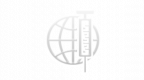 HAN Toolbox vv0.14 by Edw590
Last Release: Aug 30, 2023
HAN Toolbox vv0.14 by Edw590
Last Release: Aug 30, 2023
Downloads: 144119
Last Release: Aug 30, 2023
Downloads: 144119
Downloads: 144119
This XMB menu expands the experience of PS3Xploit 3.0 HAN, adding several useful functions and quick links to the exploit originally developed by DeViL303 & pink1

| Name | Version | Released | Hits | DL Link |
| HAN Toolbox (Unofficial) | vv0.14 | 08/30/23 | 3987 | Download |
| HAN Toolbox Full | v0.7 | 03/24/19 | 30768 | Download |
| HAN Toolbox Resources | v0.7 | 03/24/19 | 16555 | Download |
Credits Pink1, DeViL303 esc0rtd3w, ShaolinAssassin, lmn7 and Berion
Some of the features include:
* HAN Installer
* HAN Enabler (Enable custom signed packages and licenses)
* License Dumper (dumps act.dat+idps)
* License Injector (install activation files)
* Debug Package Enabler (allows installation of unsigned PKG)
* Install Packages From Webserver (PKG Linker Required)
* File Explorer Added (browse and delete files)
* Reboot / Shutdown
* Built in Toolbox Updater (Update from the XMB in future)
* Support Forum @ psx-place
Following the HFW released, here is an update for HAN Toolbox :)
HAN Toolbox v0.14 Unofficial by Edw590
- Added support for HFW/CFW 4.80 CEX and older, as long as needed values don't change on older versions.
- Corrected 3 pictures not working after v0.13.
- Updated all links to ps3xploit.me
- Hopefully corrected all tools that weren't working on any FW version, if any wasn't (new "technique" applied everywhere, both on CEX and DEX tools. That includes adding to DEX the past and future-proof support that I added to the CEX tools).
HAN Toolbox v0.13 Unofficial by Edw590
- Added support for HFW/CFW 4.90 CEX and greater, as long as needed values don't change on newer versions.
- Also fixed the File Copier which I think wasn't working for FWs 4.81 and 4.82.
HAN Toolbox v0.12 Unofficial by Edw590
- Updated for 4.88
HAN Toolbox v0.10 Unofficial by Edw590
- Added back DEX option to enable Debug Packages.
- Fixed DEX toolbox submenus not showing (sorry about that, I don't know why I didn't think on testing it on my D-REX PS3);
- Fixed DEX options speed slow (sorry again haha);
- Fixed some options DEX would freeze the console (and again hahaha);
- Added a main icon to the toolbox (as requested hahaha);
- Fixed Temperature Checker showing 2 dots on the temperatures sometimes.
HAN Toolbox v0.7.1
-Offline HAN Enabler & Debug PKG Enabler updated, allowing batch PKG installation - thanks to habib, Joonie & lmn7
-Offline Flash Mounter added - thanks to lmn7
-PS3Xploit Basic tools urls updated (auto now)
-Coldboot/Font/Wave Downloaders reworked (2-steps process + Coldboot & Wave Downloaders use auto pages - thanks esc0rtd3w)
-All Resources can be downloaded individually by type
-DEX support enabled back
-Misc other stuff
New Features in HAN Toolbox 0.7:
-Offline Rebooter, HAN Enabler, Debug PKG Enabler updated to also support 4.84 - thanks to Imn7
-Offline 4.84 File Copier added - thanks to Imn7
-Offline Temperature Reader & Database Rebuilder (4.82/4.84) added - thanks to Imn7
-PS3Xploit Basic tools urls updated (not auto though) - 4.81-4.84 OFW/CFW/HFW Firmware supported and working (site updated)
-PS3Xploit Extra tools urls updated (site not updated yet to support...
New Features in HAN Toolbox 0.6.4:
* New languages available:
-Finnish - translation by sestain
-Swedish - translation by ISAK.M
New Features in HAN Toolbox 0.6.3:
* 3 versions : SuperLite / Lite / Full ;
* HAN Enabler, Soft Reboot and Debug Packages Enabler (CEX only) Offline codes added - thanks to @lmn7 ;
* New File copier (PS3 to USB & vice-versa) - again, thanks to @lmn7 ;
* New xRegistry.sys Operations (Backup/Restore System Settings) added - thanks to Demon Hades ;
* Demo Downloader updated : demo info added (PKG size + genre + metascore) + 3 ways of sorting demos (alpha + by genre + by metascore) -- btw, "TBD" means that no metascore was given to that game ;
* NoPSN Apps Downloader added - download and install NoPSN HAN compatible Apps hacks by @esc0rtd3w ;
* Multi-language support added - currently disabled, waiting for translations ;
* Icon notification when update is available, just like XMBPD - you can also read the changelog from the XMB ;
* Misc other things.
New Features in HAN Toolbox 0.5:
* Self injector added
* Cert remover added
* Demo Downloader updated with demos from all regions
* Theme Downloader added
* Wallpaper Downloader added
* Menus rearranged
* Debug Settings Toggler added
* DEX Xploit links added (Auto switching, see below)
* New icons
External Content Downloaders
For the downloaders, There is an initial setup to be done, this involves going to Toolbox Settings and Downloading a resource pkg, its quite simple, download the pkg then reboot. If you don't want to use the content downloaders then you don't need to do this step.
@ShaolinAssassin Has done some amazing work adding the other regions demos to Demo Downloader, This is really excellent because it was not something I planned to get back to for a long time if ever tbh.
@pink1 Helped me rewrite the original XMBPD theme downloader from scratch and in a much better way, now all themes have icons which is something I wanted to do for a long time, theme type and size are displayed on the XMB too, and we also increased the available theme count to over 1001.
Wallpaper downloader: When downloading a wallpaper, when the image loads up in the browser, press triangle, go to File>Save Image>System Storage, then you can go to the photo category to set it as a wallpaper.
Note: If you browse thousands of items in one session you will get missing icons, a reboot solves it.
Debug Settings Toggler
Options to download CEX and DEX settings files to HDD, and then options to inject which ever files you have downloaded, if you don't already know how to use Debug Settings DO NOT use this item.
Auto Switching to DEX Xploit links
If you use the new Debug settings Xploit from Team PS3 Xploit, and you want to have your Xploit links in the Toolbox auto switch to DEX http links when on DEX XMB, then inject this category_game_tool2.xml = DOWNLOAD , if you don't understand what is meant by this, don't use this feature.
Some of the features include:
* HAN Installer
* HAN Enabler (Enable custom signed packages and licenses)
* License Dumper (dumps act.dat+idps)
* License Injector (install activation files)
* Debug Package Enabler (allows installation of unsigned PKG)
* Install Packages From Webserver (PKG Linker Required)
* File Explorer Added (browse and delete files)
* Reboot / Shutdown
* Built in Toolbox Updater (Update from the XMB in future)
* Support Forum @ psx-place
Following the HFW released, here is an update for HAN Toolbox :)
HAN Toolbox v0.14 Unofficial by Edw590
- Added support for HFW/CFW 4.80 CEX and older, as long as needed values don't change on older versions.
- Corrected 3 pictures not working after v0.13.
- Updated all links to ps3xploit.me
- Hopefully corrected all tools that weren't working on any FW version, if any wasn't (new "technique" applied everywhere, both on CEX and DEX tools. That includes adding to DEX the past and future-proof support that I added to the CEX tools).
HAN Toolbox v0.13 Unofficial by Edw590
- Added support for HFW/CFW 4.90 CEX and greater, as long as needed values don't change on newer versions.
- Also fixed the File Copier which I think wasn't working for FWs 4.81 and 4.82.
HAN Toolbox v0.12 Unofficial by Edw590
- Updated for 4.88
HAN Toolbox v0.10 Unofficial by Edw590
- Added back DEX option to enable Debug Packages.
- Fixed DEX toolbox submenus not showing (sorry about that, I don't know why I didn't think on testing it on my D-REX PS3);
- Fixed DEX options speed slow (sorry again haha);
- Fixed some options DEX would freeze the console (and again hahaha);
- Added a main icon to the toolbox (as requested hahaha);
- Fixed Temperature Checker showing 2 dots on the temperatures sometimes.
HAN Toolbox v0.7.1
-Offline HAN Enabler & Debug PKG Enabler updated, allowing batch PKG installation - thanks to habib, Joonie & lmn7
-Offline Flash Mounter added - thanks to lmn7
-PS3Xploit Basic tools urls updated (auto now)
-Coldboot/Font/Wave Downloaders reworked (2-steps process + Coldboot & Wave Downloaders use auto pages - thanks esc0rtd3w)
-All Resources can be downloaded individually by type
-DEX support enabled back
-Misc other stuff
New Features in HAN Toolbox 0.7:
-Offline Rebooter, HAN Enabler, Debug PKG Enabler updated to also support 4.84 - thanks to Imn7
-Offline 4.84 File Copier added - thanks to Imn7
-Offline Temperature Reader & Database Rebuilder (4.82/4.84) added - thanks to Imn7
-PS3Xploit Basic tools urls updated (not auto though) - 4.81-4.84 OFW/CFW/HFW Firmware supported and working (site updated)
-PS3Xploit Extra tools urls updated (site not updated yet to support...
New Features in HAN Toolbox 0.6.4:
* New languages available:
-Finnish - translation by sestain
-Swedish - translation by ISAK.M
New Features in HAN Toolbox 0.6.3:
* 3 versions : SuperLite / Lite / Full ;
* HAN Enabler, Soft Reboot and Debug Packages Enabler (CEX only) Offline codes added - thanks to @lmn7 ;
* New File copier (PS3 to USB & vice-versa) - again, thanks to @lmn7 ;
* New xRegistry.sys Operations (Backup/Restore System Settings) added - thanks to Demon Hades ;
* Demo Downloader updated : demo info added (PKG size + genre + metascore) + 3 ways of sorting demos (alpha + by genre + by metascore) -- btw, "TBD" means that no metascore was given to that game ;
* NoPSN Apps Downloader added - download and install NoPSN HAN compatible Apps hacks by @esc0rtd3w ;
* Multi-language support added - currently disabled, waiting for translations ;
* Icon notification when update is available, just like XMBPD - you can also read the changelog from the XMB ;
* Misc other things.
New Features in HAN Toolbox 0.5:
* Self injector added
* Cert remover added
* Demo Downloader updated with demos from all regions
* Theme Downloader added
* Wallpaper Downloader added
* Menus rearranged
* Debug Settings Toggler added
* DEX Xploit links added (Auto switching, see below)
* New icons
External Content Downloaders
For the downloaders, There is an initial setup to be done, this involves going to Toolbox Settings and Downloading a resource pkg, its quite simple, download the pkg then reboot. If you don't want to use the content downloaders then you don't need to do this step.
@ShaolinAssassin Has done some amazing work adding the other regions demos to Demo Downloader, This is really excellent because it was not something I planned to get back to for a long time if ever tbh.
@pink1 Helped me rewrite the original XMBPD theme downloader from scratch and in a much better way, now all themes have icons which is something I wanted to do for a long time, theme type and size are displayed on the XMB too, and we also increased the available theme count to over 1001.
Wallpaper downloader: When downloading a wallpaper, when the image loads up in the browser, press triangle, go to File>Save Image>System Storage, then you can go to the photo category to set it as a wallpaper.
Note: If you browse thousands of items in one session you will get missing icons, a reboot solves it.
Debug Settings Toggler
Options to download CEX and DEX settings files to HDD, and then options to inject which ever files you have downloaded, if you don't already know how to use Debug Settings DO NOT use this item.
Auto Switching to DEX Xploit links
If you use the new Debug settings Xploit from Team PS3 Xploit, and you want to have your Xploit links in the Toolbox auto switch to DEX http links when on DEX XMB, then inject this category_game_tool2.xml = DOWNLOAD , if you don't understand what is meant by this, don't use this feature.
| Name | Version | Released | Hits | DL Link |
| HAN Toolbox (Unofficial) | vv0.12 | 07/03/21 | 17233 | Download |
| HAN Toolbox (Unofficial) | vv0.10 | 07/29/20 | 5995 | Download |
| HAN Toolbox | v0.7.1 | 04/10/19 | 41850 | Download |
| HAN Toolbox Full | v0.5 | 04/23/18 | 18924 | Download |
| HAN Toolbox Resources | v0.5 | 04/24/18 | 8531 | Download |
 Ultimate Toolbox v2.03 by DeViL303
Last Release: Aug 23, 2023
Ultimate Toolbox v2.03 by DeViL303
Last Release: Aug 23, 2023
Downloads: 43146
Last Release: Aug 23, 2023
Downloads: 43146
Downloads: 43146
This is a collection of new and old mods and patches/ A lot made by DeViL303 and some gathered from all over the PS3 scene. This Toolbox makes it easier to apply lots of common firmware patches and visual XMB modifications and more.
WARNING: A beta version for 4.89-4.90 is now available. Use with caution
Download: Ultimate Toolbox 2.03 for 4.84-4.88 (FULL) 482MB (External link) (7/11/2021)
Download: Ultimate Toolbox for 4.89-4.91 BETA 485MB (External link) (8/23/2023)
Contribute with a small donation to help cover server costs.
Paypal: https://paypal.me/ultimatetoolbox
Bitcoin: 3B9sUBBvP7cHmHAHuvt5FJvkXhA5ggLryE
Ethereum: 0xd35965E6780BCFc9F43bB43c9a832C86445a140D
Bitcoin Cash: qrwfu9kt83q77u4us3qa05z52afghraqcvv3adcmkq
WARNING: A beta version for 4.89-4.90 is now available. Use with caution
Download: Ultimate Toolbox 2.03 for 4.84-4.88 (FULL) 482MB (External link) (7/11/2021)
Download: Ultimate Toolbox for 4.89-4.91 BETA 485MB (External link) (8/23/2023)
Contribute with a small donation to help cover server costs.
Paypal: https://paypal.me/ultimatetoolbox
Bitcoin: 3B9sUBBvP7cHmHAHuvt5FJvkXhA5ggLryE
Ethereum: 0xd35965E6780BCFc9F43bB43c9a832C86445a140D
Bitcoin Cash: qrwfu9kt83q77u4us3qa05z52afghraqcvv3adcmkq
| Name | Version | Released | Hits | DL Link |
| Use link above ^^^ | v2.03 | 08/23/23 | 43134 | Download |
Ultimate Toolbox 2.03:
More Info: psx-place.com/resources/ultimate-toolbox.1140
Update v2.03 Changelog:
- Removed all explore_plugin_full.rco mods (Game sorting options, PSN icon color changing options)
- Removed language selection options
- Lite version no longer available
Update v2.01 Changelog:
- Adds support for HEN on 4.88 HFW (4.88 HEN enabler added and option to promote 4.88 HEN Enabler to the root of game)
- Adds support for the upcoming Evilnat 4.88 CFW (New text strings and icons added to rcos)
- Adds option to switch to Brazilian language (Thanks to Douglas Sampaio on twitter)
- Fixes uninstaller so it completely removes the Toolbox icon properly.
- Fixes gameboot audio enabler so it also installs the gameboot ac3 files.
- Fixes small issue with the Night King impose plugin mod.
Ultimate Toolbox v2.01 Features
Power Options
- Reload XMB (Optional built in pkg)
- Soft Reboot - Reboot lv2
- Hard Reboot - Fully reboot the hardware
- Reboot into a database rebuild
- Reboot into a filesystem check
- Reboot into Recovery mode
- Boot into OtherOS (Optional built in pkg)
Backup Utility
- System Backup Utility - Take a complete snap shot of dev_flash2 and dev_hdd0
- Home Folder Backup - Backup user files like licenses and savedata
- Boot Plugins Backup - Backup/restore plugin configuration
- xRegistry Save States - Backup/restore system configuration
- Firmware Save States - Backup.Restore complete dev_flash
- Dump Tools - cfw settings items originally by mysis
File Explorer
- Browse and delete from all active drives
- Browse and delete from hard disk partition 0 (dev_hdd0)
- Browse and delete from hard disk partition 1 (dev_hdd1)
- Browse and delete from USB Storage Devices (dev_usb00*)
- Browse and delete from memory card devices (dev_ms, dev_sd, dev_cf)
- Browse and delete from optical discs (dev_bdvd, dev_ps2disc)
- Browse and delete from Internal flash partitions (dev_flash, dev_flash2, dev_flash3, dev_blind, dev_rewrite)
Firmware Settings
- Toggle dev_blind - Enable/Disable write access to dev_flash
- Toggle All Plugins - Enable/Disable boot_plugins.txt files
- Toggle Power Options - A few options for power cycling in the user category
- Package Manager Options - Enable/Disable/Upgrade package manager
- App Home Options - Enable/Disable/Move the app_home XMB item
- Toggle Xil Apps - Enable/Disable XMB links like photo gallery, singstar etc
- Block Firmware Updates - Block online updates or block system update icon completely (recovery mode untouched)
- Game Sorting Options - Add ability to sort by name and or date created
- Toggle Extended Download Plugin - Add extra download paths to the web browser
- Toggle Audio To Headset - libaudio.sprx patch for forcing all audio to usb or bluetooth devices
- Allow extended Coldboot Audio - Enable start up sounds up to 20 seconds to play fully.
- Show IP on XMB - Options for showing the console IP address on the XMB
- HEN Options - Ability to enable HEN, install a HEN enabler to the game category for 4.84, 4.85, 4.86, 4.87 HFW.
- Cobra options - Enable/Disable Cobra, or swap between standard and debug payloads (user must supply payloads)
- PS2 Netemu Selector - Choose from several modified ps2_netemu.self files
Content Downloader
- PS1 Demo Disc Downloader - 33 PS1 demos available
- PS2 Demo Disc Downloader - 11 PS2 demos available
- PS3 Demo PKG Downloader - Over 500 c00 demos available
- Playstation Magazine Downloader - 40 issues available
- Playstation Podcast Downloader - 100 Episodes available
- PS3UPDAT.PUP Downloader - 10 PUPs available
Package Manager Pro
- My Package Files - Shows packages from all locations
- Install Package Files - Normal options and webserver, downloads folder
- Delete Package Files - normal options and some new ones
- Downloaded Content - Manage content bubbles here
Visual Customization
= Themes - About 1000 themes available for download
= Wallpapers - Over 2000 wallpapers available for download
= Coldboot Logos - Over 400 coldboot logos built in and more options
= Coldboot sounds - 32 coldboot sounds and more options.
= Background Wave Options - 400 wave options available
= System Font options - over 100 font available
= Gaia Visualization Options - 90 options available
= Canyon Visualization Options - Force 57 presets
= Gameboot Options - enable official gameboot or install multi gameboot mod
= Screensaver Options - stream or download mp4 screensaver videos
= Impose Screen Options - 28 different impose mods available
= Blur effect Options - Enable/Disable/Change the blur effect when in xmb folders
= XMB Icon Effects - 12 different effects for main XMB icons
= PSN Icons Color - Choose between blue or red PSN icons
= Overall XMB Size - Change main icon size to 70%, 80%, 90%, 100%, 110%, 120%, 130%
= Upgrade system Icons - Install higher resolution set of emojis and buttons
= Pixel Art Viewer - 5 pixel art examples
Built In Apps
- Built in app installer - 10 apps available that install inside the toolbox menu instead of normal locations.
- You can add your apps here by changing the apps category to HM in it's PARAM.SFO then booting the app once and exiting it.
- Ultimate Toolbox Setup
- Toolbox Components - Hide Show toolbox sections
- Manage Addon Modules - Download or Remove optional resources
- webMAN MOD resources - Install or remove wmm resources in dev_hdd0/tmp/
- Change Toolbox Language - Work in progress - Only English available at release but has support for changing between 21 languages if they become available.
- About Ultimate Toolbox - Update link, Uninstall options and donation links/QR codes.
- Reinstall Ultimate Toolbox Plugin - This item needs to be ran once after any CFW reinstall. This patches flash with the required files.
Notes:
This has been tested on Rebug, Evilnat and Ferrox and on 4.87.1 HFW with the latest HEN.
There are a few items that are for CFW only, these options are labelled with flashing symbols warning to not use them on HEN.
If anyone wants to release a language translation add on, look in the dev_hdd0/ULTOOLBOX/USRDIR/language_packs/English/ folder, there are approx 7MB of xmls in there that would need translating. It's a fairly big job, I will release a pkg template for installing extra languages if anyone wants it.
If you are on HEN, after install you need to go into Firmware Settings > HEN Options and choose to promote the HEN enabler for your HFW version to the root of game. You can also enable HEN from there if required.
There is a link to Evilnat 4.87.3 included in the PUP downloader section, for now this links to Evilnat 4.87.2, when the PUP is available the file will be updated server side.
There could be bugs in this software so use it at your own risk.
After initial install it will change your PSN icons color to blue, you can change this to red inside the visual customization menu if you want to.
If you would like to make a small donation to help cover server costs it would much appreciated, Thank you.
Paypal: https://paypal.me/ultimatetoolbox
Bitcoin: 3B9sUBBvP7cHmHAHuvt5FJvkXhA5ggLryE
Ethereum: 0xd35965E6780BCFc9F43bB43c9a832C86445a140D
Bitcoin Cash: qrwfu9kt83q77u4us3qa05z52afghraqcvv3adcmkqv
Credits: To everyone in the scene, there are too many to name. It builds on the work of just about everyone.
Special thanks to @aldostools, @bguerville @Berion and @mysis
More Info: psx-place.com/resources/ultimate-toolbox.1140
Update v2.03 Changelog:
- Removed all explore_plugin_full.rco mods (Game sorting options, PSN icon color changing options)
- Removed language selection options
- Lite version no longer available
Update v2.01 Changelog:
- Adds support for HEN on 4.88 HFW (4.88 HEN enabler added and option to promote 4.88 HEN Enabler to the root of game)
- Adds support for the upcoming Evilnat 4.88 CFW (New text strings and icons added to rcos)
- Adds option to switch to Brazilian language (Thanks to Douglas Sampaio on twitter)
- Fixes uninstaller so it completely removes the Toolbox icon properly.
- Fixes gameboot audio enabler so it also installs the gameboot ac3 files.
- Fixes small issue with the Night King impose plugin mod.
Ultimate Toolbox v2.01 Features
Power Options
- Reload XMB (Optional built in pkg)
- Soft Reboot - Reboot lv2
- Hard Reboot - Fully reboot the hardware
- Reboot into a database rebuild
- Reboot into a filesystem check
- Reboot into Recovery mode
- Boot into OtherOS (Optional built in pkg)
Backup Utility
- System Backup Utility - Take a complete snap shot of dev_flash2 and dev_hdd0
- Home Folder Backup - Backup user files like licenses and savedata
- Boot Plugins Backup - Backup/restore plugin configuration
- xRegistry Save States - Backup/restore system configuration
- Firmware Save States - Backup.Restore complete dev_flash
- Dump Tools - cfw settings items originally by mysis
File Explorer
- Browse and delete from all active drives
- Browse and delete from hard disk partition 0 (dev_hdd0)
- Browse and delete from hard disk partition 1 (dev_hdd1)
- Browse and delete from USB Storage Devices (dev_usb00*)
- Browse and delete from memory card devices (dev_ms, dev_sd, dev_cf)
- Browse and delete from optical discs (dev_bdvd, dev_ps2disc)
- Browse and delete from Internal flash partitions (dev_flash, dev_flash2, dev_flash3, dev_blind, dev_rewrite)
Firmware Settings
- Toggle dev_blind - Enable/Disable write access to dev_flash
- Toggle All Plugins - Enable/Disable boot_plugins.txt files
- Toggle Power Options - A few options for power cycling in the user category
- Package Manager Options - Enable/Disable/Upgrade package manager
- App Home Options - Enable/Disable/Move the app_home XMB item
- Toggle Xil Apps - Enable/Disable XMB links like photo gallery, singstar etc
- Block Firmware Updates - Block online updates or block system update icon completely (recovery mode untouched)
- Game Sorting Options - Add ability to sort by name and or date created
- Toggle Extended Download Plugin - Add extra download paths to the web browser
- Toggle Audio To Headset - libaudio.sprx patch for forcing all audio to usb or bluetooth devices
- Allow extended Coldboot Audio - Enable start up sounds up to 20 seconds to play fully.
- Show IP on XMB - Options for showing the console IP address on the XMB
- HEN Options - Ability to enable HEN, install a HEN enabler to the game category for 4.84, 4.85, 4.86, 4.87 HFW.
- Cobra options - Enable/Disable Cobra, or swap between standard and debug payloads (user must supply payloads)
- PS2 Netemu Selector - Choose from several modified ps2_netemu.self files
Content Downloader
- PS1 Demo Disc Downloader - 33 PS1 demos available
- PS2 Demo Disc Downloader - 11 PS2 demos available
- PS3 Demo PKG Downloader - Over 500 c00 demos available
- Playstation Magazine Downloader - 40 issues available
- Playstation Podcast Downloader - 100 Episodes available
- PS3UPDAT.PUP Downloader - 10 PUPs available
Package Manager Pro
- My Package Files - Shows packages from all locations
- Install Package Files - Normal options and webserver, downloads folder
- Delete Package Files - normal options and some new ones
- Downloaded Content - Manage content bubbles here
Visual Customization
= Themes - About 1000 themes available for download
= Wallpapers - Over 2000 wallpapers available for download
= Coldboot Logos - Over 400 coldboot logos built in and more options
= Coldboot sounds - 32 coldboot sounds and more options.
= Background Wave Options - 400 wave options available
= System Font options - over 100 font available
= Gaia Visualization Options - 90 options available
= Canyon Visualization Options - Force 57 presets
= Gameboot Options - enable official gameboot or install multi gameboot mod
= Screensaver Options - stream or download mp4 screensaver videos
= Impose Screen Options - 28 different impose mods available
= Blur effect Options - Enable/Disable/Change the blur effect when in xmb folders
= XMB Icon Effects - 12 different effects for main XMB icons
= PSN Icons Color - Choose between blue or red PSN icons
= Overall XMB Size - Change main icon size to 70%, 80%, 90%, 100%, 110%, 120%, 130%
= Upgrade system Icons - Install higher resolution set of emojis and buttons
= Pixel Art Viewer - 5 pixel art examples
Built In Apps
- Built in app installer - 10 apps available that install inside the toolbox menu instead of normal locations.
- You can add your apps here by changing the apps category to HM in it's PARAM.SFO then booting the app once and exiting it.
- Ultimate Toolbox Setup
- Toolbox Components - Hide Show toolbox sections
- Manage Addon Modules - Download or Remove optional resources
- webMAN MOD resources - Install or remove wmm resources in dev_hdd0/tmp/
- Change Toolbox Language - Work in progress - Only English available at release but has support for changing between 21 languages if they become available.
- About Ultimate Toolbox - Update link, Uninstall options and donation links/QR codes.
- Reinstall Ultimate Toolbox Plugin - This item needs to be ran once after any CFW reinstall. This patches flash with the required files.
Notes:
This has been tested on Rebug, Evilnat and Ferrox and on 4.87.1 HFW with the latest HEN.
There are a few items that are for CFW only, these options are labelled with flashing symbols warning to not use them on HEN.
If anyone wants to release a language translation add on, look in the dev_hdd0/ULTOOLBOX/USRDIR/language_packs/English/ folder, there are approx 7MB of xmls in there that would need translating. It's a fairly big job, I will release a pkg template for installing extra languages if anyone wants it.
If you are on HEN, after install you need to go into Firmware Settings > HEN Options and choose to promote the HEN enabler for your HFW version to the root of game. You can also enable HEN from there if required.
There is a link to Evilnat 4.87.3 included in the PUP downloader section, for now this links to Evilnat 4.87.2, when the PUP is available the file will be updated server side.
There could be bugs in this software so use it at your own risk.
After initial install it will change your PSN icons color to blue, you can change this to red inside the visual customization menu if you want to.
If you would like to make a small donation to help cover server costs it would much appreciated, Thank you.
Paypal: https://paypal.me/ultimatetoolbox
Bitcoin: 3B9sUBBvP7cHmHAHuvt5FJvkXhA5ggLryE
Ethereum: 0xd35965E6780BCFc9F43bB43c9a832C86445a140D
Bitcoin Cash: qrwfu9kt83q77u4us3qa05z52afghraqcvv3adcmkqv
Credits: To everyone in the scene, there are too many to name. It builds on the work of just about everyone.
Special thanks to @aldostools, @bguerville @Berion and @mysis
| Name | Version | Released | Hits | DL Link |
 PKGi v1.2.4 by bucanero
Last Release: Jan 23, 2023
PKGi v1.2.4 by bucanero
Last Release: Jan 23, 2023
Downloads: 315856
Last Release: Jan 23, 2023
Downloads: 315856
Downloads: 315856
PKGi PS3 is a PlayStation 3 port of PSVita pkgi.
| Name | Version | Released | Hits | DL Link |
| PKGi PS3 | v1.2.4 | 01/23/23 | 126765 | Download |
The pkgi-ps3 homebrew app allows to list, select and download .pkg files directly on your PS3.
Features
* easy to use: list available downloads, including searching, filtering, and sorting.
* standalone: no PC required, everything happens directly on the PS3.
* automatic downloads: just choose an item, and it will be downloaded by the app to your HDD (direct mode) or queued for background download (background mode) using the internal Download Manager.
* resumes interrupted downloads: you can stop a download at any time, switch applications, and come back to resume the download later.
Notes:
queuing up multiple downloads is only supported when using background download mode.
background download tasks will only show up after rebooting your PS3.
Changes in 1.2.4
- Added explicit FTP over TLS support
- Increased database memory limit to 32 Mb
- Variable Menu width (auto-adjusted to translated text width)
- Fixed Progress bar not showing correct values when resuming a file
- Fixed screen aspect ratio (Tiny3D issue)
- Updated app icon
Changes in 1.2.2
- Migrated all networking code to libcurl
- Added support for HTTP, HTTPS, FTP, FTPS links with TLS v1.2
- Translations: French, German, Italian, Polish, Portuguese, Turkish
- Fixed crash when item list is empty
Changes in 1.2
- Internationalization support
- Language detection based on PS3 settings
- Spanish translation
- Online scan for available content updates
- Support for TLS v1.2 using newer libcurl+polarSSL
Changes in 1.1.8
- Show content icon / Download from the TMDB (based on Title ID)
- Use content icons for package bubbles (XMB)
- Set L2/R2 buttons as shortcuts to switch between content categories
- Fixed XMB callback handling
Changes in 1.1.6
- Generate .rif files when downloading items (system must be activated)
- Improved speed when creating empty files in background download mode
- Enter button detection (cross/circle)
Changes in 1.1.3
Added
Improved auto-update code to download .pkg updates directly from GitHub
Increased database memory limit to 32768 items
Changed App location to the XMB Network tab
Fixed
The app now allows to download items that already exist
Start/Stop music works without requiring to restart the application
Features
* easy to use: list available downloads, including searching, filtering, and sorting.
* standalone: no PC required, everything happens directly on the PS3.
* automatic downloads: just choose an item, and it will be downloaded by the app to your HDD (direct mode) or queued for background download (background mode) using the internal Download Manager.
* resumes interrupted downloads: you can stop a download at any time, switch applications, and come back to resume the download later.
Notes:
queuing up multiple downloads is only supported when using background download mode.
background download tasks will only show up after rebooting your PS3.
Changes in 1.2.4
- Added explicit FTP over TLS support
- Increased database memory limit to 32 Mb
- Variable Menu width (auto-adjusted to translated text width)
- Fixed Progress bar not showing correct values when resuming a file
- Fixed screen aspect ratio (Tiny3D issue)
- Updated app icon
Changes in 1.2.2
- Migrated all networking code to libcurl
- Added support for HTTP, HTTPS, FTP, FTPS links with TLS v1.2
- Translations: French, German, Italian, Polish, Portuguese, Turkish
- Fixed crash when item list is empty
Changes in 1.2
- Internationalization support
- Language detection based on PS3 settings
- Spanish translation
- Online scan for available content updates
- Support for TLS v1.2 using newer libcurl+polarSSL
Changes in 1.1.8
- Show content icon / Download from the TMDB (based on Title ID)
- Use content icons for package bubbles (XMB)
- Set L2/R2 buttons as shortcuts to switch between content categories
- Fixed XMB callback handling
Changes in 1.1.6
- Generate .rif files when downloading items (system must be activated)
- Improved speed when creating empty files in background download mode
- Enter button detection (cross/circle)
Changes in 1.1.3
Added
Improved auto-update code to download .pkg updates directly from GitHub
Increased database memory limit to 32768 items
Changed App location to the XMB Network tab
Fixed
The app now allows to download items that already exist
Start/Stop music works without requiring to restart the application
| Name | Version | Released | Hits | DL Link |
| PKGi PS3 | v1.2.2 | 10/22/21 | 106075 | Download |
| PKGi PS3 | v1.2.0 | 10/09/21 | 8762 | Download |
| PKGi PS3 | v1.1.8 | 12/08/20 | 34927 | Download |
| PKGi PS3 | v1.1.6 | 06/23/20 | 17887 | Download |
| PKGi PS3 | v1.1.3 | 05/20/20 | 4986 | Download |
| PKGi PS3 | v1.1.2 | 01/01/20 | 14051 | Download |
| PKGi PS3 | v1.1.0 | 12/23/19 | 2306 | Download |
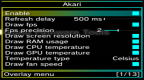 Akari v1.2.2 by Jordy Nateur
Last Release: Oct 24, 2022
Akari v1.2.2 by Jordy Nateur
Last Release: Oct 24, 2022
Downloads: 22382
Last Release: Oct 24, 2022
Downloads: 22382
Downloads: 22382
A fully customizable VSH menu with multiple functionalities on screen overlays with FPS, temperature, memory usage, IP address, etc.


| Name | Version | Released | Hits | DL Link |
| Akari | v1.2.2 | 10/24/22 | 22343 | Download |
Copy plugin to /dev_hdd0/plugins/Akari.sprx
Add /dev_hdd0/plugins/Akari.sprx to /dev_hdd0/boot_plugins.txt
Reboot (Cobra or HEN must be enabled)
## Notes
- Supports only 720p/1080p
- Only tested on 4.84 DEX with Cobra 8.3 and on 4.82 & 4.88 CEX with HEN 3.0.3 Debug
- Should work on all 4.75+ firmwares (CEX/DEX/DECR) as long as it is loaded via Cobra, Mamba or HEN
Add /dev_hdd0/plugins/Akari.sprx to /dev_hdd0/boot_plugins.txt
Reboot (Cobra or HEN must be enabled)
## Notes
- Supports only 720p/1080p
- Only tested on 4.84 DEX with Cobra 8.3 and on 4.82 & 4.88 CEX with HEN 3.0.3 Debug
- Should work on all 4.75+ firmwares (CEX/DEX/DECR) as long as it is loaded via Cobra, Mamba or HEN
| Name | Version | Released | Hits | DL Link |
 Rebug Toolbox Multi v02.03.07 by Joonie86
Last Release: Jul 24, 2022
Rebug Toolbox Multi v02.03.07 by Joonie86
Last Release: Jul 24, 2022
Downloads: 218693
Last Release: Jul 24, 2022
Downloads: 218693
Downloads: 218693
Rebug Toolbox is an application designed to complete the full function of REBUG REX EDITION
Download:
• Rebug 4.86.1 LITE - Cobra 8.2 APRIL-1, 2020
• Rebug 4.84.2 REX - Cobra 8.1 MARCH-29, 2019
• Rebug 4.84.2 D-REX - Cobra 8.1 MARCH-29, 2019
• Rebug 3.55.4 999 DGR - Downgrader
Mirrors: Mega | midnightchannel
Other supported CFW:
• Evilnat 4.88 Cobra 8.3
Download:
• Rebug 4.86.1 LITE - Cobra 8.2 APRIL-1, 2020
• Rebug 4.84.2 REX - Cobra 8.1 MARCH-29, 2019
• Rebug 4.84.2 D-REX - Cobra 8.1 MARCH-29, 2019
• Rebug 3.55.4 999 DGR - Downgrader
Mirrors: Mega | midnightchannel
Other supported CFW:
• Evilnat 4.88 Cobra 8.3
| Name | Version | Released | Hits | DL Link |
| REBUG TOOLBOX 4.89 | v02.03.07 | 07/24/22 | 60365 | Download |
Rebug Toolbox is application designed to complete the full function of REBUG REX EDITION firmwares. Besides from performing the CEX/DEX EID0 and LV2 Kernel Swapping it is also an FTP server and is packed with a bunch of other useful tools.
INSTALL:
1: In the PS3 XMB go to Game menu
2: Select Package Manager
3: Select Install Package Files
4: Select PS3 Hard Disk
5: Select REBUG-TOOLBOX-02.xx.xx.pkg
6/20/2021
4.88 CEX Support added
Added support for Toggle Cobra in /dev_flash/sys/stage.bin
Removed warning about non-REBUG CFW
1/3/2021
4.87 CEX Support added
4/1/2020
4.86 CEX Support added
12/18/2020
4.87 CEX Support added
10/27/2019
4.85 CEX Support added
3/10/2019
4.84 CEX/DEX Support added
4/4/2018
4.82 DEX Support added
Polish support added
3/18/2018
Merged @badboy4life91's commit.
11/25/2017
Added 4.82 CEX Support
Version change to 02.02.15
9/21/2017
Updated multi language strings for Italian, Russian and Korean
Added COBRA 7.53 update
1/20/2017
Portuguese Added
Portuguese (Brazilian) Added
1/12/2017
Chinese (Traditional) added
[Google translator was used to convert Simplified Chinese to Traditional Chinese]
1/10/2017
Updated Chinese texts
Added ps2_netemu toggler for COBRA 7.5
12/23/2016
Fixed the bug with reboot // Thanks to @Zarh
Fixed the font issue // Thanks to @Zarh
Updated French and Korean
12/21/2016
REBUG TOOLBOX 02.02.11 [MULTI]
Now Rebug toolbox 02.02.11 [MULTI] supports following languages
0x0=German
0x1=English (US)
0x2=Spanish
0x3=French
0x4=Italian
0x5=Dutch
0x6=Portuguese (Por)
0x7=Russian
0x8=Japanese
0x9=Korean
0xA=Chinese (Traditional) (Needs reviewed)
0xB=Chinese (Simplified)
0xC=Finnish (Needs Translation)
0xD=Swedish (Needs Translation)
0xE=Danish (Needs Translation)
0xF=Norwegian (Needs Translation)
0x10=Polish (Needs Translation)
0x11=Portuguese (Bra)
0x12=English (UK) (Needs Translation)
0x13=Indonesian
0x14= Greek (maybe in need of new font?)
Thanks to @Zarh for his awesome contribution
Feel free to send us pull request for translated texts!
INSTALL:
1: In the PS3 XMB go to Game menu
2: Select Package Manager
3: Select Install Package Files
4: Select PS3 Hard Disk
5: Select REBUG-TOOLBOX-02.xx.xx.pkg
6/20/2021
4.88 CEX Support added
Added support for Toggle Cobra in /dev_flash/sys/stage.bin
Removed warning about non-REBUG CFW
1/3/2021
4.87 CEX Support added
4/1/2020
4.86 CEX Support added
12/18/2020
4.87 CEX Support added
10/27/2019
4.85 CEX Support added
3/10/2019
4.84 CEX/DEX Support added
4/4/2018
4.82 DEX Support added
Polish support added
3/18/2018
Merged @badboy4life91's commit.
11/25/2017
Added 4.82 CEX Support
Version change to 02.02.15
9/21/2017
Updated multi language strings for Italian, Russian and Korean
Added COBRA 7.53 update
1/20/2017
Portuguese Added
Portuguese (Brazilian) Added
1/12/2017
Chinese (Traditional) added
[Google translator was used to convert Simplified Chinese to Traditional Chinese]
1/10/2017
Updated Chinese texts
Added ps2_netemu toggler for COBRA 7.5
12/23/2016
Fixed the bug with reboot // Thanks to @Zarh
Fixed the font issue // Thanks to @Zarh
Updated French and Korean
12/21/2016
REBUG TOOLBOX 02.02.11 [MULTI]
Now Rebug toolbox 02.02.11 [MULTI] supports following languages
0x0=German
0x1=English (US)
0x2=Spanish
0x3=French
0x4=Italian
0x5=Dutch
0x6=Portuguese (Por)
0x7=Russian
0x8=Japanese
0x9=Korean
0xA=Chinese (Traditional) (Needs reviewed)
0xB=Chinese (Simplified)
0xC=Finnish (Needs Translation)
0xD=Swedish (Needs Translation)
0xE=Danish (Needs Translation)
0xF=Norwegian (Needs Translation)
0x10=Polish (Needs Translation)
0x11=Portuguese (Bra)
0x12=English (UK) (Needs Translation)
0x13=Indonesian
0x14= Greek (maybe in need of new font?)
Thanks to @Zarh for his awesome contribution
Feel free to send us pull request for translated texts!
| Name | Version | Released | Hits | DL Link |
| REBUG TOOLBOX 4.88 | v02.03.06 | 06/20/21 | 49865 | Download |
| REBUG TOOLBOX 4.87 | v02.03.05 | 01/03/21 | 21555 | Download |
| REBUG TOOLBOX Multi | v02.03.04 | 04/01/20 | 21536 | Download |
| REBUG TOOLBOX Multi | v02.03.03 | 10/27/19 | 9723 | Download |
| REBUG TOOLBOX Multi | v02.03.02 | 03/29/19 | 21847 | Download |
| REBUG TOOLBOX Multi | v02.03.01 | 03/10/19 | 6146 | Download |
| Rebug Toolbox Multi | v02.02.17 | 03/03/19 | 7334 | Download |
| Rebug Toolbox Multi | v02.02.16 | 04/08/18 | 20110 | Download |
 HEN Toolbox v1.0 by DeViL303/NotOnlyEyes
Last Release: May 22, 2022
HEN Toolbox v1.0 by DeViL303/NotOnlyEyes
Last Release: May 22, 2022
Downloads: 249409
Last Release: May 22, 2022
Downloads: 249409
Downloads: 249409
| Name | Version | Released | Hits | DL Link |
| HEN Toolbox [4.89] | v1.0 | 05/22/22 | 73188 | Download |
Note: This patches a few files on flash and hdd to add support for itself. Whenever you update HEN the toolbox will get disabled, and you will see a new icon on the XMB that will allow you to reapply the patches.
Update 05.22.2022:
- Added support for HFW 4.89.1 and HEN 3.1.1
Update 06.09.2021: HEN Toolbox v1.00 fw488 update by NotOnlyEyes
- Added support for 4.88
Update 12.10.2020: HEN Toolbox v1.00 fw487 update by NotOnlyEyes
- Fix domain xmbmods.co >to> devil303.com
Download Function works:
- Download Retro Games ok works
- Download PSN App ok works
- Download Themes ok works
- Download Wallpapers ok works
Update 05.22.2022:
- Added support for HFW 4.89.1 and HEN 3.1.1
Update 06.09.2021: HEN Toolbox v1.00 fw488 update by NotOnlyEyes
- Added support for 4.88
Update 12.10.2020: HEN Toolbox v1.00 fw487 update by NotOnlyEyes
- Fix domain xmbmods.co >to> devil303.com
Download Function works:
- Download Retro Games ok works
- Download PSN App ok works
- Download Themes ok works
- Download Wallpapers ok works
| Name | Version | Released | Hits | DL Link |
| HEN Toolbox | v1.00(4.87) | 12/10/20 | 31285 | Download |
| HEN Toolbox | v1.00(4.86v4) | 04/04/20 | 58344 | Download |
| HEN Toolbox | v1.00(4.85v3) | 10/18/19 | 22979 | Download |
| HEN Toolbox | v1.00 | 06/13/19 | 7749 | Download |
| HEN Toolbox (4.85v2) | v1.00 | 10/07/19 | 3482 | Download |
| HEN Toolbox (update) | v1.00 | 06/14/19 | 4922 | Download |
| HEN Toolbox [4.88] | v1.00 | 06/09/21 | 47213 | Download |
 ArtemisPS3 vr6.3.1 by Dnawrkshp / bucanero
Last Release: May 6, 2022
ArtemisPS3 vr6.3.1 by Dnawrkshp / bucanero
Last Release: May 6, 2022
Downloads: 304278
Last Release: May 6, 2022
Downloads: 304278
Downloads: 304278
Artemis PS3 Hacking System is a collection of open-source, free applications that allows you to apply Netcheat codes to many of your favorite games with ease.
| Name | Version | Released | Hits | DL Link |
| ArtemisPS3 | vr6.3.1 | 05/06/22 | 97981 | Download |
| ArtemisPS3 - wMM | v6.3.1 | 08/10/22 | 19872 | Download |
ArtemisPS3
An Open Source Playstation 3 Hacking System created under the Project Artemis initiative (http://artemis.nerv.gq/)
Note: Artemis still uses by default the original Artemis r5 plugin. You can switch plugins to these modded/advanced versions under the Options menu.
bucanero released a new version of Artemis (r6.3.1)
- Artemis version with the "webman Mod"
Go to "Options", and select "webman mod" as plugin version. The after the change, the GUI should not try to load the regular artemis sprx and rely on the new webman mod Full that can handle the cheat stuff.
bucanero released a new version of Artemis (r6.3)
Changes to ArtemisPS3 r6.3 by bucanero (update Feb 5, 2022)
- Added alternative Joker Select plugin
- Added Code Type 5 support using Joker plugin (See #22 notes)
- Fixed online database URL
- Updated offline cheat database with latest codes
Changes to ArtemisPS3 r6.2 by bucanero (update Dec 31, 2020)
- Added Analog stick support
- Uses PS3MAPI for plugin management
- Detects if internal/external plugin is loaded
- External plugin can be loaded via boot_plugins.txt, wMM, etc.
- New and updated cheat codes
- Added "Installed games" filter option
- Remove MAMBA/PRX Loader
- Uses original Artermis r5 plugin as default
Changes to ArtemisPS3 r6 by bucanero (update Apr 12, 2020)
- Added Local Cheat DB installer on first run
- New version check and auto-update
- New "Clean local cache" option
- New plugin selector option
- New loading screen transitions
- Shortcut to Main screen from Cheats screen by pressing START
- Improved game list parsing (detect Title-IDs and versions)
Changes to ArtemisPS3 r6 by bucanero (update Jan 5, 2020)
Added network features:
- Online Cheat Database: access to the latest cheats for over +2000 games online.
- Local Database Update: download and update your local cheat database with the latest codes.
- Updated to MAMBA PRX Loader 4.84.2
- Updated Artemis .sprx plugin to r5 version by @haxxxen
Changes to ArtemisPS3 r5 by haxxxen (update Jul 5, 2017)
- added now the ability to disable specific codes at button press
- introduced a new codetype 5.
Details: psx-place forum
Changes to ArtemisPS3 r5 by haxxxen
- Fixed constant write for pointer codes (type 6 codes).
Pointer codes were only once written and you had to activate them everytime from ingame xmb with start button. now this is not needed anymore ;)
- Fixed prx unload from gui and made proper detection for cobra and mamba.
- Now you can unload artemis_ps3.sprx from artemis gui in main menu with square button, though you have to wait for the "press start to attach" popup. it will single beep if successfully unloaded, or double beep if not loaded at all. you will also get debug output
- Changed the memory management comparing to his original source, which has improved stability. there are still cases, where games cannot handle artemis prx, but now it doesn't crash anymore, when you exit games.
- Removed an unnecessary syscall (sys_ppu_process_yield). dunno if it also improves stability, but on my side everything works smooth now with artemis gui and prx
- Added 4.81 mamba payload to artemis from mambaloader (mamba and mambaloader payload).
Changes in ArtemisPS3 r5
* Added support for 4.76 CEX/DEX and 4.78 CEX/DEX (thanks @Ps3ItaTeam)
* Updated code database to Bungholio's April 28th, 2016 update (thanks Bungholio)
* Artemis packages will now be held in the releases tab of the GitHub repository.
How To Use
Please refer to the Installation file for installation and use instructions.
Status
Install MAMBA and PS3MAPI payload (if not already installed)
Load artemis_ps3.sprx into VSH
Access codes from an online database
Access user codes
Allow for users to enter their own codes from Artemis
Sorts codes and games alphabetically
Credits
Lazy Bastard - Project Founder
Berion - GUI Graphic Designer
Dnawrkshp - Creator of ArtemisPS3-GUI and ArtemisPS3-PRX
NzV - PS3MAPI (on which Artemis is dependant upon)
PS2Dragon - Artemis Logo
| Name | Version | Released | Hits | DL Link |
| ArtemisPS3 | vr6.3 | 02/05/22 | 20035 | Download |
| ArtemisPS3 | vr6.2 | 12/31/20 | 40135 | Download |
| ArtemisPS3 | vr6.1 | 04/12/20 | 22346 | Download |
| ArtemisPS3 | vr6 bucanero | 01/05/20 | 14354 | Download |
| ArtemisPS3 | vr5 haxxxen | 07/05/17 | 46128 | Download |
| ArtemisPS3 | vr5 haxxxen | 01/08/17 | 12227 | Download |
| ArtemisPS3 | vr5 haxxxen | 12/13/16 | 6087 | Download |
| ArtemisPS3 | vr5 | 07/14/16 | 9495 | Download |
| ArtemisPS3 | vr4 | 11/30/15 | 15302 | Download |
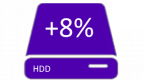 PS3 Unlock HDD Space v1.0 by 3141card
Last Release: Apr 3, 2021
PS3 Unlock HDD Space v1.0 by 3141card
Last Release: Apr 3, 2021
Downloads: 45939
Last Release: Apr 3, 2021
Downloads: 45939
Downloads: 45939
This tool by 3141card unlocks up to 8% extra of the total space on the internal HDD of the PS3. Run it again to restore the original settings if necessary.
You use this app at your own risk! It works on CFW and HEN.
All credits to einsteinx2 on psx-place.com for his great tutorial.
If this PS3 app was useful to you, show your gratitude with a small donation to paypal.me/3141card
You use this app at your own risk! It works on CFW and HEN.
All credits to einsteinx2 on psx-place.com for his great tutorial.
If this PS3 app was useful to you, show your gratitude with a small donation to paypal.me/3141card
| Name | Version | Released | Hits | DL Link |
| PS3 Unlock HDD Space | v1.0 | 04/03/21 | 45916 | Download |
All credits to einsteinx2 on psx-place.com for his great tutorial:
Link: psx-place.com/threads/tutorial-unlock-up-to-8-extra-total-space-on-the-ps3-internal-hard-drive
HOWTO:
Install the package on your custom firmware PS3 and run it. It finds the active superblock of the gameOS partition and do the necessary patches. Usually 8 percent of the memory is reserved, the app sets this value to 1 percent. The optimization value is set to 1, for minimize disk fragmentation. The changes are permanent. The changed active superblock is written to the HDD with the system fs umount of the gameOS partition.
Running the app again restores the original values, if desired.
You use this app at your own risk!
I am not responsible for any damage caused to your PS3 system!
If my PS3 app was useful to you, I would be very happy about a donation :)
paypal.me/3141card
picard (aka 3141card)
Link: psx-place.com/threads/tutorial-unlock-up-to-8-extra-total-space-on-the-ps3-internal-hard-drive
HOWTO:
Install the package on your custom firmware PS3 and run it. It finds the active superblock of the gameOS partition and do the necessary patches. Usually 8 percent of the memory is reserved, the app sets this value to 1 percent. The optimization value is set to 1, for minimize disk fragmentation. The changes are permanent. The changed active superblock is written to the HDD with the system fs umount of the gameOS partition.
Running the app again restores the original values, if desired.
You use this app at your own risk!
I am not responsible for any damage caused to your PS3 system!
If my PS3 app was useful to you, I would be very happy about a donation :)
paypal.me/3141card
picard (aka 3141card)
| Name | Version | Released | Hits | DL Link |
 SEN Enabler v6.2.7 by Evilnat
Last Release: Dec 3, 2020
SEN Enabler v6.2.7 by Evilnat
Last Release: Dec 3, 2020
Downloads: 562599
Last Release: Dec 3, 2020
Downloads: 562599
Downloads: 562599
Allows to enable PSN/SEN access with other options available.
Works on all CFW, Normal, Rebug, Cobra and DEX.
Do NOT install on HEN. For 4.88 use Evilnat CFW 4.88.2.
** A NO BAN IS NOT GUARANTEED, USE WITH CAUTION **
Download: MEGA | Mediafire | Sendspace
PS2 EMU FLASH MEGA / Cobra SRC GITHUB
Works on all CFW, Normal, Rebug, Cobra and DEX.
Do NOT install on HEN. For 4.88 use Evilnat CFW 4.88.2.
** A NO BAN IS NOT GUARANTEED, USE WITH CAUTION **
Download: MEGA | Mediafire | Sendspace
PS2 EMU FLASH MEGA / Cobra SRC GITHUB
| Name | Version | Released | Hits | DL Link |
| SEN Enabler | v6.2.7 | 12/03/20 | 100043 | Download |
CAUTION: DON'T USE PUBLIC IDS
Improvements v6.2.7
- Added spoof to 4.87
- Added hash support for CFW 4.87 CEX/REBUG LITE
Improvements v6.2.6
- Added hash support for CFW 4.86 CEX/REBUG LITE
Improvements v6.2.5
- Added spoof to 4.86
- Added support for Cobra 8.2
Improvements v6.2.4
- Adds hash support for Custom Firmware Rebug 4.85.1 Lite
Improvements v6.2.3
- Added spoof to 4.85
- Added support for Cobra 4.85 CEX
- Added spoof and hash fix support for 4.85 CFW Cobra CEX
Improvements v6.2.2
- Cobra updated to v8.01 (Thanks to @habib for updating Cobra source)
- Added support for Cobra 4.84 DEX
- Added spoof and hash fix support for 4.84 CFW Cobra CEX/DEX
Improvements v6.2.1
- Added support for webMAN in '/dev_flash' paths on startup in Cobra
- Added support for Cobra 4.81 DEX
- Spoof to 4.84 (Online works again)
Improvements v6.2.0
- Updated Cobra data to 7.55 in all supported CFW
- Improved disable syscalls option
- Removed syscalls patch modes
- Removed IDs patch mode
- Improved Cobra hash fix
- Patch syscalls/IDs/XMB option is now firmware independant (Plugin too)
- Fixed randomly crash while disabling syscalls
- Removed flag files from SEN Plugin
- Added patch IDs on startup in SEN Plugin
- Added disable syscalls on startup in SEN Plugin
- Added patch files source option in SEN Plugin (USB/Internal HDD)
- SEN Plugin updated to v3.33
- Improved code
Improvements v6.1.0
- Added support for CFW 4.83 Cobra
- Added support for XMB modes in 4.83 CFW
Improvements v6.0.9
- Spoof to 4.83 (Online works again)
- Added support for CFW 4.83 CEX/DEX (Not tested, there is no CFW 4.83 atm)
- Updated Cobra data for Rebug 4.82 CEX/DEX
- Updated SEN Plugin to v3.1
- Fixed issue if plugins folder doesn't exist while installing plugin
Improvements v6.0.8
- Updated Cobra data
- Added support for CFW Rebug 4.82 D-REX
Improvements v6.0.7
+ SEN Enabler
- Updated Cobra data
- Cobra version is now showed in PS3 Info
- Cobra support for DEX CFW (4.50/4.65)
- Cobra support for CFW Overflow/Spy
- Fixed Cobra stage2 for 4.76/4.78/4.81 Rebug/4.82 Rebug
- Fixed MAC patch on newer Firmwares
- Real MAC/SPOOFED is now showed in PS3 Info
- Fixed XMB Modes on CFWs 4.82
- Improved code
+ Plugin
- Updated to v3.0
- Fixed memory issue with webMAN MOD on CEX
- Fixed MAC patch on newer Firmwares
- Plugin now uses *.TXT patch files instead default *.BIN
- Improved code
Improvements v6.0.6
*Added Cobra support for Rebug 4.82 CEX
*Updated Cobra data
Improvements v6.0.5 beta 3
* Added spoof to 4.82
* Added support for CFWs 4.82 CEX/DEX
* Added Cobra support for CFW 4.82 CEX (There is no DEX atm)
* Added custom CFW mode for Ferrox 4.82 [COBRA]
Improvements v6.0.4
* Added support for CFWs 4.81 DEX
* Disables Habib's syscall 15
* Updated Cobra data
* Full support for Cobra CFWs
* Russian language updated
* Fixed minor bugs in SEN Plugin
* Updated XMB modes
* Improved code
Improvements v6.0.3
* Added 4.81 spoof (Online works again)
* Added support for future CFWs 4.81 CEX
* SEN Plugin updated to v2.2
Thanks to Annonymous Hack, SOS_VZLA_LIBRE and ZrandiScene for his help
* 4.81 DEX support is disabled, will be updated with the first CFW 4.81 DEX
OFW 4.81 has new cert 'CA59.cer', always is HIGHLY recommended to use latest CFW, in this case 4.81
Improvements v6.0.2
- Added support for CFWs 4.80 CEX/DEX
- Updated Cobra for Rebug 4.78/4.80
Improvements v6.0.1
- Fixed bug in XMB while changing modes (Empty GAME tab)
Improvements v6.0.0
- Spoof to 4.80 (Online works again)
SEN Enabler Plugin v1.9
Thanks to 3141card for PS3 VSH Menu
From v5.4.2 this plugin is available, you can enable it from SEN Enabler option menu
Patcher files must be on HEXADECIMAL, you can use HxD to change them
If you are on Cobra and have PRXLoader too, will use Cobra instead PRXLoader
L1 + R1: Open/close SEN Plugin options menu
START: Do selected option
Show IDs: Show current MAC/CID/PSID
Show temperature: Show current CPU and RSX temperature
Patch MAC: Patch current MAC
Patch ConsoleID and/or PSID: Patch CID or PSID, depend what you want to patch with patch files
Delete history files: Delete files sent to Sony
Disable CFW/Syscalls: Disable CFW's syscalls
Patch all: Patch CID/PSID, hide syscalls, delete history files and disable plugin
Disable plugin: Disable SEN Plugin
Reboot: Reboot PS3 system
Shutdown: Shutdown PS3 system
Language: Select language
Patch files: Select source of patch files (USB only for now)
Syscalls patch mode: Patches syscalls with mode Default/1/2/3
Patch mode: Select option to patch IDs, auto search will find IDs on LV2/LV1 instead use offsets
Screenshots: This option is available on Enable/Disable SEN access menu and Custom spoof menu, enables/disables screenshots options on XMB/Game/Homebrew
Unsigned act/rif: This option is available on Enable/Disable SEN access menu and Custom spoof menu, enables/disables option to use unsigned act.dat and rif files
Disable act.dat deletion: This option is available on Enable/Disable SEN access menu and Custom spoof menu, enables/disables deletion of invalid act.dat
Disable any other spoof and spoof fix: Now can disable any other spoof and spoof fix without restore it before to start with SEN Enabler, use directly if you use another spoof
Updated Cobra stage for DEX: Some Cobra stages was wrong defined to patch, now this must be fixed
Added fix Cobra hash option: This option is available on Settings menu on page 3, will fix current Cobra hash and update stage2, use this if you can't run PS2 games for example (in some cases you need to update PS2EMU)
Spoof checks/tasks updated for more security: I added more checks on spoof options, if appears any problem will stop all process, every task have his own check now
Fixed kernel swapped FW detection/patch with new mode: This option is available on Settings menu on page 3 under Patch mode text, if is set on Default mode will use default method to patch CID, PSID and syscalls, otherwise if is set on Auto search will search all offsets to patch CID, PSID and syscalls, this makes SEN Enabler FW independant for future CFW and if this option works fine without any error i will replace default patch system with this one to make SEN Enabler to work on all future CFW without add compatibility before (Thanks to Joonie for warn me )
Shows recommended MAC Vendor IDs: This text will pop up when MAC is spoofed, will show recommended MAC Vendor ID used by Sony (Thanks to aldostools for the tip )
Deleted junk and improved code: All junk code is deleted and improved the code to make it more efficient
For those who doesn't know how to enable SEN access, go to SEN/PSN Options and select Enable SEN/PSN access (pressing button three times in main menu) and not Custom spoof, 9.99 Spoof is not created to go online, so if you are using 9.99 Spoof DON'T LOG IN ON SEN UNDER ANY CIRCUMSTANCES AND NEVER ENABLE PS3'S NETWORK!!
Remember to use Charles Proxy now along with SEN Enabler and block three URLs (you can add more if you want), this software will minimize ban risk, but a ban is not 100% avoided on CFW
Block all these URLs on Charles or similar:
https://es.np.adproxy.ndmdhs.com:443 (Maybe you need to change "es" to your region, "us", etc...)
https://nsx.sec.np.dl.playstation.net:443
http://xmb-e.dl.playstation.net
To finish, i want to thank all people who have been patient for this release, i developed it at full speed to finish it, it will take a lot of more days to release it, thanks
Improvements v6.2.7
- Added spoof to 4.87
- Added hash support for CFW 4.87 CEX/REBUG LITE
Improvements v6.2.6
- Added hash support for CFW 4.86 CEX/REBUG LITE
Improvements v6.2.5
- Added spoof to 4.86
- Added support for Cobra 8.2
Improvements v6.2.4
- Adds hash support for Custom Firmware Rebug 4.85.1 Lite
Improvements v6.2.3
- Added spoof to 4.85
- Added support for Cobra 4.85 CEX
- Added spoof and hash fix support for 4.85 CFW Cobra CEX
Improvements v6.2.2
- Cobra updated to v8.01 (Thanks to @habib for updating Cobra source)
- Added support for Cobra 4.84 DEX
- Added spoof and hash fix support for 4.84 CFW Cobra CEX/DEX
Improvements v6.2.1
- Added support for webMAN in '/dev_flash' paths on startup in Cobra
- Added support for Cobra 4.81 DEX
- Spoof to 4.84 (Online works again)
Improvements v6.2.0
- Updated Cobra data to 7.55 in all supported CFW
- Improved disable syscalls option
- Removed syscalls patch modes
- Removed IDs patch mode
- Improved Cobra hash fix
- Patch syscalls/IDs/XMB option is now firmware independant (Plugin too)
- Fixed randomly crash while disabling syscalls
- Removed flag files from SEN Plugin
- Added patch IDs on startup in SEN Plugin
- Added disable syscalls on startup in SEN Plugin
- Added patch files source option in SEN Plugin (USB/Internal HDD)
- SEN Plugin updated to v3.33
- Improved code
Improvements v6.1.0
- Added support for CFW 4.83 Cobra
- Added support for XMB modes in 4.83 CFW
Improvements v6.0.9
- Spoof to 4.83 (Online works again)
- Added support for CFW 4.83 CEX/DEX (Not tested, there is no CFW 4.83 atm)
- Updated Cobra data for Rebug 4.82 CEX/DEX
- Updated SEN Plugin to v3.1
- Fixed issue if plugins folder doesn't exist while installing plugin
Improvements v6.0.8
- Updated Cobra data
- Added support for CFW Rebug 4.82 D-REX
Improvements v6.0.7
+ SEN Enabler
- Updated Cobra data
- Cobra version is now showed in PS3 Info
- Cobra support for DEX CFW (4.50/4.65)
- Cobra support for CFW Overflow/Spy
- Fixed Cobra stage2 for 4.76/4.78/4.81 Rebug/4.82 Rebug
- Fixed MAC patch on newer Firmwares
- Real MAC/SPOOFED is now showed in PS3 Info
- Fixed XMB Modes on CFWs 4.82
- Improved code
+ Plugin
- Updated to v3.0
- Fixed memory issue with webMAN MOD on CEX
- Fixed MAC patch on newer Firmwares
- Plugin now uses *.TXT patch files instead default *.BIN
- Improved code
Improvements v6.0.6
*Added Cobra support for Rebug 4.82 CEX
*Updated Cobra data
Improvements v6.0.5 beta 3
* Added spoof to 4.82
* Added support for CFWs 4.82 CEX/DEX
* Added Cobra support for CFW 4.82 CEX (There is no DEX atm)
* Added custom CFW mode for Ferrox 4.82 [COBRA]
Improvements v6.0.4
* Added support for CFWs 4.81 DEX
* Disables Habib's syscall 15
* Updated Cobra data
* Full support for Cobra CFWs
* Russian language updated
* Fixed minor bugs in SEN Plugin
* Updated XMB modes
* Improved code
Improvements v6.0.3
* Added 4.81 spoof (Online works again)
* Added support for future CFWs 4.81 CEX
* SEN Plugin updated to v2.2
Thanks to Annonymous Hack, SOS_VZLA_LIBRE and ZrandiScene for his help
* 4.81 DEX support is disabled, will be updated with the first CFW 4.81 DEX
OFW 4.81 has new cert 'CA59.cer', always is HIGHLY recommended to use latest CFW, in this case 4.81
Improvements v6.0.2
- Added support for CFWs 4.80 CEX/DEX
- Updated Cobra for Rebug 4.78/4.80
Improvements v6.0.1
- Fixed bug in XMB while changing modes (Empty GAME tab)
Improvements v6.0.0
- Spoof to 4.80 (Online works again)
SEN Enabler Plugin v1.9
Thanks to 3141card for PS3 VSH Menu
From v5.4.2 this plugin is available, you can enable it from SEN Enabler option menu
Patcher files must be on HEXADECIMAL, you can use HxD to change them
If you are on Cobra and have PRXLoader too, will use Cobra instead PRXLoader
Controls
L1 + R1: Open/close SEN Plugin options menu
START: Do selected option
Show IDs: Show current MAC/CID/PSID
Show temperature: Show current CPU and RSX temperature
Patch MAC: Patch current MAC
Patch ConsoleID and/or PSID: Patch CID or PSID, depend what you want to patch with patch files
Delete history files: Delete files sent to Sony
Disable CFW/Syscalls: Disable CFW's syscalls
Patch all: Patch CID/PSID, hide syscalls, delete history files and disable plugin
Disable plugin: Disable SEN Plugin
Reboot: Reboot PS3 system
Shutdown: Shutdown PS3 system
Language: Select language
Patch files: Select source of patch files (USB only for now)
Syscalls patch mode: Patches syscalls with mode Default/1/2/3
Patch mode: Select option to patch IDs, auto search will find IDs on LV2/LV1 instead use offsets
Features:
Screenshots: This option is available on Enable/Disable SEN access menu and Custom spoof menu, enables/disables screenshots options on XMB/Game/Homebrew
Unsigned act/rif: This option is available on Enable/Disable SEN access menu and Custom spoof menu, enables/disables option to use unsigned act.dat and rif files
Disable act.dat deletion: This option is available on Enable/Disable SEN access menu and Custom spoof menu, enables/disables deletion of invalid act.dat
Disable any other spoof and spoof fix: Now can disable any other spoof and spoof fix without restore it before to start with SEN Enabler, use directly if you use another spoof
Updated Cobra stage for DEX: Some Cobra stages was wrong defined to patch, now this must be fixed
Added fix Cobra hash option: This option is available on Settings menu on page 3, will fix current Cobra hash and update stage2, use this if you can't run PS2 games for example (in some cases you need to update PS2EMU)
Spoof checks/tasks updated for more security: I added more checks on spoof options, if appears any problem will stop all process, every task have his own check now
Fixed kernel swapped FW detection/patch with new mode: This option is available on Settings menu on page 3 under Patch mode text, if is set on Default mode will use default method to patch CID, PSID and syscalls, otherwise if is set on Auto search will search all offsets to patch CID, PSID and syscalls, this makes SEN Enabler FW independant for future CFW and if this option works fine without any error i will replace default patch system with this one to make SEN Enabler to work on all future CFW without add compatibility before (Thanks to Joonie for warn me )
Shows recommended MAC Vendor IDs: This text will pop up when MAC is spoofed, will show recommended MAC Vendor ID used by Sony (Thanks to aldostools for the tip )
Deleted junk and improved code: All junk code is deleted and improved the code to make it more efficient
For those who doesn't know how to enable SEN access, go to SEN/PSN Options and select Enable SEN/PSN access (pressing button three times in main menu) and not Custom spoof, 9.99 Spoof is not created to go online, so if you are using 9.99 Spoof DON'T LOG IN ON SEN UNDER ANY CIRCUMSTANCES AND NEVER ENABLE PS3'S NETWORK!!
Remember to use Charles Proxy now along with SEN Enabler and block three URLs (you can add more if you want), this software will minimize ban risk, but a ban is not 100% avoided on CFW
Block all these URLs on Charles or similar:
https://es.np.adproxy.ndmdhs.com:443 (Maybe you need to change "es" to your region, "us", etc...)
https://nsx.sec.np.dl.playstation.net:443
http://xmb-e.dl.playstation.net
To finish, i want to thank all people who have been patient for this release, i developed it at full speed to finish it, it will take a lot of more days to release it, thanks
| Name | Version | Released | Hits | DL Link |
| SEN Enabler | v6.2.6 | 04/02/20 | 14434 | Download |
| SEN Enabler | v6.2.5 | 03/31/20 | 32427 | Download |
| SEN Enabler | v6.2.4beta | 12/29/19 | 8304 | Download |
| SEN Enabler | v6.2.3 | 08/28/19 | 21405 | Download |
| SEN Enabler | v6.2.2 | 03/24/19 | 29282 | Download |
| SEN Enabler | v6.2.1 | 02/14/19 | 16427 | Download |
| SEN Enabler | v6.2.0 | 12/03/18 | 18748 | Download |
| SEN Enabler | v6.0.9 | 10/12/18 | 5781 | Download |
| SEN Enabler | v6.0.8 | 04/16/18 | 25313 | Download |
| SEN Enabler | v6.0.7 | 03/22/18 | 7676 | Download |
| SEN Enabler | v6.0.5 Beta 3 | 11/22/17 | 8396 | Download |
| SEN Enabler | v6.0.5 Beta 2 | 11/19/17 | 3345 | Download |
| SEN Enabler | v6.0.4 | 01/09/17 | 44857 | Download |
| SEN Enabler (plugin 2.3) | v6.0.4 | 01/09/17 | 7448 | Download |
| SEN Enabler | v6.0.3 | 11/01/16 | 16528 | Download |
| SEN Enabler (plugin 2.2) | v6.0.3 | 11/01/16 | 4843 | Download |
| SEN Enabler | v6.0.2 | 05/07/16 | 26205 | Download |
| SEN Enabler (plugin 2.1) | v6.0.2 | 05/07/16 | 6582 | Download |
| SEN Enabler | v6.0.1 | 04/21/16 | 20507 | Download |
| SEN Enabler | v5.9.3 | 01/31/16 | 16590 | Download |
| SEN Enabler (plugin 2.0) | v5.9.3 | 01/31/16 | 5627 | Download |
| SEN Enabler | v5.9.2 | 01/22/16 | 6483 | Download |
| SEN Enabler (plugin 1.9) | v5.9.2 | 01/22/16 | 3197 | Download |
| SEN Enabler | v5.9.1 | 10/14/15 | 16374 | Download |
| SEN Enabler | v5.9.0 | 09/09/15 | 10868 | Download |
| SEN Enabler (plugin 1.8) | v5.9.0 | 09/09/15 | 5764 | Download |
| SEN Enabler | v5.8.2 | 05/16/15 | 18696 | Download |
| SEN Enabler | v5.8.1 | 04/22/15 | 6822 | Download |
| SEN Enabler (plugin 1.5) | v5.8.1 | 04/22/15 | 4279 | Download |
| SEN Enabler | v5.8.0 | 02/28/15 | 9471 | Download |
| SEN Enabler (Plugin) | v5.8.0 | 02/28/15 | 4330 | Download |
| SEN Enabler | v5.7.4 | 01/26/15 | 6265 | Download |
 PS3 Kara v0.2 by tps
Last Release: May 23, 2020
PS3 Kara v0.2 by tps
Last Release: May 23, 2020
Downloads: 3192
Last Release: May 23, 2020
Downloads: 3192
Downloads: 3192
Kara, a Karaoke game
Use USB microphones to sing to your own tunes (720p MP4 videos ONLY).
Use USB microphones to sing to your own tunes (720p MP4 videos ONLY).
| Name | Version | Released | Hits | DL Link |
| PS3 Kara | v0.2 | 05/23/20 | 3181 | Download |
Changes in 0.2
- jukebox mode (random playback of all videos)
- ordered tracks (alphabetically)
- mic volume control w/ save/restore to settings file
note that the videos you want to use should be copied in a folder called 'videos' on a FAT32 formatted USB drive. if you intend to use videos with no lyrics embedded in the stream, you can use SRT-type subtitles to add the lyrics in sync with the video.
very important: there is a limitation to the video format which can be used for playback: 720p MP4 videos ONLY. use Avidemux (version 2.7.4) to prep your videos to the requirements: from 'Auto' menu, choose '720p', then from the left-side toolbox choose 'AAC (lav)' for Audio and 'MP4 Muxer' for Output Format (Video Format should already be set to 'MPEG4 AVC (x264)' so don't touch it unless you know what you're doing).
- jukebox mode (random playback of all videos)
- ordered tracks (alphabetically)
- mic volume control w/ save/restore to settings file
note that the videos you want to use should be copied in a folder called 'videos' on a FAT32 formatted USB drive. if you intend to use videos with no lyrics embedded in the stream, you can use SRT-type subtitles to add the lyrics in sync with the video.
very important: there is a limitation to the video format which can be used for playback: 720p MP4 videos ONLY. use Avidemux (version 2.7.4) to prep your videos to the requirements: from 'Auto' menu, choose '720p', then from the left-side toolbox choose 'AAC (lav)' for Audio and 'MP4 Muxer' for Output Format (Video Format should already be set to 'MPEG4 AVC (x264)' so don't touch it unless you know what you're doing).
| Name | Version | Released | Hits | DL Link |
 Simple File Manager v0.5.2 by tps
Last Release: Apr 21, 2020
Simple File Manager v0.5.2 by tps
Last Release: Apr 21, 2020
Downloads: 33523
Last Release: Apr 21, 2020
Downloads: 33523
Downloads: 33523
Simple file manager for PS3 that supports on exFAT and FAT file systems.
| Name | Version | Released | Hits | DL Link |
| Simple File Manager | v0.5.2 | 04/21/20 | 31457 | Download |
Simple File Manager for PS3 is a work in progress release
usage:
L1 and R1 change active/current panel to left(L1) or right(R1)
cross and circle, right and left used to navigate in and out of directories
up and down scroll current selection- rectangle for copy files/dirs
triangle for delete of copy/dirs
START rename file/dir
SELECT create dir
Known issues:
can't copy from FAT drive to FAT drive
Changes in 0.5.2
v0.5.2 - fix ntfs and ex/fat mount/unmount on both USB ports
Changes in 0.5.0
addition of NTFS support for file/dir operations
issues: it doesn't seem to detect/mount an NTFS drive if a FAT drive is already connected
usage:
L1 and R1 change active/current panel to left(L1) or right(R1)
cross and circle, right and left used to navigate in and out of directories
up and down scroll current selection- rectangle for copy files/dirs
triangle for delete of copy/dirs
START rename file/dir
SELECT create dir
Known issues:
can't copy from FAT drive to FAT drive
Changes in 0.5.2
v0.5.2 - fix ntfs and ex/fat mount/unmount on both USB ports
Changes in 0.5.0
addition of NTFS support for file/dir operations
issues: it doesn't seem to detect/mount an NTFS drive if a FAT drive is already connected
| Name | Version | Released | Hits | DL Link |
| Simple File Manager | v0.5.0 | 04/19/20 | 1182 | Download |
| Simple File Manager | v0.4.0 | 04/18/20 | 874 | Download |
 MONSTER Manager v1.07 by Faxtron
Last Release: Apr 15, 2020
MONSTER Manager v1.07 by Faxtron
Last Release: Apr 15, 2020
Downloads: 21461
Last Release: Apr 15, 2020
Downloads: 21461
Downloads: 21461
Another backup manager based on the open source project Iris Manager.
| Name | Version | Released | Hits | DL Link |
| MONSTER MANAGER | v1.07 | 04/15/20 | 5675 | Download |
| MONSTER MANAGER ADDON | v1.07 | 04/15/20 | 2621 | Download |
Supports from 3.41 to 4.86 CEX
Changes in 1.07 :
-- Based in Iris Manager 2.93.
-- Added support for firmware 4.86 CEX.
-- Added support control fan in 4.86 CEX.
-- Fixed audio cuts in payload mode of control fan.
-- Changed some icons to look better with the program's environment
Changes in 1.06 :
-- Based in Iris Manager 2.93.
-- Added support for firmware : 4.84 CEX, 4.84 DEX, 4.85 CEX
-- Added support control fan in 4.84 CEX, 4.84 DEX, 4.85 CEX.
-- Updated fan control profile like Play Manager.
Changes in 1.04
- Added Mamba compatibility for more versions of CFW
Changes in 1.07 :
-- Based in Iris Manager 2.93.
-- Added support for firmware 4.86 CEX.
-- Added support control fan in 4.86 CEX.
-- Fixed audio cuts in payload mode of control fan.
-- Changed some icons to look better with the program's environment
Changes in 1.06 :
-- Based in Iris Manager 2.93.
-- Added support for firmware : 4.84 CEX, 4.84 DEX, 4.85 CEX
-- Added support control fan in 4.84 CEX, 4.84 DEX, 4.85 CEX.
-- Updated fan control profile like Play Manager.
Changes in 1.04
- Added Mamba compatibility for more versions of CFW
| Name | Version | Released | Hits | DL Link |
| MONSTER MANAGER | v1.06 | 04/02/20 | 753 | Download |
| MONSTER MANAGER ADDON | v1.06 | 04/02/20 | 675 | Download |
| MONSTER MANAGER | v1.04 | 12/23/16 | 6865 | Download |
| MONSTER MANAGER | v1.03 | 07/14/15 | 2468 | Download |
| MONSTER MANAGER | v1.02 | 07/14/15 | 2369 | Download |
 Play Manager v1.12 by _Slash_
Last Release: Apr 6, 2020
Play Manager v1.12 by _Slash_
Last Release: Apr 6, 2020
Downloads: 32457
Last Release: Apr 6, 2020
Downloads: 32457
Downloads: 32457
Another backup manager based on the open source project Iris Manager.
| Name | Version | Released | Hits | DL Link |
| Play Manager | v1.12 | 04/06/20 | 6697 | Download |
Play Manager v1.12
- Added support for CFW 4.82 DEX, 4.83 CEX, 4.84 CEX/DEX, 4.85 CEX, 4.86 CEX
Play Manager v1.11
- Added support for the CFW 4.82 CEX
- Added the option of temperature notifications
- Several minor corrections
Source Code: mediafire.com
Play Manager v1.10
- Fixed the issue that prevented the load of PS2 games.
- Added support for CFW 4.81 DEX.
Play Manager v1.09
- Corrected the detection of CFWs that share the same TOC.
- Added the option to enable / disable manager priority in the Tools menu.
Play Manager v1.08
- Added support for CFW 4.80 DEX and 4.81 CEX
- Icon priority is enabled by default in this version
Play Manager v1.07
- Added support for CFW 4.80 CEX
Play Manager v1.06 (unreleased)
- Added support for CFW 4.78 CEX/DEX.
- Fixed the tool for ISO creation (Thanks to Estwald).
- Added Controlfan using sm.sprx for Mamba/Cobra if sm.self isn't active (Thanks to Estwald).
- Fixed error hiding gauges caused that the backgorund image dissapear.
- Added a new profile to Controlfan (now 5 in total).
- Added function to copy explore_plugin.sprx & libfs.sprx to USB (useful for people that need to patch them), only go to Global Options > Tools, press L1 + R1 + SELECT + START to start the copy.
- Added support for CFW 4.82 DEX, 4.83 CEX, 4.84 CEX/DEX, 4.85 CEX, 4.86 CEX
Play Manager v1.11
- Added support for the CFW 4.82 CEX
- Added the option of temperature notifications
- Several minor corrections
Source Code: mediafire.com
Play Manager v1.10
- Fixed the issue that prevented the load of PS2 games.
- Added support for CFW 4.81 DEX.
Play Manager v1.09
- Corrected the detection of CFWs that share the same TOC.
- Added the option to enable / disable manager priority in the Tools menu.
Play Manager v1.08
- Added support for CFW 4.80 DEX and 4.81 CEX
- Icon priority is enabled by default in this version
Play Manager v1.07
- Added support for CFW 4.80 CEX
Play Manager v1.06 (unreleased)
- Added support for CFW 4.78 CEX/DEX.
- Fixed the tool for ISO creation (Thanks to Estwald).
- Added Controlfan using sm.sprx for Mamba/Cobra if sm.self isn't active (Thanks to Estwald).
- Fixed error hiding gauges caused that the backgorund image dissapear.
- Added a new profile to Controlfan (now 5 in total).
- Added function to copy explore_plugin.sprx & libfs.sprx to USB (useful for people that need to patch them), only go to Global Options > Tools, press L1 + R1 + SELECT + START to start the copy.
| Name | Version | Released | Hits | DL Link |
| Play Manager | v1.11 | 11/24/17 | 7961 | Download |
| Play Manager | v1.10 | 12/23/16 | 6227 | Download |
| Play Manager | v1.09 | 12/10/16 | 2842 | Download |
| Play Manager | v1.08 | 11/13/16 | 3308 | Download |
| Play Manager | v1.07 | 04/26/16 | 5360 | Download |
 HENBrew Store v2019.10.06 by ShaolinAssassin
Last Release: Oct 6, 2019
HENBrew Store v2019.10.06 by ShaolinAssassin
Last Release: Oct 6, 2019
Downloads: 88381
Last Release: Oct 6, 2019
Downloads: 88381
Downloads: 88381
This installs a set of XML that let you download PS3 homebrew apps directly from XMB.
HBS is now divided into 2 parts :
1) The Feed - where apps are listed by release date
2) The Store - where apps are listed by category
HBS is now divided into 2 parts :
1) The Feed - where apps are listed by release date
2) The Store - where apps are listed by category
| Name | Version | Released | Hits | DL Link |
| HENBrew Store | v2019.10.06 | 10/06/19 | 73648 | Download |
BACKUP MANAGERS / ISO LAUNCHERS :
FileManager - v1.37 (update)
IrisMAN - v4.85 (update)
ManaGunZ - v1.37 (update)
multiMAN - v4.85.00 BASE (update)
PS2 Classics Manager - v1.02
PS2 Classics Placeholder - r3
PSP Mini Launcher - v2.0 (JjKkYu fix)
PSP Remaster Launcher - v2.0 (JjKkYu fix)
sMAN - v1.12n (addition)
webMAN MOD - v1.47.25.9 (update)
HOMEBREW GAMES :
Avoidance - v1.3
CylinderDodge - v1.1
Flappy Birds - v1.0 (addition)
Five Nights at Freddys - v1.0 (addition)
Retro Collection Vol. 1 - Atari 2600 Edition
Retro Collection Vol. 2 - Nintendo NES Edition
SGT Puzzles - v0.1 (addition)
Sketch Fight - v0.3 (addition)
Super Mario War - v1.8 r3
SuperPixelJumper - v1.2
Swingball 2 - v0.4
Winters End - v1.0 (addition)
MISC :
Advanced Power Options - v1.11 (update)
HEN Toolbox - v1.00 (addition)
Movian - v5.0.546
Movian (Nightly Build) - v5.0.548 (addition)
Movian (deank fork) - v5.0.602 (update)
PS3 Podcast Player Enabler - v1.00 (addition)
PS3 4K PRO MOD - v4.1 (update)
The Blindboy Podcast - v0.50 (addition)
The Official Playstation Blogcast (addition)
RETRO / EMULATORS :
DOSBox - v0.74 r1
RetroArch PS3 - v1.7.9 (update)
ScummVM - v2.0.0
FileManager - v1.37 (update)
IrisMAN - v4.85 (update)
ManaGunZ - v1.37 (update)
multiMAN - v4.85.00 BASE (update)
PS2 Classics Manager - v1.02
PS2 Classics Placeholder - r3
PSP Mini Launcher - v2.0 (JjKkYu fix)
PSP Remaster Launcher - v2.0 (JjKkYu fix)
sMAN - v1.12n (addition)
webMAN MOD - v1.47.25.9 (update)
HOMEBREW GAMES :
Avoidance - v1.3
CylinderDodge - v1.1
Flappy Birds - v1.0 (addition)
Five Nights at Freddys - v1.0 (addition)
Retro Collection Vol. 1 - Atari 2600 Edition
Retro Collection Vol. 2 - Nintendo NES Edition
SGT Puzzles - v0.1 (addition)
Sketch Fight - v0.3 (addition)
Super Mario War - v1.8 r3
SuperPixelJumper - v1.2
Swingball 2 - v0.4
Winters End - v1.0 (addition)
MISC :
Advanced Power Options - v1.11 (update)
HEN Toolbox - v1.00 (addition)
Movian - v5.0.546
Movian (Nightly Build) - v5.0.548 (addition)
Movian (deank fork) - v5.0.602 (update)
PS3 Podcast Player Enabler - v1.00 (addition)
PS3 4K PRO MOD - v4.1 (update)
The Blindboy Podcast - v0.50 (addition)
The Official Playstation Blogcast (addition)
RETRO / EMULATORS :
DOSBox - v0.74 r1
RetroArch PS3 - v1.7.9 (update)
ScummVM - v2.0.0
| Name | Version | Released | Hits | DL Link |
| HENBrew Store | v2019.06.16 | 06/16/19 | 11475 | Download |
| HENBrew Store | v2019.06.10 | 06/10/19 | 3088 | Download |
 Advanced Power Options v1.11 by DeViL303
Last Release: Sep 21, 2019
Advanced Power Options v1.11 by DeViL303
Last Release: Sep 21, 2019
Downloads: 33170
Last Release: Sep 21, 2019
Downloads: 33170
Downloads: 33170
Adds options for rebooting, rebuilding database etc. Also installs a Reload XMB pkg to dev_hdd0/packages/, install that if you want that feature on the menu.
Now works on HEN and CFW so the name changed to "Advanced Power Options"
| Name | Version | Released | Hits | DL Link |
| Advanced Power Options | v1.11 | 09/21/19 | 24943 | Download |
Advanced Power Options (CFW/HEN) v1.06 and later require dev_blind mounted to install this. Otherwise you will get a 8001003A error and it will fail to install properly.
New features in 1.11:
- Added screensaver mode to advanced options
Full screen background with no icons, thanks to @xp3riments for the offline JS to do that.
- Moved Reload XMB app into the advanced options sub menu.
- Removed the NAND recovery mode option, NAND users can use v1.10 if they really need that.
- Slipstreamed category_user_login.xml by linking it back to the main xml.
New features in 1.10:
* Used a sprx that is signed with 3.55 keys to work on HEN
For CFW users there is no need to update, no other changes.
New features in 1.07:
* Changed category of the Reload XMB application to HM so it does not show anywhere else except in the power options menu.
* Changed Content ID of the Reload XMB application to RELOADXM1 so it does not clash with the one in Network (if its installed)
* Added a PIC1.PNG to the Reload XMB application so it has a fake info line under the title.
* Made this into a hybrid pkg using the new tool by lmn7. (custom and standard pkg in one), * So now you don't need to install the Reload XMB package separately, it now installs with the main pkg by default.
If you already have this installed there is not much point updating. Very minor changes to just the Reload XMB application really.
New features in 1.06:
* Have the added NAND recovery mode option from v1.05 as official feature now, delete strviewer_plugin.rco to enable that feature.
* This adds Turn off (without confirmation) and Soft reboot to the user login screen.
* The installer is now a package that installs files directly to dev_flash so dev_blind must be mounted prior to install.
* Its now only 330kb which is 60% reduction approx. It could even be included on dev_flash in rebug/packages/ if you so wished. :)
Power Options:
* Reload XMB (Optional package built in, install to add)
* Shut Down (no confirmation) (thanks esc0rtd3w for the tip)
* Soft Reboot
* Hard Reboot
* Advanced Options
>> Reboot into a Database Rebuild
>> Reboot into a Filesystem Check
>> Reboot into Recovery Mode (NOR)
>> Reboot into Recovery Mode (NAND)
>> Boot into OtherOS (Optional package built in, install to add)
ADDITIONAL NOTES ABOUT 1.05
Optional: After installing this, you will find a new Reload XMB package in your package manager, install that if you want the reload XMB icon to show inside the power options menu
Optional: After installing this, you wil find a new Boot OtherOS package in your package manager, install that if you want the Boot OtherOS icon to show inside the advanced options menu.
Thanks to @mysis for the xai plugin, @Joonie for the BootOtherOS pkg @kozarovv for the installer and reload xmb app, and thanks to @Bobby_Downgrades for the original idea.
New features in 1.11:
- Added screensaver mode to advanced options
Full screen background with no icons, thanks to @xp3riments for the offline JS to do that.
- Moved Reload XMB app into the advanced options sub menu.
- Removed the NAND recovery mode option, NAND users can use v1.10 if they really need that.
- Slipstreamed category_user_login.xml by linking it back to the main xml.
New features in 1.10:
* Used a sprx that is signed with 3.55 keys to work on HEN
For CFW users there is no need to update, no other changes.
New features in 1.07:
* Changed category of the Reload XMB application to HM so it does not show anywhere else except in the power options menu.
* Changed Content ID of the Reload XMB application to RELOADXM1 so it does not clash with the one in Network (if its installed)
* Added a PIC1.PNG to the Reload XMB application so it has a fake info line under the title.
* Made this into a hybrid pkg using the new tool by lmn7. (custom and standard pkg in one), * So now you don't need to install the Reload XMB package separately, it now installs with the main pkg by default.
If you already have this installed there is not much point updating. Very minor changes to just the Reload XMB application really.
New features in 1.06:
* Have the added NAND recovery mode option from v1.05 as official feature now, delete strviewer_plugin.rco to enable that feature.
* This adds Turn off (without confirmation) and Soft reboot to the user login screen.
* The installer is now a package that installs files directly to dev_flash so dev_blind must be mounted prior to install.
* Its now only 330kb which is 60% reduction approx. It could even be included on dev_flash in rebug/packages/ if you so wished. :)
Power Options:
* Reload XMB (Optional package built in, install to add)
* Shut Down (no confirmation) (thanks esc0rtd3w for the tip)
* Soft Reboot
* Hard Reboot
* Advanced Options
>> Reboot into a Database Rebuild
>> Reboot into a Filesystem Check
>> Reboot into Recovery Mode (NOR)
>> Reboot into Recovery Mode (NAND)
>> Boot into OtherOS (Optional package built in, install to add)
ADDITIONAL NOTES ABOUT 1.05
Optional: After installing this, you will find a new Reload XMB package in your package manager, install that if you want the reload XMB icon to show inside the power options menu
Optional: After installing this, you wil find a new Boot OtherOS package in your package manager, install that if you want the Boot OtherOS icon to show inside the advanced options menu.
Thanks to @mysis for the xai plugin, @Joonie for the BootOtherOS pkg @kozarovv for the installer and reload xmb app, and thanks to @Bobby_Downgrades for the original idea.
| Name | Version | Released | Hits | DL Link |
| Advanced Power Options | v1.10 | 08/17/19 | 2140 | Download |
| CFW Power Options | v1.07 | 07/20/19 | 1788 | Download |
| CFW Power Options | v1.06 | 04/23/19 | 2484 | Download |
| CFW Power Options | v1.05 | 04/07/19 | 1752 | Download |
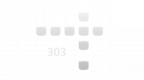 Extended Download Plugin v1.01 by DeViL303
Last Release: May 7, 2019
Extended Download Plugin v1.01 by DeViL303
Last Release: May 7, 2019
Downloads: 16194
Last Release: May 7, 2019
Downloads: 16194
Downloads: 16194
This allows any file type to be downloaded to any mounted writable partition.
DO NOT USE ON PS3HEN!!! It's only working on CFW for now as this installer includes a patched download_plugin.sprx from Rebug 4.84.2 REX.
NOTE: it should work on all recent CFW, but it has only been tested on the latest Rebug. There might be bugs, so use at your own risk.
DO NOT USE ON PS3HEN!!! It's only working on CFW for now as this installer includes a patched download_plugin.sprx from Rebug 4.84.2 REX.
NOTE: it should work on all recent CFW, but it has only been tested on the latest Rebug. There might be bugs, so use at your own risk.
| Name | Version | Released | Hits | DL Link |
| Extended Download Plugin HEN | v1.01 | 05/07/19 | 6769 | Download |
| Extended Download Plugin | v1.00 | 04/22/19 | 9410 | Download |
Preview Video
Known bug: Background downloading does not work fully for unknown file types, They will download fully, but they will stay in dev_hdd0/vsh/task/xxxxxxxx/ , they will also say 99% on the XMB even though they are actually 100%.
This has extra paths added to dev_hdd0, and a new media section which allows direct downloads into dev_hdd0/photo, dev_hdd0/video and dev_hdd0/music. Now all items now have custom icons and I added warning symbols to dev_blind paths.
Thanks to kozarovv for helping me with research and testing, and to Berion for the icons. ;)
Notes for HEN Edition:
HEN 2.0.2 or newer already has it's included in the HEN PKG.
Known bug: Background downloading does not work fully for unknown file types, They will download fully, but they will stay in dev_hdd0/vsh/task/xxxxxxxx/ , they will also say 99% on the XMB even though they are actually 100%.
This has extra paths added to dev_hdd0, and a new media section which allows direct downloads into dev_hdd0/photo, dev_hdd0/video and dev_hdd0/music. Now all items now have custom icons and I added warning symbols to dev_blind paths.
Thanks to kozarovv for helping me with research and testing, and to Berion for the icons. ;)
Notes for HEN Edition:
HEN 2.0.2 or newer already has it's included in the HEN PKG.
| Name | Version | Released | Hits | DL Link |
 Game Sonic Manager v3.96 by Orion/TheheroGAC
Last Release: Apr 7, 2019
Game Sonic Manager v3.96 by Orion/TheheroGAC
Last Release: Apr 7, 2019
Downloads: 565948
Last Release: Apr 7, 2019
Downloads: 565948
Downloads: 565948
Yet another fork of Iris Manager from the developer Orion.
Thank you: Estwald, Vittorio, Joonie, Deank, Habib, Rancid-0.
Thank you: Estwald, Vittorio, Joonie, Deank, Habib, Rancid-0.
| Name | Version | Released | Hits | DL Link |
| GameSonic Manager | v3.96 | 04/07/19 | 33606 | Download |
| RetroArch Installer for Gamesonic | v1.1 | 06/08/14 | 39275 | Download |
Changelog 3.96
-works with all custom firmware up to cfw 4.84
This is the old Orion source code please contact me in case of problems. Thank you Aldo Vargas for his source code that made me understand how it works.
Changelog 3.95
- Added compatibility with CFW 4.82
- Solved many bugs with Control Fan and Sm Plugin
- Solved bug with GUI Control
- New code to detect Mamba and Cobra Payload (Thanks to @aldostools )
- PIC1 is now showed by default in XMB-Like GUI
Changelog 3.93
- Added support for CFW 4.81.
- Added Payload mamba 2.x (without support PS2ISO and PSPISO ... if you want to use the emu is much more practical to use a Cobra CFW).
- Payload discless updated with the 4.81 files.
Changelog 3.92
- Added support for custom firmware 4.80 DEX, DEH 4.80, 4.78 DEH, DEX 4.60, 4.60 DEH, 3:55 DEH (Thanks to developer Joonie).
- Added support for playback of .ogg and .mp3 files as background music (Thanks aldostools).
- Recognition of Custom Firmware for: Rebug (all versions), Habib (all versions), Rogero (all versions), PS3ITA (all versions) and Ferrox (only version 4.80).
- System Manager Plugin rebuilt and made more stable.
- Now in the system information you can view your console ID.
Changelog for GameSonic v3.90 Fixed:
- Fixed 2 offset in the mamba payload that could create some problems.
- Mamba version 7.2 (updated to the latest available before the integration of the support for iso PS2 and PSP)
- Fixed bug that did not start the manager on CFW less than 4.80.
Changelog for GameSonic v3.90
- Updated manager with payload 4.80 (Thanks Joonie)
- Discless updated file with the CFW 4.80 properly patched.
- Updated and integrated mamba payload for CFW 4.80.
Changelog for GameSonic v3.85
- ISO PS2 with payload mamba (Thanks Rancid-o)
- Manager modified to start ISO PS2 in Mamba Mode
- Small bugfix
Changelog for GameSonic v3.82
- Added code to recognize the CFW 4.78 (the same code used for CFW 4.76)
- menu added to monitor temperature (Thanks Estwald)
- Small bugfix in the file manager (Resume Function / Off)
- Now the gui can be changed with the keys Directional
Changelog for GameSonic v3.81
Inserted inside the plugin sm.sprx a code to display temperature and fan speed when you press the keys SELECT + Ingame-in XMB (Contrary to Iris manager and IRISMAN I purposely disabled repeating every 10 seconds that I consider stressful, whenever you want to see the temperature, simply press the keys)
Changelog for GameSonic v3.80
- Fixed a regression in the construction of iso (Thanks Estwald)
- Code to launch the system manager plugin replaced with that of Estwald
- Fixed bug that did disbailitare / rehabilitate patch of cobra CFW 4.76.1 LITE Rebug
- Now the payload mamba is launched without rebooting nesusn (Thanks to nzv for payloads and Estwald for helping me with this code)
- Launch of the system manager plugin added to the new mode mamba
- Reinserted gui graphics for fan control
Credits and thanks:
Orion - The creator of Gamesonic
Estwald - For Iris Manager
Rancid-o - For Ps3ITA Manager and CFW Setup (some functions gamesonic Manger come from CFW Setup)
Joonie - For code recognition CFW 4.66 and for different payload that has found
Deank - For the new loader of the Manager and the modified version of Showtime
Aldo Vargas - To IRISMAN (some functions Gamesonic Manger come from Irisman)
Habib - For some payload that has found
3141card / zecoxao - for the help they gave me with the mamba and the dump feature of Flash
Franzes80 / Dark71 / Nokekko155 - For the icon, testing and support that they gave me for this release
-works with all custom firmware up to cfw 4.84
This is the old Orion source code please contact me in case of problems. Thank you Aldo Vargas for his source code that made me understand how it works.
Changelog 3.95
- Added compatibility with CFW 4.82
- Solved many bugs with Control Fan and Sm Plugin
- Solved bug with GUI Control
- New code to detect Mamba and Cobra Payload (Thanks to @aldostools )
- PIC1 is now showed by default in XMB-Like GUI
Changelog 3.93
- Added support for CFW 4.81.
- Added Payload mamba 2.x (without support PS2ISO and PSPISO ... if you want to use the emu is much more practical to use a Cobra CFW).
- Payload discless updated with the 4.81 files.
Changelog 3.92
- Added support for custom firmware 4.80 DEX, DEH 4.80, 4.78 DEH, DEX 4.60, 4.60 DEH, 3:55 DEH (Thanks to developer Joonie).
- Added support for playback of .ogg and .mp3 files as background music (Thanks aldostools).
- Recognition of Custom Firmware for: Rebug (all versions), Habib (all versions), Rogero (all versions), PS3ITA (all versions) and Ferrox (only version 4.80).
- System Manager Plugin rebuilt and made more stable.
- Now in the system information you can view your console ID.
Changelog for GameSonic v3.90 Fixed:
- Fixed 2 offset in the mamba payload that could create some problems.
- Mamba version 7.2 (updated to the latest available before the integration of the support for iso PS2 and PSP)
- Fixed bug that did not start the manager on CFW less than 4.80.
Changelog for GameSonic v3.90
- Updated manager with payload 4.80 (Thanks Joonie)
- Discless updated file with the CFW 4.80 properly patched.
- Updated and integrated mamba payload for CFW 4.80.
Changelog for GameSonic v3.85
- ISO PS2 with payload mamba (Thanks Rancid-o)
- Manager modified to start ISO PS2 in Mamba Mode
- Small bugfix
Changelog for GameSonic v3.82
- Added code to recognize the CFW 4.78 (the same code used for CFW 4.76)
- menu added to monitor temperature (Thanks Estwald)
- Small bugfix in the file manager (Resume Function / Off)
- Now the gui can be changed with the keys Directional
Changelog for GameSonic v3.81
Inserted inside the plugin sm.sprx a code to display temperature and fan speed when you press the keys SELECT + Ingame-in XMB (Contrary to Iris manager and IRISMAN I purposely disabled repeating every 10 seconds that I consider stressful, whenever you want to see the temperature, simply press the keys)
Changelog for GameSonic v3.80
- Fixed a regression in the construction of iso (Thanks Estwald)
- Code to launch the system manager plugin replaced with that of Estwald
- Fixed bug that did disbailitare / rehabilitate patch of cobra CFW 4.76.1 LITE Rebug
- Now the payload mamba is launched without rebooting nesusn (Thanks to nzv for payloads and Estwald for helping me with this code)
- Launch of the system manager plugin added to the new mode mamba
- Reinserted gui graphics for fan control
Credits and thanks:
Orion - The creator of Gamesonic
Estwald - For Iris Manager
Rancid-o - For Ps3ITA Manager and CFW Setup (some functions gamesonic Manger come from CFW Setup)
Joonie - For code recognition CFW 4.66 and for different payload that has found
Deank - For the new loader of the Manager and the modified version of Showtime
Aldo Vargas - To IRISMAN (some functions Gamesonic Manger come from Irisman)
Habib - For some payload that has found
3141card / zecoxao - for the help they gave me with the mamba and the dump feature of Flash
Franzes80 / Dark71 / Nokekko155 - For the icon, testing and support that they gave me for this release
| Name | Version | Released | Hits | DL Link |
| GameSonic Manager | v3.93 | 11/12/16 | 19077 | Download |
| Gamesonic Manager | v3.92 | 05/06/16 | 18271 | Download |
| GameSonic Manager | v3.90 fixed | 04/27/16 | 10851 | Download |
| GameSonic Manager | v3.85beta | 02/03/16 | 7482 | Download |
| GameSonic Manager | v3.82 | 01/20/16 | 5026 | Download |
| GameSonic Manager | v3.81 | 01/05/16 | 4871 | Download |
| GameSonic Manager | v3.78 | 12/04/15 | 6102 | Download |
| GameSonic Manager | v3.75 | 10/08/15 | 9814 | Download |
| Update -3.69-->3.69.1 | v3.69.1 | 06/13/15 | 11247 | Download |
| GameSonic Manager | v3.69 | 06/13/15 | 14522 | Download |
| GameSonic Manager | v3.66 | 05/15/15 | 7465 | Download |
| Gamesonic Manager | v3.61 | 03/28/15 | 11894 | Download |
| Gamesonic Manager | v3.59.2 | 03/01/15 | 24036 | Download |
| Gamesonic Manager | v3.59.1 | 02/28/15 | 6021 | Download |
| Gamesonic Manager [Update] | v3.58.1 | 02/25/15 | 4741 | Download |
| Gamesonic Manager | v3.58 | 02/25/15 | 4038 | Download |
| Gamesonic Manager | v3.57 | 02/22/15 | 4373 | Download |
| Gamesonic Manager | v3.55 | 01/30/15 | 8941 | Download |
| Gamesonic Manager | v3.54 | 01/17/15 | 8330 | Download |
| Gamesonic Manager | v3.53 | 01/15/15 | 5848 | Download |
| Gamesonic Manager | v3.50 | 01/10/15 | 4571 | Download |
| Gamesonic Manager [Update] | v3.49 | 01/05/15 | 4717 | Download |
| Gamesonic Manager | v3.48 | 01/05/15 | 5028 | Download |
| Gamesonic Manager | v3.47 | 01/03/15 | 3784 | Download |
| Gamesonic Manager Xmas Edition | v3.46 | 12/24/14 | 9629 | Download |
| Gamesonic Manager | v3.45 | 12/20/14 | 4511 | Download |
| Gamesonic Manager [Stealth] | v3.45 | 12/20/14 | 3888 | Download |
| Gamesonic Manager | v3.37 | 11/30/14 | 8193 | Download |
| Gamesonic Manager [Stealth] | v3.37 | 11/30/14 | 4190 | Download |
| Gamesonic Manager | v3.36 | 11/23/14 | 5465 | Download |
| Gamesonic Manager [Stealth] | v3.36 | 11/23/14 | 3844 | Download |
| Gamesonic Manager | v3.35 | 11/20/14 | 4678 | Download |
| Gamesonic Manager [Stealth] | v3.35 | 11/20/14 | 3934 | Download |
| Gamesonic Manager | v3.31 | 10/30/14 | 8683 | Download |
| Gamesonic Manager | v3.30 | 10/12/14 | 5589 | Download |
| Gamesonic Manager [LITE EDITION] | v3.30 | 10/12/14 | 3889 | Download |
| Gamesonic Manager | v3.29+ | 10/05/14 | 6255 | Download |
| Gamesonic Manager [SingStar] | v3.29+ | 10/05/14 | 7644 | Download |
| Gamesonic Manager | v3.28 | 09/28/14 | 4784 | Download |
| Gamesonic Manager | v3.22 | 09/05/14 | 6452 | Download |
| Gamesonic Manager | v3.21 | 09/05/14 | 4351 | Download |
| Gamesonic Manager | v3.19 | 08/29/14 | 6398 | Download |
| Gamesonic Manager | v3.18 | 08/29/14 | 3838 | Download |
| Gamesonic Manager | v3.17 | 08/28/14 | 3966 | Download |
| Gamesonic Manager | v3.16 | 08/27/14 | 3942 | Download |
| Gamesonic Manager | v3.15 | 08/22/14 | 4564 | Download |
| Gamesonic Manager | v3.13 | 08/18/14 | 4202 | Download |
| Gamesonic Manager | v3.12 | 08/07/14 | 4969 | Download |
| Gamesonic Manager | v3.11 | 07/19/14 | 6854 | Download |
| Gamesonic Manager | v3.10 | 07/18/14 | 3982 | Download |
| Gamesonic Manager | v3.08 | 07/10/14 | 5682 | Download |
| Gamesonic Manager | v3.07 | 07/09/14 | 4100 | Download |
| Gamesonic Manager | v3.05 | 07/07/14 | 4847 | Download |
| Gamesonic Manager | v3.03 | 07/01/14 | 5290 | Download |
| Gamesonic Manager | v3.02 | 06/30/14 | 4518 | Download |
| Gamesonic Manager | v3.00 | 06/28/14 | 4062 | Download |
| Gamesonic Manager | v2.99.2 | 06/24/14 | 4290 | Download |
| Gamesonic Manager | v2.97 | 06/14/14 | 4311 | Download |
| Gamesonic Manager | v2.95 | 06/11/14 | 3904 | Download |
| Gamesonic Manager | v2.94 | 06/10/14 | 3849 | Download |
| Gamesonic Manager | v2.93 | 06/08/14 | 4016 | Download |
| Gamesonic Manager | v2.92 | 05/24/14 | 4445 | Download |
| Gamesonic Manager | v2.91 | 05/19/14 | 4193 | Download |
| Gamesonic Manager (No RetroArch) | v2.70 | 04/26/14 | 4711 | Download |
| Gamesonic Manager (UPDATE) | v2.60 | 04/19/14 | 4307 | Download |
| Gamesonic Manager (BASE) | v2.50 | 04/09/14 | 5111 | Download |
| Gamesonic Manager (No RetroArch) | v2.40 | 03/29/14 | 4728 | Download |
| Gamesonic Manager (No RetroArch) | v2.35 | 03/16/14 | 4448 | Download |
| Gamesonic Manager (No RetroArch) | v2.32 | 03/16/14 | 10001 | Download |
| Gamesonic Manager (No RetroArch) | v2.30 | 03/07/14 | 5729 | Download |
| Gamesonic Manager (No RetroArch) | v2.28 | 02/27/14 | 4514 | Download |
| Gamesonic Manager (No RetroArch) | v2.25 | 02/24/14 | 4735 | Download |
| Gamesonic Manager (No RetroArch) | v2.22 | 02/22/14 | 4592 | Download |
| Gamesonic Manager (No RetroArch) | v2.21 | 02/17/14 | 4037 | Download |
| Gamesonic Manager (No RetroArch) | v2.20 | 02/17/14 | 4201 | Download |
| Gamesonic Manager (No RetroArch) | v2.12 | 02/14/14 | 4397 | Download |
| Gamesonic Manager (No RetroArch) | v2.10 | 02/13/14 | 4159 | Download |
| Gamesonic Manager (No RetroArch) | v2.08 | 02/05/14 | 4393 | Download |
| Game Sonic Manager | v1.05 | 11/22/13 | 4099 | Download |
| Game Sonic Manager | v1.00 | 11/15/13 | 4329 | Download |
 MAMBA/PRX Loader v4.84.2 by various
Last Release: Mar 27, 2019
MAMBA/PRX Loader v4.84.2 by various
Last Release: Mar 27, 2019
Downloads: 117566
Last Release: Mar 27, 2019
Downloads: 117566
Downloads: 117566
MAMBA/PRX Loader is a homebrew that allows you to load MAMBA and/or VSH plugins (with MAMBA or PRX Loader) by two different ways : at system boot or after boot (from XMB).
It provides almost all the features of a CFW Cobra on a regular CFW.
Full Mamba support from CFW 4.46 to 4.84 CEX / DEX.
Partial support (no PS2ISO/PSPISO) on CFW 3.55, 4.21 to 4.41 CEX/DEX
Note: This application is not supported on consoles with noBD.
It provides almost all the features of a CFW Cobra on a regular CFW.
Full Mamba support from CFW 4.46 to 4.84 CEX / DEX.
Partial support (no PS2ISO/PSPISO) on CFW 3.55, 4.21 to 4.41 CEX/DEX
Note: This application is not supported on consoles with noBD.
| Name | Version | Released | Hits | DL Link |
| Mamba/PRX Loader [unofficial] | v4.84.2 | 03/27/19 | 26989 | Download |
Changes in v4.84.2:
* Supports CFW 3.55 to 4.84 CEX/DEX
* Untested support for CFW 4.75-4.84 DEH
* Updated MAMBA 3.x with offsets from ManaGunZ by Zar & littlebalup
* Added some features from Cobra 8.01 by Habib / Joonie
Changes in v3.1.4 (unofficial):
* Added support for CFW 4.81DEX
* (Jan 8) Updated ps2_netemu of 4.75 to 4.81 with the version from Habib 4.81 v1.02
(This version of ps2_netemu.self adds support for decrypted CONFIG on ISO)
Changes in v3.1.3 (unofficial):
* Added support for CFW 4.81CEX
Changes in v3.1.1 (unofficial):
* Added support for CFW 4.80CEX/4.80DEX
* Added ps2emu 4.80
Source code: https://github.com/aldostools/MAMBA_PRX_Loader
Credits to Rancid-O, NzV, Joonie, Estwald, Habib, Zar, deank, Team Cobra, etc.
Changes in v3.1.0:
* [MAMBA] Added support for ISO PSP on CFW CEX / DEX 4.21, 4.30, 4.31, 4.40, 4.41, 4.46, 4.50, 4.53, 4.55, 4.60, 4.65, 4.66, 4.70, 4.75 , 4.76, 4.78
* [MAMBA / PS2_EMU] Implemented COBRA 7.3
* [MAMBA] Mamba applies patches to the modules even if you have modified the sprx to patch
* [MAMBA] Minor changes to the functions which apply the patches needed to set up the ISO PS2
* [AUTOLOADER (NEW_CORE)] TMAPI should now work properly
Changes in v3.0.1:
* Updated prx loader payloads 4.75DEX/4.76DEX/4.78DEX
* Updated ps2emu 4.65, 4.66, 4.70, 4.78
Changes in v3.0.0:
* Added support for PS2ISO on 4.46, 4.50, 4.65, 4.66, 4.70, 4.75, 4.76, 4.78 CEX/DEX.
* Add support for CFW 4.78, 4.78DEX
source: Ps3itaTeam @ Github
Changes in v2.1.5:
Mamba updated.
Changes in v2.1.4:
Add support for CFW 4.76, 4.75DEX, 4.60DEX, 4.76DEX
Changes in v2.1.3 (12 Jun 15):
MAMBA updated.
Changes in v2.1.3:
Add support for CFW 4.75.
MAMBA updated (Add support for CFW 4.75)
Changes in v2.1.2:
MAMBA updated (Add support for mmCM)
Changes in v2.1.1: (MARCH 25)
- MAMBA updated Add support for mmCM
Changes in v2.1.1: (MARCH 24)
MAMBA updated: Add support for NetIso (like COBRA)
Changes in v2.1.0:
MAMBA updated:
-Add support for discless (bdmirror) mode with JB format game (dynamic patch of libfs.sprx like COBRA)
-Enable opcode "SYSCALL8_OPCODE_AIO_COPY_ROOT"
-Add support for 4.70DEX
-Code improvement and cleaning
Add remove LV2 memory protection for all rebug cfw bellow 4.53
Add support for 4.70DEX
MAMBA/PRX Loader payload updated: add an opcode to check if its really loaded
Loader and Autoloader will now check if MAMBA/PRX Loader payload is truly installed
Note: I will compile now MAMBA payload with version 4.1.1 of GCC (like COBRA) it save a few ko.
Changes in v2.0.0:
* MAMBA/PRX Loader has now is own payload to load MAMBA instead of using Iris (sky) payload. The new payload will load MAMBA as the same way was stage2.bin on COBRA CFW.
* sys_init_osd.self (Autoloader) is no more firmware specific (payloads are no more embedded in it)
* sys_init_osd.self (Autoloader) will now clear the memory used by COBRA stage1 (if a COBRA CFW is detected and only when cobra was toggled off)
How to use it after system boot:
--------------------------------------------------------------------------------------------
- Launch "MAMBA/PRX Loader"
- It will load MAMBA and VSH plugins, when it does you will get back to xmb and ear one beep if no error has occurred, if you earn more beep an error has occurred
(see log: /dev_hdd/tmp/MAMBA_PRX_Loader.log)
Note: If you want to load only MAMBA and no VSH plugins hold L1 when "MAMBA/PRX Loader" start.
if you want to load only VSH plugins and no MAMBA (PRX Loader will be used) hold R1 when "MAMBA/PRX Loader" start.
--------------------------------------------------------------------------------------------
How to use it at system boot (Autoloader):
--------------------------------------------------------------------------------------------
- Launch "MAMBA/PRX Loader"
- Hold CROSS to install "MAMBA/PRX Autoloader" to your PS3, when it does you will ear one beep if no error has occurred and your ps3 will restart it self, if you earn more beep an error has occurred (see log: /dev_hdd/tmp/MAMBA_PRX_Loader.log) and you will get back to xmb.
- Hold SQUARE to uninstall "MAMBA/PRX Autoloader" from your PS3, when it does you will earn one beep if no error has occurred, if you earn more beep an error has occurred
(see log: /dev_hdd/tmp/MAMBA_PRX_Loader.log)
Boot flags (can be placed in /dev_usb000/core_flags/ or /dev_usb001/core_flags/
or /dev_hdd0/tmp/core_flags/):
- "failsafe" Start in normal mode (MAMBA and VSH plugins are not loaded)
- "mamba_off" Don't load MAMBA (PRX Loader will be used instead of MAMBA to load VSH plugins)
- "noplugins" Don't load VSH plugins at boot
- "verbose" Enable log and write it in /dev_usb000 or /dev_usb001 or /dev_hdd0
--------------------------------------------------------------------------------------------
Supported CFW:
--------------------------------------------------------------------------------------------
-CEX: 3.55,4.21,4.30,4.31,4.40,4.41,4.46,4.50,4.53,4.55,4.60,4.65,4.66,4.70,4.75,4.76,4.78, 4.80,4.81,4.82,4.83,4.84
-DEX: 3.55,4.21,4.30,4.41,4.46,4.50,4.53,4.55,4.60,4.65,4.66,4.70,4.75,4.76,4.78, 4.80, 4.81, 4.82, 4.84
--------------------------------------------------------------------------------------------
VSH plugins:
--------------------------------------------------------------------------------------------
Load with MAMBA:
-To add or remove VSH plugins it is necessary to edit /dev_hdd0/mamba_plugins.txt
Load with PRX Loader (only if MAMBA is disabled or unsupported):
-To add or remove VSH plugins it is necessary to edit /dev_hdd0/prx_plugins.txt
-------------------------------------------------------------------------------------NzV---
Original Release @ psx-place.com by NzV
Release by PS3ITA Team @ ps3ita.it adding PS2 + PSP support
| Name | Version | Released | Hits | DL Link |
| Mamba/PRX Loader [unofficial] | v3.1.4 fixed | 01/08/17 | 17088 | Download |
| Mamba/PRX Loader [unofficial] | v3.1.3 | 11/06/16 | 4247 | Download |
| Mamba/PRX Loader [unofficial] | v3.1.1 | 10/31/16 | 4487 | Download |
| Mamba/PRX Loader | v3.0.1 | 02/07/16 | 12077 | Download |
| Mamba/PRX Loader | v2.1.5 | 11/09/15 | 4702 | Download |
| Mamba/PRX Loader | v2.1.4 | 09/06/15 | 6201 | Download |
| Mamba/PRX Loader | v2.1.3 | 06/13/15 | 8781 | Download |
| Mamba/PRX Loader | v2.1.2 | 03/25/15 | 6234 | Download |
| Mamba/PRX Loader | v2.1.1 | 03/24/15 | 4365 | Download |
| Mamba/PRX Loader | v2.0.0 | 03/21/15 | 3962 | Download |
| MAMBA/PRX Loader | v1.5.0 | 03/19/15 | 3899 | Download |
| MAMBA AutoLoader | v1.2.0 | 03/17/15 | 4317 | Download |
| MAMBA AutoLoader | v1.1.0 | 03/16/15 | 3739 | Download |
| MAMBA AutoLoader | v1.0.0 | 03/16/15 | 3885 | Download |
 PS2 Netemu Selector v1.5 by kozarovv
Last Release: Aug 10, 2018
PS2 Netemu Selector v1.5 by kozarovv
Last Release: Aug 10, 2018
Downloads: 31604
Last Release: Aug 10, 2018
Downloads: 31604
Downloads: 31604
Application for changing ps2_netemu file versions on CFW 4.81, 4.82 (CEX, DEX, DECR (decr untested)). HEN is not supported. Based on modified version of XMB Manager Plus (XMBM+) Installer.
| Name | Version | Released | Hits | DL Link |
| PS2 Netemu Selector | v1.5 | 08/10/18 | 29127 | Download |
Available versions of PS2 Netemu:
* Default - Standard Cobra featured emulator.
* Temperatures Mod - Custom emulator with built-in Cell/RSX temperature monitor.
* Memory Dumper Mod - Custom emulator that allows LV1 memory dump of PS2 games.
* HDD Browser Mod - Custom emulator that allows select ISO.BIN.ENC from hdd0/game.
PS2 Netemu Selector v1.4
* Added submenu to enable/disable debug menu for every emu
Now after choosing emu you will be taken to next screen with option to enable/disable debug menu. So you can have emulator that show temperatures with enabled debug menu now.
To access debug menu run ps2 game, and push PS button. Current patch allow to show this menu only one time per run.
PS2 Netemu Selector v1.3
* Added manual page with emulators description
* Changed menu logo
* Changed font for headers in menu
* Reorganized menu, and folder structure
* Other minor graphical changes
note: To access manual page, push PS button, and select "Software Manual".
PS2 Netemu Selector v1.2
* Fixed in-game XMB (PS button menu) flickering
PS2 Netemu Selector v1.1
* Changed way of creating backup
Note: Previously backup was created basing on current date/time. This resulted in separate backup files for every emulator change. This resulted in many not needed copies which just take free space on hdd. Now when changing emulator previous backup is overwritten with new one. Although backup files are not really needed here, because app is not changing files that can affect console/xmb boot process, and original emu is included in app itself. But is good to have one just in case, that's why I leave option to create/restore it.
PS2 Netemu Selector v1.0
* Initial Release
* Default - Standard Cobra featured emulator.
* Temperatures Mod - Custom emulator with built-in Cell/RSX temperature monitor.
* Memory Dumper Mod - Custom emulator that allows LV1 memory dump of PS2 games.
* HDD Browser Mod - Custom emulator that allows select ISO.BIN.ENC from hdd0/game.
PS2 Netemu Selector v1.4
* Added submenu to enable/disable debug menu for every emu
Now after choosing emu you will be taken to next screen with option to enable/disable debug menu. So you can have emulator that show temperatures with enabled debug menu now.
To access debug menu run ps2 game, and push PS button. Current patch allow to show this menu only one time per run.
PS2 Netemu Selector v1.3
* Added manual page with emulators description
* Changed menu logo
* Changed font for headers in menu
* Reorganized menu, and folder structure
* Other minor graphical changes
note: To access manual page, push PS button, and select "Software Manual".
PS2 Netemu Selector v1.2
* Fixed in-game XMB (PS button menu) flickering
PS2 Netemu Selector v1.1
* Changed way of creating backup
Note: Previously backup was created basing on current date/time. This resulted in separate backup files for every emulator change. This resulted in many not needed copies which just take free space on hdd. Now when changing emulator previous backup is overwritten with new one. Although backup files are not really needed here, because app is not changing files that can affect console/xmb boot process, and original emu is included in app itself. But is good to have one just in case, that's why I leave option to create/restore it.
PS2 Netemu Selector v1.0
* Initial Release
| Name | Version | Released | Hits | DL Link |
| PS2 Netemu Selector | v1.4 | 01/26/18 | 2467 | Download |
 Showtime Disc Access v11.0 by andbey0nd
Last Release: Jan 2, 2018
Showtime Disc Access v11.0 by andbey0nd
Last Release: Jan 2, 2018
Downloads: 53445
Last Release: Jan 2, 2018
Downloads: 53445
Downloads: 53445
Allows Showtime to play all your backup videos/music from optical data discs (DVD-R/RW, CD-R/RW, BD-R/RE) which usually are not accessible from Showtime. Adds support for screenshots of movies while Showtime is playing, remote access to Showtime via "Remote Play" and play music from XMB [Music] column while Showtime is displaying photo slideshow.
| Name | Version | Released | Hits | DL Link |
| Showtime Disc Access | v11.0 | 01/02/18 | 10451 | Download |
Showtime Disc Access
=======================================
Requirements:
* CFW/MFW 3.41/3.55/4.21/4.30/4.40/4.41/4.46/4.50/4.53/4.55/4.60/4.65/4.70/4.75/4.78 with peek/poke/LV1 access (KMEAW/REBUG/ROGERO/HERMES)
* Showtime media player 3.99+ OR Showtime for multiMAN (installed in default location)
* Data DVD/CD/BD in the PS3 tray (video/music/photo content)
Purpose:
* Allows access to optical data discs (DVD-R/RW, CD-R/RW, BD-R/RE) which usually are not accessible in homebrew apps
* Minimizes the steps to access content stored on such optical discs (no need to launch multiMAN with DirectDiscAccess)
* Allows Showtime to play all your backup videos/music if you used optical media
Extras:
* You can take screenshots of movies while Showtime is playing
* You can play music from XMB [Music] column while Showtime is displaying photo slideshow
* You can use "Remote Play" to watch videos on your PSP / PS Vita or other compatible devices
Installation:
* Copy "stDISC.pkg" to the root of a USB drive/stick
* Install from [Game] column -> [* Install Package Files]
* "Showtime (Disc access)" entry will appear in the [Video] column in XMB
* Launch it with data disc in the tray
* In 5-10 seconds your Showtime Media Player will load with disc access
Enjoy!
andbey0nd
=======================================
Requirements:
* CFW/MFW 3.41/3.55/4.21/4.30/4.40/4.41/4.46/4.50/4.53/4.55/4.60/4.65/4.70/4.75/4.78 with peek/poke/LV1 access (KMEAW/REBUG/ROGERO/HERMES)
* Showtime media player 3.99+ OR Showtime for multiMAN (installed in default location)
* Data DVD/CD/BD in the PS3 tray (video/music/photo content)
Purpose:
* Allows access to optical data discs (DVD-R/RW, CD-R/RW, BD-R/RE) which usually are not accessible in homebrew apps
* Minimizes the steps to access content stored on such optical discs (no need to launch multiMAN with DirectDiscAccess)
* Allows Showtime to play all your backup videos/music if you used optical media
Extras:
* You can take screenshots of movies while Showtime is playing
* You can play music from XMB [Music] column while Showtime is displaying photo slideshow
* You can use "Remote Play" to watch videos on your PSP / PS Vita or other compatible devices
Installation:
* Copy "stDISC.pkg" to the root of a USB drive/stick
* Install from [Game] column -> [* Install Package Files]
* "Showtime (Disc access)" entry will appear in the [Video] column in XMB
* Launch it with data disc in the tray
* In 5-10 seconds your Showtime Media Player will load with disc access
Enjoy!
andbey0nd
| Name | Version | Released | Hits | DL Link |
| Showtime Disc Access | v9.0 | 05/16/15 | 2756 | Download |
| Showtime Disc Access | v8.0 | 11/18/14 | 5939 | Download |
| Showtime Disc Access | v7.0 | 02/09/14 | 5427 | Download |
| Showtime Disc Access | v6.00 | 10/04/13 | 3713 | Download |
| Showtime Disc Access | v5.00 | 07/07/13 | 3731 | Download |
| Showtime Disc Access | v4.00 | 05/04/13 | 3209 | Download |
| Showtime Disc Access | v4.00 | 03/30/13 | 2882 | Download |
| Showtime Disc Access | v3.0 | 11/22/12 | 3292 | Download |
| Showtime Disc Access | v2.0 | 10/20/12 | 2638 | Download |
| Showtime Disc Access | v10.0 | 04/01/16 | 6611 | Download |
| Showtime Disc Access | v1.0 | 07/06/12 | 2688 | Download |
 VNC Viewer v1.00 by nicogrx
Last Release: Jan 1, 2018
VNC Viewer v1.00 by nicogrx
Last Release: Jan 1, 2018
Downloads: 9700
Last Release: Jan 1, 2018
Downloads: 9700
Downloads: 9700
A very basic vnc viewer for the ps3.
Did that stuff 2 years ago for my personal usage and i finally decided to share it. Works fine when connected to my ubuntu box running vnc4server.
It run slower when connected to a windows 7 machine. Do not ask me why
Only 32bpp mode is supported with hextile, rre, copyrect & raw rfb encodings. There are probably many things to improve in the code to get it running faster but i have no time to spend on that right now. I might release the code on github if somebody request it.
Use a usb mouse & keyboard for a better experience.
Of course, it is provided "as is" without warranty of any kind.
Enjoy.
PS: Thanks to the great guys that brought the psl1ght toolchain and the SDL porting to the open community.
Did that stuff 2 years ago for my personal usage and i finally decided to share it. Works fine when connected to my ubuntu box running vnc4server.
It run slower when connected to a windows 7 machine. Do not ask me why
Only 32bpp mode is supported with hextile, rre, copyrect & raw rfb encodings. There are probably many things to improve in the code to get it running faster but i have no time to spend on that right now. I might release the code on github if somebody request it.
Use a usb mouse & keyboard for a better experience.
Of course, it is provided "as is" without warranty of any kind.
Enjoy.
PS: Thanks to the great guys that brought the psl1ght toolchain and the SDL porting to the open community.
| Name | Version | Released | Hits | DL Link |
| VNCViewer (all) | v1.00 | 01/01/18 | 1444 | Download |
| VNCViewer (all) | v1.0 | 03/19/13 | 8246 | Download |
| Name | Version | Released | Hits | DL Link |
 XMB Lock v2.05+ by ErMaK86 & Echo6vi
Last Release: Dec 6, 2017
XMB Lock v2.05+ by ErMaK86 & Echo6vi
Last Release: Dec 6, 2017
Downloads: 49560
Last Release: Dec 6, 2017
Downloads: 49560
Downloads: 49560
This tool for CFW 4.50, 4.55, 4.60, 4.66, 4.70, 4.75, 4.76, 4.78, 4.80, 4.81, 4.82 will protect your console's settings locking the System settings, Network settings and System update.
The tool also allows to install a System Reboot option on XMB for any CFW Cobra.
The tool also allows to install a System Reboot option on XMB for any CFW Cobra.
| Name | Version | Released | Hits | DL Link |
| XMBLOCK+REBOOT | v2.05+ | 12/06/17 | 13096 | Download |
Update 2.05+
- locked security settings category
Update 2.05
- added 4.82 cfw support
Update 2.04
- added support for 4.81
Update 2.03
- added support for 4.80
Update 2.02
- added support for 4.78
Update v2.01
- Added 4.76 cfw support
Update v2.00
- Added 4.75 cfw support
- Removed 4.46 cfw support (some problems) i try to add support in my next update
- Added full lock (setting category)
Update 1.02
-Minor fixes
-Delete unnecessary xml (bitsbubba suggestion)
-Added 4.65 cfw support
-Added bitsbubba Reboot method (+2)
Update 1.01
- added support for 4.46 4.50 4.55 4.60 4.66
install XMB LOCK --> make your settings changes with yours choice,
install (XMBLOCK+REBOOT.pkg) go to settings lock and press activate,
now your settings is protected.
if you want to make changes or update just select deactivate lock option and all settings have be unlocked
install reboot option -->just install from pkg this option.
- locked security settings category
Update 2.05
- added 4.82 cfw support
Update 2.04
- added support for 4.81
Update 2.03
- added support for 4.80
Update 2.02
- added support for 4.78
Update v2.01
- Added 4.76 cfw support
Update v2.00
- Added 4.75 cfw support
- Removed 4.46 cfw support (some problems) i try to add support in my next update
- Added full lock (setting category)
Update 1.02
-Minor fixes
-Delete unnecessary xml (bitsbubba suggestion)
-Added 4.65 cfw support
-Added bitsbubba Reboot method (+2)
Update 1.01
- added support for 4.46 4.50 4.55 4.60 4.66
install XMB LOCK --> make your settings changes with yours choice,
install (XMBLOCK+REBOOT.pkg) go to settings lock and press activate,
now your settings is protected.
if you want to make changes or update just select deactivate lock option and all settings have be unlocked
install reboot option -->just install from pkg this option.
| Name | Version | Released | Hits | DL Link |
| XMBLOCK+REBOOT | v2.05 | 12/03/17 | 1975 | Download |
| XMBLOCK+REBOOT | v2.04 | 11/10/16 | 6083 | Download |
| XMBLOCK+REBOOT | v2.03 | 05/08/16 | 4750 | Download |
| XMBLOCK+REBOOT | v2.02 | 01/23/16 | 4634 | Download |
| XMBLOCK+REBOOT | v2.01 | 09/13/15 | 2103 | Download |
| XMBLOCK+REBOOT | v1.02 | 04/18/15 | 6523 | Download |
| XMBLOCK+REBOOT | v1.01 | 04/17/15 | 2754 | Download |
| XMBLOCK+REBOOT | v1.00 | 04/02/15 | 5262 | Download |
 sMAN v1.12 by Deank
Last Release: Dec 5, 2017
sMAN v1.12 by Deank
Last Release: Dec 5, 2017
Downloads: 27428
Last Release: Dec 5, 2017
Downloads: 27428
Downloads: 27428
sMAN (webMAN + sLaunch) combined into a single plugin.
Download: sman.sprx
| Name | Version | Released | Hits | DL Link |
| Use Link in Description | v1.12 | 12/05/17 | 24464 | Download |
Visit psx-place for more information
INSTALLATION ON ANY CFW COBRA
- Download sman.sprx and copy it to internal HDD of PS3 as /dev_hdd0/sman.sprx
- Create or edit /dev_hdd0/boot_plugins.txt
- Add the line: /dev_hdd0/sman.sprx
- Remove any reference to webMAN and disable it if enabled in Rebug Toolbox
- Reboot
INSTALLATION ON ANY CFW COBRA
- Download sman.sprx and copy it to internal HDD of PS3 as /dev_hdd0/sman.sprx
- Create or edit /dev_hdd0/boot_plugins.txt
- Add the line: /dev_hdd0/sman.sprx
- Remove any reference to webMAN and disable it if enabled in Rebug Toolbox
- Reboot
| Name | Version | Released | Hits | DL Link |
| sMAN | v1.12 | 10/01/17 | 2838 | Download |
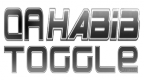 Habib QA Toggle 4.21+ v1.0 by Habib
Last Release: Nov 24, 2017
Habib QA Toggle 4.21+ v1.0 by Habib
Last Release: Nov 24, 2017
Downloads: 57137
Last Release: Nov 24, 2017
Downloads: 57137
Downloads: 57137
QA Toggle by Habib will SET/RESET the QA Flag and Token on any custom firmware 4.21 and higher that has lv1 mmap and lv2 peek and poke patches (which is most of them).
THIS SOFTWARE WRITES TO THE PS3 EEPROM – USE AT YOUR OWN RISK
THIS SOFTWARE WRITES TO THE PS3 EEPROM – USE AT YOUR OWN RISK
| Name | Version | Released | Hits | DL Link |
| Habib-QA_Toggle-4.21+(standalone) | v1.0 | 11/24/17 | 57041 | Download |
Note: Will just show a black screen then reboot the PS3.
Toggle the Q/A Flag and simply move from CFW versions (up and down from version to version).
To show Edy Viewer / Debug Settings / Install Package Files options:
Go to "Settings" column on XMB, then go down to “Network Settings“ and press the following buttons on your PS3 controller (at all once):
L2 + L1 + R1 + R2 + L3 (left stick) + D-pad Down
VIDEO: https://www.youtube.com/watch?v=p-OvUJ4Te6M
Toggle the Q/A Flag and simply move from CFW versions (up and down from version to version).
To show Edy Viewer / Debug Settings / Install Package Files options:
Go to "Settings" column on XMB, then go down to “Network Settings“ and press the following buttons on your PS3 controller (at all once):
L2 + L1 + R1 + R2 + L3 (left stick) + D-pad Down
VIDEO: https://www.youtube.com/watch?v=p-OvUJ4Te6M
| Name | Version | Released | Hits | DL Link |
 CFW Extras Category v1.0.1 by DeViL303
Last Release: May 31, 2017
CFW Extras Category v1.0.1 by DeViL303
Last Release: May 31, 2017
Downloads: 55213
Last Release: May 31, 2017
Downloads: 55213
Downloads: 55213
An XMB Mod that Completely Replaces your Network Category with Custom Items
| Name | Version | Released | Hits | DL Link |
| CFW Extras Category | v1.0.1 | 05/31/17 | 54040 | Download |
This is a new collection of mods all combined into one "new" category, with all xmls and icons in one place on HDD. It allows for the user to choose exactly which components to install, and they can choose where to install them, and it also allows easy updating/modifying of each component individually.
All mods are translated into Spanish, French, Italian and German in this release (based on system XMB setting), other languages will show English for now..More languages on the way.
The basic idea is that I moved the original network items over to PSN and renamed that to Network, I also cleaned some useless items out of the PSN category.
All mods are translated into Spanish, French, Italian and German in this release (based on system XMB setting), other languages will show English for now..More languages on the way.
The basic idea is that I moved the original network items over to PSN and renamed that to Network, I also cleaned some useless items out of the PSN category.
| Name | Version | Released | Hits | DL Link |
 Whats New on PSX-Place v1.00 by DeViL303
Last Release: Apr 30, 2017
Whats New on PSX-Place v1.00 by DeViL303
Last Release: Apr 30, 2017
Downloads: 17872
Last Release: Apr 30, 2017
Downloads: 17872
Downloads: 17872
This XMB mod for Rebug 4.81 brings a PSX-Place news feed to your XMB, it shows the latest 30 items, and at the bottom there is 3 extra links to some handy scene sites.
| Name | Version | Released | Hits | DL Link |
| Whats New on PSX-Place | v1.00 | 04/30/17 | 17869 | Download |
Features:
* 30 links to the latest new items at PSX-Place
* Link to PSX-Place Homepage
* Link to Brewology Homepage
* Link to PlaystationHax Homepage
* Server info is updated every 15 minutes if there is a new story out, to see it updated on your
* XMB you need to press triangle on the item and clear cache. If you have webman Mod installed the cache will clear automatically at boot time.
* Posts from the last 7 days get a "New" logo.
* Only for Rebug 4.81 at this time.
* 30 links to the latest new items at PSX-Place
* Link to PSX-Place Homepage
* Link to Brewology Homepage
* Link to PlaystationHax Homepage
* Server info is updated every 15 minutes if there is a new story out, to see it updated on your
* XMB you need to press triangle on the item and clear cache. If you have webman Mod installed the cache will clear automatically at boot time.
* Posts from the last 7 days get a "New" logo.
* Only for Rebug 4.81 at this time.
| Name | Version | Released | Hits | DL Link |
 XMBPD v0.70 by DeViL303
Last Release: Apr 25, 2017
XMBPD v0.70 by DeViL303
Last Release: Apr 25, 2017
Downloads: 116173
Last Release: Apr 25, 2017
Downloads: 116173
Downloads: 116173
XMB Package Downloader is a mod that consist of a set of download links to PS3 packages grouped in categories: Backup Managers, Emulators & Games, Media Applications, Tools/Mods/Misc, Themes and Wallpapers.
webMAN Launchpad is an alternative game list for webMAN games that uses a modified version of the "What's New" icon to select the games in the style of the PS3_EXTRAS menu.
webMAN Launchpad is an alternative game list for webMAN games that uses a modified version of the "What's New" icon to select the games in the style of the PS3_EXTRAS menu.
| Name | Version | Released | Hits | DL Link |
| XMBPD | v0.70 | 04/25/17 | 39528 | Download |
| XMBPD & XMBM+ | v0.61+0.24 | 10/29/16 | 16047 | Download |
| webMAN LaunchPad (4.81.x) | v0.18 | 01/11/17 | 9923 | Download |
| webMAN LaunchPad (4.80-4.81) | v0.16 | 11/09/16 | 8214 | Download |
XMBPD v0.70
* Added over 60 No-PSN pkgs (Thanks to @esc0rtd3w - Source1 Source2)
* Updated the webMAN MOD, PSN Patch, prepNTFS and ManaGunZ packages, added Gamepad Test v1.0.
* Added 10 "PSN not required" apps to the PSN category.
* Added an XMBPD Rebugification skin to the style switcher (Thanks to @Berion)
* Added Content IDs for No-PSN and PSN categories.
XMBPD v0.65.00
* Only tested on Rebug 4.81
* Installs to the network category.
* Updated packages and new stuff.
* Package Handling settings removed, Now all packages will download to a temporary location and then get deleted after install.
XMBPD v0.63.00
* Updated the download_plugin sprx to the CEX 4.81 version (patched for XMBPD by @Bobby_Downgrades to allow unsigned pkgs to download and install)
* Updated the available prepNTFS pkg to v1.16
* Updated the available IRISMAN pkg to v4.81.00 (FULL and LITE available now)
* Updated the available SEN Enabler pkg to 6.0.3
* Updated the WebMAN MOD pkg to 1.45.02 (Latest build available as of 11/11)
* Added 40 GBA games to a new subcategory inside retro (Big thanks again @Phil, Lovin these ;) Thanks to @Berion for the new icons too, looking sweet)
* Have already made 3 more subcategories inside retro too, icons and titles/info is included already, they are just commented out as they are still empty for now.
* Added a new wallpaper subcategory for "Plain" wallpapers (thanks @aldostools for the idea)
* Made the wallpaper settings much more efficient, now the icon packages the need to be downloaded to change the setting are much smaller.
* Made a lot of the icons for the pkgs smaller by converting any ones that don't need transparency to jpg..Result - smaller overall package even though there are new categories and items added.
XMBPD v0.62.00
* New installer.
* Still has the option to only install the normal HDD files so that XMBPD appears inside XMBM+ in the game category as usual.
* Now also has new additional options that allow XMBPD to be installed to the network category on 5 of the latest and greatest CFWs (in alphabetical order) - Darknet 4.81, Ferrox 4.81, Overflow 4.81, Playerkp420 4.81, Rebug 4.80.1 and SPY 4.81.
* Webman Mod FULL edition is required as always so you should have that running first,...
webMAN LaunchPad v0.18
* Support added for Rebug 4.81.2
This version now supports Rebug 4.81.1 and Rebug 4.81.2
(choose the correct version for your firmware)
webMAN Launchpad v0.17
* This version is for Rebug 4.81.1 ONLY.
If you are on other 4.81 CFW or Rebug 4.80.1 you should continue to use v0.16. There is no difference except Rebug 4.81 support in this release.
webMAN LaunchPAD v0.16
* The following 6 CFW now are supported:
Darknet 4.81 v1.00 Cobra v7.30
Ferrox 4.81 v1.00 Cobra v7.30
Overdrive 4.81 v4 Cobra 7.30
Playerpk420 4.81 v1.00 Cobra
Rebug 4.80.1 REX Cobra
Spy 4.81 v1.00 Cobra
* Install makeover.
* webMAN Mod 1.45.02 Full edition is required.
(Version 1.45.02 or higher recommended to get the full features of Launchpad)
* As a bonus this installer adds XMBM+ support and fixes the dupe pkg issue that this can sometimes cause. I had to move install bubbles inside install packages on some of the FWs to get everything working right.
* This installer will add support for XMBM+ on any of the 6 CFWs it supports even if you only select the uninstall option.
* Handy little tip: with the Launchpad you don't need to reboot when you use the built in shortcut to refresh.
* If you install this on Overflow 4.81 Cobra CFW it will also update webMAN to 1.45.02 FULL version (I have done this due to the path used).
Warning: This has been reported to cause a soft brick on SPY 4.81 (Easily Recoverable)..Make sure to install the CORRECT version for your CFW. Heavily modified FWs not supported. I have only tested this on standard FWs.
webMAN LaunchPAD v0.15
* Support added for Playerpk420's 4.81 v1.00 Cobra CFW. So this v0.15 installer now supports Rebug 4.80.1 REX , Ferrox 4.81 v1.00 Cobra, and Playerpk420's 4.81 v1.00 Cobra.
* If installed on Playerpk420's 4.81 Cobra CFW it will fix the missing icons on the in-game XMB.(See cfw settings)
* If you ONLY use the option to uninstall on Playerpk420's 4.81 Cobra CFW it will fix the missing icons too.
* If installed or uninstalled on any of the supported CFW's it will add support for XMBM+/XMBPD.
> As usual it requires webMAN MOD (1.45.02 or higher recommended).
> Users of v0.14 on other CFW's don't need to update, only new CFW support added.
webMAN LaunchPAD v0.14
* Support added for Ferrox 4.81 CFW. So this v0.14 installer now supports Rebug 4.80.1 REX and Ferrox 4.81 v1.00 Cobra)
* Installing this on Ferrox 4.81 v1.00 will make all icons blue.(If installed on Rebug 4.80 the icons will not change)
* Added Translations for the "Launching" string in 7 languages.
* Changed Launchpad sprx files so they now call custom title entries in the RCOs and also it now has a custom icon filename, this will make it easier to toggle the Launchpad should the need arise, as the original icon and titles will still be in place, so the RCOs wont need swapping.
* Added the new custom entries in the RCOs to the bottom of the text files for Launchpad, so it matches the mod above, this will make it easier to translate in the future.
* Fixed missing Launchpad title on in-game XMB.
* Changed title so it has a lowercase "w" to match "webMAN Games".
* Added a new warning to the installer that basically says to make sure you install the right version for your CFW, and to use it at your own risk.
webMAN LaunchPAD v0.13
* Added Berions v4 icons for the 3 default functions available on install.
* Removed red "timeout" loading squares via rco edit.
* Removed "new" icon on place holder via rco edit.
* Changed background to the darker ones (from aldos post).
webMAN LauchPAD v0.12
Small Changes:
* Changed message that appears when mounting a game or using a function to "Performing requested action..Please Wait.."
* Removed XMBPD from the installer as that is now separate.
* Changed XMB items title to "WebMAN Launchpad" for all languages.
* Added the wm_Launchpad.xml in the same format as the one that WMM creates, just 3 functions at the top and local icons.
* Added local icons to installer incase XMBM+ isn't installed.
* Changed icon for installer so it matches item.
Changes:
* All Download Items now have individual icons.
* Added LOTS of new items to the Retro Section, Big thanks to @Phil for doing those and also for adding icons to them.
* Added a "Homebrew Games" category, Just one entry so far, Flappy Birds Family. I plan on adding more soon though.
* The Package Handling Settings and Style Settings no longer need to download any pkg to be changed, it is now done via local pkgs instead = much faster to change, and can be done offline.
* Added a few more packages.
* Few small cosmetic changes, to the note item, credits, category order etc.
* Fixed bug where the wallpaper settings would revert to default when updating or changing package settings.
* Updated the wMM and prepNTFS pkgs to the latest versions available right now.
----
NOTE 1: WM Launchpad is firmware specific, This version is ONLY for Rebug 4.80. There is a warning built into the installer aswell. Please don't try to install it on other 4.80 CFW, if you do you will most likely need to reinstall FW from recovery.
NOTE 2: Pay attention to the instructions in the installer, just 2 things, Make sure Cobra and CFW Settings (aka CFW Tools) are enabled via Rebug Toolbox when installing OR uninstalling this app. You can disable these options again after installing/uninstalling this if you wish.
NOTE 3: You must have a PSN account on your PS3 for this application to work correctly, There are no actual connections to PSN and you don't need to be signed in, but you must have an account on your PS3.
NOTE 4: Ive tried to make sure all the themes included are 'kid friendly' but its possible a couple slipped by me, let me know if you find any that are not suitable.
* Added over 60 No-PSN pkgs (Thanks to @esc0rtd3w - Source1 Source2)
* Updated the webMAN MOD, PSN Patch, prepNTFS and ManaGunZ packages, added Gamepad Test v1.0.
* Added 10 "PSN not required" apps to the PSN category.
* Added an XMBPD Rebugification skin to the style switcher (Thanks to @Berion)
* Added Content IDs for No-PSN and PSN categories.
XMBPD v0.65.00
* Only tested on Rebug 4.81
* Installs to the network category.
* Updated packages and new stuff.
* Package Handling settings removed, Now all packages will download to a temporary location and then get deleted after install.
XMBPD v0.63.00
* Updated the download_plugin sprx to the CEX 4.81 version (patched for XMBPD by @Bobby_Downgrades to allow unsigned pkgs to download and install)
* Updated the available prepNTFS pkg to v1.16
* Updated the available IRISMAN pkg to v4.81.00 (FULL and LITE available now)
* Updated the available SEN Enabler pkg to 6.0.3
* Updated the WebMAN MOD pkg to 1.45.02 (Latest build available as of 11/11)
* Added 40 GBA games to a new subcategory inside retro (Big thanks again @Phil, Lovin these ;) Thanks to @Berion for the new icons too, looking sweet)
* Have already made 3 more subcategories inside retro too, icons and titles/info is included already, they are just commented out as they are still empty for now.
* Added a new wallpaper subcategory for "Plain" wallpapers (thanks @aldostools for the idea)
* Made the wallpaper settings much more efficient, now the icon packages the need to be downloaded to change the setting are much smaller.
* Made a lot of the icons for the pkgs smaller by converting any ones that don't need transparency to jpg..Result - smaller overall package even though there are new categories and items added.
XMBPD v0.62.00
* New installer.
* Still has the option to only install the normal HDD files so that XMBPD appears inside XMBM+ in the game category as usual.
* Now also has new additional options that allow XMBPD to be installed to the network category on 5 of the latest and greatest CFWs (in alphabetical order) - Darknet 4.81, Ferrox 4.81, Overflow 4.81, Playerkp420 4.81, Rebug 4.80.1 and SPY 4.81.
* Webman Mod FULL edition is required as always so you should have that running first,...
webMAN LaunchPad v0.18
* Support added for Rebug 4.81.2
This version now supports Rebug 4.81.1 and Rebug 4.81.2
(choose the correct version for your firmware)
webMAN Launchpad v0.17
* This version is for Rebug 4.81.1 ONLY.
If you are on other 4.81 CFW or Rebug 4.80.1 you should continue to use v0.16. There is no difference except Rebug 4.81 support in this release.
webMAN LaunchPAD v0.16
* The following 6 CFW now are supported:
* Install makeover.
* webMAN Mod 1.45.02 Full edition is required.
(Version 1.45.02 or higher recommended to get the full features of Launchpad)
* As a bonus this installer adds XMBM+ support and fixes the dupe pkg issue that this can sometimes cause. I had to move install bubbles inside install packages on some of the FWs to get everything working right.
* This installer will add support for XMBM+ on any of the 6 CFWs it supports even if you only select the uninstall option.
* Handy little tip: with the Launchpad you don't need to reboot when you use the built in shortcut to refresh.
* If you install this on Overflow 4.81 Cobra CFW it will also update webMAN to 1.45.02 FULL version (I have done this due to the path used).
Warning: This has been reported to cause a soft brick on SPY 4.81 (Easily Recoverable)..Make sure to install the CORRECT version for your CFW. Heavily modified FWs not supported. I have only tested this on standard FWs.
webMAN LaunchPAD v0.15
* Support added for Playerpk420's 4.81 v1.00 Cobra CFW. So this v0.15 installer now supports Rebug 4.80.1 REX , Ferrox 4.81 v1.00 Cobra, and Playerpk420's 4.81 v1.00 Cobra.
* If installed on Playerpk420's 4.81 Cobra CFW it will fix the missing icons on the in-game XMB.(See cfw settings)
* If you ONLY use the option to uninstall on Playerpk420's 4.81 Cobra CFW it will fix the missing icons too.
* If installed or uninstalled on any of the supported CFW's it will add support for XMBM+/XMBPD.
> As usual it requires webMAN MOD (1.45.02 or higher recommended).
> Users of v0.14 on other CFW's don't need to update, only new CFW support added.
webMAN LaunchPAD v0.14
* Support added for Ferrox 4.81 CFW. So this v0.14 installer now supports Rebug 4.80.1 REX and Ferrox 4.81 v1.00 Cobra)
* Installing this on Ferrox 4.81 v1.00 will make all icons blue.(If installed on Rebug 4.80 the icons will not change)
* Added Translations for the "Launching" string in 7 languages.
* Changed Launchpad sprx files so they now call custom title entries in the RCOs and also it now has a custom icon filename, this will make it easier to toggle the Launchpad should the need arise, as the original icon and titles will still be in place, so the RCOs wont need swapping.
* Added the new custom entries in the RCOs to the bottom of the text files for Launchpad, so it matches the mod above, this will make it easier to translate in the future.
* Fixed missing Launchpad title on in-game XMB.
* Changed title so it has a lowercase "w" to match "webMAN Games".
* Added a new warning to the installer that basically says to make sure you install the right version for your CFW, and to use it at your own risk.
webMAN LaunchPAD v0.13
* Added Berions v4 icons for the 3 default functions available on install.
* Removed red "timeout" loading squares via rco edit.
* Removed "new" icon on place holder via rco edit.
* Changed background to the darker ones (from aldos post).
webMAN LauchPAD v0.12
Small Changes:
* Changed message that appears when mounting a game or using a function to "Performing requested action..Please Wait.."
* Removed XMBPD from the installer as that is now separate.
* Changed XMB items title to "WebMAN Launchpad" for all languages.
* Added the wm_Launchpad.xml in the same format as the one that WMM creates, just 3 functions at the top and local icons.
* Added local icons to installer incase XMBM+ isn't installed.
* Changed icon for installer so it matches item.
Changes:
* All Download Items now have individual icons.
* Added LOTS of new items to the Retro Section, Big thanks to @Phil for doing those and also for adding icons to them.
* Added a "Homebrew Games" category, Just one entry so far, Flappy Birds Family. I plan on adding more soon though.
* The Package Handling Settings and Style Settings no longer need to download any pkg to be changed, it is now done via local pkgs instead = much faster to change, and can be done offline.
* Added a few more packages.
* Few small cosmetic changes, to the note item, credits, category order etc.
* Fixed bug where the wallpaper settings would revert to default when updating or changing package settings.
* Updated the wMM and prepNTFS pkgs to the latest versions available right now.
----
NOTE 1: WM Launchpad is firmware specific, This version is ONLY for Rebug 4.80. There is a warning built into the installer aswell. Please don't try to install it on other 4.80 CFW, if you do you will most likely need to reinstall FW from recovery.
NOTE 2: Pay attention to the instructions in the installer, just 2 things, Make sure Cobra and CFW Settings (aka CFW Tools) are enabled via Rebug Toolbox when installing OR uninstalling this app. You can disable these options again after installing/uninstalling this if you wish.
NOTE 3: You must have a PSN account on your PS3 for this application to work correctly, There are no actual connections to PSN and you don't need to be signed in, but you must have an account on your PS3.
NOTE 4: Ive tried to make sure all the themes included are 'kid friendly' but its possible a couple slipped by me, let me know if you find any that are not suitable.
| Name | Version | Released | Hits | DL Link |
| XMBPD update (4.80-4.81) | v0.65 | 01/15/17 | 7623 | Download |
| XMBPD update (4.80-4.81) | v0.63 | 11/11/16 | 4965 | Download |
| XMBPD update (4.80-4.81) | v0.62 | 11/07/16 | 4167 | Download |
| XMBPD+LaunchPad (4.80) | v0.31+0.11 | 05/24/16 | 9016 | Download |
| XMBPD (Rebug 4.80 ONLY) | v0.30.00 | 05/17/16 | 2635 | Download |
| XMBPD (Rebug_4.78_Only) | v0.20.00 | 04/01/16 | 4276 | Download |
| webMAN LaunchPad (4.80-4.81) | v0.15 | 11/05/16 | 2367 | Download |
| webMAN LaunchPad (4.80-4.81) | v0.14 | 11/04/16 | 1866 | Download |
| webMAN LaunchPad (4.80) | v0.13 | 11/02/16 | 2673 | Download |
| webMAN LaunchPad (4.80) | v0.12 | 10/29/16 | 2451 | Download |
 OpenPS3FTP v4.3a by jjolano
Last Release: Apr 2, 2017
OpenPS3FTP v4.3a by jjolano
Last Release: Apr 2, 2017
Downloads: 134048
Last Release: Apr 2, 2017
Downloads: 134048
Downloads: 134048
OpenPS3FTP is an open source ftp server for the PS3. It has an implementation of most ftp commands and also supports most ftp clients. It has some compliance to the ftp RFC.
Default login details:
- username: root
- any password is accepted unless if the passwd file (containing the password) exists
Default login details:
- username: root
- any password is accepted unless if the passwd file (containing the password) exists
| Name | Version | Released | Hits | DL Link |
| OpenPS3FTP (ntfs plugin) | v4.3a | 04/02/17 | 11655 | Download |
| OpenPS3FTP (plugin) | v4.3a | 04/02/17 | 6824 | Download |
| OpenPS3FTP | v4.2a | 03/05/17 | 13493 | Download |
This is a somewhat major release, with changes to the codebase to make it possible to compile on both PSL1GHT and the official CELL SDK. As proof, I have included CellPS3FTP in this release - which is basically an actual CELL SDK program with the OpenPS3FTP codebase for the actual server.
Version 4.0 brings a new FTP server engine, and this version now builds up on top of that.
See the updated changelog and readme documents for more info.
Follow me on Twitter: @jjolano
Visit my homebrew website: jjolano.dashhacks.com
Support me by donating: bit.ly/gmzGcI
Thanks for using this program!
[Version 4.2a - March 5, 2017]
- Rebased standalone app server code to sprx plugin server code.
* OpenPS3FTP standalone and sprx now share the same server code.
- Removed build for CellPS3FTP.
- Fixed various crashes that existed in version 4.2
[Version 4.2 - February 13, 2017]
- Reverted removal of APPE command.
- Added some additional standard FTP commands.
- Rewrote server engine to be able to compile on Linux, CELL, and PSL1GHT.
* This makes for easier debugging, so this release should be expected to
perform much better (and hopefully bug-free) than earlier versions.
* With the new codebase, developers can now easily add their own commands
without having to worry about affecting the server engine. The command
system is now designed to be "plugin-based".
- Removed asynchronous IO. No real benefits were found after thorough testing.
- Vastly improved stability of multiple connections.
* 10 simultaneous connections in FileZilla is tested to be stable!
- Fixed a bad bug in 4.1 causing connections to drop when downloading files.
[Version 4.1 - February 4, 2017]
- Removed support for APPE command (in favour of REST + STOR)
- Fixed MKD response format.
- Implemented a new simple UI.
- Source can now be compiled as a PSL1GHT static library.
- Source can now be compiled as a CELLSDK static library.
- Implemented asynchronous IO writing. May improve stability in some cases.
* By default, this is disabled. You can toggle this using the command "AIO".
* Transfer speed is slightly reduced in this mode, hence disabled by default.
- Implemented internal IO caching. May improve performance in some cases.
- Improved single-file transfer performance compared to previous versions.
- Slightly improved transfer performance when using multiple connections.
- Implemented additional error checking to prevent potential crashes.
- Fixed a long-standing bug that caused the network stack to crash when
performing a large number of data operations in a short amount of time.
* This bug apparently exists on all current FTP homebrew servers.
* Can be tested by constantly refreshing a directory listing to flood the
server with LIST commands. Eventually, the server will crash due to
a large amount of leftover network sockets created.
[Version 4.0b - January 22, 2017]
- Implemented libsysfs and experimental async IO writing support
- Fixed QUIT not implemented
[Version 4.0a - January 22, 2017]
- Improved memory handling
- Fixed a potential memory leak when connecting/disconnecting
[Version 4.0]
Implemented libsysfs for improved performance.
This is what version 3.0 should have been. However, version 3.0 was written dev_blindly since I wasn't able to test it at all. Now that I'm able to make homebrews again, here's a fresh release of OpenPS3FTP!
Hope it isn't too late.
Would be great if PSL1GHT's libsysfs wasn't so wonky, since that will actually provide an additional performance boost over the vastly increased stability this release brings.
[Version 3.0]
- Blind-rewrite from scratch, now in C++
- Interface has been revamped, using internal fonts
- Interface should support all screen resolutions
- dev_blind functionality integrated, can be activated with SELECT
- Stability has been greatly improved
- Performance has been greatly improved
- Source code now available on the "Beerware" license
- Removed login detail requirement - login with any combination
[Version 2.3 - May 29, 2011]
- Fixed some minor issues in the client code
- Socket handling improvements
- Fixed an epic fail in the client code
- Perfected the UNIX-style LIST output
- Improved passive mode function
- Added an experimental queue system to prevent some io crashes
- Stability improvements
[Version 2.2 - May 10, 2011]
- Added more compatibility for older FTP clients
- Rewrote code for PSL1GHT v2
- Changed UI to a simple message box (was lazy)
- More RFC compliance
- Improved overall connection handling
- Fixed a bunch of minor file transfer problems
[Version 2.1.1 - April 3, 2011]
- More optimizations (improved response times)
- Reverted LIST format to support old clients
- Squished some bugs
[Version 2.1 - April 2, 2011]
- Code optimizations
- Some caching improvements (better response time)
- File transfer code rewritten
- More RFC compliance
- Added more FTP commands
- Changed LIST output format to EPLF
[Version 2.0 - March 23, 2011]
- Changed ICON0.PNG
- Moved to a different XMB category (now under Network)
- Fixed another possible memory leak
- Added "dev_dragon" to mount detection and warning list
- Changed LIST command output format (again)
- Added new algorithms and methods
- Should support Remote Play (untested)
- Added a better way to get the IP (no internet required anymore - thanks andoma)
- Added /app_home and /host_root to listing exceptions as they cause problems
- Now uses Hermes' sysfs sprx link instead of lv2 syscalls
- Tweaks made to improve internal performance, stability, and reliability
- Added a "screen saver" (simply blanks screen after 60 sec of no controller input)
- Added an exit application button combination shortcut (SELECT + START)
- Added an internal "retry system" designed to reduce failed transfers for small files
- New git for v2.0 and later: OpenPS3FTP - git.dashhacks.com
[Version 1.5 - March 4, 2011]
- Improved performance and stability
- In-game XMB performance increased
- Better syscall usage
- Fixed a possible memory leak
- Fixed a couple of bugs
- Added support for commands: MDTM, ABOR
- nopass: now does normal login procedure (to ensure compatibility) but ignores password value
- Added new build.sh file for developers (creates nopass and normal versions)
[Version 1.4 - February 26, 2011]
- Added more return codes
- Another new command parser (even better)
- Moved IP retrieval function to its own thread (no more hanging; method still requires internet)
- Now detects all known dev_flash writable mount points
- Rewrote/reengineered alot of functions
- Added a little more user-friendly information on the screen
- Moved PASSWD and EXITAPP commands under SITE-specific commands (see SITE HELP)
- Changed LIST format to somewhat match "ls -a -l"
- Greatly shortened code
- Improved performance and stability
- Fixed some bugs
- More FTP client compatibility
[Version 1.3 - February 15, 2011]
- New command parser
- New readme format
- Prints a warning message if dev_blind is mounted
- Fixed a bunch of bugs
- Much more stable compared to previous versions
- Much better performance compared to previous versions
- On-screen text is coloured green instead of white
- File transfers are more reliable
- Exit to XMB function is more reliable
- Removed "Press X to quit", use XMB Quit Game
- Corrected and added some FTP return codes
- Local IP address of the PS3 now displays on-screen
- Added password change command (PASSWD)
- Added force exit command (EXITAPP)
- Greatly optimized code
- Removed pointless/useless code
- Simplified most functions
- CHMOD function now works properly
- File permissions now show correctly in directory listings
- Now licensed under the GPL
- Support for MLSD, MLST, and NLST commands
[Version 1.2 - January 30, 2011]
- Added XMB exit event handling (thanks facanferff)
- Cleaned up and shortened some code
- Fixed up the last modified date in directory listings
- Added an option to disable the login checking (at compile time)
- Fixed a small bug in passive mode which made the transfer fail
[Version 1.1 - January 29, 2011]
- More stability and better performance
- Cleaned up some code
- Fixed active ftp (PORT command)
- Removed connection limiter (kinda useless)
[Version 1.0 - January 29, 2011]
- Initial Release
Version 4.0 brings a new FTP server engine, and this version now builds up on top of that.
See the updated changelog and readme documents for more info.
Follow me on Twitter: @jjolano
Visit my homebrew website: jjolano.dashhacks.com
Support me by donating: bit.ly/gmzGcI
Thanks for using this program!
[Version 4.2a - March 5, 2017]
- Rebased standalone app server code to sprx plugin server code.
* OpenPS3FTP standalone and sprx now share the same server code.
- Removed build for CellPS3FTP.
- Fixed various crashes that existed in version 4.2
[Version 4.2 - February 13, 2017]
- Reverted removal of APPE command.
- Added some additional standard FTP commands.
- Rewrote server engine to be able to compile on Linux, CELL, and PSL1GHT.
* This makes for easier debugging, so this release should be expected to
perform much better (and hopefully bug-free) than earlier versions.
* With the new codebase, developers can now easily add their own commands
without having to worry about affecting the server engine. The command
system is now designed to be "plugin-based".
- Removed asynchronous IO. No real benefits were found after thorough testing.
- Vastly improved stability of multiple connections.
* 10 simultaneous connections in FileZilla is tested to be stable!
- Fixed a bad bug in 4.1 causing connections to drop when downloading files.
[Version 4.1 - February 4, 2017]
- Removed support for APPE command (in favour of REST + STOR)
- Fixed MKD response format.
- Implemented a new simple UI.
- Source can now be compiled as a PSL1GHT static library.
- Source can now be compiled as a CELLSDK static library.
- Implemented asynchronous IO writing. May improve stability in some cases.
* By default, this is disabled. You can toggle this using the command "AIO".
* Transfer speed is slightly reduced in this mode, hence disabled by default.
- Implemented internal IO caching. May improve performance in some cases.
- Improved single-file transfer performance compared to previous versions.
- Slightly improved transfer performance when using multiple connections.
- Implemented additional error checking to prevent potential crashes.
- Fixed a long-standing bug that caused the network stack to crash when
performing a large number of data operations in a short amount of time.
* This bug apparently exists on all current FTP homebrew servers.
* Can be tested by constantly refreshing a directory listing to flood the
server with LIST commands. Eventually, the server will crash due to
a large amount of leftover network sockets created.
[Version 4.0b - January 22, 2017]
- Implemented libsysfs and experimental async IO writing support
- Fixed QUIT not implemented
[Version 4.0a - January 22, 2017]
- Improved memory handling
- Fixed a potential memory leak when connecting/disconnecting
[Version 4.0]
Implemented libsysfs for improved performance.
This is what version 3.0 should have been. However, version 3.0 was written dev_blindly since I wasn't able to test it at all. Now that I'm able to make homebrews again, here's a fresh release of OpenPS3FTP!
Hope it isn't too late.
Would be great if PSL1GHT's libsysfs wasn't so wonky, since that will actually provide an additional performance boost over the vastly increased stability this release brings.
[Version 3.0]
- Blind-rewrite from scratch, now in C++
- Interface has been revamped, using internal fonts
- Interface should support all screen resolutions
- dev_blind functionality integrated, can be activated with SELECT
- Stability has been greatly improved
- Performance has been greatly improved
- Source code now available on the "Beerware" license
- Removed login detail requirement - login with any combination
[Version 2.3 - May 29, 2011]
- Fixed some minor issues in the client code
- Socket handling improvements
- Fixed an epic fail in the client code
- Perfected the UNIX-style LIST output
- Improved passive mode function
- Added an experimental queue system to prevent some io crashes
- Stability improvements
[Version 2.2 - May 10, 2011]
- Added more compatibility for older FTP clients
- Rewrote code for PSL1GHT v2
- Changed UI to a simple message box (was lazy)
- More RFC compliance
- Improved overall connection handling
- Fixed a bunch of minor file transfer problems
[Version 2.1.1 - April 3, 2011]
- More optimizations (improved response times)
- Reverted LIST format to support old clients
- Squished some bugs
[Version 2.1 - April 2, 2011]
- Code optimizations
- Some caching improvements (better response time)
- File transfer code rewritten
- More RFC compliance
- Added more FTP commands
- Changed LIST output format to EPLF
[Version 2.0 - March 23, 2011]
- Changed ICON0.PNG
- Moved to a different XMB category (now under Network)
- Fixed another possible memory leak
- Added "dev_dragon" to mount detection and warning list
- Changed LIST command output format (again)
- Added new algorithms and methods
- Should support Remote Play (untested)
- Added a better way to get the IP (no internet required anymore - thanks andoma)
- Added /app_home and /host_root to listing exceptions as they cause problems
- Now uses Hermes' sysfs sprx link instead of lv2 syscalls
- Tweaks made to improve internal performance, stability, and reliability
- Added a "screen saver" (simply blanks screen after 60 sec of no controller input)
- Added an exit application button combination shortcut (SELECT + START)
- Added an internal "retry system" designed to reduce failed transfers for small files
- New git for v2.0 and later: OpenPS3FTP - git.dashhacks.com
[Version 1.5 - March 4, 2011]
- Improved performance and stability
- In-game XMB performance increased
- Better syscall usage
- Fixed a possible memory leak
- Fixed a couple of bugs
- Added support for commands: MDTM, ABOR
- nopass: now does normal login procedure (to ensure compatibility) but ignores password value
- Added new build.sh file for developers (creates nopass and normal versions)
[Version 1.4 - February 26, 2011]
- Added more return codes
- Another new command parser (even better)
- Moved IP retrieval function to its own thread (no more hanging; method still requires internet)
- Now detects all known dev_flash writable mount points
- Rewrote/reengineered alot of functions
- Added a little more user-friendly information on the screen
- Moved PASSWD and EXITAPP commands under SITE-specific commands (see SITE HELP)
- Changed LIST format to somewhat match "ls -a -l"
- Greatly shortened code
- Improved performance and stability
- Fixed some bugs
- More FTP client compatibility
[Version 1.3 - February 15, 2011]
- New command parser
- New readme format
- Prints a warning message if dev_blind is mounted
- Fixed a bunch of bugs
- Much more stable compared to previous versions
- Much better performance compared to previous versions
- On-screen text is coloured green instead of white
- File transfers are more reliable
- Exit to XMB function is more reliable
- Removed "Press X to quit", use XMB Quit Game
- Corrected and added some FTP return codes
- Local IP address of the PS3 now displays on-screen
- Added password change command (PASSWD
- Added force exit command (EXITAPP)
- Greatly optimized code
- Removed pointless/useless code
- Simplified most functions
- CHMOD function now works properly
- File permissions now show correctly in directory listings
- Now licensed under the GPL
- Support for MLSD, MLST, and NLST commands
[Version 1.2 - January 30, 2011]
- Added XMB exit event handling (thanks facanferff)
- Cleaned up and shortened some code
- Fixed up the last modified date in directory listings
- Added an option to disable the login checking (at compile time)
- Fixed a small bug in passive mode which made the transfer fail
[Version 1.1 - January 29, 2011]
- More stability and better performance
- Cleaned up some code
- Fixed active ftp (PORT command)
- Removed connection limiter (kinda useless)
[Version 1.0 - January 29, 2011]
- Initial Release
| Name | Version | Released | Hits | DL Link |
| CellPS3FTP | v4.2 | 02/13/17 | 2523 | Download |
| OpenPS3FTP | v4.2 | 02/13/17 | 2928 | Download |
| CellPS3FTP | v4.1 | 02/04/17 | 2463 | Download |
| OpenPS3FTP | v4.1 | 02/04/17 | 2525 | Download |
| OpenPS3FTP | v4.0b | 01/22/17 | 2634 | Download |
| OpenPS3FTP (mod by Alexander) | v3.1 beta1 | 07/17/13 | 11835 | Download |
| OpenPS3FTP (official) | v3.0rc4 | 08/03/13 | 8626 | Download |
| OpenPS3FTP (official) [Debug] | v3.0rc4 | 08/03/13 | 4999 | Download |
| OpenPS3FTP | v3.0 | 09/18/11 | 4601 | Download |
| OpenPS3FTP | v2.3 | 05/28/11 | 4808 | Download |
| OpenPS3FTP Geohot | v2.3 | 05/28/11 | 3920 | Download |
| OpenPS3FTP | v2.1.1 | 04/03/11 | 3494 | Download |
| OpenPS3FTP (gnpdrm) | v2.1.1 | 04/03/11 | 3261 | Download |
| OpenPS3FTP nopass | v2.1.1 | 04/03/11 | 3357 | Download |
| OpenPS3FTP nopass (gnpdrm) | v2.1.1 | 04/03/11 | 3494 | Download |
| OpenPS3FTP | v1.5 | 03/05/11 | 3413 | Download |
| OpenPS3FTP (gnpdrm) | v1.5 | 03/05/11 | 3431 | Download |
| OpenPS3FTP nopass | v1.5 | 03/05/11 | 3594 | Download |
| OpenPS3FTP nopass (gnpdrm) | v1.5 | 03/05/11 | 3420 | Download |
| OpenPS3FTP | v1.3 | 02/16/11 | 4270 | Download |
| OpenPS3FTP (Geohot) | v1.3 | 02/16/11 | 3855 | Download |
| OpenPS3FTP | v1.2 | 02/01/11 | 3888 | Download |
| OpenPS3FTP (Geohot) | v1.2 | 02/01/11 | 3730 | Download |
| OpenPS3FTP | v1.1 | 01/29/11 | 3488 | Download |
| OpenPS3FTP (gnpdrm) | v1.1 | 01/29/11 | 3458 | Download |
 XMBM+ 2K17 v2 by Berion / XMBM Team
Last Release: Mar 15, 2017
XMBM+ 2K17 v2 by Berion / XMBM Team
Last Release: Mar 15, 2017
Downloads: 17033
Last Release: Mar 15, 2017
Downloads: 17033
Downloads: 17033
XMBM+ 2K17 is just yet another unofficial fork of XMB Manager Plus made by whole Team XMBM+ years ago and later modded by Aldostools, and modded again by Berion in 2017.
| Name | Version | Released | Hits | DL Link |
| XMBM+ 2K17 | v2 | 03/15/17 | 17015 | Download |
> What is XMBM+ 2K17?
It's a nice menu with shortcuts to various stuff in Game category menu in XMB. In short: it's a simple Cross Media Bar hack.
XMBM+ 2K17 is just yet another unofficial fork of XMB Manager Plus made by whole Team XMBM+ years ago and later modded by Aldostools. What's different in 2017 release? I have corrected, added or updated some descriptions, changed positions of some menus.
All icons (except save data icons) is now read from dev_hdd0 instead of RCO from dev_flash and all of them is "rebugified" to match Rebugification PlayStation 3 theme (but any other skin like i.e Metalification can be easily add in future).
Also I have integrated Custom Firmware Tools, WebMAN/WebMAN Mod settings menu from full versions, Plugin Switcher Manager (with few pre-configurations) and XMB Package Downloader (but in "mini version": no themes, wallpapers and game links, no per app icon).
I have removed all old internet website links and added Childproof Mode option which disabling any potentially harmful options.
> Requirements?
1. Obviously, a PS3 with installed any modern CFW (like i.e Rebug 4.81.1).
2. User must have installed and active WebMAN or WebMAN Mod for some of the options (all for WebMAN menu, Plugin Switcher Manager, XMB Package Downloader and few in other places).
3. Also Custom Firmware Tools must be active (turn it on in Rebug Toolbox on Rebug CFW or add custom xai_plugin to boot_plugins.txt). Without it, almost all options in Custom Firmware Tools will not be working, resulting in console forced restart + mandatory file system checking/repairing.
> How can I uninstall this?
Delete or change name of "dev_hdd0/xmb/" and restore Your backuped XML.
Or just reinstall Your CFW.
Special thanks for:
Team XMBM+ for gigantic work of original XMBM+
DeanK and Aldostools for hard work on WebMAN and WebMAN Mod.
DeViL303 for help with Sony's XMB XML syntax.
It's a nice menu with shortcuts to various stuff in Game category menu in XMB. In short: it's a simple Cross Media Bar hack.
XMBM+ 2K17 is just yet another unofficial fork of XMB Manager Plus made by whole Team XMBM+ years ago and later modded by Aldostools. What's different in 2017 release? I have corrected, added or updated some descriptions, changed positions of some menus.
All icons (except save data icons) is now read from dev_hdd0 instead of RCO from dev_flash and all of them is "rebugified" to match Rebugification PlayStation 3 theme (but any other skin like i.e Metalification can be easily add in future).
Also I have integrated Custom Firmware Tools, WebMAN/WebMAN Mod settings menu from full versions, Plugin Switcher Manager (with few pre-configurations) and XMB Package Downloader (but in "mini version": no themes, wallpapers and game links, no per app icon).
I have removed all old internet website links and added Childproof Mode option which disabling any potentially harmful options.
> Requirements?
1. Obviously, a PS3 with installed any modern CFW (like i.e Rebug 4.81.1).
2. User must have installed and active WebMAN or WebMAN Mod for some of the options (all for WebMAN menu, Plugin Switcher Manager, XMB Package Downloader and few in other places).
3. Also Custom Firmware Tools must be active (turn it on in Rebug Toolbox on Rebug CFW or add custom xai_plugin to boot_plugins.txt). Without it, almost all options in Custom Firmware Tools will not be working, resulting in console forced restart + mandatory file system checking/repairing.
> How can I uninstall this?
Delete or change name of "dev_hdd0/xmb/" and restore Your backuped XML.
Or just reinstall Your CFW.
Special thanks for:
Team XMBM+ for gigantic work of original XMBM+
DeanK and Aldostools for hard work on WebMAN and WebMAN Mod.
DeViL303 for help with Sony's XMB XML syntax.
| Name | Version | Released | Hits | DL Link |
 webMAN v1.47 by Deank
Last Release: Feb 8, 2017
webMAN v1.47 by Deank
Last Release: Feb 8, 2017
Downloads: 154039
Last Release: Feb 8, 2017
Downloads: 154039
Downloads: 154039
Webman is a Cobra/Mamba boot plugin featuring many of Multiman's features. It is recommended to enable it whilst also having another backup manager (such as Multiman or Irisman) installed on your system
| Name | Version | Released | Hits | DL Link |
| webMAN | v1.47 | 02/08/17 | 153926 | Download |
Uses
Mount PS3/PS2/PSX/PSP games from the XMB, or from a device on your local network
Always-on FTP server, even while playing games
Always-on PS3MAPI functions
Fan control settings
Install PKGs (such as PSN games) to an external HDD
Record video
Stream games from a PC hard drive
Installation
If on Rebug, open Rebug Toolbox and enable both Cobra and Webman
Optional: Install the latest updater PKG from here and run the updater while holding L1 to get the most updated full version.
If on other CFW, download and install the Webman pkg
Optional: Install the latest updater PKG from here and run the updater while holding L1 to get the most updated full version.
Running Backups
On the XMB, select the Webman Games folder
Select the desired category and game, it will open the Internet browser
Select Yes to close the browser
Press the game disk button to start the game
If the disk icon does not show up for PSP games, you will need to launch it with a PSP Launcher.
Running Backups over Network
PS3netsrv is a function that allows you to stream game backups over your network from a PC. You can configure this option in Webman Games → Webman Setup → PS3 Webman [Setup], by entering the IP address of your PS3netsrv server host and the port under the "Scan for LAN games/videos" setting. The games will then show up with the rest of your games in the Webman games folder on the XMB.
Installing PKGs to an External
Webman gives you the option to redirect the install location of PKGs to your external hard drive. You can toggle this between a USB device and your internal hard drive by selecting Webman Games → Webman Setup → Toggle external gameDATA. After toggling it, you can back out to the XMB and install a package as usual. A folder will be created on your USB device labelled "GAMEI" and will host your installed files. Not all games are compatible with an externalized gameDATA.
Recording Video
Webman allows for video recording while in-game. Press the PS button while in a game, then Select+R3 to begin recording. Press the PS button, and Select+R3 again to stop recording. A MP4 will be generated in /dev_hdd0/VIDEO. Keep in mind that not every game may work.
Webman Setup
You can access the Webman setup by navigating to Webman Games → Webman Setup → PS3 Webman [Setup], or by using another device and typing in the IP of your PS3. A few of the most useful settings are:
Scan for content: Allows you to select what folders show up on the XMB.
Load last-played game on startup: Allows Webman to automatically mount and launch the last game you played on start up.
Disable startup notification of WebMAN on the XMB: Disables the "Webman Loaded!" notification on boot up.
Disable firmware version spoofing: By unchecking the box, it will spoof your firmware to the current version when that version of Webman was released.
Auto-Play: Will automatically launch a game after you mount it
Enable dynamic fan control: Allows you to set thresholds for when the fan should kick on and how powerful it should be.
Scan for LAN games/videos: Allows you to stream games/videos from another device on your network. See the above section for details.
Change IDPS and PSID in lv2 memory at system startup: Will spoof your console's IDPS and PSID values to the ones supplied.
XMB/In-Game PAD Shortcuts: Allows you to enable or disable button combo shortcuts. It is recommended to disable any that conflict with other apps.
"Wait for any USB device to be ready" and "Wait additionally for each selected USB device to be read": If you are having issues with your external hard drive being recognized at bootup, change this to 5 seconds or longer.
Make sure to select Save at the bottom of the page when you're done, and then restart your PS3 by scrolling up and selecting the "Here" hyperlink.
Mount PS3/PS2/PSX/PSP games from the XMB, or from a device on your local network
Always-on FTP server, even while playing games
Always-on PS3MAPI functions
Fan control settings
Install PKGs (such as PSN games) to an external HDD
Record video
Stream games from a PC hard drive
Installation
If on Rebug, open Rebug Toolbox and enable both Cobra and Webman
Optional: Install the latest updater PKG from here and run the updater while holding L1 to get the most updated full version.
If on other CFW, download and install the Webman pkg
Optional: Install the latest updater PKG from here and run the updater while holding L1 to get the most updated full version.
Running Backups
On the XMB, select the Webman Games folder
Select the desired category and game, it will open the Internet browser
Select Yes to close the browser
Press the game disk button to start the game
If the disk icon does not show up for PSP games, you will need to launch it with a PSP Launcher.
Running Backups over Network
PS3netsrv is a function that allows you to stream game backups over your network from a PC. You can configure this option in Webman Games → Webman Setup → PS3 Webman [Setup], by entering the IP address of your PS3netsrv server host and the port under the "Scan for LAN games/videos" setting. The games will then show up with the rest of your games in the Webman games folder on the XMB.
Installing PKGs to an External
Webman gives you the option to redirect the install location of PKGs to your external hard drive. You can toggle this between a USB device and your internal hard drive by selecting Webman Games → Webman Setup → Toggle external gameDATA. After toggling it, you can back out to the XMB and install a package as usual. A folder will be created on your USB device labelled "GAMEI" and will host your installed files. Not all games are compatible with an externalized gameDATA.
Recording Video
Webman allows for video recording while in-game. Press the PS button while in a game, then Select+R3 to begin recording. Press the PS button, and Select+R3 again to stop recording. A MP4 will be generated in /dev_hdd0/VIDEO. Keep in mind that not every game may work.
Webman Setup
You can access the Webman setup by navigating to Webman Games → Webman Setup → PS3 Webman [Setup], or by using another device and typing in the IP of your PS3. A few of the most useful settings are:
Scan for content: Allows you to select what folders show up on the XMB.
Load last-played game on startup: Allows Webman to automatically mount and launch the last game you played on start up.
Disable startup notification of WebMAN on the XMB: Disables the "Webman Loaded!" notification on boot up.
Disable firmware version spoofing: By unchecking the box, it will spoof your firmware to the current version when that version of Webman was released.
Auto-Play: Will automatically launch a game after you mount it
Enable dynamic fan control: Allows you to set thresholds for when the fan should kick on and how powerful it should be.
Scan for LAN games/videos: Allows you to stream games/videos from another device on your network. See the above section for details.
Change IDPS and PSID in lv2 memory at system startup: Will spoof your console's IDPS and PSID values to the ones supplied.
XMB/In-Game PAD Shortcuts: Allows you to enable or disable button combo shortcuts. It is recommended to disable any that conflict with other apps.
"Wait for any USB device to be ready" and "Wait additionally for each selected USB device to be read": If you are having issues with your external hard drive being recognized at bootup, change this to 5 seconds or longer.
Make sure to select Save at the bottom of the page when you're done, and then restart your PS3 by scrolling up and selecting the "Here" hyperlink.
| Name | Version | Released | Hits | DL Link |
 PSN Patch v2017.02B by KW
Last Release: Jan 28, 2017
PSN Patch v2017.02B by KW
Last Release: Jan 28, 2017
Downloads: 1122042
Last Release: Jan 28, 2017
Downloads: 1122042
Downloads: 1122042
PSNPatch WITH COBRA PLUGIN
for 4.XX CFW COBRA & NON-COBRA Editions
This is a small app made by KW and inspired in the works of stoker25 (psidpatch) and user (psnope).
The major objective is to spoof the console Id and disable cfw syscalls extensions in order to make your system more "safe" to go into the PSN. (Note that MORE safe doesn't mean IT IS safe !). It also deletes the boot history execution.
The optional cobra plugins unloads from memory after activation.
How to Use (Summary by kozarovv)
General rule is to install psn patch ----> run ----> go to toolbox (select) ----> install psnpatch plugin. After that restart your PS3. Ir's one time process, now your psn access should be locked until you use L3+R3+R2 from the XMB.
So generally you need to mount game, use combo, run game. That's all, but remember that if you want to change game or run ANY homebrew. You need to first restart your ps3 to lock psn access, and remember there is no 100% that you will don't get ban.
A new homebrew blocker is included in the psnpatch plugin - in the plugin only.
It is enabled by default.
If you don't want to use it, go into psnpatch xmb application, toolbox menu, and disable it there.
The homebrew blocker blocks home brew excution when CFW Syscalls are disabled.
Execution will be locked until the next reboot.
The homebrew blocker runs in cobra, near-cobra (mamba) and non-cobra systems.
This implementation is compatible with eventually future cobra updates for core homebrew blockers.
The approach used is detailed in the homebrew_blocker module source code included in this pasnpatch distribution
It was heavily tested, namely simulating crashes, forced reboots, recovery menu accesses, file system recovery and database rebuilds. Up to know is failsafe proof, but as usual there is no warranty ;)
Download PSN Patch 2017.02/B: www.sendspace.com/file/8wbzhf
OFFICIAL SUPPORT FORUM psx-place.com
for 4.XX CFW COBRA & NON-COBRA Editions
This is a small app made by KW and inspired in the works of stoker25 (psidpatch) and user (psnope).
The major objective is to spoof the console Id and disable cfw syscalls extensions in order to make your system more "safe" to go into the PSN. (Note that MORE safe doesn't mean IT IS safe !). It also deletes the boot history execution.
The optional cobra plugins unloads from memory after activation.
How to Use (Summary by kozarovv)
General rule is to install psn patch ----> run ----> go to toolbox (select) ----> install psnpatch plugin. After that restart your PS3. Ir's one time process, now your psn access should be locked until you use L3+R3+R2 from the XMB.
So generally you need to mount game, use combo, run game. That's all, but remember that if you want to change game or run ANY homebrew. You need to first restart your ps3 to lock psn access, and remember there is no 100% that you will don't get ban.
A new homebrew blocker is included in the psnpatch plugin - in the plugin only.
It is enabled by default.
If you don't want to use it, go into psnpatch xmb application, toolbox menu, and disable it there.
The homebrew blocker blocks home brew excution when CFW Syscalls are disabled.
Execution will be locked until the next reboot.
The homebrew blocker runs in cobra, near-cobra (mamba) and non-cobra systems.
This implementation is compatible with eventually future cobra updates for core homebrew blockers.
The approach used is detailed in the homebrew_blocker module source code included in this pasnpatch distribution
It was heavily tested, namely simulating crashes, forced reboots, recovery menu accesses, file system recovery and database rebuilds. Up to know is failsafe proof, but as usual there is no warranty ;)
Download PSN Patch 2017.02/B: www.sendspace.com/file/8wbzhf
OFFICIAL SUPPORT FORUM psx-place.com
| Name | Version | Released | Hits | DL Link |
| PSN Patch (Stealth) | v2017.02B | 01/28/17 | 478185 | Download |
PSNpatch
by KW
Do you have questions about PSNPATCH ?
Read this document and the faqs BEFORE asking !!!
(most questions are already answered there)
RELEASE NOTES:
2017.02/B
[*] NEW HOMEBREW BLOCKER for PSNPatch plugin (read full usage details in docs);
[*] Homebrew Blocker configurable trough PSNPatch main app TOOLBOX;
[*] Instructions heavily updated to incorporate homebrew blocker - read them before placing questions !
[*] Source code from the homebrew blocker module included with PSNPatch official distribution.
[*] Source code for the PSN Servers lock module included in PSNPatch official distribution.
Notes:
Homebrew blocker will block known homebrews when syscalls are disabled;
It works only from PSNPATCH plugin;
Compatible with cobra and non-cobra (if plugin loader is installed).
Supports old, present and future firmware versions.
When cobra gets updated with its own blocker, psnpatch will detect and use it.
Carefully read instructions to properly understand how it works.
NOTE:
A very special THANK YOU to @aldostools for the suggestions made in optimizing the algorithm that identifies the unofficial title ids.
2017.01/A
[*] Added support for multiple controller ports including PS3 Media Remote;
[*] Updated syscalls cleaning list to include syscalls 15,200,201,202,203 and 204
The full list of LV2 syscalls disabled by PSNPatch is now: 6,7,8,9,10,11,15,20,35,36,200,201,202,203,204
[*] Includes webman-mod 1.45.07 lite version for cobra and non-cobra systems (for optional installation).
NOTES:
More than 1 year (october 2015) since the last change. And PSNPatch is still compatible with every firmware version (CEX)!
Following some users requests, changes were made to support the PS3 Media Remote in the application and updating the list of "cleanable" CFW syscalls.
So, here it is the first 2017 version.
If anyone has anything to report or an improvement request, please use the psx-place forum:
psnpatch releases & support thread @ psx-place.com
CHROME MAY COMPAIN ABOUT PSNPATCH.ZIP BEING MALICIOUS - THAT'S BULL***** !!!!
NOTES:
A quick Remember for those who preferred not to read past versions release notes:
PSNPatch plugin locks PSN access until CFW is properly disabled.
For the best protection, PSNPatch plugin should always be installed.
PSNPatch plugin can be installed in cobra and non-cobra systems(for non-cobra use the also included plugin handler) by using the "TOOLBOX" available in PSNPatch XMB application.
READ BEFORE ASKING:
99% + of the issues and questions placed from users during the past months were already answered in this document and/or the FAQ included in the distribution.
THE OFFICIAL PSNPatch DISTRIBUTION AND SUPPORTING FORUM IS AT psx-place.com:
psnpatch releases & support thread @ psx-place.com
The download link in psx-place is always pointing to sendspace.
PLEASE DON'T MIRROR !
-----
What is PSNpatch ?
CORE (compatible with ALL 4.XX firmwares):
- Spoofs IDPS (console ID) and PSID - option to auto spoof at boot time (*)
- Disables cfw syscalls (emulates official firmware);
- Auto-Deletes game and homebrew launch history;
- BLOCKS PSN access at boot until cfw syscalls are disabled (*);
- BLOCKS Homebrew execution when cfw syscalls are disabled (*)
- Installs RAPs and EDATs.
- Unlocks PSN (c00) game demos.
- Unlocks ps2classics launcher.
- It Patches new games to run in lower firmware (4.46) systems - both ISO and folder formats;
- PSNPatch plug-in for easy usage with COBRA and NON-COBRA cfw including PSN access control;
- Firmware version independent;
- Includes a lite webMAN plug-in version certified to run with PSNPatch (to allow a easier installation experience for new users):
(*) PSNPatch plugin must be installed and running for these options.
----
. PLEASE READ CAREFULLY THE DOCUMENTATION BEFORE USING PSNPATCH.
. BE SURE YOU UNDERSTAND WHAT CAN BE DONE WITH PSNPATCH.
. AVOID PLACING QUESTIONS ALREADY ANSWERED IN THIS FILE.
. NO WARRANTIES ARE GIVEN.
. USE AT YOUR OWN RISK.
. DON'T USE PSNPATCH FOR PIRACY.
. PSNPATCH AUTHOR STRICTLY CONDEMNS PIRACY.
----- " ----- " ----- " ----- " ----- " ----- " ----- " ----- " ----- " ----- " ----- " ----- " ----- " ----- "
= SUMMARY:
The major objective of psnpatch is to spoof the console Id and disable cfw syscalls extensions in order to make your system more "safe" to go into the psn.
(Note that MORE safe doesn't mean IT IS safe!).
It also deletes the boot history execution (hiding homebrew execution).
The optional cobra plug-ins unloads from memory after activation and controls PSN access.
Additionally, you can also install RAPs and EDATs, unlock psn game demos and patch games and apps to run in 4.46 systems.
New algorithms specially made for CFW disabling and searching valid user accounts.
Firmware independent.
= How to use:
Just install and run. A simple interface will guide you trough.
Optionally you can install a prx plug-in that runs in the background and do all the "spoofing" and CFW disabling from the xmb by means of a simple shortcut (read below).
The plug-in also disables PSN access until CFW is disabled and can be configured to automatically spoof IDPS at start-up.
To install the plug-in, call psnpatch and go into the TOOLBOX sub-menu (by pressing the SELECT key);
To update the plug-in, just run psnpatch and follow the on-screen update instructions.
See the PSNPatch plug-in section for additional information.
= TESTING IF PSNPATCH WORKS WITH YOUR SYSTEM:
If you want to be sure psnpatch works in your system:
- (If spoofing IDPS/PSID) edit psnpatch.cfg to define new idps and psid. Put it in the root of a usb stick and place it in the rightmost ps3 usb port.
- Run psnpatch keeping CROSS pressed until you ear 1 beep and got back to XMB (or press L3+R3+R2 from the XMB if you are using the PsnPatch plug-in).
- If the system beeped, it means that the cfw disabling was successful.
- You can re-run psnpatch. It should give you an error complaining about cfw syscalls not found and it will display the current idps and psid values (called PSN IDPS and PSN PSID).
- You can also run Multiman, Irismanager or any other syscall-dependent homebrew: they will all complain about an “unsupported” or “unknown” firmware version ;)
- Some versions of newer backup managers may not complain about unknown firmware versions but SHOULD NOT be able to mount new games after PSNPatch disables the CFW syscalls.
= CFW DISABLE / REMOVE SYSCALLS
You can execute the app directly after install.
This will allow you to remove cfw syscalls and delete execution history.
Removing syscall will simulate a official firmware version improving protection level against PSN bans.
Note that after doing this, some home-brew programs (like multiMAN) will fail to execute.
In fact, You should avoid running any homebrew program AFTER disabling CFW.
Just mount the game backup you want BEFORE using PSNPATCH to disable cfw.
After CFW is disabled you can play the mounted game backup but cannot mount another one.
This "cfw disabling" will only be active until next ps3 reboot.
Some (few) games may fail starting when mounted by a backup manager after cfw is disabled - this can be solved by mounting those games in ISO format.
Press TRIANGLE
(1 beep will inform of the cfw removal success).
If there were NO BEEPS it means that the CFW WAS NOT DISABLED!!!
Psnpatch uses several complimentary algorithms to improve cfw disabling success rate.
Note: If a mounted game in cobra gives black screen after disabling cfw, try mounting as ISO.
= SPOOF CONSOLE ID (IDPS):
If you want to spoof idps and psid, you need to the edit the PSNPATCH.cfg file
(see example).PSNPATCH will scan locations in the following order:
"/dev_usb000/psnpatch.cfg"
"/dev_hdd0/game/PSNP11001/USRDIR/psnpatch.cfg"
"/dev_hdd0/game/BLJS10018/USRDIR/psnpatch.cfg"
Each ID is a hex string with 32 characters representing 16 bytes / 128 bit integer.
IF left as Zeros, the ID's will NOT be spoofed.
It cannot be any number: it MUST be a valid IDPS known by the PSN.
Don't try to generate an ID by yourself !!!
Press SQUARE if you want just to spoof IDPS and PSID.
= "ALL IN ONE":
Press CROSS to do a "ALL IN ONE": Spoof idps and psid, disable cfw syscalls and delete execution history.
(1 beep will inform of the success disabling cfw).
You can even start psnpatch and keep X pressed until you ear the beep, bypassing the user interface and back to XMB !
NOTE:
If you are using the PsnPatch plug-in, just press L3+R3+R2 from the XMB.
An on-scree message will report the success and mode used for it.
No need to call PSNPatch application !
= INSTALLING RAPS AND EDATS:
When PSNPATCH starts, it will search for the first valid user account (usually it will be '1', but it can be a different value).
Place RAPs and/or EDATs in the folder configured in PSNPATCH.cfg (usually /dev_usb0/exdata/ in a usb stick placed on the right most ps3 port).
Press:
UP/DOWN to change the USB port where to get the RAPs and EDATs.
LEFT/RIGHT to select the user account where to install.
L1 - a log will display the list of processed games by file type.
- Note 1: It is advisable not to process more than 20 files at the same time (if you sign more, they may not appear in the log).
- Note 2: Once the RAPs and EDATs are installed, you can remove them from the USB stick.
- Note 3: RAPs and EDATs are installed in one user account but available to all users.
- Note 4: RAPs are installed with the current IDPS (original or spoofed) and will work ONLY with that IDPS active!
= UNLOCK PSN GAME (C00) DEMOS:
PSNpatch can unlock game demos of C00 type.
For each unlocked game there will be created a new EDAT.
Press R1:
- A list of unlocked games will be displayed on screen.
- Games that were already unlocked will not be displayed.
NOTE: EDATs are IDPS independent (will always work in your system. Even with spoofed IDPS).
= UNLOCK PS2CLASSICS launcher
When unlocking C00 demos, ps2 classics launcher will also be unlocked (if not yet unlocked).
= PATCHES games to run on lower firmware versions:
There are still many users with 4.46, 4.53 and 4.55 systems – Rebug or Cobra addicts (that wants the full set of cobra 7.0 functionalities) ;)
These users, need to spoof their firmware versions to login into psn.
Some newer games will fail to start on systems with lower firmware versions - typically a black screen at start up.
PSNPatch can re-sign JB AND ISO game images, psn installed games, apps (like ps store) and new game patches to run in every 4.46 and above systems.
psnpatch looks in the configured devices in the folders "/GAMES" and "/PS3ISO".
* Press L2 - A menu will allow to choose where to scan.
Press START.
A list of patched games and the number of patched files per game will be displayed on-screen.
Press START again to reboot the ps3.
* The "Deep SCAN" option will scan every sub-folder it finds.
This a very very slow (really slow) scan, but it is essential for games failing the normal patching method (i.e: FF X/X-2)
If you have a game that still fails after being patched, try putting it alone in a /GAMES folder in an external disk (no more games in the external disk, to be faster) and patch with the deep scan option.
You might have to wait 10 to 15 minutes - while the hdd light blinks, psnpatch is working.
* Pressing SELECT enables a [TEST] function.
This function is great to test how long the scan will take and can be interrupted at anytime without any problem, as no writing to the disk is being ade while in [TEST] mode.
Note: this process patches EBOOT.BIN, *.self, *.sprx, and PARAM.SFO files.
New games:
Some newer games (even if working on a 4.46 system after being patched by psnpatch) may fail after updating the game from the ps3 interface.
This happens because the new patches are being distributed already signed for 4.55+ and they are downloaded, installed and launched on the fly.
In this cases it is needed to get the update pkg file separately - suggested to donwload the update pkg files from a tool like multiman.
TEST MODE:
To test which games will be patched, press the "SELECT" key.
The menu will change to "TEST" mode.
The list of patcheable games will be shown, but they will not be changed.
= QUICK USE
If you don't want the user interface, just execute PSNPATCH and keep CROSS pressed down until you ear 1 beep and get back to the XMB.
= FIRMWARE VERSION COMPATIBILITY:
PSNPATCH should be compatible with every 4.XX version.
It should be independent of the CFW "flavor" (rebug, rogero, habib, darknet, steve, zer0 … and cobra editions!).
Tested with 4.21, 4.25, 4.30, 4.41, 4.46, 4.50, 4.53, 4.55, 4.60, 4.65, 4.66, 4.70, 4.75, 4.76, 4.81
It should be compatible with future firmware releases, as everything in it was made thinking in a "firmware independent" approach.
Starting on 4.55, due to changes in firmware, the idps is read by the use of a special algorithm without using fixed offsets and syscall independent, so it should also keep compatibility between firmware versions.
It does the cfw disabling by searching and disabling the known "unofficial” syscalls recovering the "official" syscalls table and using special processing with cobra systems.
Equal to every 4.X firmware until now.
The remaining functions deals with the ps3 file system and should also be compatible with every firmware version.
-.-.-.-.-.-.-.-.-.-.-.-.-.-.-.-.-.-
= T O O L B O X :
-.-.-.-.-.-.-.-.-.-.-.-.-.-.-.-.-.-
- Cobra and NON-COBRA systems (4.46 and above) are supported.
With a list of additional functions available trough the TOOLBOX.
- TOOLBOX can be used to:
O PSNPatch plug-in install & remove - disable cfw / spoof idps & psid / deletes history / lock PSN access. All from the XMB !;
O Enable & disable PSNPatch plugin auto spoof IDPS/PSID at boot;
O Enable & Disable PSNPatch plugin Homebrew blocker;
O Additional functions (not available for REBUG versions):
. Install & remove a webman light version (all-in-one installation bundle to ease usage for new users)
. Spoof FIRMWARE VERSION (temporary disabled);
IN REBUG-COBRA the user should activate "System Mode: REBUG" in REBUG TOOLBOX for proper compatibility.
= Accessing the TOOLBOX menu
To access the toolbox menu, press the SELECT key from the main menu.
= COBRA extensions extra-stealth:
UPDATE 4.70.07 - "STEALTH3 extensions" for cobra/mamba:
A payload will randomly choose a syscall from where it will run and disable every CFW syscall (including its own)
bypassing every possible cobra/mamba syscall table protection
and giving 99.99% assurance of a perfect CFW syscall table recovery.
= COBRA VERSION spoofing :
[THIS SECTION IS DISABLED UNTIL A FIRMWARE INDEPENDENT VERSIONS SPOOFER IS MADE]
-.-.-.-.-.-.-.-.-.-.-.-.-.-.-.-.-.-
PSNPATCH P L U G - I N
-.-.-.-.-.-.-.-.-.-.-.-.-.-.-.-.-.-
PSNPatch plug-in can be loaded at system boot in both cobra and non-cobra systems.
Summary of psnpath-plugin:
. Can automatically spoof IDPS and PSID at boot time;
. Once you press the PSNPatch plugin shortcut L3+R3+R2 from the XMB, CFW syscalls will be disabled, history cleaned, IDPS spoofed, PSN connection unlocked, HOMEBREW execution LOCKED.
. Intercepts other tools trying to disable CFW and does it by itself.
. By the use of controller shortcuts it does run-time cfw disabling and IDPS&PSID spoofing, controls PSN access, locks homebrew execution and displays current status.
. PSN access will be locked at plugin start-up.
. The same applies to Firmware version checks and firmware updates trough web.
All PSN server blocks will report error 80710007 (unknown server).
This is a big security add-on, as the PS3 will return an error and deny PSN connections until the CFW is properly disabled by the PSNPatch plugin.
Just wait for the PSNPatch startup message to appear and confirm it says that PSNPatch was loaded and if "PSN connection locked" - now you are safe from wrongfully connect to PSN without previously disable the CFW syscalls.
. After installing a new psnpatch version, if you have a previous version of the PSNPatch plug-in, just execute PSNPatch and follow the on-screen instructions to auto-update the plugin.
. After installing the plug-in, it will stay resident in memory until CFW is disabled or removed with PSNPatch interface;
. Once you press the PSNPatch plugin shortcut L3+R3+R2, CFW will be disabled, IDPS spoofed, PSN connection unlocked and HOMEBREW will BE LOCKED.
= WAIT FOR PSNPatch START-UP MESSAGE AT BOOT BEFORE USING IT (AROUND 25 SECS AFTER PS3 WELCOME SCREEN).
- L3+R3+R2 shortcut:
O 3 seconds, 1 beep, the cfw is disabled !
O The new IDPS will be displayed on-screen, if spoofed (or not already spoofed in auto-node - see bellow);
O History will be cleaned;
O PSN access will be restored;
O HOMEBREW will be locked from execution;
O The PSNPatch plug-in will unload itself from memory;
- L3+R3+L2 shortcut:
O Displays status (displays PSN access, current idps, mounted titleID, running contentID and devklic);
- AUTO MODE:
With AUTO MODE, IDPS will be automatically spoofed at boot time (the system will behave as if it was permanently spoofed to the new IDPS without re-writing the ps3 internal flash memory).
To enable/disable AUTO MODE:
1 turn-off the ps3;
2 press the controller PS button to start the console;
3 wait until the ps3 boot up sound is issued;
4 immediately keep pressed L3+R3+R2;
5 wait for 2 beeps and a confirmation message about automode
6 The system will reboot afterwards.
Notes:
. Auto mode will ALWAYS STAY ENABLED (even between reboots) until you disable-it or unninstall psnpatch plug-in.
. AUTO MODE DOES NOT WRITE TO FLASH.
. IT IS 100% SECURE.
. If you get the usual psnpatch welcome message when trying to enable or disable "auto mode", the process had failed. You should reboot and try again !
. Auto mode can also be controlled from the TOOLBOX menu in PSNPatch main application;
NOTE:
CFW WILL NOT be disabled at boot (or it wouldn't be possible to mount games) - don't forget to do it latter using L2+R3+R2 or you won't be able to connect to the PSN).
-.-.-.-.-.-.-.--.-.-.-.-.-.-.-.-.-.-
HOMEBREW BLOCKER
-.-.-.-.-.-.-.--.-.-.-.-.-.-.-.-.-.-
When CFW is disabled from the PSNPatch plugin, HOMEBREW execution will be locked.
This will protect from running homebrew when connected to the PSN thus avoiding being easily detected !
Every TITLE ID that does not start by the letters in the following list will be automatically locked:
- NP*******
- BL*******
- BC*******
- KOEI3****
- KTGS3****
- MRTC0****
- ASIA0****
- GUST0****
Additionally the following TITLE ID's are explicitly blocked (black listed):
- BLES806** // Multiman and assorted tools are in the format BLES806**
- BLJS10018 // PSNPatch Stealth (older versions were already detected as non-NP/BC/BL form the previous list)
- BLES08890 // PSNope by user
- BLES13408 // FCEU NES Emulator
- BLES01337 // Awesome File Manager
- BLND00001 // dev_blind
It is possible to control the usage of the homebrew blocker trough the TOOLBOX menu in PSNPatch main application.
NOTES:
YOU MUST HAVE PSNPATCH PLUGIN INSTALLED FOR THE HOMEBREW BLOCKER TO WORK.
Error 80010006 (bad installation) will be reported when trying to execute a locked homebrew.
After homebrew is blocked, it will be automatically unlocked at the next reboot.
NOTE for cobra users:
If your system crashes and goes into the recovery menu, cobra will disable all plugins.
To resume normal homebrew usage, one should re-install psnpatch, go to toolbox, re-install psnpatch plugin, reboot.
-.-.-.-.-.-.-.--.-.-.-.-.-.-.-.-.-.-
PSNPATCH INTERCEPTOR
-.-.-.-.-.-.-.--.-.-.-.-.-.-.-.-.-.-
PSNPatch interceptor is implemented in PSNPatch plugin.
PSNPatch plugin blocks PSN on start up, until CFW is disabled.
But if another tool disables CFW, it was not possible to restore PSN Access.
Not possible until now (starting with psnpatch 2015.11/A).
Now, PSNPatch plugin detects other tools trying to disable CFW.
It will ignore other tools changes.
Then properly restores PSN access.
After it, it will disable sycalls, by recovering the syscall table as of OFW was running in the system (using setalth3 approach described previously).
Finally, it will unload itself from memory.
PSNPatch Interceptor was initially made for a seamless integration with webman-mod.
(for users preferring to use webman-mod shortcuts to disable syscalls),
but it should eventually work with any other tool.
NOTES:
Usually PSNPatch beeps once to flag that cfw was disabled.
When in interceptor mode, it will NOT beep to avoid confusion with other tools.
But it should still display a message in the upper right screen conner, informing about that has done the proper job.
PSNPatch plugin will still beep once if the psnpatch plugin combo key is pressed (L3+R3+R2).
-.-.-.-.-.-.-.--.-.-.-.-.-.-.-.-.-.-
PLUGINS in NON-COBRA systems
-.-.-.-.-.-.-.--.-.-.-.-.-.-.-.-.-.-
PSNPatch has the ability of preparing non-cobra CFW systems to load plugins at boot.
This extends non-cobra system to a "near-cobra" behaviour.
= NOTES for non-cobra plugins:
1) Non-cobra plugins should be configured in /dev_hdd0/prx_plugins.txt;
(psnpatch does this automatically when installing psnpatch or webman plugins);
2) Non-cobra plugins can mount games only in jailbreak format;
3) ISO support for non-cobra with irisman and mamba.
4) When in non-cobra CFW: go to new "TOOLBOX" menu in PSNPatch app to configure plugins;
5) Non-cobra plugins were tested in 4.70, 4.75 AND 4.76 but it should be compatible with several previous CFW versions;
6) Many failsafe procedures were taken in consideration to install the non-cobra plugin handler.
In the event of something going wrong (a broken plugin or an error installing the plugin handler), there are 2 EASY failsafe procedures:
a) Create a "failsafe" file and place it in a folder named "core_flags" in a usb stick in the right usb port of the ps3.
This procedure can also be done to disable plugin loading from non-cobra cfw.
b) Re-install the CFW from the Recovery menu.
-.-.-.-.-.-.-.--.-.-.-.-.-.-.-.-.-.-
UNNINSTALLING PSNPATCH
-.-.-.-.-.-.-.--.-.-.-.-.-.-.-.-.-.-
If you you ever want to unninstall psnpatch:
a) go to psnpatch xmb application
b) toolbox menu
c) select remove psnpatch plugin
d) apply
e) after reboot, remove psnpatch xmb applicaton from the XMB
-.-.-.-.-.-.-.--.-.-.-.-.-.-.-.-.-.-
= REMEMBER !
Never execute any homebrew WHILE connected to the PSN !
And the safest way to keep being banned is to be offline!!!
= PIRACY
PSNpatch strictly condemns piracy!
Use PSNpatch only for legally obtained games and content.
= WARRANTY
PsnPatch comes absolutely with NO WARRANTY whatsoever.
Use-it at your own risk.
= THANK YOU
* cobra authors for the MOST FANTASTIC firmware add-ons !
* smhabib for your great work in porting COBRA into your CFW's and sharing your experiences !
* joonie for the work in the new rebug;
* stoker25 for psidpatch.
* user for psnope and prx-loader
* deank for webMAN and multiMAN.
* aldo for webMAN-mod, irisman, aldostools (including getsymbols), ISO parsing, payload handling and many information and source code sharing.
* evilnat and arch by their 4.6x version spoofing approaches.
* MiralaTijera for New Core;
* joonie and _NZV_ for unnoficial prx-loader releases;
* estwald for new core changes;
* flatz, fail0verflow, snowydev, JuanNadie, EXE.trim.ALL, and all other for EDAT signing algorithms.
* all others I've not listed: Without you, it would have been impossible !
* and to every psnpatch user - you are the ones that keep psnpatch project alive :)
DOWNLOAD LINKS
DON'T MIRROR. IF YOU WANT TO PUBLISH PSNPATCH IN YOUR SITE, KEEP THE DOWNLOAD LINK
PSNPatch 2017.02/B = sendspace.com/file/8wbzhf
PSNPatch 2017.01/A = sendspace.com/file/qxfrqw
DON'T MIRROR. IF YOU WANT TO PUBLISH PSNPATCH IN YOUR SITE, KEEP THE DOWNLOAD LINK
= QUESTIONS ?
1. If you have any question, 1st make sure you read and understand this document.
2. You should also read the FAQ document tha tis included with the release package.
3. If you still have questions, read again AND AGAIN!
4 Most of the questions made in the past months are already answered in the docs.
5. After reading 3 times, if you still have doubts, use PSNPATCH Official support forum at psx-place
psnpatch releases & support thread @ psx-place.com
Someone will be glad to help.
by KW
Do you have questions about PSNPATCH ?
Read this document and the faqs BEFORE asking !!!
(most questions are already answered there)
RELEASE NOTES:
2017.02/B
[*] NEW HOMEBREW BLOCKER for PSNPatch plugin (read full usage details in docs);
[*] Homebrew Blocker configurable trough PSNPatch main app TOOLBOX;
[*] Instructions heavily updated to incorporate homebrew blocker - read them before placing questions !
[*] Source code from the homebrew blocker module included with PSNPatch official distribution.
[*] Source code for the PSN Servers lock module included in PSNPatch official distribution.
Notes:
Homebrew blocker will block known homebrews when syscalls are disabled;
It works only from PSNPATCH plugin;
Compatible with cobra and non-cobra (if plugin loader is installed).
Supports old, present and future firmware versions.
When cobra gets updated with its own blocker, psnpatch will detect and use it.
Carefully read instructions to properly understand how it works.
NOTE:
A very special THANK YOU to @aldostools for the suggestions made in optimizing the algorithm that identifies the unofficial title ids.
2017.01/A
[*] Added support for multiple controller ports including PS3 Media Remote;
[*] Updated syscalls cleaning list to include syscalls 15,200,201,202,203 and 204
The full list of LV2 syscalls disabled by PSNPatch is now: 6,7,8,9,10,11,15,20,35,36,200,201,202,203,204
[*] Includes webman-mod 1.45.07 lite version for cobra and non-cobra systems (for optional installation).
NOTES:
More than 1 year (october 2015) since the last change. And PSNPatch is still compatible with every firmware version (CEX)!
Following some users requests, changes were made to support the PS3 Media Remote in the application and updating the list of "cleanable" CFW syscalls.
So, here it is the first 2017 version.
If anyone has anything to report or an improvement request, please use the psx-place forum:
psnpatch releases & support thread @ psx-place.com
CHROME MAY COMPAIN ABOUT PSNPATCH.ZIP BEING MALICIOUS - THAT'S BULL***** !!!!
NOTES:
A quick Remember for those who preferred not to read past versions release notes:
PSNPatch plugin locks PSN access until CFW is properly disabled.
For the best protection, PSNPatch plugin should always be installed.
PSNPatch plugin can be installed in cobra and non-cobra systems(for non-cobra use the also included plugin handler) by using the "TOOLBOX" available in PSNPatch XMB application.
READ BEFORE ASKING:
99% + of the issues and questions placed from users during the past months were already answered in this document and/or the FAQ included in the distribution.
THE OFFICIAL PSNPatch DISTRIBUTION AND SUPPORTING FORUM IS AT psx-place.com:
psnpatch releases & support thread @ psx-place.com
The download link in psx-place is always pointing to sendspace.
PLEASE DON'T MIRROR !
-----
What is PSNpatch ?
CORE (compatible with ALL 4.XX firmwares):
- Spoofs IDPS (console ID) and PSID - option to auto spoof at boot time (*)
- Disables cfw syscalls (emulates official firmware);
- Auto-Deletes game and homebrew launch history;
- BLOCKS PSN access at boot until cfw syscalls are disabled (*);
- BLOCKS Homebrew execution when cfw syscalls are disabled (*)
- Installs RAPs and EDATs.
- Unlocks PSN (c00) game demos.
- Unlocks ps2classics launcher.
- It Patches new games to run in lower firmware (4.46) systems - both ISO and folder formats;
- PSNPatch plug-in for easy usage with COBRA and NON-COBRA cfw including PSN access control;
- Firmware version independent;
- Includes a lite webMAN plug-in version certified to run with PSNPatch (to allow a easier installation experience for new users):
(*) PSNPatch plugin must be installed and running for these options.
----
. PLEASE READ CAREFULLY THE DOCUMENTATION BEFORE USING PSNPATCH.
. BE SURE YOU UNDERSTAND WHAT CAN BE DONE WITH PSNPATCH.
. AVOID PLACING QUESTIONS ALREADY ANSWERED IN THIS FILE.
. NO WARRANTIES ARE GIVEN.
. USE AT YOUR OWN RISK.
. DON'T USE PSNPATCH FOR PIRACY.
. PSNPATCH AUTHOR STRICTLY CONDEMNS PIRACY.
----- " ----- " ----- " ----- " ----- " ----- " ----- " ----- " ----- " ----- " ----- " ----- " ----- " ----- "
= SUMMARY:
The major objective of psnpatch is to spoof the console Id and disable cfw syscalls extensions in order to make your system more "safe" to go into the psn.
(Note that MORE safe doesn't mean IT IS safe!).
It also deletes the boot history execution (hiding homebrew execution).
The optional cobra plug-ins unloads from memory after activation and controls PSN access.
Additionally, you can also install RAPs and EDATs, unlock psn game demos and patch games and apps to run in 4.46 systems.
New algorithms specially made for CFW disabling and searching valid user accounts.
Firmware independent.
= How to use:
Just install and run. A simple interface will guide you trough.
Optionally you can install a prx plug-in that runs in the background and do all the "spoofing" and CFW disabling from the xmb by means of a simple shortcut (read below).
The plug-in also disables PSN access until CFW is disabled and can be configured to automatically spoof IDPS at start-up.
To install the plug-in, call psnpatch and go into the TOOLBOX sub-menu (by pressing the SELECT key);
To update the plug-in, just run psnpatch and follow the on-screen update instructions.
See the PSNPatch plug-in section for additional information.
= TESTING IF PSNPATCH WORKS WITH YOUR SYSTEM:
If you want to be sure psnpatch works in your system:
- (If spoofing IDPS/PSID) edit psnpatch.cfg to define new idps and psid. Put it in the root of a usb stick and place it in the rightmost ps3 usb port.
- Run psnpatch keeping CROSS pressed until you ear 1 beep and got back to XMB (or press L3+R3+R2 from the XMB if you are using the PsnPatch plug-in).
- If the system beeped, it means that the cfw disabling was successful.
- You can re-run psnpatch. It should give you an error complaining about cfw syscalls not found and it will display the current idps and psid values (called PSN IDPS and PSN PSID).
- You can also run Multiman, Irismanager or any other syscall-dependent homebrew: they will all complain about an “unsupported” or “unknown” firmware version ;)
- Some versions of newer backup managers may not complain about unknown firmware versions but SHOULD NOT be able to mount new games after PSNPatch disables the CFW syscalls.
= CFW DISABLE / REMOVE SYSCALLS
You can execute the app directly after install.
This will allow you to remove cfw syscalls and delete execution history.
Removing syscall will simulate a official firmware version improving protection level against PSN bans.
Note that after doing this, some home-brew programs (like multiMAN) will fail to execute.
In fact, You should avoid running any homebrew program AFTER disabling CFW.
Just mount the game backup you want BEFORE using PSNPATCH to disable cfw.
After CFW is disabled you can play the mounted game backup but cannot mount another one.
This "cfw disabling" will only be active until next ps3 reboot.
Some (few) games may fail starting when mounted by a backup manager after cfw is disabled - this can be solved by mounting those games in ISO format.
Press TRIANGLE
(1 beep will inform of the cfw removal success).
If there were NO BEEPS it means that the CFW WAS NOT DISABLED!!!
Psnpatch uses several complimentary algorithms to improve cfw disabling success rate.
Note: If a mounted game in cobra gives black screen after disabling cfw, try mounting as ISO.
= SPOOF CONSOLE ID (IDPS):
If you want to spoof idps and psid, you need to the edit the PSNPATCH.cfg file
(see example).PSNPATCH will scan locations in the following order:
"/dev_usb000/psnpatch.cfg"
"/dev_hdd0/game/PSNP11001/USRDIR/psnpatch.cfg"
"/dev_hdd0/game/BLJS10018/USRDIR/psnpatch.cfg"
Each ID is a hex string with 32 characters representing 16 bytes / 128 bit integer.
IF left as Zeros, the ID's will NOT be spoofed.
It cannot be any number: it MUST be a valid IDPS known by the PSN.
Don't try to generate an ID by yourself !!!
Press SQUARE if you want just to spoof IDPS and PSID.
= "ALL IN ONE":
Press CROSS to do a "ALL IN ONE": Spoof idps and psid, disable cfw syscalls and delete execution history.
(1 beep will inform of the success disabling cfw).
You can even start psnpatch and keep X pressed until you ear the beep, bypassing the user interface and back to XMB !
NOTE:
If you are using the PsnPatch plug-in, just press L3+R3+R2 from the XMB.
An on-scree message will report the success and mode used for it.
No need to call PSNPatch application !
= INSTALLING RAPS AND EDATS:
When PSNPATCH starts, it will search for the first valid user account (usually it will be '1', but it can be a different value).
Place RAPs and/or EDATs in the folder configured in PSNPATCH.cfg (usually /dev_usb0/exdata/ in a usb stick placed on the right most ps3 port).
Press:
UP/DOWN to change the USB port where to get the RAPs and EDATs.
LEFT/RIGHT to select the user account where to install.
L1 - a log will display the list of processed games by file type.
- Note 1: It is advisable not to process more than 20 files at the same time (if you sign more, they may not appear in the log).
- Note 2: Once the RAPs and EDATs are installed, you can remove them from the USB stick.
- Note 3: RAPs and EDATs are installed in one user account but available to all users.
- Note 4: RAPs are installed with the current IDPS (original or spoofed) and will work ONLY with that IDPS active!
= UNLOCK PSN GAME (C00) DEMOS:
PSNpatch can unlock game demos of C00 type.
For each unlocked game there will be created a new EDAT.
Press R1:
- A list of unlocked games will be displayed on screen.
- Games that were already unlocked will not be displayed.
NOTE: EDATs are IDPS independent (will always work in your system. Even with spoofed IDPS).
= UNLOCK PS2CLASSICS launcher
When unlocking C00 demos, ps2 classics launcher will also be unlocked (if not yet unlocked).
= PATCHES games to run on lower firmware versions:
There are still many users with 4.46, 4.53 and 4.55 systems – Rebug or Cobra addicts (that wants the full set of cobra 7.0 functionalities) ;)
These users, need to spoof their firmware versions to login into psn.
Some newer games will fail to start on systems with lower firmware versions - typically a black screen at start up.
PSNPatch can re-sign JB AND ISO game images, psn installed games, apps (like ps store) and new game patches to run in every 4.46 and above systems.
psnpatch looks in the configured devices in the folders "/GAMES" and "/PS3ISO".
* Press L2 - A menu will allow to choose where to scan.
Press START.
A list of patched games and the number of patched files per game will be displayed on-screen.
Press START again to reboot the ps3.
* The "Deep SCAN" option will scan every sub-folder it finds.
This a very very slow (really slow) scan, but it is essential for games failing the normal patching method (i.e: FF X/X-2)
If you have a game that still fails after being patched, try putting it alone in a /GAMES folder in an external disk (no more games in the external disk, to be faster) and patch with the deep scan option.
You might have to wait 10 to 15 minutes - while the hdd light blinks, psnpatch is working.
* Pressing SELECT enables a [TEST] function.
This function is great to test how long the scan will take and can be interrupted at anytime without any problem, as no writing to the disk is being ade while in [TEST] mode.
Note: this process patches EBOOT.BIN, *.self, *.sprx, and PARAM.SFO files.
New games:
Some newer games (even if working on a 4.46 system after being patched by psnpatch) may fail after updating the game from the ps3 interface.
This happens because the new patches are being distributed already signed for 4.55+ and they are downloaded, installed and launched on the fly.
In this cases it is needed to get the update pkg file separately - suggested to donwload the update pkg files from a tool like multiman.
TEST MODE:
To test which games will be patched, press the "SELECT" key.
The menu will change to "TEST" mode.
The list of patcheable games will be shown, but they will not be changed.
= QUICK USE
If you don't want the user interface, just execute PSNPATCH and keep CROSS pressed down until you ear 1 beep and get back to the XMB.
= FIRMWARE VERSION COMPATIBILITY:
PSNPATCH should be compatible with every 4.XX version.
It should be independent of the CFW "flavor" (rebug, rogero, habib, darknet, steve, zer0 … and cobra editions!).
Tested with 4.21, 4.25, 4.30, 4.41, 4.46, 4.50, 4.53, 4.55, 4.60, 4.65, 4.66, 4.70, 4.75, 4.76, 4.81
It should be compatible with future firmware releases, as everything in it was made thinking in a "firmware independent" approach.
Starting on 4.55, due to changes in firmware, the idps is read by the use of a special algorithm without using fixed offsets and syscall independent, so it should also keep compatibility between firmware versions.
It does the cfw disabling by searching and disabling the known "unofficial” syscalls recovering the "official" syscalls table and using special processing with cobra systems.
Equal to every 4.X firmware until now.
The remaining functions deals with the ps3 file system and should also be compatible with every firmware version.
-.-.-.-.-.-.-.-.-.-.-.-.-.-.-.-.-.-
= T O O L B O X :
-.-.-.-.-.-.-.-.-.-.-.-.-.-.-.-.-.-
- Cobra and NON-COBRA systems (4.46 and above) are supported.
With a list of additional functions available trough the TOOLBOX.
- TOOLBOX can be used to:
O PSNPatch plug-in install & remove - disable cfw / spoof idps & psid / deletes history / lock PSN access. All from the XMB !;
O Enable & disable PSNPatch plugin auto spoof IDPS/PSID at boot;
O Enable & Disable PSNPatch plugin Homebrew blocker;
O Additional functions (not available for REBUG versions):
. Install & remove a webman light version (all-in-one installation bundle to ease usage for new users)
. Spoof FIRMWARE VERSION (temporary disabled);
IN REBUG-COBRA the user should activate "System Mode: REBUG" in REBUG TOOLBOX for proper compatibility.
= Accessing the TOOLBOX menu
To access the toolbox menu, press the SELECT key from the main menu.
= COBRA extensions extra-stealth:
UPDATE 4.70.07 - "STEALTH3 extensions" for cobra/mamba:
A payload will randomly choose a syscall from where it will run and disable every CFW syscall (including its own)
bypassing every possible cobra/mamba syscall table protection
and giving 99.99% assurance of a perfect CFW syscall table recovery.
= COBRA VERSION spoofing :
[THIS SECTION IS DISABLED UNTIL A FIRMWARE INDEPENDENT VERSIONS SPOOFER IS MADE]
-.-.-.-.-.-.-.-.-.-.-.-.-.-.-.-.-.-
PSNPATCH P L U G - I N
-.-.-.-.-.-.-.-.-.-.-.-.-.-.-.-.-.-
PSNPatch plug-in can be loaded at system boot in both cobra and non-cobra systems.
Summary of psnpath-plugin:
. Can automatically spoof IDPS and PSID at boot time;
. Once you press the PSNPatch plugin shortcut L3+R3+R2 from the XMB, CFW syscalls will be disabled, history cleaned, IDPS spoofed, PSN connection unlocked, HOMEBREW execution LOCKED.
. Intercepts other tools trying to disable CFW and does it by itself.
. By the use of controller shortcuts it does run-time cfw disabling and IDPS&PSID spoofing, controls PSN access, locks homebrew execution and displays current status.
. PSN access will be locked at plugin start-up.
. The same applies to Firmware version checks and firmware updates trough web.
All PSN server blocks will report error 80710007 (unknown server).
This is a big security add-on, as the PS3 will return an error and deny PSN connections until the CFW is properly disabled by the PSNPatch plugin.
Just wait for the PSNPatch startup message to appear and confirm it says that PSNPatch was loaded and if "PSN connection locked" - now you are safe from wrongfully connect to PSN without previously disable the CFW syscalls.
. After installing a new psnpatch version, if you have a previous version of the PSNPatch plug-in, just execute PSNPatch and follow the on-screen instructions to auto-update the plugin.
. After installing the plug-in, it will stay resident in memory until CFW is disabled or removed with PSNPatch interface;
. Once you press the PSNPatch plugin shortcut L3+R3+R2, CFW will be disabled, IDPS spoofed, PSN connection unlocked and HOMEBREW will BE LOCKED.
= WAIT FOR PSNPatch START-UP MESSAGE AT BOOT BEFORE USING IT (AROUND 25 SECS AFTER PS3 WELCOME SCREEN).
- L3+R3+R2 shortcut:
O 3 seconds, 1 beep, the cfw is disabled !
O The new IDPS will be displayed on-screen, if spoofed (or not already spoofed in auto-node - see bellow);
O History will be cleaned;
O PSN access will be restored;
O HOMEBREW will be locked from execution;
O The PSNPatch plug-in will unload itself from memory;
- L3+R3+L2 shortcut:
O Displays status (displays PSN access, current idps, mounted titleID, running contentID and devklic);
- AUTO MODE:
With AUTO MODE, IDPS will be automatically spoofed at boot time (the system will behave as if it was permanently spoofed to the new IDPS without re-writing the ps3 internal flash memory).
To enable/disable AUTO MODE:
1 turn-off the ps3;
2 press the controller PS button to start the console;
3 wait until the ps3 boot up sound is issued;
4 immediately keep pressed L3+R3+R2;
5 wait for 2 beeps and a confirmation message about automode
6 The system will reboot afterwards.
Notes:
. Auto mode will ALWAYS STAY ENABLED (even between reboots) until you disable-it or unninstall psnpatch plug-in.
. AUTO MODE DOES NOT WRITE TO FLASH.
. IT IS 100% SECURE.
. If you get the usual psnpatch welcome message when trying to enable or disable "auto mode", the process had failed. You should reboot and try again !
. Auto mode can also be controlled from the TOOLBOX menu in PSNPatch main application;
NOTE:
CFW WILL NOT be disabled at boot (or it wouldn't be possible to mount games) - don't forget to do it latter using L2+R3+R2 or you won't be able to connect to the PSN).
-.-.-.-.-.-.-.--.-.-.-.-.-.-.-.-.-.-
HOMEBREW BLOCKER
-.-.-.-.-.-.-.--.-.-.-.-.-.-.-.-.-.-
When CFW is disabled from the PSNPatch plugin, HOMEBREW execution will be locked.
This will protect from running homebrew when connected to the PSN thus avoiding being easily detected !
Every TITLE ID that does not start by the letters in the following list will be automatically locked:
- NP*******
- BL*******
- BC*******
- KOEI3****
- KTGS3****
- MRTC0****
- ASIA0****
- GUST0****
Additionally the following TITLE ID's are explicitly blocked (black listed):
- BLES806** // Multiman and assorted tools are in the format BLES806**
- BLJS10018 // PSNPatch Stealth (older versions were already detected as non-NP/BC/BL form the previous list)
- BLES08890 // PSNope by user
- BLES13408 // FCEU NES Emulator
- BLES01337 // Awesome File Manager
- BLND00001 // dev_blind
It is possible to control the usage of the homebrew blocker trough the TOOLBOX menu in PSNPatch main application.
NOTES:
YOU MUST HAVE PSNPATCH PLUGIN INSTALLED FOR THE HOMEBREW BLOCKER TO WORK.
Error 80010006 (bad installation) will be reported when trying to execute a locked homebrew.
After homebrew is blocked, it will be automatically unlocked at the next reboot.
NOTE for cobra users:
If your system crashes and goes into the recovery menu, cobra will disable all plugins.
To resume normal homebrew usage, one should re-install psnpatch, go to toolbox, re-install psnpatch plugin, reboot.
-.-.-.-.-.-.-.--.-.-.-.-.-.-.-.-.-.-
PSNPATCH INTERCEPTOR
-.-.-.-.-.-.-.--.-.-.-.-.-.-.-.-.-.-
PSNPatch interceptor is implemented in PSNPatch plugin.
PSNPatch plugin blocks PSN on start up, until CFW is disabled.
But if another tool disables CFW, it was not possible to restore PSN Access.
Not possible until now (starting with psnpatch 2015.11/A).
Now, PSNPatch plugin detects other tools trying to disable CFW.
It will ignore other tools changes.
Then properly restores PSN access.
After it, it will disable sycalls, by recovering the syscall table as of OFW was running in the system (using setalth3 approach described previously).
Finally, it will unload itself from memory.
PSNPatch Interceptor was initially made for a seamless integration with webman-mod.
(for users preferring to use webman-mod shortcuts to disable syscalls),
but it should eventually work with any other tool.
NOTES:
Usually PSNPatch beeps once to flag that cfw was disabled.
When in interceptor mode, it will NOT beep to avoid confusion with other tools.
But it should still display a message in the upper right screen conner, informing about that has done the proper job.
PSNPatch plugin will still beep once if the psnpatch plugin combo key is pressed (L3+R3+R2).
-.-.-.-.-.-.-.--.-.-.-.-.-.-.-.-.-.-
PLUGINS in NON-COBRA systems
-.-.-.-.-.-.-.--.-.-.-.-.-.-.-.-.-.-
PSNPatch has the ability of preparing non-cobra CFW systems to load plugins at boot.
This extends non-cobra system to a "near-cobra" behaviour.
= NOTES for non-cobra plugins:
1) Non-cobra plugins should be configured in /dev_hdd0/prx_plugins.txt;
(psnpatch does this automatically when installing psnpatch or webman plugins);
2) Non-cobra plugins can mount games only in jailbreak format;
3) ISO support for non-cobra with irisman and mamba.
4) When in non-cobra CFW: go to new "TOOLBOX" menu in PSNPatch app to configure plugins;
5) Non-cobra plugins were tested in 4.70, 4.75 AND 4.76 but it should be compatible with several previous CFW versions;
6) Many failsafe procedures were taken in consideration to install the non-cobra plugin handler.
In the event of something going wrong (a broken plugin or an error installing the plugin handler), there are 2 EASY failsafe procedures:
a) Create a "failsafe" file and place it in a folder named "core_flags" in a usb stick in the right usb port of the ps3.
This procedure can also be done to disable plugin loading from non-cobra cfw.
b) Re-install the CFW from the Recovery menu.
-.-.-.-.-.-.-.--.-.-.-.-.-.-.-.-.-.-
UNNINSTALLING PSNPATCH
-.-.-.-.-.-.-.--.-.-.-.-.-.-.-.-.-.-
If you you ever want to unninstall psnpatch:
a) go to psnpatch xmb application
b) toolbox menu
c) select remove psnpatch plugin
d) apply
e) after reboot, remove psnpatch xmb applicaton from the XMB
-.-.-.-.-.-.-.--.-.-.-.-.-.-.-.-.-.-
= REMEMBER !
Never execute any homebrew WHILE connected to the PSN !
And the safest way to keep being banned is to be offline!!!
= PIRACY
PSNpatch strictly condemns piracy!
Use PSNpatch only for legally obtained games and content.
= WARRANTY
PsnPatch comes absolutely with NO WARRANTY whatsoever.
Use-it at your own risk.
= THANK YOU
* cobra authors for the MOST FANTASTIC firmware add-ons !
* smhabib for your great work in porting COBRA into your CFW's and sharing your experiences !
* joonie for the work in the new rebug;
* stoker25 for psidpatch.
* user for psnope and prx-loader
* deank for webMAN and multiMAN.
* aldo for webMAN-mod, irisman, aldostools (including getsymbols), ISO parsing, payload handling and many information and source code sharing.
* evilnat and arch by their 4.6x version spoofing approaches.
* MiralaTijera for New Core;
* joonie and _NZV_ for unnoficial prx-loader releases;
* estwald for new core changes;
* flatz, fail0verflow, snowydev, JuanNadie, EXE.trim.ALL, and all other for EDAT signing algorithms.
* all others I've not listed: Without you, it would have been impossible !
* and to every psnpatch user - you are the ones that keep psnpatch project alive :)
DOWNLOAD LINKS
DON'T MIRROR. IF YOU WANT TO PUBLISH PSNPATCH IN YOUR SITE, KEEP THE DOWNLOAD LINK
PSNPatch 2017.02/B = sendspace.com/file/8wbzhf
PSNPatch 2017.01/A = sendspace.com/file/qxfrqw
DON'T MIRROR. IF YOU WANT TO PUBLISH PSNPATCH IN YOUR SITE, KEEP THE DOWNLOAD LINK
= QUESTIONS ?
1. If you have any question, 1st make sure you read and understand this document.
2. You should also read the FAQ document tha tis included with the release package.
3. If you still have questions, read again AND AGAIN!
4 Most of the questions made in the past months are already answered in the docs.
5. After reading 3 times, if you still have doubts, use PSNPATCH Official support forum at psx-place
psnpatch releases & support thread @ psx-place.com
Someone will be glad to help.
| Name | Version | Released | Hits | DL Link |
| PSN Patch (Stealth) | v4.70.07 | 04/16/15 | 53695 | Download |
| PSN Patch (Stealth) | v4.70.06 | 03/22/15 | 11335 | Download |
| PSN Patch (Stealth) | v4.70.05 | 03/16/15 | 6527 | Download |
| PSN Patch (Stealth) | v4.70.02 | 03/03/15 | 13723 | Download |
| PSN Patch (Stealth) | v4.66.40 | 02/23/15 | 8694 | Download |
| PSN Patch (Stealth) | v4.66.33 | 02/08/15 | 13673 | Download |
| PSN Patch (Stealth) | v4.66.32 | 01/17/15 | 18881 | Download |
| PSN Patch (Stealth) | v4.66.30 | 12/20/14 | 18196 | Download |
| PSN Patch (Stealth) | v4.66.22 | 12/06/14 | 6011 | Download |
| PSN Patch (Stealth) | v4.66.02 | 11/28/14 | 7062 | Download |
| PSN Patch (Stealth) | v4.66.01 | 11/19/14 | 6062 | Download |
| PSN Patch (Stealth) | v4.65.11 | 11/08/14 | 6178 | Download |
| PSN Patch (Stealth) | v4.65.10 | 10/12/14 | 11547 | Download |
| PSN Patch (Stealth) | v4.65.09 | 09/26/14 | 6887 | Download |
| PSN Patch (Stealth) | v4.65.06 | 09/22/14 | 3393 | Download |
| PSN Patch (Stealth) | v4.65.05 | 09/16/14 | 4965 | Download |
| PSN Patch (Stealth) | v4.65.01 | 08/31/14 | 7104 | Download |
| PSN Patch (Stealth) | v4.60.01 | 07/24/14 | 8976 | Download |
| PSN Patch (Stealth) | v4.55.06 | 07/17/14 | 2693 | Download |
| PSN Patch | v4.55.02 | 06/08/14 | 5581 | Download |
| PSN Patch (Stealth) | v4.55.02 | 06/08/14 | 4343 | Download |
| PSN Patch (Stealth) SPOOF 4.55 | v4.55.02 | 06/08/14 | 6078 | Download |
| PSN Patch (Stealth) SPOOF 4.60 | v4.55.02 | 06/24/14 | 7781 | Download |
| PSN Patch SPOOF 4.60 | v4.55.02 | 06/24/14 | 5378 | Download |
| PSN Patch (Stealth) | v2017.01A | 01/04/17 | 13581 | Download |
| PSN Patch (Stealth) | v2015.9A | 09/24/15 | 14077 | Download |
| PSN Patch (Stealth) | v2015.7A | 07/01/15 | 2176 | Download |
| PSN Patch (Stealth) | v2015.11A | 10/31/15 | 88109 | Download |
| PSN Patch | v2.47 | 04/29/14 | 9530 | Download |
| PSN Patch (Stealth) | v2.47 | 04/29/14 | 5720 | Download |
| PSN Patch | v2.45 | 03/09/14 | 21812 | Download |
| PSN Patch (Stealth) | v2.45 | 03/09/14 | 10236 | Download |
| PSN Patch | v2.41 | 03/07/14 | 18358 | Download |
| PSN Patch (Stealth) | v2.41 | 03/07/14 | 2966 | Download |
| PSN Patch | v2.40 | 03/07/14 | 3680 | Download |
| PSN Patch (Stealth) | v2.40 | 03/07/14 | 3291 | Download |
| PSN Patch | v2.30 | 02/12/14 | 9486 | Download |
| PSN Patch (Stealth) | v2.30 | 02/12/14 | 6182 | Download |
| PSN Patch | v2.25 | 02/08/14 | 3911 | Download |
| PSN Patch (Stealth) | v2.25 | 02/08/14 | 3265 | Download |
| PSN Patch | v2.22 | 02/06/14 | 3516 | Download |
| PSN Patch (Stealth) | v2.22 | 02/06/14 | 3226 | Download |
| PSN Patch | v2.20 | 01/12/14 | 114614 | Download |
| PSN Patch (Stealth) | v2.20 | 01/12/14 | 4221 | Download |
| PSN Patch | v2.14 | 01/06/14 | 3891 | Download |
| PSN Patch (Stealth) | v2.14 | 01/06/14 | 3073 | Download |
| PSN Patch | v2.02 | 12/30/13 | 3443 | Download |
| PSN Patch (Stealth) | v2.02 | 12/30/13 | 3223 | Download |
| PSN Patch | v2.01 | 12/28/13 | 3433 | Download |
| PSN Patch (Stealth) | v2.01 | 12/28/13 | 3188 | Download |
| PSN Patch | v2.00 | 12/28/13 | 2711 | Download |
| PSN Patch (Stealth) | v2.00 | 12/28/13 | 2727 | Download |
| PSN Patch | v1.06 | 12/09/13 | 4681 | Download |
| PSN Patch (Stealth) | v1.06 | 12/09/13 | 3494 | Download |
| PSN Patch | v1.05.1 | 11/11/13 | 5140 | Download |
| PSN Patch (Stealth) | v1.05.1 | 11/11/13 | 3893 | Download |
| PSN | v1.03 | 10/28/13 | 3919 | Download |
| PSN Patch | v1.01 | 10/19/13 | 3146 | Download |
 SACD Ripper v0.36 by sacd-ripper
Last Release: Jan 8, 2017
SACD Ripper v0.36 by sacd-ripper
Last Release: Jan 8, 2017
Downloads: 13592
Last Release: Jan 8, 2017
Downloads: 13592
Downloads: 13592
SACD ripping software using a PS3
| Name | Version | Released | Hits | DL Link |
| SACD-Ripper | v0.36 | 01/08/17 | 13558 | Download |
This build was compiled by deank with support from 3.55 up to 4.81. It doesn't require keys on usb stick and hopefully the extracted modules will work on all firmwares.
http://multiman.deanbg.com/multiman/feed/app/sacd-ripper.pkg
Readme & Official source code: https://github.com/sacd-ripper/sacd-ripper
Update Jan 8,2017: sacd-ripper.pkg is updated to support DEX 4.80.
http://multiman.deanbg.com/multiman/feed/app/sacd-ripper.pkg
Readme & Official source code: https://github.com/sacd-ripper/sacd-ripper
Update Jan 8,2017: sacd-ripper.pkg is updated to support DEX 4.80.
| Name | Version | Released | Hits | DL Link |
 XMB mods collection v1.0 by 0_obeWAN
Last Release: Dec 23, 2016
XMB mods collection v1.0 by 0_obeWAN
Last Release: Dec 23, 2016
Downloads: 94163
Last Release: Dec 23, 2016
Downloads: 94163
Downloads: 94163
Disk image (iso) allowing the install and change
- coldboots
- XMB waves
- PSN icons
- XMB fonts
- coldboots
- XMB waves
- PSN icons
- XMB fonts
| Name | Version | Released | Hits | DL Link |
| PS3EXTRA XMB mods collection | v1.0 | 12/23/16 | 94067 | Download |
NOTE: This is a modified PKG that mounts the ISO released by 0_obeWAN.
Cobra/Mamba is required to mount the ISO.
The original standalone ISO can be found here:
http://www.psx-place.com/threads/xmb-mods-collection-disc-113-mods.12034/
Cobra/Mamba is required to mount the ISO.
The original standalone ISO can be found here:
http://www.psx-place.com/threads/xmb-mods-collection-disc-113-mods.12034/
| Name | Version | Released | Hits | DL Link |
 webMAN LaunchPad v0.17 by DeViL303
Last Release: Dec 19, 2016
webMAN LaunchPad v0.17 by DeViL303
Last Release: Dec 19, 2016
Downloads: 62882
Last Release: Dec 19, 2016
Downloads: 62882
Downloads: 62882
XMB Modification that allows you to load your games in an alternative way, transforming the What's New menu on the XMB into a Game List for choosing your game to mount and play using a custom version of webMAN MOD.
| Name | Version | Released | Hits | DL Link |
| WM LaunchPad [Rebug 4.81 Only] | v0.17 | 12/19/16 | 29128 | Download |
| WM LaunchPad [4.80-4.81] | v0.16 | 12/19/16 | 17609 | Download |
| webMAN MOD [LaunchPad Edition] | v 1.45.05 | 12/19/16 | 16124 | Download |
WebMAN Launchpad v0.17
* This version is for Rebug 4.81 ONLY.
* If you are on other 4.81 CFW or Rebug 4.80.1 you should continue to use v0.16, there is no difference except Rebug 4.81 support in this release.
* webMAN MOD no longer supports Launchpad by default so you can use THIS UP to DATE 1.45.05 package, Make sure to install the FULL version (Thank you @kozarovv for compiling the sprx). Please remember this version of wMM is not supported by anyone and is unofficial, So if you have issues with it please don't annoy aldostools.
* Note: If you are on 4.81 CEX CFW and you want to use this up to date version of webMAN MOD for Launchpad xml generation you will need to create an empty "rebug" folder on dev_flash. Then this version of webMAN mod will generate the xml for Launchpad. The reason for the folder requirement is that there is a check in webMAN that looks for that folder before it makes the Launchpad xml.
* This version is for Rebug 4.81 ONLY.
* If you are on other 4.81 CFW or Rebug 4.80.1 you should continue to use v0.16, there is no difference except Rebug 4.81 support in this release.
* webMAN MOD no longer supports Launchpad by default so you can use THIS UP to DATE 1.45.05 package, Make sure to install the FULL version (Thank you @kozarovv for compiling the sprx). Please remember this version of wMM is not supported by anyone and is unofficial, So if you have issues with it please don't annoy aldostools.
* Note: If you are on 4.81 CEX CFW and you want to use this up to date version of webMAN MOD for Launchpad xml generation you will need to create an empty "rebug" folder on dev_flash. Then this version of webMAN mod will generate the xml for Launchpad. The reason for the folder requirement is that there is a check in webMAN that looks for that folder before it makes the Launchpad xml.
| Name | Version | Released | Hits | DL Link |
 Cinavia Protection Tool v1.03. by various
Last Release: Nov 12, 2016
Cinavia Protection Tool v1.03. by various
Last Release: Nov 12, 2016
Downloads: 71110
Last Release: Nov 12, 2016
Downloads: 71110
Downloads: 71110
This tool let you add and remove easily the Cinavia protection to the CFW 3.55, 4.21, 4.30, 4.31, 4.40, 4.41, 4.46, 4.50, 4.53, 4.55, 4.60, 4.65 and 4.81.
| Name | Version | Released | Hits | DL Link |
| Cinavia Protection Tool for FW 4.81 | v1.03. | 11/12/16 | 12149 | Download |
| Cinavia Protection Tool for FW 3.55 | v1.03 | 09/08/14 | 6123 | Download |
| Cinavia Protection Tool for FW 4.21 | v1.03 | 09/08/14 | 4237 | Download |
| Cinavia Protection Tool for FW 4.30 | v1.03 | 09/08/14 | 4048 | Download |
| Cinavia Protection Tool for FW 4.31 | v1.03 | 09/08/14 | 3685 | Download |
| Cinavia Protection Tool for FW 4.40 | v1.03 | 09/08/14 | 4051 | Download |
| Cinavia Protection Tool for FW 4.41 | v1.03 | 09/08/14 | 3782 | Download |
| Cinavia Protection Tool for FW 4.46 | v1.03 | 09/08/14 | 4352 | Download |
| Cinavia Protection Tool for FW 4.50 | v1.03 | 09/08/14 | 4194 | Download |
| Cinavia Protection Tool for FW 4.53 | v1.03 | 09/08/14 | 3993 | Download |
| Cinavia Protection Tool for FW 4.55 | v1.03 | 09/08/14 | 4956 | Download |
| Cinavia Protection Tool for FW 4.60 | v1.03 | 09/08/14 | 4324 | Download |
| Cinavia Protection Tool for FW 4.65 | v1.03 | 09/08/14 | 7247 | Download |
PS3Ultimate Cinavia Protection Tool (V1.03) mod by bitsbubba
- Added Full Cinavia patches (BD/HDD) for CFW 3.55-4.65
- Added Full Cinavia patches (BD/HDD) for CFW 4.81 by darkjiros
- Made individual packages for each FW version
Thanks @smhabib , Mysis, @Joonie , @Matsumot0 , @aldostools , @Kratos77, @darkjiros
PS3Ultimate Cinavia Protection Tool (V1.02) mod by bitsbubba
- Added 4.53-4.65 compatibility
- Removed unnecessary files for faster install (and smaller pkg)
- Renamed to PS3Ultimate Cinavia Protection Tool (tool instead installer as it Removes/Restores Cinavia)
Previous Releases (by Razorx)
v1.01
Updated App To Remove & Restore Cinavia From BD's On 4.46 & 4.50 (Thanks to HABIB)
v1.00 - Intial Release from RazorX
hey guys here is a little something ive put together for you it has the ability to remove and restore cinavia protection on 3.55, 4.21, 4.46 & 4.50 just install the pkg, load it up and choose your option its as simple as that really.
- Added Full Cinavia patches (BD/HDD) for CFW 3.55-4.65
- Added Full Cinavia patches (BD/HDD) for CFW 4.81 by darkjiros
- Made individual packages for each FW version
Thanks @smhabib , Mysis, @Joonie , @Matsumot0 , @aldostools , @Kratos77, @darkjiros
PS3Ultimate Cinavia Protection Tool (V1.02) mod by bitsbubba
- Added 4.53-4.65 compatibility
- Removed unnecessary files for faster install (and smaller pkg)
- Renamed to PS3Ultimate Cinavia Protection Tool (tool instead installer as it Removes/Restores Cinavia)
Previous Releases (by Razorx)
v1.01
Updated App To Remove & Restore Cinavia From BD's On 4.46 & 4.50 (Thanks to HABIB)
v1.00 - Intial Release from RazorX
hey guys here is a little something ive put together for you it has the ability to remove and restore cinavia protection on 3.55, 4.21, 4.46 & 4.50 just install the pkg, load it up and choose your option its as simple as that really.
| Name | Version | Released | Hits | DL Link |
| PS3Ultimate Cinavia Prot. Tool | v1.02 | 08/31/14 | 3889 | Download |
 FERROX MOD Installer v1.00 by Alexander
Last Release: Nov 12, 2016
FERROX MOD Installer v1.00 by Alexander
Last Release: Nov 12, 2016
Downloads: 38828
Last Release: Nov 12, 2016
Downloads: 38828
Downloads: 38828
Modding tool that install Homebrew Store and the unique graphical mods from FERROX CFWs.
| Name | Version | Released | Hits | DL Link |
| FERROX MOD INSTALLER | v1.00 | 11/12/16 | 38802 | Download |
NOTE: Installing Homebrew Store replaces category_network.xml, removing any existing mod.
| Name | Version | Released | Hits | DL Link |
 PS3 EXTRANET v2.10 by 0_obeWAN
Last Release: Aug 17, 2016
PS3 EXTRANET v2.10 by 0_obeWAN
Last Release: Aug 17, 2016
Downloads: 25199
Last Release: Aug 17, 2016
Downloads: 25199
Downloads: 25199
Web portal for PlayStation 3 with links to Homebrew, managers, mods, ...
This package will allow you access to the PS3 EXTRANET portal in 12 languages to choose:
Arabic, Brasil (Portuguese), Chinese, Dutch, English, French, Italian, Japan, Norwegian, Russian, Spanish, Swedish.
Video: YouTube Link
This package will allow you access to the PS3 EXTRANET portal in 12 languages to choose:
Arabic, Brasil (Portuguese), Chinese, Dutch, English, French, Italian, Japan, Norwegian, Russian, Spanish, Swedish.
Video: YouTube Link
| Name | Version | Released | Hits | DL Link |
| PS3 EXTRANET | v2.10 | 08/17/16 | 25150 | Download |
Changelog:
- No more need USB key;)
- Now it's possible to download packages
- Classic packages Download to hdd0 /packages and install via Package Manager ...
or
- Select the "background download". Once the packages downloaded it appears as a bubble to install in Games category ...
Update Webman-MOD in the last current version 1.43.33 to support
@Aldostools Thank you for all his work
*******************************
Installation
1 / Download the package "PS3 EXTRANET Multi.pkg Install" and install it with multiMAN or the Package Manager
2 / Launch homebrew "Installer / Uninstaller multi languages" from the column "Game"
3 / Select "Install PS3 EXTRANET in Network" and press the [X]
4 / Select the language of your choice and press the [X] The installation starts ...
5 / Once completed, restart the console as proposed by selecting "YES" 2 times in a row
The portal "EXTRANET PS3" is now accessible via the "Network" column on the XMB
6 / You can uninstall homebrew "Installer / Uninstaller multi languages" column "Game"
Note: To uninstall PS3 EXTRANET column "Network" repeat steps 1-3 and select "Unistall PS3 EXTRANET from Network" then uninstall homebrew "Installer / Uninstaller multi languages" column "Game"
- No more need USB key;)
- Now it's possible to download packages
- Classic packages Download to hdd0 /packages and install via Package Manager ...
or
- Select the "background download". Once the packages downloaded it appears as a bubble to install in Games category ...
Update Webman-MOD in the last current version 1.43.33 to support
@Aldostools Thank you for all his work
*******************************
Installation
1 / Download the package "PS3 EXTRANET Multi.pkg Install" and install it with multiMAN or the Package Manager
2 / Launch homebrew "Installer / Uninstaller multi languages" from the column "Game"
3 / Select "Install PS3 EXTRANET in Network" and press the [X]
4 / Select the language of your choice and press the [X] The installation starts ...
5 / Once completed, restart the console as proposed by selecting "YES" 2 times in a row
The portal "EXTRANET PS3" is now accessible via the "Network" column on the XMB
6 / You can uninstall homebrew "Installer / Uninstaller multi languages" column "Game"
Note: To uninstall PS3 EXTRANET column "Network" repeat steps 1-3 and select "Unistall PS3 EXTRANET from Network" then uninstall homebrew "Installer / Uninstaller multi languages" column "Game"
| Name | Version | Released | Hits | DL Link |
 PS3 Lock v0.91 by MixeryMaxe
Last Release: Jun 16, 2016
PS3 Lock v0.91 by MixeryMaxe
Last Release: Jun 16, 2016
Downloads: 9411
Last Release: Jun 16, 2016
Downloads: 9411
Downloads: 9411
PS3Lock is a plugin used as authentication-system for CFW. A personal password protects your PS3 against unauthorized access or gives you restricted access. XMB Settings, deleting of content files (apps/homebrews, game-data, video, music and pictures) and system update all can be locked.
Download: PS3Lock_v0.91_+_SRC (mediafire)
Download: PS3Lock_v0.91_+_SRC (mediafire)
| Name | Version | Released | Hits | DL Link |
| PS3 Lock Installer Updater | v0.91 | 06/16/16 | 9391 | Download |
Changes in PS3 Lock v0.91
fixed a bug that didn't shut down the PS3 after 3 incorrect password entries (thx to noctis90210)
Changes in PS3 Lock v0.9
- Added system update block for CFW 4.80 (thx to ermak86)
- Added support for all pad ports (1-7) and BD-Remote (thx to atreyu187 and stefa11)
- Added polish language (thx to darekspy)
- Added installer-pkg
Functions:
- After installation, at first boot you will be prompted to define a password (min. 2 digits, max. 10 digits).
- Set the password using the pad buttons
With L3 you can cancel the entry and with R3 you can save the password.
- After saving, the PS3 is protected by this password and is required after each restart.
- After 3 incorrect entries the PS3 will shut down automatically.
- Authentication is done in the same way as you save it or via an USB device.
- You have to set up this USB device and this device have to be in "/dev_usb000" (most right, close to BD drive) on PS3 startup.
Don't forget to enable "USB authentication" in the settings menu.
| Name | Version | Released | Hits | DL Link |
 TempMON v1.01 by SwapOne
Last Release: Mar 25, 2016
TempMON v1.01 by SwapOne
Last Release: Mar 25, 2016
Downloads: 34348
Last Release: Mar 25, 2016
Downloads: 34348
Downloads: 34348
A simple and friendly GUI for the fan controller based on Estwald payload.
| Name | Version | Released | Hits | DL Link |
| TempMON | v1.01 | 03/25/16 | 34314 | Download |
Supported firmwares:
CEX
3.41, 3.55, 4.21, 4.30 4.31, 4.40, 4.41, 4.46, 4.50, 4.53, 4.55,4.60, 4.70, 4.75, 4.78,
DEX
3.55, 4.21, 4.30, 4.50, 4.55, 4.70, 4.76, 4.78
if anyone wants to volunteer to test other firmwares or have any issues running it (but as simple as it is, i don't see why you would have any kind of problems), feel free to contact me at:
[email protected]
########## CREDITS will also go to ###########
Estwald
anyone that contributed to psl1ght
without them guys this project wouldn't happen
#########################################
CEX
3.41, 3.55, 4.21, 4.30 4.31, 4.40, 4.41, 4.46, 4.50, 4.53, 4.55,4.60, 4.70, 4.75, 4.78,
DEX
3.55, 4.21, 4.30, 4.50, 4.55, 4.70, 4.76, 4.78
if anyone wants to volunteer to test other firmwares or have any issues running it (but as simple as it is, i don't see why you would have any kind of problems), feel free to contact me at:
[email protected]
########## CREDITS will also go to ###########
Estwald
anyone that contributed to psl1ght
without them guys this project wouldn't happen
#########################################
| Name | Version | Released | Hits | DL Link |
 Funny Mamba Autoloader v1.10 by ps3ita
Last Release: Mar 10, 2016
Funny Mamba Autoloader v1.10 by ps3ita
Last Release: Mar 10, 2016
Downloads: 22452
Last Release: Mar 10, 2016
Downloads: 22452
Downloads: 22452
Mamba / Prx Autoloader is a program originally developed by NzV that adds to a CFW Standard almost all functions of a CFW Cobra.
Mamba had only two limitations: can not start PS2 ISO and PSP ISO.
Well, now this limitation no longer exists. We have added support for PSP and PS2 ISO!.
Mamba had only two limitations: can not start PS2 ISO and PSP ISO.
Well, now this limitation no longer exists. We have added support for PSP and PS2 ISO!.
| Name | Version | Released | Hits | DL Link |
| Funny Mamba Autoloader Installer | v1.10 | 03/10/16 | 17474 | Download |
IMPORTANT NOTE
On some CFW (Ferrox, Playerkp420, ..) psp iso do not work, the problem lies in the wrong permissions assigned to the tarball dev_flash of these CFW.
The only solution is to rebuild the CFW with the correct permissions.
Changes for 1.10
* [MAMBA] Added support for ISO PSP on CFW CEX / DEX 4.21, 4.30, 4.31, 4.40, 4.41, 4.46, 4.50, 4.53, 4.55, 4.60, 4.65, 4.66, 4.70, 4.75 , 4.76, 4.78
* [MAMBA / PS2_EMU] Implemented COBRA 7.3
* [MAMBA] Mamba applies patches to the modules even if you have modified the sprx to patch
* [MAMBA] Minor changes to the functions which apply the patches needed to set up the ISO PS2
* [AUTOLOADER (NEW_CORE)] TMAPI should now work properly
* [FUNNY INSTALLER] After installation and uninstallation of the autoloader the PS3 is also restarted if you use the PS button to exit the program.
Changes for 1.02
* Updated prx loader payloads 4.75DEX/4.76DEX/4.78DEX
* Updated ps2emu 4.65, 4.66, 4.70, 4.78
Changes for 1.01
* Fixed a bug in the installer that prevented the installation of the files.
COMPLETE CHANGELOG
* Support for PS2 ISO on CFW 4.46 4.50, 4.65, 4.66, 4.70, 4.75, 4.76, 4.78 CEX / DEX
* Full compatibility with CFW Rebug (with Cobra disabled). After installing mamba, it can easily switch between various modes (Debug menu, retail, lv2_kernel cex, dex etc ..)
* The new_core was slightly modified.
- The flag "nousb" will be created in /dev_hdd0/tmp/core_flags after the first installation of Mamba. This will disable the detection flag from USB devices, but will not be freeze problems when the console starts or problems with CFW DEX.
- If you wish to resume the USB detection, delete the file flags nousb but I do not recommend it, especially if you are on a CFW DEX).
- Another change to the new_core is that now it runs directly vsh without first starting the file sys_init_osd_ori.self. This allows you to use the CFW rebug in all modes and prevents your screen turns blue after the start of a 'Aplications and Fuck the log file (for more information read the readme in the source).
* Created a "gui" for the installer of the mamba ..;)
IMPORTANT NOTE
The PS2 ISO are supported only if you install the Mamba!
WE WANT TO THANK THE HEART
Estwald the first to bring in the form of payload Cobra
Nzv for creating Mamba / PRX Auto / Loader
Joonie for all the tips you gave us, the tests, the development of the Cobra .. (thanks Joonie :))
Orion who provided various CFW, some symbols and for all tests done (thanks :))
Everyone involved in recent years in improving the COBRA: habib , aldostools , deank , KW (sorry if we forgot someone ..)
On some CFW (Ferrox, Playerkp420, ..) psp iso do not work, the problem lies in the wrong permissions assigned to the tarball dev_flash of these CFW.
The only solution is to rebuild the CFW with the correct permissions.
Changes for 1.10
* [MAMBA] Added support for ISO PSP on CFW CEX / DEX 4.21, 4.30, 4.31, 4.40, 4.41, 4.46, 4.50, 4.53, 4.55, 4.60, 4.65, 4.66, 4.70, 4.75 , 4.76, 4.78
* [MAMBA / PS2_EMU] Implemented COBRA 7.3
* [MAMBA] Mamba applies patches to the modules even if you have modified the sprx to patch
* [MAMBA] Minor changes to the functions which apply the patches needed to set up the ISO PS2
* [AUTOLOADER (NEW_CORE)] TMAPI should now work properly
* [FUNNY INSTALLER] After installation and uninstallation of the autoloader the PS3 is also restarted if you use the PS button to exit the program.
Changes for 1.02
* Updated prx loader payloads 4.75DEX/4.76DEX/4.78DEX
* Updated ps2emu 4.65, 4.66, 4.70, 4.78
Changes for 1.01
* Fixed a bug in the installer that prevented the installation of the files.
COMPLETE CHANGELOG
* Support for PS2 ISO on CFW 4.46 4.50, 4.65, 4.66, 4.70, 4.75, 4.76, 4.78 CEX / DEX
* Full compatibility with CFW Rebug (with Cobra disabled). After installing mamba, it can easily switch between various modes (Debug menu, retail, lv2_kernel cex, dex etc ..)
* The new_core was slightly modified.
- The flag "nousb" will be created in /dev_hdd0/tmp/core_flags after the first installation of Mamba. This will disable the detection flag from USB devices, but will not be freeze problems when the console starts or problems with CFW DEX.
- If you wish to resume the USB detection, delete the file flags nousb but I do not recommend it, especially if you are on a CFW DEX).
- Another change to the new_core is that now it runs directly vsh without first starting the file sys_init_osd_ori.self. This allows you to use the CFW rebug in all modes and prevents your screen turns blue after the start of a 'Aplications and Fuck the log file (for more information read the readme in the source).
* Created a "gui" for the installer of the mamba ..;)
IMPORTANT NOTE
The PS2 ISO are supported only if you install the Mamba!
WE WANT TO THANK THE HEART
Estwald the first to bring in the form of payload Cobra
Nzv for creating Mamba / PRX Auto / Loader
Joonie for all the tips you gave us, the tests, the development of the Cobra .. (thanks Joonie :))
Orion who provided various CFW, some symbols and for all tests done (thanks :))
Everyone involved in recent years in improving the COBRA: habib , aldostools , deank , KW (sorry if we forgot someone ..)
| Name | Version | Released | Hits | DL Link |
| Funny Mamba Autoloader Installer | v1.0.2 | 02/07/16 | 4917 | Download |
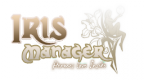 Iris Manager v3.00 by Estwald/D_Skywalk
Last Release: Jan 10, 2016
Iris Manager v3.00 by Estwald/D_Skywalk
Last Release: Jan 10, 2016
Downloads: 527668
Last Release: Jan 10, 2016
Downloads: 527668
Downloads: 527668
Iris Manager is a port of Hermes Manager based on PSLIGHT, Tiny3D, PS3Soundlib and OpenPS3FTP, is a completly legal open code manager Made with Homebrew tools.
Supports the custom firmwares: 3.41 (Hermes), 3.55 CEX/DEX, 4.21 & 4.30 CEX/DEX (with LV1 access, like Rogero or Rebug), 4.31 CFW (MiralaTijera), 4.21 DEX, 4.40 CEX, 4.41 CEX, 4.46 CEX, 4.50 CEX/DEX, 4.53 CEX, 4.55 CEX/DEX, 4.60 CEX/DEX, 4.65/4.66 CEX/DEX, 4.70 CEX/DEX, 4.75/4.76 CEX/DEX.
Features:
- Support PS3 games from external HDD (dev_usbxxx/GAMEZ) or internal HDD (dev_hdd0/GAMES)
- Display game covers in multiMAN style (copy the JPG files like BLES12345.JPG to /dev_hdd0/game/IMANAGER4/covers)
- Support large files (+4GB) cached on internal HDD for games launched from USB
- Obsolete: ability to replace EBOOT.BIN with lower fw requirment for games launched from BD drive
- Support PS2 data for games like Singstar (the path included "ps2disc.txt" is mounted as "/dev_ps2disc")
- Support PSX games from CD and ISO image format (sector size of 2048, 2352, 2336 or 2448 bytes)
* Note: Assign the MC from Iris (the system hangs if MC is assigned from the emu)
- Support play of extracted PKG stored on external HDD (extract the PKG to "dev_usbxxx/game")
- PKG Installation from Iris (Tools -> .PKG Install)
- Support easy copy of program's data from /dev_usb/iris to /dev_hdd0/game/IMANAGER4
- FTP Support
- New 'Mamba' payload for non-Cobra CFW 4.46 CEX, 4.53 CEX, 4.55 CEX, up to 4.76CEX
Supports the custom firmwares: 3.41 (Hermes), 3.55 CEX/DEX, 4.21 & 4.30 CEX/DEX (with LV1 access, like Rogero or Rebug), 4.31 CFW (MiralaTijera), 4.21 DEX, 4.40 CEX, 4.41 CEX, 4.46 CEX, 4.50 CEX/DEX, 4.53 CEX, 4.55 CEX/DEX, 4.60 CEX/DEX, 4.65/4.66 CEX/DEX, 4.70 CEX/DEX, 4.75/4.76 CEX/DEX.
Features:
- Support PS3 games from external HDD (dev_usbxxx/GAMEZ) or internal HDD (dev_hdd0/GAMES)
- Display game covers in multiMAN style (copy the JPG files like BLES12345.JPG to /dev_hdd0/game/IMANAGER4/covers)
- Support large files (+4GB) cached on internal HDD for games launched from USB
- Obsolete: ability to replace EBOOT.BIN with lower fw requirment for games launched from BD drive
- Support PS2 data for games like Singstar (the path included "ps2disc.txt" is mounted as "/dev_ps2disc")
- Support PSX games from CD and ISO image format (sector size of 2048, 2352, 2336 or 2448 bytes)
* Note: Assign the MC from Iris (the system hangs if MC is assigned from the emu)
- Support play of extracted PKG stored on external HDD (extract the PKG to "dev_usbxxx/game")
- PKG Installation from Iris (Tools -> .PKG Install)
- Support easy copy of program's data from /dev_usb/iris to /dev_hdd0/game/IMANAGER4
- FTP Support
- New 'Mamba' payload for non-Cobra CFW 4.46 CEX, 4.53 CEX, 4.55 CEX, up to 4.76CEX
| Name | Version | Released | Hits | DL Link |
| Iris Manager (Official) | v3.00 | 01/10/16 | 34047 | Download |
| USB Game Launcher (homelaunc1) | v2.20 | 03/03/13 | 31479 | Download |
What's new in 3.00:
NOTE: After install the PKG, it's suggested to restart the console if Iris Manager was loaded.
- sm.sprx and monitor.sprx have been merged and compatible with sm.self.
- Added new alarm functions to Monitor and a new menu "Monitor Settings" to Iris Manager (Press START to access "Global Options" -> "Tools" -> "Monitor Settings".
Monitor buttons:
On XMB (press the PS button during gameplay):
SELECT + L2: toggle show the temperatures
SELECT + R2: Show temperatures one time
SELECT + TRIANGLE: Cancel Time Alarm
What's new in 2.97:
- Added temps display during the gameplay, using monitor.prx (thanks to webMAN for the libraries used ( DeanK and other sceners involved) )
What's new in 2.96:
- Added Controlfan with sm.sprx (Cobra/Mamba)
What's new in 2.95:
- Fixed the ISO tools of Iris and PC (new MGS V iso is generated properly)
- Fix error 09 now works up to fw 4.90 (for games with req. firmware above the console's firmware)
- Added Mamba and support for firmware versions up to 4.76 and added fix for LIC.DAT to firmware 4.55 (thanks to NzV, Alexander, Aldo, Pelayin_5, Faxtron...)
NOTE: After install the PKG, it's suggested to restart the console if Iris Manager was loaded.
- sm.sprx and monitor.sprx have been merged and compatible with sm.self.
- Added new alarm functions to Monitor and a new menu "Monitor Settings" to Iris Manager (Press START to access "Global Options" -> "Tools" -> "Monitor Settings".
Monitor buttons:
On XMB (press the PS button during gameplay):
SELECT + L2: toggle show the temperatures
SELECT + R2: Show temperatures one time
SELECT + TRIANGLE: Cancel Time Alarm
What's new in 2.97:
- Added temps display during the gameplay, using monitor.prx (thanks to webMAN for the libraries used ( DeanK and other sceners involved) )
What's new in 2.96:
- Added Controlfan with sm.sprx (Cobra/Mamba)
What's new in 2.95:
- Fixed the ISO tools of Iris and PC (new MGS V iso is generated properly)
- Fix error 09 now works up to fw 4.90 (for games with req. firmware above the console's firmware)
- Added Mamba and support for firmware versions up to 4.76 and added fix for LIC.DAT to firmware 4.55 (thanks to NzV, Alexander, Aldo, Pelayin_5, Faxtron...)
| Name | Version | Released | Hits | DL Link |
| Iris Manager (Official) | v2.97 | 01/04/16 | 3310 | Download |
| Iris Manager (Official) | v2.96 | 01/02/16 | 3265 | Download |
| Iris Manager (Official) | v2.95 | 12/29/15 | 3233 | Download |
| Iris Manager (4.60) by Habib | v2.93 | 07/08/14 | 30701 | Download |
| Iris Manager (4.60) by Habib | v2.93 | 07/07/14 | 4310 | Download |
| Iris Manager (4.60) by Habib | v2.93 | 06/28/14 | 4820 | Download |
| Iris Manager (4.76) by PElayin_5 | v2.93 | 12/14/15 | 2944 | Download |
| Iris Manager (Animated Icon) | v2.93 | 02/25/14 | 39825 | Download |
| Iris Manager (Animated Icon) | v2.92 | 02/16/14 | 5824 | Download |
| Iris Manager (Animated Icon) | v2.90B | 02/15/14 | 3940 | Download |
| Iris Manager (Animated Icon) | v2.90 | 02/12/14 | 4323 | Download |
| Iris Manager (Animated Icon) | v2.87 | 02/10/14 | 3731 | Download |
| Iris Manager (Animated Icon) | v2.86B | 02/09/14 | 3747 | Download |
| Iris Manager (Animated Icon) | v2.86 | 02/08/14 | 3553 | Download |
| Iris Manager | v2.85C | 02/07/14 | 3625 | Download |
| Iris Manager (Animated Icon) | v2.85B | 02/06/14 | 4014 | Download |
| Iris Manager (Animated Icon) | v2.85 | 02/03/14 | 3912 | Download |
| Iris Manager (Animated Icon) | v2.81 | 02/02/14 | 3961 | Download |
| Iris Manager (Animated Icon) | v2.80 | 01/27/14 | 4748 | Download |
| Iris Manager (Animated Icon) | v2.74 | 01/13/14 | 5366 | Download |
| Iris Manager (Animated Icon) | v2.73 | 01/08/14 | 5041 | Download |
| Iris Manager (Animated Icon) | v2.72 | 12/23/13 | 6261 | Download |
| Iris Manager (Animated Icon) | v2.70 | 12/16/13 | 4408 | Download |
| Iris Manager (Animated Icon) | v2.65 | 12/12/13 | 4338 | Download |
| Iris Manager (Animated Icon) | v2.60b | 11/12/13 | 6177 | Download |
| Iris Manager (Animated Icon) | v2.60 | 11/11/13 | 3725 | Download |
| Iris Manager (Animated Icon) | v2.58 | 10/28/13 | 4714 | Download |
| Iris Manager (Animated Icon) | v2.56 | 10/24/13 | 3999 | Download |
| Iris Manager (Animated Icon) | v2.55 | 10/22/13 | 4201 | Download |
| Iris Manager (Animated Icon) | v2.55 | 10/21/13 | 3778 | Download |
| Iris Manager (Animated Icon) | v2.52 | 10/13/13 | 4402 | Download |
| Iris Manager (Animated Icon) | v2.51 | 07/24/13 | 6602 | Download |
| Iris Manager (Animated Icon) | v2.50J | 06/01/13 | 6409 | Download |
| Iris Manager (Animated Icon) | v2.50 | 05/26/13 | 4699 | Download |
| Iris Manager (Animated Icon) | v2.45 | 05/22/13 | 4410 | Download |
| Iris Manager (Animated Icon) | v2.42 | 05/15/13 | 4364 | Download |
| Iris Manager (Animated Icon) | v2.41 | 05/14/13 | 3929 | Download |
| Iris Manager (Animated Icon) | v2.40 | 05/10/13 | 4015 | Download |
| Iris Manager (Animated Icon) | v2.36P | 04/22/13 | 4511 | Download |
| Iris Manager (Animated Icon) | v2.36 | 04/17/13 | 4289 | Download |
| Iris Manager (Animated Icon) | v2.35 | 04/16/13 | 3767 | Download |
| Iris Manager (Animated Icon) | v2.30 | 04/06/13 | 4370 | Download |
| Iris Manager (Animated Icon) | v2.25 | 04/04/13 | 3911 | Download |
| Iris Manager (Animated Icon) | v2.22B | 03/30/13 | 4338 | Download |
| Iris Manager (Animated Icon) | v2.22 bugfix | 03/25/13 | 3561 | Download |
| Iris Manager (Animated Icon) | v2.22 | 03/22/13 | 4353 | Download |
| Iris Manager | v2.21 | 03/10/13 | 4939 | Download |
| Iris Manager (Animated Icon) | v2.21 | 03/10/13 | 3897 | Download |
| Iris Manager | v2.20 | 03/03/13 | 4434 | Download |
| Iris Manager (Animated Icon) | v2.20 | 03/03/13 | 3753 | Download |
| Iris Manager | v2.16 | 02/26/13 | 4561 | Download |
| Iris Manager (Animated Icon) | v2.16 | 02/26/13 | 3421 | Download |
| Iris Manager | v2.15 | 02/23/13 | 4188 | Download |
| Iris Manager (Animated Icon) | v2.15 | 02/23/13 | 4249 | Download |
| Iris Manager | v2.11 | 02/16/13 | 4159 | Download |
| Iris Manager (Animated Icon) | v2.11 | 02/16/13 | 3840 | Download |
| Iris Manager | v2.01 | 02/15/13 | 4185 | Download |
| USB Game Launcher (homelaunc1) | v2.0 | 02/14/13 | 3762 | Download |
| Iris Manager (beta4) | v1.60 beta4 | 02/05/13 | 4269 | Download |
| Iris Manager (beta3) | v1.60 beta3 | 02/04/13 | 4130 | Download |
| Iris Manager (beta2) | v1.60 beta2 | 02/03/13 | 3874 | Download |
| Iris Manager (300248) | v1.55 | 01/30/13 | 4278 | Download |
| USB Game Launcher (homelaunc1) | v1.55 | 01/30/13 | 3716 | Download |
| Iris Manager (271918) | v1.54 | 01/27/13 | 4113 | Download |
| Iris Manager (242046) | v1.53 | 01/24/13 | 4183 | Download |
| USB Game Launcher (homelaunc1) | v1.53 | 01/24/13 | 3704 | Download |
| Iris Manager (241341) | v1.52 | 01/24/13 | 4264 | Download |
| Iris Manager (232014) | v1.51 | 01/23/13 | 4166 | Download |
| Iris Manager (230240) | v1.50.6 | 01/23/13 | 4040 | Download |
| Iris Manager | v1.50.5 | 01/22/13 | 4012 | Download |
| Iris Manager | v1.50.2 | 01/22/13 | 3915 | Download |
| Iris Manager | v1.50.1 | 01/21/13 | 3885 | Download |
| Iris Manager | v1.50 | 01/21/13 | 5623 | Download |
| Iris Manager | v1.49.3 | 01/18/13 | 3871 | Download |
| Iris Manager | v1.49.2 | 01/17/13 | 3984 | Download |
| Iris Manager (fix) | v1.46.3 | 01/09/13 | 3926 | Download |
| Iris Manager | v1.46 | 01/06/13 | 3937 | Download |
| Iris Manager | v1.45 | 01/04/13 | 4744 | Download |
| Iris Manager [DEX] | v1.45 | 01/05/13 | 5266 | Download |
| USB Game Launcher (homelaunc1) | v1.45 | 01/04/13 | 3758 | Download |
| Iris Manager | v1.40 | 01/01/13 | 3868 | Download |
| Iris Manager [DEX] | v1.40 | 01/01/13 | 3952 | Download |
| Iris Manager | v1.38 | 12/24/12 | 4008 | Download |
| Iris Manager (Stealth) | v1.38 | 12/24/12 | 3864 | Download |
| Iris Manager | v1.25 | 12/13/12 | 3890 | Download |
| Iris Manager (Stealth) | v1.25 | 12/13/12 | 3815 | Download |
| Iris Manager | v1.2 | 06/04/11 | 3813 | Download |
| Iris Manager (Stealth) | v1.2 | 06/04/11 | 3855 | Download |
| USB Game Launcher (homelaunc1) | v1.0 | 12/27/12 | 3575 | Download |
 PS2 ISO Launcher v1.03 by HABIB
Last Release: May 15, 2015
PS2 ISO Launcher v1.03 by HABIB
Last Release: May 15, 2015
Downloads: 205575
Last Release: May 15, 2015
Downloads: 205575
Downloads: 205575
This Placeholder is used to launch PS2 ISO or PS2 Classic Format games on nonBC PS3 CFW enabled Consoles.
**Requires Activation (AIO Download)
https://mega.nz/#!p9QFTBpA!vezmFjP9HvXnx91oMxh6RYksQosEr8NdoAiBCbsM6FY
NOTE: Cobra 8.2 and 8.3 not longer require the rap. Requires one PSN account activated.
**Requires Activation (AIO Download)
https://mega.nz/#!p9QFTBpA!vezmFjP9HvXnx91oMxh6RYksQosEr8NdoAiBCbsM6FY
NOTE: Cobra 8.2 and 8.3 not longer require the rap. Requires one PSN account activated.
| Name | Version | Released | Hits | DL Link |
| PS2 ISO Launcher | v1.03 | 05/15/15 | 203508 | Download |
Instructions:
1.) Activate ps2 classic placeholder through psnpatch or reactpsn and install this pkg
2.) Run it and maintain sync (without mounting any games)
3.) Now onwards when you mount a ISO, run the Placeholder Icon and ISO will be loaded
This pkg includes pre-added memory cards as well
Supported CFW:
1.) Habib 4.70 cobra 7.10 v1.02
2.) (theoretical compatible) Rebug 4.70.1 with cobra on joonies github (compilation required) (CEX only-dex requires a patch)
UPDATE 1.03:
1.) Small size
2.) Legal Homebrew Game Included.
Finally we have passed through PS2 ISO difficulties after 4.46 cobra.
This is for NON-BC ps3s which suffers from no wireless sync when ISO launched from disc icon
1.) Activate ps2 classic placeholder through psnpatch or reactpsn and install this pkg
2.) Run it and maintain sync (without mounting any games)
3.) Now onwards when you mount a ISO, run the Placeholder Icon and ISO will be loaded
This pkg includes pre-added memory cards as well
Supported CFW:
1.) Habib 4.70 cobra 7.10 v1.02
2.) (theoretical compatible) Rebug 4.70.1 with cobra on joonies github (compilation required) (CEX only-dex requires a patch)
UPDATE 1.03:
1.) Small size
2.) Legal Homebrew Game Included.
Finally we have passed through PS2 ISO difficulties after 4.46 cobra.
This is for NON-BC ps3s which suffers from no wireless sync when ISO launched from disc icon
| Name | Version | Released | Hits | DL Link |
 VSH PRX Loader v1.10U by user
Last Release: Mar 24, 2015
VSH PRX Loader v1.10U by user
Last Release: Mar 24, 2015
Downloads: 142732
Last Release: Mar 24, 2015
Downloads: 142732
Downloads: 142732
This tool will allow to load up to six tasks (plugins) to be ran in the background, while running games or applications.
This system could be used to load webMAN among other plugins on:
CEX: 3.55, 4.21, 4.30, 4.31, 4.40, 4.41, 4.46, 4.50, 4.53, 4.55, 4.60, 4.65, 4.66, 4.70
DEX: 3.55, 4.21, 4.30, 4.40, 4.41, 4.46, 4.50, 4.53, 4.55, 4.65, 4.66, 4.70
Huge thanks to the devs: user, flatz, DeanK, Joonie, Haxxxen, NzV and Team Cobra.
v1.09U Release Source: psx-place
This system could be used to load webMAN among other plugins on:
CEX: 3.55, 4.21, 4.30, 4.31, 4.40, 4.41, 4.46, 4.50, 4.53, 4.55, 4.60, 4.65, 4.66, 4.70
DEX: 3.55, 4.21, 4.30, 4.40, 4.41, 4.46, 4.50, 4.53, 4.55, 4.65, 4.66, 4.70
Huge thanks to the devs: user, flatz, DeanK, Joonie, Haxxxen, NzV and Team Cobra.
v1.09U Release Source: psx-place
| Name | Version | Released | Hits | DL Link |
| PRX Loader (mod by Joonie) | v1.10U | 03/24/15 | 27253 | Download |
| PRX Loader (mod by NzV) | v1.09U | 02/24/15 | 10474 | Download |
* Payload support for:
CEX: 3.55, 4.21, 4.30, 4.31, 4.40, 4.41, 4.46, 4.50, 4.53, 4.55, 4.60, 4.65, 4.66, 4.70
DEX: 3.55, 4.21, 4.30, 4.40, 4.41, 4.46, 4.50, 4.53, 4.55, 4.65, 4.66, 4.70
Changes in VSH PRX Loader 1.10 (unofficial by Joonie)
* Added support for 4.70 DEX
Changes in VSH PRX Loader 1.09 (unofficial by NzV)
* Added support for 4.70 CEX
Changes in VSH PRX Loader 1.08 (unofficial by NzV):
* Payload modified (add get_vsh_process() in the payload instead of the loader)
* Now if cobra/mamba is detected the payload will be no more installed, and the loader will use cobra/mamba syscall8 instead to load plugins
* Add success/error ring buzzer notification
1 Ring = Cobra/mamba was detect and used to load plugins
2 Ring = Cobra/mamba was not detected so the payload was used to load plugins
3 Ring = An error as occurred
source: github.com/NzV/PRX_Loader
Changes in VSH PRX Loader 1.07 (unofficial by Joonie)
* Added payload for 4.65 dex by Joonie
* plugin's default path is now set to "dev_hdd0/game/PRXLOADER/plugins.txt"
[it is the same as the original PRX loader by @user ]
-Due to various VSH plugin loader usages on various Cobra cfw builds,
plugin path is changed back to the original-
Changes in VSH PRX Loader 1.06 (unofficial by Joonie)
* Added payload for 4.65 cex by Joonie
* plugin's default path is now set to "dev_hdd0/boot_plugins.txt" [it is the same as Cobra's CFW]
* 4.50 DEX support is fixed due to proper compilation
Changes in VSH PRX Loader 1.05 (unofficial by Joonie)
* Added payload for 4.60 cex by Joonie
* Payload 4.50 dex is voided for the moment.
Changes in VSH PRX Loader 1.04 (official by u$er)
* Added payload for 4.55 cex
* Added lv2 protection patch(4.46), so rebug users can skip the toolbox step
Changes in VSH PRX Loader 1.03 (official by u$er)
* Added support for cfw 4.21 cex/dex and 4.53 cex (untested)
Changes in VSH PRX Loader 1.02 (official by u$er)
* Fixed an issue on 4.46 CEX introduced in version 1.0
Features of plugins via VSH PRX Loader:
. run tasks in the background
. tasks are running all the time (vsh, ingame, etc.)
To add new plugins it is necessary to edit /dev_hdd0/game/PRXLOADER/USRDIR/plugins.txt
Requirements:
4.46 Firmware CEX or DEX with LV2 Syscall 10 (e.g. Rebug)
4.50 Firmware with LV2 Syscall 10
how to:
. if you're on rebug, run the toolbox and enable the "LV2 Memory Protection" patch
. run the VSH Plugin Sample App
. For FTP Server, connect to your PS3 from PC using a FTP client on port 21 or 8021 (any password)
. For webMAN (Web Server), connect to your PS3 on port 80 from any web browser client (PC, Tablet, SmartPhone, etc.)
. For Remote Peek/Poke, connect to your PS3 from PC using a telnet client (e.g. putty) on port 4546
***
Remote Peek/Poke Plugin by user:
. remote peek/poke at any time
. full ram access via lv1 peek/poke
Usage:
Run via PRX Loader (old remote p/p plugin has to be removed or replaced)
connect your telnet client to your ps3 on port 4546
if the Debug output looks weird in putty, try enabling the option: Terminal > Implicit CR in every LF
***
webftp_server.sprx 1.30 (53 KB) by DeanK
* Single plugin
* webMAN 1.30
* FTP server 1.01
The reason to combine both in one is the issue with shutting down the PS3 when multiple plugins are loaded. Now both plugins work properly and system poweroff/shutdown works, too. Also the plugin loads faster with PRXLOADER (of course, because it is just one file).
You can also download the latest webMAN 1.30 for CCAPI: http://www.deanbg.com/webftp_server_ccapi.sprx
Changes in webMAN 1.30 updated 2014/07/12
* Added support for 4.60CFW CEX (with patches from Habib to fix errors 80010017 and 8001002b)
Changes in webMAN 1.29:
* Removed [x] Aggressive fan control mode option, because it is now the standard way of setting the fan
* Added Lowest fan speed: 22% option to set whatever (20-99%) you want for lowest speed of your PS3 fan. You will see a tick (enabled) only if you have fan control enabled in “Auto” mode.
* Decreased sprx size a bit and fixed few minor things
Changes in webMAN 1.28 (update #2):
* Fan speed is not longer set to “PS2 Emulator” value if fan control is disabled.
* Fix report fan speed 0% when fan control is disabled.
* Improved the fan control algorithm.
Changes in webMAN 1.28 (update #1):
* Fan control is supported on all CEX firmwares from 4.21 to 4.53
* After unloading webMAN with the combo (but not with /quit.ps3 from a browser) the fan will be set to the “PS2 Emulator” speed
* When PS2 ISO is loaded, webMAN will set the fan speed to the value set for “PS2 Emulator”
* webMAN can use dualshock/controllers assigned to slots 1, 2 and 3 (0 to 2)
* Added options in setup to disable selected PAD shortcuts/combos
* Improved handling of webMAN configuration data in memory
Changes in webMAN 1.28:
* Completely removed Estwald's fan control payload from webMAN
* Removed all syscall interceptions required for fan-control
* When you quit/unload webMAN (manually or via PSNPatch) the fan control is returned to SYSCON
* Added [x] Show PSP Launcher setting in [Setup] (next to PLAYSTATION(R)PORTABLE)
* Finally (the reason for the payload removal) the audio from the optical output is not interrupted anymore when fan speed is changed in auto-mode.
* All former fan-control functions are now implemented using one simple syscall (sys_sm_set_fan_policy)
* sprx size (53KB) and plugin memory usage decreased, the stress on the system is now less
Changes in webMAN 1.27 (update #4):
* Keeping NTFS USB HDDs from entering sleep mode should now work (if you didn’t disable USB polling in [Setup]). Drives are checked every 2 mins.
* Titles with dot ‘.’ in their names are displayed properly in the popup when mounted
* Enable/Disable /dev_blind is effective immediately when selected in [Setup], so no need for restart when you want to enable/disable writable /dev_flash
* Added option: [x] Disable temperature warnings.
Changes in webMAN 1.27 (update #3):
* webMAN can be unloaded from memory using the combo (L3+R3+R2).
If you press the combo (or use /quit.ps3) you will see “webMAN unloaded!” popup message.
* The combo SELECT+L3 will show the available space on the system storage (/dev_hdd0) along with CPU/RSX temperatures.
Changes in webMAN 1.27 (update #2):
* Removed the option in [Setup] to select how many titles are displayed in one row
* The icons will auto-fit any screen/device
* Icons and titles are now properly aligned
* The size of the generated HTML (and the used buffer) is smaller
* Improved looks
Changes in webMAN 1.27 (update #1):
* Added notification popup when you load game (or use PREV/NEXT with SELECT+L1/R1)
* Added SELECT+R3 to show CPU/RSX temperatures in XMB or while in-game (while in-game press {PS} button and then SELECT+R3)
* Added support for sending messages to the PS3: http://your_ps3_ip_address/popup.ps3/Your message goes here…
* Decreased “Standard” and “Max” memory footprints
* Added “System overheat warning! CPU: xx RSX: …” popup message if CPU or RSX temperatures exceed 80°C
* Fail-safe combo changed to SELECT + L2 + R3 + L3 (to delete boot_plugins.txt and shutdown your PS3)
1) Connect a controller using USB cable
2) Press the {PS} button to turn on the PS3
3) Immediatelly press and hold both [SELECT]+[L2] + [R3] + [L3]]. Do not release until your PS3 turns off and then back on.
webMAN will delete boot_plugins.txt preventing plugins load on next boot and will restart your PS3 immediatelly. After boot you’re in plugins-free environment.
Changes in webMAN 1.26 (update #4):
- A new fan-control option is added in webMAN [Setup]:
* “PS2 Emulator: ** % fan speed” – you can set the desired value (default is 37%) for fan speed for PS2 emulator, or when the PS3 loads a system function (for database rebuild, firmware update, etc).
Changes in webMAN 1.26 (update #3):
* If you use the key combo for switching prev/next titles (SELECT+L1 / SELECT+R1) the green led will blink for about 3 seconds to indicate eject/reinsert of the game/video (ISO)
Changes in webMAN 1.26 (update #2):
* Added support for 4.53 CEX + Cobra
* Updated the display of the default ISO icons on the web interface
Changes in webMAN 1.26 (update #1):
* Removed auto-loading of last played game from NTFS drives
* Last-games combo (SELECT+L1 / SELECT+R1) now remembers 5 games
* Added small delay at startup to make sure fan-control and webserver load and start properly
Changes in webMAN 1.26:
* Updated prepNTFS to support PSX ISO (ISO/BIN+CUE) from NTFS drives
* Added support for PSXISO from NTFS drives to webMAN
* Added option in [SETUP]: [x] Disable firmware spoofing
* webMAN will also look for covers in mM format in its temp folder as /dev_hdd0/tmp/wmtmp/BLES12345.JPG
Changes in webMAN 1.24:
* Added support for USB HDDs formatted with NTFS filesystem
* NTFS support for /PS3ISO, /DVDISO and /BDISO content (PS3 Games, DVD Video and Blu-ray movies)
* Removed eject/insert function on non-cobra7 firmwares when game is loaded/unloaded
Changes in webMAN 1.23:
* It is now possible to browse network locations (/net0 and /net1) from [Files] mode
* It is possible to mount remote folder (as /dev_bdvd) by clicking the "" entry
* PSP Launcher is now present inside the "PLAYSTATION(R)PORTABLE" group for easy access (10x to @aldostools )
* Added option "Disable PAD shortcuts (restart/shutdown/prev/next)" to [Setup]: It will make webMAN stop monitoring the pad for commands.
* The caching of network png/jpg images for games/videos was also improved.
You may have to clear /dev_hdd0/tmp/wmptmp folder or/and use [Refresh HTML] / [Refresh XML] if you have content scan disabled.
Changes in webMAN 1.22
* Covers/images from nethost (.png/.jpg) are now used for PS1/PS2/PSP/PS3 ISO games and Blu-ray/DVD videos
* FTP performance seems ok
* In [Files] browser mode clicking will mount the selected folder as /dev_bdvd and /app_home, allowing you to install PKG files from local drives
* Copying 2KB+ PARAM.SFO from network/ISO is now ok
* Memory usage is decreased a bit
* In [Files] mode you can return to the root of the device you browse, by clicking the entry at the end (where it shows available free space)
* webMAN configuration is now a global/static and fixes the discrepancies in displayed options if you simultaneously view/edit [SETUP] options on multiple devices
* Added support for 4.53CFW when used with PRX Loader
* Optimized www service when serving files/images
webMAN 1.21: Names for PS3 ISO games are shown in "My Games" only and not in browser mode (yet).
* Fixed a bug which caused system lock (or no action) when user uses SELECT+L1/R1
I tested with my 80GB FAT PS3 and although everything was ok on the 160GB SLIM PS3 I could not get the SELECT+L1/R1 working. It turned out that the memory mapping for both consoles is different (may be a lot of other things are different, although it is just a PS3)... So my FAT PS3 would not react to SELECT+L1/R1 (causing memory faults).
Everything should be ok now and probably few other things got fixed in the way.
To use "SELECT+L1/R1" for scrolling last three games you must load at least three different games (via browser or from "My Games"). Otherwise nothing will happen when you hit the combo.
Changes in webMAN 1.20
* Added more delays for AUTOBOOT.ISO/lastgame when startup-content-scan is disabled
* [L3]+[R2]+[X] (shutdown) and [L3]+[R2]+[O] (restart) combos are more responsive now
* www server tweaked a bit to conserve memory and still serve all requests
* [SELECT]+[L1] (previous) and [SELECT]+[R1] (next) allow you to load the last three games/videos you loaded without the need of a browser/My Games
Changes in webMAN 1.19
* Added spoof FW version to 4.53.
* Restricted the simultaneous web connections to 3
* Improved memory usage in FTP service - now memory will be allocated only when you transfer files
* Fixed small issue with memory allocation when copying ICON0.PNG from mounted PS3 ISO games
* Added additional checks for available memory, preventing game/video playback crashes if user uses [Refresh XML] or [Refresh HTML] while in-game
* testplugin features for shutdown/restart are available in webMAN and there is no need to load the additional testplugin.sprx (L3+R2+[O] = RESTART / L3+R2+[X] = SHUTDOWN)
* New option in [Setup]: Plugin memory usage: Standard (1024KB), Min (384KB), Max (1408KB)
The standard one uses 1MB of memory (as it always did) when doing the initial scan and generating the [Games] list for browser mode.
The minimal one uses just 384KB (almost 3 times less) and if you don't have more than 300 games it should be the better option.
Using the "minimal" mode I get about 2200KB free memory reported in /cpursx.ps3 page, compared to 1500-1800KB when using the standard one.
The SPRX is updated and released the SOURCE: http://www.deanbg.com/webMAN_1.19.zip
* Added scanning of /ISO folder for PSP ISO games (ISO only – not CSO). If you have .CSO files you must use mmCM to extract them.
Changes in webMAN 1.18 update #3
* Refresh XML – refreshes mygames.xml for “My Games” XMB entry (/refresh.ps3)
* Refresh HTML – refreshes games.html – the [Games] list for browser mode (/index.ps3?html)
- The game list for browser mode is cached and won’t cause scan each time you open the page.
- There should be no duplicates for network games (unless you have more than one copy)
- This version should support larger games collections
The game list (for browser mode) is cached as /dev_hdd0/tmp/wmtmp/games.html and is refreshed only if you press [Refresh HTML] or if more than 12 hours have passed since the last refresh.
NOTE: I don’t know if I mentioned it before, but… DO NOT use [Refresh XML]/[Refresh HTML] while playing games. These functions require memory and for the short time they operate the game may run out of memory and crash. Use these ONLY while in XMB.
Changes in webMAN 1.18 update #2
* Manual fan control is now a free-text option in [SETUP]: 20% – 99%
* Added support for second network server
* Fixed loading of last NETWORK game on startup when content scan is disabled
* Added new xml file for droidMAN /dev_hdd0/xmlhost/game_plugin/mygames.droid
Changes in webMAN 1.18
* Rewrote auto-fan-control mode. It should be much better now.
* Changed manual fan speed values to: 25%, 30%, 35%, 40%, 45%, 50%, 55%, 60%, 70%, 75%, 100%
* Added the following options to webMAN setup:
[x] Disable content scan at startup
[x] Disable remote access to FTP/WWW services
Changes in webMAN 1.17 update #2
* Added support .JPG and .PNG in mM’s covers folder.
* Added options in dynamic fan control to auto set the fan speed based on: CPU, RSX, arithmetic average of CPU+RSX, or either CPU / RSX temperatures.
Changes in webMAN 1.17 update #1
* Auto option for fan-control is now really dynamic using fan-speed-step (up/down)
* A free temperature value is added (CELSIUS ONLY!) to set the desired HIGHEST temperature you’re comfortable for your PS3 to reach.
Make sure to enter [SETUP] and set your preferred highest temperature (the default should be 70′C, but also may show 62′C, because of the previous webMAN version).
PS3 CPU temperature is monitored constantly and fan speed is changed accordingly for the best experience (both for your ears and for your PS3 calmness) If you previously use a manual fan speed, you may find that with the “Auto” mode your PS3 can be MUCH quieter, while still keeping it cool to the level you want.
Changes in webMAN 1.17
Added "Enable dynamic fan control" option in [SETUP] - only for COBRA7-4.46 firmwares (thanks to Estwald for the fancontrol payload)
Added two modes: Auto (with 62'C/68/70/73/77'C thresholds) and 6 preset manual fan speeds:
Auto
25% fan speed (0x40)
38% (0x60)
44% (0x70)
56% (0x90)
75% (0xC0)
100% (0xF0)
Changing the fan options in [SETUP] are applied immediately and don't require restart (unless you want to disable the fan control).
Changes in webMAN 1.16
* Added [x] Disable FTP service option in SETUP
* Added [x] Disable USB polling option in SETUP
* Game list changed to 4 entries per line
* When mounting PS3/PS2/PSX ISO games and Blu-ray/DVD ISO videos from a browser – the icon/cover will be shown if present
* Network games now show in browser interface
* Local and network games (PS3) will show covers if available
* SETUP options for content scan are now applied to browser interface
* Fixed a major bug, which caused instability for some users with a lot of games/scanned-folders.
* Added /cpursx.ps3 page with 10 seconds autorefresh, to show current CPU/RSX temperatures
Update to webMAN 1.16 is highly recommended!
Changes in webMAN 1.16
* Added [x] Disable FTP service option in SETUP
* Added [x] Disable USB polling option in SETUP
* Game list changed to 4 entries per line
* When mounting PS3/PS2/PSX ISO games and Blu-ray/DVD ISO videos from a browser – the icon/cover will be shown if present
* Network games now show in browser interface
* Local and network games (PS3) will show covers if available
* SETUP options for content scan are now applied to browser interface
* Fixed a major bug, which caused instability for some users with a lot of games/scanned-folders.
Update to webMAN 1.16 is highly recommended!
Changes in webMAN 1.14
* For network games:
--- The first time you load a network PS3 ISO or JB/folder game the PARAM.SFO will be cached and used later for TITLE and TITLE_ID and also ICON0.PNG will be cached
--- When no mM is installed / no cover is available, cached .PNG will be used for image in "My Games -> PLAYSTATION3" folder
--- PS3 ISO games will show proper title names the next time you reboot (after you loaded a net ISO at least once)
* Web browser will close as soon as possible and if mounting/loading takes more time - it will be performed in the background (so no more 2-3 seconds whitescreen)
* You can load one network game, play, load another, etc, etc, load local games/video.... All is ok until you load a PS1 network game. Once you load a network PS1 game you can only load local (hdd0/usb) games, but no more network stuff and you'll have to reboot. I'm trying to get it to mount ps3 games after ps1 bin/iso is loaded, but still can't. Anyway it is not that bad as it is.
In short.... Network games in folder/ISO format will show images (on next PS3 boot) after you load them at least once. Cached ICON0.PNG is saved in /dev_hdd0/tmp/wmtmp with the name of the JB/folder or the ISO name - (/net/Lego -> Lego.PNG /net/Batman.ISO -> Batman.PNG)
A quick note to those who have sync issues or can't get the network stuff working properly: Set your PS3 to use a static IP address. Using DHCP for dynamic IP may take too much time and cause webMAN to give up on waiting for connection to your PC/NAS. I added some reasonable delays, but you can avoid all that with a static IP if applicable in your environment.
Changes in webMAN 1.13
* Added option to enable network scan for games in ISO/JB format, BDISO and DVDISO
* Added server+ip options to setup your connection
* Network games in JB/folder format: PARAM.SFO is cached locally (in /dev_hdd0/tmp/wmtmp)
--- Name of the game is read from the param.sfo file
--- If a .JPG cover for the title is found in multiMAN's USRDIR/covers - it is displayed
If you have a lot of JB/folder format games, it may take some time to scan all of them the first time you use this updated webMAN.
Have in mind that games in JB/folder format over network may take time to appear as DISC ICON when loaded if the game has a lot of files.
Loading/scanning for network games could be even faster than scanning local USB HDDs.
Network games load at startup and can be used with 'disc-auto-start' just like internal/external hdd games.
webMAN requires a modified ps3netsrv and won't work with the one from the cobra-rogero official rar/zip.
I'll repost the link with my modifications just in case: http://www.deanbg.com/ps3netsrv.zip
Changes in webMAN 1.12
* The current/effective webMAN settings are now displayed properly in a PC browser and in the PS3 browser
* AUTOBOOT delay is properly applied if enabled (for Disc-AutoStart mode)
* PSP (PLAYSTATION PORTABLE) is added as a separate folder.
* If you disable the delay for autoboot.iso/last-game – the last loaded game will be mounted instantly when XMB loads.
* You can filter what content to be scanned and only these folders will be shown under “My Games” (if grouping is enabled).
Changes in webMAN 1.11
* Added some checks which maybe will get around the startup issue of www/ftp services when the PS3 is set to obtain IP from DHCP server (works with STATIC IP ADDRESS). So internet/LAN connection is not necessary for it to operate.
* Added “webMAN Setup” entry in “My Games”, also accessible via http://127.0.0.1/setup.ps3
* Added [Setup] link in webMAN if accessed via PC/browser
* Added options to define which drives to scan, what delays to apply and what starup options to use
Examples:
* If you only have one USB HDD – you can set “Wait additionally for each selected USB device to be ready” to 0 seconds.
* If you don’t use USB HDDs you can set “Wait for any USB device to be ready” to 0 seconds.
* If you have a SLIM PS3 with only /dev_usb000 and /dev_usb001 you can deselect all other drives to speed up boot time (that is if you don’t use hubs)
* If you have a FAT PS3 (non-BC) with only /dev_usb000 and /dev_usb006 you can deselect all other drives, too
You can play with the timings of these two options if you have controller SYNC issues.
Everyone can find the best settings for his own environment, speeding up the boot-process while having “My Games” generated at XMB load.
In my SLIM PS3 case with fast and slow USBs I have the following config:
1) /dev_usb000 is my slow USB HDD with all the content
2) /dev_usb001 is my fast USB stick with other stuff
3) In webMAN config I only have /dev_usb000 checked
4) [Wait for any USB device to be ready] is set to 0 sec (no need to waste time)
5) [Wait additionally for each selected USB device to be ready] is set to 5 sec – it means that webMAN will wait for 5 seconds for /dev_usb000 (my only selection) to be available
With this setup only 2 to 5 seconds are wasted and games are scanned and by the time XMB loads – “My Games” is already populated with content.
Have in mind that before webMAN starts to scan and wait for the USB HDDs it has already scanned your /dev_hdd0.
Using the “SETUP” options is not necessary if everything works for you. It is only for tweaks and optimizations. If you don’t change any of the options, webMAN will use the default settings – the way you see them in the screenshot or when you open [Setup]. If something is not ok after the changes you made – just open [Setup] and click [Save] – it will restore the defaults.
p.s. Settings are saved as /dev_hdd0/tmp/wmconfig.bin (16 bytes)
Changes in webMAN 1.10
* Added support for PSP ISO files in /PSPISO folder
(PSP games can be found under "PLAYSTATION" entry in "My Games")
* Fixed some sorting issues
* Added content grouping
* Added support for PSX games with audio tracks
* Added support for PSX games in /PSXGAMES/ folder (for Iris compatibility) and in /PSXISO for mM/mmCM compatibility
* PSX games must be in CUE+ISO, CUE+BIN (if audio tracks are present) or just plain ISO (2352 bytes/sector)
* Added support for /dev_hdd0/PS3ISO/AUTOBOOT.ISO - if present it will be auto-loaded at startup and if Disc Auto-Start is enabled it will be started (that means you can have any APP to boot at system startup)
So now webMAN supports:
* PS3 games in JB/folder format
* PS3 ISO games (in /PS3ISO) - split supported
* PS2 ISO games (/dev_hdd0/PS2ISO only)
* PS1 ISO/BIN games (in /PSXISO and /PSXGAMES)
* DVD movies in ISO format (in /DVDISO) - split supported
* Blu-ray movies in ISO format (in /BDISO) - split supported
Split format is MyTitle.iso.0 --- MyTitle.iso.15
* Complete rewritten memory/stack usage
* "My Games" supports up to 510 games now
* XML/HTML buffers extended from 64K to 512K
* Problems with ftp/remote-play should be fixed (although I can't test that)
* .iso extension removed from displayed titles
* Increased a bit the speed of mounting games from "My Games" on Cobra7
* Added support for PS2 ISO games (DVD games only) ( /dev_hdd0/PS2ISO only )
Changes in webMAN 1.09
* Changed method for scanning drives (again). No matter how many USB HDDs are connected - all should be detected and games will be loaded
* Added polling of USB HDDs each two minutes (to get around the sleepy-drives problem)
* Added some more spaces for some strings so UTF translation should fit
* If "Disc Auto-start" option is enabled in you PS3->Settings->System Settings then the last loaded game will autostart when XMB loads and when all drives are scanned
* Because of the changes to support /dev_usb000/1/2/3/6/7 sleepy drives - "My Games" may be populated maximum 20 seconds after XMB loads (that is if no USB HDDs are connected)
* Optimized memory allocation/stack for better performance and stability
Changes in webMAN 1.08
* Changed generation for xml files for "My Games" entry
* No matter how slow your USB HDD is - it will ALWAYS be detected (15 seconds should be more than enough)
* Added some memory patches for better compatibility with 4.46CFW
* Some text strings are extended with spaces for UTF translations to fit
* Split ISO files will not show .0 suffix in the list and also support covers: MyTitle.iso.0, MyTitle.iso.1 -> MyTitle.png
* Removed extra lines for free-space information when browsing "Games" in a browser
* Games in JB/folder format will show COVERS in JPG format if multiMAN is installed and cover is available (in "My Games" only)
* Games in ISO format will show COVERS if multiMAN is installed and cover is available ("My Games" only)
* Added support for .jpg covers/images for ISO games/BD/DVD: MyTitle.iso / MyTitle.iso.0 -> MyTitle.jpg
About the xml changes:
1) fb.xml will always be generated - that means "My Games" will always be present in XMB-Game column
2) If your USB HDD is really REALLY slow you may find "My Games" folder empty, but once the scan completes if you re-enter the folder it will be populated
3) fb.xml is linked to mygames.xml which is created after scan completes and it makes it work 100% in all cases.
4) There is no delay in system boot time, no matter how many drives are connected
So now the covers are supported for JB/folder games and ISO files:
* ISO (BD/DVD): MyTitle.iso -> MyTitle.png / MyTitle.jpg
* ISO (PS3): MyTitle.iso -> MyTitle.png / MyTitle.jpg / GameID is extracted from ISO and looked for in mM's USRDIR/covers folder
* JB/FOLDER Games: GameID is extracted from PARAM.SFO and if cover (.JPG) is available in mM's USRDIR/covers then it is displayed, if not - then ICON0.PNG is displayed.
Changes in webMAN 1.07
* Added native support for cobra functions on COBRA7-Rogero firmware
* Added support for PS3 ISO files
* Added auto-generation of fb.xml (/dev_hdd0/xmlhost/game_plugin/fb.xml)
* Completely discless on COBRA7-Rogero (both with JB/folder games and with PS3 ISO games)
* Added support for icons for ISO files if the icon is named after the iso file in the same folder (my_ps3_game.iso -> my_ps3_game.png) - usually generated by mM/mmCM
* Last played game (ISO/folder) will be loaded on next system startup (COBRA7-ROGERO firmware only). You can use "Eject Disc" from "My Games" menu to unmount the game and it will not be mounted at next startup.
* Added support for Blu-ray movies in ISO format (/dev_hdd0/BDISO, /dev_usb000-1-2-3-6-7/BDISO)
* Added support for DVD movies in ISO format (/dev_hdd0/DVDISO, /dev_usb000-1-2-3-6-7/DVDISO)
* Added subtitle lines to entries in "My Games" folder. Subtitle line shows the location of the entry.
* Added support for split ISO files (up to 16 segmens - my_title.iso.0 -> my_title.iso.15) for PS3 ISO, BD ISO and DVD ISO titles.
* At system boot there will be no artificial delays, but webMAN will search for USB devices until they're mounted and will start to scan immediatelly. When no USB is connected it won't delay the boot.
* Added sorting of the games in "My Games"
* The text string "My Games" is extended with 10 spaces (so other people can unself the .sprx, change the text and resign it with their own text).
Changes in webMAN 1.06
* Added native support for cobra functions on COBRA7-Rogero firmware
* Added support for PS3 ISO files
* Added auto-generation of fb.xml (/dev_hdd0/xmlhost/game_plugin/fb.xml)
* Completely discless on COBRA7-Rogero (both with JB/folder games and with PS3 ISO games)
* Added support for icons for ISO files if the icon is named after the iso file in the same folder (my_ps3_game.iso -> my_ps3_game.png) - usually generated by mM/mmCM
* Last played game (ISO/folder) will be loaded on next system startup (COBRA7-ROGERO firmware only). You can use "Eject Disc" from "My Games" menu to unmount the game and it will not be mounted at next startup.
* Added support for Blu-ray movies in ISO format (/dev_hdd0/BDISO, /dev_usb000-1-2-3-6-7/BDISO)
* Added support for DVD movies in ISO format (/dev_hdd0/DVDISO, /dev_usb000-1-2-3-6-7/DVDISO)
For best results you will have to make the plugin load at COBRA7 system boot:
* Copy webftp_server.sprx to /dev_hdd0
* Create a text file boot_plugins.txt and upload it to your PS3 in /dev_hdd0
* Edit your category_game.xml (/dev_blind/vsh/resource/explore/xmb/category_game.xml) - the only change in this xml is to add one line. If you're scared to do that, here is my category_game.xml - this is from COBRA7-ROGERO with only added "My Game" folder in the "GAME" column:
http://www.deanbg.com/category_game.zip (unzip the file)
This is all you need:
1) webftp_server.sprx (in /dev_hdd0) -> http://www.deanbg.com/webftp_server.sprx
2) boot_plugins.txt (in /dev_hdd0) -> http://www.deanbg.com/boot_plugins.zip (unzip the file)
3) category_game.xml (in /dev_blind/vsh/resource/explore/xmb/) http://www.deanbg.com/category_game.zip (unzip the file)
4) COBRA7-Rogero firmware
5) PS3 browser set in Tools -> Confirmation on Browser Close -> "OFF"
Loading games in folder/iso format takes only 1-2 seconds, completely discless, child-proof.
If you add/remove games or attach new usb hdds you will have to use the "Refresh Game List" option in "My Games" or simply restart the system. A restart is actually required for the PS3 to re-read the regenerated fb.xml.
Changes in 1.05
* Added support for /dev_usb001/2/3/6/7
* Added support/compatibility with Cobra-Rogero CFW (although not using the cobra functions)
* The plugin can be loaded at system startup on Cobra-Rogero CFW, giving you web/ftp without the need to manually load anything
The webftp_server.sprx now generates dev_hdd0/xmlhost/game_plugin/fb.xml
Games can be mounted using /mount.ps3/ and /mount_ps3/ which also closes the PS3 browser if Tools -> Confirm Browser Close is set to "OFF".
To make the plugin load at system startup on Cobra7/Rogero firmware:
* Copy webftp_server.sprx to /dev_hdd0 (so its path will be /dev_hdd0/webftp_server.sprx)
* Create (or edit) /dev_hdd0/boot_plugins.txt and add a line for the new plugin: /dev_hdd0/webftp_server.sprx
***
ftp_server.sprx 1.01 (11.2 KB) by DeanK
Changes in ftp_server.sprx 1.01 (20131021)
* Supports "REST" for resuming transfers (both send and receive)
* Increased transfer buffer (now easy reaches 11,7MB over 100mbit LAN connection, which is the maximum)
* Fixed: when client cancels send/receive - the ftp server stops receiving/sending data too
* Increased stack size and other stability improvements
Changes in ftp_server.sprx 1.00 (20131018)
* Added support for DATE/TIME when listing folders
* Added proper support for PWD, LIST, MLST, MLSD and MKD commands
* Added back "FEAT" command to help ftp clients negotiate the connection easier
* Added support for passive mode (PASV)
* Renaming of files/folders now work
* Increased send/receive buffer size a bit (reaching 9+MB/s)
* No longer a POC, but fully functional
* 4+GB files show the proper size
Pros: - PS3 FTP server on port 21 while in XMB/vsh/games (or port 8021 if 21 is used):
1) Browse, create, delete folders
2) Send / Receive files
3) Full access to the PS3 filesystem
4) Speed: 7 to 10MB/s
5) Login: anonymous | Password: (anything)
6) Custom command: "SITE SHUTDOWN" will shutdown the ps3 (usually a prompt will appear at next boot to confirm that everything is ok)
7) Write access to /dev_flash (mounted as dev_blind)
My test: While loading "Beyond: Two Souls" I transferred 3 movies to /dev_hdd0 - 3GB each, without noticing game stutters or glitches
***
web_server.sprx 1.04 (50.3 KB) by DeanK
Changes in webMAN 1.04
* Added support for stealtMAN (for bdmirror for external usb hdd games)
* Added UTF-8 character encoding to the served web-pages
* Added support for displaying the game name from PARAM.SFO
* Increased number of max games listed to 420-500
* Added [EJECT] / [INSERT] buttons
* Improved a bit memory usage
Changes in webMAN 1.03
* BD-Mirror is now supported for /dev_hdd0 games
* BD-Mirror is now supported for /dev_usb*** games if multiMAN is installed
* When game is mounted/unmounted the bd disc is ejected-reinserted to make xmb refresh and avoid the error
Changes in webMAN 1.02
* Supports CFWs: 4.21C/D, 4.30C/D, 4.31C, 4.40C, 4.41C/D, 4.46C/D, 4.50C
* Basic WEB server on port 80 with two modes (folder_browse and game_browse)
* Supports browsing all folders on your PS3 (from your PC, iPhone or Android)
* Supports binary downloads (I reached 9MB/s, so a bit faster than the ftp plugin)
* Supports text/html, text/plain, application/octet-stream, image/png and image/jpeg
* Runs along ftp_server.sprx if both are loaded by PRXLOADER by @user
* Scan for games is performed on /dev_hdd0, /dev_usb000, /dev_usb001, /dev_usb006 in /GAMES and /GAMEZ folders
* In "Game Browse" mode you can click the game name to browse the game folder or click the game icon to mount the game.
If the plugin is loaded and a game is activated it is the same as:
- multiMAN loading a regular game
- multiMAN loading a bd-mirror game from internal hdd*
- multiMAN loading a game in discless mode*
* multiMAN must be installed to use the functionality
***
Thanks goes to @user for the great prxloader tool and cobra for the release!!
Dean
CEX: 3.55, 4.21, 4.30, 4.31, 4.40, 4.41, 4.46, 4.50, 4.53, 4.55, 4.60, 4.65, 4.66, 4.70
DEX: 3.55, 4.21, 4.30, 4.40, 4.41, 4.46, 4.50, 4.53, 4.55, 4.65, 4.66, 4.70
Changes in VSH PRX Loader 1.10 (unofficial by Joonie)
* Added support for 4.70 DEX
Changes in VSH PRX Loader 1.09 (unofficial by NzV)
* Added support for 4.70 CEX
Changes in VSH PRX Loader 1.08 (unofficial by NzV):
* Payload modified (add get_vsh_process() in the payload instead of the loader)
* Now if cobra/mamba is detected the payload will be no more installed, and the loader will use cobra/mamba syscall8 instead to load plugins
* Add success/error ring buzzer notification
1 Ring = Cobra/mamba was detect and used to load plugins
2 Ring = Cobra/mamba was not detected so the payload was used to load plugins
3 Ring = An error as occurred
source: github.com/NzV/PRX_Loader
Changes in VSH PRX Loader 1.07 (unofficial by Joonie)
* Added payload for 4.65 dex by Joonie
* plugin's default path is now set to "dev_hdd0/game/PRXLOADER/plugins.txt"
[it is the same as the original PRX loader by @user ]
-Due to various VSH plugin loader usages on various Cobra cfw builds,
plugin path is changed back to the original-
Changes in VSH PRX Loader 1.06 (unofficial by Joonie)
* Added payload for 4.65 cex by Joonie
* plugin's default path is now set to "dev_hdd0/boot_plugins.txt" [it is the same as Cobra's CFW]
* 4.50 DEX support is fixed due to proper compilation
Changes in VSH PRX Loader 1.05 (unofficial by Joonie)
* Added payload for 4.60 cex by Joonie
* Payload 4.50 dex is voided for the moment.
Changes in VSH PRX Loader 1.04 (official by u$er)
* Added payload for 4.55 cex
* Added lv2 protection patch(4.46), so rebug users can skip the toolbox step
Changes in VSH PRX Loader 1.03 (official by u$er)
* Added support for cfw 4.21 cex/dex and 4.53 cex (untested)
Changes in VSH PRX Loader 1.02 (official by u$er)
* Fixed an issue on 4.46 CEX introduced in version 1.0
Features of plugins via VSH PRX Loader:
. run tasks in the background
. tasks are running all the time (vsh, ingame, etc.)
To add new plugins it is necessary to edit /dev_hdd0/game/PRXLOADER/USRDIR/plugins.txt
Requirements:
4.46 Firmware CEX or DEX with LV2 Syscall 10 (e.g. Rebug)
4.50 Firmware with LV2 Syscall 10
how to:
. if you're on rebug, run the toolbox and enable the "LV2 Memory Protection" patch
. run the VSH Plugin Sample App
. For FTP Server, connect to your PS3 from PC using a FTP client on port 21 or 8021 (any password)
. For webMAN (Web Server), connect to your PS3 on port 80 from any web browser client (PC, Tablet, SmartPhone, etc.)
. For Remote Peek/Poke, connect to your PS3 from PC using a telnet client (e.g. putty) on port 4546
***
Remote Peek/Poke Plugin by user:
. remote peek/poke at any time
. full ram access via lv1 peek/poke
Usage:
Run via PRX Loader (old remote p/p plugin has to be removed or replaced)
connect your telnet client to your ps3 on port 4546
hvlog enable lv1 logging
hvprocdebug [process number] enable logging in lv1 process (3, 5, 6 or 9)
if the Debug output looks weird in putty, try enabling the option: Terminal > Implicit CR in every LF
***
webftp_server.sprx 1.30 (53 KB) by DeanK
* Single plugin
* webMAN 1.30
* FTP server 1.01
The reason to combine both in one is the issue with shutting down the PS3 when multiple plugins are loaded. Now both plugins work properly and system poweroff/shutdown works, too. Also the plugin loads faster with PRXLOADER (of course, because it is just one file).
You can also download the latest webMAN 1.30 for CCAPI: http://www.deanbg.com/webftp_server_ccapi.sprx
Changes in webMAN 1.30 updated 2014/07/12
* Added support for 4.60CFW CEX (with patches from Habib to fix errors 80010017 and 8001002b)
Changes in webMAN 1.29:
* Removed [x] Aggressive fan control mode option, because it is now the standard way of setting the fan
* Added Lowest fan speed: 22% option to set whatever (20-99%) you want for lowest speed of your PS3 fan. You will see a tick (enabled) only if you have fan control enabled in “Auto” mode.
* Decreased sprx size a bit and fixed few minor things
Changes in webMAN 1.28 (update #2):
* Fan speed is not longer set to “PS2 Emulator” value if fan control is disabled.
* Fix report fan speed 0% when fan control is disabled.
* Improved the fan control algorithm.
Changes in webMAN 1.28 (update #1):
* Fan control is supported on all CEX firmwares from 4.21 to 4.53
* After unloading webMAN with the combo (but not with /quit.ps3 from a browser) the fan will be set to the “PS2 Emulator” speed
* When PS2 ISO is loaded, webMAN will set the fan speed to the value set for “PS2 Emulator”
* webMAN can use dualshock/controllers assigned to slots 1, 2 and 3 (0 to 2)
* Added options in setup to disable selected PAD shortcuts/combos
* Improved handling of webMAN configuration data in memory
Changes in webMAN 1.28:
* Completely removed Estwald's fan control payload from webMAN
* Removed all syscall interceptions required for fan-control
* When you quit/unload webMAN (manually or via PSNPatch) the fan control is returned to SYSCON
* Added [x] Show PSP Launcher setting in [Setup] (next to PLAYSTATION(R)PORTABLE)
* Finally (the reason for the payload removal) the audio from the optical output is not interrupted anymore when fan speed is changed in auto-mode.
* All former fan-control functions are now implemented using one simple syscall (sys_sm_set_fan_policy)
* sprx size (53KB) and plugin memory usage decreased, the stress on the system is now less
Changes in webMAN 1.27 (update #4):
* Keeping NTFS USB HDDs from entering sleep mode should now work (if you didn’t disable USB polling in [Setup]). Drives are checked every 2 mins.
* Titles with dot ‘.’ in their names are displayed properly in the popup when mounted
* Enable/Disable /dev_blind is effective immediately when selected in [Setup], so no need for restart when you want to enable/disable writable /dev_flash
* Added option: [x] Disable temperature warnings.
Changes in webMAN 1.27 (update #3):
* webMAN can be unloaded from memory using the combo (L3+R3+R2).
If you press the combo (or use /quit.ps3) you will see “webMAN unloaded!” popup message.
* The combo SELECT+L3 will show the available space on the system storage (/dev_hdd0) along with CPU/RSX temperatures.
Changes in webMAN 1.27 (update #2):
* Removed the option in [Setup] to select how many titles are displayed in one row
* The icons will auto-fit any screen/device
* Icons and titles are now properly aligned
* The size of the generated HTML (and the used buffer) is smaller
* Improved looks
Changes in webMAN 1.27 (update #1):
* Added notification popup when you load game (or use PREV/NEXT with SELECT+L1/R1)
* Added SELECT+R3 to show CPU/RSX temperatures in XMB or while in-game (while in-game press {PS} button and then SELECT+R3)
* Added support for sending messages to the PS3: http://your_ps3_ip_address/popup.ps3/Your message goes here…
* Decreased “Standard” and “Max” memory footprints
* Added “System overheat warning! CPU: xx RSX: …” popup message if CPU or RSX temperatures exceed 80°C
* Fail-safe combo changed to SELECT + L2 + R3 + L3 (to delete boot_plugins.txt and shutdown your PS3)
1) Connect a controller using USB cable
2) Press the {PS} button to turn on the PS3
3) Immediatelly press and hold both [SELECT]+[L2] + [R3] + [L3]]. Do not release until your PS3 turns off and then back on.
webMAN will delete boot_plugins.txt preventing plugins load on next boot and will restart your PS3 immediatelly. After boot you’re in plugins-free environment.
Changes in webMAN 1.26 (update #4):
- A new fan-control option is added in webMAN [Setup]:
* “PS2 Emulator: ** % fan speed” – you can set the desired value (default is 37%) for fan speed for PS2 emulator, or when the PS3 loads a system function (for database rebuild, firmware update, etc).
Changes in webMAN 1.26 (update #3):
* If you use the key combo for switching prev/next titles (SELECT+L1 / SELECT+R1) the green led will blink for about 3 seconds to indicate eject/reinsert of the game/video (ISO)
Changes in webMAN 1.26 (update #2):
* Added support for 4.53 CEX + Cobra
* Updated the display of the default ISO icons on the web interface
Changes in webMAN 1.26 (update #1):
* Removed auto-loading of last played game from NTFS drives
* Last-games combo (SELECT+L1 / SELECT+R1) now remembers 5 games
* Added small delay at startup to make sure fan-control and webserver load and start properly
Changes in webMAN 1.26:
* Updated prepNTFS to support PSX ISO (ISO/BIN+CUE) from NTFS drives
* Added support for PSXISO from NTFS drives to webMAN
* Added option in [SETUP]: [x] Disable firmware spoofing
* webMAN will also look for covers in mM format in its temp folder as /dev_hdd0/tmp/wmtmp/BLES12345.JPG
Changes in webMAN 1.24:
* Added support for USB HDDs formatted with NTFS filesystem
* NTFS support for /PS3ISO, /DVDISO and /BDISO content (PS3 Games, DVD Video and Blu-ray movies)
* Removed eject/insert function on non-cobra7 firmwares when game is loaded/unloaded
Changes in webMAN 1.23:
* It is now possible to browse network locations (/net0 and /net1) from [Files] mode
* It is possible to mount remote folder (as /dev_bdvd) by clicking the "
* PSP Launcher is now present inside the "PLAYSTATION(R)PORTABLE" group for easy access (10x to @aldostools )
* Added option "Disable PAD shortcuts (restart/shutdown/prev/next)" to [Setup]: It will make webMAN stop monitoring the pad for commands.
* The caching of network png/jpg images for games/videos was also improved.
You may have to clear /dev_hdd0/tmp/wmptmp folder or/and use [Refresh HTML] / [Refresh XML] if you have content scan disabled.
Changes in webMAN 1.22
* Covers/images from nethost (.png/.jpg) are now used for PS1/PS2/PSP/PS3 ISO games and Blu-ray/DVD videos
* FTP performance seems ok
* In [Files] browser mode clicking
* Copying 2KB+ PARAM.SFO from network/ISO is now ok
* Memory usage is decreased a bit
* In [Files] mode you can return to the root of the device you browse, by clicking the entry at the end (where it shows available free space)
* webMAN configuration is now a global/static and fixes the discrepancies in displayed options if you simultaneously view/edit [SETUP] options on multiple devices
* Added support for 4.53CFW when used with PRX Loader
* Optimized www service when serving files/images
webMAN 1.21: Names for PS3 ISO games are shown in "My Games" only and not in browser mode (yet).
* Fixed a bug which caused system lock (or no action) when user uses SELECT+L1/R1
I tested with my 80GB FAT PS3 and although everything was ok on the 160GB SLIM PS3 I could not get the SELECT+L1/R1 working. It turned out that the memory mapping for both consoles is different (may be a lot of other things are different, although it is just a PS3)... So my FAT PS3 would not react to SELECT+L1/R1 (causing memory faults).
Everything should be ok now and probably few other things got fixed in the way.
To use "SELECT+L1/R1" for scrolling last three games you must load at least three different games (via browser or from "My Games"). Otherwise nothing will happen when you hit the combo.
Changes in webMAN 1.20
* Added more delays for AUTOBOOT.ISO/lastgame when startup-content-scan is disabled
* [L3]+[R2]+[X] (shutdown) and [L3]+[R2]+[O] (restart) combos are more responsive now
* www server tweaked a bit to conserve memory and still serve all requests
* [SELECT]+[L1] (previous) and [SELECT]+[R1] (next) allow you to load the last three games/videos you loaded without the need of a browser/My Games
Changes in webMAN 1.19
* Added spoof FW version to 4.53.
* Restricted the simultaneous web connections to 3
* Improved memory usage in FTP service - now memory will be allocated only when you transfer files
* Fixed small issue with memory allocation when copying ICON0.PNG from mounted PS3 ISO games
* Added additional checks for available memory, preventing game/video playback crashes if user uses [Refresh XML] or [Refresh HTML] while in-game
* testplugin features for shutdown/restart are available in webMAN and there is no need to load the additional testplugin.sprx (L3+R2+[O] = RESTART / L3+R2+[X] = SHUTDOWN)
* New option in [Setup]: Plugin memory usage: Standard (1024KB), Min (384KB), Max (1408KB)
The standard one uses 1MB of memory (as it always did) when doing the initial scan and generating the [Games] list for browser mode.
The minimal one uses just 384KB (almost 3 times less) and if you don't have more than 300 games it should be the better option.
Using the "minimal" mode I get about 2200KB free memory reported in /cpursx.ps3 page, compared to 1500-1800KB when using the standard one.
The SPRX is updated and released the SOURCE: http://www.deanbg.com/webMAN_1.19.zip
* Added scanning of /ISO folder for PSP ISO games (ISO only – not CSO). If you have .CSO files you must use mmCM to extract them.
Changes in webMAN 1.18 update #3
* Refresh XML – refreshes mygames.xml for “My Games” XMB entry (/refresh.ps3)
* Refresh HTML – refreshes games.html – the [Games] list for browser mode (/index.ps3?html)
- The game list for browser mode is cached and won’t cause scan each time you open the page.
- There should be no duplicates for network games (unless you have more than one copy)
- This version should support larger games collections
The game list (for browser mode) is cached as /dev_hdd0/tmp/wmtmp/games.html and is refreshed only if you press [Refresh HTML] or if more than 12 hours have passed since the last refresh.
NOTE: I don’t know if I mentioned it before, but… DO NOT use [Refresh XML]/[Refresh HTML] while playing games. These functions require memory and for the short time they operate the game may run out of memory and crash. Use these ONLY while in XMB.
Changes in webMAN 1.18 update #2
* Manual fan control is now a free-text option in [SETUP]: 20% – 99%
* Added support for second network server
* Fixed loading of last NETWORK game on startup when content scan is disabled
* Added new xml file for droidMAN /dev_hdd0/xmlhost/game_plugin/mygames.droid
Changes in webMAN 1.18
* Rewrote auto-fan-control mode. It should be much better now.
* Changed manual fan speed values to: 25%, 30%, 35%, 40%, 45%, 50%, 55%, 60%, 70%, 75%, 100%
* Added the following options to webMAN setup:
[x] Disable content scan at startup
[x] Disable remote access to FTP/WWW services
Changes in webMAN 1.17 update #2
* Added support .JPG and .PNG in mM’s covers folder.
* Added options in dynamic fan control to auto set the fan speed based on: CPU, RSX, arithmetic average of CPU+RSX, or either CPU / RSX temperatures.
Changes in webMAN 1.17 update #1
* Auto option for fan-control is now really dynamic using fan-speed-step (up/down)
* A free temperature value is added (CELSIUS ONLY!) to set the desired HIGHEST temperature you’re comfortable for your PS3 to reach.
Make sure to enter [SETUP] and set your preferred highest temperature (the default should be 70′C, but also may show 62′C, because of the previous webMAN version).
PS3 CPU temperature is monitored constantly and fan speed is changed accordingly for the best experience (both for your ears and for your PS3 calmness) If you previously use a manual fan speed, you may find that with the “Auto” mode your PS3 can be MUCH quieter, while still keeping it cool to the level you want.
Changes in webMAN 1.17
Added "Enable dynamic fan control" option in [SETUP] - only for COBRA7-4.46 firmwares (thanks to Estwald for the fancontrol payload)
Added two modes: Auto (with 62'C/68/70/73/77'C thresholds) and 6 preset manual fan speeds:
Auto
25% fan speed (0x40)
38% (0x60)
44% (0x70)
56% (0x90)
75% (0xC0)
100% (0xF0)
Changing the fan options in [SETUP] are applied immediately and don't require restart (unless you want to disable the fan control).
Changes in webMAN 1.16
* Added [x] Disable FTP service option in SETUP
* Added [x] Disable USB polling option in SETUP
* Game list changed to 4 entries per line
* When mounting PS3/PS2/PSX ISO games and Blu-ray/DVD ISO videos from a browser – the icon/cover will be shown if present
* Network games now show in browser interface
* Local and network games (PS3) will show covers if available
* SETUP options for content scan are now applied to browser interface
* Fixed a major bug, which caused instability for some users with a lot of games/scanned-folders.
* Added /cpursx.ps3 page with 10 seconds autorefresh, to show current CPU/RSX temperatures
Update to webMAN 1.16 is highly recommended!
Changes in webMAN 1.16
* Added [x] Disable FTP service option in SETUP
* Added [x] Disable USB polling option in SETUP
* Game list changed to 4 entries per line
* When mounting PS3/PS2/PSX ISO games and Blu-ray/DVD ISO videos from a browser – the icon/cover will be shown if present
* Network games now show in browser interface
* Local and network games (PS3) will show covers if available
* SETUP options for content scan are now applied to browser interface
* Fixed a major bug, which caused instability for some users with a lot of games/scanned-folders.
Update to webMAN 1.16 is highly recommended!
Changes in webMAN 1.14
* For network games:
--- The first time you load a network PS3 ISO or JB/folder game the PARAM.SFO will be cached and used later for TITLE and TITLE_ID and also ICON0.PNG will be cached
--- When no mM is installed / no cover is available, cached .PNG will be used for image in "My Games -> PLAYSTATION3" folder
--- PS3 ISO games will show proper title names the next time you reboot (after you loaded a net ISO at least once)
* Web browser will close as soon as possible and if mounting/loading takes more time - it will be performed in the background (so no more 2-3 seconds whitescreen)
* You can load one network game, play, load another, etc, etc, load local games/video.... All is ok until you load a PS1 network game. Once you load a network PS1 game you can only load local (hdd0/usb) games, but no more network stuff and you'll have to reboot. I'm trying to get it to mount ps3 games after ps1 bin/iso is loaded, but still can't. Anyway it is not that bad as it is.
In short.... Network games in folder/ISO format will show images (on next PS3 boot) after you load them at least once. Cached ICON0.PNG is saved in /dev_hdd0/tmp/wmtmp with the name of the JB/folder or the ISO name - (/net/Lego -> Lego.PNG /net/Batman.ISO -> Batman.PNG)
A quick note to those who have sync issues or can't get the network stuff working properly: Set your PS3 to use a static IP address. Using DHCP for dynamic IP may take too much time and cause webMAN to give up on waiting for connection to your PC/NAS. I added some reasonable delays, but you can avoid all that with a static IP if applicable in your environment.
Changes in webMAN 1.13
* Added option to enable network scan for games in ISO/JB format, BDISO and DVDISO
* Added server+ip options to setup your connection
* Network games in JB/folder format: PARAM.SFO is cached locally (in /dev_hdd0/tmp/wmtmp)
--- Name of the game is read from the param.sfo file
--- If a .JPG cover for the title is found in multiMAN's USRDIR/covers - it is displayed
If you have a lot of JB/folder format games, it may take some time to scan all of them the first time you use this updated webMAN.
Have in mind that games in JB/folder format over network may take time to appear as DISC ICON when loaded if the game has a lot of files.
Loading/scanning for network games could be even faster than scanning local USB HDDs.
Network games load at startup and can be used with 'disc-auto-start' just like internal/external hdd games.
webMAN requires a modified ps3netsrv and won't work with the one from the cobra-rogero official rar/zip.
I'll repost the link with my modifications just in case: http://www.deanbg.com/ps3netsrv.zip
Changes in webMAN 1.12
* The current/effective webMAN settings are now displayed properly in a PC browser and in the PS3 browser
* AUTOBOOT delay is properly applied if enabled (for Disc-AutoStart mode)
* PSP (PLAYSTATION PORTABLE) is added as a separate folder.
* If you disable the delay for autoboot.iso/last-game – the last loaded game will be mounted instantly when XMB loads.
* You can filter what content to be scanned and only these folders will be shown under “My Games” (if grouping is enabled).
Changes in webMAN 1.11
* Added some checks which maybe will get around the startup issue of www/ftp services when the PS3 is set to obtain IP from DHCP server (works with STATIC IP ADDRESS). So internet/LAN connection is not necessary for it to operate.
* Added “webMAN Setup” entry in “My Games”, also accessible via http://127.0.0.1/setup.ps3
* Added [Setup] link in webMAN if accessed via PC/browser
* Added options to define which drives to scan, what delays to apply and what starup options to use
Examples:
* If you only have one USB HDD – you can set “Wait additionally for each selected USB device to be ready” to 0 seconds.
* If you don’t use USB HDDs you can set “Wait for any USB device to be ready” to 0 seconds.
* If you have a SLIM PS3 with only /dev_usb000 and /dev_usb001 you can deselect all other drives to speed up boot time (that is if you don’t use hubs)
* If you have a FAT PS3 (non-BC) with only /dev_usb000 and /dev_usb006 you can deselect all other drives, too
You can play with the timings of these two options if you have controller SYNC issues.
Everyone can find the best settings for his own environment, speeding up the boot-process while having “My Games” generated at XMB load.
In my SLIM PS3 case with fast and slow USBs I have the following config:
1) /dev_usb000 is my slow USB HDD with all the content
2) /dev_usb001 is my fast USB stick with other stuff
3) In webMAN config I only have /dev_usb000 checked
4) [Wait for any USB device to be ready] is set to 0 sec (no need to waste time)
5) [Wait additionally for each selected USB device to be ready] is set to 5 sec – it means that webMAN will wait for 5 seconds for /dev_usb000 (my only selection) to be available
With this setup only 2 to 5 seconds are wasted and games are scanned and by the time XMB loads – “My Games” is already populated with content.
Have in mind that before webMAN starts to scan and wait for the USB HDDs it has already scanned your /dev_hdd0.
Using the “SETUP” options is not necessary if everything works for you. It is only for tweaks and optimizations. If you don’t change any of the options, webMAN will use the default settings – the way you see them in the screenshot or when you open [Setup]. If something is not ok after the changes you made – just open [Setup] and click [Save] – it will restore the defaults.
p.s. Settings are saved as /dev_hdd0/tmp/wmconfig.bin (16 bytes)
Changes in webMAN 1.10
* Added support for PSP ISO files in /PSPISO folder
(PSP games can be found under "PLAYSTATION" entry in "My Games")
* Fixed some sorting issues
* Added content grouping
* Added support for PSX games with audio tracks
* Added support for PSX games in /PSXGAMES/ folder (for Iris compatibility) and in /PSXISO for mM/mmCM compatibility
* PSX games must be in CUE+ISO, CUE+BIN (if audio tracks are present) or just plain ISO (2352 bytes/sector)
* Added support for /dev_hdd0/PS3ISO/AUTOBOOT.ISO - if present it will be auto-loaded at startup and if Disc Auto-Start is enabled it will be started (that means you can have any APP to boot at system startup)
So now webMAN supports:
* PS3 games in JB/folder format
* PS3 ISO games (in /PS3ISO) - split supported
* PS2 ISO games (/dev_hdd0/PS2ISO only)
* PS1 ISO/BIN games (in /PSXISO and /PSXGAMES)
* DVD movies in ISO format (in /DVDISO) - split supported
* Blu-ray movies in ISO format (in /BDISO) - split supported
Split format is MyTitle.iso.0 --- MyTitle.iso.15
* Complete rewritten memory/stack usage
* "My Games" supports up to 510 games now
* XML/HTML buffers extended from 64K to 512K
* Problems with ftp/remote-play should be fixed (although I can't test that)
* .iso extension removed from displayed titles
* Increased a bit the speed of mounting games from "My Games" on Cobra7
* Added support for PS2 ISO games (DVD games only) ( /dev_hdd0/PS2ISO only )
Changes in webMAN 1.09
* Changed method for scanning drives (again). No matter how many USB HDDs are connected - all should be detected and games will be loaded
* Added polling of USB HDDs each two minutes (to get around the sleepy-drives problem)
* Added some more spaces for some strings so UTF translation should fit
* If "Disc Auto-start" option is enabled in you PS3->Settings->System Settings then the last loaded game will autostart when XMB loads and when all drives are scanned
* Because of the changes to support /dev_usb000/1/2/3/6/7 sleepy drives - "My Games" may be populated maximum 20 seconds after XMB loads (that is if no USB HDDs are connected)
* Optimized memory allocation/stack for better performance and stability
Changes in webMAN 1.08
* Changed generation for xml files for "My Games" entry
* No matter how slow your USB HDD is - it will ALWAYS be detected (15 seconds should be more than enough)
* Added some memory patches for better compatibility with 4.46CFW
* Some text strings are extended with spaces for UTF translations to fit
* Split ISO files will not show .0 suffix in the list and also support covers: MyTitle.iso.0, MyTitle.iso.1 -> MyTitle.png
* Removed extra lines for free-space information when browsing "Games" in a browser
* Games in JB/folder format will show COVERS in JPG format if multiMAN is installed and cover is available (in "My Games" only)
* Games in ISO format will show COVERS if multiMAN is installed and cover is available ("My Games" only)
* Added support for .jpg covers/images for ISO games/BD/DVD: MyTitle.iso / MyTitle.iso.0 -> MyTitle.jpg
About the xml changes:
1) fb.xml will always be generated - that means "My Games" will always be present in XMB-Game column
2) If your USB HDD is really REALLY slow you may find "My Games" folder empty, but once the scan completes if you re-enter the folder it will be populated
3) fb.xml is linked to mygames.xml which is created after scan completes and it makes it work 100% in all cases.
4) There is no delay in system boot time, no matter how many drives are connected
So now the covers are supported for JB/folder games and ISO files:
* ISO (BD/DVD): MyTitle.iso -> MyTitle.png / MyTitle.jpg
* ISO (PS3): MyTitle.iso -> MyTitle.png / MyTitle.jpg / GameID is extracted from ISO and looked for in mM's USRDIR/covers folder
* JB/FOLDER Games: GameID is extracted from PARAM.SFO and if cover (.JPG) is available in mM's USRDIR/covers then it is displayed, if not - then ICON0.PNG is displayed.
Changes in webMAN 1.07
* Added native support for cobra functions on COBRA7-Rogero firmware
* Added support for PS3 ISO files
* Added auto-generation of fb.xml (/dev_hdd0/xmlhost/game_plugin/fb.xml)
* Completely discless on COBRA7-Rogero (both with JB/folder games and with PS3 ISO games)
* Added support for icons for ISO files if the icon is named after the iso file in the same folder (my_ps3_game.iso -> my_ps3_game.png) - usually generated by mM/mmCM
* Last played game (ISO/folder) will be loaded on next system startup (COBRA7-ROGERO firmware only). You can use "Eject Disc" from "My Games" menu to unmount the game and it will not be mounted at next startup.
* Added support for Blu-ray movies in ISO format (/dev_hdd0/BDISO, /dev_usb000-1-2-3-6-7/BDISO)
* Added support for DVD movies in ISO format (/dev_hdd0/DVDISO, /dev_usb000-1-2-3-6-7/DVDISO)
* Added subtitle lines to entries in "My Games" folder. Subtitle line shows the location of the entry.
* Added support for split ISO files (up to 16 segmens - my_title.iso.0 -> my_title.iso.15) for PS3 ISO, BD ISO and DVD ISO titles.
* At system boot there will be no artificial delays, but webMAN will search for USB devices until they're mounted and will start to scan immediatelly. When no USB is connected it won't delay the boot.
* Added sorting of the games in "My Games"
* The text string "My Games" is extended with 10 spaces (so other people can unself the .sprx, change the text and resign it with their own text).
Changes in webMAN 1.06
* Added native support for cobra functions on COBRA7-Rogero firmware
* Added support for PS3 ISO files
* Added auto-generation of fb.xml (/dev_hdd0/xmlhost/game_plugin/fb.xml)
* Completely discless on COBRA7-Rogero (both with JB/folder games and with PS3 ISO games)
* Added support for icons for ISO files if the icon is named after the iso file in the same folder (my_ps3_game.iso -> my_ps3_game.png) - usually generated by mM/mmCM
* Last played game (ISO/folder) will be loaded on next system startup (COBRA7-ROGERO firmware only). You can use "Eject Disc" from "My Games" menu to unmount the game and it will not be mounted at next startup.
* Added support for Blu-ray movies in ISO format (/dev_hdd0/BDISO, /dev_usb000-1-2-3-6-7/BDISO)
* Added support for DVD movies in ISO format (/dev_hdd0/DVDISO, /dev_usb000-1-2-3-6-7/DVDISO)
For best results you will have to make the plugin load at COBRA7 system boot:
* Copy webftp_server.sprx to /dev_hdd0
* Create a text file boot_plugins.txt and upload it to your PS3 in /dev_hdd0
* Edit your category_game.xml (/dev_blind/vsh/resource/explore/xmb/category_game.xml) - the only change in this xml is to add one line. If you're scared to do that, here is my category_game.xml - this is from COBRA7-ROGERO with only added "My Game" folder in the "GAME" column:
http://www.deanbg.com/category_game.zip (unzip the file)
This is all you need:
1) webftp_server.sprx (in /dev_hdd0) -> http://www.deanbg.com/webftp_server.sprx
2) boot_plugins.txt (in /dev_hdd0) -> http://www.deanbg.com/boot_plugins.zip (unzip the file)
3) category_game.xml (in /dev_blind/vsh/resource/explore/xmb/) http://www.deanbg.com/category_game.zip (unzip the file)
4) COBRA7-Rogero firmware
5) PS3 browser set in Tools -> Confirmation on Browser Close -> "OFF"
Loading games in folder/iso format takes only 1-2 seconds, completely discless, child-proof.
If you add/remove games or attach new usb hdds you will have to use the "Refresh Game List" option in "My Games" or simply restart the system. A restart is actually required for the PS3 to re-read the regenerated fb.xml.
Changes in 1.05
* Added support for /dev_usb001/2/3/6/7
* Added support/compatibility with Cobra-Rogero CFW (although not using the cobra functions)
* The plugin can be loaded at system startup on Cobra-Rogero CFW, giving you web/ftp without the need to manually load anything
The webftp_server.sprx now generates dev_hdd0/xmlhost/game_plugin/fb.xml
Games can be mounted using /mount.ps3/ and /mount_ps3/ which also closes the PS3 browser if Tools -> Confirm Browser Close is set to "OFF".
To make the plugin load at system startup on Cobra7/Rogero firmware:
* Copy webftp_server.sprx to /dev_hdd0 (so its path will be /dev_hdd0/webftp_server.sprx)
* Create (or edit) /dev_hdd0/boot_plugins.txt and add a line for the new plugin: /dev_hdd0/webftp_server.sprx
***
ftp_server.sprx 1.01 (11.2 KB) by DeanK
Changes in ftp_server.sprx 1.01 (20131021)
* Supports "REST" for resuming transfers (both send and receive)
* Increased transfer buffer (now easy reaches 11,7MB over 100mbit LAN connection, which is the maximum)
* Fixed: when client cancels send/receive - the ftp server stops receiving/sending data too
* Increased stack size and other stability improvements
Changes in ftp_server.sprx 1.00 (20131018)
* Added support for DATE/TIME when listing folders
* Added proper support for PWD, LIST, MLST, MLSD and MKD commands
* Added back "FEAT" command to help ftp clients negotiate the connection easier
* Added support for passive mode (PASV)
* Renaming of files/folders now work
* Increased send/receive buffer size a bit (reaching 9+MB/s)
* No longer a POC, but fully functional
* 4+GB files show the proper size
Pros: - PS3 FTP server on port 21 while in XMB/vsh/games (or port 8021 if 21 is used):
1) Browse, create, delete folders
2) Send / Receive files
3) Full access to the PS3 filesystem
4) Speed: 7 to 10MB/s
5) Login: anonymous | Password: (anything)
6) Custom command: "SITE SHUTDOWN" will shutdown the ps3 (usually a prompt will appear at next boot to confirm that everything is ok)
7) Write access to /dev_flash (mounted as dev_blind)
My test: While loading "Beyond: Two Souls" I transferred 3 movies to /dev_hdd0 - 3GB each, without noticing game stutters or glitches
***
web_server.sprx 1.04 (50.3 KB) by DeanK
Changes in webMAN 1.04
* Added support for stealtMAN (for bdmirror for external usb hdd games)
* Added UTF-8 character encoding to the served web-pages
* Added support for displaying the game name from PARAM.SFO
* Increased number of max games listed to 420-500
* Added [EJECT] / [INSERT] buttons
* Improved a bit memory usage
Changes in webMAN 1.03
* BD-Mirror is now supported for /dev_hdd0 games
* BD-Mirror is now supported for /dev_usb*** games if multiMAN is installed
* When game is mounted/unmounted the bd disc is ejected-reinserted to make xmb refresh and avoid the error
Changes in webMAN 1.02
* Supports CFWs: 4.21C/D, 4.30C/D, 4.31C, 4.40C, 4.41C/D, 4.46C/D, 4.50C
* Basic WEB server on port 80 with two modes (folder_browse and game_browse)
* Supports browsing all folders on your PS3 (from your PC, iPhone or Android)
* Supports binary downloads (I reached 9MB/s, so a bit faster than the ftp plugin)
* Supports text/html, text/plain, application/octet-stream, image/png and image/jpeg
* Runs along ftp_server.sprx if both are loaded by PRXLOADER by @user
* Scan for games is performed on /dev_hdd0, /dev_usb000, /dev_usb001, /dev_usb006 in /GAMES and /GAMEZ folders
* In "Game Browse" mode you can click the game name to browse the game folder or click the game icon to mount the game.
If the plugin is loaded and a game is activated it is the same as:
- multiMAN loading a regular game
- multiMAN loading a bd-mirror game from internal hdd*
- multiMAN loading a game in discless mode*
* multiMAN must be installed to use the functionality
***
Thanks goes to @user for the great prxloader tool and cobra for the release!!
Dean
| Name | Version | Released | Hits | DL Link |
| PRX Loader (mod by NzV) | v1.08U | 01/06/15 | 5420 | Download |
| PRX Loader (mod by Joonie) | v1.07U | 12/02/14 | 4576 | Download |
| PRX Loader (mod by Joonie) | v1.06U | 08/27/14 | 8278 | Download |
| PRX Loader + webMAN 1.30 | v1.05 | 07/12/14 | 7181 | Download |
| PRX Loader + webMAN 1.29 | v1.04 | 05/09/14 | 4790 | Download |
| PRX Loader + webMAN 1.29 | v1.03+1.29 | 02/08/14 | 7825 | Download |
| PRX Loader + webMAN 1.28 | v1.03+1.28 | 01/06/14 | 3772 | Download |
| PRX Loader + webMAN 1.27 | v1.03+1.27 | 01/03/14 | 4734 | Download |
| PRX Loader + webMAN 1.26 | v1.03+1.26 | 12/21/13 | 3574 | Download |
| PRX Loader + webMAN 1.25 | v1.03+1.25 | 12/12/13 | 3117 | Download |
| PRX Loader + Remote PeekPoke | v1.03 | 12/11/13 | 4369 | Download |
| PRX Loader + webMAN 1.24 | v1.02+1.24 | 12/10/13 | 3808 | Download |
| PRX Loader + All plugins enabled | v1.02 | 12/10/13 | 4180 | Download |
| PRX Loader + FTP & webMAN 1.11 | v1.02 | 11/11/13 | 2460 | Download |
| PRX Loader + FTP Server 1.01 | v1.02 | 11/04/13 | 2604 | Download |
| PRX Loader + Remote PeekPoke | v1.02 | 11/04/13 | 3004 | Download |
| PRX Loader + webMAN 1.04 | v1.02 | 11/02/13 | 2621 | Download |
| PRX Loader + webMAN 1.05 | v1.02 | 11/04/13 | 2629 | Download |
| PRX Loader + webMAN 1.06 | v1.02 | 11/05/13 | 2315 | Download |
| PRX Loader + webMAN 1.07 | v1.02 | 11/07/13 | 2421 | Download |
| PRX Loader + webMAN 1.08 | v1.02 | 11/07/13 | 2245 | Download |
| PRX Loader + webMAN 1.09 | v1.02 | 11/08/13 | 2277 | Download |
| PRX Loader + webMAN 1.10 | v1.02 | 11/10/13 | 2285 | Download |
| PRX Loader + webMAN 1.12 | v1.02 | 11/12/13 | 2222 | Download |
| PRX Loader + webMAN 1.13 | v1.02 | 11/17/13 | 2438 | Download |
| PRX Loader + webMAN 1.14 | v1.02 | 11/20/13 | 2252 | Download |
| PRX Loader + All plugins enabled | v1.01 | 10/19/13 | 2294 | Download |
 PS3 MANAGER v1.1.1r2 by _NzV_
Last Release: Feb 24, 2015
PS3 MANAGER v1.1.1r2 by _NzV_
Last Release: Feb 24, 2015
Downloads: 24749
Last Release: Feb 24, 2015
Downloads: 24749
Downloads: 24749
The mamba version of PS3M_API is based on "MAMBA+PRX LOADER" 1.03 by Aldostools who include the new version of mamba with ps3m_api features, and webMAN-MOD [PS3M API] who include the server side for remote use of the api.
Supported Firmwares:
CEX: 3.55, 4.21, 4.30, 4.31, 4.40, 4.41, 4.46, 4.50, 4.53, 4.55, 4.60, 4.65, 4.66, 4.70
DEX: 3.55, 4.21, 4.30, 4.41, 4.46, 4.50, 4.53, 4.55, 4.65, 4.66
Download: PS3Lib Mod Demo for PC (Source code: here)
The demo tools use PS3Lib_Mod.dll who is an updated version of PS3Lib v4.4 by iMCSx who include support for PS3 Manager.
Supported Firmwares:
CEX: 3.55, 4.21, 4.30, 4.31, 4.40, 4.41, 4.46, 4.50, 4.53, 4.55, 4.60, 4.65, 4.66, 4.70
DEX: 3.55, 4.21, 4.30, 4.41, 4.46, 4.50, 4.53, 4.55, 4.65, 4.66
Download: PS3Lib Mod Demo for PC (Source code: here)
The demo tools use PS3Lib_Mod.dll who is an updated version of PS3Lib v4.4 by iMCSx who include support for PS3 Manager.
| Name | Version | Released | Hits | DL Link |
| PS3 Manager Launcher for nonCobra | v1.1.1r2 | 02/24/15 | 9103 | Download |
| PS3MAPI Installer For 4.65.2 Rebug | v1.1.1 | 01/23/15 | 5221 | Download |
| PS3MAPI Installer For 4.65 Darknet Cobra | v0.1.1 | 12/22/14 | 4657 | Download |
Note: The mamba version has one limitation, it cant set memory of vsh.self (only) process (from offset 0x10000 to 0x10000 + vsh_text_size), the cobra version dont have this limitation.
How to use it?
!!! If you are on a cobra cfw you need to turn cobra off (see in webman, habib toolbox, ...) !!!
- Download and install "ps3manager_api_mamba_launcher.pkg".
- Run it, it will load all stuff and when its done you get back to the xmb (it take some times).
- Done you can now use all features of MAMBA, PS3M_API and webMAN-MOD .
- You can also updated to the last version of webMAN-MOD.
New Features Cobra/Mamba:
* Peek and poke for any processes by pid (new syscall 8 opcode).
* Set self/fself memory map flag to "RWX" for any processes (Allow to write to protected process memory).
* Include modded psnpatch stealth extensions by kw (Not remove syscall 8 like webman, add remove of syscall 1022 in mamba version only).
PS3 Manager is compatible with removal of syscall by webMAN-Mod or PSNpatch (v4.66.30 at least), after removal of syscall with one of this tools you can always peek/poke any process and mount games (syscall 8 not removed).
Server/Client App Features:
* Support remote connexion wirelless or not.
* Attach to any runing process (vsh, game, ...).
* Peek memory from attached process.
* Poke memory from attached process.
Note: In mamba version the changes are not permanent. If you want to re-use PS3M_API next time you reboot your ps3, you will need to restart the launcher.
How to use it?
!!! If you are on a cobra cfw you need to turn cobra off (see in webman, habib toolbox, ...) !!!
- Download and install "ps3manager_api_mamba_launcher.pkg".
- Run it, it will load all stuff and when its done you get back to the xmb (it take some times).
- Done you can now use all features of MAMBA, PS3M_API and webMAN-MOD .
- You can also updated to the last version of webMAN-MOD.
New Features Cobra/Mamba:
* Peek and poke for any processes by pid (new syscall 8 opcode).
* Set self/fself memory map flag to "RWX" for any processes (Allow to write to protected process memory).
* Include modded psnpatch stealth extensions by kw (Not remove syscall 8 like webman, add remove of syscall 1022 in mamba version only).
PS3 Manager is compatible with removal of syscall by webMAN-Mod or PSNpatch (v4.66.30 at least), after removal of syscall with one of this tools you can always peek/poke any process and mount games (syscall 8 not removed).
Server/Client App Features:
* Support remote connexion wirelless or not.
* Attach to any runing process (vsh, game, ...).
* Peek memory from attached process.
* Poke memory from attached process.
Note: In mamba version the changes are not permanent. If you want to re-use PS3M_API next time you reboot your ps3, you will need to restart the launcher.
| Name | Version | Released | Hits | DL Link |
| PS3 Manager Launcher for nonCobra | v1.1.1 | 01/05/15 | 2889 | Download |
| PS3 Manager Launcher for nonCobra | v0.1.1 beta | 12/22/14 | 2815 | Download |
 PS2 Launcher REBUG v1.00 by Rebug Team
Last Release: Jan 13, 2015
PS2 Launcher REBUG v1.00 by Rebug Team
Last Release: Jan 13, 2015
Downloads: 125998
Last Release: Jan 13, 2015
Downloads: 125998
Downloads: 125998
PS2 ISO / Classic Launcher for PS3 consoles non-Backward Compatible (with PS2) is a tool that allows to launch PS2 ISOs and PS2 Classics. It's a work around to fix the wireless pad sync issues on CFW 4.65.
* PS2 Launcher is equivalent to PS2 Classic Place holder [they both do the same function].
NOTE: Cobra 8.2 and 8.3 not longer require the rap. Requires one PSN account activated.
* PS2 Launcher is equivalent to PS2 Classic Place holder [they both do the same function].
NOTE: Cobra 8.2 and 8.3 not longer require the rap. Requires one PSN account activated.
| Name | Version | Released | Hits | DL Link |
| PS2 Launcher REBUG Edition | v1.00 | 01/13/15 | 125914 | Download |
PS2 ISO / Classic Launcher
(non-BC only for wireless sync issue)
With Cobra core, You can play PS2 ISO rips on NON-Backward compatible PS3, however, there has been an annoying wireless sync issue while playing ps2 games, so we designed this work around to fix the issue with wireless pad sync by following method.
Couple things are required
– multiMAN for PS2 ISO to Classic conversion, not needed if you use PC method
– RAP activation for PS2 Launcher
– PS2 Launcher or PS2 Classic Place holder [they both do the same function]
1.Install placeholder and activate the rap file for classic via reactPSN
2. Go to multiman normal mode and click on iso
3. Convert ISO to Classic [ISO.BIN.ENC]
4. Use mm filemanager [mmOS] , look for this path “/dev_hdd0/PS2ISO//”
5. Copy or Move ISO.BIN.ENC to “/dev_hdd0/game/PS2U1000/USRDIR/”
6. With webMAN “MOD”, Toggle press SELECT+L2+/
7. Run the game from npdrm legit/placeholder(depending on the option you chose) and maintain one stable sync, this is important to write proper sync data in registry.
8. You can safely close the game, and start mounting PS2 ISO via webMAN
(*Back up registry via TOOLBOX is recommended in case of potential sync issue problem occurs, if the sync issue happens in the future, you can restore your sync data via registry restoration)
(non-BC only for wireless sync issue)
With Cobra core, You can play PS2 ISO rips on NON-Backward compatible PS3, however, there has been an annoying wireless sync issue while playing ps2 games, so we designed this work around to fix the issue with wireless pad sync by following method.
Couple things are required
– multiMAN for PS2 ISO to Classic conversion, not needed if you use PC method
– RAP activation for PS2 Launcher
– PS2 Launcher or PS2 Classic Place holder [they both do the same function]
1.Install placeholder and activate the rap file for classic via reactPSN
2. Go to multiman normal mode and click on iso
3. Convert ISO to Classic [ISO.BIN.ENC]
4. Use mm filemanager [mmOS] , look for this path “/dev_hdd0/PS2ISO/
5. Copy or Move ISO.BIN.ENC to “/dev_hdd0/game/PS2U1000/USRDIR/”
6. With webMAN “MOD”, Toggle press SELECT+L2+/
7. Run the game from npdrm legit/placeholder(depending on the option you chose) and maintain one stable sync, this is important to write proper sync data in registry.
8. You can safely close the game, and start mounting PS2 ISO via webMAN
(*Back up registry via TOOLBOX is recommended in case of potential sync issue problem occurs, if the sync issue happens in the future, you can restore your sync data via registry restoration)
| Name | Version | Released | Hits | DL Link |
 reActPSN v3.20+ by ccregame
Last Release: Nov 15, 2014
reActPSN v3.20+ by ccregame
Last Release: Nov 15, 2014
Downloads: 759501
Last Release: Nov 15, 2014
Downloads: 759501
Downloads: 759501
reActPSN is a backup launcher and OFFLINE PSN license generator. This tool lets you backup and restore the licenses of your games without any private information. It can fix selfs and edats, and convert PS2 isos to PS2 Classics.
Video of reActPSN:
https://www.youtube.com/watch?v=OHLHbQMqEy8
Video of reActPSN:
https://www.youtube.com/watch?v=OHLHbQMqEy8
| Name | Version | Released | Hits | DL Link |
| reActPSN | v3.20+ | 11/15/14 | 511473 | Download |
reActPSN v3.20+
. Added support future CFW until new key added or code structure is changed. It should works on all old CFW. tested on CFW3.55 4.21-4.65, working very well.
reActPSN v3.17
. Added support DEX4.65.
. Only this tool has fixed random black screen bug when play external directoy games.
reActPSN v3.16
. Added support CFW4.65.
. Only this tool has fixed random black screen bug when play external directory games.
reActPSN v3.15
Fixed CFW4.60 new crash bug when connected some USB storage.
Added support backup games from internal folder GAMEZ.
Fixed CFW4.60 DLC 0x80010038 error.
Added support DEX4.55 CFW4.60.
reActPSN v3.14
Added support CFW4.60.
reActPSN v3.13
- (poorly translated)* Enhanced bd direct boot game list algorithm,
* Fixed several bugs.
reActPSN v3.12
* Added auto copy external splitted game to HDD0/GAMES for bdselector.
* Added forced copy external splitted game to HDD0/GAMES for bdselector & bdloader.
* Added forced remove of game's internal copy (HDD0/GAMES) for bdselector & bdloader.
* Added support for CFW4.55.
reActPSN v3.11
* Added BDselector safe mode, support launch game from original BD icon.
* Added professional (fix seg6001) downgrade backup games & patches to BDselector & BDloader.
* Added forced repair incorrect downgraded by other game managers.
* Added remove webMAN's lastgame.txt, so it works very well on Cobra CFW.
reActPSN v3.10
Added new payload named GMmount: Direct boot any game from XMB is now possible.
This version support max 9 direct boot games: that is 7 last played games, 1 HDD0 new game, 1 USB new game.
Very simple to use, put the game to boot on an external hard disk, then run reActPSN,
Start the new game directly under the original disc icon.
reActPSN V3.10 Quick Start Guide
Basic function
Create aa user and run reActPSN to generate PSN license from USB/exdata.
Button controls
Hold the following buttons for 6 seconds when launching reActPSN.
[L1] Reinstall RAPs&EDATs from USB0/exdata or USB1/exdata folder.
[L2] Backup RAPs&EDATs to USB/reActPSN/pubPSN/rapxxxedatxxx.zip.
[R1] Backup reg&rif&edat to USB/reActPSN/BKxxxx.zip.
[R2] Backup full fixed NPD files to /USB/reActPSN/FixedPSN.
[O] Fix PSone/PSPminis/THEME & generate C00 activation edat license.
[X] Batch installs PS2 ISO from USBorHDD/PS2ISO. Flawlessly same as PSN pkg install.
[∆] Fix PSN retail to free.stage1:fix all eboot and start hook,play,stage2:fix sprx edat etc.
[□] Batch make BD games loader PKG from GAMES&GAMEZ, output PKG to HDD0/packages or USB/.
[∆+R2] Fix PSN and make all NPD FIX pkg to USB/. same as PSN crack patch.
[R2+L2] Make only 'Fixedby reActPSN' NPD FIX pkg to USB/ or HDD0/packages.
[R2+L1] Make all files FIX pkg to USB/ or HDD0/packages. make sure have enough freespace.
[R1+L2] Make retail NPDRM files pkg to USB/ or HDD0/packages.
[R1+L1] Make retail all files pkg to USB/ or HDD0/packages. make sure have enough freespace.
[RIGHT] 8 seconds CEX2DEX&DEX2CEX.
[DOWN] Patch VSH to run reActPSN2.0 and enable screen shoot..
[LEFT] Disable/Enable all users rif license(remove/restore act.dat).
BDloader functions
Install and run any BDloader after one KEY 18 seconds, play BD games.
[∆] BD games unloader.
[□] Batch make BD games loader PKG from GAMES&GAMEZ,output PKG to HDD0/packages or USB/..
[L1] Forced downgrad this backup game and patch from 4.20+ to 4.20. Dont forget install bubble pkg.
[LEFT] Delete current user's all games Trophy.
BDselector functions
Run reActPSN or BDloader, use last BD icon to change Mount Games from XMB.
How to use:
<1> PLAY BD backup games with BDdirectboot, supported CFW4.30 to CFW4.53.
Run reActPSN, 9 BD icon (7 last play games, 1 hdd0 new game, 1 USB new game) will be added.
<2> PLAY BD backup games with BDselector, supported CFW4.21 to CFW4.53.
Run reActPSN or BDloader,use last BD icon to change mount Games from XMB,
Run PS3 Games from the XMB on 1st BD icon(app_home),
Or run any directboot game then launching it from orignal BD icon.
Or run it from orignal BD icon when this icon and title belongs same one game.
<3> PLAY BD backup games with BDloader
Run reActPSN or any BDloader with holding SQUARE to make all BDloader PKGs.
Install you favorite rBL_xxxx.pkg from HDD/packages or USB/.
run it, waiting 18 secondes then play BD game, or directboot this game.
<4> Flawlessly to play all PSN contents.
(1) Download psnstuff v1.82,download psn contents and store RAP&edat files.
(2) Put exdata folder with rap's on usb, create 'aa' user and run reActPSN.
(3) Install PSN and playing...
(4) Put exdata folder with new raps on usb, holding L1 button for 8s and run reActPSN.
Install new PSN and play new PSN games.
<5> Play C00 type PSN games without rap&edat. [O] to activate it to full game.
<6> Share your RAPs to others same as psnstuff, [L1] will help you.
<7> Share your PSN crack patch to others.
(1) Downloads PSN (1942 flower rain DLC) from PSN store(or install&play it with psnstuff).
(2) Insert USB disk to usb0 or usb1.
(3) Run reActPSN and holding ∆ triangle button for 6 seconds.
(4) Play 1942,flower,rain,BD or PSN dlc.
(5) Run reActPSN and holding triangle+R2 button for 6 seconds, then check your USB disk.
(*) Do not insert any usb disk,[R2+R1] can create >4GB pkg on hdd0/packages.
<8> Flawlessly to install PS2 ISO. (Require CFW>4.20 and has been installed any RAP)
(1) Copy few or many PS2 ISO files to USB/PS2ISO and run reActPSN with hold X.
(2) Install bubble pkg on XMB.
(*) For >4GB PS2 ISO, copy it to dev_hdd0/PS2ISO, do not insert USB, then [X]...
PS2 ICON will be displayed if you have installed a full version MM.
<9> DANGEROUS FUNCTION!!! DO NOT TRY IT IF YOU CAN NOT FIX A BRICKED PS3.
(1) SET QA, 3.55CFW, [RIGHT] [RIGHT].
(2) 8s CEX2DEX DEX2CEX, REX4.21 or REX4.46 on slim, [RIGHT], its safe.
(3) FIX VSH, works on every CFW. screen shot patch is added.
| Name | Version | Released | Hits | DL Link |
| reActPSN | v3.17 | 11/01/14 | 9425 | Download |
| reActPSN | v3.16 | 08/31/14 | 9158 | Download |
| reActPSN | v3.15 | 07/09/14 | 24614 | Download |
| reActPSN | v3.14 | 06/29/14 | 5546 | Download |
| reActPSN | v3.13 | 02/15/14 | 67979 | Download |
| reActPSN | v3.12 | 02/11/14 | 4869 | Download |
| reActPSN | v3.11 | 01/20/14 | 6869 | Download |
| reActPSN | v3.10 | 01/01/14 | 5416 | Download |
| reActPSN | v3.02 | 12/09/13 | 2118 | Download |
| reActPSN | v3.01 | 12/01/13 | 7563 | Download |
| reActPSN | v3.00 | 11/07/13 | 6979 | Download |
| reActPSN | v2.28 | 10/29/13 | 31854 | Download |
| reActPSN with Custom PIC1 | v2.28 | 10/29/13 | 2688 | Download |
| reActPSN | v2.27 | 08/17/13 | 8658 | Download |
| reActPSN with Custom PIC1 | v2.27 | 08/27/13 | 3290 | Download |
| reActPSN | v2.26 | 05/06/13 | 2662 | Download |
| reActPSN | v2.25 | 04/15/13 | 9797 | Download |
| reActPSN | v2.24 beta1 | 03/26/13 | 3423 | Download |
| reActPSN | v2.24 beta | 03/20/13 | 2743 | Download |
| reActPSN | v2.23 | 12/11/12 | 5106 | Download |
| reActPSN | v2.22 | 08/10/12 | 3502 | Download |
| reActPSN | v2.20 | 01/23/12 | 3317 | Download |
| reActPSN | v2.10 | 01/08/12 | 2616 | Download |
| reActPSN | v2.00 | 10/28/11 | 3091 | Download |
| reActPSN | v1.11 | 07/05/11 | 2654 | Download |
| vsh.self Patcher for reActPSN 2.xx | v1.0 | 11/08/11 | 9701 | Download |
 XMB Mod Collection Installer v1.00 by bitsbubba
Last Release: Nov 9, 2014
XMB Mod Collection Installer v1.00 by bitsbubba
Last Release: Nov 9, 2014
Downloads: 64064
Last Release: Nov 9, 2014
Downloads: 64064
Downloads: 64064
These installers contain great collections from various Contributors from around the communities. Includes some of the best Custom Coldboots, Gameboots, System Start-Up Sounds, & also some Custom XMB waves that the scene has to offer.
Release Source: psx-place.com
| Name | Version | Released | Hits | DL Link |
| Gameboot Collection Installer | v1.00 | 11/09/14 | 24434 | Download |
| XMB Modify Collection Installer | v1.00 | 11/09/14 | 39581 | Download |
Contents of Collections:
* Custom Coldboots - 30+
* Custom GameBoots - 17+
* Custom Start-up Sounds - 12
* Custom XMB Waves - 7
Support for cfw 3.55, 4.21, 4.46, 4.53, 4.55, 4.60 and 4.65.
* Custom Coldboots - 30+
* Custom GameBoots - 17+
* Custom Start-up Sounds - 12
* Custom XMB Waves - 7
Support for cfw 3.55, 4.21, 4.46, 4.53, 4.55, 4.60 and 4.65.
| Name | Version | Released | Hits | DL Link |
 XMBMODMAN vRev1C by brunolee
Last Release: Oct 15, 2014
XMBMODMAN vRev1C by brunolee
Last Release: Oct 15, 2014
Downloads: 124096
Last Release: Oct 15, 2014
Downloads: 124096
Downloads: 124096
This tool enables 4.21, 4.30, 4.31, 4.46, 4.53, 4.55, 4.60, 4.65, 4.66, 4.70 and COBRA 7.x to work with webMAN 1.41 or webMAN MOD 1.41.xx, includes 4 coldboots, 11 waves and 4 gameboots, adds in-game Screenshot, Package Manager (REBUG), replace "smiley avatars" by new sub-folder categories pictures for XMB "My Games" and many other customizations.
"XMB MOD Manager" EBOOT is from "XMB Manager Plus (XMBM+)"
If you have a previous release installed, I recomend uninstall it before installing a new one
Download (Full versions):
XMB MOD Manager (Revision1C) (mediafire)
XMB MOD Manager (update) (mediafire)
XMB MOD Manager e todo o seu conteúdo em Português
XMB MOD Manager PT (Revision1C) (mediafire)
| Name | Version | Released | Hits | DL Link |
| XMBMODMAN (4.21 4.30 4.41) | vRev1C | 10/15/14 | 11729 | Download |
| XMBMODMAN (4.46 4.53 4.65) | vRev1C | 10/15/14 | 18280 | Download |
| XMBMODMAN (4.50 4.55 4.60) | vRev1C | 10/15/14 | 10396 | Download |
| XMBMODMAN (Update) | vRev1C | 04/10/15 | 8383 | Download |
| Priority OFF for multiMAN | v1.0 | 12/09/13 | 3814 | Download |
| Priority OFF for PSP Launcher | v1.0 | 12/09/13 | 3383 | Download |
| Priority ON for multiMAN | v1.0 | 12/09/13 | 4889 | Download |
| Priority ON for PSP Launcher | v1.0 | 12/09/13 | 3995 | Download |
XMB MOD Manager
Package Manager XMB (3)
- ★ Install Package Files (TRADITIONAL MODE)
- ★ Package Manager (REBUG MODE)
- Manager Plus (XMBM+ MODE)
- When choosing betwen different modes besides changing the folder to install PKGs on the XMB also:
- Remove ★ /app_home/PS3_GAME/ from XMB
- Adds "My Games" to XMB
- Sort Alphabetically (A-Z and Z-A) Games, Homebrews on XMB
- XMB Manager Plus (XMBM+) v0.0.22.013 as "PKG Bubble" for XMBM+ Mode
COBRA CFWs
- webMAN (1), (2)
- webMAN 1.41
- webMAN 1.41.41 MOD
- New ícons
- ON, OFF for multiMAN/mmCM and IRISMAN as "PKG Bubble"
- COBRA
- PS3 (default)
- REBUG
- REBUG COBRA
- Classic
- COBRA
- NONE (default)
- REBUG
- Electric Blue Purple
- Electric Green Yellow
- Gold
- Kamo
- NO WAVEs
- PS3 (default)
- PSP
- Rainbow
- Smoke
- Vertic
- Zebra
Priority Selectors XMB (3)
Coldboots (3)
Gameboots (3)
Waves (3)
Supported CFWs:
(1) REBUG REX COBRA 7.x
(2) ROGERO, HABIB COBRA 7.x
(3) ALL CFWs up to 4.70
Enable XMB InGame ScreenShot Feature (2)
| Name | Version | Released | Hits | DL Link |
| XMBMODMAN (REBUG 4.53) PT | v2.00 | 08/09/14 | 2809 | Download |
| XMBMODMAN (REBUG 4.53) | v2.00 | 08/09/14 | 2500 | Download |
| XMBMODMAN (4.55 HABIB) | v1.16. | 06/16/14 | 3194 | Download |
| XMBMODMAN (4.46 & 4.53) | v1.16 | 02/08/14 | 7616 | Download |
| XMBMODMAN (4.46 & 4.53) PT | v1.16 | 02/08/14 | 1992 | Download |
| XMBMODMAN (4.55 HABIB) PT | v1.16 | 06/16/14 | 2243 | Download |
| XMBMODMAN | v1.15 | 01/19/14 | 3413 | Download |
| XMBMODMAN | v1.14 | 01/06/14 | 3012 | Download |
| XMBMODMAN | v1.13 | 12/31/13 | 2352 | Download |
| XMBMODMAN | v1.12 | 12/27/13 | 2086 | Download |
| XMBMODMAN | v1.11 | 12/15/13 | 2774 | Download |
| XMBMODMAN | v1.10 | 12/13/13 | 2155 | Download |
| XMBMODMAN | v1.09 | 12/10/13 | 2211 | Download |
| XMBMODMAN | v1.08 | 12/09/13 | 2071 | Download |
| XMBMODMAN | v1.07 | 12/08/13 | 3002 | Download |
| XMBMODMAN | v1.06 | 12/07/13 | 2270 | Download |
| XMBMODMAN | v1.05 | 12/05/13 | 2169 | Download |
| XMBMODMAN | v1.04 | 12/05/13 | 2029 | Download |
| XMBMODMAN | v1.03 | 12/03/13 | 2258 | Download |
| XMBMODMAN | v1.02 | 11/30/13 | 2505 | Download |
| XMBMODMAN | v1.01 | 11/29/13 | 2124 | Download |
| XMBMODMAN | v1.0 | 11/28/13 | 2345 | Download |
 Habib Toolbox v1.02.02 by smhabib
Last Release: Oct 13, 2014
Habib Toolbox v1.02.02 by smhabib
Last Release: Oct 13, 2014
Downloads: 93718
Last Release: Oct 13, 2014
Downloads: 93718
Downloads: 93718
Habib Toolbox (formerly Cobra Toggler) is a tool that allows to enable/disable the Cobra features on 4.65 Cobra. It also swaps the ps2emu included in 4.65 Habib Cobra, dump LV1/LV2, Toggle QA, lv2 swap dev_flash or usb000, show IDPS on EID5 and show current status of Cobra and ps2emu.
| Name | Version | Released | Hits | DL Link |
| Habib Toolbox for 4.65 | v1.02.02 | 10/13/14 | 17700 | Download |
| TOGGLE QA FLAG (Standalone) | v1.02.02 | 10/13/14 | 23853 | Download |
Changes in 1.02.02
- Fixed a bug that prevented the console from being QA Flagged if it hadn’t previously been flagged before.
QA flag has been ported to habib toolbox (for 4.21 and above) and is bumped to v1.02.02 with many new features:
1.lv1 dump
2.lv2 swap from dev_flash or usb000
3.toggle qa
Cobra Toggler is also now known as Habib Toolbox:
*dumps LV2
*user friendly GUI
*shows IDPS from EID5
*shows current status of cobra and ps2emu
*can swap ps2emu
*can swap between cobra and non-cobra
Cobra Toggle:
1.go to install package files and install the toggler
2.run the app to swap back and forth (also swaps ps2emu)
- Fixed a bug that prevented the console from being QA Flagged if it hadn’t previously been flagged before.
QA flag has been ported to habib toolbox (for 4.21 and above) and is bumped to v1.02.02 with many new features:
1.lv1 dump
2.lv2 swap from dev_flash or usb000
3.toggle qa
Cobra Toggler is also now known as Habib Toolbox:
*dumps LV2
*user friendly GUI
*shows IDPS from EID5
*shows current status of cobra and ps2emu
*can swap ps2emu
*can swap between cobra and non-cobra
Cobra Toggle:
1.go to install package files and install the toggler
2.run the app to swap back and forth (also swaps ps2emu)
| Name | Version | Released | Hits | DL Link |
| Habib Toolbox for 4.65 | v1.02.01 | 10/10/14 | 4043 | Download |
| Habib Toolbox for 4.65 | v1.02 | 09/17/14 | 36664 | Download |
| Habib Toolbox for 4.65 | v1.01 | 09/16/14 | 4015 | Download |
| Cobra Toggler | v1.00 | 09/13/14 | 3590 | Download |
| TOGGLE QA FLAG (Standalone) | v1.00 | 10/10/14 | 3724 | Download |
 Solar v4.2 by Condorstrike
Last Release: Oct 8, 2014
Solar v4.2 by Condorstrike
Last Release: Oct 8, 2014
Downloads: 18760
Last Release: Oct 8, 2014
Downloads: 18760
Downloads: 18760
Multifunctional Homebrew screensaver
| Name | Version | Released | Hits | DL Link |
| Solar (Resigned) | v4.2 | 10/08/14 | 9792 | Download |
Solar v4.2:
Rebuilt the 3D engine.
Added more items to UI interface.
Added memory counter.
Added FPS (frames per second).
Added better light engine.
Added a 2 hours counter for system turn off.
Added ICON1.PAM (animated icon).
Added an intro loading screen.
Added Solar system trivia.
Added some minor MP3 player tweaks.
Created 2 version (stand-alone/multiMAN & Rogero Manager built in automatic launching).
And a lot more stuff, I should write them down as I golol
Rebuilt the 3D engine.
Added more items to UI interface.
Added memory counter.
Added FPS (frames per second).
Added better light engine.
Added a 2 hours counter for system turn off.
Added ICON1.PAM (animated icon).
Added an intro loading screen.
Added Solar system trivia.
Added some minor MP3 player tweaks.
Created 2 version (stand-alone/multiMAN & Rogero Manager built in automatic launching).
And a lot more stuff, I should write them down as I golol
| Name | Version | Released | Hits | DL Link |
| Solar | v4.2 | 06/23/12 | 2765 | Download |
| Solar (Resigned) | v4.2 | 06/23/12 | 4055 | Download |
| Solar | v4.1 | 02/29/12 | 2123 | Download |
 HYBRID Manager v1.02 by BillGates
Last Release: Oct 4, 2014
HYBRID Manager v1.02 by BillGates
Last Release: Oct 4, 2014
Downloads: 21484
Last Release: Oct 4, 2014
Downloads: 21484
Downloads: 21484
Hybrid Manager is another fork of Iris Manager, based on the original version 2.93 with added support for 4.65, pre-configured for Discless and more aggressive settings for the fan controller.
| Name | Version | Released | Hits | DL Link |
| HYBRID Manager | v1.02 | 10/04/14 | 10668 | Download |
*** The cover in JPG format from multiMAN must be copied to "/dev_hdd0/game/HYBRIDMAN/covers"
Changelog version 1.02:
+ Updated language files: English and Spanish
Changelog version 1.01:
+ Added option to switch from the Japanese Standard buttons (button behavior "CIRCLE") mode
+ Added option to disable the screen "Welcome or Splash Screen"
(these 2 new options are in the menu to change the GUI)
+ Correction minute details in the user interface BIG_COVERS_FX
+ The "FTP Server" is not pre-configured to start after installation.
(in previous versions the installer HYBRID autoiniciaba the FTP server, this could lead to nuisance warnings if RED was not (good) set)
Changelog Version 1.0:
- Changed name to HYBRID Manager and title id to HYBRIDMAN
- Added MAMBA support for CFW 4.65
Changelog version 1.02:
+ Updated language files: English and Spanish
Changelog version 1.01:
+ Added option to switch from the Japanese Standard buttons (button behavior "CIRCLE") mode
+ Added option to disable the screen "Welcome or Splash Screen"
(these 2 new options are in the menu to change the GUI)
+ Correction minute details in the user interface BIG_COVERS_FX
+ The "FTP Server" is not pre-configured to start after installation.
(in previous versions the installer HYBRID autoiniciaba the FTP server, this could lead to nuisance warnings if RED was not (good) set)
Changelog Version 1.0:
- Changed name to HYBRID Manager and title id to HYBRIDMAN
- Added MAMBA support for CFW 4.65
| Name | Version | Released | Hits | DL Link |
| Iris Manager (4.65) by BillGates | v2.93 | 09/26/14 | 3281 | Download |
| HYBRID Manager | v1.01 | 10/02/14 | 3201 | Download |
| HYBRID Manager | v1.00 | 09/28/14 | 4234 | Download |
 Unofficial Rebug Updater v4.53.2 by bitsbubba
Last Release: Sep 20, 2014
Unofficial Rebug Updater v4.53.2 by bitsbubba
Last Release: Sep 20, 2014
Downloads: 20634
Last Release: Sep 20, 2014
Downloads: 20634
Downloads: 20634
Unofficial REBUG Updater (AIO) is a set of customizations and extra features for CFW 4.46.1 REBUG REX & LITE editions, 4.46.1 REBUG REX Cobra Edition & 4.53.1 REBUG REX Cobra Edition.
| Name | Version | Released | Hits | DL Link |
| Unoff. REBUG 4.53 Updater Cobra Edition | v4.53.2 | 09/20/14 | 5267 | Download |
| Unofficial REBUG 4.46 Updater | v3.01 | 06/28/14 | 3769 | Download |
| Unoff. REBUG 4.46 Updater Cobra Edition | v2.01 | 06/17/14 | 3111 | Download |
Unoff. REBUG 4.53 Updater Cobra Edition v4.53.2 Changelog:
* both AIO install or Idividual install
* added webMAN MOD v1.30.29 Cobra Edition~replaces built in webMAN on flash (engish * * only in AIO, multi19 availible in Individual)
* removed spoof (as @Joonie 's mod already spoofed)
* Remote Play Patch included
* remove app_home/PS3_GAME included
* updated icon & backgrounds
Note: if you have any other version installed please delete/uninstall before installing!!
Unofficial REBUG Updater (AIO) v4.53 Cobra Edition
* spoof 4.60
* PSP Remote patch
* webMAN-MOD 1.30.20
* Added Updater Separate Installs
Unofficial REBUG Updater (AIO) v3.00
* both REX & LITE editions 4.46.1
* spoof 4.60
* Rename PlayStation Network (in both XMB & PSN sign in screen)
* Rename PS3 HDD to System Storage (Package Manager)
* Habib's partial Cinavia patch for BD
* inGame ScreenShot
Unofficial REBUG Updater (AIO) v2.01~Cobra Edition
* Rename PlayStation Network to PSN (also PS3 HDD to System Storage)
* Added webMAN (plugin) and 'My Games' support
* Removed app_home
* Sorry no spoof or ingame screenshot at this time
Tested Models by atreyu187
* CECHL-01A
* CECH-2501
* both AIO install or Idividual install
* added webMAN MOD v1.30.29 Cobra Edition~replaces built in webMAN on flash (engish * * only in AIO, multi19 availible in Individual)
* removed spoof (as @Joonie 's mod already spoofed)
* Remote Play Patch included
* remove app_home/PS3_GAME included
* updated icon & backgrounds
Note: if you have any other version installed please delete/uninstall before installing!!
Unofficial REBUG Updater (AIO) v4.53 Cobra Edition
* spoof 4.60
* PSP Remote patch
* webMAN-MOD 1.30.20
* Added Updater Separate Installs
Unofficial REBUG Updater (AIO) v3.00
* both REX & LITE editions 4.46.1
* spoof 4.60
* Rename PlayStation Network (in both XMB & PSN sign in screen)
* Rename PS3 HDD to System Storage (Package Manager)
* Habib's partial Cinavia patch for BD
* inGame ScreenShot
Unofficial REBUG Updater (AIO) v2.01~Cobra Edition
* Rename PlayStation Network to PSN (also PS3 HDD to System Storage)
* Added webMAN (plugin) and 'My Games' support
* Removed app_home
* Sorry no spoof or ingame screenshot at this time
Tested Models by atreyu187
* CECHL-01A
* CECH-2501
| Name | Version | Released | Hits | DL Link |
| Unoff. REBUG 4.53 Updater Cobra Edition | v4.53.1 | 08/08/14 | 2315 | Download |
| Unoff. REBUG 4.53 Updater Cobra Edition | v4.53 | 08/07/14 | 2554 | Download |
| Unoff. REBUG 4.53 Updater Cobra Edition | v4.53 | 08/05/14 | 1783 | Download |
| Unofficial REBUG 4.46 Updater | v3.00 | 06/25/14 | 1777 | Download |
 GREEK XMB PACK v1.00 by ErMaK86
Last Release: Jul 28, 2014
GREEK XMB PACK v1.00 by ErMaK86
Last Release: Jul 28, 2014
Downloads: 31000
Last Release: Jul 28, 2014
Downloads: 31000
Downloads: 31000
A mod pack of cold boot logos, XMB lines, XMB fonts, PSN logos for 4.53, 4.55 and 4.60.
| Name | Version | Released | Hits | DL Link |
| XMB PACK 4.53 | v1.00 | 07/28/14 | 8342 | Download |
| XMB PACK 4.55 | v1.00 | 07/28/14 | 6327 | Download |
| XMB PACK 4.60 | v1.00 | 07/28/14 | 16279 | Download |
| Name | Version | Released | Hits | DL Link |
 Evilnat Manager v1.01 [4.60] by Evilnat
Last Release: Jun 29, 2014
Evilnat Manager v1.01 [4.60] by Evilnat
Last Release: Jun 29, 2014
Downloads: 20433
Last Release: Jun 29, 2014
Downloads: 20433
Downloads: 20433
| Name | Version | Released | Hits | DL Link |
| Evilnat Manager | v1.01 [4.60] | 06/29/14 | 15903 | Download |
Changes in 1.01:
- Added compatibility with CFW 4.60
- Added Fan Control compatibility for CFW 4.60
- Based on Iris Manager 2.93
Changes in 1.0:
- Added backups compatibility [4.50]
- Added fan control compatibility [4.50]
- Changed the name to not confuse with original releases from Estwald.
- Changed the title id to IRIS00069 ID to not overwrite the original Iris Manager
Mirror with the Source Code:
http://rghost.net/49187548
- Added compatibility with CFW 4.60
- Added Fan Control compatibility for CFW 4.60
- Based on Iris Manager 2.93
Changes in 1.0:
- Added backups compatibility [4.50]
- Added fan control compatibility [4.50]
- Changed the name to not confuse with original releases from Estwald.
- Changed the title id to IRIS00069 ID to not overwrite the original Iris Manager
Mirror with the Source Code:
http://rghost.net/49187548
| Name | Version | Released | Hits | DL Link |
| Evilnat Manager | v1.00 | 10/06/13 | 4473 | Download |
 COBRA CFW Tools v2.00 by bitsbubba
Last Release: Jun 17, 2014
COBRA CFW Tools v2.00 by bitsbubba
Last Release: Jun 17, 2014
Downloads: 171599
Last Release: Jun 17, 2014
Downloads: 171599
Downloads: 171599
This pack of useful Tools for Cobra 7 CFW: ROGERO & HABIB 4.46/4.53/4.55 , contains an option to add the XMB In-Game ScreenShot Patch, 21 custom coldboots, 15 custom gameboots, 10 custom start up sounds, 13 custom waves, then also Custom webMAN XMB with Classic Install Package Files & Rebug / XMBM+ Package Manager Support. It also installs the Remote Play patch and new icons for PSP Launcher.
If you have a previous release installed, uninstall it before installing a new one
| Name | Version | Released | Hits | DL Link |
| COBRA CFW Tools | v2.00 | 06/17/14 | 83673 | Download |
| PlayStation Home Icon Swap | v1.0 | 12/01/13 | 17926 | Download |
Changelog for Cobra CFW Tools v2.0:
* Added 4.46 REBUG/Cobra support
* Added Plug in installer (webMAN/webMAN MOD/PSNPatch/Habib/Ingame screenshot~music)
* Added Boot Plugin changer
* Added Remote Play Patch 4.55 (4,46/4.53/4.55 included)
* Added Cinavia patch 4.46/4.53/4.55 (faster single file install)
* Added 15 custom gameboots for 4.46 (other FWs possibly soon)
* Added 21 custom coldboots
* Added 10 custom start up sounds
* Added 13 custom waves (tested on NTSC)
* Added multiMAN priority ON/OFF
* Added Newer custom icons for webMAN (plus brunolee's folder icons)
* Added aldostools newest XMBM+ Mod
Changelog for Cobra CFW Tools v1.29a:
* added webMAN 1.29 sprx
* added in-game music (experimental/beta)
Changelog for Cobra CFW Tools v1.27e:
* brought back InGame ScreenShots option to menu
* new Screenshot Patches to Rogero 1.00 Mixed with Cobra (instead of pre-patched 1.01 I was using)
* HABIB-Cobra 1.XX (original using habib's pre-patched 1.03A file)
Changelog for Cobra CFW Tools v1.27d:
* added mmTOOLS links
Changelog for Cobra CFW Tools v1.27c:
Added:
* webMAN's latest sprx (thanks @deank )
* link to quit webMAN (in webMAN XMB+)
* option to install/uninstall custom icons to normal webMAN
* newest XMBM+ (Mod) by @aldostools
Changelog for Cobra CFW Tools v1.27:
* As always latest webMAN (webftp_server.sprx) thanks @deank
* Compatiblity 4.46/4.53 Cobra CFWs
* Added categories/icons to webMAN XMB+ (renamed for new functions) [still more to add ]
* Remote play patch 4.46/4.53
* Cinavia patch 4.46 (also @smhabib BD patch)
* Update/Disable webMAN
* PlaystationHome~IconSwap separate install (with in webMAN XMB+ options)
* PSP Launcher/Remasters custom Icons
* Changed app icon & webMAN XMB+ icon (to differ of mM)
* More to come
Note: please uninstall older version before installing v1.29a
* Added 4.46 REBUG/Cobra support
* Added Plug in installer (webMAN/webMAN MOD/PSNPatch/Habib/Ingame screenshot~music)
* Added Boot Plugin changer
* Added Remote Play Patch 4.55 (4,46/4.53/4.55 included)
* Added Cinavia patch 4.46/4.53/4.55 (faster single file install)
* Added 15 custom gameboots for 4.46 (other FWs possibly soon)
* Added 21 custom coldboots
* Added 10 custom start up sounds
* Added 13 custom waves (tested on NTSC)
* Added multiMAN priority ON/OFF
* Added Newer custom icons for webMAN (plus brunolee's folder icons)
* Added aldostools newest XMBM+ Mod
Changelog for Cobra CFW Tools v1.29a:
* added webMAN 1.29 sprx
* added in-game music (experimental/beta)
Changelog for Cobra CFW Tools v1.27e:
* brought back InGame ScreenShots option to menu
* new Screenshot Patches to Rogero 1.00 Mixed with Cobra (instead of pre-patched 1.01 I was using)
* HABIB-Cobra 1.XX (original using habib's pre-patched 1.03A file)
Changelog for Cobra CFW Tools v1.27d:
* added mmTOOLS links
Changelog for Cobra CFW Tools v1.27c:
Added:
* webMAN's latest sprx (thanks @deank )
* link to quit webMAN (in webMAN XMB+)
* option to install/uninstall custom icons to normal webMAN
* newest XMBM+ (Mod) by @aldostools
Changelog for Cobra CFW Tools v1.27:
* As always latest webMAN (webftp_server.sprx) thanks @deank
* Compatiblity 4.46/4.53 Cobra CFWs
* Added categories/icons to webMAN XMB+ (renamed for new functions) [still more to add ]
* Remote play patch 4.46/4.53
* Cinavia patch 4.46 (also @smhabib BD patch)
* Update/Disable webMAN
* PlaystationHome~IconSwap separate install (with in webMAN XMB+ options)
* PSP Launcher/Remasters custom Icons
* Changed app icon & webMAN XMB+ icon (to differ of mM)
* More to come
Note: please uninstall older version before installing v1.29a
| Name | Version | Released | Hits | DL Link |
| COBRA CFW Tools | v1.29a | 01/20/14 | 15175 | Download |
| COBRA CFW Tools | v1.27e | 01/01/14 | 15125 | Download |
| COBRA CFW Tools | v1.27d | 12/31/13 | 3741 | Download |
| COBRA CFW Tools | v1.27a | 12/31/13 | 3936 | Download |
| COBRA CFW Tools | v1.27 | 12/30/13 | 3955 | Download |
| COBRA CFW Tools | v1.24 | 12/10/13 | 5028 | Download |
| COBRA CFW Tools | v1.23a | 12/09/13 | 3842 | Download |
| COBRA CFW Tools | v1.22 | 12/08/13 | 3700 | Download |
| COBRA CFW Tools | v1.21 | 12/06/13 | 3853 | Download |
| COBRA CFW Tools | v1.20 | 12/05/13 | 3710 | Download |
| COBRA CFW Tools | v1.18a | 12/01/13 | 3956 | Download |
| COBRA CFW Tools | v1.18 | 11/30/13 | 3883 | Download |
 Plugin Manager v1.00 by Orion
Last Release: Jun 12, 2014
Plugin Manager v1.00 by Orion
Last Release: Jun 12, 2014
Downloads: 11691
Last Release: Jun 12, 2014
Downloads: 11691
Downloads: 11691
This Plugin Manager will install two plugins: webMAN (mod - v1.29.3) and the ability to install habibplugin.sprx for Habib-Cobra users.
| Name | Version | Released | Hits | DL Link |
| Plugin Manager | v1.00 | 06/12/14 | 11675 | Download |
This Manager has 5 options:
1) Install and activate* Webman v1.29.3
2) Install and activate habibplugin.sprx
3) Create the file boot_plugins.txt empty (no plugin directory written)
4) Remove all plug-ins in the console and leaves the file empty boot_plugins.txt
5) Save and exit dall'homebrew.
* = For activate means that the path to the plugin will be written to the file boot_plugins.txt.
Pressing the start button on one of the options, you can view a detailed explanation of the selected option.
Changelog:
Automatic acquisition of the language set in the console (Peer now only in Italian and English, are already working to French and Spanish).
Ability to install / uninstall Webman and habibplugin.
Auto-creation dle file boot_plugins.txt.
When you install a plugin via the path of this homebrew plugin is written to the file boot_plugins.txt.
1) Install and activate* Webman v1.29.3
2) Install and activate habibplugin.sprx
3) Create the file boot_plugins.txt empty (no plugin directory written)
4) Remove all plug-ins in the console and leaves the file empty boot_plugins.txt
5) Save and exit dall'homebrew.
* = For activate means that the path to the plugin will be written to the file boot_plugins.txt.
Pressing the start button on one of the options, you can view a detailed explanation of the selected option.
Changelog:
Automatic acquisition of the language set in the console (Peer now only in Italian and English, are already working to French and Spanish).
Ability to install / uninstall Webman and habibplugin.
Auto-creation dle file boot_plugins.txt.
When you install a plugin via the path of this homebrew plugin is written to the file boot_plugins.txt.
| Name | Version | Released | Hits | DL Link |
 Cobra BOX v1.05 by sadeghgenavehi
Last Release: May 22, 2014
Cobra BOX v1.05 by sadeghgenavehi
Last Release: May 22, 2014
Downloads: 56023
Last Release: May 22, 2014
Downloads: 56023
Downloads: 56023
Cobra Box can fixes many bugs and problems in cobra cfws and provide new feature in this cfws to you and a lot of users who will use the cobra custom firmwares.
With this tool you can get the latest version of webMAN directly and very quick to install and also take advantage of other programs.
With this tool you can get the latest version of webMAN directly and very quick to install and also take advantage of other programs.
| Name | Version | Released | Hits | DL Link |
| Cobra BOX | v1.05 | 05/22/14 | 38360 | Download |
Changelog v1.05 :
Add to IrisManager specific Persian language for all versions
Possibility installing webMAN 1.29.3 (MOD)
Possibility installing HabibPlugin on all CFW Habib Cobra Cfw 4.55 V 1.03
Possibility installing Cinavia Remover for firmware 4.46, 4.55
Possibility installing dynamic ColdBoot proprietary for firmware 4.46, 4.55 (Final version)
Possibility enabling the ability to take screenshots from games Custom Firmware 4.46
Possibility installing webMAN Custom Icons
Possibility installing Package Manager
Remove the Habib 4.55 Spoofer
Attention : for more Security recommend installed Habib Cobra V 1.03 to up. because other app and function such as webMAN installed in the folder Dev_habib to the limit possible banning on running games…. to zero.
Enabling Learning HabibPlugin:
After installing HabibPlugin to enable the running game XMB or R2 L2 Select buttons you activate this plugin.
Enabling Learning Farsi Saz IrisManager:
First of all IrisManager to install software (not matter what version it is) then run it once and go to the XMB CobraBox program to install it. Then make IrisManager program and click Start button, then go to the Tools and click on the English button and put it on Custom File Now lets cross the language will enjoy this program.
Changelog v1.04 :
- Possibility installing webMAN 1.29.3 (MOD)
- Possibility installing HabibPlugin on all CFW Habib Cobra Cfw 4.55 V 1.03
- Possibility installing Cinavia Remover for firmware 4.46, 4.55
- Possibility installing dynamic ColdBoot proprietary for firmware 4.46, 4.55 (Final version)
- Possibility installing Habib 4.55 Spoofer on all CFW,s 4.46, 4.50, 4.53
- Possibility enabling the ability to take screenshots from games Custom Firmware 4.46
- Possibility installing webMAN Custom Icons
- Possibility installing Package Manager
- Remove the in-game music
- Fix some minor bugs
Changelog v1.03 :
- Fixed Bugs
- a new gui designed for this Version
- Now All Options v1 and v1.02 are in This Version and no need to Install two PKGs
- Delete Previous Versions and Install New Version & Enjoy
Changelog v1.02 :
- Fix some minor bugs
- Possibility installing HabibPlugin on all CFW Habib Cobra Cfw 4.55 V 1.03
first release v1.01 :
- Possibility installing webMAN 1.29.3 (MOD)
- Possibility installing Cinavia Remover for firmware 4.55
- Possibility installing dynamic ColdBoot proprietary. (Beta version)
- Possibility installing Habib 4.55 Spoofer on all CFW,s 4.46, 4.50, 4.53
- Possibility enabling the ability to play your music in the game. (Beta version)
- Possibility enabling the ability to take screenshots from games Custom Firmware 4.46.
Attention : for more Security recommend installed Habib Cobra V 1.02 to up. because other app and function such as run music on games and webMAN installed in the folder Dev_habib to the limit possible banning on running games…. to zero
Add to IrisManager specific Persian language for all versions
Possibility installing webMAN 1.29.3 (MOD)
Possibility installing HabibPlugin on all CFW Habib Cobra Cfw 4.55 V 1.03
Possibility installing Cinavia Remover for firmware 4.46, 4.55
Possibility installing dynamic ColdBoot proprietary for firmware 4.46, 4.55 (Final version)
Possibility enabling the ability to take screenshots from games Custom Firmware 4.46
Possibility installing webMAN Custom Icons
Possibility installing Package Manager
Remove the Habib 4.55 Spoofer
Attention : for more Security recommend installed Habib Cobra V 1.03 to up. because other app and function such as webMAN installed in the folder Dev_habib to the limit possible banning on running games…. to zero.
Enabling Learning HabibPlugin:
After installing HabibPlugin to enable the running game XMB or R2 L2 Select buttons you activate this plugin.
Enabling Learning Farsi Saz IrisManager:
First of all IrisManager to install software (not matter what version it is) then run it once and go to the XMB CobraBox program to install it. Then make IrisManager program and click Start button, then go to the Tools and click on the English button and put it on Custom File Now lets cross the language will enjoy this program.
Changelog v1.04 :
- Possibility installing webMAN 1.29.3 (MOD)
- Possibility installing HabibPlugin on all CFW Habib Cobra Cfw 4.55 V 1.03
- Possibility installing Cinavia Remover for firmware 4.46, 4.55
- Possibility installing dynamic ColdBoot proprietary for firmware 4.46, 4.55 (Final version)
- Possibility installing Habib 4.55 Spoofer on all CFW,s 4.46, 4.50, 4.53
- Possibility enabling the ability to take screenshots from games Custom Firmware 4.46
- Possibility installing webMAN Custom Icons
- Possibility installing Package Manager
- Remove the in-game music
- Fix some minor bugs
Changelog v1.03 :
- Fixed Bugs
- a new gui designed for this Version
- Now All Options v1 and v1.02 are in This Version and no need to Install two PKGs
- Delete Previous Versions and Install New Version & Enjoy
Changelog v1.02 :
- Fix some minor bugs
- Possibility installing HabibPlugin on all CFW Habib Cobra Cfw 4.55 V 1.03
first release v1.01 :
- Possibility installing webMAN 1.29.3 (MOD)
- Possibility installing Cinavia Remover for firmware 4.55
- Possibility installing dynamic ColdBoot proprietary. (Beta version)
- Possibility installing Habib 4.55 Spoofer on all CFW,s 4.46, 4.50, 4.53
- Possibility enabling the ability to play your music in the game. (Beta version)
- Possibility enabling the ability to take screenshots from games Custom Firmware 4.46.
Attention : for more Security recommend installed Habib Cobra V 1.02 to up. because other app and function such as run music on games and webMAN installed in the folder Dev_habib to the limit possible banning on running games…. to zero
| Name | Version | Released | Hits | DL Link |
| Cobra BOX | v1.04 | 05/12/14 | 5081 | Download |
| Cobra BOX | v1.03 | 04/26/14 | 5638 | Download |
| Cobra BOX (update for 1.01) | v1.02 | 04/23/14 | 3463 | Download |
| Cobra BOX | v1.01 | 04/19/14 | 3435 | Download |
 PSNope v1.06 (test) by user
Last Release: Mar 13, 2014
PSNope v1.06 (test) by user
Last Release: Mar 13, 2014
Downloads: 28845
Last Release: Mar 13, 2014
Downloads: 28845
Downloads: 28845
PSNope lets you activate PSN content in specific user accounts.
Features:
- activate PSN content in specific user account
- spoof idps (temporary)
- psid spoofing (temporary)
- fake ofw (temporary removal of cfw syscalls)
- firmware independent i.e. no version specific offsets
- customizable settings
Features:
- activate PSN content in specific user account
- spoof idps (temporary)
- psid spoofing (temporary)
- fake ofw (temporary removal of cfw syscalls)
- firmware independent i.e. no version specific offsets
- customizable settings
| Name | Version | Released | Hits | DL Link |
| PSNope | v1.06 (test) | 03/13/14 | 13045 | Download |
| PSNope | v1.05 | 08/26/13 | 13702 | Download |
Sony added some checks to syscall 870 in fw 4.55, but this update should make psnope pass these checks removing cfw calls should work again.
Changelog v1.06 (test):
- Output content from the community log files (enable the debug_log option if you're running cex fw)
- Cleanup community log files based on blacklisting. no idea if its useful or not...
No cobra fw support (and no plans to add support it in the future)
Anyway, i'm not really interested in updating psnope anymore and if you want to play online with cfw i recommend to:
- Restore ofw syscall table
- Clean up all history and log files
- Restore ofw explore_plugin.sprx, nas_plugin.sprx and explore_category_game.sprx
There is no tool which supports all of these atm. oh, and don't spoof anything. PSN can check in theory if idps belongs to console, syscall table matches fw version, syscall table is not ofw, fw allows installing debug pkgs with broken signature, etc. No idea if they actually do these checks, but they gather lots of checksums from your console each time you log into PSN.
Changelog v1.05:
- Addition of psid spoofing
- Cleanup boot_history.dat etc.
- Delete boot_history.dat etc.
- Beep to indicate successful rif creation
Q&A
Q: I want to activate PSN content. How to get started?
A: 1. create the folders psnope\lic\ on your pen drive
2. put the rap files of the content you want to activate into the "lic" dir
3. plug your pen drive into the rightmost usb port of your ps3 (/dev_usb000)
4. run PSNope
Q: Do i need the "aa" account to make it work?
A: No, you don't.
Q: How can i enable changing my idps?
A: open config.txt, change "spoof_idps=0" to "spoof_idps=1" and set "idps=" to the idps you want to use
Q: Where does it look for config.txt?
A: It looks for config.txt in the following places and uses the first it is able to open:
1. /app_home/config.txt
2. /dev_usb000/psnope/config.txt
3. /dev_hdd0/game/BLES08890/USRDIR/config.txt
Q: I spoofed my idps and and activated some content. Why doesn't it work?
A: Because your idps is part of the decryption algo. Please set "use_spoofed_idps" to "1" to fix it.
Q: Whats a ".klic" file?
A: Its a decrypted ".rap" file. PSNope supports these as well.
Q: How can i disable certain System Calls that may be detected?
A: remove_cfw_syscalls=1
Q: Will PSNope work on future CFWs?
A: It should work as is, because there are no version specific offsets being used (unlike the others).
Q: Is there any chance my console could get bricked by PSNope?
A: Nope ;) no changes are being made to your console's flash.
Q: Can I use the source code or parts of it in my own projects?
A: Sure, as long as your project is open source.
Changelog v1.06 (test):
- Output content from the community log files (enable the debug_log option if you're running cex fw)
- Cleanup community log files based on blacklisting. no idea if its useful or not...
No cobra fw support (and no plans to add support it in the future)
Anyway, i'm not really interested in updating psnope anymore and if you want to play online with cfw i recommend to:
- Restore ofw syscall table
- Clean up all history and log files
- Restore ofw explore_plugin.sprx, nas_plugin.sprx and explore_category_game.sprx
There is no tool which supports all of these atm. oh, and don't spoof anything. PSN can check in theory if idps belongs to console, syscall table matches fw version, syscall table is not ofw, fw allows installing debug pkgs with broken signature, etc. No idea if they actually do these checks, but they gather lots of checksums from your console each time you log into PSN.
Changelog v1.05:
- Addition of psid spoofing
- Cleanup boot_history.dat etc.
- Delete boot_history.dat etc.
- Beep to indicate successful rif creation
Q&A
Q: I want to activate PSN content. How to get started?
A: 1. create the folders psnope\lic\ on your pen drive
2. put the rap files of the content you want to activate into the "lic" dir
3. plug your pen drive into the rightmost usb port of your ps3 (/dev_usb000)
4. run PSNope
Q: Do i need the "aa" account to make it work?
A: No, you don't.
Q: How can i enable changing my idps?
A: open config.txt, change "spoof_idps=0" to "spoof_idps=1" and set "idps=" to the idps you want to use
Q: Where does it look for config.txt?
A: It looks for config.txt in the following places and uses the first it is able to open:
1. /app_home/config.txt
2. /dev_usb000/psnope/config.txt
3. /dev_hdd0/game/BLES08890/USRDIR/config.txt
Q: I spoofed my idps and and activated some content. Why doesn't it work?
A: Because your idps is part of the decryption algo. Please set "use_spoofed_idps" to "1" to fix it.
Q: Whats a ".klic" file?
A: Its a decrypted ".rap" file. PSNope supports these as well.
Q: How can i disable certain System Calls that may be detected?
A: remove_cfw_syscalls=1
Q: Will PSNope work on future CFWs?
A: It should work as is, because there are no version specific offsets being used (unlike the others).
Q: Is there any chance my console could get bricked by PSNope?
A: Nope ;) no changes are being made to your console's flash.
Q: Can I use the source code or parts of it in my own projects?
A: Sure, as long as your project is open source.
| Name | Version | Released | Hits | DL Link |
| PSNope | v1 | 08/16/13 | 2078 | Download |
 PS3ITA Manager v1.62U by Rancid-o
Last Release: Feb 18, 2014
PS3ITA Manager v1.62U by Rancid-o
Last Release: Feb 18, 2014
Downloads: 192471
Last Release: Feb 18, 2014
Downloads: 192471
Downloads: 192471
PS3ita Manager is a backup manager based on the open source code Iris Manager.
| Name | Version | Released | Hits | DL Link |
| PS3ITA Manager (Unofficial) | v1.62U | 02/18/14 | 148141 | Download |
v1.62, 18/02/14
————–
Added fan control utility fully translated into Italian.
Added support for CFW 4.66-4.53 cobra.
Fixed a bug in the archive manager.
Submitted - Showtime Media Player.
icons of the games will be displayed in the grids cover songs downloaded from gamesonic manager, iris manager and irisman .
Submitted - Multiscanning folder GAMEZ/GAMES/PS3_GAMES/BD_GAMES.
Submitted - Scanning ps1 games in cartelel PS1ISO and PSXGAMES.
Submissions for the discless file for each cfw 3:55 to 4:55.
v1.60, 17/02/14
————–
* Added 4.55 and 4.53 payloads
* Works on all cfw 4.55
* Added option to Change console IDs on cfw-4.55 4.53,
* Added discless files for cfw 4.55
v1.51, 14/10/13
————–
Problem fixed:
- Fixed a small bug in the functions “Restore original console id (EID5)”
v1.50, 13/10/13
————–
New Features:
- Added payload 4.50 DEX.
- “Control fan” now also supports CFW 4.50 DEX.
- Possibility to make “permanent” the console id inserted by keyboard on screen (ONLY FOR CFW 4.50 DEX).
NOTE: the console id will be set automatically when you boot the console, is not necessary start ps3ita manager after every boot (ONLY FOR CFW 4.50 DEX).
- Small adjustments to the values of fan speed.
v1.42, 08/10/13
————–
Problem fixed:
- Fixed a bug that could freeze the grids 6×4 and 8×6.
v1.41, 06/10/13
————–
- Added payload 4.50.
- “Control fan” now also supports CFW 4.50.
- Added “Parental Control” of Iris Manager (thanks Estwald/Hermes! :D )
Note: when the “Parental Control” is active the function START & SELECT are locked and a warning message is displayed.
- “Parental Control” warning message translated in all languages (persian not include).
Thanks to “Habib” and “franzes” (gamesonic admin) for lv1 and lv2 dump
Source Code: link
v1.40, 04/08/13
————–
- Added payload 4.46 DEX.
- Control fan now also supports CFW 4.46 DEX.
Thanks to Hells Guardian (ps3hax member) for lv1 and lv2 dump
v1.30, 21/07/13
————–
New Features:
- Added payload 4.41 DEX.
– Control fan” now also supports CFW 4.41 DEX.
IMPORTANT NOTE: fan control mode is not active by default (mode “# SYSCON”).
To activate it enter in the menu “Tools”, “Control Fan & USB Wakeup” and choose your preferred mode (“# By User” or “payload”).
– Possibility of make “permanent” the console id inserted by keyboard on screen (ONLY FOR CFW 4.41 DEX).
NOTE: the console id will be set automatically when you boot the console, is not necessary start ps3ita manager after every boot (ONLY CFW 4.41 DEX PS3ITA).
Improvements:
- It possible lower the fan speed in mode “# By User” up to 0×33 (What highly NOT recommended anyway).
– Possibility also further lower the values of the mode “Payload”.
Problem fixed:
- Some translation files were saved by mistake with ISO encoding, because of this some accented characters were not displayed.
Now everything should be fine.
v1.21, 09/07/13
--------------
Improvements:
- Updated language "CHINESE_SIMPLIFIED" and CHINESE_TRADITIONAL. Thanks to "Liqianyu"!
- You can now display a total of 1024 games (there were 512 in the previous versone). Not tested.
Problem fixed:
- Fixed payload 4.46.
A simple transcription error did not work properly it.
- Fixed some problems with mode disc-less (with cfw 4.21 cex and 4.30 cex not work properly).
Thanks to "Liqianyu" for reporting both problems!!
v1.20, 07/07/13
--------------
New Features:
- Added Payload 4.46.
- "Control fan" now also supports the cfw 4.46.
- Added in the "Video Setup", option "Screen set: Grid 8x6". This allows you to display 48 games on one screen.
- Added the Portuguese language.
Improvements:
- Now in the "Video Setup" you can change the different grids while remaining in the same menu, without having to return to the screen of games every time.
- All languages included are upgraded to version 1.20 with 20 new lines translated (Persian language excluded).
- Other small changes/additions made in the source code.
Problem fixed:
- PS3ita Manager now automatically fixed the error 0x80010009 also in the update games.
Because of an small error, the fix for update games was not working in the previous version of manager.
NOTE
The payload has been tested only on our cfw 4.46 (never released to public..) but it should work without any problem even on cfw Habib and any future cfw 4.46
————–
Added fan control utility fully translated into Italian.
Added support for CFW 4.66-4.53 cobra.
Fixed a bug in the archive manager.
Submitted - Showtime Media Player.
icons of the games will be displayed in the grids cover songs downloaded from gamesonic manager, iris manager and irisman .
Submitted - Multiscanning folder GAMEZ/GAMES/PS3_GAMES/BD_GAMES.
Submitted - Scanning ps1 games in cartelel PS1ISO and PSXGAMES.
Submissions for the discless file for each cfw 3:55 to 4:55.
v1.60, 17/02/14
————–
* Added 4.55 and 4.53 payloads
* Works on all cfw 4.55
* Added option to Change console IDs on cfw-4.55 4.53,
* Added discless files for cfw 4.55
v1.51, 14/10/13
————–
Problem fixed:
- Fixed a small bug in the functions “Restore original console id (EID5)”
v1.50, 13/10/13
————–
New Features:
- Added payload 4.50 DEX.
- “Control fan” now also supports CFW 4.50 DEX.
- Possibility to make “permanent” the console id inserted by keyboard on screen (ONLY FOR CFW 4.50 DEX).
NOTE: the console id will be set automatically when you boot the console, is not necessary start ps3ita manager after every boot (ONLY FOR CFW 4.50 DEX).
- Small adjustments to the values of fan speed.
v1.42, 08/10/13
————–
Problem fixed:
- Fixed a bug that could freeze the grids 6×4 and 8×6.
v1.41, 06/10/13
————–
- Added payload 4.50.
- “Control fan” now also supports CFW 4.50.
- Added “Parental Control” of Iris Manager (thanks Estwald/Hermes! :D )
Note: when the “Parental Control” is active the function START & SELECT are locked and a warning message is displayed.
- “Parental Control” warning message translated in all languages (persian not include).
Thanks to “Habib” and “franzes” (gamesonic admin) for lv1 and lv2 dump
Source Code: link
v1.40, 04/08/13
————–
- Added payload 4.46 DEX.
- Control fan now also supports CFW 4.46 DEX.
Thanks to Hells Guardian (ps3hax member) for lv1 and lv2 dump
v1.30, 21/07/13
————–
New Features:
- Added payload 4.41 DEX.
– Control fan” now also supports CFW 4.41 DEX.
IMPORTANT NOTE: fan control mode is not active by default (mode “# SYSCON”).
To activate it enter in the menu “Tools”, “Control Fan & USB Wakeup” and choose your preferred mode (“# By User” or “payload”).
– Possibility of make “permanent” the console id inserted by keyboard on screen (ONLY FOR CFW 4.41 DEX).
NOTE: the console id will be set automatically when you boot the console, is not necessary start ps3ita manager after every boot (ONLY CFW 4.41 DEX PS3ITA).
Improvements:
- It possible lower the fan speed in mode “# By User” up to 0×33 (What highly NOT recommended anyway).
– Possibility also further lower the values of the mode “Payload”.
Problem fixed:
- Some translation files were saved by mistake with ISO encoding, because of this some accented characters were not displayed.
Now everything should be fine.
v1.21, 09/07/13
--------------
Improvements:
- Updated language "CHINESE_SIMPLIFIED" and CHINESE_TRADITIONAL. Thanks to "Liqianyu"!
- You can now display a total of 1024 games (there were 512 in the previous versone). Not tested.
Problem fixed:
- Fixed payload 4.46.
A simple transcription error did not work properly it.
- Fixed some problems with mode disc-less (with cfw 4.21 cex and 4.30 cex not work properly).
Thanks to "Liqianyu" for reporting both problems!!
v1.20, 07/07/13
--------------
New Features:
- Added Payload 4.46.
- "Control fan" now also supports the cfw 4.46.
- Added in the "Video Setup", option "Screen set: Grid 8x6". This allows you to display 48 games on one screen.
- Added the Portuguese language.
Improvements:
- Now in the "Video Setup" you can change the different grids while remaining in the same menu, without having to return to the screen of games every time.
- All languages included are upgraded to version 1.20 with 20 new lines translated (Persian language excluded).
- Other small changes/additions made in the source code.
Problem fixed:
- PS3ita Manager now automatically fixed the error 0x80010009 also in the update games.
Because of an small error, the fix for update games was not working in the previous version of manager.
NOTE
The payload has been tested only on our cfw 4.46 (never released to public..) but it should work without any problem even on cfw Habib and any future cfw 4.46
| Name | Version | Released | Hits | DL Link |
| PS3ITA Manager (Unofficial) | v1.60U | 02/17/14 | 11097 | Download |
| PS3ITA Manager | v1.51 | 10/14/13 | 9871 | Download |
| PS3ITA Manager | v1.50 | 10/13/13 | 3442 | Download |
| PS3ITA Manager | v1.42 | 10/08/13 | 3030 | Download |
| PS3ITA Manager | v1.41 | 10/06/13 | 2537 | Download |
| PS3ITA Manager | v1.40 | 08/04/13 | 3599 | Download |
| PS3ITA Manager | v1.30 | 07/21/13 | 2627 | Download |
| PS3ITA Manager | v1.21-test | 07/10/13 | 2418 | Download |
| PS3ITA Manager | v1.20 | 07/07/13 | 2683 | Download |
| PS3ITA Manager | v1.11 | 06/10/13 | 2695 | Download |
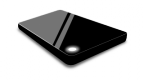 prepNTFS v1.01 by deank
Last Release: Dec 15, 2013
prepNTFS v1.01 by deank
Last Release: Dec 15, 2013
Downloads: 187777
Last Release: Dec 15, 2013
Downloads: 187777
Downloads: 187777
Prepare NTFS drives for webMAN access. prepNTFS reads the /PS3ISO, /PSXISO, /DVDISO and /BDISO folders (PS3 Games, DVD Video and Blu-ray movies) in your NTFS external drive and allows to mount and play your ISOS using webMAN 1.24 and later.
| Name | Version | Released | Hits | DL Link |
| prepNTFS | v1.01 | 12/15/13 | 127706 | Download |
To grant NTFS access to webMAN you will have to use prepNTFS. You can either install the prepNTFS.pkg application or launch prepNTFS.self from multiMAN's mmOS. In either case prepNTFS will scan all connected USB drives and will generate data for all PS3ISO/BDISO/DVDISO entries in /dev_hdd0/tmp/wmtmp.
NTFS entries have .ntfs[PS3ISO] / .ntfs[BDISO] / .ntfs[DVDISO] suffixes - 64KB each - this is what webMAN will use to mount the games/videos.
You have to use prepNTFS if you add new content to your NTFS formatted USB HDDs. Do not forget to use [Refresh XML] / [Refresh HTML] to refresh webMAN's data.
prepNTFS 1.0 (297KB)
http://www.deanbg.com/prepNTFS.pkg
prepNTFS 1.0 (SELF) (273KB)
http://www.deanbg.com/prepNTFS.self
Note: Do not launch the prepNTFS.self with NTFS mode (PFS driver) enabled in multiMAN/mmCM.
NTFS entries have .ntfs[PS3ISO] / .ntfs[BDISO] / .ntfs[DVDISO] suffixes - 64KB each - this is what webMAN will use to mount the games/videos.
You have to use prepNTFS if you add new content to your NTFS formatted USB HDDs. Do not forget to use [Refresh XML] / [Refresh HTML] to refresh webMAN's data.
prepNTFS 1.0 (297KB)
http://www.deanbg.com/prepNTFS.pkg
prepNTFS 1.0 (SELF) (273KB)
http://www.deanbg.com/prepNTFS.self
Note: Do not launch the prepNTFS.self with NTFS mode (PFS driver) enabled in multiMAN/mmCM.
| Name | Version | Released | Hits | DL Link |
| prepNTFS | v1.00 | 12/12/13 | 4372 | Download |
| prepNTFS | v1.00 | 12/10/13 | 4531 | Download |
 PluginX v1.01 by exofreak
Last Release: Nov 22, 2013
PluginX v1.01 by exofreak
Last Release: Nov 22, 2013
Downloads: 13878
Last Release: Nov 22, 2013
Downloads: 13878
Downloads: 13878
This tool removes most of the steps steps needed to apply the initial flash mod to mount game backups directly from XMB using webMAN, reducing the risks to limit user error. You no longer need to dev_flash and copy files, all will be done for you. Its a great tool for noobs, wanting an easy yet risk limiting method.
| Name | Version | Released | Hits | DL Link |
| PluginX | v1.01 | 11/22/13 | 13856 | Download |
* Gameboots custom: We will have the opportunity to change or add any custom Gameboot with one of the 16 present.
* Facebook Plugin: The category of friends plugin that integrates Facebook into your XMB (Warning: It will erase your list of friends Playstation Network).
* TV Channels: This plugin allows us to install 30 free TV channels thanks to the most popular web applications including TV bbc, itv, youtube, abc, video and many others all accessible from the XMB.
* Stealth XMB: Remove calls * Install Package Files and app_home to make "genuine" the look of our Playstation 3 just as if we had installed an Original Firmware, there is the opportunity to reapply at a later time (we recommend the use of the toolbox for the installation of the packages).
* Replace Coldboot: Through this call we will be able to install any coldboot in our USB drive.
* (NEW in v1.01) category_game.xml: Replace category_game.xml with ease for webMAN's "My Games" directory to appear on XMB.
* Facebook Plugin: The category of friends plugin that integrates Facebook into your XMB (Warning: It will erase your list of friends Playstation Network).
* TV Channels: This plugin allows us to install 30 free TV channels thanks to the most popular web applications including TV bbc, itv, youtube, abc, video and many others all accessible from the XMB.
* Stealth XMB: Remove calls * Install Package Files and app_home to make "genuine" the look of our Playstation 3 just as if we had installed an Original Firmware, there is the opportunity to reapply at a later time (we recommend the use of the toolbox for the installation of the packages).
* Replace Coldboot: Through this call we will be able to install any coldboot in our USB drive.
* (NEW in v1.01) category_game.xml: Replace category_game.xml with ease for webMAN's "My Games" directory to appear on XMB.
| Name | Version | Released | Hits | DL Link |
 PS3 Cloud Drive v1.1.7 by M.H.A.Q.S.
Last Release: Nov 5, 2013
PS3 Cloud Drive v1.1.7 by M.H.A.Q.S.
Last Release: Nov 5, 2013
Downloads: 40764
Last Release: Nov 5, 2013
Downloads: 40764
Downloads: 40764
It's a ps3 app that sync a user’s game-saves to the cloud.
See release notes for details.
See release notes for details.
| Name | Version | Released | Hits | DL Link |
| PS3 Cloud Drive | v1.1.7 | 11/05/13 | 35886 | Download |
It was at the end of last year that I posted this. It really took me away from gaming on the ps3 for a while. Earlier this year, I searched for a ps3 app that would sync a user’s game-saves to the cloud. I didn’t care which service was it, as long as it was free and easy to use. Unfortunately, apart from Sony’s PS Plus service, there was no application/home-brew that accomplished this task. But I did find this. A user named “gingerbread” on the ps3hax forums had this idea about a “Dropbox” app that could work like a game-save synchronization application for the PS3.
I decided to take a shot at it and although the development went slow for several reasons, I eventually finished the first set of features I planned for. The application is called “Playstation 3 – Cloud Drive”. You can install this application on a ps3 running a custom firmware. This app is programmed using “PSL1GHT” open source SDK and it was a pretty good experience working on the ps3 overall. Anyhow, here’s more information about the app itself:
Current Features:
The application works with Google Drive. You will need a Google account to use it.
Google Drive comes with 15GB of free space compared to PS Plus’s 1GB.
Remote Authorization through “OAuth 2 for Devices” does not need you to give application any of your personal information.
Bi-Directional Sync is possible. The application will sync your saves to the cloud and will download them to your hard drive.
Resume support is present and you can quit the application any time you want. The app will pick up from where it left off.
Resumable uploads and partial responses are supported.
Save Revision and pinning/sticky support.
Save Difference and update will only sync data that has changed to cut bandwidth usage.
gzip compression for faster transfers. This is to save bandwidth on those ridiculously big “replays” and saves from some games.
PSX/PS2 card slot sync. There were a lot of requests for this feature and version 1.1.7+ includes support for both ps1 and ps2 memory card slots.
Planned Features for next releases:
Selective Sync. Users can select the game-saves they want to sync to the cloud. This also requires a GUI for the user to select which saves he needs transferred. Most likely a Dual panel layout.
Multiple Playstation 3 units support per account. A user may sign into a PS3-Cloud-Drive account and download saves from another ps3. This feature is highly dependent on selective sync.
Save Resigning. Oh yeah, I know this’ll have to be done some day to make this app super awesome on all levels. But it’s prolly way down the road.
How to use: Authentication
Authentication is a one time process and you do not need to repeat it unless you delete the app or wipe your ps3s hard drive.
Download the “PlayStation 3 Cloud Drive“ at the bottom of this post.
Install it on your PS3. This app has been tested on various firmwares up to 4.41 CFW including (DEX/REX).
Run the app and it will generate a code for you. It will also prompt you to visit http://www.google.com/device
Visit the above url on your computer/smart phone and enter the code given by the application. You must be signed into a Google account for verification.
Click “Allow Access” to register your account with the app.
The PS3 will automatically detect the authentication as soon as you finish registration.
Once the authentication completes, the application will start building data and syncing game-saves to the cloud
How to use: General Usage
Every time you run the application, it will detect and sync changes to the cloud automatically.
You can press the “X” button to cancel the sync at any time. But let the application finish the current transfer. If you force quit it, there’s a chance of corrupting data.
Frequently Asked Questions:
Q: Does this app harvest or store any of my “personal” information?
A: No. the application uses Remote Authorization or OAuth 2 for authentication. It does not require any of your personal information. None of your personal data from the ps3 running the app, apart from game-saves, is transferred to the cloud. You may use a proxy application to sniff the data.
Q: Can’t you make this app work like a service? Such that it automatically runs in the ps3′s background?
A: I honestly do not know how to do that yet. If you know how, please get in touch.
Q: Do saves from the currently logged in user get uploaded or all users on my ps3?
A: The app syncs saves for all user profiles present on the internal HDD.
Q: Does the app sync PS1/PS2 cards?
A: Yes, version 1.1.7+ include support for PSX and PS2 save sync.
Q: Can I give custom paths to the app to sync?
A: Not right now because I do not plan to make it anything else apart from a gamesave sync utility. I might add a custom path feature later.
Q: Does this app update/modify/delete any of my saves?
A: Not at all. The application is designed to let the user decide what gets synced. It will never “ever” delete or modify any of your saves. See next question for more details.
Q: So how does it “download” saves back to my PS3 or any ps3?
A: The application will only download a save back to your hard drive, if you “delete” the save “yourself“. It will detect the missing save and automatically download it again.
Q: I formatted my ps3′s hard drive, how do I get all those saves back on the hard drive?
A: Install the app again on your PS3. Once authentication is done, it will start downloading all the saves to your hard drive.
Q: What about resigning? Does this app resign saves?
A: Not right now. But I understand this feature might come handy for this app “a lot”. It’s later down in my timeline. Besides resigning saves is a touchy matter. Once I’m sure the application can handle resigning properly, I’ll put it in. For now you can use “Aldos’s PS3 Tools“, which are actually a front end for flatz‘s awesome save tools.
Q: Can I use “one” account on two ps3s to sync saves?
A: In short, yes. You can use the same Google drive account to sync two ps3s. However, you must understand that the application has no way to differentiate the two Playstation units apart from the Gmail address used to register the application. So here’s what happens: If you sync your saves on PS3-A and then run the app on PS3-B with the same Google account. The application will download the saves from PS3-A which are “not” present on PS3-B. It will “not” replace or update saves that are already there. It “will” upload/update all the saves on PS3-B to the google drive account that were not present in PS3-A. Hence it might not be feasible for people that own two Playstation units and want separate save locations to use “one” google account to run the application. However, if you have one PS3 in the living room and another in the lounge with the same saves/games; You can use the same account. Once the application has “selective sync” feature implemented, it will be a lot easier to use this feature because the application will let the user decide what to upload/download on every sync.
Q: So why can’t you just program selective sync right away?
A: This is dependent on so many things but mostly because the PS3 dev community hasn’t been all that helpful. I’m figuring things out about the ps3 and psl1ght sdk over time. Currently, I’m trying to figure out selective list import/export functions on psl1ght. If any dev can help me with this, I’ll appreciate it.
Q: A corrupt save got uploaded/synced. And if I delete the corrupt save, the application keeps downloading the corrupt save.
A: By default the app thinks of the last save revision as the one that gets synced. However, if this scenario happens, you can go to Google Drive yourself and delete the last revision and pin the revision that is not corrupt. You may then download the save yourself or run the application again to download the correct revision. This is also a planned feature, where a user can select which revision he wants to download. See question for more details.
Q: My revisions got purged on Google Drive?
A: Google Drive has a default policy of purging older revisions after 30 days. This is enough time for you to recover any data. Read the linked article on how to recover a revision or mark it as pinned, such that it never gets purged.
Q: So why can’t you pin every revision by default?
A: This may be a future feature in the options but for now because every revision takes the same amount of space the original file does, this is not enabled. I understand that Google Drive has so much space for playstation3′s saves that it shouldn’t be a problem.
Q: The application data got corrupted due to a malfunction or the PS3 shutdown abnormally (power failure etc). How do I recover application data?
A: The app keeps a backup of your configuration and sync data with “.backup” extensions. You can delete the corrupted data and restore the backup. The backup might not be recent but it should still save you a lot of hassle.
Q: Is this app going to be open source?
A: I might make it open source if I don’t find time to fix bugs or update it.
Q: Can I cancel my PS Plus subscription now? I’ve got cloud save sync!
A: Oh no, PS Plus is so on another level. This is just one of its features. I don’t think Sony would like you to use their PS Plus subscription “and” have a CFW running. You’ve been warned.
Q: Can you make this app stealth like multiman?
A: I currently do not know how to do that. But may be down the road. If you know how to, drop me a message.
Q: Are you associated with Sony, Google or the PlayStation brand?
A: Nope, nada.
UPDATE: It has been brought to my attention by a user named “nuno” that the XMB does not “show” a game-save when downloaded from the cloud. This is only a visual glitch and your save is perfectly fine. The PS3 keeps a database of everything and the app currently cannot update that database directly as it resides in the flash. I’m working on a way to fix this. However, as a temporary solution, you can make the save appear in the XMB by playing the game for that game-save and overwrite the save once either with autosaving or manual save.
You can also rebuild the database from the recovery menu as well. This updates the PS3 database and you will begin to see the saves in the XMB.
Thanks to People:
I’d like to thank Baatish for taking the time out for testing the program with me for so long. I’d also like to thank some other people:
- gingerbread (it was his idea in the first place)
- KaKaRoToKS (for all the help on twitter)
- Rautz (tester)
- w0313 (tester)
- condorstrike
- any one else I’ve forgotten
I decided to take a shot at it and although the development went slow for several reasons, I eventually finished the first set of features I planned for. The application is called “Playstation 3 – Cloud Drive”. You can install this application on a ps3 running a custom firmware. This app is programmed using “PSL1GHT” open source SDK and it was a pretty good experience working on the ps3 overall. Anyhow, here’s more information about the app itself:
Current Features:
The application works with Google Drive. You will need a Google account to use it.
Google Drive comes with 15GB of free space compared to PS Plus’s 1GB.
Remote Authorization through “OAuth 2 for Devices” does not need you to give application any of your personal information.
Bi-Directional Sync is possible. The application will sync your saves to the cloud and will download them to your hard drive.
Resume support is present and you can quit the application any time you want. The app will pick up from where it left off.
Resumable uploads and partial responses are supported.
Save Revision and pinning/sticky support.
Save Difference and update will only sync data that has changed to cut bandwidth usage.
gzip compression for faster transfers. This is to save bandwidth on those ridiculously big “replays” and saves from some games.
PSX/PS2 card slot sync. There were a lot of requests for this feature and version 1.1.7+ includes support for both ps1 and ps2 memory card slots.
Planned Features for next releases:
Selective Sync. Users can select the game-saves they want to sync to the cloud. This also requires a GUI for the user to select which saves he needs transferred. Most likely a Dual panel layout.
Multiple Playstation 3 units support per account. A user may sign into a PS3-Cloud-Drive account and download saves from another ps3. This feature is highly dependent on selective sync.
Save Resigning. Oh yeah, I know this’ll have to be done some day to make this app super awesome on all levels. But it’s prolly way down the road.
How to use: Authentication
Authentication is a one time process and you do not need to repeat it unless you delete the app or wipe your ps3s hard drive.
Download the “PlayStation 3 Cloud Drive“ at the bottom of this post.
Install it on your PS3. This app has been tested on various firmwares up to 4.41 CFW including (DEX/REX).
Run the app and it will generate a code for you. It will also prompt you to visit http://www.google.com/device
Visit the above url on your computer/smart phone and enter the code given by the application. You must be signed into a Google account for verification.
Click “Allow Access” to register your account with the app.
The PS3 will automatically detect the authentication as soon as you finish registration.
Once the authentication completes, the application will start building data and syncing game-saves to the cloud
How to use: General Usage
Every time you run the application, it will detect and sync changes to the cloud automatically.
You can press the “X” button to cancel the sync at any time. But let the application finish the current transfer. If you force quit it, there’s a chance of corrupting data.
Frequently Asked Questions:
Q: Does this app harvest or store any of my “personal” information?
A: No. the application uses Remote Authorization or OAuth 2 for authentication. It does not require any of your personal information. None of your personal data from the ps3 running the app, apart from game-saves, is transferred to the cloud. You may use a proxy application to sniff the data.
Q: Can’t you make this app work like a service? Such that it automatically runs in the ps3′s background?
A: I honestly do not know how to do that yet. If you know how, please get in touch.
Q: Do saves from the currently logged in user get uploaded or all users on my ps3?
A: The app syncs saves for all user profiles present on the internal HDD.
Q: Does the app sync PS1/PS2 cards?
A: Yes, version 1.1.7+ include support for PSX and PS2 save sync.
Q: Can I give custom paths to the app to sync?
A: Not right now because I do not plan to make it anything else apart from a gamesave sync utility. I might add a custom path feature later.
Q: Does this app update/modify/delete any of my saves?
A: Not at all. The application is designed to let the user decide what gets synced. It will never “ever” delete or modify any of your saves. See next question for more details.
Q: So how does it “download” saves back to my PS3 or any ps3?
A: The application will only download a save back to your hard drive, if you “delete” the save “yourself“. It will detect the missing save and automatically download it again.
Q: I formatted my ps3′s hard drive, how do I get all those saves back on the hard drive?
A: Install the app again on your PS3. Once authentication is done, it will start downloading all the saves to your hard drive.
Q: What about resigning? Does this app resign saves?
A: Not right now. But I understand this feature might come handy for this app “a lot”. It’s later down in my timeline. Besides resigning saves is a touchy matter. Once I’m sure the application can handle resigning properly, I’ll put it in. For now you can use “Aldos’s PS3 Tools“, which are actually a front end for flatz‘s awesome save tools.
Q: Can I use “one” account on two ps3s to sync saves?
A: In short, yes. You can use the same Google drive account to sync two ps3s. However, you must understand that the application has no way to differentiate the two Playstation units apart from the Gmail address used to register the application. So here’s what happens: If you sync your saves on PS3-A and then run the app on PS3-B with the same Google account. The application will download the saves from PS3-A which are “not” present on PS3-B. It will “not” replace or update saves that are already there. It “will” upload/update all the saves on PS3-B to the google drive account that were not present in PS3-A. Hence it might not be feasible for people that own two Playstation units and want separate save locations to use “one” google account to run the application. However, if you have one PS3 in the living room and another in the lounge with the same saves/games; You can use the same account. Once the application has “selective sync” feature implemented, it will be a lot easier to use this feature because the application will let the user decide what to upload/download on every sync.
Q: So why can’t you just program selective sync right away?
A: This is dependent on so many things but mostly because the PS3 dev community hasn’t been all that helpful. I’m figuring things out about the ps3 and psl1ght sdk over time. Currently, I’m trying to figure out selective list import/export functions on psl1ght. If any dev can help me with this, I’ll appreciate it.
Q: A corrupt save got uploaded/synced. And if I delete the corrupt save, the application keeps downloading the corrupt save.
A: By default the app thinks of the last save revision as the one that gets synced. However, if this scenario happens, you can go to Google Drive yourself and delete the last revision and pin the revision that is not corrupt. You may then download the save yourself or run the application again to download the correct revision. This is also a planned feature, where a user can select which revision he wants to download. See question for more details.
Q: My revisions got purged on Google Drive?
A: Google Drive has a default policy of purging older revisions after 30 days. This is enough time for you to recover any data. Read the linked article on how to recover a revision or mark it as pinned, such that it never gets purged.
Q: So why can’t you pin every revision by default?
A: This may be a future feature in the options but for now because every revision takes the same amount of space the original file does, this is not enabled. I understand that Google Drive has so much space for playstation3′s saves that it shouldn’t be a problem.
Q: The application data got corrupted due to a malfunction or the PS3 shutdown abnormally (power failure etc). How do I recover application data?
A: The app keeps a backup of your configuration and sync data with “.backup” extensions. You can delete the corrupted data and restore the backup. The backup might not be recent but it should still save you a lot of hassle.
Q: Is this app going to be open source?
A: I might make it open source if I don’t find time to fix bugs or update it.
Q: Can I cancel my PS Plus subscription now? I’ve got cloud save sync!
A: Oh no, PS Plus is so on another level. This is just one of its features. I don’t think Sony would like you to use their PS Plus subscription “and” have a CFW running. You’ve been warned.
Q: Can you make this app stealth like multiman?
A: I currently do not know how to do that. But may be down the road. If you know how to, drop me a message.
Q: Are you associated with Sony, Google or the PlayStation brand?
A: Nope, nada.
UPDATE: It has been brought to my attention by a user named “nuno” that the XMB does not “show” a game-save when downloaded from the cloud. This is only a visual glitch and your save is perfectly fine. The PS3 keeps a database of everything and the app currently cannot update that database directly as it resides in the flash. I’m working on a way to fix this. However, as a temporary solution, you can make the save appear in the XMB by playing the game for that game-save and overwrite the save once either with autosaving or manual save.
You can also rebuild the database from the recovery menu as well. This updates the PS3 database and you will begin to see the saves in the XMB.
Thanks to People:
I’d like to thank Baatish for taking the time out for testing the program with me for so long. I’d also like to thank some other people:
- gingerbread (it was his idea in the first place)
- KaKaRoToKS (for all the help on twitter)
- Rautz (tester)
- w0313 (tester)
- condorstrike
- any one else I’ve forgotten
| Name | Version | Released | Hits | DL Link |
| PS3 Cloud Drive | v1.1.5 | 06/27/13 | 4826 | Download |
 Simple NTFS ISO Mounter v1.01 by CaptainCPS-X
Last Release: Nov 5, 2013
Simple NTFS ISO Mounter v1.01 by CaptainCPS-X
Last Release: Nov 5, 2013
Downloads: 23915
Last Release: Nov 5, 2013
Downloads: 23915
Downloads: 23915
This application will look for ISOs in your USB NTFS HDD and allow you to mount them on your PS3!
NOTES:
This application will ONLY work on "Cobra 7.00 CFW (Mixed w/Rogero 4.46 v1.00)".
Do not connect more than one NTFS drive, it will only use one, plus I don't see the need of having many drives connected when you just want to mount one game.
NOTES:
This application will ONLY work on "Cobra 7.00 CFW (Mixed w/Rogero 4.46 v1.00)".
Do not connect more than one NTFS drive, it will only use one, plus I don't see the need of having many drives connected when you just want to mount one game.
| Name | Version | Released | Hits | DL Link |
| Simple NTFS ISO Mounter (UPD) | v1.01 | 11/05/13 | 13915 | Download |
| Simple NTFS ISO Mounter (BASE) | v1.00 | 11/04/13 | 9933 | Download |
Directories scanned are:
- /*NTFS_HDD*/PS3ISO/
- /*NTFS_HDD*/PSXISO/
- /*NTFS_HDD*/BDISO/
- /*NTFS_HDD*/DVDISO/
Controls are:
[CROSS] - Select ISO / Game to Mount
[TRIANGLE] - Rescan NTFS drive
---
CHANGELOG:
v1.01 (November 4, 2013)
- Fixed support for PSXISO, BDISO and DVDISO, now it should mount them correctly.
v1.00 (November 4, 2013)
- Support for PS3ISO, PSXISO, BDISO and DVDISO directories scanning and listing.
- Initial release.
---
This release is initial, so expect it to be very simple but functional.
More improvements will eventually come, so stay tuned.
Running Iris Manager is causing issues with the mounting of ISOs, avoid
running Iris Manager before booting Simple NTFS ISO Mounter. If you ran
Iris Manager by accident, just restart your PS3.
PS2ISO is not supported, you must use the internal PS3 HDD and put your ISO(s)
in "/dev_hdd0/PS2ISO/".
---
THANKS TO:
Thanks to "Estwald" for porting the NTFS library and "Cobra Dev" for
improving it and releasing the Cobra 7.00 CFW along with source code.
- /*NTFS_HDD*/PS3ISO/
- /*NTFS_HDD*/PSXISO/
- /*NTFS_HDD*/BDISO/
- /*NTFS_HDD*/DVDISO/
Controls are:
[CROSS] - Select ISO / Game to Mount
[TRIANGLE] - Rescan NTFS drive
---
CHANGELOG:
v1.01 (November 4, 2013)
- Fixed support for PSXISO, BDISO and DVDISO, now it should mount them correctly.
v1.00 (November 4, 2013)
- Support for PS3ISO, PSXISO, BDISO and DVDISO directories scanning and listing.
- Initial release.
---
This release is initial, so expect it to be very simple but functional.
More improvements will eventually come, so stay tuned.
Running Iris Manager is causing issues with the mounting of ISOs, avoid
running Iris Manager before booting Simple NTFS ISO Mounter. If you ran
Iris Manager by accident, just restart your PS3.
PS2ISO is not supported, you must use the internal PS3 HDD and put your ISO(s)
in "/dev_hdd0/PS2ISO/".
---
THANKS TO:
Thanks to "Estwald" for porting the NTFS library and "Cobra Dev" for
improving it and releasing the Cobra 7.00 CFW along with source code.
| Name | Version | Released | Hits | DL Link |
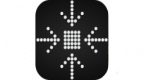 Simplicity v2.58.3 by StevenCapes
Last Release: Nov 1, 2013
Simplicity v2.58.3 by StevenCapes
Last Release: Nov 1, 2013
Downloads: 5425
Last Release: Nov 1, 2013
Downloads: 5425
Downloads: 5425
Simplicity is a modified version of the well known backup loaded “Iris Manager”. The source version I started with is v2.58 by Estwald. The main reason for this fork was to simplify the GUI and make it look a little more polished.
| Name | Version | Released | Hits | DL Link |
| Simplicity | v2.58.3 | 11/01/13 | 3836 | Download |
It is recommend to remove any old version before installing this version!!!
Changes for Simplicity v2.58.3
-removed game config icons (Direct Boot & Requires Disc) from game selection
-made adjustments to the grammar throughout…
-removed unnecessary notifications
-removed the “Favorites” function
-changed the font to the default PS3 font
-added support for DEX versions 4.41, 4.46, and 4.50
-cleaned up some of the coding and changed version to 2.58.3 (2.58.2 was a beta for DEX support)
Changes for Simplicity v2.58.1
Added back the USB overlay.
Changes from Iris Manager: Initial Release
Background colors have been removed, leaving a simple black.
Music has been completely removed.
Date, Time, Temp, and Device Space has also been removed.
In cover flow mode game sorting by console has been removed.
FTP Icon’s color has been changed.
Other minor GUI changes were made.
Navigation controls have been altered. ( “X” is accept, “O” is back, “Triangle” is game settings, “Square” is not used, “Select” is global settings “, “Start” is not used )
The rest stayed the same.
Changes for Simplicity v2.58.3
-removed game config icons (Direct Boot & Requires Disc) from game selection
-made adjustments to the grammar throughout…
-removed unnecessary notifications
-removed the “Favorites” function
-changed the font to the default PS3 font
-added support for DEX versions 4.41, 4.46, and 4.50
-cleaned up some of the coding and changed version to 2.58.3 (2.58.2 was a beta for DEX support)
Changes for Simplicity v2.58.1
Added back the USB overlay.
Changes from Iris Manager: Initial Release
Background colors have been removed, leaving a simple black.
Music has been completely removed.
Date, Time, Temp, and Device Space has also been removed.
In cover flow mode game sorting by console has been removed.
FTP Icon’s color has been changed.
Other minor GUI changes were made.
Navigation controls have been altered. ( “X” is accept, “O” is back, “Triangle” is game settings, “Square” is not used, “Select” is global settings “, “Start” is not used )
The rest stayed the same.
| Name | Version | Released | Hits | DL Link |
| Simplicity | v2.58.1 | 10/30/13 | 1567 | Download |
 PSChannel v1.11 by deroad
Last Release: Oct 12, 2013
PSChannel v1.11 by deroad
Last Release: Oct 12, 2013
Downloads: 99949
Last Release: Oct 12, 2013
Downloads: 99949
Downloads: 99949
PlayStationChannel - an OpenSource Homebrew's Store
Ideated and entirely build by Wargio/Deroad
You can find the source code here: https://github.com/wargio/PSChannel
please remember that wargio/deroad created it and not other people.
Wargio/deroad will never request donation for this Homebrew.
If you paid it, you have been scammed.
i want to thanks all the people that helped me on psl1ght irc and a special thanks to KaKaRoTo and anyone that want to help me on this project.
Ideated and entirely build by Wargio/Deroad
You can find the source code here: https://github.com/wargio/PSChannel
please remember that wargio/deroad created it and not other people.
Wargio/deroad will never request donation for this Homebrew.
If you paid it, you have been scammed.
i want to thanks all the people that helped me on psl1ght irc and a special thanks to KaKaRoTo and anyone that want to help me on this project.
| Name | Version | Released | Hits | DL Link |
| PSChannel (all) | v1.11 | 10/12/13 | 32058 | Download |
| PSChannel (unsigned) | v1.11 | 10/12/13 | 6445 | Download |
Brewology Store Version!
1.11
Changed the PSChannel XMB location to avoid "xmb-e.dl.playstation.net/xmb/l?env=np&serv=PSChannel&cc=us" (now it's under games)
1.05
Fixed HDD Size bug for all FW
Fixed abort bug
Fixed chaching bug (now it loads immediately)
Fixed download bug
Fixed donwload limit bug
Fixed server serverside bugs
Fixed syscalls bugs (now all the fw will reboot)
Fixed exit bug
Fixed performance bug
Fixed copying performance bug
Fixed menu overflow bug
Fixed freeing memory bug
Code cleaned
Added performace patches
Changed loading code to do not overload the server
Added Lang support (now you can translate this)
1.03
security update
1.02
fixed some bugs
added some indicators like the number of the homebrew in the category, size of them and version
1.01
initial release;
Blue theme created by opium2k.
1.11
Changed the PSChannel XMB location to avoid "xmb-e.dl.playstation.net/xmb/l?env=np&serv=PSChannel&cc=us" (now it's under games)
1.05
Fixed HDD Size bug for all FW
Fixed abort bug
Fixed chaching bug (now it loads immediately)
Fixed download bug
Fixed donwload limit bug
Fixed server serverside bugs
Fixed syscalls bugs (now all the fw will reboot)
Fixed exit bug
Fixed performance bug
Fixed copying performance bug
Fixed menu overflow bug
Fixed freeing memory bug
Code cleaned
Added performace patches
Changed loading code to do not overload the server
Added Lang support (now you can translate this)
1.03
security update
1.02
fixed some bugs
added some indicators like the number of the homebrew in the category, size of them and version
1.01
initial release;
Blue theme created by opium2k.
| Name | Version | Released | Hits | DL Link |
| PSC-blue theme by opium2k | v1.10 | 05/19/13 | 3031 | Download |
| PSC-red theme by opium2k | v1.10 | 05/19/13 | 2176 | Download |
| PSC-tachyon theme by opium2k | v1.10 | 05/19/13 | 2351 | Download |
| PSChannel (all) | v1.10 | 05/05/13 | 7352 | Download |
| PSChannel (unsigned) | v1.10 | 05/05/13 | 3122 | Download |
| PSChannel (all) | v1.09 | 02/21/13 | 6279 | Download |
| PSChannel (unsigned) | v1.09 | 02/21/13 | 2796 | Download |
| PSChannel (all) | v1.05 | 02/15/13 | 4216 | Download |
| PSChannel (unsigned) | v1.05 | 02/15/13 | 2415 | Download |
| PSChannel (3.41) | v1.03 | 01/04/13 | 2169 | Download |
| PSChannel (3.55) | v1.03 | 01/04/13 | 2366 | Download |
| PSChannel (Resigned) | v1.03 | 01/04/13 | 5672 | Download |
| PSChannel [Blue] (3.55) | v1.03 | 01/04/13 | 2079 | Download |
| PSChannel [Blue] (Resigned) | v1.03 | 01/04/13 | 2551 | Download |
| PSChannel | v1.02 Fix | 12/28/12 | 4178 | Download |
| PSChannel (blue + 4.xx) | v1.02 Fix | 12/29/12 | 2283 | Download |
| PSChannel (gnpdrm) | v1.02 Fix | 12/27/12 | 2099 | Download |
| PSChannel | v1.01 | 12/27/12 | 2090 | Download |
| PSChannel (gnpdrm) | v1.01 | 12/27/12 | 2020 | Download |
 Unofficial Iris Manager v2.68 by Alexander
Last Release: Oct 6, 2013
Unofficial Iris Manager v2.68 by Alexander
Last Release: Oct 6, 2013
Downloads: 20155
Last Release: Oct 6, 2013
Downloads: 20155
Downloads: 20155
Unofficial Iris Manager is a fork of the Iris Manager created by Eswald (Hermes) / D_Skywalk.
| Name | Version | Released | Hits | DL Link |
| Unofficial Iris Manager | v2.68 | 10/06/13 | 8219 | Download |
Changes in version 2.68
- Arabic language has been added (Thanks to Haider Kiara)
- Persian language has been removed (Due to poor translation, it was unnecessary to include it. Will be added back later if some users kindly got the result)
- Automatic recognition of language (beta)
- PAYLOAD mode DISCLESS pre-activated (Fake BD) for CFW's 3.55 / 4.30 / 4.46
- New background color: Deep Ruby, Color Ocean, Razzmic Berry and Rich Electric Blue
- Fixed minor bugs for better stability
- Payload 4.50 (Thanks to REIZA72 for the lv1/lv2 dump, IDA PRO and Kakaroto for the lv2_dump_analyser)
Changes in version 2.67U
- Added compatibility with CFW Rebug 4.46.1 REX / D-REX EDITION and other future CFW 446dex.
- Mode DiscLess 4.46/446dex activated.
- For the rest, has the same characteristics of 2.66U
Changes in version 2.66U:
- Updated languages (Traditional Chinese, and Simplified Chinese) - Thanks to liqianyu-LS.
- Fixed the problem AUDIO output Dolby Digital 5.1 or 2 channels (and not HDMI) - Thanks to Chameleon for reporting.
- Fixed error 0x80010009 on CFW's 4:46 "Habib 1.13/Rogero 1:00 1.01/FERROX"
- Add Payload 4:41 CFW console DEX
- Adding Portuguese Language - Thanks to Rancid-O for both sources
- Fixes some sources of Payload 4:46
- Disc Fake 100% Working (Full Disc mode / USB) There are two versions of Iris 266U, one for 446 and 430. (IRISMANAGER_UNOF_266U_DISCLess_446.pkg & IRISMANAGER_UNOF_266U_DISC-LESS_430.pkg)
- Updated some portions of the language (to be translated) in: ITALIAN, FRENCH, GALEGO, GERMAN, NORWEGIAN, PERSIAN, SPANISH, PORTUGUESE
- Changed the install destination from "IMANAGER4" to "IMANGER4U." This will serve to not overwrite the official from non-official PS3MOD. (I hope this installation address becomes a starting point for all other versions Unofficial TEAM).
- Cleaning sources from unnecessary parts.
Changes in version 2.65:
- Added new graphical user interface as in 2.5
- Fixed minor bugs
- Improved Stability in CFW's 4:46 LDZ FERROX / HABIB
- ControlFan Utility (ENG) / (Thanks ЯΣIZΛ72 for Testing)
Changes in version 2.60.1:
- Updated the Italian language
- Added Payload 4.46 to ControlFan
- Added Italian Language for ControlFan
- Added Payload for full compatibility with CFW 4.46
- Fixed Compatibility with CFW 4.46 Habib
- Fixed crash on startup on some models FAT of the Homebrew (Thanks GITAKA)
- Fixed minor bugs
- Arabic language has been added (Thanks to Haider Kiara)
- Persian language has been removed (Due to poor translation, it was unnecessary to include it. Will be added back later if some users kindly got the result)
- Automatic recognition of language (beta)
- PAYLOAD mode DISCLESS pre-activated (Fake BD) for CFW's 3.55 / 4.30 / 4.46
- New background color: Deep Ruby, Color Ocean, Razzmic Berry and Rich Electric Blue
- Fixed minor bugs for better stability
- Payload 4.50 (Thanks to REIZA72 for the lv1/lv2 dump, IDA PRO and Kakaroto for the lv2_dump_analyser)
Changes in version 2.67U
- Added compatibility with CFW Rebug 4.46.1 REX / D-REX EDITION and other future CFW 446dex.
- Mode DiscLess 4.46/446dex activated.
- For the rest, has the same characteristics of 2.66U
Changes in version 2.66U:
- Updated languages (Traditional Chinese, and Simplified Chinese) - Thanks to liqianyu-LS.
- Fixed the problem AUDIO output Dolby Digital 5.1 or 2 channels (and not HDMI) - Thanks to Chameleon for reporting.
- Fixed error 0x80010009 on CFW's 4:46 "Habib 1.13/Rogero 1:00 1.01/FERROX"
- Add Payload 4:41 CFW console DEX
- Adding Portuguese Language - Thanks to Rancid-O for both sources
- Fixes some sources of Payload 4:46
- Disc Fake 100% Working (Full Disc mode / USB) There are two versions of Iris 266U, one for 446 and 430. (IRISMANAGER_UNOF_266U_DISCLess_446.pkg & IRISMANAGER_UNOF_266U_DISC-LESS_430.pkg)
- Updated some portions of the language (to be translated) in: ITALIAN, FRENCH, GALEGO, GERMAN, NORWEGIAN, PERSIAN, SPANISH, PORTUGUESE
- Changed the install destination from "IMANAGER4" to "IMANGER4U." This will serve to not overwrite the official from non-official PS3MOD. (I hope this installation address becomes a starting point for all other versions Unofficial TEAM).
- Cleaning sources from unnecessary parts.
Changes in version 2.65:
- Added new graphical user interface as in 2.5
- Fixed minor bugs
- Improved Stability in CFW's 4:46 LDZ FERROX / HABIB
- ControlFan Utility (ENG) / (Thanks ЯΣIZΛ72 for Testing)
Changes in version 2.60.1:
- Updated the Italian language
- Added Payload 4.46 to ControlFan
- Added Italian Language for ControlFan
- Added Payload for full compatibility with CFW 4.46
- Fixed Compatibility with CFW 4.46 Habib
- Fixed crash on startup on some models FAT of the Homebrew (Thanks GITAKA)
- Fixed minor bugs
| Name | Version | Released | Hits | DL Link |
| Unofficial Iris Manager | v2.68U_beta1 | 09/18/13 | 2031 | Download |
| Unofficial Iris Manager | v2.68Ui_beta1 | 09/18/13 | 1649 | Download |
| Unofficial Iris Manager | v2.67U | 08/06/13 | 1585 | Download |
| Unofficial Iris Manager | v2.66U (4.30) | 07/30/13 | 1573 | Download |
| Unofficial Iris Manager | v2.66U (4.30) | 07/30/13 | 1532 | Download |
| Unofficial Iris Manager | v2.65U | 07/17/13 | 1493 | Download |
| Unofficial Iris Manager | v2.60.1U | 07/11/13 | 1875 | Download |
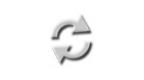 Install Package Files v2.00 by deank
Last Release: Oct 4, 2013
Install Package Files v2.00 by deank
Last Release: Oct 4, 2013
Downloads: 190518
Last Release: Oct 4, 2013
Downloads: 190518
Downloads: 190518
This is a small handy tool for installing PKG files via the "bubble"/PSN method. This tool is allows to install packages on all PS3 Custom Firmwares, including Rogero 4.30CFW ver 2.00 and 4.50 CEX.
It comes with background running FTP server and /dev_blind mounted (for write access to /dev_flash).
It comes with background running FTP server and /dev_blind mounted (for write access to /dev_flash).
| Name | Version | Released | Hits | DL Link |
| Install Package Files | v2.00 | 10/04/13 | 142522 | Download |
| Install Package Files [SingStar] | v1.00 | 12/24/12 | 31610 | Download |
* Installing PKG files from /dev_hdd0 now doesn't require copying and losing time and space (takes less than a second)
* Added progress bar when copying non-split files from USB in installPKG application
* Installing PKG files will not reboot the PS3
If you ever feel sad and want singstar back - just press [Triangle] and [Delete] the new [IPF] and XMB will bring SS back. You can also get rid of the standalone installPKG and you'll have a legitimate IPF now (using the ID of Singstar - so no worries there!)
Have in mind that this will behave almost like the original [* Install Package Files] and will stay on top of the list just under /app_home (thanks to the new PARAM.SFO field ITEM_PRIORITY).
* Supports split pkg files named in the following format:
filename.pkg.0 -> filename.pkg.63
filename.pkg.001 -> filename.pkg.064
filename.pkg.66600 -> filename.pkg.66663
* Upon launch/refresh the following folders are scanned:
/dev_usb***/
/dev_usb***/PKG
/dev_usb***/packages
/dev_hdd0/PKG
/dev_hdd0/packages
* Added progress bar when copying non-split files from USB in installPKG application
* Installing PKG files will not reboot the PS3
If you ever feel sad and want singstar back - just press [Triangle] and [Delete] the new [IPF] and XMB will bring SS back. You can also get rid of the standalone installPKG and you'll have a legitimate IPF now (using the ID of Singstar - so no worries there!)
Have in mind that this will behave almost like the original [* Install Package Files] and will stay on top of the list just under /app_home (thanks to the new PARAM.SFO field ITEM_PRIORITY).
* Supports split pkg files named in the following format:
filename.pkg.0 -> filename.pkg.63
filename.pkg.001 -> filename.pkg.064
filename.pkg.66600 -> filename.pkg.66663
* Upon launch/refresh the following folders are scanned:
/dev_usb***/
/dev_usb***/PKG
/dev_usb***/packages
/dev_hdd0/PKG
/dev_hdd0/packages
| Name | Version | Released | Hits | DL Link |
| Install Package Files | v2.00 | 12/30/12 | 11609 | Download |
| Install Package Files | v1.00 | 12/24/12 | 4557 | Download |
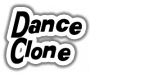 DanceClone v0.6 by ThatOtherPerson
Last Release: May 7, 2013
DanceClone v0.6 by ThatOtherPerson
Last Release: May 7, 2013
Downloads: 8815
Last Release: May 7, 2013
Downloads: 8815
Downloads: 8815
Dance Clone is exactly what it says it is. Its a simple DDR clone.
| Name | Version | Released | Hits | DL Link |
| DanceClone (all) | v0.6 | 05/07/13 | 8798 | Download |
Dance Clone is exactly what it says it is. Its a simple DDR clone.
| Name | Version | Released | Hits | DL Link |
 PSVibe Move Edition v1.02 by deroad
Last Release: Apr 18, 2013
PSVibe Move Edition v1.02 by deroad
Last Release: Apr 18, 2013
Downloads: 23663
Last Release: Apr 18, 2013
Downloads: 23663
Downloads: 23663
This homebrew should be only for ladies..
THIS HOMEBREW NEEDS A PS-EYE. Without it, will give black screen.
PSVibe is a just-for-fun homebrew application for the PS3.
As the title might suggest, it is for vibration functions.
It can be useful to some.
(thanks for the description jjolano)
THIS HOMEBREW NEEDS A PS-EYE. Without it, will give black screen.
PSVibe is a just-for-fun homebrew application for the PS3.
As the title might suggest, it is for vibration functions.
It can be useful to some.
(thanks for the description jjolano)
| Name | Version | Released | Hits | DL Link |
| PSVibe MoveED (all) | v1.02 | 04/18/13 | 10586 | Download |
| PSVibe MoveED (unsigned) | v1.02 | 04/18/13 | 4135 | Download |
1.00
initial version
1.01
Fixed Black Screen and set color of the move to RED
1.02
Find additional Info @
http://psx-scene.com/forums/content/ps-vibe-move-edition-1-02-deroad-3256/
initial version
1.01
Fixed Black Screen and set color of the move to RED
1.02
Find additional Info @
http://psx-scene.com/forums/content/ps-vibe-move-edition-1-02-deroad-3256/
| Name | Version | Released | Hits | DL Link |
| PSVibeMoveEdition (all) | v1.01 | 01/17/13 | 2795 | Download |
| PSVibeMoveEdition (unsigned) | v1.01 | 01/17/13 | 2077 | Download |
| PSVibeMoveEdition (all) | v1.00 | 01/17/13 | 2137 | Download |
| PSVibeMoveEdition (unsigned) | v1.00 | 01/16/13 | 1920 | Download |
 PS2 Classics Manager v1.02 by CaptainCPS-X
Last Release: Apr 11, 2013
PS2 Classics Manager v1.02 by CaptainCPS-X
Last Release: Apr 11, 2013
Downloads: 595401
Last Release: Apr 11, 2013
Downloads: 595401
Downloads: 595401
PS2 Classics Manager is a tool that helps users manage their PS2 games collection and convert them easily to PS2 Classics encrypted format.
Main Features (Quick List)
- Set PS2 converted games active in PS2 Classics Placeholder
- Encrypt valid PS2 ISO(s) / BIN(s) as PS2 Classics and automatically patch LIMG segment (no need for anything else, just the ISO / BIN)
- Import External PS2 games (ISO / BIN / ENC). Split games supported (.ISO.66600 / .BIN.66600 / .ENC.66600)
- Game List with display of Cover images, Information box, Title ID, Title acquired from a text DB and more.
- Memory Cards manager to easily switch between your collection of VME, and assign them as SLOT 1 or SLOT 2.
- Automatic export / decryption of the active Memory Cards to XMB->Memory Card Utility as VM2.
…more at the change log.
Main Features (Quick List)
- Set PS2 converted games active in PS2 Classics Placeholder
- Encrypt valid PS2 ISO(s) / BIN(s) as PS2 Classics and automatically patch LIMG segment (no need for anything else, just the ISO / BIN)
- Import External PS2 games (ISO / BIN / ENC). Split games supported (.ISO.66600 / .BIN.66600 / .ENC.66600)
- Game List with display of Cover images, Information box, Title ID, Title acquired from a text DB and more.
- Memory Cards manager to easily switch between your collection of VME, and assign them as SLOT 1 or SLOT 2.
- Automatic export / decryption of the active Memory Cards to XMB->Memory Card Utility as VM2.
…more at the change log.
| Name | Version | Released | Hits | DL Link |
| PS2 Classics Manager (Update) | v1.02 | 04/11/13 | 234918 | Download |
| PS2 Classics Manager | v1.01 | 04/06/13 | 136789 | Download |
| PS2-blades (black) theme by opium2k | v1.01 | 04/06/13 | 13809 | Download |
| PS2-blades (blue) theme by opium2k | v1.01 | 04/06/13 | 9161 | Download |
| PS2-blades (green) theme by opium2k | v1.01 | 04/06/13 | 6577 | Download |
| PS2-blades (grey) theme by opium2k | v1.01 | 04/06/13 | 5961 | Download |
| PS2-blades (orange) theme by opium2k | v1.01 | 04/06/13 | 6074 | Download |
| PS2-blades (purple) theme by opium2k | v1.01 | 04/06/13 | 6168 | Download |
| PS2-blades (red) theme by opium2k | v1.01 | 04/06/13 | 7072 | Download |
| PS2-blades (yellow) theme by opium2k | v1.01 | 04/06/13 | 6660 | Download |
| PS2-blue theme by opium2k | v1.01 | 04/06/13 | 6857 | Download |
| PS2-tachyon theme by opium2k | v1.01 | 04/06/13 | 8273 | Download |
| PS2 Classics Placeholder R3 | v1.00 | 03/27/13 | 138159 | Download |
// ---------------------------------------------------------------------
// PS2 Classics Manager (CaptainCPS-X, 2013)
// ---------------------------------------------------------------------
PS2CM v1.02 (April 11, 2013)
- Added shadow effect to all displayed text, this will allow @opium2k and others to design clear themes for PS2CM.
- Fixed reported issues with Memory Cards.
- Fixed a problem when assigning Memory Cards, if both slots were deactivated it would make PS2CM freeze.
- Fixed small bug on the Title ID parsing code, only affected titles that had "[" and "]" characters at the end.
- Added some missing titles to the "ps2titleid.txt" database, thanks to those who reported them.
PS2CM v1.01 (April 6, 2013)
- Added Game Delete module, accessible through the new Extended Game List menu (/\).
- Added support for External Split game Copy / Import (.ISO / .BIN / .ENC) to internal drive.
- Added feature to Filter Encrypted / Decrypted (ISO / BIN) on the Game List for organization purposes. To switch filters press L1 / R1 while on the Game List.
- Added Extended Menu on the Game List, accessible by pressing the (/\) button, this avoids having to assign buttons to every single action. This menu will be useful for future features :).
- Added a Prompt for users when making an external game active, it will ask if they want to import the game internally, or just set it in the Placeholder temporally. When the game is imported you will be automatically taken back to XMB so you can run the Placeholder.
- Added control-flag as recommended by Deank to RELOAD.SELF build process, this should solve file permission / access problems.
- Added Memory Card slot selector module to assign any Memory Card at "/dev_hdd0/game/PS2L00123/USRDIR/SAVEDATA" as SLOT 1 and SLOT 2. They can have any name you like, for example: "Final_Fantasy_X.VME".
- Added module to use optional custom PIC0.PNG and PIC1.PNG if they are provided by user on each game directory.
- Updated covers module to look for covers named as "SLUS_000.00.PNG", "SLUS-00000.PNG" and "SLUS_000.00_COV.PNG", if you named them in any of those formats, they will be recognized and displayed.
- Added code to look for .ISO / .BIN files while scanning (/dev_hdd0/PS2ISO) (/dev_usb00x/PS2ISO) and list them on the Game List.
- Added code to encrypt .ISO / .BIN files from PS2ISO directory and automatically create the proper directory structure.
- Added module to acquire PS2 Game Titles from the database distributed with @aldostools ps3tools (ps2titleid.txt), thanks to @aldostools for the database.
- Added code to get proper Game Title ID from .ISO / .BIN (SYSTEM.CNF), this is used when encrypting and when listing games.
- Added module to acquire Title ID from encrypted directory names (ex. "[SLUS_000.00] GAME TITLE", Title ID is "SLUS_000.00")
- Modified PS2 game Cover handling code to use the new Title ID modules, covers should be named as in: "SLUS_203.12_COV.PNG".
- Covers are now located at "/dev_hdd0/game/PS2L00123/USRDIR/COVERS".
- Added auto-export module that will convert and make both selected SLOT 1 and SLOT 2 VMEs available on XMB's Memory Card Utility (You need to have 2 memory cards on XMB called MC1 and MC2 for this to work).
- Added / verified VME (Memory Cards) decryption module to PS2CM, the resulting VMC (VM2) was tested on the XMB and worked fine.
Note: By adding auto-export VME feature, the selected VME for SLOT 1 and SLOT 2 will get decrypted as VM2 and copied to /dev_hdd0/savedata/vmc/SLOT1.VM2 and /dev_hdd0/savedata/vmc/SLOT2.VM2 each time you set a game active in the PS2 Classics Placeholder. After being brought back to XMB you will be able to check out your saved data by going to Game->Memory Card Utility.
- Added PS2 ISO encryption via PS2CM (had to port / modify ps2classic code to be compiled on PS3).
- Ported / updated my own LIMG patcher code and it will properly check, patch or append the LIMG data segment to the PS2 ISO as needed (If LIMG segment is already found, the module will overwrite it to ensure it is correct). This module will properly handle both "ISO9660 / MODE1 / 2048" and "ISO9660 / MODE2 / FORM1 / 2352".
- Added progress bar display for PS2 ISO encryption module.
- Added check for correct PS2 Classics Placeholder Content ID on any selected game ISO.BIN.ENC, this will avoid the use of incorrectly encrypted / converted games.
- Added support for External games at /dev_usb00x/PS2ISO/ ( smaller than 4GB for now )
- Added feature to import / copy external PS2 games to /dev_hdd0/PS2ISO/ ( smaller than 4GB for now )
- Added free space check when copying games from external USB Storage Device
- Added display of free internal HDD space on top of game list
- Added module to make backups of VME (Memory Cards) to "/dev_hdd0/PS2VME_BKP/" on PS2CM boot and exit for security purposes.
- VME files will be now linked and not copied to system directory, because of this, save data will be always in synch.
- Implemented several checks when launching PS2CM:
* Verify if user have created MC1 and MC2 on the XMB for the Memory Card auto-export feature.
* Verify if /dev_hdd0/PS2ISO directory needs to be created for External game import / copy.
* Verify if a system directory at "/dev_hdd0/home" needs to be created for PS2 VME files, if it doesn't exist it will be created with the proper files inside.
* Verify if the application can actually write to the system directory.
* Verify if PS2 Classics Placeholder is properly installed.
* Verify if PS2 Classics Placeholder has unneeded files for some reason (SAVEDATA, CONFIG, ...) and remove them to avoid any possible conflicts.
* Verify if the current installation of PS2CM has missing files or is corrupt.
* Verify if there is a Last Active game with missing files at PS2 Classics Placeholder directory.
* Remove PS2 Classics Placeholder System memory cards when there is no game Active in it.
- Modified the way VME (Memory Cards) are handled, now it will use only 2 VME for all games, you will be able to have up to 10 VME to select from, and just 2 of them can be used for SLOT 1 or SLOT 2.
- VME will be located at "/dev_hdd0/game/PS2L00123/USRDIR/SAVEDATA" (PS2CM directory)
- Games just need to have "ISO.BIN.ENC" at their respective directory structure (/dev_hdd0/PS2ISO/[GAME_ID] GAME_TITLE/...).
: Setting up PS2 Classics Manager v1.01
- CLEAN UP
Before you install this release of PS2 Classics Manager, make a backup of any Memory Card data, Covers or anything you stored in PS2 Classics Placeholder directory or PS2 Classics Manager directory.
- INSTALL
After doing that, you should remove / uninstall them from XMB both, just to make sure, and install PS2CM v1.01 and PS2 Classics Placeholder R3.
- MEMORY CARDS
For the Automatic Export / Decryption of the active Memory Cards feature, you must navigate on the XMB to "Memory Card Utility" and create 2 Memory Cards called "MC1" and "MC2", without quotes.
Every time you run PS2CM memory cards should automatically be copied as backup to "/dev_hdd0/PS2VME_BKP" for security reasons. And they will be automatically exported / decrypted as mentioned earlier.
To access data on the decrypted Memory Cards you just have to navigate to XMB -> Memory Card Utility, select MC1 or MC2 and change its icon to make the PS3 refresh the contents.
- DIRECTORIES
PS2 ISO / BIN:
/dev_hdd0/PS2ISO/GAME_NAME.ISO
/dev_usb00x/PS2ISO/GAME_NAME.ISO
PS2 Classics ENC:
/dev_hdd0/PS2ISO/[GAME_ID] GAME_TITLE/ISO.BIN.ENC
Covers:
/dev_hdd0/game/PS2L00123/USRDIR/covers
Images should be PNG and have one of these formats:
SLUS_203.12.PNG
SLUS-20312.PNG
SLUS_203.12_COV.PNG
Memory Cards:
/dev_hdd0/game/PS2L00123/USRDIR/SAVEDATA/SCEVMC0.VME
/dev_hdd0/game/PS2L00123/USRDIR/SAVEDATA/SCEVMC1.VME
/dev_hdd0/game/PS2L00123/USRDIR/SAVEDATA/ANY_NAME_YOU_LIKE.VME
/dev_hdd0/game/PS2L00123/USRDIR/SAVEDATA/...
Custom PIC0.PNG / PIC1.PNG for converted / encrypted games:
/dev_hdd0/PS2ISO/[GAME_ID] GAME_TITLE/PIC0.PNG
/dev_hdd0/PS2ISO/[GAME_ID] GAME_TITLE/PIC1.PNG
SeeYa!
// PS2 Classics Manager (CaptainCPS-X, 2013)
// ---------------------------------------------------------------------
PS2CM v1.02 (April 11, 2013)
- Added shadow effect to all displayed text, this will allow @opium2k and others to design clear themes for PS2CM.
- Fixed reported issues with Memory Cards.
- Fixed a problem when assigning Memory Cards, if both slots were deactivated it would make PS2CM freeze.
- Fixed small bug on the Title ID parsing code, only affected titles that had "[" and "]" characters at the end.
- Added some missing titles to the "ps2titleid.txt" database, thanks to those who reported them.
PS2CM v1.01 (April 6, 2013)
- Added Game Delete module, accessible through the new Extended Game List menu (/\).
- Added support for External Split game Copy / Import (.ISO / .BIN / .ENC) to internal drive.
- Added feature to Filter Encrypted / Decrypted (ISO / BIN) on the Game List for organization purposes. To switch filters press L1 / R1 while on the Game List.
- Added Extended Menu on the Game List, accessible by pressing the (/\) button, this avoids having to assign buttons to every single action. This menu will be useful for future features :).
- Added a Prompt for users when making an external game active, it will ask if they want to import the game internally, or just set it in the Placeholder temporally. When the game is imported you will be automatically taken back to XMB so you can run the Placeholder.
- Added control-flag as recommended by Deank to RELOAD.SELF build process, this should solve file permission / access problems.
- Added Memory Card slot selector module to assign any Memory Card at "/dev_hdd0/game/PS2L00123/USRDIR/SAVEDATA" as SLOT 1 and SLOT 2. They can have any name you like, for example: "Final_Fantasy_X.VME".
- Added module to use optional custom PIC0.PNG and PIC1.PNG if they are provided by user on each game directory.
- Updated covers module to look for covers named as "SLUS_000.00.PNG", "SLUS-00000.PNG" and "SLUS_000.00_COV.PNG", if you named them in any of those formats, they will be recognized and displayed.
- Added code to look for .ISO / .BIN files while scanning (/dev_hdd0/PS2ISO) (/dev_usb00x/PS2ISO) and list them on the Game List.
- Added code to encrypt .ISO / .BIN files from PS2ISO directory and automatically create the proper directory structure.
- Added module to acquire PS2 Game Titles from the database distributed with @aldostools ps3tools (ps2titleid.txt), thanks to @aldostools for the database.
- Added code to get proper Game Title ID from .ISO / .BIN (SYSTEM.CNF), this is used when encrypting and when listing games.
- Added module to acquire Title ID from encrypted directory names (ex. "[SLUS_000.00] GAME TITLE", Title ID is "SLUS_000.00")
- Modified PS2 game Cover handling code to use the new Title ID modules, covers should be named as in: "SLUS_203.12_COV.PNG".
- Covers are now located at "/dev_hdd0/game/PS2L00123/USRDIR/COVERS".
- Added auto-export module that will convert and make both selected SLOT 1 and SLOT 2 VMEs available on XMB's Memory Card Utility (You need to have 2 memory cards on XMB called MC1 and MC2 for this to work).
- Added / verified VME (Memory Cards) decryption module to PS2CM, the resulting VMC (VM2) was tested on the XMB and worked fine.
Note: By adding auto-export VME feature, the selected VME for SLOT 1 and SLOT 2 will get decrypted as VM2 and copied to /dev_hdd0/savedata/vmc/SLOT1.VM2 and /dev_hdd0/savedata/vmc/SLOT2.VM2 each time you set a game active in the PS2 Classics Placeholder. After being brought back to XMB you will be able to check out your saved data by going to Game->Memory Card Utility.
- Added PS2 ISO encryption via PS2CM (had to port / modify ps2classic code to be compiled on PS3).
- Ported / updated my own LIMG patcher code and it will properly check, patch or append the LIMG data segment to the PS2 ISO as needed (If LIMG segment is already found, the module will overwrite it to ensure it is correct). This module will properly handle both "ISO9660 / MODE1 / 2048" and "ISO9660 / MODE2 / FORM1 / 2352".
- Added progress bar display for PS2 ISO encryption module.
- Added check for correct PS2 Classics Placeholder Content ID on any selected game ISO.BIN.ENC, this will avoid the use of incorrectly encrypted / converted games.
- Added support for External games at /dev_usb00x/PS2ISO/ ( smaller than 4GB for now )
- Added feature to import / copy external PS2 games to /dev_hdd0/PS2ISO/ ( smaller than 4GB for now )
- Added free space check when copying games from external USB Storage Device
- Added display of free internal HDD space on top of game list
- Added module to make backups of VME (Memory Cards) to "/dev_hdd0/PS2VME_BKP/" on PS2CM boot and exit for security purposes.
- VME files will be now linked and not copied to system directory, because of this, save data will be always in synch.
- Implemented several checks when launching PS2CM:
* Verify if user have created MC1 and MC2 on the XMB for the Memory Card auto-export feature.
* Verify if /dev_hdd0/PS2ISO directory needs to be created for External game import / copy.
* Verify if a system directory at "/dev_hdd0/home" needs to be created for PS2 VME files, if it doesn't exist it will be created with the proper files inside.
* Verify if the application can actually write to the system directory.
* Verify if PS2 Classics Placeholder is properly installed.
* Verify if PS2 Classics Placeholder has unneeded files for some reason (SAVEDATA, CONFIG, ...) and remove them to avoid any possible conflicts.
* Verify if the current installation of PS2CM has missing files or is corrupt.
* Verify if there is a Last Active game with missing files at PS2 Classics Placeholder directory.
* Remove PS2 Classics Placeholder System memory cards when there is no game Active in it.
- Modified the way VME (Memory Cards) are handled, now it will use only 2 VME for all games, you will be able to have up to 10 VME to select from, and just 2 of them can be used for SLOT 1 or SLOT 2.
- VME will be located at "/dev_hdd0/game/PS2L00123/USRDIR/SAVEDATA" (PS2CM directory)
- Games just need to have "ISO.BIN.ENC" at their respective directory structure (/dev_hdd0/PS2ISO/[GAME_ID] GAME_TITLE/...).
: Setting up PS2 Classics Manager v1.01
- CLEAN UP
Before you install this release of PS2 Classics Manager, make a backup of any Memory Card data, Covers or anything you stored in PS2 Classics Placeholder directory or PS2 Classics Manager directory.
- INSTALL
After doing that, you should remove / uninstall them from XMB both, just to make sure, and install PS2CM v1.01 and PS2 Classics Placeholder R3.
- MEMORY CARDS
For the Automatic Export / Decryption of the active Memory Cards feature, you must navigate on the XMB to "Memory Card Utility" and create 2 Memory Cards called "MC1" and "MC2", without quotes.
Every time you run PS2CM memory cards should automatically be copied as backup to "/dev_hdd0/PS2VME_BKP" for security reasons. And they will be automatically exported / decrypted as mentioned earlier.
To access data on the decrypted Memory Cards you just have to navigate to XMB -> Memory Card Utility, select MC1 or MC2 and change its icon to make the PS3 refresh the contents.
- DIRECTORIES
PS2 ISO / BIN:
/dev_hdd0/PS2ISO/GAME_NAME.ISO
/dev_usb00x/PS2ISO/GAME_NAME.ISO
PS2 Classics ENC:
/dev_hdd0/PS2ISO/[GAME_ID] GAME_TITLE/ISO.BIN.ENC
Covers:
/dev_hdd0/game/PS2L00123/USRDIR/covers
Images should be PNG and have one of these formats:
SLUS_203.12.PNG
SLUS-20312.PNG
SLUS_203.12_COV.PNG
Memory Cards:
/dev_hdd0/game/PS2L00123/USRDIR/SAVEDATA/SCEVMC0.VME
/dev_hdd0/game/PS2L00123/USRDIR/SAVEDATA/SCEVMC1.VME
/dev_hdd0/game/PS2L00123/USRDIR/SAVEDATA/ANY_NAME_YOU_LIKE.VME
/dev_hdd0/game/PS2L00123/USRDIR/SAVEDATA/...
Custom PIC0.PNG / PIC1.PNG for converted / encrypted games:
/dev_hdd0/PS2ISO/[GAME_ID] GAME_TITLE/PIC0.PNG
/dev_hdd0/PS2ISO/[GAME_ID] GAME_TITLE/PIC1.PNG
SeeYa!
| Name | Version | Released | Hits | DL Link |
| PS2 Classics Manager (all) | v1.00 | 03/27/13 | 8471 | Download |
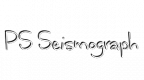 PS Seismograph v0.3.0 by deroad
Last Release: Apr 2, 2013
PS Seismograph v0.3.0 by deroad
Last Release: Apr 2, 2013
Downloads: 41928
Last Release: Apr 2, 2013
Downloads: 41928
Downloads: 41928
Since i'm a physic, i developed a linux tool to do some experiments to reproduce a seismographer. so today i decided to try to write something similar to my university tool.
This is a simple Seismograph for ps3. it uses all the axis of the first controller.
it works on any tv resolution (only from v0.2.0)
Anyway i hope this can show how people can use PSL1GHT SDK
--------------------
I have updated my old seismograph homebrew. now it is fully tested and can be used as a Strong Motion Seismometer.
This is a simple Seismograph for ps3. it uses all the axis of the first controller.
it works on any tv resolution (only from v0.2.0)
Anyway i hope this can show how people can use PSL1GHT SDK
--------------------
I have updated my old seismograph homebrew. now it is fully tested and can be used as a Strong Motion Seismometer.
| Name | Version | Released | Hits | DL Link |
| PS_Seismograph (all) | v0.3.0 | 04/02/13 | 7292 | Download |
| PS_Seismograph (unsigned) | v0.3.0 | 04/02/13 | 4477 | Download |
- 0.2.0 -
- Updated to NoRSX 0.2.9 and added SD tv support. 1080p is still the best resolution for this homebrew
- 0.1.9 -
- Added Cross, Triangle and Square Buttons on the screen
- Added Triangle button to allow people to see only a graph (if you press it 4 times it will show again everything)
- Added Square button to show the Max Gravity Accelleration of each axis (remind that G = 9.81 m/s^2)
- Changed the FPS text to the sampling period (it will be shown as centi-seconds)
- Added better buttons control.
- Added PIC1.PNG
- Changed ICON0.PNG
- 0.0.1 -
- Initial Version
- Updated to NoRSX 0.2.9 and added SD tv support. 1080p is still the best resolution for this homebrew
- 0.1.9 -
- Added Cross, Triangle and Square Buttons on the screen
- Added Triangle button to allow people to see only a graph (if you press it 4 times it will show again everything)
- Added Square button to show the Max Gravity Accelleration of each axis (remind that G = 9.81 m/s^2)
- Changed the FPS text to the sampling period (it will be shown as centi-seconds)
- Added better buttons control.
- Added PIC1.PNG
- Changed ICON0.PNG
- 0.0.1 -
- Initial Version
| Name | Version | Released | Hits | DL Link |
| PS_Seismograph (all) | v0.2.1 | 03/30/13 | 3442 | Download |
| PS_Seismograph (unsigned) | v0.2.1 | 03/30/13 | 3341 | Download |
| PS_Seismograph (all) | v0.2.0 | 03/19/13 | 3488 | Download |
| PS_Seismograph (unsigned) | v0.2.0 | 03/19/13 | 3318 | Download |
| PS Seismograph (3.55) | v0.1.9 | 06/12/12 | 3374 | Download |
| PS Seismograph (Resigned) | v0.1.9 | 06/12/12 | 3240 | Download |
| PS Seismograph (unsigned) | v0.1.9 | 06/12/12 | 3246 | Download |
| PS Seismograph | v0.0.1 | 03/20/12 | 3272 | Download |
| PS Seismograph (gnpdrm) | v0.0.1 | 03/20/12 | 3227 | Download |
 PS_Unban v0.2.1 by 0x00
Last Release: Jan 20, 2013
PS_Unban v0.2.1 by 0x00
Last Release: Jan 20, 2013
Downloads: 59368
Last Release: Jan 20, 2013
Downloads: 59368
Downloads: 59368
Okay, ladies and gents, the way I see it sony will soon patch my console unban method, in my opinion it will be possible to work around the patch, I however won’t release it publicly.
run PKG from 0x00
Press [ ] for 4.30 / Press X for 4.21 /Press Start for 3.55
delete all acc in your PS3 (backup save game fist)
creater new acc PSN on PS3 or PC
logging to PSN it's working now
bad news you lost all trophies
run PKG from 0x00
Press [ ] for 4.30 / Press X for 4.21 /Press Start for 3.55
delete all acc in your PS3 (backup save game fist)
creater new acc PSN on PS3 or PC
logging to PSN it's working now
bad news you lost all trophies
| Name | Version | Released | Hits | DL Link |
| PS_Unban | v0.2.1 | 01/20/13 | 47445 | Download |
GUIDE:
Install either “PS_Unban v0.1(4.21).pkg” OR “PS_Unban v0.1(3.55).pkg on your PS3.
PS Unban (3.55) - Download PS_Unban v0.1(3.55).rar
PS Unban (4.21) - Download PS_Unban v0.1(4.21).rar
(The 4.21 should work on both firmwares).
Once you have installed PS Unban, run it.
When it opens,
Press X if your on firmware 4.21
OR
Press the start button if your on 3.55
The application will then unban you and close automatically.
You can now sign into PSN.
This was created by me so for the love of god don’t start dishing donations out to people or what not, since people are trying to claim donations for my work -__-
Donations to me however would be appreciated if you want it kept up-to-date.
I still require a tidy 4.30 LV2 dump to make it compatible with 4.30 if anyone wants to send me one.
P.S – This has to be ran everytime PS3 is started, I might release semi-perma unban in future.
P.P.S – The 4.21 release is still beta, let me know if any issues occur.
Install either “PS_Unban v0.1(4.21).pkg” OR “PS_Unban v0.1(3.55).pkg on your PS3.
PS Unban (3.55) - Download PS_Unban v0.1(3.55).rar
PS Unban (4.21) - Download PS_Unban v0.1(4.21).rar
(The 4.21 should work on both firmwares).
Once you have installed PS Unban, run it.
When it opens,
Press X if your on firmware 4.21
OR
Press the start button if your on 3.55
The application will then unban you and close automatically.
You can now sign into PSN.
This was created by me so for the love of god don’t start dishing donations out to people or what not, since people are trying to claim donations for my work -__-
Donations to me however would be appreciated if you want it kept up-to-date.
I still require a tidy 4.30 LV2 dump to make it compatible with 4.30 if anyone wants to send me one.
P.S – This has to be ran everytime PS3 is started, I might release semi-perma unban in future.
P.P.S – The 4.21 release is still beta, let me know if any issues occur.
| Name | Version | Released | Hits | DL Link |
| PS-Unban | v0.2 | 12/23/12 | 4127 | Download |
| PS_Unban (4.21) | v0.1.2 | 12/20/12 | 2714 | Download |
| PS_Unban (3.55) | v0.1 | 12/20/12 | 2481 | Download |
| PS_Unban (4.21) | v0.1 | 12/20/12 | 2496 | Download |
 gamePKG v1.02 by CaptainCPS-X
Last Release: Jan 11, 2013
gamePKG v1.02 by CaptainCPS-X
Last Release: Jan 11, 2013
Downloads: 71235
Last Release: Jan 11, 2013
Downloads: 71235
Downloads: 71235
gamePKG is an application for the PS3 that allows the user to queue PKG files for later installation from the XMB "without restarting the PS3 at all".
Main objective of this application is to help users on Rogero CFW 4.30 (v2.03) to install PKGs without wasting much time.
Main objective of this application is to help users on Rogero CFW 4.30 (v2.03) to install PKGs without wasting much time.
| Name | Version | Released | Hits | DL Link |
| gamePKG | v1.02 | 01/11/13 | 55729 | Download |
----------------------------------------------
* Technical Info:
----------------------------------------------
Tested on Rogero CFW 4.30 (v2.03)
Should work on 3.40+ CFW
The application will scan the following directories for PKG files:
- /dev_hdd0/pkg/
- /dev_hdd0/package/
- /dev_usb000/pkg/
- /dev_usb000/package/
- /dev_usb001/pkg/
- /dev_usb001/package/
- /dev_usb002/pkg/
- /dev_usb002/package/
- /dev_usb003/pkg/
- /dev_usb003/package/
NOTES:
- The application handles big PKG files without problem, remember that these take some time to copy, make sure to have at least double the space on the HDD.
- The application doesn't support re-scaning devices for new PKG files (for now)
- The application doesn't verify HDD for previously queued files (for now)
- The application doesn't display a Progress bar (for now)
- The application doesn't support split PKG files (for now)
- The application doesn't support removing Queued PKG (for now)
- The application doesn't have any special GUI (don't know how to, sorry lol)
----------------------------------------------
* Usage:
----------------------------------------------
- Use UP and DOWN to select PKGs
- Press (X) to Queue the selected PKG
- Press (O) to Quit and return to XMB
----------------------------------------------
* Changelog
----------------------------------------------
Changelog 1.01A (20130109)
- Re-wrote device and directory scanning code, now it is case-sensitive
- The following directories are valid for PKG file storage:
/dev_*/
/dev_*/pkg
/dev_*/package
/dev_*/packages
/dev_*/PKG
/dev_*/PACKAGE
/dev_*/PACKAGES
/dev_*/Pkg
/dev_*/Package
/dev_*/Packages
Changelog v1.01 (20130109):
- Implemented PKG list sorting by filename.
- Added feature to remove previously queued PKG by pressing ([ ]) square.
- Added scan of PKG files on root of USB devices as well (from "/dev_usb000/" to "/dev_usb003/")
- Added scan of PKG files on "/dev_cf/..." (compact flash), "/dev_sd/..." (sd card), "/dev_ms/..." (memory stick)
- Improved application performance by cleaning up, organizing and simplifying lot of code.
- Copy of PKG files is faster now.
- Re-wrote module to write the PDB & Icon files from scratch.
- Other source code improvements.
* 1.0
- Initial "Test" Release
* Technical Info:
----------------------------------------------
Tested on Rogero CFW 4.30 (v2.03)
Should work on 3.40+ CFW
The application will scan the following directories for PKG files:
- /dev_hdd0/pkg/
- /dev_hdd0/package/
- /dev_usb000/pkg/
- /dev_usb000/package/
- /dev_usb001/pkg/
- /dev_usb001/package/
- /dev_usb002/pkg/
- /dev_usb002/package/
- /dev_usb003/pkg/
- /dev_usb003/package/
NOTES:
- The application handles big PKG files without problem, remember that these take some time to copy, make sure to have at least double the space on the HDD.
- The application doesn't support re-scaning devices for new PKG files (for now)
- The application doesn't verify HDD for previously queued files (for now)
- The application doesn't display a Progress bar (for now)
- The application doesn't support split PKG files (for now)
- The application doesn't support removing Queued PKG (for now)
- The application doesn't have any special GUI (don't know how to, sorry lol)
----------------------------------------------
* Usage:
----------------------------------------------
- Use UP and DOWN to select PKGs
- Press (X) to Queue the selected PKG
- Press (O) to Quit and return to XMB
----------------------------------------------
* Changelog
----------------------------------------------
Changelog 1.01A (20130109)
- Re-wrote device and directory scanning code, now it is case-sensitive
- The following directories are valid for PKG file storage:
/dev_*/
/dev_*/pkg
/dev_*/package
/dev_*/packages
/dev_*/PKG
/dev_*/PACKAGE
/dev_*/PACKAGES
/dev_*/Pkg
/dev_*/Package
/dev_*/Packages
Changelog v1.01 (20130109):
- Implemented PKG list sorting by filename.
- Added feature to remove previously queued PKG by pressing ([ ]) square.
- Added scan of PKG files on root of USB devices as well (from "/dev_usb000/" to "/dev_usb003/")
- Added scan of PKG files on "/dev_cf/..." (compact flash), "/dev_sd/..." (sd card), "/dev_ms/..." (memory stick)
- Improved application performance by cleaning up, organizing and simplifying lot of code.
- Copy of PKG files is faster now.
- Re-wrote module to write the PDB & Icon files from scratch.
- Other source code improvements.
* 1.0
- Initial "Test" Release
| Name | Version | Released | Hits | DL Link |
| gamePKG | v1.01A | 01/09/13 | 4137 | Download |
| gamePKG | v1.01 | 01/09/13 | 3688 | Download |
| gamePKG | v1.0 | 12/20/12 | 3877 | Download |
| gamePKG (Resigned) | v1.0 | 12/20/12 | 3750 | Download |
 Install Package Homebrew v1.3b by deroad
Last Release: Dec 27, 2012
Install Package Homebrew v1.3b by deroad
Last Release: Dec 27, 2012
Downloads: 70634
Last Release: Dec 27, 2012
Downloads: 70634
Downloads: 70634
this is an homebrew that install one or more PKG without using the XMB option. this app is useful if you, for some reason, can't use that option.
it will create on the XMB a new icon that will allow you to install that pkg.
How to use it:
place in the main directory of your USB a pkg (it can handle up to 100 pkgs, and the max size for each of them is 4GB).
then plug in the usb on the ps3 and run the app.
it will search the usb from /dev_usb000 to /dev_usb009, once found it will start it copy and create the right files to allows you to install it from the XMB without the option.
THIS APP WILL RESTART THE PS3 ONCE FINISHED.
it will create on the XMB a new icon that will allow you to install that pkg.
How to use it:
place in the main directory of your USB a pkg (it can handle up to 100 pkgs, and the max size for each of them is 4GB).
then plug in the usb on the ps3 and run the app.
it will search the usb from /dev_usb000 to /dev_usb009, once found it will start it copy and create the right files to allows you to install it from the XMB without the option.
THIS APP WILL RESTART THE PS3 ONCE FINISHED.
| Name | Version | Released | Hits | DL Link |
| Install Package Homebrew | v1.3b | 12/27/12 | 42626 | Download |
| Install Package Homebrew (Resigned) | v1.3b | 12/27/12 | 13539 | Download |
1.3b
i have updated the version to 1.3b (the download link will be the same)
i noticed before that i could make it install infinite pkg, and now it does.
1.3
i have fixed a bug on this homebrew. now this tool is perfect (i hope).
i have updated the version to 1.3b (the download link will be the same)
i noticed before that i could make it install infinite pkg, and now it does.
1.3
i have fixed a bug on this homebrew. now this tool is perfect (i hope).
| Name | Version | Released | Hits | DL Link |
| Install Package Homebrew | v1.3 | 12/15/12 | 3874 | Download |
| Install Package Homebrew (gnpdrm) | v1.3 | 12/15/12 | 3577 | Download |
| Install Package Homebrew | v1.0 | 10/03/12 | 3467 | Download |
| Install Package Homebrew (gnpdrm) | v1.0 | 10/03/12 | 3487 | Download |
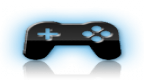 Eleganz v0.01 by KaKaRoTo
Last Release: Nov 23, 2012
Eleganz v0.01 by KaKaRoTo
Last Release: Nov 23, 2012
Downloads: 17200
Last Release: Nov 23, 2012
Downloads: 17200
Downloads: 17200
Hi everyone,
Last year, in January, I decided to have some fun and write a homebrew application using the EFL libraries. I decided to work on a homebrew manager.. basically a replacement to the XMB. It went really well, and the development was really fast, and it was all thanks to the awesome API and capabilities of the EFL libraries. However, I became busy and was unable to continue... also, it was a bit slow and without proper hardware acceleration, it wouldn't be as good as I hoped for, so I put the project on the side.
After many months, in September, thanks to gzorin's work, we finally had a working and usable GL implementation and the EFL apps automatically gained from it by becoming hardware accelerated. My homebrew manager was much better! but I still needed to finish a few things and I didn't have time so I put to rest again.
Today, I have decided to release this homebrew application, *as is* for everyone's enjoyment! This means that it is not fully working, it might still have some bugs here and there, but it is still a homebrew app that people can use and have some fun with. Most importantly it will serve 4 purposes:
Maybe re-awaken this dying PS3 homebrew scene
Be a good "exercise to the community" for finishing it up
Be a good example of what can be done with the EFL
Bring non-developers into writing EFL themes for the app
I introduce to you, Eleganz! The Elegant Homebrew Manager! A little homebrew app that lets you install pkg files and run your games directly from it.
I have published my app in both github and on ps3dev's gitorious. and you can also download a pre-compiled .pkg for your PS3 to have fun with it.
Last year, in January, I decided to have some fun and write a homebrew application using the EFL libraries. I decided to work on a homebrew manager.. basically a replacement to the XMB. It went really well, and the development was really fast, and it was all thanks to the awesome API and capabilities of the EFL libraries. However, I became busy and was unable to continue... also, it was a bit slow and without proper hardware acceleration, it wouldn't be as good as I hoped for, so I put the project on the side.
After many months, in September, thanks to gzorin's work, we finally had a working and usable GL implementation and the EFL apps automatically gained from it by becoming hardware accelerated. My homebrew manager was much better! but I still needed to finish a few things and I didn't have time so I put to rest again.
Today, I have decided to release this homebrew application, *as is* for everyone's enjoyment! This means that it is not fully working, it might still have some bugs here and there, but it is still a homebrew app that people can use and have some fun with. Most importantly it will serve 4 purposes:
Maybe re-awaken this dying PS3 homebrew scene
Be a good "exercise to the community" for finishing it up
Be a good example of what can be done with the EFL
Bring non-developers into writing EFL themes for the app
I introduce to you, Eleganz! The Elegant Homebrew Manager! A little homebrew app that lets you install pkg files and run your games directly from it.
I have published my app in both github and on ps3dev's gitorious. and you can also download a pre-compiled .pkg for your PS3 to have fun with it.
| Name | Version | Released | Hits | DL Link |
| Eleganz (Resigned) | v0.01 | 11/23/12 | 13303 | Download |
Here are some highglights of the application (features, limitations and bugs):
The whole User Interface is completely customizable with themes
Installs .pkg files locally to its own data directory (won't be visible in the real XMB, unless someone reverses the database format)
Does not yet run games (it's for you to do it, use ps3load as reference maybe...)
Current theme is missing proper theme/images for the progressbar windows (default exquisite/E17 theme used)
System freezes for a few milliseconds when it tries to load a game's background image (might be fixed if we implement a pthread library and threading support in the EFL)
Apparently crashes when it exits (bug)
The whole User Interface is completely customizable with themes
Installs .pkg files locally to its own data directory (won't be visible in the real XMB, unless someone reverses the database format)
Does not yet run games (it's for you to do it, use ps3load as reference maybe...)
Current theme is missing proper theme/images for the progressbar windows (default exquisite/E17 theme used)
System freezes for a few milliseconds when it tries to load a game's background image (might be fixed if we implement a pthread library and threading support in the EFL)
Apparently crashes when it exits (bug)
| Name | Version | Released | Hits | DL Link |
| Eleganz | v0.01 | 11/23/12 | 3881 | Download |
 Web Browser Plus v1.0 by RazorX
Last Release: Oct 5, 2012
Web Browser Plus v1.0 by RazorX
Last Release: Oct 5, 2012
Downloads: 68712
Last Release: Oct 5, 2012
Downloads: 68712
Downloads: 68712
I am releasing a webbrowser which utilizes multimans browser which means you can launch the webbrowser from the network category and download pkg files directly to your hdd.
| Name | Version | Released | Hits | DL Link |
| Web Browser Plus (Resigned) | v1.0 | 10/05/12 | 65407 | Download |
| Name | Version | Released | Hits | DL Link |
| Web Browser Plus | v1.0 | 10/05/12 | 3167 | Download |
 Ps3 IRC v1.00 by samson
Last Release: Feb 26, 2012
Ps3 IRC v1.00 by samson
Last Release: Feb 26, 2012
Downloads: 10750
Last Release: Feb 26, 2012
Downloads: 10750
Downloads: 10750
Just a quick little web irc app for chating on your ps3, i've done a nice wallpaper so you can connect to hax, its got some nice chilled xmb music and it also installs under network to keep game clean..
| Name | Version | Released | Hits | DL Link |
| Ps3 IRC | v1.00 | 02/26/12 | 6644 | Download |
| Ps3 IRC (Resigned) | v1.00 | 02/26/12 | 4022 | Download |
| Name | Version | Released | Hits | DL Link |
 Ps3 Messenger v1.2 by samson
Last Release: Feb 26, 2012
Ps3 Messenger v1.2 by samson
Last Release: Feb 26, 2012
Downloads: 17677
Last Release: Feb 26, 2012
Downloads: 17677
Downloads: 17677
i made myself a tidy little app, all it does is load ebuddy mobile as a home page. with eBuddy you can multi-sign-in to yahoo, myspace, msn, facebook etc.
Ps3 Messenger also starts with any button and installs under network.
Ps3 Messenger also starts with any button and installs under network.
| Name | Version | Released | Hits | DL Link |
| Ps3 Messenger | v1.2 | 02/26/12 | 12142 | Download |
| Ps3 Messenger (Resigned) | v1.2 | 02/26/12 | 5458 | Download |
| Name | Version | Released | Hits | DL Link |
 OpenPS3FTPsplit v2.3 by Onishin
Last Release: Nov 15, 2011
OpenPS3FTPsplit v2.3 by Onishin
Last Release: Nov 15, 2011
Downloads: 10638
Last Release: Nov 15, 2011
Downloads: 10638
Downloads: 10638
OpenPS3FTPSplit is a modified version of OpenPS3FTP 2.3 (by jjolano) which allows users to automatically split files over 4GB in size for transfers.
| Name | Version | Released | Hits | DL Link |
| OpenPS3FTPsplit (4.xx) | v2.3 | 11/15/11 | 10626 | Download |
It is a mod source code of version 2.3 of OpenPS3FTP, the famous FTP server designed by jjolano.
This program has a unique feature that automatically split files larger than 4GB on a transfer via FTP from your PC to the the internal hard drive of your console or an external hard drive (FAT32) connected to your PS3.
But to avoid unwanted splits, it split the files in parts of 4GB only if the following condition is met:
The files that you want to transfer must be copied to one of the following destinations:
Cobra:
• /dev_usbxxx/BDISO
• /dev_usbxxx/PS3ISO
• /dev_usbxxx/DVDISO
• /dev_usbxxx/PSPISO
• /dev_usbxxx/PS2ISO
• /dev_hdd0/SPLIT/cobra
multiMAN:
• /dev_usbxxx/
• /dev_hdd0/SPLIT/multiman
(according to it, the homebrew will use the naming conventions for Cobra or multiMAN)
This program has a unique feature that automatically split files larger than 4GB on a transfer via FTP from your PC to the the internal hard drive of your console or an external hard drive (FAT32) connected to your PS3.
But to avoid unwanted splits, it split the files in parts of 4GB only if the following condition is met:
The files that you want to transfer must be copied to one of the following destinations:
Cobra:
• /dev_usbxxx/BDISO
• /dev_usbxxx/PS3ISO
• /dev_usbxxx/DVDISO
• /dev_usbxxx/PSPISO
• /dev_usbxxx/PS2ISO
• /dev_hdd0/SPLIT/cobra
multiMAN:
• /dev_usbxxx/
• /dev_hdd0/SPLIT/multiman
(according to it, the homebrew will use the naming conventions for Cobra or multiMAN)
| Name | Version | Released | Hits | DL Link |
 Rogero Manager v8.5 by Rogero
Last Release: Sep 20, 2011
Rogero Manager v8.5 by Rogero
Last Release: Sep 20, 2011
Downloads: 98798
Last Release: Sep 20, 2011
Downloads: 98798
Downloads: 98798
Rogero's custom version of the Open Manager. View detailed description for change log.
*Please note that Rogero Manager v8.4 is not compatible with Rebug 3.41.2 or 3.66_Version_Spoofer_2.0_341 (because the same version strings were used by Rebug for 3.41 and 3.55)*
*Please note that Rogero Manager v8.4 is not compatible with Rebug 3.41.2 or 3.66_Version_Spoofer_2.0_341 (because the same version strings were used by Rebug for 3.41 and 3.55)*
| Name | Version | Released | Hits | DL Link |
| Rogero 8.5 Solar Edition | v8.5 | 09/20/11 | 40289 | Download |
Quote from rogero:
First I want to thank the Anonymous original Open Manager coder for this talented piece of code, then the Payload Developers: Mathieu, AerialX, Hermes, and Kakaroto for their efforts on improving the Payload, then all the Modified Open Manager coders: Moh_sakhaii, Deanrr, Jurai2, Drizztbsd and everybody else that I forgot... they all contributed in improving the OM to reach the way it is now, all efforts should be continued to make it better each day.
8.5.0 - Added Support for Rogero CFW V2 (to bypass the 3.70 spoof & activate the Payload).
8.5.0 - Added Support for 3.70_Version_Spoofer_2.0_355 and future spoof versions.
8.5.0 - Added Auto-Restart Option after Payload Type Change from Settings Menu.
8.5.0 - Added the nice 3D Screensaver (Solar by the Graphics Artist CondorStrike).
8.4.0 - Added the Option to Enable/Disable "Smart Scan" from Settings Menu [Select].
8.4.0 - Added the Option to Refresh the Games List with [L3] when [Smart Scan] is Enabled.
8.4.0 - Added Support for Rebug CFW 3.55.2 ("Rebug" Mode only) and 3.66_Version_Spoofer_2.0_355.
8.4.0 - Added Support for MFW builder 3.66 spoof plug-in.
8.3.0 - Added Support for 2 connected USB drives with the Games List Filtering [L2+R2+L1].
8.3.0 - Games List Filtering Last State is now saved & restored on Startup (showing HDD, USB or ALL Games).
8.3.0 - Added proper spoof detection for any CFW version, both original & spoofed versions are shown.
8.3.0 - Added [USB Mount] support for FW 3.15,now works on OFW/CFW ver 3.15, 3.41 and 3.55 .
8.3.0 - Added a Smart-Scan function that provides fast Startup/Games Listing if no devices change occurred.
8.3.0 - Added the Option to Enable/Disable "Notification Dialogs" from Settings Menu [Select].
8.3.0 - Added the Option to Enable/Disable "Background Music" from Settings Menu [Select].
8.3.0 - Added more Optimization to the Game Copy function/Showing the Progress-Bar for all Games copied.
8.3.0 - Added a new 3D like Display Mode, the "Home Theatre". Credits to "CondorStrike" the great artist behind it.
8.3.0 - Added the Option to Show/Hide Games List with [L3] for the new "Home Theatre" Display Mode.
8.3.0 - Added Support for "Hermes v4/Syscall8" payload to version 3.41/3.55. Credits/Respect to "Hermes".
8.3.0 - Added Support for "PL3" payload to version 3.15/3.41. Credits to Anonymous for his great "Payloader3".
8.3.0 - Added Support to multiMAN's [XMB Last Game Played] shortcut, Last played Game can be mounted from XMB.
8.3.0 - Added Support for Loading USB Games with Big/Split-files by caching the Split-Files to internal HDD.
8.3.0 - Added Support for [Ext/USB Game Data Install] it can be Enabled/Disabled for a Game using [L1+R3].
8.3.0 - [Split-Files caching] & [Ext/USB Game Data Install] implementation is 100% compatible with multiMAN : both managers will share the same folders to preserve HDD space. Credits/Respect to Dean/multiMAN's Author.
8.3.0 - Added the Option to Delete specific Game's cached files (Split-Files & USB Data Install) with [Start].
8.3.0 - Added Support for the Left Analog Stick (Up/Down same as L2/R2 = Fast Scroll, Left/Right = Page up/down).
8.3.0 - Added the option to Restart the Manager with [Start+Select] to refresh the Games List/Settings if needed.
8.3.0 - Fixed a bug in the FTP Server which prevented some FTP clients from connecting, thanks to Plastrd.
8.2.0 - Added Games List Filtering with [L2+R2+L1] to show HDD Games, USB Games or All Games.
(works with only one external HDD attached at a time)
8.2.0 - Added Manager support for spoofing CFW versions to 3.50, 3.56 and 3.60.
8.2.0 - Added [USB Mount] support for FW 3.41,now works on OFW/CFW ver 3.41 and CFW ver 3.55.
8.2.0 - Added [USB Mount] support for Disk-Less loading, start game from app_home\PS3_GAME.
8.2.0 - Added [USB Mount] support for spoofed CFW (3.50/3.56/3.60), now works with spoofed CFWs.
8.2.0 - Added the Option to Enable/Disable "Blurring of Games List Background" from Settings.
8.2.0 - Added more Optimization of the Game Copy function with some bugs fixed.
8.2.0 - Changed the caching mechanism to a much optimized one resulting in an overall speed improvement.
8.2.0 - Changed Auto-Fix Game's folder/files Permissions to always on,it will run auto only if needed.
8.2.0 - Re-Added Fix-Permissions for the entire Games folder on internal or external drive with [L1+R3].
8.2.0 - Re-Added the Option to Enable/Disable "Clear History" from Settings(per user request).
8.2.0 - Re-Added the Option to select default "Game Backup Folder" internal/external from Settings.
8.2.0 - Fixed the bug that prevented the manager from saving the "Animation" Setting correctly.
8.2.0 - Fixed the bug with some Games "Title Name" dumped from BD-ROM that caused a problem with FTP.
8.2.0 - Fixed the Game Background Image Loading Enable/Disable from Settings to allow custom themes usage.
8.1 CHANGELOG
Supports 2 built-in Payloads: the user can change between Sysc36 & PL3 from the Settings Menu.
Updated the Payload detection function to supports all known payloads (3.41 & 3.55).
New [USB Mount] option that enables loading of known "Black Screen Games" from external USB drive.
[USB Mount] can only be used with CFW 3.55 (3.41 not supported), Split-Games also not supported.
Optimized the Game Copy function for better/faster operations.
Fixed the Progress-bar bug that was freezing at 99%, no more freezing.
New FT Font is used instead of the Debug font, Japanese titles shows fine now.
Added new D-pad List navigation & L2/R2 scrolling functions to support the new Font.
Fixed the Delay problem experienced in version 8.0 on Game's Background Image Loading.
Changed the Auto-fix-permissions to [L1+R3] = Fix_selected_Game Permissions on internal/external HDD.
Fixed the "Protected Mode" bug that prevented it from saving it's last state on startup.
Fixed the ScreenSaver bug that triggered it after Game Copy/Delete functions.
Removed the initial Setup sequence on Startup and used Default settings for faster operation.
Removed Un-used functions from the Settings Menu for simpler usage.
Full Games Folders Auto-Detection,no more Games Folder Setup required,it's all Automated.
Auto-Move of Games folder if found inside an old manager folder is now Optional on First Run.
PS3 system version is now Auto-Detected on each Startup,not required anymore from Settings.
BD-ROM Game Dump will be stored now using the Game's Title Name instead of the Game's Title ID.
Added Grayscale effect for Split-Games in Games List (Will show them in Black/White colors).
Added a Blurry Background Effect on Games List to allow better Titles/Names readability.
Game Background Image can be Disabled from Settings Menu to Allow for better themes usage.
New Theme used,Thanks to Opium2k for his great Themes:Rogero Manager Theme Depository
Special Thanks to Deank/multiMAN for [USB Mount] support & last minute Graphic Effects.
7.7.0 - Direct_Boot Mode bug fixed, some code cleanup.
7.7.0 - Stealth version now uses another Title ID that won't conflict with any known game
7.6.0 - Added a Function [L1+SQUARE] to Fix corrupted SFO files by the previous version/error "80028F14".
7.6.0 - Added a Stealth version of the Manager to be used Online for safer operation(BLES01031/CODBO)
7.6.0 - SFO file patching fixed to work with all games & changed from Automatic to Optional.
7.6.0 - Fixed a bug that caused "sfo" patched games to start sometimes in PATCH-MODE.
7.6.0 - [PS3_SYSTEM_VERSION] detection compatibility fixed for all Payloads.
7.6.0 - Permissions-Fix function changed from Automatic to Optional.
7.6.0 - Added a new path for the Games folder [/dev_hdd0/game/GAIA01985/BDRIPS].
7.6.0 - Last Game Played/Selected will be saved & selected by default on next run.
7.6.0 - Patch-Mode/Direct-boot/Disc-Required options Disabled when Original Game is selected.
7.6.0 - Free available Space on HDD is now checked before copying starts to avoid PS3 freezing problem.
7.6.0 - Fixed a bug that sometimes showed an Empty Games List after Original Game is ejected.
7.5.0 - PS3_SYSTEM_VERSION detection improved + user confirmation on first boot.
7.5.0 - Games Folder detection improved + different path options added for all user-needs.
7.5.0 - Settings can be changed from Settings Menu Directly (L2+R2+START method removed)
7.5.0 - Added option to Disable Sound in the Settings wizard/Menu.
7.5.0 - Fixed Game Background image size to perfectly match GUI .
7.5.0 - Check/Patch PARAM.SFO much more stable now with the option to RESTORE anytime with [L1+START].
7.5.0 - Check Games Eboot.bin file permissions & Auto-fix/notify if needed on Game load.
7.5.0 - Added check/notify about BR-Disc not present when loading games with non Peek-Poke payloads.
7.5.0 - Added check/notify about BR-Disc not present when loading games with Disc-Required flag SET.
7.5.0 - Current Game Selection won't change now when BR-Disc is inserted/removed.
7.5.0 - Update from version 7.4 to 7.5 is recommended because of un-stability problems with v7.4.
7.4.0 - Specific settings file for each Game,the manager will remember the settings saved for each game.
7.4.0 - user-error management,[Direct-boot] & [BR-Disc Required] usage auto-monitered
7.4.0 - FTP server re-added, can be Enabled/Disabled from the Settings Menu(L2+R2+Start)/not stable.
7.4.0 - PS3 IP address shown in device list, also Time/Date added to the Gui.
7.4.0 - Game Icon and Game Background Animation effects added,Enabled/Disabled from GUI (Credits to Deanrr)
7.4.0 - some Graphic fixes (Transparancy effect) and Code management.
7.3.0 - Displays the detected PS3 version next to the Payload type on the GUI.
7.3.0 - Check the PS3_SYSTEM_VER then auto-patch PARAM>SFO (3.01/3.10/3.15/3.41)
7.3.0 - Auto-Search for the Games folder on first boot & GUI option to change it anytime.
7.3.0 - New Game Delete-Mode protection, Enable/Disable game deletion from settings menu/GUI.
7.3.0 - New Help/Settings Menu to View/Change settings at will from GUI or from options/ini file.
7.3.0 - Remember user settings from previous session.
7.3.0 - Removed free space for Game Disc from devices list that was always showing as 0.
7.3.0 - Fixed Background loading problem in case of no games available at startup.
7.3.0 - Added notification sound ( @ Boot, @ Patch-Mode On )
7.3.0 - Clears history of loaded games from the PS3 Flash at each boot.
7.3.0 - Enable Remote-Play attribute in PARAM.SFO for all games.
7.2.0 - Payload Auto-Detection method improved for better compatibility.
7.2.0 - Patch-Mode will only show on GUI when Peek/Poke supported Payloads are used.
7.2.0 - Dynamic Patching Improved to support more games like "Medal of honor"
7.2.0 - PARAM.SFO > 3.41 is auto-patched and outputs a message for the user about it.
7.1.0 - Patch-Mode now will only show up on GUI in case it is supported by the user's Payload.
7.1.0 - Direct-Boot will now show a compatibility message when turned on to warn the user.
7.0.0 - Payload Auto-Detection and Output Payload Type detected on GUI,all payloads supported.
7.0.0 - Advanced Patching Mechanism that works according to the current Payload Type detected.
7.0.0 - Patching only occurs at Game Load, no more List Refresh needed.
7.0.0 - New Graphical User Interface (With Game BG + Icon)
7.0.0 - Toggle Show/Hide Games Full Paths with R1.
7.0.0 - Progress-Bar on Copying Games.
7.0.0 - Faster Game Files Test/Size.
7.0.0 - HomeBrew and FTP Functions removed.
6.2.0 - Hermes Patch removed from code to comply with his Latest Payload released: Hermes V3
6.1.0 - Hermes Patch is now always checked and turned off as default at program startup.
6.1.0 - Hermes Patch for Peek/Poke payload only (PSGroove v1.1, Hermes v1.0 ...)
6.1.0 - Program version is now displayed on the top right corner of the screen.
6.1.0 - Direct-Load mode can now be toggled on/off with the "L3" button instead of being used when loading
the game.
First I want to thank the Anonymous original Open Manager coder for this talented piece of code, then the Payload Developers: Mathieu, AerialX, Hermes, and Kakaroto for their efforts on improving the Payload, then all the Modified Open Manager coders: Moh_sakhaii, Deanrr, Jurai2, Drizztbsd and everybody else that I forgot... they all contributed in improving the OM to reach the way it is now, all efforts should be continued to make it better each day.
8.5.0 - Added Support for Rogero CFW V2 (to bypass the 3.70 spoof & activate the Payload).
8.5.0 - Added Support for 3.70_Version_Spoofer_2.0_355 and future spoof versions.
8.5.0 - Added Auto-Restart Option after Payload Type Change from Settings Menu.
8.5.0 - Added the nice 3D Screensaver (Solar by the Graphics Artist CondorStrike).
8.4.0 - Added the Option to Enable/Disable "Smart Scan" from Settings Menu [Select].
8.4.0 - Added the Option to Refresh the Games List with [L3] when [Smart Scan] is Enabled.
8.4.0 - Added Support for Rebug CFW 3.55.2 ("Rebug" Mode only) and 3.66_Version_Spoofer_2.0_355.
8.4.0 - Added Support for MFW builder 3.66 spoof plug-in.
8.3.0 - Added Support for 2 connected USB drives with the Games List Filtering [L2+R2+L1].
8.3.0 - Games List Filtering Last State is now saved & restored on Startup (showing HDD, USB or ALL Games).
8.3.0 - Added proper spoof detection for any CFW version, both original & spoofed versions are shown.
8.3.0 - Added [USB Mount] support for FW 3.15,now works on OFW/CFW ver 3.15, 3.41 and 3.55 .
8.3.0 - Added a Smart-Scan function that provides fast Startup/Games Listing if no devices change occurred.
8.3.0 - Added the Option to Enable/Disable "Notification Dialogs" from Settings Menu [Select].
8.3.0 - Added the Option to Enable/Disable "Background Music" from Settings Menu [Select].
8.3.0 - Added more Optimization to the Game Copy function/Showing the Progress-Bar for all Games copied.
8.3.0 - Added a new 3D like Display Mode, the "Home Theatre". Credits to "CondorStrike" the great artist behind it.
8.3.0 - Added the Option to Show/Hide Games List with [L3] for the new "Home Theatre" Display Mode.
8.3.0 - Added Support for "Hermes v4/Syscall8" payload to version 3.41/3.55. Credits/Respect to "Hermes".
8.3.0 - Added Support for "PL3" payload to version 3.15/3.41. Credits to Anonymous for his great "Payloader3".
8.3.0 - Added Support to multiMAN's [XMB Last Game Played] shortcut, Last played Game can be mounted from XMB.
8.3.0 - Added Support for Loading USB Games with Big/Split-files by caching the Split-Files to internal HDD.
8.3.0 - Added Support for [Ext/USB Game Data Install] it can be Enabled/Disabled for a Game using [L1+R3].
8.3.0 - [Split-Files caching] & [Ext/USB Game Data Install] implementation is 100% compatible with multiMAN : both managers will share the same folders to preserve HDD space. Credits/Respect to Dean/multiMAN's Author.
8.3.0 - Added the Option to Delete specific Game's cached files (Split-Files & USB Data Install) with [Start].
8.3.0 - Added Support for the Left Analog Stick (Up/Down same as L2/R2 = Fast Scroll, Left/Right = Page up/down).
8.3.0 - Added the option to Restart the Manager with [Start+Select] to refresh the Games List/Settings if needed.
8.3.0 - Fixed a bug in the FTP Server which prevented some FTP clients from connecting, thanks to Plastrd.
8.2.0 - Added Games List Filtering with [L2+R2+L1] to show HDD Games, USB Games or All Games.
(works with only one external HDD attached at a time)
8.2.0 - Added Manager support for spoofing CFW versions to 3.50, 3.56 and 3.60.
8.2.0 - Added [USB Mount] support for FW 3.41,now works on OFW/CFW ver 3.41 and CFW ver 3.55.
8.2.0 - Added [USB Mount] support for Disk-Less loading, start game from app_home\PS3_GAME.
8.2.0 - Added [USB Mount] support for spoofed CFW (3.50/3.56/3.60), now works with spoofed CFWs.
8.2.0 - Added the Option to Enable/Disable "Blurring of Games List Background" from Settings.
8.2.0 - Added more Optimization of the Game Copy function with some bugs fixed.
8.2.0 - Changed the caching mechanism to a much optimized one resulting in an overall speed improvement.
8.2.0 - Changed Auto-Fix Game's folder/files Permissions to always on,it will run auto only if needed.
8.2.0 - Re-Added Fix-Permissions for the entire Games folder on internal or external drive with [L1+R3].
8.2.0 - Re-Added the Option to Enable/Disable "Clear History" from Settings(per user request).
8.2.0 - Re-Added the Option to select default "Game Backup Folder" internal/external from Settings.
8.2.0 - Fixed the bug that prevented the manager from saving the "Animation" Setting correctly.
8.2.0 - Fixed the bug with some Games "Title Name" dumped from BD-ROM that caused a problem with FTP.
8.2.0 - Fixed the Game Background Image Loading Enable/Disable from Settings to allow custom themes usage.
8.1 CHANGELOG
Supports 2 built-in Payloads: the user can change between Sysc36 & PL3 from the Settings Menu.
Updated the Payload detection function to supports all known payloads (3.41 & 3.55).
New [USB Mount] option that enables loading of known "Black Screen Games" from external USB drive.
[USB Mount] can only be used with CFW 3.55 (3.41 not supported), Split-Games also not supported.
Optimized the Game Copy function for better/faster operations.
Fixed the Progress-bar bug that was freezing at 99%, no more freezing.
New FT Font is used instead of the Debug font, Japanese titles shows fine now.
Added new D-pad List navigation & L2/R2 scrolling functions to support the new Font.
Fixed the Delay problem experienced in version 8.0 on Game's Background Image Loading.
Changed the Auto-fix-permissions to [L1+R3] = Fix_selected_Game Permissions on internal/external HDD.
Fixed the "Protected Mode" bug that prevented it from saving it's last state on startup.
Fixed the ScreenSaver bug that triggered it after Game Copy/Delete functions.
Removed the initial Setup sequence on Startup and used Default settings for faster operation.
Removed Un-used functions from the Settings Menu for simpler usage.
Full Games Folders Auto-Detection,no more Games Folder Setup required,it's all Automated.
Auto-Move of Games folder if found inside an old manager folder is now Optional on First Run.
PS3 system version is now Auto-Detected on each Startup,not required anymore from Settings.
BD-ROM Game Dump will be stored now using the Game's Title Name instead of the Game's Title ID.
Added Grayscale effect for Split-Games in Games List (Will show them in Black/White colors).
Added a Blurry Background Effect on Games List to allow better Titles/Names readability.
Game Background Image can be Disabled from Settings Menu to Allow for better themes usage.
New Theme used,Thanks to Opium2k for his great Themes:Rogero Manager Theme Depository
Special Thanks to Deank/multiMAN for [USB Mount] support & last minute Graphic Effects.
7.7.0 - Direct_Boot Mode bug fixed, some code cleanup.
7.7.0 - Stealth version now uses another Title ID that won't conflict with any known game
7.6.0 - Added a Function [L1+SQUARE] to Fix corrupted SFO files by the previous version/error "80028F14".
7.6.0 - Added a Stealth version of the Manager to be used Online for safer operation(BLES01031/CODBO)
7.6.0 - SFO file patching fixed to work with all games & changed from Automatic to Optional.
7.6.0 - Fixed a bug that caused "sfo" patched games to start sometimes in PATCH-MODE.
7.6.0 - [PS3_SYSTEM_VERSION] detection compatibility fixed for all Payloads.
7.6.0 - Permissions-Fix function changed from Automatic to Optional.
7.6.0 - Added a new path for the Games folder [/dev_hdd0/game/GAIA01985/BDRIPS].
7.6.0 - Last Game Played/Selected will be saved & selected by default on next run.
7.6.0 - Patch-Mode/Direct-boot/Disc-Required options Disabled when Original Game is selected.
7.6.0 - Free available Space on HDD is now checked before copying starts to avoid PS3 freezing problem.
7.6.0 - Fixed a bug that sometimes showed an Empty Games List after Original Game is ejected.
7.5.0 - PS3_SYSTEM_VERSION detection improved + user confirmation on first boot.
7.5.0 - Games Folder detection improved + different path options added for all user-needs.
7.5.0 - Settings can be changed from Settings Menu Directly (L2+R2+START method removed)
7.5.0 - Added option to Disable Sound in the Settings wizard/Menu.
7.5.0 - Fixed Game Background image size to perfectly match GUI .
7.5.0 - Check/Patch PARAM.SFO much more stable now with the option to RESTORE anytime with [L1+START].
7.5.0 - Check Games Eboot.bin file permissions & Auto-fix/notify if needed on Game load.
7.5.0 - Added check/notify about BR-Disc not present when loading games with non Peek-Poke payloads.
7.5.0 - Added check/notify about BR-Disc not present when loading games with Disc-Required flag SET.
7.5.0 - Current Game Selection won't change now when BR-Disc is inserted/removed.
7.5.0 - Update from version 7.4 to 7.5 is recommended because of un-stability problems with v7.4.
7.4.0 - Specific settings file for each Game,the manager will remember the settings saved for each game.
7.4.0 - user-error management,[Direct-boot] & [BR-Disc Required] usage auto-monitered
7.4.0 - FTP server re-added, can be Enabled/Disabled from the Settings Menu(L2+R2+Start)/not stable.
7.4.0 - PS3 IP address shown in device list, also Time/Date added to the Gui.
7.4.0 - Game Icon and Game Background Animation effects added,Enabled/Disabled from GUI (Credits to Deanrr)
7.4.0 - some Graphic fixes (Transparancy effect) and Code management.
7.3.0 - Displays the detected PS3 version next to the Payload type on the GUI.
7.3.0 - Check the PS3_SYSTEM_VER then auto-patch PARAM>SFO (3.01/3.10/3.15/3.41)
7.3.0 - Auto-Search for the Games folder on first boot & GUI option to change it anytime.
7.3.0 - New Game Delete-Mode protection, Enable/Disable game deletion from settings menu/GUI.
7.3.0 - New Help/Settings Menu to View/Change settings at will from GUI or from options/ini file.
7.3.0 - Remember user settings from previous session.
7.3.0 - Removed free space for Game Disc from devices list that was always showing as 0.
7.3.0 - Fixed Background loading problem in case of no games available at startup.
7.3.0 - Added notification sound ( @ Boot, @ Patch-Mode On )
7.3.0 - Clears history of loaded games from the PS3 Flash at each boot.
7.3.0 - Enable Remote-Play attribute in PARAM.SFO for all games.
7.2.0 - Payload Auto-Detection method improved for better compatibility.
7.2.0 - Patch-Mode will only show on GUI when Peek/Poke supported Payloads are used.
7.2.0 - Dynamic Patching Improved to support more games like "Medal of honor"
7.2.0 - PARAM.SFO > 3.41 is auto-patched and outputs a message for the user about it.
7.1.0 - Patch-Mode now will only show up on GUI in case it is supported by the user's Payload.
7.1.0 - Direct-Boot will now show a compatibility message when turned on to warn the user.
7.0.0 - Payload Auto-Detection and Output Payload Type detected on GUI,all payloads supported.
7.0.0 - Advanced Patching Mechanism that works according to the current Payload Type detected.
7.0.0 - Patching only occurs at Game Load, no more List Refresh needed.
7.0.0 - New Graphical User Interface (With Game BG + Icon)
7.0.0 - Toggle Show/Hide Games Full Paths with R1.
7.0.0 - Progress-Bar on Copying Games.
7.0.0 - Faster Game Files Test/Size.
7.0.0 - HomeBrew and FTP Functions removed.
6.2.0 - Hermes Patch removed from code to comply with his Latest Payload released: Hermes V3
6.1.0 - Hermes Patch is now always checked and turned off as default at program startup.
6.1.0 - Hermes Patch for Peek/Poke payload only (PSGroove v1.1, Hermes v1.0 ...)
6.1.0 - Program version is now displayed on the top right corner of the screen.
6.1.0 - Direct-Load mode can now be toggled on/off with the "L3" button instead of being used when loading
the game.
| Name | Version | Released | Hits | DL Link |
| RM CFW MFW 3.55 3.41 - Rebug 3.55 | v8.4 | 05/30/11 | 3928 | Download |
| RM 3.55 Geo/Wt | v8.3 | 03/12/11 | 2673 | Download |
| RM CFW MFW 3.55/3.41 Rebug 3.55 3.41.2 | v8.3 | 03/12/11 | 2760 | Download |
| RM OFW MFW FW3.15 | v8.3 | 03/12/11 | 2970 | Download |
| Rogero Waninkoko/Kmeaw | v8.2 | 03/13/11 | 2722 | Download |
| Rogero Wutangrza/Geohot | v8.2 | 03/13/11 | 5526 | Download |
| Rogero Waninkoko/Kmeaw | v8.1 | 02/22/11 | 4216 | Download |
| Rogero Wutangrza/Geohot | v8.1 | 02/21/11 | 2814 | Download |
| Rogero Waninkoko/Kmeaw | v8.0 | 02/02/11 | 2437 | Download |
| Rogero Wutangrza/Geohot | v8.0 | 02/02/11 | 2507 | Download |
| Rogero Waninkoko/Kmeaw | v7.9c | 02/01/11 | 3152 | Download |
| Rogero Wutangrza/Geohot | v7.9c | 02/01/11 | 2859 | Download |
| Rogero Manager - LAUN12345 | v7.8 | 12/09/10 | 4241 | Download |
| Rogero Manager - LAUN12353 | v7.8 | 12/09/10 | 3057 | Download |
| Rogero Manager - LAUN12345 | v7.7 | 11/15/10 | 4460 | Download |
| Rogero Manager - LAUN12353 | v7.7 | 11/15/10 | 3205 | Download |
| Rogero Manager - Stealth | v7.7 | 11/15/10 | 4638 | Download |
 PSVibe v2.0 by jjolano
Last Release: Jul 26, 2011
PSVibe v2.0 by jjolano
Last Release: Jul 26, 2011
Downloads: 42906
Last Release: Jul 26, 2011
Downloads: 42906
Downloads: 42906
PSVibe is a just-for-fun homebrew application for the PS3.
As the title might suggest, it is for vibration functions.
It can be useful to some.
Features include:
- Activation of motors in controllers that support vibration
- Motor rotation speed/vibration force adjustment
- Separate vibration settings for each controller
Currently supports up to 3 Dualshock 3 controllers and 4 Playstation Move controllers.
As the title might suggest, it is for vibration functions.
It can be useful to some.
Features include:
- Activation of motors in controllers that support vibration
- Motor rotation speed/vibration force adjustment
- Separate vibration settings for each controller
Currently supports up to 3 Dualshock 3 controllers and 4 Playstation Move controllers.
| Name | Version | Released | Hits | DL Link |
| PSVibe | v2.0 | 07/26/11 | 24406 | Download |
| PSVibe (gnpdrm) | v2.0 | 07/26/11 | 6046 | Download |
| PSVibe (Resigned) | v2.0 | 07/26/11 | 7365 | Download |
v2.0
- Added Move compatibility (untested since I don’t have a Move)
- Optimized some code
- Fixed separation of settings for each controller
- Rewrote code for PSL1GHT v2
v1.0
- Initial release
This program is licensed under the GNU GPLv3.
Thanks for using this program!
- Added Move compatibility (untested since I don’t have a Move)
- Optimized some code
- Fixed separation of settings for each controller
- Rewrote code for PSL1GHT v2
v1.0
- Initial release
This program is licensed under the GNU GPLv3.
Thanks for using this program!
| Name | Version | Released | Hits | DL Link |
| PSVibe | v1.0 | 04/10/11 | 2810 | Download |
| PSVibe (gnpdrm) | v1.0 | 04/10/11 | 2236 | Download |
 CDG Player v1.0 r2 by Ole
Last Release: Jul 2, 2011
CDG Player v1.0 r2 by Ole
Last Release: Jul 2, 2011
Downloads: 18712
Last Release: Jul 2, 2011
Downloads: 18712
Downloads: 18712
CDG Player is a simple program for PS3 that plays mp3 files and displays
graphics stored in cdg files. The format is used in many karaoke disks.
Program was compiled by psl1ght sdk ver. 1
Features:
- simple file selector
- favourites
- mp3 and cdg playback
graphics stored in cdg files. The format is used in many karaoke disks.
Program was compiled by psl1ght sdk ver. 1
Features:
- simple file selector
- favourites
- mp3 and cdg playback
| Name | Version | Released | Hits | DL Link |
| CDG Player | v1.0 r2 | 07/02/11 | 8947 | Download |
| CDG Player (4.xx) | v1.0 r2 | 07/02/11 | 9741 | Download |
CDG Player
==========
CDG Player is a simple program for PS3 that plays mp3 files and displays
graphics stored in cdg files. The format is used in many karaoke disks.
Program was compiled by psl1ght sdk ver. 1
Features:
- simple file selector
- favourites
- mp3 and cdg playback
Requires:
- ps3 ready to run homebrew programs
Controls:
- CROSS - select a file or directory
- CIRCLE - go to parent directory
- SQUARE - exit the program
- L1 - add a file to favourites
- TRIANGLE - display favourites
- R1 - remove item from favourites
FAQ:
Q: does it play CD disks ?
A: no, use a ripping program to convert your CD to audio tracks in mp3 format
Q: does it play OGG, WAV, etc. (your favourite audio format) ?
A: no, just mp3 format is supported (16 bit, stereo, 44100 or 48000 Hz) along
with the cdg format
Q: does it support zipped files ?
A: no
Q: does it support microphone plugged in the ps3 ?
A: no, to amplify your voice you need an extra hardware (mixer)
Q: the program sucks, can you add more features ?
A: the source code is freely available, do it yourself :)
Credits and thanks:
- minimp3 (http://keyj.emphy.de/minimp3/)
- PyKaraoke (http://kibosh.org/pykaraoke/)
- psl1ght sdk team
- PS3 homebrew scene
Release log:
============
r2
- added favourites
r1
- initial release
----------
Ole
==========
CDG Player is a simple program for PS3 that plays mp3 files and displays
graphics stored in cdg files. The format is used in many karaoke disks.
Program was compiled by psl1ght sdk ver. 1
Features:
- simple file selector
- favourites
- mp3 and cdg playback
Requires:
- ps3 ready to run homebrew programs
Controls:
- CROSS - select a file or directory
- CIRCLE - go to parent directory
- SQUARE - exit the program
- L1 - add a file to favourites
- TRIANGLE - display favourites
- R1 - remove item from favourites
FAQ:
Q: does it play CD disks ?
A: no, use a ripping program to convert your CD to audio tracks in mp3 format
Q: does it play OGG, WAV, etc. (your favourite audio format) ?
A: no, just mp3 format is supported (16 bit, stereo, 44100 or 48000 Hz) along
with the cdg format
Q: does it support zipped files ?
A: no
Q: does it support microphone plugged in the ps3 ?
A: no, to amplify your voice you need an extra hardware (mixer)
Q: the program sucks, can you add more features ?
A: the source code is freely available, do it yourself :)
Credits and thanks:
- minimp3 (http://keyj.emphy.de/minimp3/)
- PyKaraoke (http://kibosh.org/pykaraoke/)
- psl1ght sdk team
- PS3 homebrew scene
Release log:
============
r2
- added favourites
r1
- initial release
----------
Ole
| Name | Version | Released | Hits | DL Link |
 PSNinja v4.0 by smokin
Last Release: Jul 2, 2011
PSNinja v4.0 by smokin
Last Release: Jul 2, 2011
Downloads: 374931
Last Release: Jul 2, 2011
Downloads: 374931
Downloads: 374931
** This homebrew is obsolete. Do not use on recent CFW
This make you appear offline using mecomment, wipes history, pushes fake history, and clears web history .
It is stealthed as Mobile Suit Gundam BLUS30017, if you play this game you suck.... Its the second worst game on ps3.
Usage:
Make selection press X
Explanation:
Wipe History- Deletes history files
Replace History- Replaces History with fake history files found in - dev_hdd0/game/BLUS30017/USRDIR/files
Make History Files read Only- Makes you history files read only, games and homebrew ran will no longer be added to files.
Make History Writable- Make history files writable again
Clear Browser History- Deletes history.xml from webbrowser
Hide From Friends- Makes you appear offline even though you are online.
Be Seen Again- Make you seen by friends again
| Name | Version | Released | Hits | DL Link |
| PSNinja (3.41) | v4.0 | 07/02/11 | 74269 | Download |
| PSNinja (3.55) | v4.0 | 07/02/11 | 46646 | Download |
| PSNinja (Resigned) | v4.0 | 11/05/12 | 234182 | Download |
=========================PSNnja v4 by smokin=============================================
This make you appear offline using mecomment, wipes history, pushes fake history, and clears web history .
It is stealthed as Mobile Suit Gundam BLUS30017, if you play this game you suck.... Its the second worst game on ps3.
Usage:
Make selection press X
Explanation:
Wipe History- Deletes history files
Replace History- Replaces History with fake history files found in - dev_hdd0/game/BLUS30017/USRDIR/files
Make History Files read Only- Makes you history files read only, games and homebrew ran will no longer be added to files.
Make History Writable- Make history files writable again
Clear Browser History- Deletes history.xml from webbrowser
Hide From Friends- Makes you appear offline even though you are online.
Be Seen Again- Make you seen by friends again
Notes on making files read only:
This will still be in effect after resetting the system, so essentially no more wiping history ever again.
You MUST disable other apps from erasing history such as multiman, which i use it has a nice ini file you can edit to make it stop doing it here is how for multiman:
Go to its folder via ftp /dev_hdd0/game/BLES80608/USRDIR/options_default.ini
Open it in notepad or whatever and find: clear_activity_logs=1 make it say clear_activity_logs=0
Save and reload it to ftp and now it wont clear history anymore.
I'm sure gaia and other managers have something similar read their readme's.
Changelog:
v4===========
New menu(again)
Added indicators to tell what has been done
Should work with all resolutions now.
v3.5=========
New menu setup to overcome resolution issues.
v3===========
Added make history files read only
Added make history files writable
Made menu selective
v2===========
Added clear web history
Added push fake history
This make you appear offline using mecomment, wipes history, pushes fake history, and clears web history .
It is stealthed as Mobile Suit Gundam BLUS30017, if you play this game you suck.... Its the second worst game on ps3.
Usage:
Make selection press X
Explanation:
Wipe History- Deletes history files
Replace History- Replaces History with fake history files found in - dev_hdd0/game/BLUS30017/USRDIR/files
Make History Files read Only- Makes you history files read only, games and homebrew ran will no longer be added to files.
Make History Writable- Make history files writable again
Clear Browser History- Deletes history.xml from webbrowser
Hide From Friends- Makes you appear offline even though you are online.
Be Seen Again- Make you seen by friends again
Notes on making files read only:
This will still be in effect after resetting the system, so essentially no more wiping history ever again.
You MUST disable other apps from erasing history such as multiman, which i use it has a nice ini file you can edit to make it stop doing it here is how for multiman:
Go to its folder via ftp /dev_hdd0/game/BLES80608/USRDIR/options_default.ini
Open it in notepad or whatever and find: clear_activity_logs=1 make it say clear_activity_logs=0
Save and reload it to ftp and now it wont clear history anymore.
I'm sure gaia and other managers have something similar read their readme's.
Changelog:
v4===========
New menu(again)
Added indicators to tell what has been done
Should work with all resolutions now.
v3.5=========
New menu setup to overcome resolution issues.
v3===========
Added make history files read only
Added make history files writable
Made menu selective
v2===========
Added clear web history
Added push fake history
| Name | Version | Released | Hits | DL Link |
| PSNinja (4.xx) | v4.0 | 11/05/12 | 13754 | Download |
| PSNinja (3.41) | v3.0 | 01/28/11 | 2624 | Download |
| PSNinja (3.55) | v3.0 | 01/28/11 | 2723 | Download |
 Buttons Layout Changer v1.3 by Rogero
Last Release: Jun 7, 2011
Buttons Layout Changer v1.3 by Rogero
Last Release: Jun 7, 2011
Downloads: 27607
Last Release: Jun 7, 2011
Downloads: 27607
Downloads: 27607
This is a small application for the PlayStation(R)3 that can change the default Buttons Layout (Cross or Circle being the default Enter/Accept Button).
It is useful for the JPN PS3 model owners to make "X"/Cross the Default [Enter/Accept] Button like the USA/EUR PS3 Models.
- It is compatible with PS3 FW Version 3.41 & 3.55 only.
- It checks for the PS3 FW version automatically and can detect it even if a spoof was applied.
- Many errors checking routines are applied before changing any parameters.
I wrote it for my personal use, I do have a JPN PS3, and I thought of sharing it because it may help other users too who wants to change their JPN PS3 Buttons Layout in a simple/quick way.
Cheers,
[Rogero]
It is useful for the JPN PS3 model owners to make "X"/Cross the Default [Enter/Accept] Button like the USA/EUR PS3 Models.
- It is compatible with PS3 FW Version 3.41 & 3.55 only.
- It checks for the PS3 FW version automatically and can detect it even if a spoof was applied.
- Many errors checking routines are applied before changing any parameters.
I wrote it for my personal use, I do have a JPN PS3, and I thought of sharing it because it may help other users too who wants to change their JPN PS3 Buttons Layout in a simple/quick way.
Cheers,
[Rogero]
| Name | Version | Released | Hits | DL Link |
| Buttons Layout Changer (Resigned) | v1.3 | 06/07/11 | 18975 | Download |
Rogero PS3 Buttons Layout Changer v1.3 (07/06/2011)
----------------------------------------------------
- Added Support for 3 new PS3 Models.
- Fixed a text message error from previous version.
Rogero PS3 Buttons Layout Changer v1.2 (28/05/2011)
----------------------------------------------------
- Added Support for Rebug CFW 3.41.2 / 3.55.1
- Added Support for more PS3 models (Metal Gear Solid Special Edition)
Rogero PS3 Buttons Layout Changer v1.1 (28/05/2011)
----------------------------------------------------
- Added support for fewer PS3 models that didn't work with version 1.0
- added the Geohot/Wutangrza compatible package as requested by some users.
Rogero PS3 Buttons Layout Changer v1.0
---------------------------------------
Initial version
----------------------------------------------------
- Added Support for 3 new PS3 Models.
- Fixed a text message error from previous version.
Rogero PS3 Buttons Layout Changer v1.2 (28/05/2011)
----------------------------------------------------
- Added Support for Rebug CFW 3.41.2 / 3.55.1
- Added Support for more PS3 models (Metal Gear Solid Special Edition)
Rogero PS3 Buttons Layout Changer v1.1 (28/05/2011)
----------------------------------------------------
- Added support for fewer PS3 models that didn't work with version 1.0
- added the Geohot/Wutangrza compatible package as requested by some users.
Rogero PS3 Buttons Layout Changer v1.0
---------------------------------------
Initial version
| Name | Version | Released | Hits | DL Link |
| Buttons Layout Changer | v1.3 | 06/07/11 | 4454 | Download |
| Buttons Layout Changer (gnpdrm) | v1.3 | 06/07/11 | 4125 | Download |
 Hermes Manager v1.5 by hermes
Last Release: Mar 13, 2011
Hermes Manager v1.5 by hermes
Last Release: Mar 13, 2011
Downloads: 31783
Last Release: Mar 13, 2011
Downloads: 31783
Downloads: 31783
Based on PSLIGHT, Tiny3D, PS3Soundlib and OpenPS3FTP, it’s the first open code manager made with Homebrew tools.
| Name | Version | Released | Hits | DL Link |
| Hermes Manager | v1.5 | 03/13/11 | 9535 | Download |
HManager
========
Based on PSLIGHT, Tiny3D, PS3Soundlib and OpenPS3FTP, it’s the first open code manager made with Homebrew tools.
It’s thought for the psgroove-hermesv4 base and concretely for CFW 3.41 (it’s compatible with the old dongle, but in that case there will be some inactive features). This program must only be used for the legitimate use of backup, and the author declines third parts misuse of the program and only recognizes the uses that the Spanish Legislation in the private area allows.
Features
===============
-Like Open Manager does, it allows loading games from internal and external HDD, Bluray and also games copy, test and delete
-Includes the psgroove-hermesv4D payload with the signed self
-It’s shown in a 4x3 icons screen graphical interface.
-It allows screen adjustment, games directory and background color change.
-It reduces the buttons use and the possibility of making a mistake by pressing the wrong one (especially designed for children)
-Includes FTP support (OpenPS3FTP), the possibility of blocking the syscalls (through internal key : it’s recommended to compile the program changing "hmanager_key" for another one) and the possibility of launching PS3LoadX directly.
-Possibility of replacing new games EBOOT.BIN with an external one
-The games settings are saved in a separated directory
Changes in 1.1 version:
- Possibility of adding an imported music.mod file ("/dev_hdd0/game/HMANAGER4/music.mod")
- Added new route for games search in "/dev_hdd0/GAMES"
- 'Favourites' feature added: possibility to add 12 games and sort them as you like on home screen
- FTP upgraded to most recent version
- Various fixes (small bugs, banners added for hidden menus...)
Changes in 1.2 version:
- BDEMU added to launch games from /dev_usb00x/PS3_GAME with black screen like Modern Warfare. Allow to launch games from /app_home/
without any Bluray disc inserted. (it needs the option "BD Emu (for USB)" in "On")
Changes in 1.3 version:
- Added Auto patch PARAM.SFO (it renames the original file as _PARAM.SFO)
Changes in 1.4 version:
- Added support to run games with bigfiles from external USB devices (caching the big file from the internal HDD). See details in the section
"About Cached Games"
- Added "Fix File Permissions" function
Changes in 1.5 version:
- Added support to run games with VARIOUS bigfiles from external USB devices (caching the big file from the internal HDD). See details in the section "About Cached Games"
- Added support to map dev_hdd0/game to /dev_usb00x/GAMEI (remmeber you it is not supported in all games)
- Minor changes when list games, etc
Controls
=========
At games screen:
LEFT/RIGHT/UP/DOWN -> move to select game. When limits reached, it changes screen
CROSS -> load game options and go to the XMB
TRIANGLE -> exit to XMB
SELECT -> go to game configuration options
START -> go to HMANAGER global settings
Favourites:
L2 + TRIANGLE -> Move favourites
CROSS -> Favourites swap / Replace (Moving favourites)
TRIANGLE -> Cancel (Moving favourites)
In configuration options and everywhere:
UP/DOWN -> Move between selections
LEFT/RIGHT -> Select (in Config.Game)
CROSS -> Select
CIRCLE -> Return
At any time:
L2 + R2 + START -> Screen adjust
"Options" screen
-----------------
Config. Game -> Go to Config .Game screen
Copy Game -> Copy games from BR/HDD
Delete Game -> Erases games from HDD
Test Game -> Makes a test reporting if the game has big or splitted files
Copy EBOOT.BIN from USB -> Copies an external EBOOT.BIN from "/dev_usb/ps3game" to "/dev_hdd0/game/HMANAGER4/self" directory. The expected name is "ID".BIN (e.g. in GT5 the name would be BCES-00569.BIN). This feature requires payload v4D and the activation of the "extern EBOOT.BIN" feature. Thus, it’s possible to launch the original bluray in 3.41 with modified self
Return -> Returns
Config. Game screen
---------------------
Fix Permissions -> Switches between "Default" (console’s original, needed in some games), "Ps Jailbreak" and "v4 Perms (F1)", which is the Payload V4 default mode
Select XMB -> Switches between "Debug" (XMB with jailbreak) and "Retail" (requires disk to launch game, but allows other things)
Online Updates -> By default is "on" (does nothing)... switching to "off" in payload v4D modifies "on the fly" the application’s version, avoiding upgrades.
Extern EBOOT.BIN -> Switches between "on" (requires a previously copied with it’s ID EBOOT.BIN) and "off"
BD Emu (for USB) -> Switches between "on" to enable BD emulation from USB device (it copy the folder PS3_GAME to /dev_usb00x/PS3_GAME) and "off"
Save Config -> Saves the configuration in "/dev_hdd0/game/HMANAGER4/config"
Return -> Returns
Global Options screen
-----------------------
Video Adjust -> Screen adjust
Change Game Directory -> To change games directory (autodetects between "/dev_hdd0/GAMEZ " and "/dev_hdd0/game/xxxx/GAMEZ")
Change Background Color -> Changes background color
Load PS3LoadX -> Option to load the developing utility PS3LoadX. If permissions were set to "default" it can be useful as well as convenient to first launch HMANAGER to ensure the latest payload version
Initialize FTP Server -> Once started, shows IP and port. From a FTP client , access as anonymous
Return -> Returns
Tools
-----
Delete Cache Tool -> To enter in menu to allow to delete bigfiles cached entries
Press To Enable Syscall Security -> When enabled, it doesn’t allow other programs to use 6,7,8 and 36 syscalls used by payload
Press To Disable Syscall Security Remember to modify "hmanager_key" and compile the program if you want maximum security
About Cached Games
------------------
You can launch games with splitted bigfiles from external hard drive (FAT32) the same way as the Open Manager (extension .6660xx).
These games must be placed in folder "GAMEZ" typing before the game name the character "_ ", used in Open Manager to mark a game as non executable ("Marked as non executable"). You can add this mark using the function "Test Game" in a game that contains splitted files. For example: /dev_usb000/GAMEZ/_BCES-00000
When you press CROSS to run the game, the message "Marked as non executable. Trying to install in HDD0 cache" will be displayed in case you do not have a cache entry, showing then "Want to copy from USB00X to HDD0 CACHE?"
If you answer YES it starts to do a free space test of the HDD0 (if there is not enough space it will show the "Delete Cache Tool" for you to choose entries to delete, displaying the required and the available space on your hard disk. Remember to leave enough space for the PS3 system).
When it is done, it proceeds to install the bigfile in the cache. Only one bigfile per game is supported.
Later, you can delete the cached BigFiles pressing START -> "Tools " -> "Delete Cache Tool" if you want.
The advantage of launching a game from external hard drive is that the size of its bigfile, usually takes much less space than the complete game (and also requires less time to install the game).
Notes about compilation
-----------------------
Requires the latest PSL1GHT, Tiny3D and PS3Soundlib from my git: https://github.com/hermesEOL
Obviously, it’s possible to adapt the program to other payloads/firmware versions and the source code is at your disposal to do so.
Due to recent problems with github.com and other development sites, I prefer to publish the source code and binaries in an "old way": in ZIP/RAR format and I invite other developers to publish their changes in the same way.
translated by VETTE and Hermes
========
Based on PSLIGHT, Tiny3D, PS3Soundlib and OpenPS3FTP, it’s the first open code manager made with Homebrew tools.
It’s thought for the psgroove-hermesv4 base and concretely for CFW 3.41 (it’s compatible with the old dongle, but in that case there will be some inactive features). This program must only be used for the legitimate use of backup, and the author declines third parts misuse of the program and only recognizes the uses that the Spanish Legislation in the private area allows.
Features
===============
-Like Open Manager does, it allows loading games from internal and external HDD, Bluray and also games copy, test and delete
-Includes the psgroove-hermesv4D payload with the signed self
-It’s shown in a 4x3 icons screen graphical interface.
-It allows screen adjustment, games directory and background color change.
-It reduces the buttons use and the possibility of making a mistake by pressing the wrong one (especially designed for children)
-Includes FTP support (OpenPS3FTP), the possibility of blocking the syscalls (through internal key : it’s recommended to compile the program changing "hmanager_key" for another one) and the possibility of launching PS3LoadX directly.
-Possibility of replacing new games EBOOT.BIN with an external one
-The games settings are saved in a separated directory
Changes in 1.1 version:
- Possibility of adding an imported music.mod file ("/dev_hdd0/game/HMANAGER4/music.mod")
- Added new route for games search in "/dev_hdd0/GAMES"
- 'Favourites' feature added: possibility to add 12 games and sort them as you like on home screen
- FTP upgraded to most recent version
- Various fixes (small bugs, banners added for hidden menus...)
Changes in 1.2 version:
- BDEMU added to launch games from /dev_usb00x/PS3_GAME with black screen like Modern Warfare. Allow to launch games from /app_home/
without any Bluray disc inserted. (it needs the option "BD Emu (for USB)" in "On")
Changes in 1.3 version:
- Added Auto patch PARAM.SFO (it renames the original file as _PARAM.SFO)
Changes in 1.4 version:
- Added support to run games with bigfiles from external USB devices (caching the big file from the internal HDD). See details in the section
"About Cached Games"
- Added "Fix File Permissions" function
Changes in 1.5 version:
- Added support to run games with VARIOUS bigfiles from external USB devices (caching the big file from the internal HDD). See details in the section "About Cached Games"
- Added support to map dev_hdd0/game to /dev_usb00x/GAMEI (remmeber you it is not supported in all games)
- Minor changes when list games, etc
Controls
=========
At games screen:
LEFT/RIGHT/UP/DOWN -> move to select game. When limits reached, it changes screen
CROSS -> load game options and go to the XMB
TRIANGLE -> exit to XMB
SELECT -> go to game configuration options
START -> go to HMANAGER global settings
Favourites:
L2 + TRIANGLE -> Move favourites
CROSS -> Favourites swap / Replace (Moving favourites)
TRIANGLE -> Cancel (Moving favourites)
In configuration options and everywhere:
UP/DOWN -> Move between selections
LEFT/RIGHT -> Select (in Config.Game)
CROSS -> Select
CIRCLE -> Return
At any time:
L2 + R2 + START -> Screen adjust
"Options" screen
-----------------
Config. Game -> Go to Config .Game screen
Copy Game -> Copy games from BR/HDD
Delete Game -> Erases games from HDD
Test Game -> Makes a test reporting if the game has big or splitted files
Copy EBOOT.BIN from USB -> Copies an external EBOOT.BIN from "/dev_usb/ps3game" to "/dev_hdd0/game/HMANAGER4/self" directory. The expected name is "ID".BIN (e.g. in GT5 the name would be BCES-00569.BIN). This feature requires payload v4D and the activation of the "extern EBOOT.BIN" feature. Thus, it’s possible to launch the original bluray in 3.41 with modified self
Return -> Returns
Config. Game screen
---------------------
Fix Permissions -> Switches between "Default" (console’s original, needed in some games), "Ps Jailbreak" and "v4 Perms (F1)", which is the Payload V4 default mode
Select XMB -> Switches between "Debug" (XMB with jailbreak) and "Retail" (requires disk to launch game, but allows other things)
Online Updates -> By default is "on" (does nothing)... switching to "off" in payload v4D modifies "on the fly" the application’s version, avoiding upgrades.
Extern EBOOT.BIN -> Switches between "on" (requires a previously copied with it’s ID EBOOT.BIN) and "off"
BD Emu (for USB) -> Switches between "on" to enable BD emulation from USB device (it copy the folder PS3_GAME to /dev_usb00x/PS3_GAME) and "off"
Save Config -> Saves the configuration in "/dev_hdd0/game/HMANAGER4/config"
Return -> Returns
Global Options screen
-----------------------
Video Adjust -> Screen adjust
Change Game Directory -> To change games directory (autodetects between "/dev_hdd0/GAMEZ " and "/dev_hdd0/game/xxxx/GAMEZ")
Change Background Color -> Changes background color
Load PS3LoadX -> Option to load the developing utility PS3LoadX. If permissions were set to "default" it can be useful as well as convenient to first launch HMANAGER to ensure the latest payload version
Initialize FTP Server -> Once started, shows IP and port. From a FTP client , access as anonymous
Return -> Returns
Tools
-----
Delete Cache Tool -> To enter in menu to allow to delete bigfiles cached entries
Press To Enable Syscall Security -> When enabled, it doesn’t allow other programs to use 6,7,8 and 36 syscalls used by payload
Press To Disable Syscall Security Remember to modify "hmanager_key" and compile the program if you want maximum security
About Cached Games
------------------
You can launch games with splitted bigfiles from external hard drive (FAT32) the same way as the Open Manager (extension .6660xx).
These games must be placed in folder "GAMEZ" typing before the game name the character "_ ", used in Open Manager to mark a game as non executable ("Marked as non executable"). You can add this mark using the function "Test Game" in a game that contains splitted files. For example: /dev_usb000/GAMEZ/_BCES-00000
When you press CROSS to run the game, the message "Marked as non executable. Trying to install in HDD0 cache" will be displayed in case you do not have a cache entry, showing then "Want to copy from USB00X to HDD0 CACHE?"
If you answer YES it starts to do a free space test of the HDD0 (if there is not enough space it will show the "Delete Cache Tool" for you to choose entries to delete, displaying the required and the available space on your hard disk. Remember to leave enough space for the PS3 system).
When it is done, it proceeds to install the bigfile in the cache. Only one bigfile per game is supported.
Later, you can delete the cached BigFiles pressing START -> "Tools " -> "Delete Cache Tool" if you want.
The advantage of launching a game from external hard drive is that the size of its bigfile, usually takes much less space than the complete game (and also requires less time to install the game).
Notes about compilation
-----------------------
Requires the latest PSL1GHT, Tiny3D and PS3Soundlib from my git: https://github.com/hermesEOL
Obviously, it’s possible to adapt the program to other payloads/firmware versions and the source code is at your disposal to do so.
Due to recent problems with github.com and other development sites, I prefer to publish the source code and binaries in an "old way": in ZIP/RAR format and I invite other developers to publish their changes in the same way.
translated by VETTE and Hermes
| Name | Version | Released | Hits | DL Link |
| Hermes Manager | v1.4 | 03/08/11 | 3615 | Download |
| Hermes Manager (3.41) | v1.3 | 03/03/11 | 3677 | Download |
| Hermes Manager (3.55) | v1.3 | 03/03/11 | 3748 | Download |
| Hermes Manager (3.41) | v1.1 | 03/02/11 | 3691 | Download |
| Hermes Manager (3.41) | v1.0 | 02/25/11 | 3749 | Download |
| Hermes Manager (3.55) | v1.0 | 02/25/11 | 3726 | Download |
 DragonFTP v0.25 by DarkHacker
Last Release: Mar 5, 2011
DragonFTP v0.25 by DarkHacker
Last Release: Mar 5, 2011
Downloads: 34889
Last Release: Mar 5, 2011
Downloads: 34889
Downloads: 34889
DragonFTP is an alternative choice to OpenFTP and blackb0xFTP.
default account:
username : root
password : password
default account:
username : root
password : password
| Name | Version | Released | Hits | DL Link |
| DragonFTP (Resigned) | v0.25 | 03/05/11 | 23932 | Download |
DragonFTP Server
made with Legal SDK Psl1ght
this application is still very early in development but i think it ready for a release and for the public to enjoy i hope everyone enjoys this application and media please link back to this site and to download when you post on your website thank you.
default account :
username : root
password : password
if you want donate so i can have more time to spend on my projects for the public you may below anything helps thank you
Changelog:
0.25 Features:
- Improved dev_dragon
- added debug screen for devs
- and converted app to compile with the deadrsx library
0.10 Beta Features
- ftp server code based off of OpenPS3FTP ( with minor improvements by me ) – will release source for this when app 100% done
- default screen saver – after sixty seconds the screen saver will load with a dim to it
changeable options screen
made with Legal SDK Psl1ght
this application is still very early in development but i think it ready for a release and for the public to enjoy i hope everyone enjoys this application and media please link back to this site and to download when you post on your website thank you.
default account :
username : root
password : password
if you want donate so i can have more time to spend on my projects for the public you may below anything helps thank you
Changelog:
0.25 Features:
- Improved dev_dragon
- added debug screen for devs
- and converted app to compile with the deadrsx library
0.10 Beta Features
- ftp server code based off of OpenPS3FTP ( with minor improvements by me ) – will release source for this when app 100% done
- default screen saver – after sixty seconds the screen saver will load with a dim to it
changeable options screen
| Name | Version | Released | Hits | DL Link |
| DragonFTP (gnpdrm) | v0.25 | 03/05/11 | 3763 | Download |
| DragonFTP | v0.10 | 03/03/11 | 3512 | Download |
| DragonFTP (gnpdrm) | v0.10 | 03/03/11 | 3658 | Download |
 SuiteApp v0.2 by facanferff
Last Release: Feb 11, 2011
SuiteApp v0.2 by facanferff
Last Release: Feb 11, 2011
Downloads: 15886
Last Release: Feb 11, 2011
Downloads: 15886
Downloads: 15886
SuiteApp – Notepad For Your PS3 (WIP)
Remember TXT reader a while back? Yes, SuiteApp is a port of TXT reader but it’s running PSL1GHT SDK. Apart from the fact that it is utilizing an open source SDK, Fábio Ferreira, the developer of this project will also add more features to this useful application for your PS3 console. Well, I may not always use a document viewer but when i do, it’s that important. icon smile SuiteApp Notepad For Your PS3 (WIP)
For now it’s a work in progress project, you might want to check the previous work of TXT reader by the same developer. Be aware though, Jailbroken PS3 owners who used older firmwares than 3.41 may no be able to use it because TXT reader (as far as i know) isn’t compiled with 1.92 SDK. Anyway, you can expect these features in the upcoming SuiteApp:
- Open a document;
- Fast reading;
- Settings page: Font size, screen lines, background color, font color;
- Supports now: *.txt, *.cpp, *.c, *.h, *.ini, *.bin, *.htm, *.aspx, *.php, *.asp, *.xml
- Now files big (e.g. 1 Gb) doesn’t take time to load
- Added option to download things (will be used for update and download/open files from websites)
- File Browser to select document
- Option to increase/decrease font size
- Option to increase/decrease number of lines of the document to be read
- Return to File Browser when you are inside a document (R3)
- Working in binary mode (for bin files)
Not now, but in the future facanferff has told me that an editor is on it’s way too. To know more about the progress of SuiteApp use #suiteapp in Twitter of just follow the developer of the project himself facanferff (twitter.com/facanferff).
Today I want to present to you my current version of it.
For those that want to know the features of this version, there are:
- Easy GUI (to be improved in future)
- File Browser
- Fast reading, no matter the size (e.g 2Gb)
- Support 299 file formats (no pdf, doc or chm yet)
- 11 Background colors available
- 13 Font colors available
- Font size adjustable (in Settings page)
- Screen lines adjustable (in Settings page)
- Set easily start line (in Settings page)
- About the app (L3 in document mode)
- Render pdf file from screen (Square in any mode, available in “/dev_hdd0/suiteapp.pdf”
- Render png file from screen (Circle in any mode, available in “/dev_hdd0/game/SUIT11111/PNG/”
- Return to File Browser (R3 in document mode)
Note: Render svg file from screen is ready and working but I decided to not include it for now.
Note2: You can click Select in document mode to exit. You can exit from XMB but it is faster with Select.
Remember TXT reader a while back? Yes, SuiteApp is a port of TXT reader but it’s running PSL1GHT SDK. Apart from the fact that it is utilizing an open source SDK, Fábio Ferreira, the developer of this project will also add more features to this useful application for your PS3 console. Well, I may not always use a document viewer but when i do, it’s that important. icon smile SuiteApp Notepad For Your PS3 (WIP)
For now it’s a work in progress project, you might want to check the previous work of TXT reader by the same developer. Be aware though, Jailbroken PS3 owners who used older firmwares than 3.41 may no be able to use it because TXT reader (as far as i know) isn’t compiled with 1.92 SDK. Anyway, you can expect these features in the upcoming SuiteApp:
- Open a document;
- Fast reading;
- Settings page: Font size, screen lines, background color, font color;
- Supports now: *.txt, *.cpp, *.c, *.h, *.ini, *.bin, *.htm, *.aspx, *.php, *.asp, *.xml
- Now files big (e.g. 1 Gb) doesn’t take time to load
- Added option to download things (will be used for update and download/open files from websites)
- File Browser to select document
- Option to increase/decrease font size
- Option to increase/decrease number of lines of the document to be read
- Return to File Browser when you are inside a document (R3)
- Working in binary mode (for bin files)
Not now, but in the future facanferff has told me that an editor is on it’s way too. To know more about the progress of SuiteApp use #suiteapp in Twitter of just follow the developer of the project himself facanferff (twitter.com/facanferff).
Today I want to present to you my current version of it.
For those that want to know the features of this version, there are:
- Easy GUI (to be improved in future)
- File Browser
- Fast reading, no matter the size (e.g 2Gb)
- Support 299 file formats (no pdf, doc or chm yet)
- 11 Background colors available
- 13 Font colors available
- Font size adjustable (in Settings page)
- Screen lines adjustable (in Settings page)
- Set easily start line (in Settings page)
- About the app (L3 in document mode)
- Render pdf file from screen (Square in any mode, available in “/dev_hdd0/suiteapp.pdf”
- Render png file from screen (Circle in any mode, available in “/dev_hdd0/game/SUIT11111/PNG/”
- Return to File Browser (R3 in document mode)
Note: Render svg file from screen is ready and working but I decided to not include it for now.
Note2: You can click Select in document mode to exit. You can exit from XMB but it is faster with Select.
| Name | Version | Released | Hits | DL Link |
| SuiteApp (Resigned) | v0.2 | 02/11/11 | 10540 | Download |
Changelog:
0.2
- File properties: Date of last access/modification; Size (in Mb), UID, GID (SELECT in File Browser / L3 in Document visualization)
- Render PNG file from screen (render successive images without overwriting previous screenshots) (CIRCLE)
- Render SVG file from screen (render successive images without overwriting previous screenshots) (TRIANGLE)
- HEX reading mode (SQUARE in File Browser)
0.1
- Initial version
0.2
- File properties: Date of last access/modification; Size (in Mb), UID, GID (SELECT in File Browser / L3 in Document visualization)
- Render PNG file from screen (render successive images without overwriting previous screenshots) (CIRCLE)
- Render SVG file from screen (render successive images without overwriting previous screenshots) (TRIANGLE)
- HEX reading mode (SQUARE in File Browser)
0.1
- Initial version
| Name | Version | Released | Hits | DL Link |
| SuiteApp | v0.2 | 02/11/11 | 1847 | Download |
| SuiteApp (3.41) | v0.1 | 01/14/11 | 1627 | Download |
| SuiteApp (3.55) | v0.1 | 01/14/11 | 1826 | Download |
 Gaia Manager v2.07 by drizztbsd
Last Release: Feb 1, 2011
Gaia Manager v2.07 by drizztbsd
Last Release: Feb 1, 2011
Downloads: 129333
Last Release: Feb 1, 2011
Downloads: 129333
Downloads: 129333
Gaia Manager is based off Open Manager and Sexy Manager. The difference? This one is packed with more features. Check out the full description for more information.
| Name | Version | Released | Hits | DL Link |
| Gaia Manager (BDRIPS) | v2.07 | 02/01/11 | 12846 | Download |
| Gaia Manager (Games) | v2.07 | 02/01/11 | 16780 | Download |
| Gaia Manager (GAMEZ) | v2.07 | 02/01/11 | 20223 | Download |
drizztbsd's version of Backup/Sexy/Open Manager. Does NOT conflict with other Managers
2.07 CHANGELOG
* Enabled discless on syscall36
* Changed syscall36 implementation, from two payloads to only one payload (https://github.com/drizztbsd/syscall36)
2.06 CHANGELOG
* Changed HV_SIZE to ~3.4MB, it should not crash anymore on startup
* Fixed 8001003D and 8001003E errors (such as in Fifa 11)
2.05 CHANGELOG
* Added syscall36 support from 2 anonymous people, discless mode is NOT working anymore
Gaia Manager Features
* Supports up to 512 items from two USB devices, internal hdd and bluray
* Ability to copy games from bdvd to hdd0 or USB's, from hdd0 to USB's or from USB's to hdd0. It is done asking to you the destination device. It use uses asynchronous reading and writing for fast copy.
* Special support for big files in FAT: it splits files >= 4GB using .666xx fragments (if the file is name.ext, the file splits as name.ext.66600, name.ext.66601,...). This file is not bootable and it is marked using '_' as folder prefix. The file is joining when you copy it to hdd0 device
* Automatically finds the path of the games and asks to you about it. In other case, if the Open Manager is installed in the hdd0 creates one. You can change it pressing L2+START later.
* Including checking game option (pressing R3). It displays information about the files, size, splits or big files, if it have one.
* Support for Homebrew: you can creates "homebrew" folder in root USB FAT device and put here others folders with an EBOOT.BIN (.self format) and one ICON0.PNG. Also you can use the internal hdd0. Homebrew is launched directly and receive the path in argv[0].
* FTP support to upload homebrew: open_manager uses "GAIA01985" as user, by default. I recommend flashfxp to use it, because FTP support is not very good...
2.07 CHANGELOG
* Enabled discless on syscall36
* Changed syscall36 implementation, from two payloads to only one payload (https://github.com/drizztbsd/syscall36)
2.06 CHANGELOG
* Changed HV_SIZE to ~3.4MB, it should not crash anymore on startup
* Fixed 8001003D and 8001003E errors (such as in Fifa 11)
2.05 CHANGELOG
* Added syscall36 support from 2 anonymous people, discless mode is NOT working anymore
Gaia Manager Features
* Supports up to 512 items from two USB devices, internal hdd and bluray
* Ability to copy games from bdvd to hdd0 or USB's, from hdd0 to USB's or from USB's to hdd0. It is done asking to you the destination device. It use uses asynchronous reading and writing for fast copy.
* Special support for big files in FAT: it splits files >= 4GB using .666xx fragments (if the file is name.ext, the file splits as name.ext.66600, name.ext.66601,...). This file is not bootable and it is marked using '_' as folder prefix. The file is joining when you copy it to hdd0 device
* Automatically finds the path of the games and asks to you about it. In other case, if the Open Manager is installed in the hdd0 creates one. You can change it pressing L2+START later.
* Including checking game option (pressing R3). It displays information about the files, size, splits or big files, if it have one.
* Support for Homebrew: you can creates "homebrew" folder in root USB FAT device and put here others folders with an EBOOT.BIN (.self format) and one ICON0.PNG. Also you can use the internal hdd0. Homebrew is launched directly and receive the path in argv[0].
* FTP support to upload homebrew: open_manager uses "GAIA01985" as user, by default. I recommend flashfxp to use it, because FTP support is not very good...
| Name | Version | Released | Hits | DL Link |
| Gaia Manager (BDRIPS) | v2.06 | 01/30/11 | 3733 | Download |
| Gaia Manager (Games) | v2.06 | 01/30/11 | 3744 | Download |
| Gaia Manager (GAMEZ) | v2.06 | 01/30/11 | 3721 | Download |
| Gaia Manager (BDRIPS) | v2.05 | 01/24/11 | 3525 | Download |
| Gaia Manager (Games) | v2.05 | 01/24/11 | 3629 | Download |
| Gaia Manager (GAMEZ) | v2.05 | 01/24/11 | 3697 | Download |
| Gaia Manager (BDRIPS) | v1.04.02 RC1 | 11/30/10 | 4680 | Download |
| Gaia Manager (GAMEZ) | v1.04.02 RC1 | 11/30/10 | 7976 | Download |
| Gaia Manager (BDRIPS) | v1.04.01 | 11/23/10 | 4168 | Download |
| Gaia Manager (GAMEZ) | v1.04.01 | 11/23/10 | 10323 | Download |
| Gaia Manager (BDRIPS) | v1.03.01 | 10/30/10 | 4039 | Download |
| Gaia Manager (GAMEZ) | v1.03.01 | 10/30/10 | 4112 | Download |
| Gaia Manager (BDRIPS) | v1.03 | 10/28/10 | 3645 | Download |
| Gaia Manager (GAMEZ) | v1.03 | 10/28/10 | 3757 | Download |
| Gaia Manager (BDRIPS) | v1.02 | 10/24/10 | 3672 | Download |
| Gaia Manager (GAMEZ) | v1.02 | 10/24/10 | 3651 | Download |
| Gaia Manager (BDRIPS) | v1.00 | 10/19/10 | 3474 | Download |
| Gaia Manager (GAMEZ) | v1.00 | 10/19/10 | 3681 | Download |
 Homebrew Package Network vWIP by kneaw
Last Release: Jan 24, 2011
Homebrew Package Network vWIP by kneaw
Last Release: Jan 24, 2011
Downloads: 22108
Last Release: Jan 24, 2011
Downloads: 22108
Downloads: 22108
Homebrew PKG Repository (HPR) is currently a WIP but runs on a PS3 with a built-in PKG installer, basically, it is a very simple embedded Web browser that can install PKGs.
It uses HTTP to download PKG files and supports a small subset of HTML, as the builtin PS3 browser is much better than this one in displaying HTML but it cannot install PKGs although a complex markup for package descriptions isn't necessary.
It uses HTTP to download PKG files and supports a small subset of HTML, as the builtin PS3 browser is much better than this one in displaying HTML but it cannot install PKGs although a complex markup for package descriptions isn't necessary.
| Name | Version | Released | Hits | DL Link |
| Homebrew Package Network (3.55) | vWIP | 01/24/11 | 22098 | Download |
| Name | Version | Released | Hits | DL Link |
 Wipe History v2.0 by smokin
Last Release: Jan 23, 2011
Wipe History v2.0 by smokin
Last Release: Jan 23, 2011
Downloads: 12160
Last Release: Jan 23, 2011
Downloads: 12160
Downloads: 12160
This app clears that history so just run it after you run homebrew, It will do ALL accounts on your ps3.
When you run it the screen will go black then return you to the xmb.
When you run it the screen will go black then return you to the xmb.
| Name | Version | Released | Hits | DL Link |
| Wipe History (Resigned) | v2.0 | 01/23/11 | 8826 | Download |
This is my first ps3 homebrew app, it clears your history (ie.,boot_history.dat) so sony doesnt know what games or homebrew you have ran.
Most homebrew apps in .pkg form use an id which goes to a file that gets uploaded to sony when you sign into psn, obviously homebrew apps have their own id that sony doesn't recognize which could potentially get you banned.
This app clears that history so just run it after you run homebrew, It will do ALL accounts on your ps3.
When you run it the screen will go black then return you to the xmb.
UPDATE: Get version 2 it deletes pushlist too which is also sent to sony The files are in dev_hdd0/vsh/pushlist/patch.dat and game.dat
Most homebrew apps in .pkg form use an id which goes to a file that gets uploaded to sony when you sign into psn, obviously homebrew apps have their own id that sony doesn't recognize which could potentially get you banned.
This app clears that history so just run it after you run homebrew, It will do ALL accounts on your ps3.
When you run it the screen will go black then return you to the xmb.
UPDATE: Get version 2 it deletes pushlist too which is also sent to sony The files are in dev_hdd0/vsh/pushlist/patch.dat and game.dat
| Name | Version | Released | Hits | DL Link |
| Wipe History | v2.0 | 01/23/11 | 1749 | Download |
| Wipe History | v1.2 | 01/22/11 | 1567 | Download |
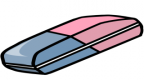 Erase Me Evidence Eraser v1.1 by Chossy
Last Release: Jan 23, 2011
Erase Me Evidence Eraser v1.1 by Chossy
Last Release: Jan 23, 2011
Downloads: 17725
Last Release: Jan 23, 2011
Downloads: 17725
Downloads: 17725
Erase Me Evidence Eraser PS3 v1.1
(Stealthed as Fifa 08 v1.10)
Clean your pushlist/history files from your ps3 for people who dont use backup managers.
Install package and run.
Press X to delete files and exit.
Press O to copy dummy files over.
Dummy files show 5 games played so not to look to obvious.
If you really want some fun after install FTP into the app BLES00132
and hex in some swear words in the game.dat/patch.dat & boot_history.dat
in the USRDIR folder the copy them across ;-)
N.B
No callback function added as yet so cant exit to xmb via ps button.
This will be fixed in next version.
(Stealthed as Fifa 08 v1.10)
Clean your pushlist/history files from your ps3 for people who dont use backup managers.
Install package and run.
Press X to delete files and exit.
Press O to copy dummy files over.
Dummy files show 5 games played so not to look to obvious.
If you really want some fun after install FTP into the app BLES00132
and hex in some swear words in the game.dat/patch.dat & boot_history.dat
in the USRDIR folder the copy them across ;-)
N.B
No callback function added as yet so cant exit to xmb via ps button.
This will be fixed in next version.
| Name | Version | Released | Hits | DL Link |
| Erase Me Evidence Eraser (Resigned) | v1.1 | 01/23/11 | 10564 | Download |
After making this app for BeeGee7730 i got to thinking that a blank pushlist is just as bad as one full of homebrew so i quickly edited v1.0 to allow the copying of dummy files as well.
So i have included in this version a game.dat/patch.dat/boot_history.dat with 5 genuine games played that can be copied over instead of deleting the pushlist/history.
If you really want some fun after install FTP into the app BLES00132
and hex in some swear words in the game.dat/patch.dat & boot_history.dat
in the USRDIR folder then copy them across
Cross will delete all files.
Circle will copy dummy files.
SRC Code Included.
Regards
Chossy
So i have included in this version a game.dat/patch.dat/boot_history.dat with 5 genuine games played that can be copied over instead of deleting the pushlist/history.
If you really want some fun after install FTP into the app BLES00132
and hex in some swear words in the game.dat/patch.dat & boot_history.dat
in the USRDIR folder then copy them across
Cross will delete all files.
Circle will copy dummy files.
SRC Code Included.
Regards
Chossy
| Name | Version | Released | Hits | DL Link |
| Erase Me Evidence Eraser | v1.1 | 01/23/11 | 3492 | Download |
| Erase Me Evidence Eraser (gnpdrm) | v1.1 | 01/23/11 | 3641 | Download |
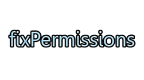 PL3 Permission Fix v1.0 by festizio
Last Release: Jan 4, 2011
PL3 Permission Fix v1.0 by festizio
Last Release: Jan 4, 2011
Downloads: 17477
Last Release: Jan 4, 2011
Downloads: 17477
Downloads: 17477
This app will go through the HD and will fix the improper file permissions that occurs with using PL3.
| Name | Version | Released | Hits | DL Link |
| PL3 Permission Fix | v1.0 | 01/04/11 | 11428 | Download |
| PL3 Permission Fix (Resigned) | v1.0 | 01/04/11 | 6029 | Download |
It seems that alot of folks are having issues installing and running backups on there Ps3's due to the bug in PL3 that effects file permissions. Here is what I have been doing to get around the black screen hangs and disc read errors.
1. fire up multiman, blackb0x, whatever ftp & transfer your backup
2. run your lv2 pkg of choice
3. run the fix permissions app that is installed from running this package
The app will go through the HD and correct the file permission errors that come with using PL3. I have been using this method after each game backup I install,
however if you install (ftp/copy) 5 at a time the app only needs to be run once and it will fix all 5 games as it does its magic to the entire drive.
Now as far as USB, hampster driven HD's etc I can not say as I do not have any of the above so I have not tested it myself.
1. fire up multiman, blackb0x, whatever ftp & transfer your backup
2. run your lv2 pkg of choice
3. run the fix permissions app that is installed from running this package
The app will go through the HD and correct the file permission errors that come with using PL3. I have been using this method after each game backup I install,
however if you install (ftp/copy) 5 at a time the app only needs to be run once and it will fix all 5 games as it does its magic to the entire drive.
Now as far as USB, hampster driven HD's etc I can not say as I do not have any of the above so I have not tested it myself.
| Name | Version | Released | Hits | DL Link |
 TXTReader vBeta 1 by facanferff
Last Release: Dec 6, 2010
TXTReader vBeta 1 by facanferff
Last Release: Dec 6, 2010
Downloads: 7599
Last Release: Dec 6, 2010
Downloads: 7599
Downloads: 7599
Hi everyone, I’m developing an application for ps3 that lets you to open .txt/.cpp/.c/.h files directly from any place of your hdd.
| Name | Version | Released | Hits | DL Link |
| TXTReader (Resigned) | vBeta 1 | 12/06/10 | 5871 | Download |
Hi everyone, I’m developing an application for ps3 that lets you to open .txt/.cpp/.c/.h files directly from any place of your hdd.
This is the first release of the Beta, current features are:
- File Browser to select document
- Option to increase/decrease font size
- Option to increase/decrease number of lines of the document to be read
- Return to File Browser when you are inside a document (R3)
Note: I’m developing it yet, I will try to add more features, I will try to include Keyboard on screen to write directly to documents.
This application was developed with SDK.
This is the first release of the Beta, current features are:
- File Browser to select document
- Option to increase/decrease font size
- Option to increase/decrease number of lines of the document to be read
- Return to File Browser when you are inside a document (R3)
Note: I’m developing it yet, I will try to add more features, I will try to include Keyboard on screen to write directly to documents.
This application was developed with SDK.
| Name | Version | Released | Hits | DL Link |
| TXTReader | vBeta 1 | 12/06/10 | 1702 | Download |
 PS3FTP v1.0 by stoneMcClane
Last Release: Nov 24, 2010
PS3FTP v1.0 by stoneMcClane
Last Release: Nov 24, 2010
Downloads: 21249
Last Release: Nov 24, 2010
Downloads: 21249
Downloads: 21249
This is another FTP server application created for use with the PlayStation 3. Earlier FTP applications were compiled using sony's own leaked SDK. This one however was compiled using AerialX's PSL1GHT Open SDK which makes it 100% legal to use. It doesn't have a GUI yet so it will give you a black screen while running. It is still working though. If you don't know your PS3's IP address you will need to check your router to see what it is.
| Name | Version | Released | Hits | DL Link |
| PS3FTP | v1.0 | 11/24/10 | 21229 | Download |
*Please note: the ability to close the app may not be available*
A minimal PlayStation3 FTP server written with the help of PSL1GHT - Lightweight PS3 Homebrew SDK
1) To start the FTP server, just run the PS3-FTP.self via ps3load/wiiload or install the PS3-FTP.pkg and run it directly from the XMB on your PS3.
2) Configure your FTP Client to use passive mode and only one FTP connection at a time.
3) Connect to your PS3's IP on port 21 with an FTP client of your choice. If you don't know the IP address of your PS3, go to Settings -> Network Settings in the XMB, it is listed there along with other network settings.
PS3-FTP has been tested and should be compatible with the following clients:
* Filezilla
* FlashFXP
* CuteFTP
* WinSCP
* Windows Explorer
* BSD/UNIX FTP shell client
4) To stop the server once it is running, you have to be connected to your PS3 with your FTP client. Press and hold down the X button on your controller and terminate the connection of your FTP client or just close the FTP client on your PC completely.
The PS3-FTP server should then shutdown and your PS3 should return to the XMB.
If you are a developer, you can also stop and restart PS3-FTP via telnet.
Simply connect to the FTP Port (21) of your PS3 via telnet and type "QUIT!" or "QUITR". If you are running Unix and have the "expect" interpreter installed, you can use the "stop" and "restart" scripts that are located at the repository's root directory. (Remember to close the connection of your FTP client before trying to connect via telnet)
A minimal PlayStation3 FTP server written with the help of PSL1GHT - Lightweight PS3 Homebrew SDK
1) To start the FTP server, just run the PS3-FTP.self via ps3load/wiiload or install the PS3-FTP.pkg and run it directly from the XMB on your PS3.
2) Configure your FTP Client to use passive mode and only one FTP connection at a time.
3) Connect to your PS3's IP on port 21 with an FTP client of your choice. If you don't know the IP address of your PS3, go to Settings -> Network Settings in the XMB, it is listed there along with other network settings.
PS3-FTP has been tested and should be compatible with the following clients:
* Filezilla
* FlashFXP
* CuteFTP
* WinSCP
* Windows Explorer
* BSD/UNIX FTP shell client
4) To stop the server once it is running, you have to be connected to your PS3 with your FTP client. Press and hold down the X button on your controller and terminate the connection of your FTP client or just close the FTP client on your PC completely.
The PS3-FTP server should then shutdown and your PS3 should return to the XMB.
If you are a developer, you can also stop and restart PS3-FTP via telnet.
Simply connect to the FTP Port (21) of your PS3 via telnet and type "QUIT!" or "QUITR". If you are running Unix and have the "expect" interpreter installed, you can use the "stop" and "restart" scripts that are located at the repository's root directory. (Remember to close the connection of your FTP client before trying to connect via telnet)
| Name | Version | Released | Hits | DL Link |
 Th@nkY0u Manager v1.0 by neox3
Last Release: Nov 19, 2010
Th@nkY0u Manager v1.0 by neox3
Last Release: Nov 19, 2010
Downloads: 6838
Last Release: Nov 19, 2010
Downloads: 6838
Downloads: 6838
neox3 from psgroove.com has come up with his own variation of open manager for the ps3. It adds various fixes as well as the SynaPS3 fix.
| Name | Version | Released | Hits | DL Link |
| Th@nkY0u Manager | v1.0 | 11/19/10 | 6799 | Download |
This is a small project I made to make Open Manager a little more "aesthetic." It is a project based on a base version of "Open Manager", adding various fixes including same "SynaPS3" fix.
Needless to list the features. Test it
Needless to list the features. Test it
| Name | Version | Released | Hits | DL Link |
 MHUFreeStore v1.02 by eXtermin
Last Release: Nov 16, 2010
MHUFreeStore v1.02 by eXtermin
Last Release: Nov 16, 2010
Downloads: 70175
Last Release: Nov 16, 2010
Downloads: 70175
Downloads: 70175
MHUFreeStore is a homebrew application that installs to your console and allows you to download content directly to your PS3 without the need for a PC.
| Name | Version | Released | Hits | DL Link |
| MHUFreeStore | v1.02 | 11/16/10 | 49669 | Download |
| MHUFreeStore (Resigned) | v1.02 | 11/16/10 | 13206 | Download |
Quote roughly translated:
After many hours of work we bring you the latest addition to MHU2D.Net. MHUFreeStore PS3. We hope that this release is as useful and succeed both as her little sister, the PSP. For those who do not know what this is, I put a brief summary: Is a free and open store content for your PSP and your PS3. Content as Homebrew, free music, backgrounds, etc ... Hence its name: Free, free of charge. Store, store (not the store, the content will NEVER be paying). If you want to advertise on the store, send an email to the same address. And you have it available for download.
How to install:
To install it you have two options:
- Using the PKG file that is at the end of this post and install it like any other PKG (in the readme.txt file specified as)
- Use the PSP store and get the PS3 version from there. Once downloaded, connect your PSP in USB mode to the PS3 and install the PKG file from the PS3 XMB.
Where to send suggestions, improvements, new content, ideas, ect:
Do not forget that to suggest improvements, new content, ideas, etc ... you have the forum at your disposal and email [email protected] This email address is being protected from spam bots. You need JavaScript enabled to view it
Changelog:
1.02
fixes the following bugs:
- Fixed some text which appeared wrong in the English language.
- Fixed a critical bug which would cause a crash while downloading images (mostly when re-opening a session)
- Fixed the PARAM.SFO (In version 1.01 it kept saying 1.00).
1.01
- I updated from the app by selecting the server option and it said I had to update to use or something like that.
1.00
- Initial version
After many hours of work we bring you the latest addition to MHU2D.Net. MHUFreeStore PS3. We hope that this release is as useful and succeed both as her little sister, the PSP. For those who do not know what this is, I put a brief summary: Is a free and open store content for your PSP and your PS3. Content as Homebrew, free music, backgrounds, etc ... Hence its name: Free, free of charge. Store, store (not the store, the content will NEVER be paying). If you want to advertise on the store, send an email to the same address. And you have it available for download.
How to install:
To install it you have two options:
- Using the PKG file that is at the end of this post and install it like any other PKG (in the readme.txt file specified as)
- Use the PSP store and get the PS3 version from there. Once downloaded, connect your PSP in USB mode to the PS3 and install the PKG file from the PS3 XMB.
Where to send suggestions, improvements, new content, ideas, ect:
Do not forget that to suggest improvements, new content, ideas, etc ... you have the forum at your disposal and email [email protected] This email address is being protected from spam bots. You need JavaScript enabled to view it
Changelog:
1.02
fixes the following bugs:
- Fixed some text which appeared wrong in the English language.
- Fixed a critical bug which would cause a crash while downloading images (mostly when re-opening a session)
- Fixed the PARAM.SFO (In version 1.01 it kept saying 1.00).
1.01
- I updated from the app by selecting the server option and it said I had to update to use or something like that.
1.00
- Initial version
| Name | Version | Released | Hits | DL Link |
| MHUFreeStore | v1.01 | 11/15/10 | 3773 | Download |
| MHUFreeStore | v1.00 | 11/14/10 | 3476 | Download |
 Open Manager v2.1 I-2 by wuepe
Last Release: Nov 12, 2010
Open Manager v2.1 I-2 by wuepe
Last Release: Nov 12, 2010
Downloads: 43699
Last Release: Nov 12, 2010
Downloads: 43699
Downloads: 43699
This is wuepe's version of open manager for the PS3. It allows you to mount / backup PS3 games onto your internal or external hard drive.
Stealth version shows the title ID as NPWR01247 (Call of duty Black Ops) for stealth online play. (Use at own risk)
Stealth version shows the title ID as NPWR01247 (Call of duty Black Ops) for stealth online play. (Use at own risk)
| Name | Version | Released | Hits | DL Link |
| Open Manager | v2.1 I-2 | 11/12/10 | 32782 | Download |
| Open Manager Stealth | v2.1 I-2 | 11/17/10 | 10848 | Download |
REV I-2
- delete the list of games played to start the application.
- On the Remote-Play option to run OM from PC / PSP remote.
- Added new parameters to indicate the order drawing layers (Fund, cover, block, etc ...), Change the text on / off home / homebrew, and show whether the selected game disk is inside / outside / BR as its parameters to change its location.
Version 2.1h-2:
- Added support for transparent PNG.
- Added message when installing a theme or a jacket in the internal HDD.
Note: It is recommended that you delete the folder \"COVERS\" external HDD to speed up the startup of OM (it is not required to analyze the file).
Version 2.1h-3:
- Adding parameters indicating the size to use for the covers: there IMG_COVER_ORI_W IMG_COVER_ORI_H
- Possibility to choose the jacket used: COVER_TYPE
The values to use:
0: Original (without 3D)
1: Original 3D (uniquemnent the front)
2: 3D Covers (front and rear in a PNG image)
3: Double jacket (front in a PNG image and back into another PNG image)
- delete the list of games played to start the application.
- On the Remote-Play option to run OM from PC / PSP remote.
- Added new parameters to indicate the order drawing layers (Fund, cover, block, etc ...), Change the text on / off home / homebrew, and show whether the selected game disk is inside / outside / BR as its parameters to change its location.
Version 2.1h-2:
- Added support for transparent PNG.
- Added message when installing a theme or a jacket in the internal HDD.
Note: It is recommended that you delete the folder \"COVERS\" external HDD to speed up the startup of OM (it is not required to analyze the file).
Version 2.1h-3:
- Adding parameters indicating the size to use for the covers: there IMG_COVER_ORI_W IMG_COVER_ORI_H
- Possibility to choose the jacket used: COVER_TYPE
The values to use:
0: Original (without 3D)
1: Original 3D (uniquemnent the front)
2: 3D Covers (front and rear in a PNG image)
3: Double jacket (front in a PNG image and back into another PNG image)
| Name | Version | Released | Hits | DL Link |
 Open Copy Install v1.1c by wuepe
Last Release: Nov 12, 2010
Open Copy Install v1.1c by wuepe
Last Release: Nov 12, 2010
Downloads: 43888
Last Release: Nov 12, 2010
Downloads: 43888
Downloads: 43888
Open Copy Install allows you to view games installed on your internal or external Hard drive. It can copy games from one Hard drive to another and also install games to the hard drive.
| Name | Version | Released | Hits | DL Link |
| Open Copy Install | v1.1c | 11/12/10 | 36937 | Download |
I modified the open source manager, creating a new utility to facilitate copying the game folder Installed between the inner and outer disk, such as delete, or copy only the param file.
Changes 1.1:
- Added language: Ingls / Franaise (same as the OM, is now seeking BGx.png background files being x the number corresponding to the region)
- now shows the version used Payload: Psgroove v1, v3 Hermes / 4, PL3
- Now allows you to mount external disk installed game data, if we want to play games from the PSN passed to external disk.
- Added Japanese language 10/22/2010 (rev a) by zun by Translat menus
- 10/24/2010 Added German language, Polish (rev a) by zun by Translat menus
- Added 10/31/2010 Portuguese, and German translation corrected.
Changes 1.1:
- Added language: Ingls / Franaise (same as the OM, is now seeking BGx.png background files being x the number corresponding to the region)
- now shows the version used Payload: Psgroove v1, v3 Hermes / 4, PL3
- Now allows you to mount external disk installed game data, if we want to play games from the PSN passed to external disk.
- Added Japanese language 10/22/2010 (rev a) by zun by Translat menus
- 10/24/2010 Added German language, Polish (rev a) by zun by Translat menus
- Added 10/31/2010 Portuguese, and German translation corrected.
| Name | Version | Released | Hits | DL Link |
| Open Copy Install | v1.1 | 10/22/10 | 3623 | Download |
| Open Copy Install | v1.0 | 10/21/10 | 3282 | Download |
 DVD Enabler v1.0 by mrgatz85
Last Release: Oct 24, 2010
DVD Enabler v1.0 by mrgatz85
Last Release: Oct 24, 2010
Downloads: 31198
Last Release: Oct 24, 2010
Downloads: 31198
Downloads: 31198
This will let you play Decrypted VOB files on your PlayStation 3. Its simple, straight to the point and allows you to easily reset the DVD drive.
| Name | Version | Released | Hits | DL Link |
| DVD Enabler (Resigned) | v1.0 | 10/24/10 | 23451 | Download |
1) You will need to dump your VOB files .
(I am working on Ubuntu with libdvdcss + vobcopy) in ubuntu you will need to do the run the following commands.
$ sudo /usr/share/doc/libdvdread4/install-css.sh
$ sudo apt-get install vobcopy
2) Now with vobcopy installed run this command
$ vobcopy ~/Videos/XXX/
replace XXX with the movies name.
3) Now you need to FTP those VOB files to
/dev/hdd0/DVDS/XXX/
replace XXX with the movies name.
for example Hitman unrated looks like this
/dev/hdd0/DVDS/Hitman/HITMAN_UNRATED1-1.vob
/dev/hdd0/DVDS/Hitman/HITMAN_UNRATED1-2.vob
/dev/hdd0/DVDS/Hitman/HITMAN_UNRATED1-3.vob
4) Now Install the DVD ENABLER package...(you should know how)
5) Now insert any DVD
6) OK now run the the DVD ENABLER. it will ask you
Do you want to Enable the DVD ENABLER
Yes will enable it and No will disable it.
Running the program again and saying no will reset it.
7) Now under Videos you should see a data disc. select the data disc and you movies folders should show up. Navigate to the movie folder you want to play and play the first VOB file.
Later Versions I will try to impalement a Built in Copier and Manger.
Word of Warning This is For personal Backup only. Ok i hope everyone enjoys this one. I know i will My Son destroys DVDs left and right.
And if you like it and use it on a reg bases drop me donation. every little bit helps
(I am working on Ubuntu with libdvdcss + vobcopy) in ubuntu you will need to do the run the following commands.
$ sudo /usr/share/doc/libdvdread4/install-css.sh
$ sudo apt-get install vobcopy
2) Now with vobcopy installed run this command
$ vobcopy ~/Videos/XXX/
replace XXX with the movies name.
3) Now you need to FTP those VOB files to
/dev/hdd0/DVDS/XXX/
replace XXX with the movies name.
for example Hitman unrated looks like this
/dev/hdd0/DVDS/Hitman/HITMAN_UNRATED1-1.vob
/dev/hdd0/DVDS/Hitman/HITMAN_UNRATED1-2.vob
/dev/hdd0/DVDS/Hitman/HITMAN_UNRATED1-3.vob
4) Now Install the DVD ENABLER package...(you should know how)
5) Now insert any DVD
6) OK now run the the DVD ENABLER. it will ask you
Do you want to Enable the DVD ENABLER
Yes will enable it and No will disable it.
Running the program again and saying no will reset it.
7) Now under Videos you should see a data disc. select the data disc and you movies folders should show up. Navigate to the movie folder you want to play and play the first VOB file.
Later Versions I will try to impalement a Built in Copier and Manger.
Word of Warning This is For personal Backup only. Ok i hope everyone enjoys this one. I know i will My Son destroys DVDs left and right.
And if you like it and use it on a reg bases drop me donation. every little bit helps
| Name | Version | Released | Hits | DL Link |
| DVD Enabler | v1.0 | 10/24/10 | 7738 | Download |
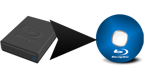 Awesome Mountpoint Manager v1.1a by NZHawk
Last Release: Oct 23, 2010
Awesome Mountpoint Manager v1.1a by NZHawk
Last Release: Oct 23, 2010
Downloads: 20501
Last Release: Oct 23, 2010
Downloads: 20501
Downloads: 20501
Awesome MountPoint Manager is NzHawks first homebrew app for the ps3. Its pretty much the backup manager, but without the backup function. You can set up redirects using this tool. Ability to change the location of the dev_flash, dev_bdvd and more with the next release of MountPoint manager. Needs a re-designed gui (another few days)!
| Name | Version | Released | Hits | DL Link |
| Awesome Mountpoint Manager (Resigned) | v1.1a | 10/23/10 | 14481 | Download |
What is this?
Awesome MountPoint Manager was my first homebrew app for the ps3. Its pretty much the backup manager, but without the backup function. You can set up redirects using this tool. Change the location of the dev_flash, dev_bdvd and more to come in the next version... Needs a re-designed gui (another few days)!
What for?
Well, I hated the fact that the original Backup Manager only gave you the option to mount backed up games from one location. So I made this.
NOTE!
Please don't use crap payloads. Version 1.01 and above of this application requires syscall35.
Changelog:
1.1a
- Changed some stuff! Its now UNDER 2 MB! :D
1.1 BETA
- Completely Re-Designed
- Cool Text Transitions!
- Remap any DIR to any DIR
- More :P
1.02
- Added a few more user changeable mountpoints (dev_flash2, dev_flash3)
1.01
- Removed syscall36 support, and converted to the superior syscall35
- User can now choose to modify dev_bdvd or dev_flash mountpoint
1.00
- Initial release
Awesome MountPoint Manager was my first homebrew app for the ps3. Its pretty much the backup manager, but without the backup function. You can set up redirects using this tool. Change the location of the dev_flash, dev_bdvd and more to come in the next version... Needs a re-designed gui (another few days)!
What for?
Well, I hated the fact that the original Backup Manager only gave you the option to mount backed up games from one location. So I made this.
NOTE!
Please don't use crap payloads. Version 1.01 and above of this application requires syscall35.
Changelog:
1.1a
- Changed some stuff! Its now UNDER 2 MB! :D
1.1 BETA
- Completely Re-Designed
- Cool Text Transitions!
- Remap any DIR to any DIR
- More :P
1.02
- Added a few more user changeable mountpoints (dev_flash2, dev_flash3)
1.01
- Removed syscall36 support, and converted to the superior syscall35
- User can now choose to modify dev_bdvd or dev_flash mountpoint
1.00
- Initial release
| Name | Version | Released | Hits | DL Link |
| Awesome Mountpoint Manager | v1.1a | 10/23/10 | 5894 | Download |
 Open Manager v1.17.3 by moh.sakaii
Last Release: Oct 20, 2010
Open Manager v1.17.3 by moh.sakaii
Last Release: Oct 20, 2010
Downloads: 42858
Last Release: Oct 20, 2010
Downloads: 42858
Downloads: 42858
An open-source backup manager for the PS3. Note: installing this will overwrite other Manager applications
| Name | Version | Released | Hits | DL Link |
| Open Manager | v1.17.3 | 10/20/10 | 9583 | Download |
V1.1 changelog
----------------------
- Added the controller fix with the help of hermes, but he didn't know that his fix could screw some other games.
- If you press R2, you will toggle the controller fix.
Also an indicator for normal and patched mode will be available in version 1.12.
Games that are fixed with Open Manager v1.1 patched mode
-------------------------------------------------
1- Street fighter 4.
2- Super street fighter 4.
3- Eye Pet (Move game)
4- F1 2010 (everybody here eventually got it working )
5- NBA 2K11.
6- White Album (A Japanese visual novel/game)
7- Racket Sports (Move game)
8- Mortal combat (Move game)
v1.12 changelog
--------------------
- Added "patched mode"/"Normal mode" labels to the top-right corner of the game-title screen.
- game names will always show correctly after switching to "Normal mode".
v1.13 changelog
--------------------
- The first state of the label is now corrected, as it was showing normal mode on start.
v1.14 changelog
-------------------
It's a minor update
- Corrected the spelling and grammar problems of the first release thanks to DJLO
- changed the icon to what is provided by ir00t
- The Open manager termination will be done without crashing if user presses the PS button and selects the “Quit Game” menu.
v1.14.2 changelog
------------------
Another minor update
- You can now use left arrow and right arrow for page-down and page-up functionality in game list.
- Free space will be shown below each device and notice that depending on the amount the unit will change to GB,MB,KB or B.
v1.15 changelog
-------------------
- Removed that patch mode as it is no longer needed.
v1.16 changelog
-----------------
- patched mode returns and now works for hermes V3 and previous versions that include peek/poke calls (v > psgroove 1.1)
Notes: patched mode in hermes V3 is an aggressive mode for those of you who still have problems with hermes v3 normal mode, again do not use patched mode in normal games without issue or for normal operations like FTP/COPY.
v1.17 changelog
----------------
- Open manager has been built with the new SDK 3.40, Note that unlike some others that couldn't figure out how to build it with the libftp, it now builds with 3.40 without any problem.
- PL3 is now fully supported and syscall35 is used although no compatibility is gained from this.
- Previous payloads are still supported (PSGroove > 1.1), open manager detects your current payload and acts accordingly, therefore patched mode is still available for older payloads.
v1.17.1 changelog
-----------------
- Reverted back to using SDK 1.92. There was two reasons for this. First to make it compatible with older firmwares like 3.15 and second, there is no reason to update the SDK just yet.
- Mounting to app_home now works without problem.
V1.17.2 changelog
-------------------
- A quick fix for people with fw < 3.40. Open manager no longer prompts these users to update their firmware.
V1.17.3 changelog
-------------------
- Just a quick update, a package with signed self to be installable on kmeaw's MFW.
----------------------
- Added the controller fix with the help of hermes, but he didn't know that his fix could screw some other games.
- If you press R2, you will toggle the controller fix.
Also an indicator for normal and patched mode will be available in version 1.12.
Games that are fixed with Open Manager v1.1 patched mode
-------------------------------------------------
1- Street fighter 4.
2- Super street fighter 4.
3- Eye Pet (Move game)
4- F1 2010 (everybody here eventually got it working )
5- NBA 2K11.
6- White Album (A Japanese visual novel/game)
7- Racket Sports (Move game)
8- Mortal combat (Move game)
v1.12 changelog
--------------------
- Added "patched mode"/"Normal mode" labels to the top-right corner of the game-title screen.
- game names will always show correctly after switching to "Normal mode".
v1.13 changelog
--------------------
- The first state of the label is now corrected, as it was showing normal mode on start.
v1.14 changelog
-------------------
It's a minor update
- Corrected the spelling and grammar problems of the first release thanks to DJLO
- changed the icon to what is provided by ir00t
- The Open manager termination will be done without crashing if user presses the PS button and selects the “Quit Game” menu.
v1.14.2 changelog
------------------
Another minor update
- You can now use left arrow and right arrow for page-down and page-up functionality in game list.
- Free space will be shown below each device and notice that depending on the amount the unit will change to GB,MB,KB or B.
v1.15 changelog
-------------------
- Removed that patch mode as it is no longer needed.
v1.16 changelog
-----------------
- patched mode returns and now works for hermes V3 and previous versions that include peek/poke calls (v > psgroove 1.1)
Notes: patched mode in hermes V3 is an aggressive mode for those of you who still have problems with hermes v3 normal mode, again do not use patched mode in normal games without issue or for normal operations like FTP/COPY.
v1.17 changelog
----------------
- Open manager has been built with the new SDK 3.40, Note that unlike some others that couldn't figure out how to build it with the libftp, it now builds with 3.40 without any problem.
- PL3 is now fully supported and syscall35 is used although no compatibility is gained from this.
- Previous payloads are still supported (PSGroove > 1.1), open manager detects your current payload and acts accordingly, therefore patched mode is still available for older payloads.
v1.17.1 changelog
-----------------
- Reverted back to using SDK 1.92. There was two reasons for this. First to make it compatible with older firmwares like 3.15 and second, there is no reason to update the SDK just yet.
- Mounting to app_home now works without problem.
V1.17.2 changelog
-------------------
- A quick fix for people with fw < 3.40. Open manager no longer prompts these users to update their firmware.
V1.17.3 changelog
-------------------
- Just a quick update, a package with signed self to be installable on kmeaw's MFW.
| Name | Version | Released | Hits | DL Link |
| Open Manager | v1.17.2 | 10/18/10 | 6355 | Download |
| Open Manager | v1.17.1 | 10/17/10 | 3212 | Download |
| Open Manager | v1.17 | 10/17/10 | 3194 | Download |
| Open Manager | v1.16 | 10/06/10 | 3507 | Download |
| Open Manager | v1.15 | 10/06/10 | 3228 | Download |
| Open Manager | v1.14.2 | 10/05/10 | 3437 | Download |
| Open Manager | v1.14 | 10/03/10 | 3352 | Download |
| Open Manager | v1.13 | 10/01/10 | 3483 | Download |
| Open Manager | v1.00 | 09/29/10 | 3401 | Download |
 Backup Manager v1.1 by PSJailBreak Team
Last Release: Oct 20, 2010
Backup Manager v1.1 by PSJailBreak Team
Last Release: Oct 20, 2010
Downloads: 38278
Last Release: Oct 20, 2010
Downloads: 38278
Downloads: 38278
This is an updated version of psjailbreak teams backup manager that allows you to play game backups without the need for a disk in the drive. Please note however: Game compatibility is extremely low.
| Name | Version | Released | Hits | DL Link |
| Backup Manager | v1.1 | 10/20/10 | 38209 | Download |
Our new Backup Manager v1.1 is now available on our downloads page. It has compatibility with more games, faster load times, more reliable loads, and smoother gameplay. As well, you will be able to play backups with no game in the disc drive by pressing square while loading.
Press [] Square button on v1.1 GUI screen to direct boot game without a disc in the drive!
Press [] Square button on v1.1 GUI screen to direct boot game without a disc in the drive!
| Name | Version | Released | Hits | DL Link |
 Simple AVCHD Manager v0.2 by zoned
Last Release: Oct 15, 2010
Simple AVCHD Manager v0.2 by zoned
Last Release: Oct 15, 2010
Downloads: 16383
Last Release: Oct 15, 2010
Downloads: 16383
Downloads: 16383
A simple program to watch AVCHD movie files with subtitles from your PS3 system.
| Name | Version | Released | Hits | DL Link |
| Simple AVCHD Manager (Resigned) | v0.2 | 10/15/10 | 10606 | Download |
Simple AVCHD manager0.2
-----------------------
Based on Open Manager. Thanks to all who have been involved with creating and fixing it.
This is for use with USB devices that contain directories of movies processed with the windows AVCHD manager,
it allows the selection of the movie for viewing under the XMB using the PS3's inbuilt AVCHD playback which
allows selectable subtitles and multiple soundtracks.
If you don't know how to get your videos into AVCHD format see the included guide below.
Functions
---------
Scans connected USB devices for folders processed by the windows AVCHD Manager or multiAVCHD.
Any current AVCHD folder is automatically changed to the 1st movie name as defined in details.txt.
Changes the selected movie directory name to AVCHD to allow playback through XMB.
Displays custom cover/screenshot icon "ICON0.PNG" if present in the movie directory. Resolution up to 320x176 supported.
Allows deletion of movie directories.
No FTP or copy mode as I do not see the point when you can just connect your usb device to the pc and
copy files that way.
No ability to copy to internal drive as AVCHD files do not work from there.
Changelog
---------
0.2 - bug fix, added display of movie duration, video type and audio type. added scan for multiple entries in details.txt for multiAVCHD generated AVCHD, each entry is displayed on its own line.
0.1 - initial release
PS3 AVCHD Guide
You need
1) tsmuxer GUI
2) A USB device
3) windows version of AVCHD Manager. Put this in the root directory of the usb device
4) Source mkv video file.
What to do
1) Load tsmuxer and open the video file
2) Select AVCHD disk as output
3) Goto split and cut option and ensure it splits large files.
4) Enter output location on the USB drive. e.g. g:\myfilm1\
5) Remove unwanted soundtracks and subtitles to save space (the ps3 will allow selection between what is available)
6) Start Muxing
7) Once muxing has completed start avchd manager
8) click identify and verify/change details
9) Click AVCHDMe
10) Click make default to make this the video the PS3 will play
11) Repeat steps 1 - 9 for other video files.
Plug USB device into the PS3 and it will detect the AVCHD folder. Goto video to play it with subtitles and DTS working.
On a JB PS3 you can use Simple AVCHD Manager to change the default video without needing to unplug the usb device.
-----------------------
Based on Open Manager. Thanks to all who have been involved with creating and fixing it.
This is for use with USB devices that contain directories of movies processed with the windows AVCHD manager,
it allows the selection of the movie for viewing under the XMB using the PS3's inbuilt AVCHD playback which
allows selectable subtitles and multiple soundtracks.
If you don't know how to get your videos into AVCHD format see the included guide below.
Functions
---------
Scans connected USB devices for folders processed by the windows AVCHD Manager or multiAVCHD.
Any current AVCHD folder is automatically changed to the 1st movie name as defined in details.txt.
Changes the selected movie directory name to AVCHD to allow playback through XMB.
Displays custom cover/screenshot icon "ICON0.PNG" if present in the movie directory. Resolution up to 320x176 supported.
Allows deletion of movie directories.
No FTP or copy mode as I do not see the point when you can just connect your usb device to the pc and
copy files that way.
No ability to copy to internal drive as AVCHD files do not work from there.
Changelog
---------
0.2 - bug fix, added display of movie duration, video type and audio type. added scan for multiple entries in details.txt for multiAVCHD generated AVCHD, each entry is displayed on its own line.
0.1 - initial release
PS3 AVCHD Guide
You need
1) tsmuxer GUI
2) A USB device
3) windows version of AVCHD Manager. Put this in the root directory of the usb device
4) Source mkv video file.
What to do
1) Load tsmuxer and open the video file
2) Select AVCHD disk as output
3) Goto split and cut option and ensure it splits large files.
4) Enter output location on the USB drive. e.g. g:\myfilm1\
5) Remove unwanted soundtracks and subtitles to save space (the ps3 will allow selection between what is available)
6) Start Muxing
7) Once muxing has completed start avchd manager
8) click identify and verify/change details
9) Click AVCHDMe
10) Click make default to make this the video the PS3 will play
11) Repeat steps 1 - 9 for other video files.
Plug USB device into the PS3 and it will detect the AVCHD folder. Goto video to play it with subtitles and DTS working.
On a JB PS3 you can use Simple AVCHD Manager to change the default video without needing to unplug the usb device.
| Name | Version | Released | Hits | DL Link |
| Simple AVCHD Manager | v0.2 | 10/15/10 | 3822 | Download |
| Simple AVCHD Manager | v0.1 | 10/09/10 | 1723 | Download |
 Cover Manager vr9Preview2 by Jurai2
Last Release: Oct 10, 2010
Cover Manager vr9Preview2 by Jurai2
Last Release: Oct 10, 2010
Downloads: 56496
Last Release: Oct 10, 2010
Downloads: 56496
Downloads: 56496
This is the latest version of cover manager by Jurai2. It's a backup manager with a sleek looking interface. (Image shown is from cover manager - blue mod. Multiple covers have been disabled.)
| Name | Version | Released | Hits | DL Link |
| Cover Manager | vr9Preview2 | 10/10/10 | 38765 | Download |
| Cover Manager - Blue Mod | vr8Preview6 | 10/10/10 | 17675 | Download |
LATEST VERSION IS R9PREVIEW2
L3 toggles FTP
Start toggles front covers / 3d covers
Triangle displays rear cover if available
PuppetMaster Quote:
cover manager only shows one game cover at a time now. The reason for this is, the code that enabled multiple game covers to be shown was a bit buggy. It was taken out in an attempt to make cover manager a bit more stable. cover manager R8Preview6 game covers don't move like they do for r9Preview2. Mods of cover manager is based off of R8Preview6. Which is also the last version that was created before adding in the game cover bouncing effect; which can also be seen in R9preview1.
L3 toggles FTP
Start toggles front covers / 3d covers
Triangle displays rear cover if available
PuppetMaster Quote:
cover manager only shows one game cover at a time now. The reason for this is, the code that enabled multiple game covers to be shown was a bit buggy. It was taken out in an attempt to make cover manager a bit more stable. cover manager R8Preview6 game covers don't move like they do for r9Preview2. Mods of cover manager is based off of R8Preview6. Which is also the last version that was created before adding in the game cover bouncing effect; which can also be seen in R9preview1.
| Name | Version | Released | Hits | DL Link |
 FTP Server v1.2 by blackb0x
Last Release: Oct 9, 2010
FTP Server v1.2 by blackb0x
Last Release: Oct 9, 2010
Downloads: 208137
Last Release: Oct 9, 2010
Downloads: 208137
Downloads: 208137
A threaded, multi-connection FTP server for the Playstation 3. It works extremely well with this Brew Manager. Highly Recommended.
Stealth version uses COD:MW2's titleid to allow it to be "hidden" while playing online.
Stealth version uses COD:MW2's titleid to allow it to be "hidden" while playing online.
| Name | Version | Released | Hits | DL Link |
| blackb0x FTP (HEN) | v1.2 | 10/15/21 | 15661 | Download |
| FTP Server | v1.2 | 10/14/21 | 7476 | Download |
| FTP Server (Resigned) | v1.2 | 10/09/10 | 107966 | Download |
| FTP Server [Stealth] (Resigned) | v1.2 | 11/18/10 | 45850 | Download |
FTP Server 1.2
A threaded, multi-connection FTP server for the Playstation 3.
Changelog:
1.2)
> Fixed auto-exiting when using the PS3 Remote Control instead of a gampad.
> Removed leading "/" from roots
> fixed multiple transfer connection issues for filezilla. More then 1 transfer connection at a time should work.
> Fixed misreported file size for files over 4gb.
1.1b)
+ Added new mount points: /dev_ms, /dev_sd, /dev_cf,
/dev_ps2disc, /devps2disc1
+ Added IP address display for ease of use
+ Added screensaver to darken screen after 1m, reawaken on
controller input
+ Added new ICON0.PNG
> Fixed bug in relative paths for RNFR_Command (renaming bug)
> Fixed (..) parser to allow filenames with (.)
> Fixed CDUP from root directory bug.
1.0b)
Initial release
Instructions:
- Install the package to PS3
- Open up FTP Client of your choice and connect using your
PS3's IP and port 21 while leaving username and password
blank.
- Enjoy.
- Tested with 3 simultaneous connections.
Tested with FileZilla, FlashFXp, CuteFTP, and WinSCP
"The age of miracles is past."
Releases:
10/2/10 - FTP Server 1.2
9/25/10 - FTP Server 1.1b
9/23/10 - FTP Server 1.0b
9/12/10 - LV2Dump 0.7a
-blackb0x
A threaded, multi-connection FTP server for the Playstation 3.
Changelog:
1.2)
> Fixed auto-exiting when using the PS3 Remote Control instead of a gampad.
> Removed leading "/" from roots
> fixed multiple transfer connection issues for filezilla. More then 1 transfer connection at a time should work.
> Fixed misreported file size for files over 4gb.
1.1b)
+ Added new mount points: /dev_ms, /dev_sd, /dev_cf,
/dev_ps2disc, /devps2disc1
+ Added IP address display for ease of use
+ Added screensaver to darken screen after 1m, reawaken on
controller input
+ Added new ICON0.PNG
> Fixed bug in relative paths for RNFR_Command (renaming bug)
> Fixed (..) parser to allow filenames with (.)
> Fixed CDUP from root directory bug.
1.0b)
Initial release
Instructions:
- Install the package to PS3
- Open up FTP Client of your choice and connect using your
PS3's IP and port 21 while leaving username and password
blank.
- Enjoy.
- Tested with 3 simultaneous connections.
Tested with FileZilla, FlashFXp, CuteFTP, and WinSCP
"The age of miracles is past."
Releases:
10/2/10 - FTP Server 1.2
9/25/10 - FTP Server 1.1b
9/23/10 - FTP Server 1.0b
9/12/10 - LV2Dump 0.7a
-blackb0x
| Name | Version | Released | Hits | DL Link |
| FTP Server (3.55) | v1.2 | 10/09/10 | 15789 | Download |
| FTP Server (3.55) (Stealth) | v1.2 | 11/18/10 | 7361 | Download |
| FTP Server | v1.1b | 09/25/10 | 4042 | Download |
| FTP Server | v1.0b | 09/23/10 | 3860 | Download |
 Flex Manager v1.0.1 by dogie721 & Jurai2
Last Release: Oct 8, 2010
Flex Manager v1.0.1 by dogie721 & Jurai2
Last Release: Oct 8, 2010
Downloads: 18572
Last Release: Oct 8, 2010
Downloads: 18572
Downloads: 18572
Flex Manager, a fork of Open Manager is a PS3 game backup utility with a "NetFlix" type interface. It allows you to load & play backups from your PlayStation 3.
| Name | Version | Released | Hits | DL Link |
| Flex Manager | v1.0.1 | 10/08/10 | 18534 | Download |
WARNING: If you delete Flex Manager it WILL delete your backups! Transfer them before deleting!
Flex Manager is based on Open Manager and adds a cool NetFlix-like interface for managing your game backups.
Note: installing this will overwrite other Manager applications
Flex Manager is based on Open Manager and adds a cool NetFlix-like interface for managing your game backups.
Note: installing this will overwrite other Manager applications
| Name | Version | Released | Hits | DL Link |
 Sexy Manager vr2 by Jurai2
Last Release: Oct 6, 2010
Sexy Manager vr2 by Jurai2
Last Release: Oct 6, 2010
Downloads: 14047
Last Release: Oct 6, 2010
Downloads: 14047
Downloads: 14047
Jurai2 came out with sexy manager after users were complaining how pretty managers game icons took to long to update while browsing.
| Name | Version | Released | Hits | DL Link |
| Sexy Manager | vr2 | 10/06/10 | 13973 | Download |
Quote from Jurai2:
"Since people complained about how slow the 6 icon Pretty Manager took to update the icons while browsing, here is Sexy Manager"
Changelog:
r2 - fixed the page jumps on left/right, were set incorrectly
r1 - initial release
For anyone looking to get custom backgrounds for sexy manager, you may visit this psx-scene thread here:
http://psx-scene.com/forums/f180/sexy-manager-background-edits-68022/
"Since people complained about how slow the 6 icon Pretty Manager took to update the icons while browsing, here is Sexy Manager"
Changelog:
r2 - fixed the page jumps on left/right, were set incorrectly
r1 - initial release
For anyone looking to get custom backgrounds for sexy manager, you may visit this psx-scene thread here:
http://psx-scene.com/forums/f180/sexy-manager-background-edits-68022/
| Name | Version | Released | Hits | DL Link |
 Pretty Manager vr4 by Jurai2
Last Release: Oct 3, 2010
Pretty Manager vr4 by Jurai2
Last Release: Oct 3, 2010
Downloads: 15600
Last Release: Oct 3, 2010
Downloads: 15600
Downloads: 15600
This manager is essentially the same as Open Manager, however it has a "prettier" GUI and a few other different features. It also appears to be a bit more organized as well. To fully understand you will just have to give it a try. ;)
| Name | Version | Released | Hits | DL Link |
| Pretty Manager | vr4 | 10/03/10 | 15571 | Download |
Changes include the following:
- Loads PIC1.PNG out of the game directory to display in full resolution as the background. Images are cached into /dev_hdd0/game/OMAN46756/cache/ by TitleID in order to speed up browsing of backups on USB devices
- Homebrew mode now displays the current IP address in the bottom left corner
- Multi-language support. Language is determined at runtime based on the current system setting. At the moment the application supports English, Spanish, Portuguese, Italian, German, and Swedish, more to be added hopefully soon
- Displays free space below the available storage devices
- Built in FTP now has access to the full filesystem instead of being trapped in the /OMAN46756/ directory
- Cleanly exits to XMB by watching for CELL_SYSUTIL_REQUEST_EXITGAME
- Includes an option at selection which allows you to launch directly into the selected title (may not work with all backups)
- Hermes patch support (R3 to toggle, may introduce problems)
- Scroll by pages using left/right
- Rapidly scroll using L2 and R2
- Custom boot sound at application startup can be installed to /OMAN46756/USRDIR/BOOT.AT3
- PS3 update files are now skipped when backing up from a bluray disc (saves space)
Special thanks to Hermes, deanrk, liomajor, and other users who helped debug issues and provided translations.
- Loads PIC1.PNG out of the game directory to display in full resolution as the background. Images are cached into /dev_hdd0/game/OMAN46756/cache/ by TitleID in order to speed up browsing of backups on USB devices
- Homebrew mode now displays the current IP address in the bottom left corner
- Multi-language support. Language is determined at runtime based on the current system setting. At the moment the application supports English, Spanish, Portuguese, Italian, German, and Swedish, more to be added hopefully soon
- Displays free space below the available storage devices
- Built in FTP now has access to the full filesystem instead of being trapped in the /OMAN46756/ directory
- Cleanly exits to XMB by watching for CELL_SYSUTIL_REQUEST_EXITGAME
- Includes an option at selection which allows you to launch directly into the selected title (may not work with all backups)
- Hermes patch support (R3 to toggle, may introduce problems)
- Scroll by pages using left/right
- Rapidly scroll using L2 and R2
- Custom boot sound at application startup can be installed to /OMAN46756/USRDIR/BOOT.AT3
- PS3 update files are now skipped when backing up from a bluray disc (saves space)
Special thanks to Hermes, deanrk, liomajor, and other users who helped debug issues and provided translations.
| Name | Version | Released | Hits | DL Link |
 Backup Manager v2 by Anonymous
Last Release: Sep 22, 2010
Backup Manager v2 by Anonymous
Last Release: Sep 22, 2010
Downloads: 34299
Last Release: Sep 22, 2010
Downloads: 34299
Downloads: 34299
This is a modified version of PSJailBreaks 1.0 Backup Manager that allows you to load & play backups without the need for a disc in the drive.
| Name | Version | Released | Hits | DL Link |
| Backup Manager | v2 | 09/22/10 | 34269 | Download |
This is a modified version of PSJailBreaks 1.0 Backup Manager that allows you to load & play backups without the need for a disc in the drive.
| Name | Version | Released | Hits | DL Link |
 Awesome Filemanager v0.06 by Comgenie
Last Release: Sep 17, 2010
Awesome Filemanager v0.06 by Comgenie
Last Release: Sep 17, 2010
Downloads: 90684
Last Release: Sep 17, 2010
Downloads: 90684
Downloads: 90684
This is an application that allows you to locally manage files on your PS3 system, (no FTP program required). It also allows you to move files as well as copy them!
| Name | Version | Released | Hits | DL Link |
| Awesome Filemanager (3.55) | v0.06 | 09/17/10 | 61675 | Download |
| Awesome Filemanager (Resigned) | v0.06 | 09/17/10 | 22719 | Download |
Release Log 0.06
- Added move support for faster moving files/directories instead of copy/delete.
- Added very basic LUA support (only string/math libs + echo function). Expect much more functions to be supported in next releases
- Several fixes for (again) people with different screens
Release Log 0.05
- 0.05b hotfix: Longer names than 10 characters are now supported
- Added Confirmation Windows to prevent accidently copy and delete.
- Added filesize information
- Added Comgenie's Awesome Filesplitter (Windows)
- Added Creation of new folders
- Added Renaming of files/folders
- More fixes for different screens
- Color highlight of the selected file
Release Log 0.04
- Fix for different (SD) screens (bigger text on lower resolutions). Now the top bar is visible and text is always readable
- Added a copying progress text (which also fixed the hanging!)
- Added retrying on I/O errors while copying
- Added an about text
- Fixed several other minor bugs
Release Log 0.03
- Added Scrolling
- Added Non-empty folder deletion
- Added a security option (Normal Mode/Advanced mode) where normal mode will only allow write access in /usb_dev and /usb_hdd0/game.
- Added the ability to backup up files over 4GB to external (explanation below)
- Fixed a hang-bug with folders with many files
Release Log 0.02
- Added directory copying
- Added empty directory removal
- Faster copy speeds
Release Log 0.01
- Initial version
--------------------------------------
Known issues in 0.06
- Not possible to copy/delete any files with spaces in it
- When copying things to the External USB, the files are marked as system files.
Windows will not display them unless you turn them on as explained here:
http://www.mydigitallife.info/2006/02/16/reveal-or-hide-windows-system-files-and-folders/
--------------------------------------
* * How to >4GB file backupping (need at least 0.03). * *
All files/folders copied from the internal disk (like /dev_hdd0/game/LAUN12345/GAMEZ/)
to the external disk (/dev_usb .. ) which are larger than 4GB will be splitted in multiple parts.
When copying the files back from external to internal, those files will be merged again.
* Note: You still can't play games with >4GB files from the external directly! But now you can at least backup and restore them.
* * Help, My files i copied to the external drive are not visible on my pc?
The files are marked as system files, which windows default hides.
Go to Tools > Folder options and disable the following option: Hide protected operation system files.
* * Help, It won't copy
On the screen you'll see 2 directory listings. The yellow one is your 'active' one.
You can browse through them with the D-PAD and enter directories with the X. When you press the copy button,
the selected file or directory will be copied to the other current folder of the other directory listing.
So make sure the other directory listing is always in the correct folder (index of /dev_usb000 for your external drive).
- Added move support for faster moving files/directories instead of copy/delete.
- Added very basic LUA support (only string/math libs + echo function). Expect much more functions to be supported in next releases
- Several fixes for (again) people with different screens
Release Log 0.05
- 0.05b hotfix: Longer names than 10 characters are now supported
- Added Confirmation Windows to prevent accidently copy and delete.
- Added filesize information
- Added Comgenie's Awesome Filesplitter (Windows)
- Added Creation of new folders
- Added Renaming of files/folders
- More fixes for different screens
- Color highlight of the selected file
Release Log 0.04
- Fix for different (SD) screens (bigger text on lower resolutions). Now the top bar is visible and text is always readable
- Added a copying progress text (which also fixed the hanging!)
- Added retrying on I/O errors while copying
- Added an about text
- Fixed several other minor bugs
Release Log 0.03
- Added Scrolling
- Added Non-empty folder deletion
- Added a security option (Normal Mode/Advanced mode) where normal mode will only allow write access in /usb_dev and /usb_hdd0/game.
- Added the ability to backup up files over 4GB to external (explanation below)
- Fixed a hang-bug with folders with many files
Release Log 0.02
- Added directory copying
- Added empty directory removal
- Faster copy speeds
Release Log 0.01
- Initial version
--------------------------------------
Known issues in 0.06
- Not possible to copy/delete any files with spaces in it
- When copying things to the External USB, the files are marked as system files.
Windows will not display them unless you turn them on as explained here:
http://www.mydigitallife.info/2006/02/16/reveal-or-hide-windows-system-files-and-folders/
--------------------------------------
* * How to >4GB file backupping (need at least 0.03). * *
All files/folders copied from the internal disk (like /dev_hdd0/game/LAUN12345/GAMEZ/)
to the external disk (/dev_usb .. ) which are larger than 4GB will be splitted in multiple parts.
When copying the files back from external to internal, those files will be merged again.
* Note: You still can't play games with >4GB files from the external directly! But now you can at least backup and restore them.
* * Help, My files i copied to the external drive are not visible on my pc?
The files are marked as system files, which windows default hides.
Go to Tools > Folder options and disable the following option: Hide protected operation system files.
* * Help, It won't copy
On the screen you'll see 2 directory listings. The yellow one is your 'active' one.
You can browse through them with the D-PAD and enter directories with the X. When you press the copy button,
the selected file or directory will be copied to the other current folder of the other directory listing.
So make sure the other directory listing is always in the correct folder (index of /dev_usb000 for your external drive).
| Name | Version | Released | Hits | DL Link |
| Awesome Filemanager (4.xx) | v0.06 | 09/17/10 | 5568 | Download |
 PS3 FTP Server v0.1 by CJPC
Last Release: Sep 7, 2010
PS3 FTP Server v0.1 by CJPC
Last Release: Sep 7, 2010
Downloads: 21459
Last Release: Sep 7, 2010
Downloads: 21459
Downloads: 21459
*We recommend using PS3 FTP Server by blackb0x as it supports multiple connections!
This is essentially the very first FTP homebrew app that was created for the PlayStation 3. Although it proved to be very useful at the time, it also proved to be very buggy as well.
This is essentially the very first FTP homebrew app that was created for the PlayStation 3. Although it proved to be very useful at the time, it also proved to be very buggy as well.
| Name | Version | Released | Hits | DL Link |
| PS3 FTP Server (all) | v0.1 | 09/07/10 | 16404 | Download |
*We recommend using PS3 FTP Server by blackb0x as it supports multiple connections!
With the start of the real PS3 Scene, people sharing what they have - I decided to code up this little, horribly buggy PS3 FTP server homebrew app.
To use:
Connect with your choice of FTP client - Prefered is the old "ftp" from the command line, however Filezilla seems to work, allowing only one connection, and disabling PASV support.
Furthermore, the Server does not support some commands (like rename, of all things!) so make sure what you do counts!
Use the IP shown on the screen - make sure to have your net connection up and running before hand (wired is so much faster)
Connect to that IP, port 21, use the username: FTPD12345, and whatever password you like. I could have removed the username check in the library, but I'm lazy!
Be careful, some of the flash contents ARE writable , nobody is responsible for what you do to your PS3 but you!
Limitations:
- Can not write to dev_flash
- Can not rename files
- Buggy as hell (randomly crashes, blame Sony!)
- Files > 4GB increments show as the difference, for example a 6GB file shows as "2gb", or a 11gb file shows as 3gb - It will download, well past 100% , just let it keep going!
Finally, this app was coded quickly, by someone who can't code for the life of him. It mostly uses provided API's, and the GUI is based off of a sample - but, it gets the job done.
Furthermore a tiny, tiny, super tiny bit of editing was done to the library to allow full access to the entire system, and the hack enabled the rest! Enjoy!
With the start of the real PS3 Scene, people sharing what they have - I decided to code up this little, horribly buggy PS3 FTP server homebrew app.
To use:
Connect with your choice of FTP client - Prefered is the old "ftp" from the command line, however Filezilla seems to work, allowing only one connection, and disabling PASV support.
Furthermore, the Server does not support some commands (like rename, of all things!) so make sure what you do counts!
Use the IP shown on the screen - make sure to have your net connection up and running before hand (wired is so much faster)
Connect to that IP, port 21, use the username: FTPD12345, and whatever password you like. I could have removed the username check in the library, but I'm lazy!
Be careful, some of the flash contents ARE writable , nobody is responsible for what you do to your PS3 but you!
Limitations:
- Can not write to dev_flash
- Can not rename files
- Buggy as hell (randomly crashes, blame Sony!)
- Files > 4GB increments show as the difference, for example a 6GB file shows as "2gb", or a 11gb file shows as 3gb - It will download, well past 100% , just let it keep going!
Finally, this app was coded quickly, by someone who can't code for the life of him. It mostly uses provided API's, and the GUI is based off of a sample - but, it gets the job done.
Furthermore a tiny, tiny, super tiny bit of editing was done to the library to allow full access to the entire system, and the hack enabled the rest! Enjoy!
| Name | Version | Released | Hits | DL Link |
| PS3 FTP Server (unsigned) | v0.1 | 09/07/10 | 5033 | Download |
.
