.
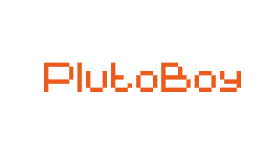 PlutoBoy v1.3 by RossMeikleham
Last Release: Mar 31, 2019
PlutoBoy v1.3 by RossMeikleham
Last Release: Mar 31, 2019
Downloads: 5765
Last Release: Mar 31, 2019
Downloads: 5765
Downloads: 5765
A multiplatform Gameboy and Gameboy Color emulator for Windows, OSX, Linux/Unix based systems, Android, iOS, Web Browsers, Sony PSP, and PSP Vita.
Currently Implemented
Complete instruction set of the Gameboy's modified Z80 processor with correct timings with respect to execution of instructions and memory accesses. (according to Blargg's test ROMs)
Interrupt handling.
LCD timings and handling.
Joypad support from Keyboard, and touch screen controls when using SDL2.
Serial I/O transfer implemented in TCP to emulate transfer of data through the link port. (Experimental)
Rendering screen contents after each scanline. After all scanlines have been rendered the screen is displayed/updated using SDL.
Support for regular 32KB, MBC1, MBC2, MBC3, MBC5, HuC1, HuC3, and MMM01 chip ROMs. (Not including Real Time Clock or Rumble)
Saving SRAM to and loading SRAM from file for games that support it.
Sound using Blaarg's C++ sound library which was further edited by drhelius. Source files for audio used in this emulator came from his emulator here
Support for most Gameboy Color ROMs
Simple debugger which can:
Step through instructions,
Set breakpoints,
View the contents of memory and registers
Disassemble an instruction given the memory address
Still to implement:
Support for Real Time Clock for MBC3 + HuC3, rumble for MBC5. MBC6, MBC7, TAMA5, and Gameboy Camera Memory Controllers.
Updating screen information during the scan line instead of all at once when H-Blank occurs. (Needed for some games to render correctly such as Prehistorik Man)
OAM Sprite bug behaviour
Save/Load ROM states
Fixes for graphical glitches and bugs in some ROMS.
#Using Desktop gb_emu_c [options] romfile use the -h option to display help info
The -d flag starts the emulator in debugging mode. ##Controls:
a -> a
s -> b
enter -> start
spacebar -> select
arrows keys -> d-pad
#Using PSP Select the Gameboy file with "X" to run in cgb mode or "O" to run in dmg mode. ##Controls:
X -> A
O -> B
Start -> Start
Select -> Select
Joypad uses the PSP Joypad
Changelog v1.2 fork by theheroGAC
changed from ux0:data to ux0
Various aesthetic changes
Complete instruction set of the Gameboy's modified Z80 processor with correct timings with respect to execution of instructions and memory accesses. (according to Blargg's test ROMs)
Interrupt handling.
LCD timings and handling.
Joypad support from Keyboard, and touch screen controls when using SDL2.
Serial I/O transfer implemented in TCP to emulate transfer of data through the link port. (Experimental)
Rendering screen contents after each scanline. After all scanlines have been rendered the screen is displayed/updated using SDL.
Support for regular 32KB, MBC1, MBC2, MBC3, MBC5, HuC1, HuC3, and MMM01 chip ROMs. (Not including Real Time Clock or Rumble)
Saving SRAM to and loading SRAM from file for games that support it.
Sound using Blaarg's C++ sound library which was further edited by drhelius. Source files for audio used in this emulator came from his emulator here
Support for most Gameboy Color ROMs
Simple debugger which can:
Step through instructions,
Set breakpoints,
View the contents of memory and registers
Disassemble an instruction given the memory address
Still to implement:
Support for Real Time Clock for MBC3 + HuC3, rumble for MBC5. MBC6, MBC7, TAMA5, and Gameboy Camera Memory Controllers.
Updating screen information during the scan line instead of all at once when H-Blank occurs. (Needed for some games to render correctly such as Prehistorik Man)
OAM Sprite bug behaviour
Save/Load ROM states
Fixes for graphical glitches and bugs in some ROMS.
#Using Desktop gb_emu_c [options] romfile use the -h option to display help info
The -d flag starts the emulator in debugging mode. ##Controls:
a -> a
s -> b
enter -> start
spacebar -> select
arrows keys -> d-pad
#Using PSP Select the Gameboy file with "X" to run in cgb mode or "O" to run in dmg mode. ##Controls:
X -> A
O -> B
Start -> Start
Select -> Select
Joypad uses the PSP Joypad
Changelog v1.2 fork by theheroGAC
changed from ux0:data to ux0
Various aesthetic changes
.
