.
| Apps | Games | Developer |
Order By:
 Caprice32 v4.1.0 DBG by rtype
Last Release: Apr 9, 2012
Caprice32 v4.1.0 DBG by rtype
Last Release: Apr 9, 2012
Downloads: 9069
Last Release: Apr 9, 2012
Downloads: 9069
Downloads: 9069
Caprice 32 emulates
* Amstrad CPC 8bit home computers.
* Amstrad CPC 8bit home computers.
| Name | Version | Released | Hits | DL Link |
| Caprice32-3.55 | v4.1.0 DBG | 04/09/12 | 9053 | Download |
------------------------------------------------------------
A Lame Caprice32-4.1.0 DBG release for PS3.
------------------------------------------------------------
What?: A quick port of caprice32-4.1.0 to ps3 using PSL1GHTV2.
Why? : It was the first computer i own.
Who? : Rtype
Caprice32-4.1.0 PS3/PSL1GHTV2
Modified source code for PS3 to compil and run on the sony PS3 with the PSL1GHTV2 SDK.
you can download the caprice32 original source code here : http://sourceforge.net/projects/caprice32/
As you can see , this is the minimal hack to the original source code to compil and run under the PS3 with PSL1GHTV2 sdk.
All the credit of the caprice32 Emulator to Ulrich Doewich at http://sourceforge.net/projects/caprice32/
Also i use the psg.c & 6128.h & amsdos.h files from wiituka (author:dantoine) at http://code.google.com/p/wiituka/
------------------------------------------------------------
Know Problems:
- Works with a real keyboard or you have to use my lame virtual keyboard :)
- Virtual kbd is weak & wrong ...
- Some pb with SDL1.2 caprice32 code (ex: code Keysym 1.2 different from 1.3) so i make quick dirty hack
not all the keys are working ...
- Sound not working as expected ,no time for now to look at the pb.
- I ve quickly coded a lame disk browser so only file with ext .dsk or .DSK (no more than 400) are showing
the files are not sorting , and the browser/browsing is bad :(
- I ve not tested very well, just few games , so maybe other pb around ...
Sorry for all this problems but i hope you enjoy anyway somes old good games .
------------------------------------------------------------
Quick Install & Start:
- Create somes dir in /dev_hdd0/ :
/dev_hdd0/HOMEBREW and /dev_hdd0/HOMEBREW/amstrad
- Put some cpc dsk (.dsk or .DSK , no zip) in :
/dev_hdd0/HOMEBREW/ST/
- Install the pkg .
- In emulator press L1 to load a dsk
then L2 for execute a CAT on dsk and see the name of executable
then L3 for write a RUN"
and finaly use kbd to write the name of executable and press return ( or CIRCLE )
ex:
1) L1-> load arkanoid.dsk
2) L2-> cat
Drive A: user 0
ARKANOID. * 8k
133K free
3) L3-> run"
4) complete with kdb(real or virtual ) to have :
run"ARKANOID
5) Press ENTER from kbd or Press CIRCLE to load game
6) Optional Press R3 to enable DBG and SOUND ( beware Sound not working as expected )
------------------------------------------------------------
INGAME CONTROLS :
Works with a real keyboard or use the lame wirtual keyboard .
1) In game
on ps3 joystick:
LEFTSTICK= CPC JOY MOVE | UP/DOWN/RIGHT/LEFT
BCROSS= Button1 | X
BSQUARE= button2 | Z
on real kbd:
as expected (hum not really)
2) In the file dsk browser
LEFTSTICK_UP > scroll up
LEFTSTICK_DOWN > scroll down
LEFTSTICK_LEFT > page up
LEFTSTICK_RIGHT > page down
BCROSS= load
BSQUARE= cancel
3) System key
on real kbd:
F5 reset
F6 loaddrive
F10 exit
on ps3 joystick:
L1 load dsk browser
R1 show virtual kbd
R2 valid a virtual key
L2 type cat + return
L3 type run"
R3 toggle DBG flag , IF DGB ON > show fps and sound on
TRIANGLE type DEL
CIRCLE type ENTER
START reset
SELECT exit
------------------------------------------------------------
TODO :
- add sna load/save
- update to 4.2.0 source code
- fix sound
- fix keyboard
- fix browser
------------------------------------------------------------
Credit:
Special thanks to :
Ulrich Doewich (Emulator author ) ,
dantoine for wiituka ( i use psg.c & 6128.h amsdos.h from wiituka ) ,
All PS3DEV , KaKaRoTo (very big thanks for your works) , Hermes ,Oopo , Deroad ...
Bonjour chez vous!
A Lame Caprice32-4.1.0 DBG release for PS3.
------------------------------------------------------------
What?: A quick port of caprice32-4.1.0 to ps3 using PSL1GHTV2.
Why? : It was the first computer i own.
Who? : Rtype
Caprice32-4.1.0 PS3/PSL1GHTV2
Modified source code for PS3 to compil and run on the sony PS3 with the PSL1GHTV2 SDK.
you can download the caprice32 original source code here : http://sourceforge.net/projects/caprice32/
As you can see , this is the minimal hack to the original source code to compil and run under the PS3 with PSL1GHTV2 sdk.
All the credit of the caprice32 Emulator to Ulrich Doewich at http://sourceforge.net/projects/caprice32/
Also i use the psg.c & 6128.h & amsdos.h files from wiituka (author:dantoine) at http://code.google.com/p/wiituka/
------------------------------------------------------------
Know Problems:
- Works with a real keyboard or you have to use my lame virtual keyboard :)
- Virtual kbd is weak & wrong ...
- Some pb with SDL1.2 caprice32 code (ex: code Keysym 1.2 different from 1.3) so i make quick dirty hack
not all the keys are working ...
- Sound not working as expected ,no time for now to look at the pb.
- I ve quickly coded a lame disk browser so only file with ext .dsk or .DSK (no more than 400) are showing
the files are not sorting , and the browser/browsing is bad :(
- I ve not tested very well, just few games , so maybe other pb around ...
Sorry for all this problems but i hope you enjoy anyway somes old good games .
------------------------------------------------------------
Quick Install & Start:
- Create somes dir in /dev_hdd0/ :
/dev_hdd0/HOMEBREW and /dev_hdd0/HOMEBREW/amstrad
- Put some cpc dsk (.dsk or .DSK , no zip) in :
/dev_hdd0/HOMEBREW/ST/
- Install the pkg .
- In emulator press L1 to load a dsk
then L2 for execute a CAT on dsk and see the name of executable
then L3 for write a RUN"
and finaly use kbd to write the name of executable and press return ( or CIRCLE )
ex:
1) L1-> load arkanoid.dsk
2) L2-> cat
Drive A: user 0
ARKANOID. * 8k
133K free
3) L3-> run"
4) complete with kdb(real or virtual ) to have :
run"ARKANOID
5) Press ENTER from kbd or Press CIRCLE to load game
6) Optional Press R3 to enable DBG and SOUND ( beware Sound not working as expected )
------------------------------------------------------------
INGAME CONTROLS :
Works with a real keyboard or use the lame wirtual keyboard .
1) In game
on ps3 joystick:
LEFTSTICK= CPC JOY MOVE | UP/DOWN/RIGHT/LEFT
BCROSS= Button1 | X
BSQUARE= button2 | Z
on real kbd:
as expected (hum not really)
2) In the file dsk browser
LEFTSTICK_UP > scroll up
LEFTSTICK_DOWN > scroll down
LEFTSTICK_LEFT > page up
LEFTSTICK_RIGHT > page down
BCROSS= load
BSQUARE= cancel
3) System key
on real kbd:
F5 reset
F6 loaddrive
F10 exit
on ps3 joystick:
L1 load dsk browser
R1 show virtual kbd
R2 valid a virtual key
L2 type cat + return
L3 type run"
R3 toggle DBG flag , IF DGB ON > show fps and sound on
TRIANGLE type DEL
CIRCLE type ENTER
START reset
SELECT exit
------------------------------------------------------------
TODO :
- add sna load/save
- update to 4.2.0 source code
- fix sound
- fix keyboard
- fix browser
------------------------------------------------------------
Credit:
Special thanks to :
Ulrich Doewich (Emulator author ) ,
dantoine for wiituka ( i use psg.c & 6128.h amsdos.h from wiituka ) ,
All PS3DEV , KaKaRoTo (very big thanks for your works) , Hermes ,Oopo , Deroad ...
Bonjour chez vous!
| Name | Version | Released | Hits | DL Link |
 Cobra PSP Launcher v2.00 by Cobra
Last Release: Nov 19, 2013
Cobra PSP Launcher v2.00 by Cobra
Last Release: Nov 19, 2013
Downloads: 743878
Last Release: Nov 19, 2013
Downloads: 743878
Downloads: 743878
The psp launcher is needed to load PSP games in ISO format mounted from mmCM or webMAN on Cobra 7.x CFW.
| Name | Version | Released | Hits | DL Link |
| PSP Launcher Fixed [jjkkyu] | v2.00 | 12/13/13 | 293870 | Download |
| PSP Remasters 3D no adhoc [butnut] | v2.00 | 01/02/14 | 54050 | Download |
| PSP Remasters 3D [butnut] | v2.00 | 01/02/14 | 41911 | Download |
| PSP Remasters Launcher Fixed [jjkkyu] | v2.00 | 12/13/13 | 108985 | Download |
| PSP Remasters Launcher MOD [atreyu187] | v2.00 | 11/19/13 | 45625 | Download |
| PSP Launcher [Official by COBRA] | v2.0 | 01/02/12 | 152262 | Download |
| Priority OFF for PSP Launcher | v0.01 | 07/13/14 | 17153 | Download |
| Priority ON for PSP Launcher | v0.01 | 07/13/14 | 29283 | Download |
[*] PSP Launchers Fixed by the PS3 developer jjkkyu is a set of Cobra PSP ISO launchers in PSP MINIS and PSP Remasters modes with added support for adhoc party and right analog stick support.
[*] PSP Remaster Launcher by butnut are two modified versions of PSP Remaster Launcher by @jjkkyu with 3D enabled. One is exactly the same as jjkkyu's, the other has that Japanese language AD-HOC menu disabled.
Once you run the PSP game you will need to press the PS button and scroll over to Settings/Game Settings and you should see some new options including 3D listed there.
These packages can be used even if you do not have a 3DTV but of course your games will be displayed in 2D only.
[*] About PSP ISO Launcher [Remaster MOD by atreyu187]:
"It isn't complete and really should only be used to test on other games with black screen. Until I sort out the additional MINIS2.EDAT & MINIS2.TXT I am afraid Remasters support will not be fully enabled. This has broken a few games for me but also helped me run four previously non-working games as well."
How to install PSP Launcher
* Copy "PSP Launcher 2.0.pkg" to the root of a USB stick/drive and install from [* Install Package Files] in XMB Game column.
How to launch games
* Copy your PSP ISO files to /PSPISO
* Mount your PSP ISO with webMAN or mmCM
* Launch the mounted PSP game in ISO format with PSP Launcher from XMB
[*] PSP Remaster Launcher by butnut are two modified versions of PSP Remaster Launcher by @jjkkyu with 3D enabled. One is exactly the same as jjkkyu's, the other has that Japanese language AD-HOC menu disabled.
Once you run the PSP game you will need to press the PS button and scroll over to Settings/Game Settings and you should see some new options including 3D listed there.
These packages can be used even if you do not have a 3DTV but of course your games will be displayed in 2D only.
[*] About PSP ISO Launcher [Remaster MOD by atreyu187]:
"It isn't complete and really should only be used to test on other games with black screen. Until I sort out the additional MINIS2.EDAT & MINIS2.TXT I am afraid Remasters support will not be fully enabled. This has broken a few games for me but also helped me run four previously non-working games as well."
How to install PSP Launcher
* Copy "PSP Launcher 2.0.pkg" to the root of a USB stick/drive and install from [* Install Package Files] in XMB Game column.
How to launch games
* Copy your PSP ISO files to /PSPISO
* Mount your PSP ISO with webMAN or mmCM
* Launch the mounted PSP game in ISO format with PSP Launcher from XMB
| Name | Version | Released | Hits | DL Link |
 Cobra PSX Launcher v1.0 by Cobra
Last Release: Jan 2, 2012
Cobra PSX Launcher v1.0 by Cobra
Last Release: Jan 2, 2012
Downloads: 42440
Last Release: Jan 2, 2012
Downloads: 42440
Downloads: 42440
Launcher for Playstation (PS1) ISO games mounted on Cobra CFW.
Fixes issues playing PAL games on NTSC systems and vicenversa on certain systems.
Fixes issues playing PAL games on NTSC systems and vicenversa on certain systems.
| Name | Version | Released | Hits | DL Link |
| PSX Launcher | v1.0 | 01/02/12 | 42399 | Download |
Some users have reported problems with some PAL ps1 games on NTSC systems and viceversa. It is a bug that only affects a portion of users. This package solves those problems.
Instructions: after selecting a ps1 game of different TV system wtith mmCM, launch the included application instead of starting the ps1 game with the disc icon.
If the game is of your TV system or if you don't have this problem at all, we recommend to play the game using the disc icon, as always, as it is expected to have bigger compatibility.
Instructions: after selecting a ps1 game of different TV system wtith mmCM, launch the included application instead of starting the ps1 game with the disc icon.
If the game is of your TV system or if you don't have this problem at all, we recommend to play the game using the disc icon, as always, as it is expected to have bigger compatibility.
| Name | Version | Released | Hits | DL Link |
 DoPsBox v0.74-ps3-r1 by RoboHobo
Last Release: Apr 24, 2011
DoPsBox v0.74-ps3-r1 by RoboHobo
Last Release: Apr 24, 2011
Downloads: 12519
Last Release: Apr 24, 2011
Downloads: 12519
Downloads: 12519
DoPsBox is a port of DosBox which supports many old PC titles from the 80's to late 90's.
| Name | Version | Released | Hits | DL Link |
| DoPsBox-3.55 | v0.74-ps3-r1 | 04/24/11 | 12508 | Download |
Using Soft Mouse & Keyboard
_________________________________
- When loading the application PS3 game pad one begins in Mouse Mode. In mouse mode the left stick moves the cursor, Cross sends a left click, and Square sends a right click. Pressing L3 will turn on keyboard mode.
- In keyboard mode, the left stick moves the cursor, pressing cross presses the highlighted key. When a key is highlighted and any button is pressed (other than Cross, Square, L3 and R3) that button will be mapped to the key, in mouse mode pressing the button will be the same as pressing the key on the keyboard. Press L3 to return to mouse mode. This is useful, for example, to map the DPad to the keyboards arrow keys.
- In mouse mode, press R3 to enter joystick mode. In this mode the game pad acts as an SDL joystick.
Issues
_________________________________
- There are still some performance bottlenecks. In testing cycle values above 10000 provided the most issues. Tweaking some values in dosbox-0.74.conf may help to improve performance.
- There are still some usability issues with the on screen keyboard. If a lot of typing is necessary you may consider hooking up a physical one.
- Using the fluidsynth midi synth requires a soundfont is sf2 format. Place the file on the PS3 and edit dosbox-0.74.conf to set the value ‘midiconfig’ to the full path to the file. It’s also necessary to change the ‘mididevice’ option to the value ‘synth’.
- There is currently no PS3 optimized loader. The DOS commands needed to launch the game need to be type every time you start the app. You can reduce the typing by adding common lines to the dosbox config file’s autoexec section.
_________________________________
- When loading the application PS3 game pad one begins in Mouse Mode. In mouse mode the left stick moves the cursor, Cross sends a left click, and Square sends a right click. Pressing L3 will turn on keyboard mode.
- In keyboard mode, the left stick moves the cursor, pressing cross presses the highlighted key. When a key is highlighted and any button is pressed (other than Cross, Square, L3 and R3) that button will be mapped to the key, in mouse mode pressing the button will be the same as pressing the key on the keyboard. Press L3 to return to mouse mode. This is useful, for example, to map the DPad to the keyboards arrow keys.
- In mouse mode, press R3 to enter joystick mode. In this mode the game pad acts as an SDL joystick.
Issues
_________________________________
- There are still some performance bottlenecks. In testing cycle values above 10000 provided the most issues. Tweaking some values in dosbox-0.74.conf may help to improve performance.
- There are still some usability issues with the on screen keyboard. If a lot of typing is necessary you may consider hooking up a physical one.
- Using the fluidsynth midi synth requires a soundfont is sf2 format. Place the file on the PS3 and edit dosbox-0.74.conf to set the value ‘midiconfig’ to the full path to the file. It’s also necessary to change the ‘mididevice’ option to the value ‘synth’.
- There is currently no PS3 optimized loader. The DOS commands needed to launch the game need to be type every time you start the app. You can reduce the typing by adding common lines to the dosbox config file’s autoexec section.
| Name | Version | Released | Hits | DL Link |
 E-UAE Amiga Emulator vPS3- r10 by Ole
Last Release: May 12, 2013
E-UAE Amiga Emulator vPS3- r10 by Ole
Last Release: May 12, 2013
Downloads: 15602
Last Release: May 12, 2013
Downloads: 15602
Downloads: 15602
UAE is a mostly complete software emulation of the hardware of the Commodore Amiga 500/1000/2000.
| Name | Version | Released | Hits | DL Link |
| E-UAE (0.8.29 WIP 4) | vPS3- r10 | 05/12/13 | 10231 | Download |
E-UAE 0.8.29-WIP4 for PS3 release 10
=====================================
- compiled by using psl1ght v.2 sdk
- The full uae documentation is stored in the 'docs' subdirectory, here
you are reading the ps3 port info.
Features:
- 68000, 68010, 68020, 68040, 68060 processor cores
- OCS, ECS and AGA chipset
- amiga hi-res (720x576) graphics resolution in 32bit depth
- joystick1, joystick2 (2nd joypad required) and mouse emulation
- options dialog (supports switching of the disk files and more)
- sound in 48000 kHz
- keyboard emulation
- support for usb keyboard and usb mouse
- support for loading zip and dms floppy images
- support hor harddisk files
- save-state saving and loading
- reads either /dev_usb000/uae/uae.cfg or /dev_hdd0/game/EUAE00829/USRDIR/UAE.CFG
configuration during startup!
Requires:
- ps3 ready to boot homebrew programs
- kickstart rom - see docs/readme
Controls:
- CROSS - joystick button 1
- SQUARE - mouse button 1
- TRIANGLE - mouse button 2
- CIRCLE - user defined keyboard key
- press R2 to activate virtual keyboard (vkb), release R2 to hide it.
If vkb is shown press left/right digital pad to select the current
key. Press the 'up' digital pad button to actually simualte key press
of the current key. L1, L2, R1 ann CIRCLE buttons are user defined keys.
If vkb is shown press L1 to define L1 button, press L2 to define L2 button
and press R1 to define R1 button. Later on (when keyboard is hidden)
if you press L1, L2 etc. it will simulate assigned key press / release.
- joypad 1 (emulates joystick 1 and mouse 1)
- joypad 2 (emulates joystick 2) - if you want to enable 2-joystick mode, plug-in
the second joy pad, restart uae and switch the port mode to "joy-1 & joy-2" in the
options dialog.
- left analog pad emulates either mouse movement (by default) or joystick.
Press R3 (right hat) to switch between mouse and joystick control on left hat.
Speed-up of the mouse cursor movement can be changed in the options dialog.
- press Start to enter application menu, you can load ADF files from there.
- press CIRCLE to exit the application menu
Additional info:
- The program reads uae.cfg during startup. In this configuration file
you should specify all required parameters (memory size, kick rom, initial
floppy disk files, cpu core, chipset etc.).
- Files (kickrom, adf files) are accesible from either usb disk or internal disk.
- NTSC support: press and hold CIRCLE button during emulator startup to initialize
480 lines /60 Hz video mode. If it doesn't work for you, you can press and hold
TRIANGLE button during starup to use the current video mode set in dashboard.
Make sure to change emulator options to actually emulate ntsc amiga machine by
setting ntsc=true in your configuration file or in options.
- Save states are stored in your harddisk directory
/dev_hdd0/game/EUAE00829/USRDIR/SAVE
- to use harddisk file: enter options and mount it the "Hard files" submenu.
Alternatively you can specify the harddisk in your configuration file
by adding the following line:
hardfile=read-write,32,1,2,512,/dev_usb000/uae/system.hdf
or, if the previous one doesn't work for you:
hardfile=read-write,0,0,0,512,/dev_usb000/uae/system.hdf
Normally you just need to change the path and filename of the hardfile. The
first four numbers are the default ones and should work even if your emulated
disk file has a different size. The first set of numbers is ok for hardfiles
formated to OFS (old file system), the second set (zeros) is for harddisk files
formated to RDB (fast file system).
Credits and thanks:
- UAE team and porters.
- RCDRUMMOND for E-UAE
- psl1ght sdk team
- PS3 homebrew scene
Release log:
============
r10
- graphics port now uses RSX and shaders
- 720p and 1080p resolutions are now supported in full screen without speed penalty
- scanlines have no speed penalty - rendered by the GPU
- emulated video screen can be stretched and positioned (in video menu options)
- added master volume control
- user defined keys are saved and restored from the save state
- emulated video screen scale and position is saved and restored in the save state
- detection of unsupported 576p (PAL) videomode. If 576p mode is not supported
on non-European PS3 models then XMB resolution is used.
- added support for analog stick in the options menu
- cosmetic changes to the UI
r9
- speed optimization of the scan line rendering
r8
- added support for hardware keyboard and mouse plugged-in the ps3 usb ports
- added scan-line support with user defined intensity (options -> video -> scan lines)
Note: this feature is processor intensive and slows down emulation about 10 to 20%.
- fixed bugs related to options ui (when program started with default uae.cfg)
- source code ported to psl1ght v.2
r7
- harddisk file can be mounted/unmounted in options menu
- fix for multiple simultaneous keyboard key presses
r6
- bugfix release (fixed processor core switch, couple of other glitches)
- added 800% floppy speed option
- added QUIT E-UAE option
r5
- updated to the latest E-UAE 0.8.29-WIP4 source code.
- support for harddisk files
- suport for save-states and save state thumbnails
- modified options dialog (more options are now configurable)
- support for drive sound (new feature that was not finished in WIP4 code)
- RETURN key added to the virtual keyboard
- left analog stick can be used to emulate joystick (R3 switches between mouse and joystick
mode of the left analog stick)
- fixed 2 controller mode: now 2 mice can be emulated as well.
- options dialog hooked up as an euae's gui interface
r4
- unpublished release, vsync modifications
r3
- options dialog has more space for filenames
r2
- added support for uae.cfg stored on hdd
r1
- initial release
----------
Ole
=====================================
- compiled by using psl1ght v.2 sdk
- The full uae documentation is stored in the 'docs' subdirectory, here
you are reading the ps3 port info.
Features:
- 68000, 68010, 68020, 68040, 68060 processor cores
- OCS, ECS and AGA chipset
- amiga hi-res (720x576) graphics resolution in 32bit depth
- joystick1, joystick2 (2nd joypad required) and mouse emulation
- options dialog (supports switching of the disk files and more)
- sound in 48000 kHz
- keyboard emulation
- support for usb keyboard and usb mouse
- support for loading zip and dms floppy images
- support hor harddisk files
- save-state saving and loading
- reads either /dev_usb000/uae/uae.cfg or /dev_hdd0/game/EUAE00829/USRDIR/UAE.CFG
configuration during startup!
Requires:
- ps3 ready to boot homebrew programs
- kickstart rom - see docs/readme
Controls:
- CROSS - joystick button 1
- SQUARE - mouse button 1
- TRIANGLE - mouse button 2
- CIRCLE - user defined keyboard key
- press R2 to activate virtual keyboard (vkb), release R2 to hide it.
If vkb is shown press left/right digital pad to select the current
key. Press the 'up' digital pad button to actually simualte key press
of the current key. L1, L2, R1 ann CIRCLE buttons are user defined keys.
If vkb is shown press L1 to define L1 button, press L2 to define L2 button
and press R1 to define R1 button. Later on (when keyboard is hidden)
if you press L1, L2 etc. it will simulate assigned key press / release.
- joypad 1 (emulates joystick 1 and mouse 1)
- joypad 2 (emulates joystick 2) - if you want to enable 2-joystick mode, plug-in
the second joy pad, restart uae and switch the port mode to "joy-1 & joy-2" in the
options dialog.
- left analog pad emulates either mouse movement (by default) or joystick.
Press R3 (right hat) to switch between mouse and joystick control on left hat.
Speed-up of the mouse cursor movement can be changed in the options dialog.
- press Start to enter application menu, you can load ADF files from there.
- press CIRCLE to exit the application menu
Additional info:
- The program reads uae.cfg during startup. In this configuration file
you should specify all required parameters (memory size, kick rom, initial
floppy disk files, cpu core, chipset etc.).
- Files (kickrom, adf files) are accesible from either usb disk or internal disk.
- NTSC support: press and hold CIRCLE button during emulator startup to initialize
480 lines /60 Hz video mode. If it doesn't work for you, you can press and hold
TRIANGLE button during starup to use the current video mode set in dashboard.
Make sure to change emulator options to actually emulate ntsc amiga machine by
setting ntsc=true in your configuration file or in options.
- Save states are stored in your harddisk directory
/dev_hdd0/game/EUAE00829/USRDIR/SAVE
- to use harddisk file: enter options and mount it the "Hard files" submenu.
Alternatively you can specify the harddisk in your configuration file
by adding the following line:
hardfile=read-write,32,1,2,512,/dev_usb000/uae/system.hdf
or, if the previous one doesn't work for you:
hardfile=read-write,0,0,0,512,/dev_usb000/uae/system.hdf
Normally you just need to change the path and filename of the hardfile. The
first four numbers are the default ones and should work even if your emulated
disk file has a different size. The first set of numbers is ok for hardfiles
formated to OFS (old file system), the second set (zeros) is for harddisk files
formated to RDB (fast file system).
Credits and thanks:
- UAE team and porters.
- RCDRUMMOND for E-UAE
- psl1ght sdk team
- PS3 homebrew scene
Release log:
============
r10
- graphics port now uses RSX and shaders
- 720p and 1080p resolutions are now supported in full screen without speed penalty
- scanlines have no speed penalty - rendered by the GPU
- emulated video screen can be stretched and positioned (in video menu options)
- added master volume control
- user defined keys are saved and restored from the save state
- emulated video screen scale and position is saved and restored in the save state
- detection of unsupported 576p (PAL) videomode. If 576p mode is not supported
on non-European PS3 models then XMB resolution is used.
- added support for analog stick in the options menu
- cosmetic changes to the UI
r9
- speed optimization of the scan line rendering
r8
- added support for hardware keyboard and mouse plugged-in the ps3 usb ports
- added scan-line support with user defined intensity (options -> video -> scan lines)
Note: this feature is processor intensive and slows down emulation about 10 to 20%.
- fixed bugs related to options ui (when program started with default uae.cfg)
- source code ported to psl1ght v.2
r7
- harddisk file can be mounted/unmounted in options menu
- fix for multiple simultaneous keyboard key presses
r6
- bugfix release (fixed processor core switch, couple of other glitches)
- added 800% floppy speed option
- added QUIT E-UAE option
r5
- updated to the latest E-UAE 0.8.29-WIP4 source code.
- support for harddisk files
- suport for save-states and save state thumbnails
- modified options dialog (more options are now configurable)
- support for drive sound (new feature that was not finished in WIP4 code)
- RETURN key added to the virtual keyboard
- left analog stick can be used to emulate joystick (R3 switches between mouse and joystick
mode of the left analog stick)
- fixed 2 controller mode: now 2 mice can be emulated as well.
- options dialog hooked up as an euae's gui interface
r4
- unpublished release, vsync modifications
r3
- options dialog has more space for filenames
r2
- added support for uae.cfg stored on hdd
r1
- initial release
----------
Ole
| Name | Version | Released | Hits | DL Link |
| E-UAE (3.55) | v0.8.29-R8 | 03/15/12 | 2939 | Download |
| E-UAE Amiga Emulator | v0.8.29 r7 | 03/22/11 | 2398 | Download |
 FBNeo RL (Retro Loader) v2.30 by Crystal
Last Release: Apr 27, 2021
FBNeo RL (Retro Loader) v2.30 by Crystal
Last Release: Apr 27, 2021
Downloads: 8440
Last Release: Apr 27, 2021
Downloads: 8440
Downloads: 8440
Final Burn Alpha Retro Loader (FBA RL) is a fork of CaptainCPS-X's custom frontend for fb_aplha (libretro Core). This release contains the recently released FinalBurn NEO (libretro Core) with the addition of some MAME support.
Source Code: github.com/crystalct/FBNeoRLPlus
Download: FBNeo RL Plus v2.30 (External Link)
Add-ons: Amiga Addon (External Link)
Add-ons: Megadrive Addon (External Link)
Add-ons: Super Nintendo Addon (External Link)
Add-ons: Nintendo Gameboy Advance Addon (External Link)
Source Code: github.com/crystalct/FBNeoRLPlus
Download: FBNeo RL Plus v2.30 (External Link)
Add-ons: Amiga Addon (External Link)
Add-ons: Megadrive Addon (External Link)
Add-ons: Super Nintendo Addon (External Link)
Add-ons: Nintendo Gameboy Advance Addon (External Link)
| Name | Version | Released | Hits | DL Link |
| Use link above ^^^ | v2.30 | 04/27/21 | 7592 | Download |
Changelog v2.30
- FB Neo Retro Loader Plus Frontend: v2.30;
- RetroArch Core: v1.9.1 (a bit modded to work better on PS3 and with Frontend);
- FBNeo core v1.0.0.01 build 43a0e1850;
- Genesis Plus GX core v1.7.4 build 1ab501c (a110a05);
- Snes9x core v1.60 build 2f1e061 (0655370);
- NEW mGBA core v0.9.0 build c7dba6b9;
- One click - one scroll for D-Pad buttons inside menus (front end), standard scroll (fast) for analog left stick;
- Fixed a Retroarch layer bug (PS3 crash if Retroarch layer receive a message error from a core when a rom set isn't valid);
- Big endian fixes for many FBNeo core games:
- More than 500 new recognized games:
Changelog v2.20
- Frontend rewritten almost from scratch and compiled with the current psl1ght (gcc v7.2)
- Approach to 2D graphics Frontend using RSX 3D graphics capabilities
- Frontend more responsive
- Added 570p and 480p Frontend resolutions
- Used a new Font library BDF/FNT
FB Neo Retro Loader Plus Frontend: v2.12
- RetroArch Core: v1.9.0 (a bit modded to work better on PS3 and with Frontend);
- FB Neo Core: v1.0.0.01 (006f99729);
- Genesis Plus GX Core: v1.7.4 (e8be314);
- Snes9x Core: v1.60 (4ec8679);
- Mame 0.125 for PS3 Core by Ole;
- E-UAE Core: v0.8.29-WIP4 r11 by Ole (r11 update by CrystalCT);
New FBNeo subsystems recognized by FBNeo RL Plus:
- PC Engine
- TurboGrafx-16
- SuperGrafx
Arcade and Systems Emulated:
- Capcom CPS-1
- Capcom CPS-2
- Capcom CPS-3
- Cave
- Data East DEC-0, DEC-8 and DECO IC16 based games
- Galaxian based hardware
- Irem M62, M63, M72, M90 and M92 hardware
- Kaneko 16
- Konami
- Neo-Geo
- Pacman based hardware
- PGM
- Psikyo 68EC020 and SH-2 based hardware
- Sega System 1, System 16 (and similar), System 18, System 32, X-Board and Y-Board
- Toaplan 1
- Toaplan 2
- Taito F2, X, Z and others
- Miscellaneous drivers for lots of other hardware
- SNES (by expansion pkg)
- MEGADRIVE/GENESIS (by megadrive expansion pkg)
- Sega/Mega CD (by megadrive expansion pkg)
- Neo Geo CD
- Amiga (by amiga expansion pkg)
- PC Engine
- TurboGrafx-16
- SuperGrafx
- Coleco
- GameBoy, GameBoy Advance and Color (by mGBA expansion pkg)
- FB Neo Retro Loader Plus Frontend: v2.30;
- RetroArch Core: v1.9.1 (a bit modded to work better on PS3 and with Frontend);
- FBNeo core v1.0.0.01 build 43a0e1850;
- Genesis Plus GX core v1.7.4 build 1ab501c (a110a05);
- Snes9x core v1.60 build 2f1e061 (0655370);
- NEW mGBA core v0.9.0 build c7dba6b9;
- One click - one scroll for D-Pad buttons inside menus (front end), standard scroll (fast) for analog left stick;
- Fixed a Retroarch layer bug (PS3 crash if Retroarch layer receive a message error from a core when a rom set isn't valid);
- Big endian fixes for many FBNeo core games:
- More than 500 new recognized games:
Changelog v2.20
- Frontend rewritten almost from scratch and compiled with the current psl1ght (gcc v7.2)
- Approach to 2D graphics Frontend using RSX 3D graphics capabilities
- Frontend more responsive
- Added 570p and 480p Frontend resolutions
- Used a new Font library BDF/FNT
FB Neo Retro Loader Plus Frontend: v2.12
- RetroArch Core: v1.9.0 (a bit modded to work better on PS3 and with Frontend);
- FB Neo Core: v1.0.0.01 (006f99729);
- Genesis Plus GX Core: v1.7.4 (e8be314);
- Snes9x Core: v1.60 (4ec8679);
- Mame 0.125 for PS3 Core by Ole;
- E-UAE Core: v0.8.29-WIP4 r11 by Ole (r11 update by CrystalCT);
New FBNeo subsystems recognized by FBNeo RL Plus:
- PC Engine
- TurboGrafx-16
- SuperGrafx
Arcade and Systems Emulated:
- Capcom CPS-1
- Capcom CPS-2
- Capcom CPS-3
- Cave
- Data East DEC-0, DEC-8 and DECO IC16 based games
- Galaxian based hardware
- Irem M62, M63, M72, M90 and M92 hardware
- Kaneko 16
- Konami
- Neo-Geo
- Pacman based hardware
- PGM
- Psikyo 68EC020 and SH-2 based hardware
- Sega System 1, System 16 (and similar), System 18, System 32, X-Board and Y-Board
- Toaplan 1
- Toaplan 2
- Taito F2, X, Z and others
- Miscellaneous drivers for lots of other hardware
- SNES (by expansion pkg)
- MEGADRIVE/GENESIS (by megadrive expansion pkg)
- Sega/Mega CD (by megadrive expansion pkg)
- Neo Geo CD
- Amiga (by amiga expansion pkg)
- PC Engine
- TurboGrafx-16
- SuperGrafx
- Coleco
- GameBoy, GameBoy Advance and Color (by mGBA expansion pkg)
| Name | Version | Released | Hits | DL Link |
| FB_ALPHA | v1.03 | 09/22/13 | 838 | Download |
 Fceu NES v1.4 by snes9x-ps3 team
Last Release: Jan 11, 2011
Fceu NES v1.4 by snes9x-ps3 team
Last Release: Jan 11, 2011
Downloads: 61753
Last Release: Jan 11, 2011
Downloads: 61753
Downloads: 61753
NES Emulator - PS3 port of FCEU an emulator for NES games. Has 480p, 720p, 1080p support. Now has shaders.
| Name | Version | Released | Hits | DL Link |
| FCEU CFW 3.55 (geohot) | v1.4 | 01/11/11 | 40702 | Download |
| FCEU FW 3.41 | v1.4 | 01/11/11 | 7997 | Download |
| FCEU FW1.92 | v1.4 | 01/11/11 | 4760 | Download |
NES Emulator - This version is for PS3s with firmware 3.41+. PS3 port of FCEU an emulator for NES games. Has 480p, 720p, 1080p support.
Build 1.4 (11/01/2011)
- PAL ROMs now run correctly - autodetection of PAL/NTSC for No-Intro set.
- Automatic 576p PAL50/PAL60 switching.
- Cheatfile (CHT) support.
- Game Genie ROM support.
- Added 'Sprite Limitation' option.
- All paths (savestate directory/base directory/SRAM directory/default ROM
directory) can now be changed.
- RSound support.
- Configurable controls.
- Geohot 3.55 CFW build.
Updated to 1.3
=====
- Shaders! (hurray!) You can adjust them whenever you want from the settings menu.
- Settings do save, default better and load properly now.
- Lots of other bug fixes.
CURRENTLY IMPLEMENTED FCEU FUNCTIONS
- .zip support
- SRAM support
- State save
- 4P Support
- Settings save and load
- Shader support (Cg format)
- Not all shaders run full speed at 1080p.
- Try lower the resolution for shaders which run slow.
- Aspect ratio makes a difference as well.
CONTROLS IN ROM MENU
Up - Go up
Down - Go down
Left - Go back five file entries
Right - Go forward five file entries
L1 - Go back one page
R1 - Go forward one page
Cross - (If directory selected) enter directory/ (if ROM selected) start ROM
Triangle - Same as Cross
Circle - (If not in root directory) Go back to previous directory
L2 + R2 - (If you previously exited a ROM) return to game
Select - Go to settings menu (see 'CONTROLS IN SETTINGS MENU' section)
L2+L3 - State Load
R2+R3 - State Save
CONTROLS IN SETTINGS MENU
Up - Go up one setting
Down - Go down one setting
Left - Change setting to the left
Right - Change setting to the right
Circle - Go back to ROM menu
EXPLANATION OF SETTINGS MENU
Display framerate - This will show the FPS (Frames Per Second) onscreen
Current save state slot - Toggle FCEU save state slot.
Resolution - Switch between resolutions - 480p mode, 720p mode and 1080p mode (depending on your monitor's supported resolutions)
Aspect Ratio - Switch between aspect ratios 4:3 and 16:10 (16:9 will come shortly, for now choose 16:10 on widescreen - perhaps small
cutoff at left and right))
Hardware Filtering - Switch between Linear interpolation (Bilinear filtering) and Point filtering.
Control Style - Switch between original NES style or the more preferred SNES style.
Shader - Select a shader to use.
CONTROLS IN-GAME
Standard NES Controls (layout identical to NES controller)
Better NES Controls (rotates input changing Square->B, Cross->A)
R3 + L3 - Press these two buttons together while in-game to go back to the ROM browser menu.
Right analog left / right - Adjust save state on the fly.
R3 + L3 - Press these two buttons together while in-game to go back to the ROM browser menu.
TIP: You can use any USB controller you like and it will map the buttons on the fly - it is even possible to hotswap joysticks - remove one from the
USB port, replace it with another one - it should all work fine. even SNES-to-USB converters should work.
To play a game with a USB controller as Player 1, start up your PS3 and rather than using the Sixaxis/DualShock3, plug in an USB port before
connecting the controller to the PS3 - your USB pad should then become Controller 1.
HD TV USERS
* For people running this on HDTVs complaining about input lag:
- Turn off all post-processing filters you may have running - on Sony Bravia HDTVs, display Motion Flow (this also causes input lags
with most games in general, not just this SNES emu. If your HDTV has a 'Game' mode or something of the sort, select that as well.
PERFORMANCE NOTES
* Stock shader will run all games at 60fps.
* Some shaders are very taxing currently.
* PAL runs way to fast.
PLANNED IMPROVEMENTS
- GameGenie
- Pretty GUI.
Build 1.4 (11/01/2011)
- PAL ROMs now run correctly - autodetection of PAL/NTSC for No-Intro set.
- Automatic 576p PAL50/PAL60 switching.
- Cheatfile (CHT) support.
- Game Genie ROM support.
- Added 'Sprite Limitation' option.
- All paths (savestate directory/base directory/SRAM directory/default ROM
directory) can now be changed.
- RSound support.
- Configurable controls.
- Geohot 3.55 CFW build.
Updated to 1.3
=====
- Shaders! (hurray!) You can adjust them whenever you want from the settings menu.
- Settings do save, default better and load properly now.
- Lots of other bug fixes.
CURRENTLY IMPLEMENTED FCEU FUNCTIONS
- .zip support
- SRAM support
- State save
- 4P Support
- Settings save and load
- Shader support (Cg format)
- Not all shaders run full speed at 1080p.
- Try lower the resolution for shaders which run slow.
- Aspect ratio makes a difference as well.
CONTROLS IN ROM MENU
Up - Go up
Down - Go down
Left - Go back five file entries
Right - Go forward five file entries
L1 - Go back one page
R1 - Go forward one page
Cross - (If directory selected) enter directory/ (if ROM selected) start ROM
Triangle - Same as Cross
Circle - (If not in root directory) Go back to previous directory
L2 + R2 - (If you previously exited a ROM) return to game
Select - Go to settings menu (see 'CONTROLS IN SETTINGS MENU' section)
L2+L3 - State Load
R2+R3 - State Save
CONTROLS IN SETTINGS MENU
Up - Go up one setting
Down - Go down one setting
Left - Change setting to the left
Right - Change setting to the right
Circle - Go back to ROM menu
EXPLANATION OF SETTINGS MENU
Display framerate - This will show the FPS (Frames Per Second) onscreen
Current save state slot - Toggle FCEU save state slot.
Resolution - Switch between resolutions - 480p mode, 720p mode and 1080p mode (depending on your monitor's supported resolutions)
Aspect Ratio - Switch between aspect ratios 4:3 and 16:10 (16:9 will come shortly, for now choose 16:10 on widescreen - perhaps small
cutoff at left and right))
Hardware Filtering - Switch between Linear interpolation (Bilinear filtering) and Point filtering.
Control Style - Switch between original NES style or the more preferred SNES style.
Shader - Select a shader to use.
CONTROLS IN-GAME
Standard NES Controls (layout identical to NES controller)
Better NES Controls (rotates input changing Square->B, Cross->A)
R3 + L3 - Press these two buttons together while in-game to go back to the ROM browser menu.
Right analog left / right - Adjust save state on the fly.
R3 + L3 - Press these two buttons together while in-game to go back to the ROM browser menu.
TIP: You can use any USB controller you like and it will map the buttons on the fly - it is even possible to hotswap joysticks - remove one from the
USB port, replace it with another one - it should all work fine. even SNES-to-USB converters should work.
To play a game with a USB controller as Player 1, start up your PS3 and rather than using the Sixaxis/DualShock3, plug in an USB port before
connecting the controller to the PS3 - your USB pad should then become Controller 1.
HD TV USERS
* For people running this on HDTVs complaining about input lag:
- Turn off all post-processing filters you may have running - on Sony Bravia HDTVs, display Motion Flow (this also causes input lags
with most games in general, not just this SNES emu. If your HDTV has a 'Game' mode or something of the sort, select that as well.
PERFORMANCE NOTES
* Stock shader will run all games at 60fps.
* Some shaders are very taxing currently.
* PAL runs way to fast.
PLANNED IMPROVEMENTS
- GameGenie
- Pretty GUI.
| Name | Version | Released | Hits | DL Link |
| FCEU for FW 1.92+ | v1.3 | 11/14/10 | 2567 | Download |
| FCEU for FW 3.41+ | v1.3 | 11/14/10 | 5458 | Download |
 FUSE v1.0.0.1 by Robo Hobo
Last Release: May 22, 2011
FUSE v1.0.0.1 by Robo Hobo
Last Release: May 22, 2011
Downloads: 5503
Last Release: May 22, 2011
Downloads: 5503
Downloads: 5503
Here is a version for testing, I'm calling it 'Alpha 1'. There's a lot of features in the emulator, and I'm not all that familiar with the spectrum to even begin testing them all. If you find any issues, or have any ideas for improvement, please post them.
If you are using a USB keyboard post any info about non-working keys (likely on non-US keyboards) and I'll add them to the sdcell key map for future releases.
Please read the Readme.PS3 file in the zip for usage info and known issues.
If you are using a USB keyboard post any info about non-working keys (likely on non-US keyboards) and I'll add them to the sdcell key map for future releases.
Please read the Readme.PS3 file in the zip for usage info and known issues.
| Name | Version | Released | Hits | DL Link |
| FUSE-3.55 | v1.0.0.1 | 05/22/11 | 5483 | Download |
Readme:
FUSE: An unofficial Free Unix Spectrum Emulator PS3 Port
Port Homepage: http://code.google.com/p/sdcell/
Fuse Homepage: http://fuse-emulator.sourceforge.net/
1.0.0.1: PS3 Alpha 1
Release Notes:
This is a test release, not all features have been thoroughly tested. Please report any issues and feedback.
Issues should NOT be reported to the FUSE project, this port is unofficial and the fuse team will not be able to provide support.
Usage:
Install the Fuse package on your jailbroken ps3 using normal means.
Either use FTP to store games on hard drive or place them on a FAT formated USB device.
Games should be either uncompressed, or stored as gzip archives. Zip files are not supported.
Controls:
To get started press L2 (by default) to open the Fuse menu.
Input Modes:
While running hold L3 or R3 for a brief period to change input modes, modes include joystick, mouse (the default) and keyboard.
While in joystick mode the game pad will act as a typical joystick.
While in keyboard mode the game pad can be used to send key presses as well as re-map the button usage for mouse mode.
While in mouse mode the left stick can be used to move the mouse cursor and buttons can be used to send key presses mapped in keyboard mode.
On Screen Keyboard:
Use the left stick to move the cursor and select keys, press Cross to press the key.
To remap the keys, move the cursor into the upper-right corner and press Cross to toggle Mapping Mode, the button will be shaded green to indicate the mode is active.
Highlight any key on the keyboard and press the game pad button you wish to map to it, an image of the button will appear on the screen to indicate the change.
The changed mappings will be saved and reloaded on the next session.
The key mapping while the Fuse menu is open is fixed and may not be redefined.
During the menu:
The following default controls are mapped while the menu is open, and currently can not be changed.
Dpad: Navigate
L1-R1: Page Up and Page Down
Cross: Select (Enter)
Circle: Cancel (Escape)
Square: Toggle (Space)
When attempting to change a setting, press Square to toggle it, pressing cross will save the settings and exit the menu.
In order to save your changes between sessions be sure to select 'Save' from the options menu.
Physical Keyboards:
A USB keyboard (and mouse if needed) can be attached and used. However sdcell currently lacks key mappings for most keys not found on US keyboards.
If your keyboard has a key that produces no (or incorrect) input please leave an issue about the keyboard type and non-working key and they will be added in later versions.
FUSE: An unofficial Free Unix Spectrum Emulator PS3 Port
Port Homepage: http://code.google.com/p/sdcell/
Fuse Homepage: http://fuse-emulator.sourceforge.net/
1.0.0.1: PS3 Alpha 1
Release Notes:
This is a test release, not all features have been thoroughly tested. Please report any issues and feedback.
Issues should NOT be reported to the FUSE project, this port is unofficial and the fuse team will not be able to provide support.
Usage:
Install the Fuse package on your jailbroken ps3 using normal means.
Either use FTP to store games on hard drive or place them on a FAT formated USB device.
Games should be either uncompressed, or stored as gzip archives. Zip files are not supported.
Controls:
To get started press L2 (by default) to open the Fuse menu.
Input Modes:
While running hold L3 or R3 for a brief period to change input modes, modes include joystick, mouse (the default) and keyboard.
While in joystick mode the game pad will act as a typical joystick.
While in keyboard mode the game pad can be used to send key presses as well as re-map the button usage for mouse mode.
While in mouse mode the left stick can be used to move the mouse cursor and buttons can be used to send key presses mapped in keyboard mode.
On Screen Keyboard:
Use the left stick to move the cursor and select keys, press Cross to press the key.
To remap the keys, move the cursor into the upper-right corner and press Cross to toggle Mapping Mode, the button will be shaded green to indicate the mode is active.
Highlight any key on the keyboard and press the game pad button you wish to map to it, an image of the button will appear on the screen to indicate the change.
The changed mappings will be saved and reloaded on the next session.
The key mapping while the Fuse menu is open is fixed and may not be redefined.
During the menu:
The following default controls are mapped while the menu is open, and currently can not be changed.
Dpad: Navigate
L1-R1: Page Up and Page Down
Cross: Select (Enter)
Circle: Cancel (Escape)
Square: Toggle (Space)
When attempting to change a setting, press Square to toggle it, pressing cross will save the settings and exit the menu.
In order to save your changes between sessions be sure to select 'Save' from the options menu.
Physical Keyboards:
A USB keyboard (and mouse if needed) can be attached and used. However sdcell currently lacks key mappings for most keys not found on US keyboards.
If your keyboard has a key that produces no (or incorrect) input please leave an issue about the keyboard type and non-working key and they will be added in later versions.
| Name | Version | Released | Hits | DL Link |
 Gambatte vr14 by Robo Hobo
Last Release: Oct 23, 2010
Gambatte vr14 by Robo Hobo
Last Release: Oct 23, 2010
Downloads: 15717
Last Release: Oct 23, 2010
Downloads: 15717
Downloads: 15717
Emulates the Nintendo Gameboy and Gameboy Color on your PS3.
When upgrading do not delete your old version, it will delete any savegames you've made. Just choose install package, when it tells you the current version is already installed just tell it to install anyway.
When upgrading do not delete your old version, it will delete any savegames you've made. Just choose install package, when it tells you the current version is already installed just tell it to install anyway.
| Name | Version | Released | Hits | DL Link |
| Gambatte | vr14 | 10/23/10 | 15679 | Download |
When upgrading do not delete your old version, it will delete any savegames you've made. Just choose install package, when it tells you the current version is already installed just tell it to install anyway.
Aside from the lack of an interface, I think these are starting to work really well.
Release 3
-Settings are remembered between sessions
-Option to underscan output, up to 10% for nestopia and 50% for gambatte
-Option to enable Vsync and Linear Filtering(to reduce scaling artifacts, in exchange for blurriness)
-Maybe fixed sound, maybe not
Aside from the lack of an interface, I think these are starting to work really well.
Release 3
-Settings are remembered between sessions
-Option to underscan output, up to 10% for nestopia and 50% for gambatte
-Option to enable Vsync and Linear Filtering(to reduce scaling artifacts, in exchange for blurriness)
-Maybe fixed sound, maybe not
| Name | Version | Released | Hits | DL Link |
 HATARI - 3.55 v1.6.1 by rtype
Last Release: Mar 10, 2012
HATARI - 3.55 v1.6.1 by rtype
Last Release: Mar 10, 2012
Downloads: 8658
Last Release: Mar 10, 2012
Downloads: 8658
Downloads: 8658
HATARI is an emulator for:
* Atari ST
* Atari STE
* Atari TT
* Atari Falcon
* Atari ST
* Atari STE
* Atari TT
* Atari Falcon
| Name | Version | Released | Hits | DL Link |
| HATARI - 3.55 | v1.6.1 | 03/10/12 | 8645 | Download |
Quick Install & Start
_______________________________________
- Create somes dir in /dev_hdd0/ :
/dev_hdd0/HOMEBREW and
/dev_hdd0/HOMEBREW/ST/ and
/dev_hdd0/HOMEBREW/ST/TOS/ and
/dev_hdd0/HOMEBREW/ST/CONF/
- Put a valid tos named "rom" in:
/dev_hdd0/HOMEBREW/ST/TOS/
- Put some ST/MSA dsk in :
/dev_hdd0/HOMEBREW/ST/
- Install the pkg
--------------------------------
In-Game Controls
--------------------------------
works only with a keyboard & a mouse!
Joypad Controls
PS3 HATARI
L. Stick Joypad Move
Cross Button 1
Square Button 2
______________________________________
Known Problems
_______________________________________
- Works only with a keyboard & a mouse cnx to the ps3 !
- Some pb with SDL1.2 hatari code (ex: code Keysym 1.2 different from 1.3) so i make quick dirty hack , not all the keys are working and it's seem to break a lot keyrepeat .
- Hatari & sdlgui use partial screen update , and PS3 SDL don't have hardware cursor code , so i make another quick & very bad hack to show something we can call a mouse pointer (hum i know it's a square) and force the gui redraw , this make the gui very bad and slow, and there is a big lag between mouse action and screen update. Apologize for this.
- In fullscreen mode Gui seem not working correctly so change to desktop mode if needed.
- XMB seem to freeze PS3 when calling from home button so exit from the gui or AltGr-Q combo.
- I ve not tested all the option , just few games , so maybe other pb around ...
_______________________________________
- Create somes dir in /dev_hdd0/ :
/dev_hdd0/HOMEBREW and
/dev_hdd0/HOMEBREW/ST/ and
/dev_hdd0/HOMEBREW/ST/TOS/ and
/dev_hdd0/HOMEBREW/ST/CONF/
- Put a valid tos named "rom" in:
/dev_hdd0/HOMEBREW/ST/TOS/
- Put some ST/MSA dsk in :
/dev_hdd0/HOMEBREW/ST/
- Install the pkg
--------------------------------
In-Game Controls
--------------------------------
works only with a keyboard & a mouse!
Joypad Controls
PS3 HATARI
L. Stick Joypad Move
Cross Button 1
Square Button 2
______________________________________
Known Problems
_______________________________________
- Works only with a keyboard & a mouse cnx to the ps3 !
- Some pb with SDL1.2 hatari code (ex: code Keysym 1.2 different from 1.3) so i make quick dirty hack , not all the keys are working and it's seem to break a lot keyrepeat .
- Hatari & sdlgui use partial screen update , and PS3 SDL don't have hardware cursor code , so i make another quick & very bad hack to show something we can call a mouse pointer (hum i know it's a square) and force the gui redraw , this make the gui very bad and slow, and there is a big lag between mouse action and screen update. Apologize for this.
- In fullscreen mode Gui seem not working correctly so change to desktop mode if needed.
- XMB seem to freeze PS3 when calling from home button so exit from the gui or AltGr-Q combo.
- I ve not tested all the option , just few games , so maybe other pb around ...
| Name | Version | Released | Hits | DL Link |
 MAME v0.142 by RoboHobo
Last Release: Apr 27, 2019
MAME v0.142 by RoboHobo
Last Release: Apr 27, 2019
Downloads: 66538
Last Release: Apr 27, 2019
Downloads: 66538
Downloads: 66538
MAME ported to PS3 compiled by using psl1ght v.2 sdk
Features:
- full set of games, although only older / smaller games are playable
- simple selection of games (no rescanning or installation, just select the
game zip file and off you go!)
- TATE mode switch in the initial menu
- HW rendering using arcade shader
- sonfigurable scanlines (off, 10 - 100 % intensity)
- TV set switch: 16/9 or 4/3
- 2 player support
- configurable button layout for individual player
- sound in 48000 kHz
Features:
- full set of games, although only older / smaller games are playable
- simple selection of games (no rescanning or installation, just select the
game zip file and off you go!)
- TATE mode switch in the initial menu
- HW rendering using arcade shader
- sonfigurable scanlines (off, 10 - 100 % intensity)
- TV set switch: 16/9 or 4/3
- 2 player support
- configurable button layout for individual player
- sound in 48000 kHz
| Name | Version | Released | Hits | DL Link |
| MAME (preview) | v0.142 | 04/27/19 | 25377 | Download |
PS3MAME 0.142 Preview by RoboHobo
https://code.google.com/p/psmame/
MAME 0.125 by Ole
http://www.volny.cz/molej/ps3/mame_ps3.htm
Features:
- full set of games, although only older / smaller games are playable
- simple selection of games (no rescanning or installation, just select the
game zip file and off you go!)
- TATE mode switch in the initial menu
- HW rendering using arcade shader
- sonfigurable scanlines (off, 10 - 100 % intensity)
- TV set switch: 16/9 or 4/3
- 2 player support
- configurable button layout for individual player
- sound in 48000 kHz
Requires:
- ps3 ready to boot homebrew programs
Controls:
In the launch menu:
- L1 - go to options
- TRIANGLE - toggle Tate mode
- SQUARE exit
In the game:
- R3 or L1+L2+R1+R2 - display mame menu (to select new game)
- Left analog and digital - joystick
- CROSS, CIRCLE, SQUARE, TRIANGLE - buttons accroding the button layout
Additional info:
- This is the first release, options are not saved to disk.
Sorry, please wait for the next release.
- I'm using older version of mame because it's faster than
the later versions that use C++
Credits and thanks:
- MAME team and porters.
- psl1ght sdk team
- PS3 homebrew scene
https://code.google.com/p/psmame/
MAME 0.125 by Ole
http://www.volny.cz/molej/ps3/mame_ps3.htm
Features:
- full set of games, although only older / smaller games are playable
- simple selection of games (no rescanning or installation, just select the
game zip file and off you go!)
- TATE mode switch in the initial menu
- HW rendering using arcade shader
- sonfigurable scanlines (off, 10 - 100 % intensity)
- TV set switch: 16/9 or 4/3
- 2 player support
- configurable button layout for individual player
- sound in 48000 kHz
Requires:
- ps3 ready to boot homebrew programs
Controls:
In the launch menu:
- L1 - go to options
- TRIANGLE - toggle Tate mode
- SQUARE exit
In the game:
- R3 or L1+L2+R1+R2 - display mame menu (to select new game)
- Left analog and digital - joystick
- CROSS, CIRCLE, SQUARE, TRIANGLE - buttons accroding the button layout
Additional info:
- This is the first release, options are not saved to disk.
Sorry, please wait for the next release.
- I'm using older version of mame because it's faster than
the later versions that use C++
Credits and thanks:
- MAME team and porters.
- psl1ght sdk team
- PS3 homebrew scene
| Name | Version | Released | Hits | DL Link |
| MAME | v0.125 | 05/12/13 | 9793 | Download |
| MAME (COMANGO Frontend) | v0.125 | 12/19/14 | 31320 | Download |
 Mednafen vunofficial by Robo Hobo
Last Release: Dec 30, 2011
Mednafen vunofficial by Robo Hobo
Last Release: Dec 30, 2011
Downloads: 28920
Last Release: Dec 30, 2011
Downloads: 28920
Downloads: 28920
Emulates NES GB GBC GBA SMS GG. This version of Mednafen is compatible with 1.92 and 3.41 PS3 FW.
| Name | Version | Released | Hits | DL Link |
| Mednafen (4.xx CFW) | vunofficial | 12/30/11 | 20482 | Download |
| Name | Version | Released | Hits | DL Link |
| Mednafen WIP FW 3.41 | vr62 | 11/06/10 | 3260 | Download |
| Mednafen | vr44 | 11/04/10 | 5183 | Download |
 Nestopia vr14 by Robo Hobo
Last Release: Oct 23, 2010
Nestopia vr14 by Robo Hobo
Last Release: Oct 23, 2010
Downloads: 25485
Last Release: Oct 23, 2010
Downloads: 25485
Downloads: 25485
Port of Nestopia for the PS3. Emulate the Nintendo (NES) on your PlayStation 3 console.
| Name | Version | Released | Hits | DL Link |
| Nestopia | vr14 | 10/23/10 | 25446 | Download |
When upgrading do not delete your old version, it will delete any savegames you've made. Just choose install package, when it tells you the current version is already installed just tell it to install anyway.
Aside from the lack of an interface, I think these are starting to work really well.
Release 3
-Settings are remembered between sessions
-Option to underscan output, up to 10% for nestopia and 50% for gambatte
-Option to enable Vsync and Linear Filtering(to reduce scaling artifacts, in exchange for blurriness)
-Maybe fixed sound, maybe not
Aside from the lack of an interface, I think these are starting to work really well.
Release 3
-Settings are remembered between sessions
-Option to underscan output, up to 10% for nestopia and 50% for gambatte
-Option to enable Vsync and Linear Filtering(to reduce scaling artifacts, in exchange for blurriness)
-Maybe fixed sound, maybe not
| Name | Version | Released | Hits | DL Link |
 one v11.11.11 by CrashSerious
Last Release: Nov 11, 2011
one v11.11.11 by CrashSerious
Last Release: Nov 11, 2011
Downloads: 22723
Last Release: Nov 11, 2011
Downloads: 22723
Downloads: 22723
ONE is a app that allows you to run CD-R backups of PSone games on the native PSone emulator in every PS3. Not supported in 4.xx CFW. (multiMAN will work for those users)
| Name | Version | Released | Hits | DL Link |
| one (3.55) | v11.11.11 | 11/11/11 | 15529 | Download |
| one (gnpdrm) | v11.11.11 | 11/11/11 | 5219 | Download |
Tonight, to celebrate the last binary date of the century. We bring you a update to one.
Simply, it updates memory card support and works on the following systems:
3.55 MFW Retail/CEX
3.41 MFW Retail/CEX
3.15 MFW Retail/CEX
3.55 MFW Debug/DEX
3.41 MFW Debug/DEX
3.15 MFW Debug/DEX
(Note: one uses "state of the art" firmware detection to apply patches needed, spoofing simply can not fool it.)
Now not only do memory cards work... but those of you who are on MFW 3.15 can use it too. We told you we didn't believe people should go without features!
The following list of you expressed concern over or claimed you would not vote until savedata was working, well it is ... how do you like one now?
--------------------------------------------------------------------------
We present to you an app that is as simple and to the point as its name:
one
one boots PSX game disks, *ANY* psx game disk, even a game reported to not work previously:
SLUS-01104 NFS: Porsche Unleashed
Requirements to use one are pretty simple, 3.15/3.41/3.55 MFW CEX or DEX (all variants with lv1 function 114 and lv2 peek & poke support)
Simply install one, and run it with your PSX cd in the drive the game will start after a few seconds. If you do not have a cd in the drive when you start one, it will exit to XMB.
What doesn't work: Loading from HDD, sorry... you gotta have the disk people.
Q/A, FAQ, aka Before you ask, look ---\/
Q: Multiman does this, why do it separately
A: First, just because we wanted to. Secondly, because not everyone runs Multiman, or (crazy as it sounds) even has a backup manager installed. Third, we don't like people having to choose whether or not to lose functionality.
Q: How do I use this
A: Install the pkg, insert your PSX cd, run one.
Q: How do I install a pkg
A: http://lmgtfy.com/?q=HOW+TO+INSTALL+A+.PKG+FILE+ON+A+JB+PS3+TUTORIAL+&l=1
Simply, it updates memory card support and works on the following systems:
3.55 MFW Retail/CEX
3.41 MFW Retail/CEX
3.15 MFW Retail/CEX
3.55 MFW Debug/DEX
3.41 MFW Debug/DEX
3.15 MFW Debug/DEX
(Note: one uses "state of the art" firmware detection to apply patches needed, spoofing simply can not fool it.)
Now not only do memory cards work... but those of you who are on MFW 3.15 can use it too. We told you we didn't believe people should go without features!
The following list of you expressed concern over or claimed you would not vote until savedata was working, well it is ... how do you like one now?
--------------------------------------------------------------------------
We present to you an app that is as simple and to the point as its name:
one
one boots PSX game disks, *ANY* psx game disk, even a game reported to not work previously:
SLUS-01104 NFS: Porsche Unleashed
Requirements to use one are pretty simple, 3.15/3.41/3.55 MFW CEX or DEX (all variants with lv1 function 114 and lv2 peek & poke support)
Simply install one, and run it with your PSX cd in the drive the game will start after a few seconds. If you do not have a cd in the drive when you start one, it will exit to XMB.
What doesn't work: Loading from HDD, sorry... you gotta have the disk people.
Q/A, FAQ, aka Before you ask, look ---\/
Q: Multiman does this, why do it separately
A: First, just because we wanted to. Secondly, because not everyone runs Multiman, or (crazy as it sounds) even has a backup manager installed. Third, we don't like people having to choose whether or not to lose functionality.
Q: How do I use this
A: Install the pkg, insert your PSX cd, run one.
Q: How do I install a pkg
A: http://lmgtfy.com/?q=HOW+TO+INSTALL+A+.PKG+FILE+ON+A+JB+PS3+TUTORIAL+&l=1
| Name | Version | Released | Hits | DL Link |
| one (gnpdrm) | v0.1 | 11/08/11 | 1954 | Download |
 PCE Emu v1.4.7.1 by Rakashazi
Last Release: May 30, 2012
PCE Emu v1.4.7.1 by Rakashazi
Last Release: May 30, 2012
Downloads: 16231
Last Release: May 30, 2012
Downloads: 16231
Downloads: 16231
A PC Engine/TurboGrafx-16 emulator. A port of Mednafen's PC Engine emulation to Android, PCE Emu features "accurate emulation and high compatibility rate, zip file support, backup memory and save state support, and more.
| Name | Version | Released | Hits | DL Link |
| PCE Emu | v1.4.7.1 | 05/30/12 | 13294 | Download |
The PS3 gets some more emulator loving as homebrew dev Robert Broglia brings the PC Engine/TurboGrafx-16 emulator, PCE Emu, to Sony's homebrew-capable console. A port of Mednafen's PC Engine emulation to Android, PCE Emu features "accurate emulation and high compatibility rate, zip file support, backup memory and save state support, and more.
Developer's note:
PCE.emu is PC Engine/TurboGrafx-16 emulator written in C++ for Android, iOS and PS3. It uses the emulation backend from Mednafen and is built on top of the Imagine engine. The source is released under the GPLv3 license.
Features:
* Accurate emulation and high compatibility rate.
* Zip file support
* CD emulation via loading cue files, you must have a system card rom named syscard.pce in the same directory as your cue files.
* Cue files may use external audio tracks in Ogg Vorbis & Wav (PCM, ADPCM, etc) formats (not working on PS3 currently)
* Optional on-screen multi-touch controls in addition to keyboard controls (needs Android 2.1 for multi-touch)
* Backup memory and save state support, one auto-save and one manual slot for save states
* No user activation or other nonsense ;)
Developer's note:
PCE.emu is PC Engine/TurboGrafx-16 emulator written in C++ for Android, iOS and PS3. It uses the emulation backend from Mednafen and is built on top of the Imagine engine. The source is released under the GPLv3 license.
Features:
* Accurate emulation and high compatibility rate.
* Zip file support
* CD emulation via loading cue files, you must have a system card rom named syscard.pce in the same directory as your cue files.
* Cue files may use external audio tracks in Ogg Vorbis & Wav (PCM, ADPCM, etc) formats (not working on PS3 currently)
* Optional on-screen multi-touch controls in addition to keyboard controls (needs Android 2.1 for multi-touch)
* Backup memory and save state support, one auto-save and one manual slot for save states
* No user activation or other nonsense ;)
| Name | Version | Released | Hits | DL Link |
| PCE Emu | v1.0 | 11/10/10 | 2835 | Download |
 PS3SX v0.1 by Anonymous
Last Release: Nov 29, 2010
PS3SX v0.1 by Anonymous
Last Release: Nov 29, 2010
Downloads: 45779
Last Release: Nov 29, 2010
Downloads: 45779
Downloads: 45779
This is an emulator that allows you to play backed up PS1 games on your PS3. In order to use it you must obtain the PSX BIOS (SCPH1001.bin).
| Name | Version | Released | Hits | DL Link |
| PS3SX | v0.1 | 11/29/10 | 45737 | Download |
PS3SX PCSX port on PS3 using PS3 SDK and psl1ght it's a hybrid for the pre-release.
No source code will be available only when i completely port the emulator to psl1ght.
Before xmas i will update it with a new GUI, save state, and cheat code .
You will also need to obtain the PSX BIOS (SCPH1001.bin) by some means, like Google. We won't be hosting the BIOS here. Find that, download it and the PS3SX archive, follow the instructions and enjoy some crusty-looking PSX titles on your big screen!
PS3SX Pre-Release Features:
* 2 players
* All ISO formats
* PSX homebrew *.psx and *.exe
* Save works for player 1 & 2
* Sound support CDDA and XA
* Full screen
* Full speed
No source code will be available only when i completely port the emulator to psl1ght.
Before xmas i will update it with a new GUI, save state, and cheat code .
You will also need to obtain the PSX BIOS (SCPH1001.bin) by some means, like Google. We won't be hosting the BIOS here. Find that, download it and the PS3SX archive, follow the instructions and enjoy some crusty-looking PSX titles on your big screen!
PS3SX Pre-Release Features:
* 2 players
* All ISO formats
* PSX homebrew *.psx and *.exe
* Save works for player 1 & 2
* Sound support CDDA and XA
* Full screen
* Full speed
| Name | Version | Released | Hits | DL Link |
 PS3Vecx v0.5 by Sdw
Last Release: Dec 30, 2010
PS3Vecx v0.5 by Sdw
Last Release: Dec 30, 2010
Downloads: 8859
Last Release: Dec 30, 2010
Downloads: 8859
Downloads: 8859
PS3Vecx is a Vectrex emulator for the PS3. It comes with some games already pre installed in the emu, just like the original vectrex did back in 1982.
| Name | Version | Released | Hits | DL Link |
| PS3Vecx 4.xx | v0.5 | 12/30/10 | 6234 | Download |
Read Me File:
PS3Vecx v0.5 - A Vectrex emulator for PS3 by Andreas "Shadow" Gustafsson (http://www.ag1976.com)
Released 2011-01-06.
This is a port of the Vectrex emulator "vecx", by Valavan Manohararajah.
Done using the PSL1GHT open SDK.
Navigate the menus with d-pad, cross to select.
In game:
D-pad : Vectrex Joystick
Square : Vectrex button 1
Triangle : Vectrex button 2
Cross : Vectrex button 3
Circle : Vectrex button 4
Start : Pause menu
Since I couldn't get directory browsing working in PSL1GHT, I precompiled the emulator with a selection of old calssic and new homebrew ROMs.
This is an early version, there is no sound support and probably some other bugs as well.
Thanks to:
Everyone who made PS3 homebrew possible
The PSL1GHT team,
The guys behind PS3Load/PS3LoadX (made development sooo much easier),
The people who created a ready-to-go-dev-VM for lazy bastards like myself who doesn't want to mess about with setting up a dev-environment!
Vectrex
Released in 1982
The Vectrex is an 8-bit video game console developed by General Consumer Electric (GCE) and later bought by Milton Bradley Company. The Vectrex is unique in that it utilized vector graphics drawn on a monitor that was integrated in the console; no other console before or after the Vectrex had a comparable configuration, and no other non-portable game console had a monitor of its own (integrated). It was released in November 1982 at a retail price of $199. As the video game market declined and then crashed, the Vectrex exited the market in early 1984.
Unlike other video game consoles which connected to TVs to display raster graphics, the Vectrex included its own monitor which displayed vector graphics. The monochrome Vectrex used overlays to give the illusion of color, and also to reduce the severity of flickering caused by the vector monitor. At the time many of the most popular arcade games used vector displays, and GCE was looking to set themselves apart from the pack by selling high-quality versions of games like Space Wars and Armor Attack. The system even contained a built in game, the Asteroids-like Minestorm.
Quote Sdw:
Vectrex emulator for jailbroken PlayStation 3 consoles. Includes a collection of both commercial and homebrew Vectrex games.
PS3Vecx v0.5 - A Vectrex emulator for PS3 by Andreas "Shadow" Gustafsson (http://www.ag1976.com)
Released 2011-01-06.
This is a port of the Vectrex emulator "vecx", by Valavan Manohararajah.
Done using the PSL1GHT open SDK.
Navigate the menus with d-pad, cross to select.
In game:
D-pad : Vectrex Joystick
Square : Vectrex button 1
Triangle : Vectrex button 2
Cross : Vectrex button 3
Circle : Vectrex button 4
Start : Pause menu
Since I couldn't get directory browsing working in PSL1GHT, I precompiled the emulator with a selection of old calssic and new homebrew ROMs.
This is an early version, there is no sound support and probably some other bugs as well.
Thanks to:
Everyone who made PS3 homebrew possible
The PSL1GHT team,
The guys behind PS3Load/PS3LoadX (made development sooo much easier),
The people who created a ready-to-go-dev-VM for lazy bastards like myself who doesn't want to mess about with setting up a dev-environment!
Vectrex
Released in 1982
The Vectrex is an 8-bit video game console developed by General Consumer Electric (GCE) and later bought by Milton Bradley Company. The Vectrex is unique in that it utilized vector graphics drawn on a monitor that was integrated in the console; no other console before or after the Vectrex had a comparable configuration, and no other non-portable game console had a monitor of its own (integrated). It was released in November 1982 at a retail price of $199. As the video game market declined and then crashed, the Vectrex exited the market in early 1984.
Unlike other video game consoles which connected to TVs to display raster graphics, the Vectrex included its own monitor which displayed vector graphics. The monochrome Vectrex used overlays to give the illusion of color, and also to reduce the severity of flickering caused by the vector monitor. At the time many of the most popular arcade games used vector displays, and GCE was looking to set themselves apart from the pack by selling high-quality versions of games like Space Wars and Armor Attack. The system even contained a built in game, the Asteroids-like Minestorm.
Quote Sdw:
Vectrex emulator for jailbroken PlayStation 3 consoles. Includes a collection of both commercial and homebrew Vectrex games.
| Name | Version | Released | Hits | DL Link |
| PS3Vecx 3.41 | v0.5 | 01/06/11 | 2612 | Download |
 RA-FBAlpha v0.2.97.26 by TwinAphex
Last Release: Dec 27, 2012
RA-FBAlpha v0.2.97.26 by TwinAphex
Last Release: Dec 27, 2012
Downloads: 35055
Last Release: Dec 27, 2012
Downloads: 35055
Downloads: 35055
This derivative of Final Burn Alpha (FBA) called FBANext-PS3 was first introduced in the xbox360. FBANext-PS3 is capable of emulating the following hardware: Capcom CPS-1, Capcom CPS-2, Capcom CPS-3, Cave, Neo Geo, Sega System 16 (and similar), System 18, X-Board, Y-Board, Toaplan, Taito and Psikyo 68EC020 based hardware.
| Name | Version | Released | Hits | DL Link |
| FBalpha (4.xx) | v0.2.97.26 | 12/27/12 | 20175 | Download |
FBANext-PS3 Custom R423 CHANGELOG
----------------------------------
New input code
HD shaders as with SNES9x PS3, 4xSoft-HD looks the best
FBA (Final Burn Alpha) ported to the PS3. FBANext-PS3 is capable of emulating:
* Capcom CPS-1
* Capcom CPS-2
* Capcom CPS-3
* Cave
* Neo Geo
* Sega System 16 (and similar), System 18, X-Board, Y-Board
* Toaplan
* Taito
* Psikyo 68EC020 based hardware
Copy roms to /FBANext-ROMS/ on a USB drive.
(Changes since r478)
Cleaned up PSGL video driver cut down on code duplication, made a lot of the OpenGL namespace static functions into macros (so they can be inserted straight into vid_psgl.cpp where they are needed) moved the static variables from vid_psgl.h to vid_psgl.cpp
Removed broken shader 2xSaL-HD.cg
Added Jararacas experimental retro shader
Cleaned up PSGL video driver code
Added some more aspect ratios from actual arcade games
Added dot.cg shader
Bilinear filtering can be turned on/off from the ingame menu
Added rotation options to ingame menu.
Changed audio samplerate from 48020 to 48010.
Commented out VidSScaleImage in all of the rendering functions is no longer needed
Auto-aspect ratio modes select this aspect ratio to automatically determine the correct aspect ratio for the game youre loading and then automatically use it. There are two automatic aspect ratio modes Auto and Auto FBA Auto does some calculations to arrive at the correct aspect ratio while Auto FBA uses FBAs built-in aspect ratio settings for each game.
Cleaned up PSGL video driver
Some video optimizations to do with three nested for loops
CPS3 Palette change was only being done when loading/saving a state putting this inside the Draw Frame function was unnecessary when cps3_palette_change was only set to 1 once in cps3Scan so moved the color palette changing to cps3Scan and out of the main frame function. Tested on both 360 and PS3 nothing is affected by this.
Speed improvements to burn.cpp and burnint.h static functions which are only used once in one function inserted straight in in particular, biggest improvement came from turning DrvClearOpposites into a macro. Button input is now blisteringly fast tested on both PS3 and 360.
----------------------------------
New input code
HD shaders as with SNES9x PS3, 4xSoft-HD looks the best
FBA (Final Burn Alpha) ported to the PS3. FBANext-PS3 is capable of emulating:
* Capcom CPS-1
* Capcom CPS-2
* Capcom CPS-3
* Cave
* Neo Geo
* Sega System 16 (and similar), System 18, X-Board, Y-Board
* Toaplan
* Taito
* Psikyo 68EC020 based hardware
Copy roms to /FBANext-ROMS/ on a USB drive.
(Changes since r478)
Cleaned up PSGL video driver cut down on code duplication, made a lot of the OpenGL namespace static functions into macros (so they can be inserted straight into vid_psgl.cpp where they are needed) moved the static variables from vid_psgl.h to vid_psgl.cpp
Removed broken shader 2xSaL-HD.cg
Added Jararacas experimental retro shader
Cleaned up PSGL video driver code
Added some more aspect ratios from actual arcade games
Added dot.cg shader
Bilinear filtering can be turned on/off from the ingame menu
Added rotation options to ingame menu.
Changed audio samplerate from 48020 to 48010.
Commented out VidSScaleImage in all of the rendering functions is no longer needed
Auto-aspect ratio modes select this aspect ratio to automatically determine the correct aspect ratio for the game youre loading and then automatically use it. There are two automatic aspect ratio modes Auto and Auto FBA Auto does some calculations to arrive at the correct aspect ratio while Auto FBA uses FBAs built-in aspect ratio settings for each game.
Cleaned up PSGL video driver
Some video optimizations to do with three nested for loops
CPS3 Palette change was only being done when loading/saving a state putting this inside the Draw Frame function was unnecessary when cps3_palette_change was only set to 1 once in cps3Scan so moved the color palette changing to cps3Scan and out of the main frame function. Tested on both 360 and PS3 nothing is affected by this.
Speed improvements to burn.cpp and burnint.h static functions which are only used once in one function inserted straight in in particular, biggest improvement came from turning DrvClearOpposites into a macro. Button input is now blisteringly fast tested on both PS3 and 360.
| Name | Version | Released | Hits | DL Link |
| FBANext FW3.41 | vr486 | 07/10/11 | 2361 | Download |
| FBANext FW1.92 | vr423 Custom | 02/19/11 | 2078 | Download |
| FBANext FW3.41 | vr423 Custom | 02/19/11 | 2181 | Download |
| FBANext FW3.55 CFW | vr423 Custom | 02/19/11 | 3052 | Download |
| FBANext | vr364 | 11/22/10 | 2302 | Download |
| FBANext | v1.0.0 | 11/30/10 | 2778 | Download |
 RA-Genesis_plus_GX v1.7 by TwinAphex
Last Release: Dec 27, 2012
RA-Genesis_plus_GX v1.7 by TwinAphex
Last Release: Dec 27, 2012
Downloads: 56091
Last Release: Dec 27, 2012
Downloads: 56091
Downloads: 56091
Emulates:
* Sega SG-1000
* Sega Master System
* Sega Game Gear
* Sega Genesis / Mega Drive
* Sega CD / Mega CD -- BIOS REQUIRED
This an unofficial standalone emulator from RetroArch's Multi-System emulator by Squarepusher aka Twinaphex.
All credit goes to squarepusher and the RetroArch developers. My task was very simple in creating these.
-STLcardsWS
* Sega SG-1000
* Sega Master System
* Sega Game Gear
* Sega Genesis / Mega Drive
* Sega CD / Mega CD -- BIOS REQUIRED
This an unofficial standalone emulator from RetroArch's Multi-System emulator by Squarepusher aka Twinaphex.
All credit goes to squarepusher and the RetroArch developers. My task was very simple in creating these.
-STLcardsWS
| Name | Version | Released | Hits | DL Link |
| RA-Geneisis_plus_GX | v1.7 | 12/27/12 | 40029 | Download |
Version 1.7 (from RetroArch 0.9.8 beta3) Release notes
coming soon
========================================
OLDER RELEASE NOTES
========================================
Version GenesisPlus GX V1.1 on PS3 18/12/2010
====================
Genesisplus GX on PS3 V1.1
Dont worry ps3sx psone emulator is coming and i'm working on Yabause sega saturn too.
What's new in this revision added in version 1.1 :
the action replay 1.0 cartridge support can be enabled inside the setting
the datel action replay 1.0 for genesis or Megadrive need to be renamed to areplay.bin and put inside "/cart" folder example "/dev_hdd0/game/GENP00001/cart" Added ini files reader for all paths like bios , roms , cart , state the GenesisConf.ini can be found inside "/dev_hdd0/game/GENP00001/" you dont have to create any folder Genesisplus can do the job for you. you've just setup all paths inside Genesisconf.ini and run again the emulator when Genesisplus create all folders for you just use your best files manager or FTP homebrew for send all your roms ,cartridge or bios the bios is optional by default the GenesisConf.ini use "/dev_hdd0/game/GENP00001" in main path so you can use it or change it . Good news The source code is released on http://www.ps3gen.fr
added in version 1.0 :
A new rom Menu from Snes9x better
Added setting for enable and disable FPS
Stretch screen, pal60
Auto detection of the Refresh rate fix the sound :)
SaveState load State
Shader Filter X2SaI ,Hq4x , Super Eagle and many Other.
Support in this version :
2 Players OK
roms support OK
Zip support OK
svp emulation for virtua racing and Co OK
save state OK
Sound Fixe OK
Setting OK
6 Button Gamepad OK
Screen Stretch OK
PAL60 OK
Display FPS ON/OFF OK
Video Filter Shader OK
Action Replay 1.0 OK
GenesisConf.ini OK
To Use the Save State at any time
Press L3 to save your State
Press R3 to Load your state
Genesis General Button:
A == SQUARE
B == CROSS
C == CIRCLE
X == TRIANGLE
Y == L1
Z == R1
START == START
MODE == SELECT
If you want change the setting:
Inside the roms Menu you can go to the Setting with CIRCLE
TODO :
back to rom menu in games KO
i'm using genesisplus GX from EkeEke go to google code for the source code:
http://code.google.com/p/genplus-gx
My thanks go to AerialX , drk||Raziel , halsafar ,squarepusher2 ,charles mcdonalds for the original source code ,
Eke-Eke for the uptodate version on wii ,psxgroovy at www.psxgroovy.com for the dongle sample :) ,
Mathieulh and ps3mrenigma thanks to http://www.ps3gen.fr for the support and vanou from ps3gen for the french translation .
if you want to donate to support all my dev on ps3 retail
my paypal is : [email protected]
With luv Anonymous
1.3
Custom Soundtrack support select a song/album/playlist from the XMB Music category music can be played both in-game and from within the menu.
Added USB/Bluetooth headset support sound gets output through the headset.
Added Custom Scaling / Dual Shader options from SNES9x PS3 all the same features as SNES9x PS3 now shader presets, custom scaling, dual shaders, triple buffering, etc, throttle mode.
Upgraded to Genesis Plus GX 1.5.0.
Added Genesis FM/PSG volume level settings.
Added Sega Master System mode its now possible to play Sega Master System games this makes use of the Mega Drive add-on Power Base Converter, which was recently added to Genesis Plus GX.
Fix: Two-players should work now
Fix: Virtua Racing works now
Fix: Truxton works now
Fix: SRAM loading/saving should work properly now
Fix: some filebrowser fixes and some additions press Start to return to the root of the filesystem
coming soon
========================================
OLDER RELEASE NOTES
========================================
Version GenesisPlus GX V1.1 on PS3 18/12/2010
====================
Genesisplus GX on PS3 V1.1
Dont worry ps3sx psone emulator is coming and i'm working on Yabause sega saturn too.
What's new in this revision added in version 1.1 :
the action replay 1.0 cartridge support can be enabled inside the setting
the datel action replay 1.0 for genesis or Megadrive need to be renamed to areplay.bin and put inside "/cart" folder example "/dev_hdd0/game/GENP00001/cart" Added ini files reader for all paths like bios , roms , cart , state the GenesisConf.ini can be found inside "/dev_hdd0/game/GENP00001/" you dont have to create any folder Genesisplus can do the job for you. you've just setup all paths inside Genesisconf.ini and run again the emulator when Genesisplus create all folders for you just use your best files manager or FTP homebrew for send all your roms ,cartridge or bios the bios is optional by default the GenesisConf.ini use "/dev_hdd0/game/GENP00001" in main path so you can use it or change it . Good news The source code is released on http://www.ps3gen.fr
added in version 1.0 :
A new rom Menu from Snes9x better
Added setting for enable and disable FPS
Stretch screen, pal60
Auto detection of the Refresh rate fix the sound :)
SaveState load State
Shader Filter X2SaI ,Hq4x , Super Eagle and many Other.
Support in this version :
2 Players OK
roms support OK
Zip support OK
svp emulation for virtua racing and Co OK
save state OK
Sound Fixe OK
Setting OK
6 Button Gamepad OK
Screen Stretch OK
PAL60 OK
Display FPS ON/OFF OK
Video Filter Shader OK
Action Replay 1.0 OK
GenesisConf.ini OK
To Use the Save State at any time
Press L3 to save your State
Press R3 to Load your state
Genesis General Button:
A == SQUARE
B == CROSS
C == CIRCLE
X == TRIANGLE
Y == L1
Z == R1
START == START
MODE == SELECT
If you want change the setting:
Inside the roms Menu you can go to the Setting with CIRCLE
TODO :
back to rom menu in games KO
i'm using genesisplus GX from EkeEke go to google code for the source code:
http://code.google.com/p/genplus-gx
My thanks go to AerialX , drk||Raziel , halsafar ,squarepusher2 ,charles mcdonalds for the original source code ,
Eke-Eke for the uptodate version on wii ,psxgroovy at www.psxgroovy.com for the dongle sample :) ,
Mathieulh and ps3mrenigma thanks to http://www.ps3gen.fr for the support and vanou from ps3gen for the french translation .
if you want to donate to support all my dev on ps3 retail
my paypal is : [email protected]
With luv Anonymous
1.3
Custom Soundtrack support select a song/album/playlist from the XMB Music category music can be played both in-game and from within the menu.
Added USB/Bluetooth headset support sound gets output through the headset.
Added Custom Scaling / Dual Shader options from SNES9x PS3 all the same features as SNES9x PS3 now shader presets, custom scaling, dual shaders, triple buffering, etc, throttle mode.
Upgraded to Genesis Plus GX 1.5.0.
Added Genesis FM/PSG volume level settings.
Added Sega Master System mode its now possible to play Sega Master System games this makes use of the Mega Drive add-on Power Base Converter, which was recently added to Genesis Plus GX.
Fix: Two-players should work now
Fix: Virtua Racing works now
Fix: Truxton works now
Fix: SRAM loading/saving should work properly now
Fix: some filebrowser fixes and some additions press Start to return to the root of the filesystem
| Name | Version | Released | Hits | DL Link |
| GenPlus-GX CFW3.55 | v1.3 | 08/08/11 | 3180 | Download |
| GenPlus-GX FW1.92 | v1.3 | 04/12/11 | 2079 | Download |
| GenPlus-GX FW3.41 | v1.3 | 04/12/11 | 2399 | Download |
| GenPlus-GX | v1.1 | 12/18/10 | 2844 | Download |
| GenPlus-GX | v1.0 | 12/16/10 | 2436 | Download |
| GenPlus-GX | v0.01 | 12/14/10 | 2305 | Download |
 RA-Mednafen_neopop v0.9.8-b3 by TwinAphex
Last Release: Dec 27, 2012
RA-Mednafen_neopop v0.9.8-b3 by TwinAphex
Last Release: Dec 27, 2012
Downloads: 5092
Last Release: Dec 27, 2012
Downloads: 5092
Downloads: 5092
This an unofficial standalone emulator from RetroArch's Multi-System emulator by Squarepusher aka Twinaphex.
All credit goes to squarepusher and the RetroArch developers. My task was very simple in creating these.
-STLcardsWS
All credit goes to squarepusher and the RetroArch developers. My task was very simple in creating these.
-STLcardsWS
| Name | Version | Released | Hits | DL Link |
| Unofficial Standalone: Mednafen_neopop | v0.9.8-b3 | 12/27/12 | 5082 | Download |
| Name | Version | Released | Hits | DL Link |
 RA-Mednafen_PSX v0.9.8-b3 by TwinAphex
Last Release: Dec 27, 2012
RA-Mednafen_PSX v0.9.8-b3 by TwinAphex
Last Release: Dec 27, 2012
Downloads: 13951
Last Release: Dec 27, 2012
Downloads: 13951
Downloads: 13951
THIS CORE/EMULATOR HAS LIMITED PLAYABILITY
LOW FPS but most games will boot.
This an unofficial standalone emulator from RetroArch's Multi-System emulator by Squarepusher aka Twinaphex.
All credit goes to squarepusher and the RetroArch developers. My task was very simple in creating these.
-STLcardsWS
LOW FPS but most games will boot.
This an unofficial standalone emulator from RetroArch's Multi-System emulator by Squarepusher aka Twinaphex.
All credit goes to squarepusher and the RetroArch developers. My task was very simple in creating these.
-STLcardsWS
| Name | Version | Released | Hits | DL Link |
| Unofficial Standalone: Mednafen_PSX | v0.9.8-b3 | 12/27/12 | 13942 | Download |
coming soon
| Name | Version | Released | Hits | DL Link |
 RA-Mednafen_VB v0.9.8-b3 by TwinAphex
Last Release: Dec 27, 2012
RA-Mednafen_VB v0.9.8-b3 by TwinAphex
Last Release: Dec 27, 2012
Downloads: 5235
Last Release: Dec 27, 2012
Downloads: 5235
Downloads: 5235
This an unofficial standalone emulator from RetroArch's Multi-System emulator by Squarepusher aka Twinaphex.
All credit goes to squarepusher and the RetroArch developers. My task was very simple in creating these.
-STLcardsWS
All credit goes to squarepusher and the RetroArch developers. My task was very simple in creating these.
-STLcardsWS
| Name | Version | Released | Hits | DL Link |
| Unofficial Standalone: Mednafen_VB | v0.9.8-b3 | 12/27/12 | 5213 | Download |
Coming Soon
| Name | Version | Released | Hits | DL Link |
 RA-SNES9xNext v0.9.8-b3 by TwinAphex
Last Release: Dec 27, 2012
RA-SNES9xNext v0.9.8-b3 by TwinAphex
Last Release: Dec 27, 2012
Downloads: 816699
Last Release: Dec 27, 2012
Downloads: 816699
Downloads: 816699
This an unofficial standalone emulator from RetroArch's Multi-System emulator by Squarepusher aka Twinaphex.
All credit goes to squarepusher and the RetroArch developers. My task was very simple in creating these.
-STLcardsWS
All credit goes to squarepusher and the RetroArch developers. My task was very simple in creating these.
-STLcardsWS
| Name | Version | Released | Hits | DL Link |
| Unofficial Standalone: SNES9xNEXT | v0.9.8-b3 | 12/27/12 | 34646 | Download |
coming soon
| Name | Version | Released | Hits | DL Link |
 RA-VBA_Next v0.9.8 B3 by TwinAphex
Last Release: Dec 27, 2012
RA-VBA_Next v0.9.8 B3 by TwinAphex
Last Release: Dec 27, 2012
Downloads: 23946
Last Release: Dec 27, 2012
Downloads: 23946
Downloads: 23946
This an unofficial standalone emulator from RetroArch's Multi-System emulator by Squarepusher aka Twinaphex.
All credit goes to squarepusher and the RetroArch developers. My task was very simple in creating these.
-STLcardsWS
All credit goes to squarepusher and the RetroArch developers. My task was very simple in creating these.
-STLcardsWS
| Name | Version | Released | Hits | DL Link |
| Unofficial Standalone: vba_next | v0.9.8 B3 | 12/27/12 | 23925 | Download |
coming soon
| Name | Version | Released | Hits | DL Link |
 RetroArch v1.9.0+ by Themaister/TwinAphex
Last Release: Mar 11, 2022
RetroArch v1.9.0+ by Themaister/TwinAphex
Last Release: Mar 11, 2022
Downloads: 406195
Last Release: Mar 11, 2022
Downloads: 406195
Downloads: 406195
RetroArch is a modular multi-system emulator system that is designed to be fast, lightweight, and portable. It has features few other emulators frontends have, such as real-time rewinding and game-aware shading.
+44 Cores (official) / +66 (RetroArch CE):
- 2048
- FBA Alpha 2012 (multiple systems including: Neo Geo, CPS-1, CPS-2, CPS-3, Sega System 16 and System 18)
- FCEU-MM (NES/Famicom)
- FreeIntv (Mattel - Intellivision)
- Fuse (ZX Spectrum)
- Gambatte (Game Boy Color)
- GearBoy (Game Boy Color)
- Gearsystem (Sega Master System / Game Gear)
- Genesis Plus GX (Sega Genesis/Megadrive)
- GW (Handheld Electronic)
- Java ME (SquirrelJME)
- Handy (Atari Lynx)
- Magnavox - Odyssey2 / Phillips Videopac+ (O2EM)
- MAME 2000 / 2003 / 2003+ (Multiple Arcade Machine Emulator)
- Mednafen Lynx (Atari Lynx)
- Mednafen NGP (NeoGeo Pocket)
- Mednafen PCE Fast (PC Engine)
- Mednafen Supergrafx (Beetle SGX)
- Mednafen VB (Virtual Boy)
- Mednafen WSwam (WonderSwam)
- mGBA (Game Boy Advance)
- Nestopia (NES/Famicom)
- NXEngine (Cave Story)
- Outrun Game Engine (Cannonball)
- Palm OS (Mu)
- PokeMini (Nintendo - Pokémon Mini)
- PRBoom (Doom)
- ProSystem (Atari 7800)
- QuickNES (NES/Famicom)
- SNES9x 2005 / SNES9x 2010 (Super Nintendo)
- Stella (Atari 2600)
- TyrQuake (Quake 1)
- VBA Next (Game Boy Advance)
- Vectrex (VECX)
- Virtual Jaguar
Official RetroArch v1.9.0: CEX | DEX | ODE | Older Versions
Download : RetroArch Community Edition (beta04) by Crystal
Repack: RetroArch CE (unofficial beta updated 2022-03-15) (+71 cores)
Info. on Official RetroArch Project
Info. on Unofficial RetroArch CE
+44 Cores (official) / +66 (RetroArch CE):
- 2048
- FBA Alpha 2012 (multiple systems including: Neo Geo, CPS-1, CPS-2, CPS-3, Sega System 16 and System 18)
- FCEU-MM (NES/Famicom)
- FreeIntv (Mattel - Intellivision)
- Fuse (ZX Spectrum)
- Gambatte (Game Boy Color)
- GearBoy (Game Boy Color)
- Gearsystem (Sega Master System / Game Gear)
- Genesis Plus GX (Sega Genesis/Megadrive)
- GW (Handheld Electronic)
- Java ME (SquirrelJME)
- Handy (Atari Lynx)
- Magnavox - Odyssey2 / Phillips Videopac+ (O2EM)
- MAME 2000 / 2003 / 2003+ (Multiple Arcade Machine Emulator)
- Mednafen Lynx (Atari Lynx)
- Mednafen NGP (NeoGeo Pocket)
- Mednafen PCE Fast (PC Engine)
- Mednafen Supergrafx (Beetle SGX)
- Mednafen VB (Virtual Boy)
- Mednafen WSwam (WonderSwam)
- mGBA (Game Boy Advance)
- Nestopia (NES/Famicom)
- NXEngine (Cave Story)
- Outrun Game Engine (Cannonball)
- Palm OS (Mu)
- PokeMini (Nintendo - Pokémon Mini)
- PRBoom (Doom)
- ProSystem (Atari 7800)
- QuickNES (NES/Famicom)
- SNES9x 2005 / SNES9x 2010 (Super Nintendo)
- Stella (Atari 2600)
- TyrQuake (Quake 1)
- VBA Next (Game Boy Advance)
- Vectrex (VECX)
- Virtual Jaguar
Official RetroArch v1.9.0: CEX | DEX | ODE | Older Versions
Download : RetroArch Community Edition (beta04) by Crystal
Repack: RetroArch CE (unofficial beta updated 2022-03-15) (+71 cores)
Info. on Official RetroArch Project
Info. on Unofficial RetroArch CE
| Name | Version | Released | Hits | DL Link |
| Use Links in Description ^^ | v1.9.0+ | 03/11/22 | 161426 | Download |
| RetroArch (CEX) - Part 1 | v1.0.0.2 | 03/10/14 | 121694 | Download |
| RetroArch (CEX) - Part 2 | v1.0.0.2 | 03/10/14 | 74465 | Download |
RETROARCH PS3
Changes in RetroArch PS3 Community Edition (beta 0.4):
- Smaller distribution PKG. This new version only contains core 2048, other cores will need to be downloaded manually from Online Updates -> Download Core.
- 66 cores available for download
- Update for RetroArch 1.10.x
**The unofficial repack includes the latest 66 cores. After the installation, use online updater every few days to keep the cores updated.
Changes in RetroArch PS3 Community Edition (beta 0.3):
- Includes 59 cores
- Several bug fixes by Crystal
- New XMB icon
Source: github.com/crystalct/RetroArch
Changes in RetroArch PS3 1.9.0
A new port of RetroArch to the PSL1GHT toolchain has been made for PlayStation3.
Working:
- packaging
- running cores
- switching cores
- gamepad including axis
- RGUI menu driver
- audio
- video
- cores: 2048, ecwolf, freechaf
Not working:
- OSD
- Menus other than RGUI
- Shaders
- Graphical acceleration
- Proper signing
- ODE build
- Rumble
- mouse
---
RetroArch PS3 v1.0.0.2
Download:
RetroArch 1.0.0.2 (64.1 MB) (mediafire)
Part 1 (47.1MB) - Includes:
* Final Burn Alpha (CPS1/CPS2/NeoGeo)
* MAME 0.78 (multi)
* fceum (Nintendo/NES)
* Nestopia (Nintendo/NES)
* Quicknes (Nintendo/NES)
* Snes9x Next (Super Nintendo/SNES)
* Genesis Plus GX (Genesis/Megadrive)
* VBA Next (GameBoy Advance)
* Gambette (Nintendo Gameboy Color/GBC)
* Stella (Atari 2600)
Part 2 (36MB) - Includes:
* Mednafen NGP (NeoGeo Pocket)
* Mednafen PCE (PC Engine/TurboGrafx)
* Mednafen VB (Nintendo Virtual Boy)
* Mednafen WSWAM (Wonder Swam)
* NG Engine (Cave Story)
* PRBoom (Doom)
* TyrQuake (Quake)
Each part can be installed alone.
------------------------------------------------------------------------------
v0.9.8.4
------------------------------------------------------------------------------
* [NEStopia] Famicom Disk System support. For Android users - put disksys.rom
into the same folder as the FDS ROM you're trying to load. For everyone else -
put disksys.rom into your system directory.
- Y Button will switch sides of a disk.
- If you get any problems of the sort DISK A / B ERR 07' - pressing Y button again or letting it run its course should do it.
- NOTE - Famicom Disk System loading is slow, so you might be tempted to fast forward through most of it. However, I'd advise caution when doing so and to savestate regularly in case 'fast forwarding' can negatively affect disk loading.
* [FBA core] Various changes/fixes
- Hook up Eco Fighters controls (Turn 1/Turn 2 bound to L and R buttons)
- Hook up Pnickie controls (Turn 1/Turn 2 bound to L and R buttons - press
one of the buttons to progress beyond start screen)
- Hook up Continental Circus controls - Brake 2/Brake 3 (L1/L2 buttons)
and Accelerate 2/Accelerate 3 (R1/R2 buttons)
- Hook up Gun Smoke controls - Start button (needed to progress beyond
title screen)
- Hook up Mighty Pang controls (P1 Shot1/P1 Shot2/P2 Shot1/P2 Shot2)
- Fixed Varia Metal palette
- Fixed Fairyland Story palette
- Fixed Return of the Invaders palette
- Fixed Act-Fancer palette issue
- Endian fixes in the following games (PS3/360/Wii/Gamecube) -
- Surprise Attack
- Rollergames
- Ultra Man
- Oh My Gods
- Moonwalker (Sega System 18 bootleg) [magicseb]
- Hyper Pac
- Snow Bros 1
- Honey Dolls
- Fixes pitch issue in Gals Hustle (will possibly fix more games as well)
* [FBA core] [For Wii/Gamecube/Xbox 1 only] The main FBA version now has CPS1/CPS2/
Neogeo and Mega Drive/PC Engine drivers removed. To play CPS1, use FBA Cores CPS1.
To play CPS2, use FBA Cores CPS2. To play NeoGeo, use FBA Cores Neo.
* [FBA core] Made FBA Cores CPS1 - use this to play CPS1 games (all CPS1 ROMs
fit into memory on Gamecube).
* [Android] Fixed regression where a button bound to AKEYCODE_BACK would 'exit out'
of RetroArch.
* [Android] Fixes Madcatz fighting stick being autodetected properly.
* [Android] Input autodetection expanded -
- iControlpad
* [Gamecube] Made RetroArch cores 'standalone' - ie. no core switching.
* [Xbox 1] Add Low RAM mode - this needs to be used to play games that won't otherwise fit into RAM,
such as Street Fighter Alpha 3/Vampire Savior and other big ROMs in FBA Cores CPS2/NeoGeo/FBA.
* [Unzipping [All consoles/Android]] Moved from rzlib to miniz/minizip -should increase compatibility
with ZIP archives
Changes in RetroArch PS3 Community Edition (beta 0.4):
- Smaller distribution PKG. This new version only contains core 2048, other cores will need to be downloaded manually from Online Updates -> Download Core.
- 66 cores available for download
- Update for RetroArch 1.10.x
**The unofficial repack includes the latest 66 cores. After the installation, use online updater every few days to keep the cores updated.
Changes in RetroArch PS3 Community Edition (beta 0.3):
- Includes 59 cores
- Several bug fixes by Crystal
- New XMB icon
Source: github.com/crystalct/RetroArch
Changes in RetroArch PS3 1.9.0
A new port of RetroArch to the PSL1GHT toolchain has been made for PlayStation3.
Working:
- packaging
- running cores
- switching cores
- gamepad including axis
- RGUI menu driver
- audio
- video
- cores: 2048, ecwolf, freechaf
Not working:
- OSD
- Menus other than RGUI
- Shaders
- Graphical acceleration
- Proper signing
- ODE build
- Rumble
- mouse
---
RetroArch PS3 v1.0.0.2
Download:
RetroArch 1.0.0.2 (64.1 MB) (mediafire)
Part 1 (47.1MB) - Includes:
* Final Burn Alpha (CPS1/CPS2/NeoGeo)
* MAME 0.78 (multi)
* fceum (Nintendo/NES)
* Nestopia (Nintendo/NES)
* Quicknes (Nintendo/NES)
* Snes9x Next (Super Nintendo/SNES)
* Genesis Plus GX (Genesis/Megadrive)
* VBA Next (GameBoy Advance)
* Gambette (Nintendo Gameboy Color/GBC)
* Stella (Atari 2600)
Part 2 (36MB) - Includes:
* Mednafen NGP (NeoGeo Pocket)
* Mednafen PCE (PC Engine/TurboGrafx)
* Mednafen VB (Nintendo Virtual Boy)
* Mednafen WSWAM (Wonder Swam)
* NG Engine (Cave Story)
* PRBoom (Doom)
* TyrQuake (Quake)
Each part can be installed alone.
------------------------------------------------------------------------------
v0.9.8.4
------------------------------------------------------------------------------
* [NEStopia] Famicom Disk System support. For Android users - put disksys.rom
into the same folder as the FDS ROM you're trying to load. For everyone else -
put disksys.rom into your system directory.
- Y Button will switch sides of a disk.
- If you get any problems of the sort DISK A / B ERR 07' - pressing Y button again or letting it run its course should do it.
- NOTE - Famicom Disk System loading is slow, so you might be tempted to fast forward through most of it. However, I'd advise caution when doing so and to savestate regularly in case 'fast forwarding' can negatively affect disk loading.
* [FBA core] Various changes/fixes
- Hook up Eco Fighters controls (Turn 1/Turn 2 bound to L and R buttons)
- Hook up Pnickie controls (Turn 1/Turn 2 bound to L and R buttons - press
one of the buttons to progress beyond start screen)
- Hook up Continental Circus controls - Brake 2/Brake 3 (L1/L2 buttons)
and Accelerate 2/Accelerate 3 (R1/R2 buttons)
- Hook up Gun Smoke controls - Start button (needed to progress beyond
title screen)
- Hook up Mighty Pang controls (P1 Shot1/P1 Shot2/P2 Shot1/P2 Shot2)
- Fixed Varia Metal palette
- Fixed Fairyland Story palette
- Fixed Return of the Invaders palette
- Fixed Act-Fancer palette issue
- Endian fixes in the following games (PS3/360/Wii/Gamecube) -
- Surprise Attack
- Rollergames
- Ultra Man
- Oh My Gods
- Moonwalker (Sega System 18 bootleg) [magicseb]
- Hyper Pac
- Snow Bros 1
- Honey Dolls
- Fixes pitch issue in Gals Hustle (will possibly fix more games as well)
* [FBA core] [For Wii/Gamecube/Xbox 1 only] The main FBA version now has CPS1/CPS2/
Neogeo and Mega Drive/PC Engine drivers removed. To play CPS1, use FBA Cores CPS1.
To play CPS2, use FBA Cores CPS2. To play NeoGeo, use FBA Cores Neo.
* [FBA core] Made FBA Cores CPS1 - use this to play CPS1 games (all CPS1 ROMs
fit into memory on Gamecube).
* [Android] Fixed regression where a button bound to AKEYCODE_BACK would 'exit out'
of RetroArch.
* [Android] Fixes Madcatz fighting stick being autodetected properly.
* [Android] Input autodetection expanded -
- iControlpad
* [Gamecube] Made RetroArch cores 'standalone' - ie. no core switching.
* [Xbox 1] Add Low RAM mode - this needs to be used to play games that won't otherwise fit into RAM,
such as Street Fighter Alpha 3/Vampire Savior and other big ROMs in FBA Cores CPS2/NeoGeo/FBA.
* [Unzipping [All consoles/Android]] Moved from rzlib to miniz/minizip -should increase compatibility
with ZIP archives
| Name | Version | Released | Hits | DL Link |
| RetroArch (CEX) | v0.9.9 | 05/31/13 | 17665 | Download |
| RetroArch (CEX) | v0.9.8.4 | 02/18/13 | 6319 | Download |
| retroArch (CEX) | v0.9.8.3 | 02/11/13 | 3740 | Download |
| retroArch (CEX) | v0.9.8.1 | 02/02/13 | 3589 | Download |
| RetroArch (4.xx) | v0.9.8 Beta 3 | 11/29/12 | 4312 | Download |
| RetroArch 3.40-4.xx | v0.9.8 | 01/25/13 | 4506 | Download |
| retroArch (CEX) | v0.9.7 RC2 | 08/21/12 | 3635 | Download |
| retroArch (CEX) | v0.9.7 | 08/24/12 | 4241 | Download |
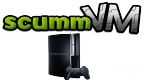 ScummVM (All CFW) v2.8.1 by ScummVM Team
Last Release: Mar 31, 2024
ScummVM (All CFW) v2.8.1 by ScummVM Team
Last Release: Mar 31, 2024
Downloads: 60221
Last Release: Mar 31, 2024
Downloads: 60221
Downloads: 60221
ScummVM is an emulator for the PS3 and other platforms originally designed to play LucasArts adventure games that use the SCUMM system. It also supports a variety of non-SCUMM games by companies like Revolution Software and Adventure Soft.
| Name | Version | Released | Hits | DL Link |
| ScummVM | v2.8.1 | 03/31/24 | 662 | Download |
+Prerequisites
+=============
+- A homebrew enabled PlayStation 3 console. As of now that mostly means having a custom firmware installed. Obtaining and installing such a software is out of the scope of this document. Sorry, but youre on your own for that one.
+- At least one ScummVM supported game. The list of compatible games can be seen here: http://www.scummvm.org/compatibility/
+- An USB drive.
+
+Installing
+==========
+From a computer, download the installable package of the PS3 port from ScummVM's main site. It should be a .pkg file. Copy it to an USB drive.
+After having plugged the USB drive to you PS3, the installation package should appear in the XMB under the "Games > Install Package" menu. Installing it copies ScummVM and its dependencies to your PS3's hard drive. It also adds the "Games > PlayStation 3 > ScummVM" XMB entry which is to be used to launch ScummVM.
+
+Configuring and playing games
+=============================
+The user manual describes how to add games to ScummVM and launch them : http://wiki.scummvm.org/index.php/User_Manual
+
+PlayStation 3 Specifics
+=======================
+Games can be launched either from an USB drive or from the internal hard drive. The internal hard drive has better performance though.
+
+Savegames are wrote in the /hdd0/game/SCUM12000/saves folder.
+
+Joypad button mapping
+=====================
+- Left stick => Mouse
+- Cross => Left mouse button
+- Circle => Right mouse button
+- Triangle => Game menu (F5)
+- Square => Escape
+- Start => ScummVMs in global game menu
+- Select => Toggle virtual keyboard
+- L1 => AGI predictive input dialog
+
+Building from source
+====================
+This port of ScummVM to the PS3 is based on SDL. It uses the open source SDK PSL1GHT.
+
+The dependencies needed to build it are :
+
+- The toolchain from https://github.com/ps3dev/ps3toolchain
+- SDL from https://github.com/zeldin/SDL_PSL1GHT
+- ScummVM from https://github.com/scummvm/scummvm
+
+Once all the dependencies are correctly setup, an installable package can be obtained from source by issuing the following command :
+
+./configure -host=ps3 && make ps3pkg
--------------------------------------------------------------
#### 2.8.1 (2024-03-31)
General:
- Fixed GLSL version parsing on some OpenGL ES2 platforms.
- Don't try to use shaders on old OpenGL implementations.
AGI:
- Fixed Space Quest 1 version 1.0X freezing in the skimmer.
- Fixed Mixed-Up Mother Goose message boxes during nursery rhymes.
- Fixed Mixed-Up Mother Goose graphics in Amiga version.
- Fixed Gold Rush clock time at Fast and Fastest speeds.
- Fixed Atari ST version of Manhunter 1 not starting.
- Fixed Tandy CoCo3 version of Leisure Suit Larry 1 not starting.
- Fixed Tandy CoCo3 unofficial ports not starting.
- Fixed Amiga menus in Space Quest 1, Manhunter 1, and Manhunter 2.
- Fixed Graham facing away from the king in King's Quest 1.
- Fixed Alexander getting stuck on the stairs in King's Quest 3.
- Fixed Larry being able to shoplift in Leisure Suit Larry 1.
- Fixed ducks not jumping at the start of Donald Duck's Playground.
- Fixed instant death in fan game "Phil's Quest: The Search for Tolbaga".
- Fixed buttons freezing in fan game "DG: The AGIMouse Adventure".
- Fixed unrecognized words in fan game "V - The Graphical Adventure".
- Added detection for Macintosh version of Mixed-Up Mother Goose.
AGS:
- Updated detection tables.
- Simplified character import from Sierra games for QfG2 AGDI.
- Fixed graphical glitch affecting Unavowed and Heroine's Quest.
- Fixed partial outlines for some letters in Kathy Rain.
- Fixed crash in Alum.
- Added stub to prevent crash at the beginning of Falcon City.
Broken Sword 2:
- Fixed crash when quitting the game while it was paused.
MM:
- Enabled engine, allowing MM1 and Xeen to be compiled.
- Added MT32/LAPC-1 support for Xeen engine.
- Fixed Xeen regression which caused some sound effects to stop abruptly.
mTropolis:
- Fixed crash in Muppet Treasure Island on some platforms.
- Fixed jewel puzzle in Muppet Treasure Island not being randomized.
NANCY:
- Fixed the telephone hints in Secrets Can Kill.
- Fixed the crashing and drawing issues on ARM machines when playing Message in a Haunted Mansion's maze minigame.
- Fixed the 'M' keyboard key not working in Message in a Haunted Mansion.
- Allowed general keymaps to be shown in the engine Keymaps menu.
- Virtual keyboard now correctly triggers on/off wherever text input is needed.
SCUMM:
- Fix screen corruption (and sometimes even crashes) in Mac Loom and Indiana Jones and the Last Crusade, most noticeably when using menu shortcut keys.
- Fix enabling/disabling of Open and Save in Mac Indiana Jones and the Last Crusade.
TWINE:
- Fix ladder climbing regression.
- Fix scenery zoom issue.
- Fix animation glitches after using the holomap.
Ultima:
- Fix Ultima VIII hidden minimap blocking keyring use.
- Fix Ultima VIII page breaks in books.
- Fix Ultima VIII text centering for plaques.
- Fix Ultima VIII crash on dragging items to screen edge.
- Fix Ultima VIII unexpected jumping on left click.
- Fix Ultima VIII camera during cutscenes for Shrine of the Ancient Ones.
- Fix Ultima VIII invalid placement of items within containers.
- Fix Ultima VIII never-ending lava sounds.
V-Cruise:
- Fixed crash in Reah: Face the Unknown and Schizm: Mysterious Journey when music is muted.
+=============
+- A homebrew enabled PlayStation 3 console. As of now that mostly means having a custom firmware installed. Obtaining and installing such a software is out of the scope of this document. Sorry, but youre on your own for that one.
+- At least one ScummVM supported game. The list of compatible games can be seen here: http://www.scummvm.org/compatibility/
+- An USB drive.
+
+Installing
+==========
+From a computer, download the installable package of the PS3 port from ScummVM's main site. It should be a .pkg file. Copy it to an USB drive.
+After having plugged the USB drive to you PS3, the installation package should appear in the XMB under the "Games > Install Package" menu. Installing it copies ScummVM and its dependencies to your PS3's hard drive. It also adds the "Games > PlayStation 3 > ScummVM" XMB entry which is to be used to launch ScummVM.
+
+Configuring and playing games
+=============================
+The user manual describes how to add games to ScummVM and launch them : http://wiki.scummvm.org/index.php/User_Manual
+
+PlayStation 3 Specifics
+=======================
+Games can be launched either from an USB drive or from the internal hard drive. The internal hard drive has better performance though.
+
+Savegames are wrote in the /hdd0/game/SCUM12000/saves folder.
+
+Joypad button mapping
+=====================
+- Left stick => Mouse
+- Cross => Left mouse button
+- Circle => Right mouse button
+- Triangle => Game menu (F5)
+- Square => Escape
+- Start => ScummVMs in global game menu
+- Select => Toggle virtual keyboard
+- L1 => AGI predictive input dialog
+
+Building from source
+====================
+This port of ScummVM to the PS3 is based on SDL. It uses the open source SDK PSL1GHT.
+
+The dependencies needed to build it are :
+
+- The toolchain from https://github.com/ps3dev/ps3toolchain
+- SDL from https://github.com/zeldin/SDL_PSL1GHT
+- ScummVM from https://github.com/scummvm/scummvm
+
+Once all the dependencies are correctly setup, an installable package can be obtained from source by issuing the following command :
+
+./configure -host=ps3 && make ps3pkg
--------------------------------------------------------------
#### 2.8.1 (2024-03-31)
General:
- Fixed GLSL version parsing on some OpenGL ES2 platforms.
- Don't try to use shaders on old OpenGL implementations.
AGI:
- Fixed Space Quest 1 version 1.0X freezing in the skimmer.
- Fixed Mixed-Up Mother Goose message boxes during nursery rhymes.
- Fixed Mixed-Up Mother Goose graphics in Amiga version.
- Fixed Gold Rush clock time at Fast and Fastest speeds.
- Fixed Atari ST version of Manhunter 1 not starting.
- Fixed Tandy CoCo3 version of Leisure Suit Larry 1 not starting.
- Fixed Tandy CoCo3 unofficial ports not starting.
- Fixed Amiga menus in Space Quest 1, Manhunter 1, and Manhunter 2.
- Fixed Graham facing away from the king in King's Quest 1.
- Fixed Alexander getting stuck on the stairs in King's Quest 3.
- Fixed Larry being able to shoplift in Leisure Suit Larry 1.
- Fixed ducks not jumping at the start of Donald Duck's Playground.
- Fixed instant death in fan game "Phil's Quest: The Search for Tolbaga".
- Fixed buttons freezing in fan game "DG: The AGIMouse Adventure".
- Fixed unrecognized words in fan game "V - The Graphical Adventure".
- Added detection for Macintosh version of Mixed-Up Mother Goose.
AGS:
- Updated detection tables.
- Simplified character import from Sierra games for QfG2 AGDI.
- Fixed graphical glitch affecting Unavowed and Heroine's Quest.
- Fixed partial outlines for some letters in Kathy Rain.
- Fixed crash in Alum.
- Added stub to prevent crash at the beginning of Falcon City.
Broken Sword 2:
- Fixed crash when quitting the game while it was paused.
MM:
- Enabled engine, allowing MM1 and Xeen to be compiled.
- Added MT32/LAPC-1 support for Xeen engine.
- Fixed Xeen regression which caused some sound effects to stop abruptly.
mTropolis:
- Fixed crash in Muppet Treasure Island on some platforms.
- Fixed jewel puzzle in Muppet Treasure Island not being randomized.
NANCY:
- Fixed the telephone hints in Secrets Can Kill.
- Fixed the crashing and drawing issues on ARM machines when playing Message in a Haunted Mansion's maze minigame.
- Fixed the 'M' keyboard key not working in Message in a Haunted Mansion.
- Allowed general keymaps to be shown in the engine Keymaps menu.
- Virtual keyboard now correctly triggers on/off wherever text input is needed.
SCUMM:
- Fix screen corruption (and sometimes even crashes) in Mac Loom and Indiana Jones and the Last Crusade, most noticeably when using menu shortcut keys.
- Fix enabling/disabling of Open and Save in Mac Indiana Jones and the Last Crusade.
TWINE:
- Fix ladder climbing regression.
- Fix scenery zoom issue.
- Fix animation glitches after using the holomap.
Ultima:
- Fix Ultima VIII hidden minimap blocking keyring use.
- Fix Ultima VIII page breaks in books.
- Fix Ultima VIII text centering for plaques.
- Fix Ultima VIII crash on dragging items to screen edge.
- Fix Ultima VIII unexpected jumping on left click.
- Fix Ultima VIII camera during cutscenes for Shrine of the Ancient Ones.
- Fix Ultima VIII invalid placement of items within containers.
- Fix Ultima VIII never-ending lava sounds.
V-Cruise:
- Fixed crash in Reah: Face the Unknown and Schizm: Mysterious Journey when music is muted.
| Name | Version | Released | Hits | DL Link |
| ScummVM | v2.8.0 | 12/30/23 | 1386 | Download |
| ScummVM | v2.7.1 | 07/18/23 | 1407 | Download |
| ScummVM | v2.7.0 | 02/19/23 | 2329 | Download |
| ScummVM | v2.6.1 | 11/01/22 | 1983 | Download |
| ScummVM | v2.6.0 | 07/17/22 | 2591 | Download |
| ScummVM | v2.5.1 | 01/22/22 | 564 | Download |
| ScummVM (stable release) | v2.5.1 | 02/24/22 | 624 | Download |
| ScummVM | v2.2.0 | 09/27/20 | 4310 | Download |
| ScummVM (stable release) | v2.1.1 | 01/31/20 | 2519 | Download |
| ScummVM (stable release) | v2.1.0 | 10/11/19 | 2230 | Download |
| ScummVM (stable release) | v2.0.0 | 01/17/18 | 6376 | Download |
| ScummVM (stable release) | v2.0.0 | 12/18/17 | 3213 | Download |
| ScummVM | v1.9.0 | 10/12/16 | 4044 | Download |
| ScummVM | v1.8.1 | 05/25/16 | 4293 | Download |
| ScummVM | v1.8.0 | 03/05/16 | 4032 | Download |
| scummvm | v1.7.0 | 07/20/14 | 5234 | Download |
| scummvm | v1.6.0 | 05/28/13 | 4246 | Download |
| ScummVM (All CFW- Unofficial) | v1.6.0 | 12/08/12 | 3258 | Download |
| ScummVM | v1.4.1 | 01/31/12 | 2896 | Download |
 Snes9x v4.4.9 by SNES9x Team
Last Release: Apr 3, 2011
Snes9x v4.4.9 by SNES9x Team
Last Release: Apr 3, 2011
Downloads: 155843
Last Release: Apr 3, 2011
Downloads: 155843
Downloads: 155843
Port of Snes9x - a Super Nintendo emulator - for the PS3. Note: Installing this will overwrite other versions of SNES9x!
| Name | Version | Released | Hits | DL Link |
| SNES9x FW1.92 | v4.4.9 | 04/03/11 | 80485 | Download |
| SNES9x FW1.92 | v4.4.6 | 02/16/11 | 8715 | Download |
| SNES9x FW3.41 | v4.4.6 | 02/16/11 | 12625 | Download |
| SNES9x Geohot CFW3.55 | v4.4.6 | 02/16/11 | 26309 | Download |
Port of Snes9x - a Super Nintendo emulator - for the PS3. Note: Installing this will overwrite other versions of SNES9x!
CHANGELOG
=========
Build 4.4.6 (16-02-2010)
===============================================================================
- HD version and Normal version merged into one - there are now HD shaders that
do the same as the previous HD version.
* HD shaders (which upscale the resolution to 512x448) instead of hacked
HD version. '4xSoft-HD' is currently the best out of the HD shaders - more to
come.
* The HD version in version 4.4.5 ran in interlaced mode - with the HD
shaders, you can run in either progressive or interlaced mode.
- Fixed PAL50/PAL60 automatic activation in 576i/p mode.
- Fixed Rise Of The Robots interlacing issues - other games which use
interlaced mode also corrected.
- Fixed Multiplayer controls - only player 1 worked.
Build 4.4.5 (14-02-2010)
- New HD Version - every game runs at the SNES' high-resolution mode (512x448
interlaced mode). Try this with the right shader on (4xSoft) and this can make
the games look beautiful. Both progressive (1080p/720p/480p/576p) and interlaced
modes (480i/576i/1080i) work with this - try interlaced for best results.
4xSoft combined with this HD version also beautifies the pseudo hi-res
transparent background layers in Kirby's Dreamland 3.
- Triple Buffering option added - enabled by default. Faster graphics/shader
performance with triple buffering turned on - some potential input lag with
triple buffering on - turn it off in case you experience problems of this
nature.
- USB/Bluetooth mouse can be used now for Mouse/Super Scope games.
- Primal Rage works again.
CHANGELOG
=========
Build 4.4.6 (16-02-2010)
===============================================================================
- HD version and Normal version merged into one - there are now HD shaders that
do the same as the previous HD version.
* HD shaders (which upscale the resolution to 512x448) instead of hacked
HD version. '4xSoft-HD' is currently the best out of the HD shaders - more to
come.
* The HD version in version 4.4.5 ran in interlaced mode - with the HD
shaders, you can run in either progressive or interlaced mode.
- Fixed PAL50/PAL60 automatic activation in 576i/p mode.
- Fixed Rise Of The Robots interlacing issues - other games which use
interlaced mode also corrected.
- Fixed Multiplayer controls - only player 1 worked.
Build 4.4.5 (14-02-2010)
- New HD Version - every game runs at the SNES' high-resolution mode (512x448
interlaced mode). Try this with the right shader on (4xSoft) and this can make
the games look beautiful. Both progressive (1080p/720p/480p/576p) and interlaced
modes (480i/576i/1080i) work with this - try interlaced for best results.
4xSoft combined with this HD version also beautifies the pseudo hi-res
transparent background layers in Kirby's Dreamland 3.
- Triple Buffering option added - enabled by default. Faster graphics/shader
performance with triple buffering turned on - some potential input lag with
triple buffering on - turn it off in case you experience problems of this
nature.
- USB/Bluetooth mouse can be used now for Mouse/Super Scope games.
- Primal Rage works again.
| Name | Version | Released | Hits | DL Link |
| Snes9x FW1.92+ w/ 576p | v4.4.1 | 11/15/10 | 4294 | Download |
| Snes9x FW1.92+ w/o 576p | v4.4.1 | 11/15/10 | 3203 | Download |
| Snes9x FW3.41+ | v4.4.1 | 11/15/10 | 14659 | Download |
| Snes9x for FW1.92+ w/576p | v4.4.0 | 11/12/10 | 2323 | Download |
| Snes9x for FW1.92+ w/o576p | v4.4.0 | 11/12/10 | 2254 | Download |
| Snes9x for FW3.41+ | v4.4.0 | 11/12/10 | 2358 | Download |
| Snes9x FW 1.92+ | v4.3.9 | 11/04/10 | 2472 | Download |
| Snes9x FW 3.41+ | v4.3.9 | 11/04/10 | 2733 | Download |
 VBA-PS3 v0.9.9.1 by Halsafar
Last Release: Dec 1, 2010
VBA-PS3 v0.9.9.1 by Halsafar
Last Release: Dec 1, 2010
Downloads: 50246
Last Release: Dec 1, 2010
Downloads: 50246
Downloads: 50246
This is a Gameboy Advanced emulator.
| Name | Version | Released | Hits | DL Link |
| VBA-PS3 | v0.9.9.1 | 12/01/10 | 50212 | Download |
I am pleased to finally release my teams port of VBA (Visual Boy Advance) to the public. It is a clean port of the most recent VBA-M emulator, that is fully functional, equal to our teams SNES9X-PS3 and FCEU-PS3 releases.
We spent some time optimizing it. The VBA-M source is not conducive to being run on the PPU. After applying many small optimizations we have obtained 60fps in all the important games.
Enjoy GB and GBA with shaders!
Vba 0.99.1 (3.41 only, 1.92 coming soon)
Report bugs, slow games or feature requests to the google code issue tracker: VBA-PS3 GIT
Thanks!
HAL
We spent some time optimizing it. The VBA-M source is not conducive to being run on the PPU. After applying many small optimizations we have obtained 60fps in all the important games.
Enjoy GB and GBA with shaders!
Vba 0.99.1 (3.41 only, 1.92 coming soon)
Report bugs, slow games or feature requests to the google code issue tracker: VBA-PS3 GIT
Thanks!
HAL
| Name | Version | Released | Hits | DL Link |
 VICE v1.0.3 by TimRex
Last Release: Jan 12, 2011
VICE v1.0.3 by TimRex
Last Release: Jan 12, 2011
Downloads: 19482
Last Release: Jan 12, 2011
Downloads: 19482
Downloads: 19482
Commodore C64, C128, PLUS4 and VIC20 emulator for PS3.
The original Vice project can be found here :
http://vice-emu.sourceforge.net/
Up to date source code for the PS3 port can be found at :
http://code.google.com/p/vice-ps3/
The original Vice project can be found here :
http://vice-emu.sourceforge.net/
Up to date source code for the PS3 port can be found at :
http://code.google.com/p/vice-ps3/
| Name | Version | Released | Hits | DL Link |
| VICE C64 (3.55) | v1.0.3 | 01/12/11 | 7528 | Download |
| VICE C-128 | v1.0.2 | 12/08/10 | 2891 | Download |
| VICE PLUS/4 | v1.0.2 | 12/08/10 | 2637 | Download |
| VICE VIC-20 | v1.0.2 | 12/08/10 | 2747 | Download |
Menu Controls:
---------------
CROSS - Launches the emulator with the selected title.
FastLoad enabled.
SQUARE - Launches the emulator with the selected title under compatibility mode
FastLoad disabled.
True Drive Emulation (TDE) enabled.
TRIANGLE + L1 - Attach disk image to Drive 8
TRIANGLE + L2 - Attach disk image to Drive 9
TRIANGLE + R1 - Attach disk image to Drive 10
TRIANGLE + R2 - Attach disk image to Drive 11
CIRCLE - Back to previous
SELECT - Settings / Configuration
START - Return to emulator
Vice Controls:
---------------
CROSS - Fire
D-PAD - Joystick
SELECT - Swap joysticks
START - Menu/Configuration
TRIANGLE - Mapped to keyboard for 'Y'
CIRCLE - Mapped to keyboard for 'N' - Doubly mapped to 'UP' (See note 1)
SQUARE - Mapped to keyboard for
L1 - Mapped to keyboard for 'F1'
L2 - Mapped to keyboard for 'F3'
R1 - Mapped to keyboard for 'F5'
R2 - Mapped to keyboard for 'F7'
L3 - Run/Stop
R3 - On-Screen-Keyboard (partially supported)
L1 + R1 - Take Screenshot
L2 + R2 - Warp Mode
L3 + R3 - Hard Reset
R-Stick - Cursor Keys (up/down/left/right)
L-Stick - Replicates D-pad controls
*1 The CIRCLE button has been doubly mapped to the joystick 'UP' direction. This is useful for platform style
games where the UP direction indicates a JUMP action. Clearly a difference in design aesthetics between joysticks
and control pads, this might be more desirable.
Keyboard Controls:
---------------
RUN/STOP Esc
CTRL Tab
Performance Notes:
------------
Under normal conditions at 1080p, there are no performance issues whatsoever. In fact, under warp mode vice can
achieve 1800% normal CPU speed of an original Commodore 64 (when idle at the BASIC prompt).
Performance will decrease significantly when using the Bloom or CRT filters.
This can be marginally compensated for by reducing the audio quality
(eg: Instead of ReSID-FP, try ReSID or FastSID emulation).
A far better solution is to lower the resolution to 1600x1080, or at worst 1280x1080.
Even the hardest demo wont have any problem running at these resolutions.
Known Issues
------------
- bzip2 compressed formats are currently NOT supported
- Keyboard support may not be correct for non-english / non QWERTY keyboard layouts
- Keyboard support has some remaining bugs regarding shift-keys
Build 1.0.3 (18-12-2010):
-----------------------
- Configuration / Settings can now be saved
- Menu based configuration now suports some of the more common VICE settings
- Added mouse support
- Physical keyboard support improved (though still a few bugs). Added positional/symbolic key layout modes
- Added ZIP and GZIP support
- Added HUD options for framerate/speed display
- Added HUD options for Disk/Tape activity
- Added multiple disk drive support
Disk images can be inserted using TRIANGLE + L1/L2/R1/R2 for drives 8, 9, 10, 11 respectively.
- ReSID-FP support has been added, providing significantly better audio emulation.
Turn up the speakers on this, it's a world of difference.
- Support for various SID models have been added as part of ReSID-FP
- Maximum resampling under ReSID-FP is now default, using the original 6581R4 model SID.
Performance notes:
- Before ReSID-FP optimisation
Interpolation 100% CPU (warp mode - 530%)
Resampling (20) 100% CPU (warp mode - 341%)
Resampling (50) 100% CPU (warp mode - 312%)
Resampling (70) 100% CPU (warp mode - 258%)
Resampling (90) 100% CPU (warp mode - 195%)
- After ReSID-FP optimisation (AltiVec)
Interpolation 100% CPU (warp mode - 521%)
Resampling (20) 100% CPU (warp mode - 381%)
Resampling (50) 100% CPU (warp mode - 367%)
Resampling (70) 100% CPU (warp mode - 338%)
Resampling (90) 100% CPU (warp mode - 286%)
- Undecided if display filters should be disabled upon frameskip detection.
Even at the highest ReSID settings the Bloom filter still achieves 20 fps. While not quite 50fps, it's
not *entirely* noticeable. If you experience slowdown using any filters, try reducing the resolution to 720p
or use a lower quality SID setting.
- Fixed a bug when using compatibility mode. Occasionally TDE was not enabled correctly.
Build 1.0.2 (08-12-2010):
-----------------------
- ReSID emulation optimised to use AltiVec instruction set, yielding significant performance boost
against higher quality audio emulation in resampling mode. We now achieve 100% C64 CPU clock at
the highest quality.
Resampling (20) 100% CPU (warp mode - 313%)
Resampling (50) 100% CPU (warp mode - 296%)
Resampling (70) 100% CPU (warp mode - 286%)
Resampling (90) 100% CPU (warp mode - 216%)
Even DualSid (SidStereo) mode at 90% Resampling yields 100% CPU (warp mode - 114%).
- Default ReSID quality now set to maximum (Resampling at 90% Band Pass)
- Resampling quality automatically decreases by 10% if any underrun occurs.
This generally kicks in when the Bloom or CRT filters are active.
- Fixed minor redraw bug that caused the screen buffer to flip back to settings screen after a blit timeout
- Added PIC1.PNG
- Support to insert a disk image without rebooting (TRIANGLE)
- Added compatibility SlowLoad mode (SQUARE)
This will disable FastLoad and enable True Drive Emulation (TDE) for those titles that require it
for improved compatibility
- Mapped RUN/STOP key to L3
- Mapped right control-stick to cursor keys (up/down/left/right)
- Fixed F1/F3/F5/F7 key mapping
- Finally... Disabling audio emulation altogether during warp mode has increased CPU throughput to 1749%
That ought to help any long load times.
- Optimised audio buffer sizes
- Added C128 support (VDC 80 column display is emulated, but not viewable)
Build 1.0.1 (04-12-2010):
-----------------------
- On-Screen Keyboard fixed.
- Initial support for ReSID emulation.
- Currently defaults to FastSID
Edit the vicerc file to enable Interpolation or Resampling methods.
SidResidSampling=0 // FastSID (default)
SidResidSampling=1 // Interpolation (better quality, slower)
SidResidSampling=1 // Resampling (best quality, slowest)
SidResidPassband=90 // Sets the frequency band percentage to apply resampling.
Performance Notes:
ReSID emulation is currently unoptimised for the CELL processor.
As such, performance at the BASIC prompt (when no sound is playing) yields the following real C64 CPU speeds.
FastSID 100% CPU (warp mode - 1143%)
Interpolation 100% CPU (warp mode - 352%)
Resampling (20) 100% CPU (warp mode - 196%)
Resampling (50) 100% CPU (warp mode - 195%)
Resampling (70) 100% CPU (warp mode - 117%)
Resampling (90) 33% CPU
Build 1.0.0 (20-11-2010):
-----------------------
- Initial Release, based on Vice 2.2.7
* Full-speed emulation
* Audio enabled (FastSID)
* Fullscreen support, 16:9, 4:3
* Video filters, with preview
* Autoload
* Warp Mode (Achieves ~ 350-700% actual speed)
* On-Screen Keyboard (partial support).
* Keyboard Support (partially implemented).
* Supports all known (uncompressed) formats (.d64 .d71 .d80 .d81 .d82 .g64 .g41 .x64 .t64 .tap .prg .p00)
Thanks go out to Squarepusher, Shinhalsafar, Cm0nkey, Airmaker for their hard work on the Snes9x PS3 port,
and their cellFramework library. This work also incorporates their menu system and config UI.
Also to the original VICE team for creating a solid and well maintained codebase to work with.
---------------
CROSS - Launches the emulator with the selected title.
FastLoad enabled.
SQUARE - Launches the emulator with the selected title under compatibility mode
FastLoad disabled.
True Drive Emulation (TDE) enabled.
TRIANGLE + L1 - Attach disk image to Drive 8
TRIANGLE + L2 - Attach disk image to Drive 9
TRIANGLE + R1 - Attach disk image to Drive 10
TRIANGLE + R2 - Attach disk image to Drive 11
CIRCLE - Back to previous
SELECT - Settings / Configuration
START - Return to emulator
Vice Controls:
---------------
CROSS - Fire
D-PAD - Joystick
SELECT - Swap joysticks
START - Menu/Configuration
TRIANGLE - Mapped to keyboard for 'Y'
CIRCLE - Mapped to keyboard for 'N' - Doubly mapped to 'UP' (See note 1)
SQUARE - Mapped to keyboard for
L1 - Mapped to keyboard for 'F1'
L2 - Mapped to keyboard for 'F3'
R1 - Mapped to keyboard for 'F5'
R2 - Mapped to keyboard for 'F7'
L3 - Run/Stop
R3 - On-Screen-Keyboard (partially supported)
L1 + R1 - Take Screenshot
L2 + R2 - Warp Mode
L3 + R3 - Hard Reset
R-Stick - Cursor Keys (up/down/left/right)
L-Stick - Replicates D-pad controls
*1 The CIRCLE button has been doubly mapped to the joystick 'UP' direction. This is useful for platform style
games where the UP direction indicates a JUMP action. Clearly a difference in design aesthetics between joysticks
and control pads, this might be more desirable.
Keyboard Controls:
---------------
RUN/STOP Esc
CTRL Tab
Performance Notes:
------------
Under normal conditions at 1080p, there are no performance issues whatsoever. In fact, under warp mode vice can
achieve 1800% normal CPU speed of an original Commodore 64 (when idle at the BASIC prompt).
Performance will decrease significantly when using the Bloom or CRT filters.
This can be marginally compensated for by reducing the audio quality
(eg: Instead of ReSID-FP, try ReSID or FastSID emulation).
A far better solution is to lower the resolution to 1600x1080, or at worst 1280x1080.
Even the hardest demo wont have any problem running at these resolutions.
Known Issues
------------
- bzip2 compressed formats are currently NOT supported
- Keyboard support may not be correct for non-english / non QWERTY keyboard layouts
- Keyboard support has some remaining bugs regarding shift-keys
Build 1.0.3 (18-12-2010):
-----------------------
- Configuration / Settings can now be saved
- Menu based configuration now suports some of the more common VICE settings
- Added mouse support
- Physical keyboard support improved (though still a few bugs). Added positional/symbolic key layout modes
- Added ZIP and GZIP support
- Added HUD options for framerate/speed display
- Added HUD options for Disk/Tape activity
- Added multiple disk drive support
Disk images can be inserted using TRIANGLE + L1/L2/R1/R2 for drives 8, 9, 10, 11 respectively.
- ReSID-FP support has been added, providing significantly better audio emulation.
Turn up the speakers on this, it's a world of difference.
- Support for various SID models have been added as part of ReSID-FP
- Maximum resampling under ReSID-FP is now default, using the original 6581R4 model SID.
Performance notes:
- Before ReSID-FP optimisation
Interpolation 100% CPU (warp mode - 530%)
Resampling (20) 100% CPU (warp mode - 341%)
Resampling (50) 100% CPU (warp mode - 312%)
Resampling (70) 100% CPU (warp mode - 258%)
Resampling (90) 100% CPU (warp mode - 195%)
- After ReSID-FP optimisation (AltiVec)
Interpolation 100% CPU (warp mode - 521%)
Resampling (20) 100% CPU (warp mode - 381%)
Resampling (50) 100% CPU (warp mode - 367%)
Resampling (70) 100% CPU (warp mode - 338%)
Resampling (90) 100% CPU (warp mode - 286%)
- Undecided if display filters should be disabled upon frameskip detection.
Even at the highest ReSID settings the Bloom filter still achieves 20 fps. While not quite 50fps, it's
not *entirely* noticeable. If you experience slowdown using any filters, try reducing the resolution to 720p
or use a lower quality SID setting.
- Fixed a bug when using compatibility mode. Occasionally TDE was not enabled correctly.
Build 1.0.2 (08-12-2010):
-----------------------
- ReSID emulation optimised to use AltiVec instruction set, yielding significant performance boost
against higher quality audio emulation in resampling mode. We now achieve 100% C64 CPU clock at
the highest quality.
Resampling (20) 100% CPU (warp mode - 313%)
Resampling (50) 100% CPU (warp mode - 296%)
Resampling (70) 100% CPU (warp mode - 286%)
Resampling (90) 100% CPU (warp mode - 216%)
Even DualSid (SidStereo) mode at 90% Resampling yields 100% CPU (warp mode - 114%).
- Default ReSID quality now set to maximum (Resampling at 90% Band Pass)
- Resampling quality automatically decreases by 10% if any underrun occurs.
This generally kicks in when the Bloom or CRT filters are active.
- Fixed minor redraw bug that caused the screen buffer to flip back to settings screen after a blit timeout
- Added PIC1.PNG
- Support to insert a disk image without rebooting (TRIANGLE)
- Added compatibility SlowLoad mode (SQUARE)
This will disable FastLoad and enable True Drive Emulation (TDE) for those titles that require it
for improved compatibility
- Mapped RUN/STOP key to L3
- Mapped right control-stick to cursor keys (up/down/left/right)
- Fixed F1/F3/F5/F7 key mapping
- Finally... Disabling audio emulation altogether during warp mode has increased CPU throughput to 1749%
That ought to help any long load times.
- Optimised audio buffer sizes
- Added C128 support (VDC 80 column display is emulated, but not viewable)
Build 1.0.1 (04-12-2010):
-----------------------
- On-Screen Keyboard fixed.
- Initial support for ReSID emulation.
- Currently defaults to FastSID
Edit the vicerc file to enable Interpolation or Resampling methods.
SidResidSampling=0 // FastSID (default)
SidResidSampling=1 // Interpolation (better quality, slower)
SidResidSampling=1 // Resampling (best quality, slowest)
SidResidPassband=90 // Sets the frequency band percentage to apply resampling.
Performance Notes:
ReSID emulation is currently unoptimised for the CELL processor.
As such, performance at the BASIC prompt (when no sound is playing) yields the following real C64 CPU speeds.
FastSID 100% CPU (warp mode - 1143%)
Interpolation 100% CPU (warp mode - 352%)
Resampling (20) 100% CPU (warp mode - 196%)
Resampling (50) 100% CPU (warp mode - 195%)
Resampling (70) 100% CPU (warp mode - 117%)
Resampling (90) 33% CPU
Build 1.0.0 (20-11-2010):
-----------------------
- Initial Release, based on Vice 2.2.7
* Full-speed emulation
* Audio enabled (FastSID)
* Fullscreen support, 16:9, 4:3
* Video filters, with preview
* Autoload
* Warp Mode (Achieves ~ 350-700% actual speed)
* On-Screen Keyboard (partial support).
* Keyboard Support (partially implemented).
* Supports all known (uncompressed) formats (.d64 .d71 .d80 .d81 .d82 .g64 .g41 .x64 .t64 .tap .prg .p00)
Thanks go out to Squarepusher, Shinhalsafar, Cm0nkey, Airmaker for their hard work on the Snes9x PS3 port,
and their cellFramework library. This work also incorporates their menu system and config UI.
Also to the original VICE team for creating a solid and well maintained codebase to work with.
| Name | Version | Released | Hits | DL Link |
| VICE C64 | v1.0.3 | 12/19/10 | 1827 | Download |
| VICE C64 | v1.0.2 | 12/08/10 | 1828 | Download |
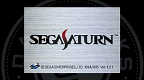 Yabause v0.1 by PS3Gen.fr
Last Release: Sep 24, 2010
Yabause v0.1 by PS3Gen.fr
Last Release: Sep 24, 2010
Downloads: 19202
Last Release: Sep 24, 2010
Downloads: 19202
Downloads: 19202
This is a SEGA Saturn emulator. You will need the SEGA Saturn BIOS to use this. Find that with Google. Don't ask here.
| Name | Version | Released | Hits | DL Link |
| Yabause | v0.1 | 09/24/10 | 19066 | Download |
This is a SEGA Saturn emulator. You will need the SEGA Saturn BIOS to use this. Find that with Google. Don't ask here.
| Name | Version | Released | Hits | DL Link |
.
