.
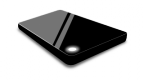 prepNTFS v1.01 by deank
Last Release: Dec 15, 2013
prepNTFS v1.01 by deank
Last Release: Dec 15, 2013
Downloads: 189233
Last Release: Dec 15, 2013
Downloads: 189233
Downloads: 189233
Prepare NTFS drives for webMAN access. prepNTFS reads the /PS3ISO, /PSXISO, /DVDISO and /BDISO folders (PS3 Games, DVD Video and Blu-ray movies) in your NTFS external drive and allows to mount and play your ISOS using webMAN 1.24 and later.
| Name | Version | Released | Hits | DL Link |
| prepNTFS | v1.01 | 12/15/13 | 129072 | Download |
To grant NTFS access to webMAN you will have to use prepNTFS. You can either install the prepNTFS.pkg application or launch prepNTFS.self from multiMAN's mmOS. In either case prepNTFS will scan all connected USB drives and will generate data for all PS3ISO/BDISO/DVDISO entries in /dev_hdd0/tmp/wmtmp.
NTFS entries have .ntfs[PS3ISO] / .ntfs[BDISO] / .ntfs[DVDISO] suffixes - 64KB each - this is what webMAN will use to mount the games/videos.
You have to use prepNTFS if you add new content to your NTFS formatted USB HDDs. Do not forget to use [Refresh XML] / [Refresh HTML] to refresh webMAN's data.
prepNTFS 1.0 (297KB)
http://www.deanbg.com/prepNTFS.pkg
prepNTFS 1.0 (SELF) (273KB)
http://www.deanbg.com/prepNTFS.self
Note: Do not launch the prepNTFS.self with NTFS mode (PFS driver) enabled in multiMAN/mmCM.
NTFS entries have .ntfs[PS3ISO] / .ntfs[BDISO] / .ntfs[DVDISO] suffixes - 64KB each - this is what webMAN will use to mount the games/videos.
You have to use prepNTFS if you add new content to your NTFS formatted USB HDDs. Do not forget to use [Refresh XML] / [Refresh HTML] to refresh webMAN's data.
prepNTFS 1.0 (297KB)
http://www.deanbg.com/prepNTFS.pkg
prepNTFS 1.0 (SELF) (273KB)
http://www.deanbg.com/prepNTFS.self
Note: Do not launch the prepNTFS.self with NTFS mode (PFS driver) enabled in multiMAN/mmCM.
| Name | Version | Released | Hits | DL Link |
| prepNTFS | v1.00 | 12/12/13 | 4391 | Download |
| prepNTFS | v1.00 | 12/10/13 | 4543 | Download |
.
